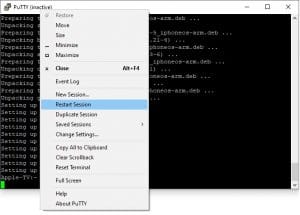- Как сделать джейлбрейк Apple TV
- Jailbreak Apple TV: Everything You Need to Know!
- What Are the Benefits of Jailbreaking Apple TV?
- Which Apple TV Models Can You Jailbreak?
- Does Jailbreaking Void Your Apple TV Warranty?
- Can Jailbreaking Brick Your Apple TV?
- How Easy Is It to Jailbreak Apple TV?
- Does It Cost Anything to Jailbreak Apple TV?
- Blackb0x Apple TV Jailbreak
- Unc0ver tvOS Jailbreak for Apple TV
- Checkra1n TV Apple TV Jailbreak
- Jailbreak Apple TV 3
- 8 min
- How to jailbreak Apple TV 3, Install NitoTV and Kodi
- Content Summary
- About Apple TV3 and This Jailbreak
- How to Jailbreak the Apple TV 3
- Install Kodi
- Install NitoTV
- About Apple TV3 and This Jailbreak
- How to Jailbreak the Apple TV 3
- Install Kodi
- Install NitoTV
Как сделать джейлбрейк Apple TV
Многие обладатели яблочных мобильных устройств под управлением iOS — iPhone и iPad — знают о такой процедуре, как джеилбрейк (jailbreak), но мало кто в курсе, что это можно сделать и с ТВ-приставкой Apple TV. Напомню, что эта операция позволяет получить полный доступ к своему устройству и его файловой системе. Что это даст? А вот что — Вы сможете сделать из приставки полноценный домашний медиацентр, установив на неё бесплатный медиаплеер Kodi (ранее известный, как XBMC), с помощью которого можно будет легко и удобно управлять видеофайлами, фотографиями и музыкой.
Единственный недостаток — официально операция производителем не поддерживается и поэтому иногда возникают проблемы с гарантийным ремонтом. Поэтому оптимальнее всего делать «отвязанный джейлбрейк», который позволить сделать сброс к заводским настройкам в случае чего.
К сожалению, Jailbreak Apple TV можно сделать не на каждой приставке, а только на тех, у которых, на нижней части корпуса стоит номер модели А1378 . Если там номера нет, то его можно посмотреть в меню Эппл ТВ — раздел «Настройки >>> Через». Ещё один способ посмотреть сработает ли джеилбрейк н- посмотреть в разделе «TV-разрешение» есть ли вариант «720p HD, 60 Hz». Если да, то операция сработает успешно с большой долей вероятости.
Есть ещё один момент, который обязательно надо учитывать — версия установленной прошивки Apple TV. Последние версии ПО (например, 6.2.1) джейлбрейк сделать не даст. Поэтому придётся откатываться на старую версию прошивки. Лучше всего на 5.3. Скачать её можно на сайте ipswdownloader.com .
Инструментарий. Для работы нам понадобиться последняя версия программы iTunes и специальная бесплатная утилита Seas0nPass (качать её можно тут). К компьютеру подключать Apple TV будем с помощью кабеля Micro-USB.
Что делаем?!
Ставим на компьютер iTunes. Потом запускаем программу Seas0nPass и выбираем пункт Create IPSW:
Утилита проверить подключение приставки Apple TV к компьютеру:
Внимание! Не подключайте силовой кабель Apple TV. Распознавание приставки в программе Seas0nPass должно пройти автоматически, после чего индикатор на Apple TV начнёт мигать. Затем берем пульт управления приставкой и одновременно зажать и держать две кнопки — Меню и Старт/пауза. Нажатыми их надо держать секунд 7-10. Если всё прошло успешно, то Вы увидите сообшение «Firmware Restore Successful», что будет означать, что джейлбрейк Apple TV прошёл успешно.
Источник
Jailbreak Apple TV: Everything You Need to Know!
Unlike iPhone, jailbreaking an Apple TV is not that popular. In fact, many people might not know that they can even jailbreak their Apple TV. There are a few benefits to jailbreaking an Apple TV, especially if you have an older model that’s no longer supported.
What Are the Benefits of Jailbreaking Apple TV?
The benefits of jailbreaking an Apple TV are pretty limited compared to an iPhone. You can gain access to the full file system and the ability to install third-party apps. You can also install apps like Kodi and some third-party Apple TV extensions from the jailbreaking community. Another highlight of jailbreaking your Apple TV is that it gives you the ability to emulate classic SNES, PSX, and SEGA games. You can also apply different themes to your Apple TV’s home screen.
The jailbreaking scene for Apple TV is not really that active, so the benefits of jailbreaking Apple’s streaming box are pretty limited.
Which Apple TV Models Can You Jailbreak?
Whether you can jailbreak your Apple TV or not will depend on which model you have. It is not possible to jailbreak all Apple TV models. Plus, some are easier to jailbreak, while others are a bit more difficult.
For the Apple TV models that can be jailbroken, you might need to be on a specific OS version.
The first gen. Apple TV can be jailbroken using Rowmote, but the tool is outdated with most apps and services no longer supporting the streaming box.
There are jailbreaking tools available for Apple TV 2 and Apple TV 4K (1st generation). No jailbreak tool currently exists for the 2nd generation Apple TV 4K.
Do not fall into the trap of any paid jailbreaking service for the Apple TV, since they are all a scam.
If you want to jailbreak your Apple TV, it is strongly recommended that you do not update it to the very latest tvOS release that’s available. Apple tends to patch all exploits and bugs with every new tvOS release, so it’s best to hold off on updating your Apple TV until it is clear whether it can be jailbroken or not.
| Apple TV Model | Can be Jailbroken? |
| Apple TV 4K (2nd gen) | No |
| Apple TV 4K (1s gen) | Yes |
| Apple TV 3 | Yes |
| Apple TV 2 | Yes |
Does Jailbreaking Void Your Apple TV Warranty?
Apple does not have a separate support document for Apple TV jailbreak. However, in a support document about jailbreaking iPhone, iPad, and iPod touch, the company notes that it “may deny service” for any unauthorized software. Therefore, anyone who is jailbroken, warranty or not, may or may not get support from Apple.
You can always restore your Apple TV back to stock and then take it to your nearest Apple service center. Restoring your Apple TV will automatically remove all traces of it being jailbroken.
Can Jailbreaking Brick Your Apple TV?
Yes and no. If you are using an Apple TV jailbreak that requires a hardware modification, it is possible you might end up bricking it with a wrong move. While it will be possible to restore the Apple TV to a working state, it might require access to some specific tools and apps. For other software-based jailbreaks, there’s no risk of bricking your Apple TV.
If you have the first-gen. Apple TV 4K, you should take all precautions while jailbreaking it. It does not have any USB ports, so if bricked, you won’t be able to restore it.
How Easy Is It to Jailbreak Apple TV?
Unlike iPhones, jailbreaking an Apple TV can be slightly more complex depending on which model you have. In some cases, you might need to open your Apple TV to install a breakout before you can jailbreak it. For other models, you simply need to connect it to a Mac and then jailbreak it using the tool.
Does It Cost Anything to Jailbreak Apple TV?
All jailbreak tools that have been released so far for Apple TV are free. You should not pay for a jailbreak.
You should also beware of fake jailbreaks. Fake news is not just affecting elections, the jailbreak community is also being targeted with fake jailbreaks. We have seen articles and YouTube videos that claim to jailbreak the latest iOS software update. If a jailbreak tool is released, it will be available for free, and we’ll be the first to report it and share the jailbreak link.
Blackb0x Apple TV Jailbreak
Blackb0x is the latest Apple TV jailbreak that’s meant for older Apple TV models. Depending on which Apple TV you own and the OS version it is running, Blackb0x can either be a tethered or an untethered jailbreak.
Below are the Apple TV models that Blackb0x can jailbreak:
- Apple TV 3,2 (A1469) (tvOS 8.4.x untethered, tvOS 7.x tethered)
- Apple TV 3,1 (A1427) (tvOS 8.4.x untethered, tvOS 7.x tethered)
- Apple TV 2,1 (A1378) (tvOS 7.1.2 tethered, tvOS 6.1.4 untethered)
The tool requires that you have access to a Mac that’s running macOS El Capitan or newer. You must make sure while using Blackb0x that your Apple TV is connected to the internet during the first boot.
Head over to Blackb0x jailbreak Github’s page for more details.
Unc0ver tvOS Jailbreak for Apple TV
There’s also Unc0ver tvOS jailbreak. You just use the regular version of the jailbreaking tool to jailbreak your Apple TV. Unc0ver jailbreak supports jailbreaking the first gen. Apple TV 4K running tvOS 13.
Do note that since it is pretty easy to brick the Apple TV 4K, make sure to restore the rootFS after jailbreaking it with Unc0ver.
Checkra1n TV Apple TV Jailbreak
If you have the Apple TV 4K (1st generation), you can use Checkra1n TV to jailbreak it. However, the process is not that simple and requires you to open your first-gen. Apple TV and install a breakout on it. After that, you’ll be able to use Checkra1n TV to jailbreak your Apple TV 4K.
The process is definitely not for the faint-hearted and could act as a major deterrent for many looking to jailbreak their Apple TV. You will also need access to a Mac since the checkra1n jailbreak tool is only available for macOS.
Check out the latest news and updates about the Apple TV jailbreak below.
Источник
Jailbreak Apple TV 3
8 min
How to jailbreak Apple TV 3, Install NitoTV and Kodi
Everyone, please note Apple has just performed an update on their end due to the AppleTV+ app update and thus rendered this exploit unusable, I hope #EtasonATV updates his exploit to a newer signed version of iOS, if anyone can figure out how to get around an unsigned IPSW please leave a comment below
The content summary has been created in order to easily navigate this article
Content Summary
About Apple TV3 and This Jailbreak
How to Jailbreak the Apple TV 3
Install Kodi
Install NitoTV
About Apple TV3 and This Jailbreak
I know what your thinking… Apple TV3? you know the Apple TV4 and 4K are out, right?
Yeah, yeah I know, however, this jailbreak for the Apple TV 3 was only made available this year, I have had an Apple TV 3 for 7 years and let me tell you, ever since I purchased it I kept hoping for this jailbreak.
Tired of waiting I used the DNS exploit, for Plex Connect, if you never checked it out I created a step by step guide, I believe still works today, what this allows someone to do is, have the ability to use the trailers app to access your Plex media server, and in turn access your Plex Media library and Plex channels.
This article will be divided into 2 parts, a text part, and a video part, as even those following the video will need to copy the commands to install NitoTV and Kodi.
Before we begin, I would like to advise you this is based on Apple TV 2 compatible software, this means NitoTV and Kodi will be older versions, let’s hope the developers bring us some new updates to applications compatible with this jailbreak!
Here is the video to follow along with:
How to Jailbreak the Apple TV 3
If you are reading this and have your AppleTV updated to the latest version you will need to restore it to the previous version, we need the Update 7.4, 8.4.3_12H876 version, there are 2 hardware versions of the Apple TV 3, in my case, I didn’t know what version I had so I downloaded both, you can download your IPSW file from here if you are already at the required version go to the next steps.
To verify your Apple TV software, head over to Settings, General, and About, look for Apple TV Software
To restore your Apple TV 3 to the correct version, make sure you have iTunes installed, and a micro USB cable, unplug the HDMI from the Apple TV and you will notice a micro USB port directly below the HDMI port.
Power up your Apple TV and plug it into your computer, fire up iTunes and you should see a tiny AppleTV icon at the top left.
Now you should see a page with your Apple TV serial number and current software version, if you are on a PC, hold down the Shift key, and click Restore Apple TV, this will open a window to select the ipsw file you downloaded earlier, I’m not sure but I believe on MAC you can do the same by holding the apple key.
iTunes will restore the Apple TV software, this will take some time
Once the process is complete, plug the Apple TV back to your TV and let’s install the jailbreak!
- Let the Apple TV load
- Navigate to Settings, General, Network, if you are on Wi-Fi select Wifi, on Ethernet, select Ethernet, go down to Configure DNS, set it to Manual, and configure the following DNS IP
- Navigate back to the General section
- Highlight Send Data to Apple and double click the play/pause button on your remote
- Click Add Profile, OK and enter the following URL
- Click Submit, and head back to the home screen
- Open the Trailers app, and you should see the following
- Just hit the select key and watch the magic happen
- Downloading Resources should display, followed by Running stage 2 exploit
- Once complete your Apple TV will reboot at come back to the home page
- Head back into settings, General, Network, Ethernet/Wifi, and change DNS from manual back to automatic, and take note of your IP Address
- Now to finish installing the Jailbreak, we are going to SSH into the Apple TV, now if you are on a MAC, all you need is terminal, and Windows 10 CMD should work but might give errors, I’m on Windows 10 however I found the best to work with this was Putty, grab it here if you need
- In putty, simply punch in your AppleTV IP address and click Open, if you are in Terminal or CMD type in
- Login as root
- Password is alpine
The first time you SSH into the Apple TV PuTTy will provide a scary warning message, at this point, it is imperative that you say YES
if any other button is clicked you will have to start over
- Now to finalize the Jailbreak copy the command below and past it into your terminal
Once you run the reboot command, your Apple TV will restart and your jailbreak is complete
Install Kodi
Let’s install Kodi now, the version we will be installing is 14.2(Helix) if you still have putty command line up, right-click the top bar and select Restart Session
- Log in again, user Root, password Alpine
- Copy the following commands, make sure to wait for every command to complete
At this point you should have a new icon on your home screen, as Kodi should be installed
Install NitoTV
- Once again, restart the session and log in as root
- Run the following commands, again make sure the command completes before you proceed
That should install NitoTV on your Apple TV 3, with it you can now install custom software just like with Cydia.
If you have successfully installed both Kodi and Nito TV without issue you are good at this point however it is recommended to run 2 more commands:
Источник