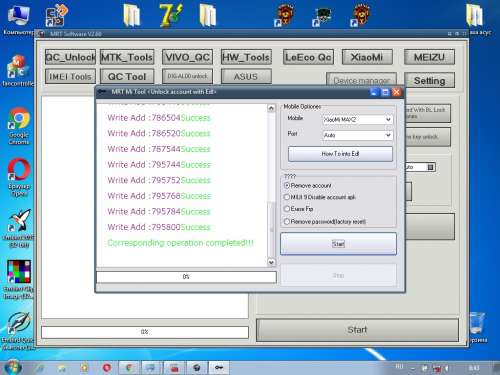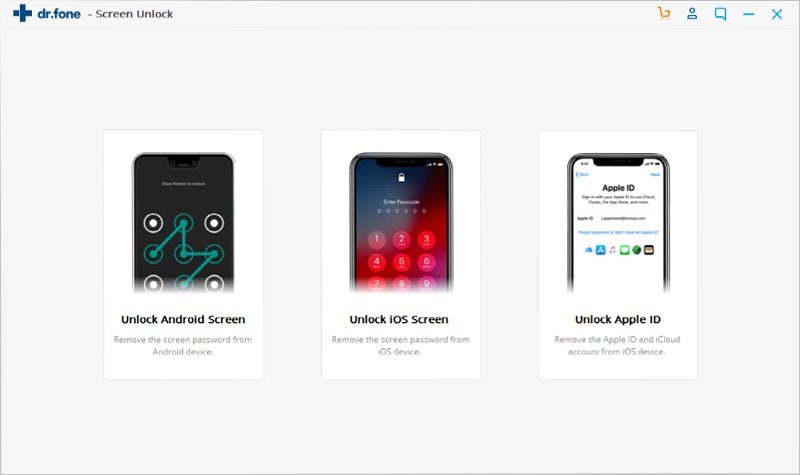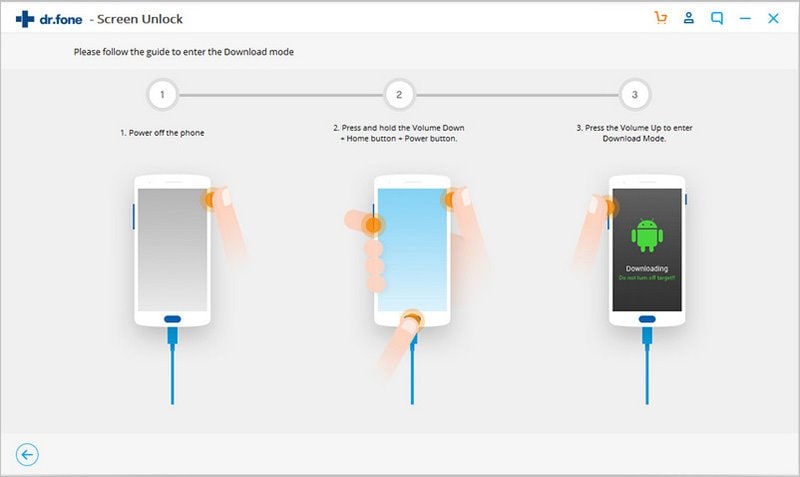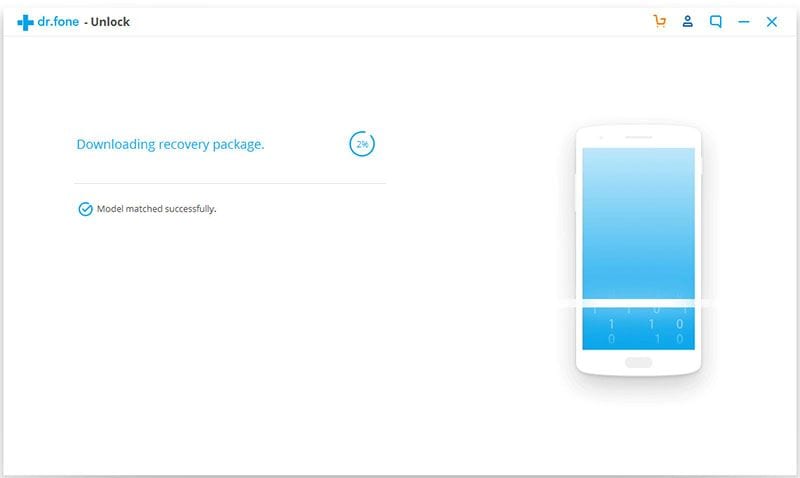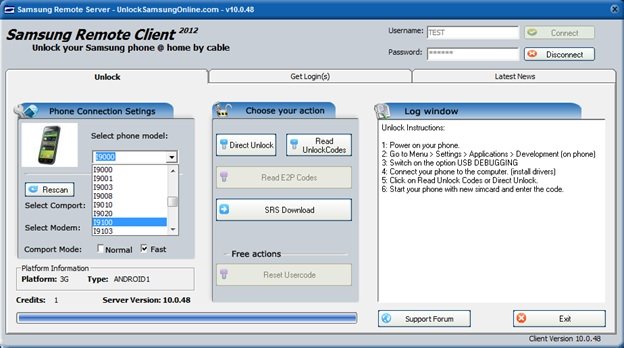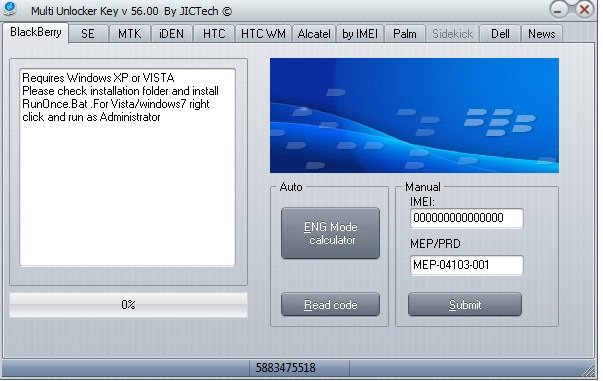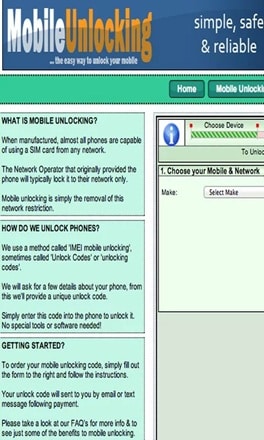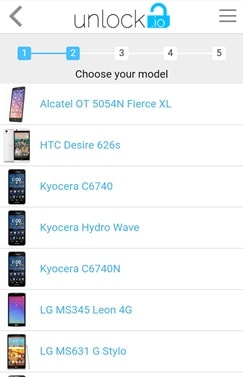- All android unlock tool
- [Updated] Top 4 Android Unlockers to Unlock Phones Easily
- 1. 4uKey for Android — All in One Android Unlocking Software
- The Best Android Unlock Software for PC 2021
- Steps to Remove Android Pattern Lock using 4uKey for Android
- 2. iSkysoft Toolbox – Android Pattern Lock Removal
- 3. KingoRoot — Free Android Bootloader Unlock Software
- 4. Unlock Your Phone — Android SIM Unlock Software
- Summary
- Frequently Asked Questions on Android Unlockers
- MTK Unlock Tool – All in One MTK FRP/Flash/Pattern Unlock Tool – 2021
- Download MTK Unlock Tool
- Android Unlock: Best 8 Software to Unlock Android Phones.
- Android Unlock
- Part 1: Lock Screen Removal — Software to Unlock Android Screen
- 1. dr.fone — Screen Unlock (Android)
- dr.fone — Unlcok (Android)
- How to unlock Android locked screen with dr.fone — Screen Unlock (Android)
- 2: Free Samsung phone lock removal
- 3: Multi Unlock Software
- Part 2: 4 Software Tools to Unlock Android Sim Card
- 1. Mobile Unlocking App
- 2. GalaxSim Unlock
- 3. Unlock Your Phone
- 4. Device SIM Unlock Phone
All android unlock tool
Смартфон должен быть отвязан от MiAccount’a
Данный способ работает только на прошивках MIUI9, если точнее:
- Xiaomi Mi 6:
Требуемая версия MIUI ниже, чем V9.6.3.0 - Xiaomi Mi 6X:
Требуемая версия MIUI ниже, чем V9.6.4.0 (ARB 3) - Xiaomi Mi 8:
Требуемая версия MIUI ниже, чем V9.6.6.0 - Xiaomi Mi Max 3:
Требуемая версия MIUI ниже, чем V9.6.9.0 - Xiaomi Mi Mix 2:
Требуемая версия MIUI ниже, чем V9.6.3.0 - Xiaomi Mi Mix 2S:
Требуемая версия MIUI ниже, чем V9.6.8.0 - Xiaomi Mi Pad 4:
Требуемая версия MIUI ниже, чем V9.6.23.0 - Xiaomi Mi Note 3:
Требуемая версия MIUI ниже, чем V9.6.3.0 - Xiaomi Redmi Note 5:
Требуемая версия MIUI ниже, чем V9.6.4.0

Если кто-то проверял — отпишитесь
Сообщение отредактировал bubloo — 23.06.20, 23:58
MRT 2.60 crack
Отвязал MI и FRP на MI MAX 2
Как нам известно, Xiaomi внедрила защиту против неофицильных прошивок, а также Bypass Mi Аккаунта. Всем уже известно что защита находится в бинарике Firehose FHLoader, отвечающем за память. Но для запуска процесса, бинарик должен запускать протокол под названием Sahara, который в свою очередь и начинает заливку прошивки и смартфон из главного загрузчика (PBL=Primary Bootloader), который последовательно через дампер, переходит в второй загрузчик (SBL=Secondary Bootloader), который в свою очередь и является тоннелем, через который проходит прошивка (грубо говоря, тот же Fastboot). Дальше. Чудо творится: восстановление! Но нас мучает вопрос, как обойти этот корявый аккаунт?!
Изначально скачаем Mi Flash v.2018.5.28.0 и прошивку под Fastboot.
Далее, установим утилиту, распакуем прошивку, отключим проверку подписи драйверов Windows и из папки Images (папка прошивки) выбираем бинарик вашего процессора «prog_emmc_firehose_sdm» (номер процессора)_lite.elf или .mbn и копируем его в папку где установлен Mi Flash Tool. Из папки утилиты Mi Flash откроем командную строку, вводим кирпич в EDL и в командную строку, вводим данную команду:
QSaharaServer.exe -p \\.\COM$(EDLCOM) -s 13:prog_emmc_firehose_Sdm(модель процессора)_lite.elf
И ждём окончания теста (тестовый режим протокола), у вас должна появится надпись «OKAY».
После чего переподключите смартфон через EDL и начинайте прошивку. Имейте ввиду,что прошивку надо начинать как можно быстрее, у вас при этом есть всего лишь 15-20 секунд . Потом черный ход закроется!
инфа взята с https://ru.c.mi.com/
прошивка должна быть та же самая, что стояла на смартфоне до операции.
уважаемые комрады этот пост найден на другом сайте, бред это или не бред мне не проверить,не надо сразу минусовать,
Инфа не подтверждена
Сообщение отредактировал VINTRU78 — 11.04.20, 13:12
Источник
[Updated] Top 4 Android Unlockers to Unlock Phones Easily
Android lock screen and SIM card lock are certainly very tricky problems that troubled many Android users. If you have the following issues:
- Forgot lock screen password and Android phone got locked by the pattern lock.
- Bought a second-hand device from a stranger that is password-protected.
- Samsung device’s fingerprint is not accepted.
- Want to unlock SIM unlock Android phone without code.
Don’t worry! Today we’ll introduce top 4 Android unlokers to help you unlock Android pattern/PIN/password/fingerprint locks/SIM/bootloader on with ease. Just read the article below to find solutions.
1. 4uKey for Android — All in One Android Unlocking Software
What is the best software to unlock phones? If you are looking forward software to unlock Android phone efficiently, Tenorshare 4uKey for Android will be your best choice, no matter what kind of password protection is imposed to protect the Android phone. Just look at the following passages for more details.
The Best Android Unlock Software for PC 2021
- Completely remove Android screen PIN, pattern, password, fingerprint, and face lock.
- Remove Android lock screen in less than 5 minutes.
- 3 steps to unlock Android phone without any professional knowledge.
- Bypass Google lock without password.
- Work for all mainstream Android brands like Samsung, Huawei, LG, Xiaomi, etc.


Steps to Remove Android Pattern Lock using 4uKey for Android
After Android pattern unlock tool software download, installing and opening this Android unlock tool, follow the steps below to use the software.
Connect your phone and select «Remove Screen Lock».
Click «Start» button to get rid of the forgotten lock screen passcode.
After the process done, you should follow the steps on interface to enter recovery mode.
Once you’ve entered recovery mode, 4uKey for Android will auto remove your passcode.
Here is the video guide:


2. iSkysoft Toolbox – Android Pattern Lock Removal
iSkysoft Toolbox—Android Lock Screen Removal is another Android lock screen removal software for removing the lock screen on your Android device. It also offers some other features such as data backup and restore data extraction, SIM unlocks, root and screen recorder.
- Works on several lock screen scenarios like PIN, pattern, password and fingerprint.
- Support Windows 10/8/7/Vista/XP.
- Support most Android devices.
- Only support Android 6.0 and former.
- It takes hours to unlock your Android phone.
- Not support to bypass Google account verification lock.
3. KingoRoot — Free Android Bootloader Unlock Software
KingoRoot is a professional Android unlock app to unlock Android bootloader. The KingoRoot includes the Android SDK and will download the USB driver of your device automatically once connected to the PC.
- Remove bootloader and carrier bloatware on Android.
- Access root-only apps.
- Complicated operation process.
- Cannot unlock pattern, fingerprint, PIN or passcode.
4. Unlock Your Phone — Android SIM Unlock Software
Unlock your Phone from SDWebs is one of the popular SIM unlock apps that enables you to software to unlock phones to any network by imei code. It’s quick and safe to use. It supports all brands like Samsung, LG, Google, HTC, Huawei, Motorola, Blackberry, etc. It’s available in Google Play. You can pay for the service through PayPal.
- Unlock SIM on Android.
- Support nearly all brands.
- Not unlock pattern, fingerprint, PIN or passcode.
- Not free.
Summary
Hope these tips provided in this post would be helpful for you to select an appropriate Android pattern unlock software for PC free download. Trust me, Tenorshare 4uKey for Android will the best unlock Android phone code software for you. If you have more recommendations on Android unlockers, please leave a message in the comment place.


Frequently Asked Questions on Android Unlockers
Q1. What is the best software to unlock phones?
There are a few aspects we need to look for when choosing a best Android unlock software. The first thing we should consider is the supported devices and unlock success rate, then easiness of unlocking. Tenorshare 4uKey for Android is a reliable software that worth a try.
Q2. How do I unlock my Android phone without losing data?
We are sorry to say that there is no way to unlock most Android phone without data loss. Although there are some Android unlock software in the market said that they could remove Android lock screen without data loss, it turned out to be cheating users.
Q3. How much does it cost to unlock Android phone?
Prices for this can vary, depending on which program or service you choose. But, we recommed 4uKey for Android which is the best product for the money.
Updated on 2021-08-23 / Update for Unlock Android
Источник
MTK Unlock Tool – All in One MTK FRP/Flash/Pattern Unlock Tool – 2021
MTK Unlock Tool 2021 is an all-in-one repair toolkit developed by Miko Force team that helps users to Bypass FRP, Flash Firmware, Erase Userdata, Auth Bypass, Remove MI account from MTK (MediaTek) SOCs powered smartphones. You can use the MTK Unlock tool on Oppo, Realme, Vivo, Xiaomi, Huawei phones through EDL, Meta, ADB & Fastboot Mode.
If your phone stuck at the bootlogo/ FRP lock or Pattern Lock screen and wants a fast and easy solution to repair your phone, then you are in the best place. Here, I share with you a knowledge-based article that will help you to repair your phone for free. So, follow these simple steps download MTK Unlock tool on your computer.
The procedure is quite easy, just run the tool on your computer, Power Off your MTK phone and connect to the PC and click on Unlock/Flash/FRP erase button to unlock or repair your phone.
Disable Antivirus program before using the tool on your computer
Join me on Telegram! I have a Telegram channel & group that will help you to receive android updates, APK links, Android Tools, FRP Bypass tricks, and Android-related problems… So, join me now:
https://t.me/droidsolution
Download MTK Unlock Tool
You can easily download the latest version of FRP bypass tool from here. It is exclusively available only for the Windows platform.
File Name: MikoForce MTK Tool V1.0.zip
File Size: 28MB
Type:.zip
Compatible: Windows XP, Windows 7, Win 8, Win 8.1, Win 10
Download: MTK_Tool.zip [PASSWORD-BYPASSFRPFILES.COM]
How to Install MTK Unlock Tool
Источник
Android Unlock: Best 8 Software to Unlock Android Phones.
Don’t to worry about your locked Android. This article introduces 8 software tools to help you unlock Android phone with ease!
Android Unlock
• Filed to: Android Unlock • Proven solutions
How can I unlock my Android phone is a question that has baffled millions from around the world. There are various Android unlockers that can be used to unlock mobile phones. The user should make sure that the best app is chosen to get the work done with ease and satisfaction. It is essential to note that the data is kept safe and secure all the way to unlock mobile phones. Such apps should also have the capability to retrieve the data in all cases.
Part 1: Lock Screen Removal — Software to Unlock Android Screen
1. dr.fone — Screen Unlock (Android)
The dr.fone — Screen Unlock (Android) is one of the programs that can be used to ensure that the work is done with ease and satisfaction. The users highly regard it, and it is all because of the ease of use. The locked phone data is easy to manage, and retrievable once this program gets to the action. From interface to the device’s overall management, the program has proven itself time and again as the best way to unlock android phones.
dr.fone — Unlcok (Android)
The best tool to bypass all types of screen lock on your iPhone/iPad 2019
- The program is known to clear patterns, locks, passwords, fingerprints, or any other forgotten mechanism user has applied to secure the phone.
- The program is elementary to use, and just a single click is required to remove the lock in seconds.
- The data is kept safe and secure, which means that not even a single picture is lost.
How to unlock Android locked screen with dr.fone — Screen Unlock (Android)
Step 1: Download and install dr.fone to access the main interface—Press «Screen Unlock» from the screen. Allow USB debugging from your device and connect it to the computer so that the program can detect it.
Step 2: Press «I agree with the warning and am ready to proceed» to start the process. Now you need to enter the download mode. Power off your phone, press the volume down, energy, and home buttons simultaneously. Press the volume up to join the download mode.
Step 3: Download the recovery package based on your device needs. Once the package has been downloaded, the device will be unlocked by the program, and it means that now you can access the machine without any data loss.
2: Free Samsung phone lock removal
It is one of the best programs to unlock Samsung phones. The program is entirely free to use, and therefore it means that the user can enjoy the phone unlock mechanism without any hassle. This program has all that it takes to be the best to unlock android phones related to Samsung. The users have highly regarded it, and the reason is that it works efficiently. The only idea to be remembered is that phone unlocks are not the same as the SIM open.
- The program supports almost all Samsung devices, which means that the data is always safe and secure.
- The program prevents data loss by making sure that proper procedures are followed and applied promptly.
3: Multi Unlock Software
This program works like a charm and is highly regarded by the users to unlock the android screen. The program’s interface is easy to use and ensures that full fledge support is rendered to the users. The mechanism associated with the program is straightforward to follow, so no tech experience is required.
- The program has both paid and free versions to test out the capabilities before a purchase is made.
- The program is regularly updated by the developers to enjoy the latest trends and techniques without any problem.
Part 2: 4 Software Tools to Unlock Android Sim Card
1. Mobile Unlocking App
It is a service that is offered to major mobile networks in the world. The most renowned one is related to T Mobile, and it has garnered positive reviews. The program is easy to use, and users can easily apply the mechanism to unlock the mobile devices to be used on any network.
- The program has a very intuitive interface that can easily be used by non-tech users.
- The program can unlock multiple devices at the same time, which means it saves time.
2. GalaxSim Unlock
The best part of this app is that it uses no complex mechanism for SIM unlock. The app is available on Google Play and is free to use. It also has a resourceful interface, and therefore it means a lot to non-tech users.
- The program stores the EFS data and makes sure that it is saved to Google drive for free.
- It also gives complete info about the lock and NVS state.
3. Unlock Your Phone
This app uses the SIM unlock code mechanism, and the IMEI number of the mobile does it. It is easy to use, and the interface is highly reliable. It is recommended to many mobile network users, and hence it is one of the top apps for android SIM unlock.
- The app can unlock phones which are different than Samsung as well.
- The program is fast and generates 100% guaranteed results whatsoever.
4. Device SIM Unlock Phone
The app can be regarded as the best android SIM unlock mechanism that is available online. It works perfectly and gives results that are not provided by other programs and apps. The tool related to it is straightforward to open the android screen and, therefore, means a lot to the users who have used it.
- The program has an extensive phone list that can be unlocked using it. Even the devices which are not Samsung-related are also included.
- The app can open the company-applied codes to the mobiles, and it can again do it remotely.
Источник