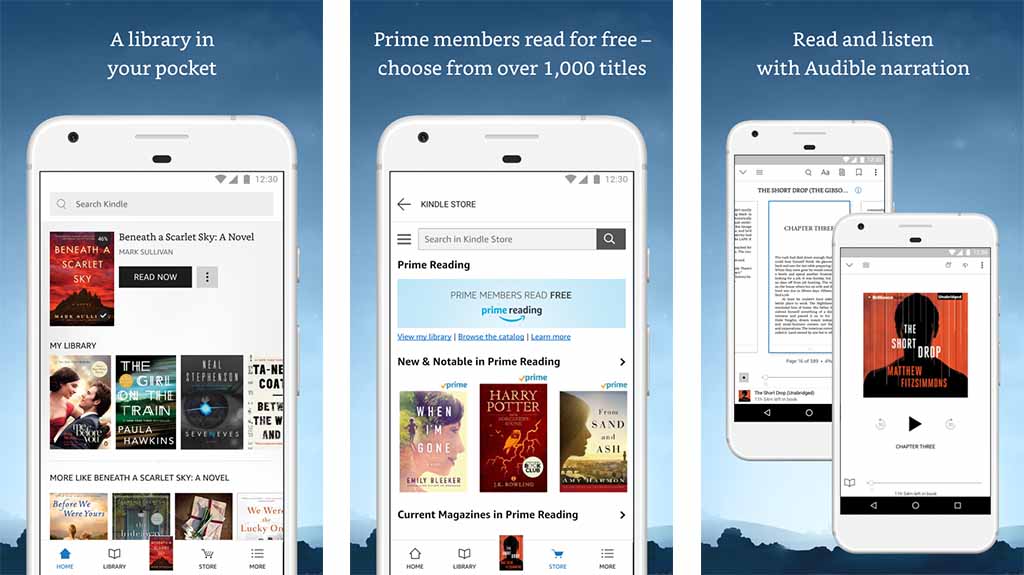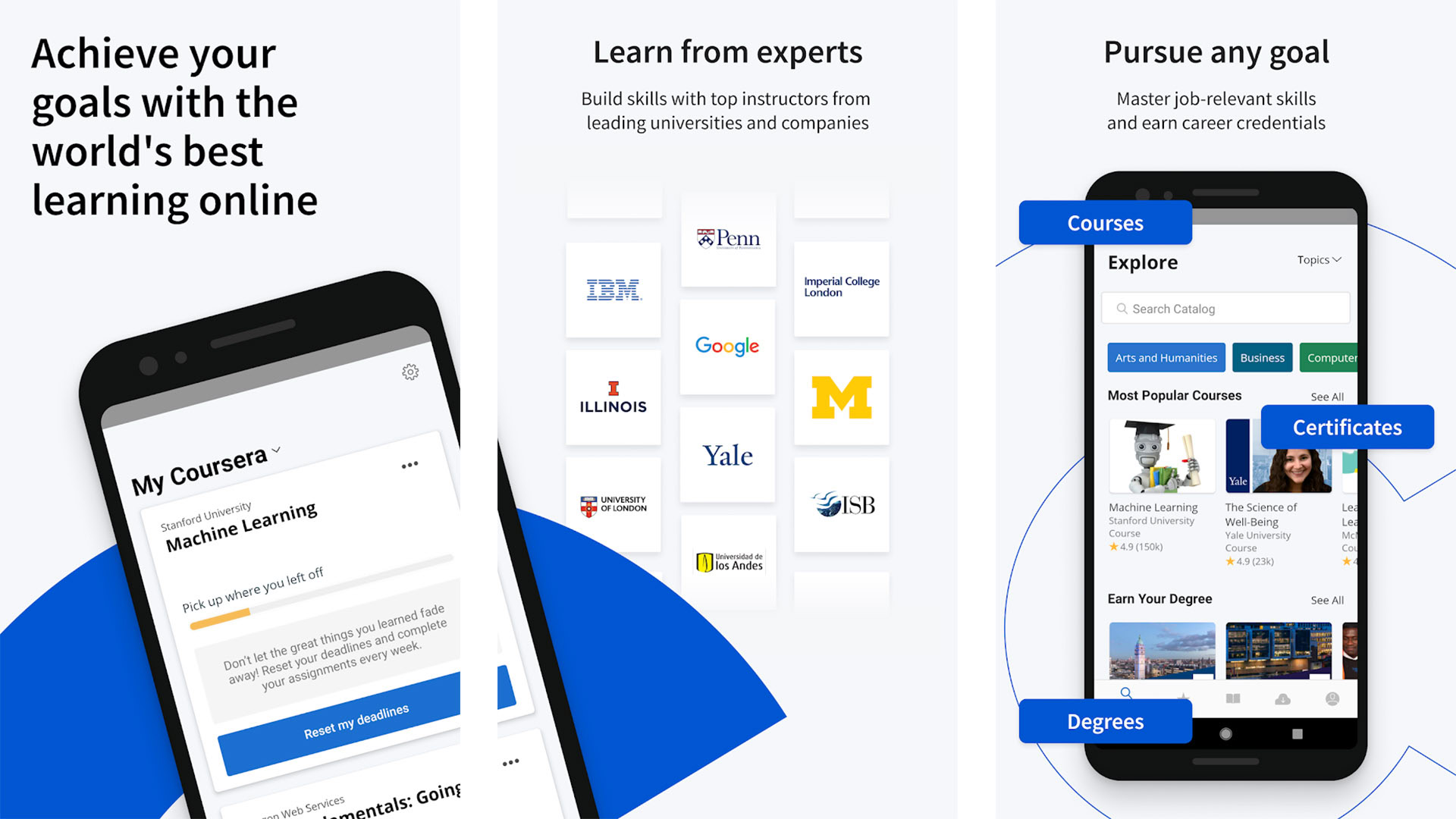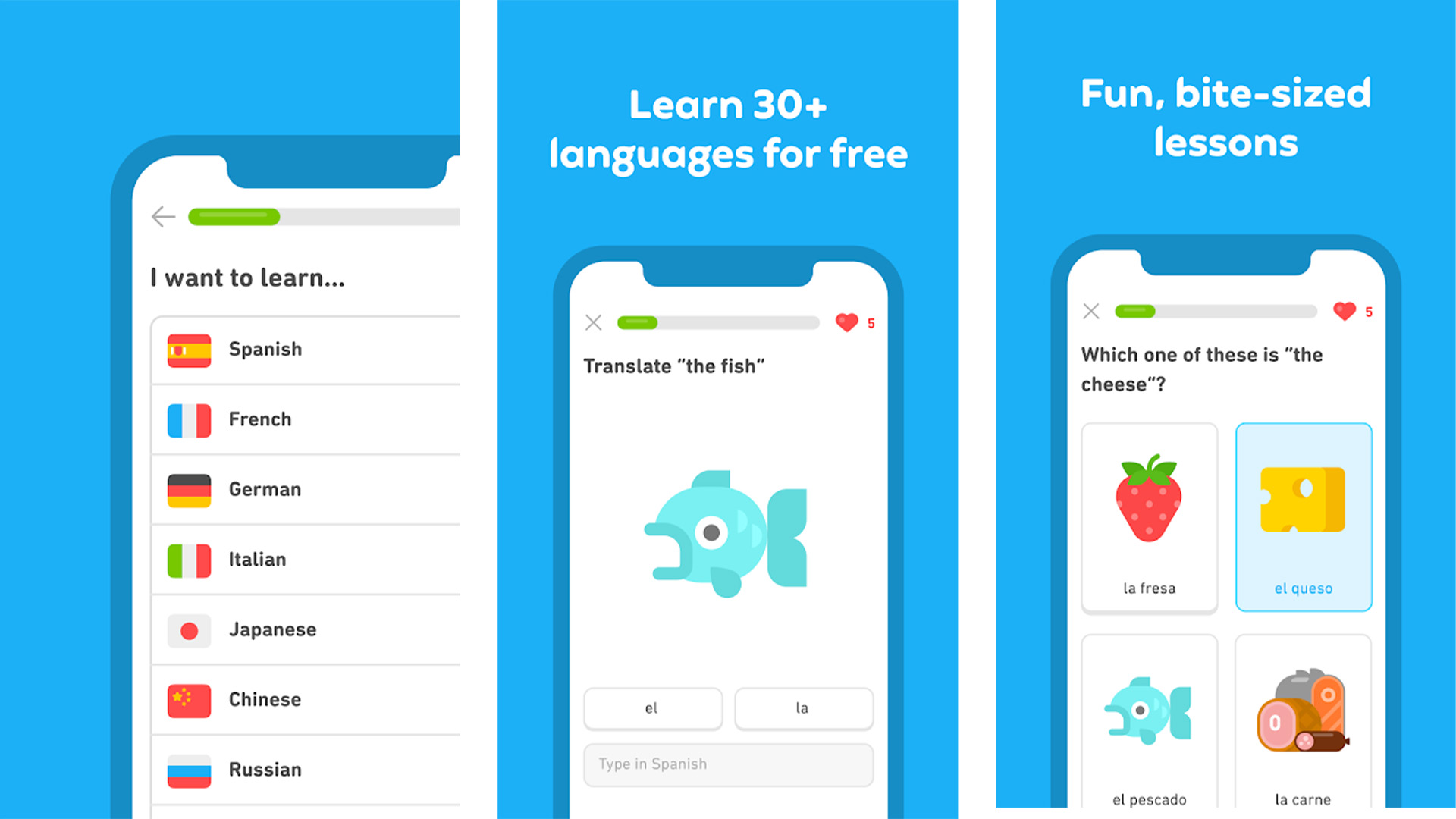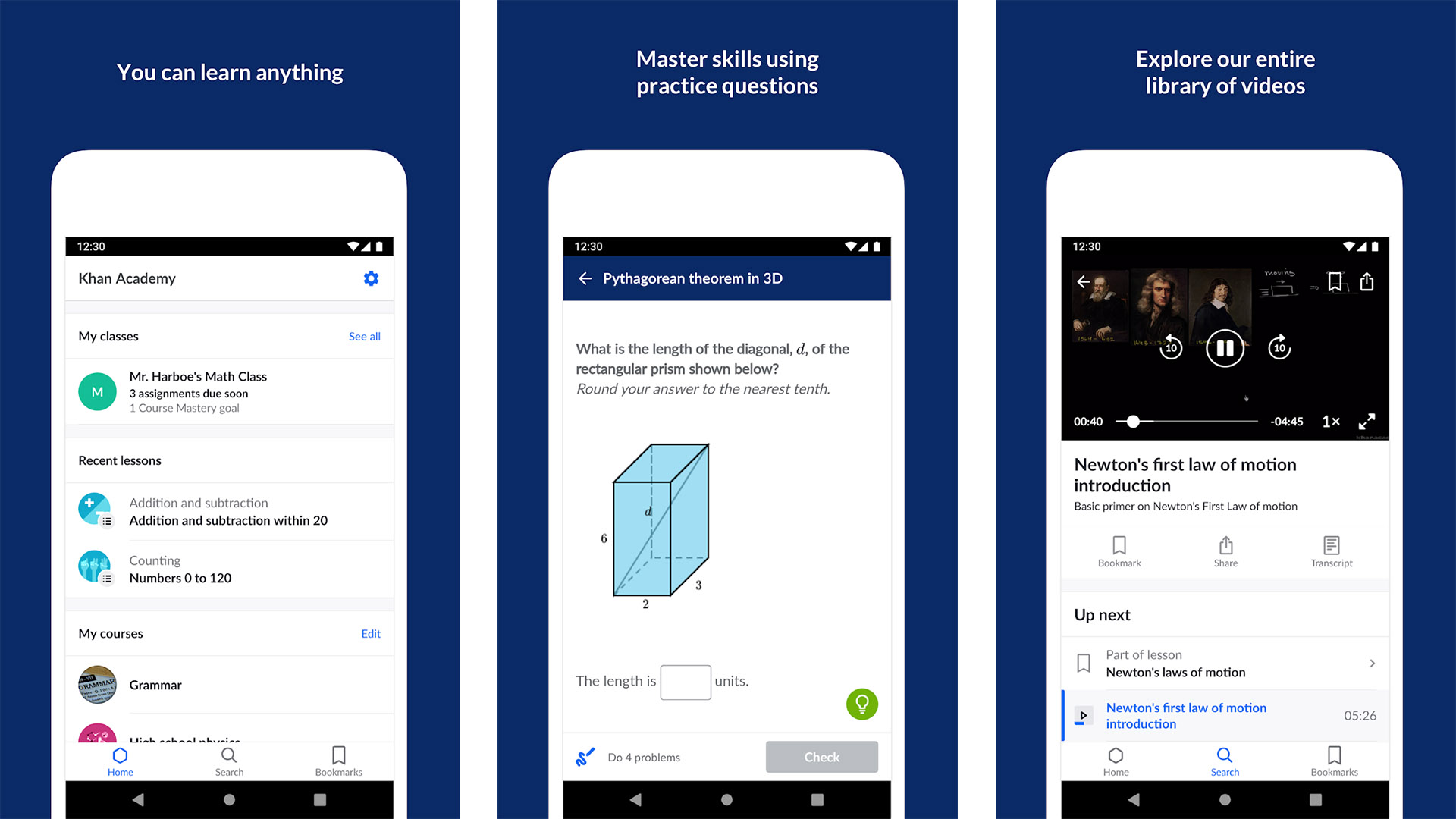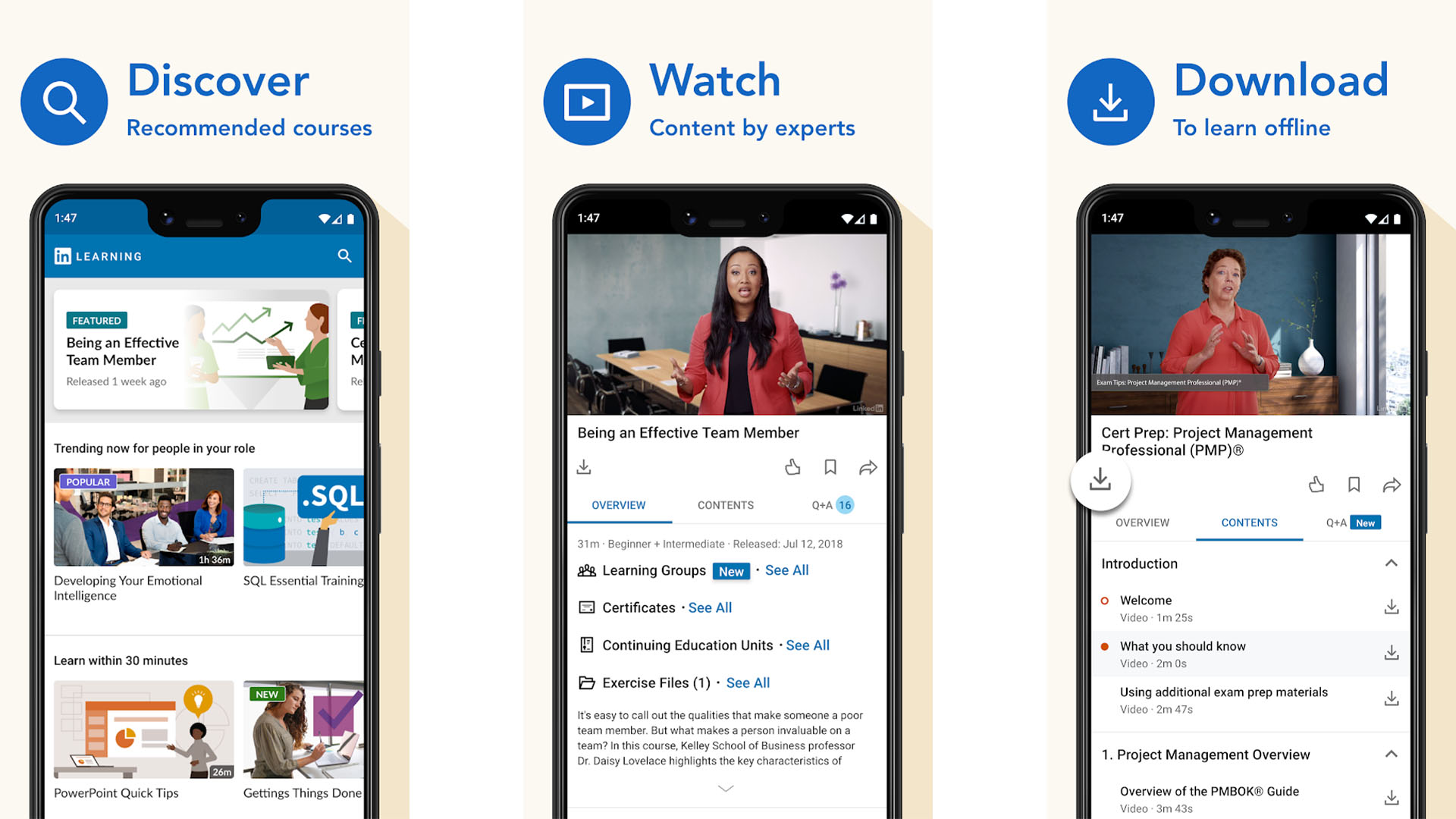TOP-23 Language Learning Apps
There are hundreds of language learning apps and hundreds of reviews and comparisons. Actually most of the comparisons are about the same programs. Are the apps really helpful or this is only ad and marketing? Yes, and Yes.
I have been studying English using various methods and resources over five years. Language learning is not my greatest talent but I have achieved B2 level (from A2) using only my smartphone and PC. I found a set of features that really helps you study a foreign language. Some of them are crucial, others are just useful. Under the cut you will find a rating of the language learning apps that I composed by analyzing these features, As Objective As Possible.
Methodology
If we want to get an Objective rating then we need Objective metrics. The rating is not about nice design or cute helping animals, as I mentioned before there are a set of features in apps that helps you to study languages. Each feature can be implemented in several ways and not every way is useful. So, each way can be estimated according to the next table:
Let’s look at each feature in detail.
1. The most important functions
You need to repeat words every day and the repetition system is crucial. Only one way is efficient: Spaced repetition (50 points). Unfortunately a lot of apps offer you to repeat all words that you know randomly (15 points) and this is a waste of time. Any repetition system will help you learn 1000 words but if you need 8000 or more then Spaced repetition is mandatory.
If you want to become a fluent foreign language speaker then you need to know several thousand words and the same amount of words in your application (50 points). Books and movies are not as efficient as cards because rare words are rare, only apps force your education. Many popular apps provide you with only 3000 words (25 points), so be careful. Some apps does not contain cards at all and they are useless (-100 points).
The word «green» is not only green but also green and green. Good apps give you all popular meanings. The best apps should give you rare meanings at a higher level (50 points). Unfortunately a lot of apps provide only one meaning for one word and this is enough only for beginners (10 points).
1.4. Examples for words
Examples of using words are very helpful in most cases. «Acquisition» and «Virtue» were incomprehensible words for me without accompanying phrases. Good apps contain the examples for the most word meanings (25 points). The best app here is Lingvist: words are always in examples (50 points).
1.5. Idioms and phrases
Knowing words is not enough, you need the ability to speak and some apps are extremely useful for this skill. Trainings with phrases and idioms (translation of cards with them) let me speak without thinking (50 points). This feature is crucial.
You can study grammar with textbooks or with cards in an application. The second way is usually more efficient because you really don’t need to know what is «adverb» but you just need to use it correctly (25 points). This is very similar to the cards with phrases but focusing on grammar.
1.7. Grammar — Morphology
Sometimes you need to practice how to make a plural form from a singular and this type of tests is helpful (15 points).
2. Negative factors
This is a pain! Tapping test for words and phrases is extremely popular and absolutely useless (-100 points). If you need to learn how to write a word then just type it using standard keyboard. If you need to translate a phrase then just do it in your mind and check the result with the answer in the card. Unfortunately only a few apps do not contain the tapping test or allow you to disable it (-10 points). The best application must contain all types of tests (even tapping) but allow you to disable any of them (0 points).
2.2. Voices — words, phrases
Without voices the application is useless (-100 points). A lot of apps use robots instead of professional speakers and this is enough for words (0 points) but not for phrases (-10 points). The robot will read a single word and the same word in a phrase similarly. This won’t prepare you for real life situations. Ideally you need several voices from different speakers (including non-professional speakers) for every word. It is very expensive to collect all the voices but not for Yarrow.
2.3 Custom start level
If you know a language a little then you don’t need to study trivial words and grammar. The application should adjust itself to your level (0 points) or it will waste your time (-25 points).
3. Nice features
3.1. Speaking — words, phrases
Speaker voices for words are usually enough for pronunciation training (0 points) but if an application can also listen to you it is very helpful (10 points). The best application should detect and indicate your accent (20 points).
When you have a lesson of grammar, another lesson of new words and a third repetition lesson there is always a chance that you will forget about one of them today (0 points). Some apps offer you one button for all these lessons: you get grammar, new words and known words randomly and nothing will be lost (5 points).
Sometimes you meet a word that you need to learn right now. Just add this word to your application if it supports this function and study it today (10 points).
You need languages for a reason: travels, work, online games etc and accordingly you need special vocabulary. If the application is good it will provide you with additional specialized lessons (10 points).
Words and grammar are not enough for your progress, they can even become boring. Books and movies in a foreign language will save you mood and a good application will tell you where to get them (5 points). The best application includes a user rating for all content to save your time (10 points).
Language learning apps save your budget but some things can only be explained to you by a personal teacher. You can find a teacher on italki.com or right in your application (5 points).
This is not Facebook but a network of people who learn languages. They can talk to each other (5 points) or check your articles (10 points).
What to do in the subway on your way to work every day? Of course study language! But you application should be stable when working offline (10 points).
PC keyboard is much better than a mobile phone keyboard. You can study faster if the application provides you with web trainings (10 points).

Rating
The rating contains the most popular apps for Android (>1M downloads) and iOS (>1K votes). I have tried all these apps myself. My resources are limited and I can’t analyze all programs in the world, so if you know some useful app that is missing then just contact me.
The source of this rating is available at Google Sheets. You can make a copy of the document and correct the rating yourself using the methodology that described above. The perfect apps start from the score of 350 points and as you can see there are no existing ideals.
TOP-5 apps are all very useful, the difference of 25 points does not matter. They can help you reach B2 level but not more. I know how to write «have been studying» but I am still not an Advanced English speaker. Memrise, Duolingo, Babbel and Parla are good, you can use them if B1 level is enough for you and you like the design, lessons or price. I don’t recommend the apps with the score of 60 and less but if you need to learn 500 words and some simple phrases then you can use any application from the list.
A few words about some interesting apps:
- Duolingo is the most popular application. Obviously this is because Duolingo is really free (with ad) and its score is relatively high, so it’s useful.
- Anki is free (for Android and Desktop) and the score is very high but it’s not so popular. What is the problem? it lacks usability. This is the program that I use for learning now but I am an experienced IT specialist and I used Python scripts to make Anki good for me. Do you know Python/Java/etc? If yes, then Anki is for you.
- Skyeng is good but only English language is available.
- Rosetta Stone uses pictures instead of words for trainings. It can be perfect for kids to study English but not for you (because you can read). Rosetta Stone is the only application that can detect an accent in your speech: this is the most powerful program for improving your English pronunciation.
- Yarrow is the best language learning application with the highest score of 400 points. The only problem is that it does not exist yet. This is my own project and if you are interested in a perfect language learning application please visit the project web site yarrow.club. Yarrow aims to free (Pay or Say) like Duolingo, highly efficient like TOP-5 and better according to the methodology, with perfect speech engine like Rosetta Stone but for all popular languages, and user-friendly unlike Anki. I can create this application only with your help.
I will be glad to discuss the methodology and the rating with you.
Thank you for your attention.
Update: MosaLingua Crea actually has «User words» in paid version, +10 points in the rating.
Источник
10 best Android learning apps to increase your knowledge
There are also a lot of study aids like flashcard apps and stuff like that, but we have separate lists for those things already linked throughout the article. This list primarily focuses on resources for learning new things rather than study aids. Here are the best learning apps for Android.
Read more:
Amazon Kindle
Price: Free / Book costs vary
Amazon Kindle is one of the more traditional learning apps. The service has an untold number of reference guides, how-to books, self-help books, text books, and more. You simply buy them, download them, and read them. It’s delightfully old school, but some people enjoy that. Books are generally less expensive than their physical counterparts. Your device can also store tons of them without running out of space. Those who don’t like Amazon Kindle have other options. Google Play Books and Nook by Barnes & Noble are both excellent options as well. They both have a large assortment of guides, tutorial books, and other educational literature. Google Play Books and Nook also fill this role quite well.
Coursera
Price: Free / Class costs vary
Coursera is an online school of sorts. It has a variety of lessons and classes that you can take. Each one educates you on a different topic. It boasts well over 1,000 courses ranging from math to science and even technology stuff. The classes have lectures, reading assignments, and video content. Finishing a course will even earn you a certificate of completion. Some of the courses are free. Others you’ll have to pay for. It’s a delightful mix of old school and modern learning. The only downside is that the app can be buggy at times. Some other, similar options include Lynda, Skillshare, and edX.
Duolingo
Price: Free / $9.99 per month / $95.99 per year
Duolingo hit the ground running in 2014 and never looked back. It’s a language learning app with a lot going for it. It teaches you languages in bite sized chunks through little mini games. The lessons get harder the further you go, but it always manages to stay fun. It supports over a dozen languages. The developers also boast that 34 hours in this app is equal to a semester in school. It’s completely free to use. There are also no advertisements. It’s one of the great learning apps for both adults and kids. The new subscription service makes things a little less pleasant, but the free version is still good.
Khan Academy
Price: Free
Khan Academy is a popular online resource for learning. It teaches more traditional subjects like math, science, physics, economics, and many others. It’s usually the kind of stuff that targeted learning apps (like Coursera and Udemy) don’t focus on too much. The app boasts access to over 10,000 videos along with various lessons and courses. You can use it to learn new concepts or brush up on older stuff. Khan Academy’s big claim to fame is that it’s completely free to use with no fees or hidden costs. That makes it one of the best learning apps for academics on a budget. There is also a kid’s version for all of you with youngsters out there. Another great option here is edX, which features 2,000 courses from actual colleges for free.
LinkedIn Learning
Price: Free
LinkedIn Learning is one of the newer learning apps. This one has an interesting history. It’s a learning app with a bunch of courses and tutorials for professional use. You can also view all of Lynda’s courses there as well. In fact, we used to recommend Lynda’s app on this list, but they recommend using the LinkedIn Learning app so we will too. The UI on this one is perfunctory and simple. There are a ton of courses for things like office skills, creative skills, and other similar things. The app also comes with Chromecast support, offline support, playlists, and more. It’s actually a decent learning app. We only recommend it to those looking to learn job skills. It’s not great for learning how to cook or things like that.
See more:
Photomath
Price: Free
PhotoMath is one of the more focused learning apps. As the name implies, this one is all about math. It uses your camera and OCR technology to read equations that you write down. It then gives you the answer. More importantly, it shows you the step-by-step procedure on how it came up with the answer. Thus, it gives you the answer and teaches you how to solve the problem. A lot of people struggle with math and an app like this can help. The free version provides the basic features. Going pro will get you the step-by-step instructions for completing equations, better explanations, and extra math resources. Two other math apps with similar functionality is Microsoft Math Solver and Socratic by Google. You can use all three if you want to for maximum mathematics learning.
SoloLearn
Price: Free / $4.99 per month / $45.99 per year
SoloLearn is a developer on Google Play. They have a large selection of learning apps that teach computer programming. They support web languages like HTML, more common languages like Java or C++, and even some more specialized stuff like Python. Each language has its own app and each app is completely free. Eventually, you’ll need to graduate to something a little more complex. However, you’ll have received an education you would’ve paid a fortune for in college by then. These learning apps are great.
Udemy
Price: Free / Classes vary in cost
Udemy is one of the more popular course-style learning apps. Like many, it focuses on skill based learning. It has courses on things like Adobe apps, Microsoft apps, and you can even learn things like public speaking, cooking, and other stuff. There are a variety of courses for free or you can pay to get one of the more in-depth ones. The courses usually revolve around video lectures with video examples. Thus, the app lets you watch them as you please. Some of them could use a little work, but overall it’s a positive experience.
WolframAlpha
Price: $2.99
WolframAlpha is a serious app for serious scholars. It has a calculator along with a wealth of information about a ton of topics. Some of them include various types of mathematics, statistics, data analysis, physics, chemistry, engineering, astronomy, units of measurement, weather, geography, and plenty more. You basically ask it for stuff and it’ll show you either what it is or how to do it yourself. The Wolfram Group has a bunch of additional educational tools, including courses for various types of math, reference guides for things like fractals and fractions, and more. The courses and such cost additional money and are separate apps from Wolfram Alpha.
YouTube
Price: Free / $12.99 per month
YouTube is probably the best thing that ever happened to learning apps. The service is usually for viral videos, music videos, news, and entertainment. However, you can find instructions on how to do virtually anything on YouTube. That includes things like changing the oil in your car, figuring out a problem with your computer, and there are educational channels with tutorials on virtually anything you can think of. The only thing you have to pay is a minute or two of your time to watch ads. Alternatively, YouTube Red is an option that costs $9.99 per month. That removes ads, adds background play, and more.
Источник