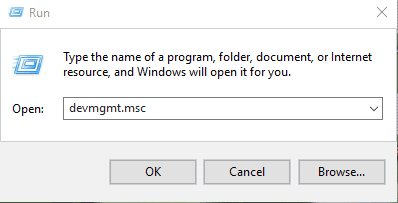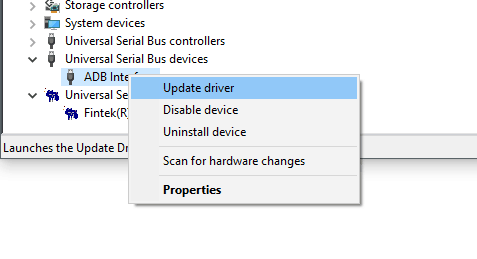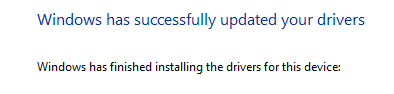- Download Latest Samsung Android Driver for All Samsung Devices (v1.7.23.0)
- Supported Device
- Download Samsung Android Driver
- How To Install Samsung USB Driver on Windows
- Download Samsung Galaxy USB Driver All versions
- Samsung Galaxy USB Driver All versions Download Links
- Installation Instructions for Samsung Galaxy USB Driver
- Troubleshoot
- Downloaded it but can’t find the file
- Installed but PC can’t detect the mobile
- ODIN can’t identify the mobile
- Install the latest ODIN
- Enable USB Debugging
- Use Different USB Cable
- Un-Install Samsung Galaxy USB Driver
- Wrap Up
- Download Samsung USB Driver
- Download Samsung Mobile Driver
- Download Samsung Driver
Download Latest Samsung Android Driver for All Samsung Devices (v1.7.23.0)
Here is the latest Samsung Android Driver for all new Samsung Android device Galaxy S9, Galaxy 10 and Galaxy Note 10. We have uploaded all the Samsung USB Driver, Samsung ADB driver, fastboot driver include Samsung Modems driver for flashing with ODIN Tool. This driver required to connect your device with pc to transfer files, updating device firmware and install twrp recovery via fastboot mode. Samsung launched their many new Phones with latest Exynos 9810 and Snapdragon 845, and some of the devices don’t support Windows 10, But here is the new Samsung driver That support Windows 10, Windows 8, Windows 7 and MAC Os. We will show you how to install Samsung android driver on your pc manually via the device manager.
The Latest Driver support Windows and MAC these drivers include with MTP, ADB, FASTBOOT and Samsung modem driver. Samsung modem driver required for flashing Samsung device in Download mode if the device bricked.
Supported Device
The Samsung Driver support almost old and new 2020 Samsung Android devices, Galaxy S8, Galaxy S8 Plus, Galaxy S9, Galaxy S9+, Galaxy Note 8, Galaxy J7, Galaxy J8, Galaxy J5 Etc.
Download Samsung Android Driver
Samsung USB Driver 2020 Version ⇒ Samsung USB Driver v1.7.23.0.zip
Latest Kies ⇒ Kies 2.6 / Kies 3.2
Samsung Driver For Old Phones ⇒ SAMSUNG_USB_Driver_for_Mobile_Phones.zip
Samsung ADB, FASTBOOT, MODEM Drivers, for Manual Install ⇒ Samsung-ADB-FASTBOOT-MODEM-Drivers.zip
How To Install Samsung USB Driver on Windows
1. Before we start the guide make sure you have enabled USB Debugging on Samsung device because adb driver does not detect until enabling the USB Debugging to go to the anchor text and read the guide.
2. There is two way you can install the drivers automatically on your Windows Pc; one is by installing the latest Samsung Driver.
3. Method 2 manually via the device manager. Download the Samsung ADB FASTBOOT MODEM Drivers zip file and unzip driver folder on your pc now Open device Manager by run “devmgmt.msc.”
4. Now connect your device and select Unknown, adb, fastboot device by right click ⇒ Update driver
- Select browse my computer for driver software
5. Browse the Samsung USB driver folder and install it.
6. Once driver installation is done reboot your pc and connect your device.
More Drivers ⇒
We hope you like the guide we have written with complete instruction and screenshot. If you still don’t understand how to install just comment below, we will surely help you :).
Источник
Download Samsung Galaxy USB Driver All versions
Samsung is always differentiating them from the design, Software, and OS. Even if All Samsung Galaxy mobiles works on Android OS, When you compare it with other mobiles, It looks like Samsung has a different OS. They always use heavily custom skin to stand-alone compare with other manufacturers. Also, Samsung knows how they can support users after-sales. They are the one who introduces the perfect official PC suite with all features like flashing firmware. All these features make some drawbacks also. All Samsung mobiles are not compatible with general ADB drivers. Here below, we listed All versions of Samsung Galaxy USB drivers from old to latest. Based on your model and compatibility, you can choose one.
We need specific Samsung USB Drivers for making a connection. Samsung SmartSwitch is enough to perform basic operations. But When we want to flash firmware or Root, we need Samsung USB Drivers to function correctly with ODIN.
Table of Contents
Samsung Galaxy USB Driver All versions Download Links
Below are the links to download the available Samsung USB Drivers versions. If you can’t download the files below, you can try our AFH Mirror.
- V 1.5.33
- V 1.5.49
- V 1.5.51
- V 1.5.60
- V 1.5.65
- V 1.7.17
- V 1.7.23
- V 1.7.28
- V 1.7.31
- Generic Version (Mostly compatible with all mobiles)
- Latest official version.
Installation Instructions for Samsung Galaxy USB Driver
- Download Samsung USB Drivers from the above links.
- Extract the .exe file from the Zip.
- After the extraction, Right-click on the software on your PC and choose “Run as Administrator.”
- We use Administrator Because the USB driver should have General access So that you can get access everywhere without any folder restrictions. If you already installed the ADB drivers, you may know these kinds of issues.
- After you choose to run, It will ask for installation permission. Choose “Next.”
- On the next page, you have to select the language. Based on your priority, choose your language.
- After selecting the language, You have to choose the path for installation. It will automatically select the Admin path where you install the OS. Keep the same direction to avoid the deletion of Driver files.
- When you verify the installation path, select “Install.”
- After the Installation, Select “Finish.”
- You can verify the correct installation in Control Panel> Programs> Programs and Features. Based on your version installation, You can find the file name.
Troubleshoot
We try to give a fix for general errors. Most of the errors can be solved using the below methods.
Downloaded it but can’t find the file
- Check with your download location in your browser.
- If you download using Chrome, Because of the Chrome 85 update, It may warn about the .exe file. Select the “Keep” option in the download section.
- Your security software may accidentally identify the software as non-compatible. Whitelist the USB driver file in your security software.
Installed but PC can’t detect the mobile
Most of the time, Your mobile media files can access through PC. It means we installed the driver correctly. When you can’t see the mobile logo in devices, check in the Control Panel that you install the file correctly or not if you install the file other than the OS path, Un-Install USB driver and install it again with the OS driver.
ODIN can’t identify the mobile
Most of the users use ODIN for flashing firmware and for root methods. For this purpose, the USB driver is mandatory. When you didn’t install the USB driver, ODIN can’t check your mobile. The ODIN issue can happen for several reasons. When your ODIN has identified your device, you will get the message as “Added.” When you can’t see the message, It means there is an error.
Install the latest ODIN
Installing the latest version of ODIN can help you in most situations Since the old versions may not be compatible with the latest mobiles.
Enable USB Debugging
Enable USB Debugging Mode and OEM Unlock on your mobile. To do this; go to settings >>> about >>> Tap on the “Build Number” 7-10 times consistently to enable “Developer Options” then go to the “Developer Option” and enable USB Debugging Mode and OEM Unlock. There is no complicated process in the Samsung Galaxy mobiles.
Use Different USB Cable
Not all USB cables are eligible for data transmission. Some lines are only capable of charging. Always try with official Samsung cables or High-Quality Cables.
Un-Install Samsung Galaxy USB Driver
In some situations, when you install more than one USB driver, It may create conflict. To avoid this, We have to Un-Install one of the USB drivers. Also, When you are already using Samsung SmartSwitch, By default, It will install the USB driver. Check the availability in the control panel and remove USB drivers if you find more than one.
- You can remove the installation in Control Panel> Programs> Programs and Features. Based on your version installation, You can find the file name.
- After Selecting the file name, Choose “Un-Install.”
- You will get the dialogue Box with the Remove option.
- Choose “Remove.” You will get the message after the successful removal.
Wrap Up
USB driver is an essential software in all actions on the mobile. It is a bridge between your mobile and PC. Not only for flashing firmware or Rooting your Samsung Galaxy Mobile, To access essential media files, but you also need to install those USB drivers. When you have old mobiles, the Latest versions may not detect the mobile. Alternatively, New mobiles may not be compatible with old versions. So, based on your mobile, choose the version. When none of the USB drivers is compatible with your mobile, Use the Generic version. I hope this software will help you with your mobile actions. When you face any issues, or you need different versions than the above mentioned, Comment below. We try our best to resolve the issue and to provide additional mirrors.
Selva Ganesh is a Chief Editor of this Blog. He is a Computer Engineer, An experienced Android Developer, Professional Blogger & addicted Web Developer. He runs Android Infotech which offers Problem Solving Articles around the globe.
Источник
Download Samsung USB Driver
Samsung USB Driver allows you to connect your Samsung Smartphone and Tablets to the Windows computer without the need of installing the Samsung PC Suite application.
It also allows you to flash or install Samsung Stock Firmware on your Samsung Device using the original drivers. Here on this page, we have shared the official Samsung USB Driver for all Samsung devices.
Download Samsung Mobile Driver
| Model Name | Download |
|---|---|
| Samsung Exhibit II 4G T679 | Driver |
| Samsung Exhilarate i577 | Driver |
| Samsung Galaxy A01 | Driver |
| Samsung Galaxy A01 Core | Driver |
| Samsung Galaxy A02 | Driver |
| Samsung Galaxy A02S | Driver |
| Samsung Galaxy A03S | Driver |
| Samsung Galaxy A2 Core | Driver |
| Samsung Galaxy A3 | Driver |
| Samsung Galaxy A3 Duos | Driver |
| Samsung Galaxy A3 (2016) | Driver |
| Samsung Galaxy A3 (2017) | Driver |
| Samsung Galaxy A5 | Driver |
| Samsung Galaxy A5 Duos | Driver |
| Samsung Galaxy A5 (2016) | Driver |
| Samsung Galaxy A5 (2017) | Driver |
| Samsung Galaxy A6 (2018) | Driver |
| Samsung Galaxy A6 Plus (2018) | Driver |
| Samsung Galaxy A6S | Driver |
| Samsung Galaxy A7 | Driver |
| Samsung Galaxy A7 (2016) | Driver |
| Samsung Galaxy A7 (2017) | Driver |
| Samsung Galaxy A7 (2018) | Driver |
| Samsung Galaxy A8 | Driver |
| Samsung Galaxy A8 Duos | Driver |
| Samsung Galaxy A8 (2016) | Driver |
| Samsung Galaxy A8 (2018) | Driver |
| Samsung Galaxy A8 Plus (2018) | Driver |
| Samsung Galaxy A8 Star | Driver |
| Samsung Galaxy A8S | Driver |
| Samsung Galaxy A9 Star | Driver |
| Samsung Galaxy A9 (2016) | Driver |
| Samsung Galaxy A9 Pro (2016) | Driver |
| Samsung Galaxy A9 (2018) | Driver |
| Samsung Galaxy A10 | Driver |
| Samsung Galaxy A10E | Driver |
| Samsung Galaxy A11 | Driver |
| Samsung Galaxy A12 | Driver |
| Samsung Galaxy A12 Nacho | Driver |
| Samsung Galaxy A20 | Driver |
| Samsung Galaxy A20S | Driver |
| Samsung Galaxy A21 | Driver |
| Samsung Galaxy A21S | Driver |
| Samsung Galaxy A22 | Driver |
| Samsung Galaxy A22 5G | Driver |
| Samsung Galaxy A30 | Driver |
| Samsung Galaxy A30S | Driver |
| Samsung Galaxy A31 | Driver |
| Samsung Galaxy A32 | Driver |
| Samsung Galaxy A32 5G | Driver |
| Samsung Galaxy A40 | Driver |
| Samsung Galaxy A41 | Driver |
| Samsung Galaxy A42 5G | Driver |
| Samsung Galaxy A50 | Driver |
| Samsung Galaxy A50S | Driver |
| Samsung Galaxy A51 | Driver |
| Samsung Galaxy A51 5G | Driver |
| Samsung Galaxy A51 5G UW | Driver |
| Samsung Galaxy A52 | Driver |
| Samsung Galaxy A52 5G | Driver |
| Samsung Galaxy A52S 5G | Driver |
| Samsung Galaxy A70 | Driver |
| Samsung Galaxy A70S | Driver |
| Samsung Galaxy A71 | Driver |
| Samsung Galaxy A71 5G | Driver |
| Samsung Galaxy A71 5G UW | Driver |
| Samsung Galaxy A71S 5G UW | Driver |
| Samsung Galaxy A72 | Driver |
| Samsung Galaxy A90 5G | Driver |
| Samsung Galaxy A Quantum | Driver |
| Samsung Galaxy Ace 2 (all variants) | Driver |
| Samsung Galaxy Ace 3 | Driver |
| Samsung Galaxy Ace 4 (all variants) | Driver |
| Samsung Galaxy Ace Advance S6800 | Driver |
| Samsung Galaxy Ace Duos (all variants) | Driver |
| Samsung Galaxy Ace NXT | Driver |
| Samsung Galaxy Ace Plus S7500 | Driver |
| Samsung Galaxy Ace Style (all variants) | Driver |
| Samsung Galaxy Alpha (all variants) | Driver |
| Samsung Galaxy Appeal I827 | Driver |
| Samsung Galaxy Attain 4G | Driver |
| Samsung Galaxy Avant | Driver |
| Samsung Galaxy Axiom R830 | Driver |
| Samsung Galaxy Beam | Driver |
| Samsung Galaxy Beam 2 | Driver |
| Samsung Galaxy C5 | Driver |
| Samsung Galaxy C5 Pro | Driver |
| Samsung Galaxy C7 | Driver |
| Samsung Galaxy C7 (2017) | Driver |
| Samsung Galaxy C7 Pro | Driver |
| Samsung Galaxy C9 Pro | Driver |
| Samsung Galaxy Camera GC100 | Driver |
| Samsung Galaxy Camera 2 GC200 | Driver |
| Samsung Galaxy Chat B5330 | Driver |
| Samsung Galaxy Core (all variants) | Driver |
| Samsung Galaxy Discover S730M | Driver |
| Samsung Galaxy E5 | Driver |
| Samsung Galaxy E7 | Driver |
| Samsung Galaxy Exhibit T599 | Driver |
| Samsung Galaxy Express (all variants) | Driver |
| Samsung Galaxy Express 2 | Driver |
| Samsung Galaxy F02s | Driver |
| Samsung Galaxy F12 | Driver |
| Samsung Galaxy F22 | Driver |
| Samsung Galaxy F41 | Driver |
| Samsung Galaxy F52 5G | Driver |
| Samsung Galaxy F62 | Driver |
| Samsung Galaxy Fame S6810 | Driver |
| Samsung Galaxy Fame Lite S6790 | Driver |
| Samsung Galaxy Fame Lite Duos S6792L | Driver |
| Samsung Galaxy Fresh S7390 | Driver |
| Samsung Galaxy Fold | Driver |
| Samsung Galaxy Fold 5G | Driver |
| Samsung Galaxy Folder 2 | Driver |
| Samsung Galaxy Golden (all variants) | Driver |
| Samsung Galaxy Grand (all variants) | Driver |
| Samsung Galaxy Grand 2 | Driver |
| Samsung Galaxy Grand Max | Driver |
| Samsung Galaxy Grand Neo | Driver |
| Samsung Galaxy Grand Prime | Driver |
| Samsung Galaxy Grand Prime Duos TV | Driver |
| Samsung Galaxy Grand Prime Plus | Driver |
| Samsung Galaxy J | Driver |
| Samsung Galaxy J Max | Driver |
| Samsung Galaxy J1 | Driver |
| Samsung Galaxy J1 4G | Driver |
| Samsung Galaxy J1 Ace | Driver |
| Samsung Galaxy J1 Ace Neo | Driver |
| Samsung Galaxy J1 (2016) | Driver |
| Samsung Galaxy J1 Mini Prime | Driver |
| Samsung Galaxy J2 (2016) | Driver |
| Samsung Galaxy J2 (2017) | Driver |
| Samsung Galaxy J2 Core | Driver |
| Samsung Galaxy J2 Core (2020) | Driver |
| Samsung Galaxy J2 Prime | Driver |
| Samsung Galaxy J2 Pro (2018) | Driver |
| Samsung Galaxy J3 (2016) | Driver |
| Samsung Galaxy J3 (2017) | Driver |
| Samsung Galaxy J3 (2018) | Driver |
| Samsung Galaxy J3 Emerge | Driver |
| Samsung Galaxy J3 Pro | Driver |
| Samsung Galaxy J4 | Driver |
| Samsung Galaxy J4 Core | Driver |
| Samsung Galaxy J4 Plus | Driver |
| Samsung Galaxy J5 | Driver |
| Samsung Galaxy J5 (2016) | Driver |
| Samsung Galaxy J5 (2017) | Driver |
| Samsung Galaxy J5 Prime | Driver |
| Samsung Galaxy J6 | Driver |
| Samsung Galaxy J6 Plus | Driver |
| Samsung Galaxy J7 | Driver |
| Samsung Galaxy J7 (2016) | Driver |
| Samsung Galaxy J7 (2017) | Driver |
| Samsung Galaxy J7 (2018) | Driver |
| Samsung Galaxy J7 Duo | Driver |
| Samsung Galaxy J7 Max | Driver |
| Samsung Galaxy J7 Prime | Driver |
| Samsung Galaxy J7 Prime 2 | Driver |
| Samsung Galaxy J7 Pro | Driver |
| Samsung Galaxy J7 V | Driver |
| Samsung Galaxy J8 | Driver |
| Samsung Galaxy K Zoom | Driver |
| Samsung Galaxy Light | Driver |
| Samsung Galaxy M Style M340S | Driver |
| Samsung Galaxy M01 | Driver |
| Samsung Galaxy M01S | Driver |
| Samsung Galaxy M02 | Driver |
| Samsung Galaxy M02S | Driver |
| Samsung Galaxy M10 | Driver |
| Samsung Galaxy M10S | Driver |
| Samsung Galaxy M11 | Driver |
| Samsung Galaxy M11Q | Driver |
| Samsung Galaxy M12 | Driver |
| Samsung Galaxy M20 | Driver |
| Samsung Galaxy M21 | Driver |
| Samsung Galaxy M21 2021 | Driver |
| Samsung Galaxy M21S | Driver |
| Samsung Galaxy M22 | Driver |
| Samsung Galaxy M30 | Driver |
| Samsung Galaxy M30S | Driver |
| Samsung Galaxy M31 | Driver |
| Samsung Galaxy M31 Prime | Driver |
| Samsung Galaxy M31S | Driver |
| Samsung Galaxy M32 | Driver |
| Samsung Galaxy M32 5G | Driver |
| Samsung Galaxy M40 | Driver |
| Samsung Galaxy M42 5G | Driver |
| Samsung Galaxy M51 | Driver |
| Samsung Galaxy M52 5G | Driver |
| Samsung Galaxy M62 | Driver |
| Samsung Galaxy Mega 2 | Driver |
| Samsung Galaxy Mega 5.8 I9150 | Driver |
| Samsung Galaxy Mega 6.3 I9200 | Driver |
| Samsung Galaxy Mini 2 S6500 | Driver |
| Samsung Galaxy Music S6010 | Driver |
| Samsung Galaxy Music Duos S6012 | Driver |
| Samsung Galaxy Note (all variants) | Driver |
| Samsung Galaxy Note Edge | Driver |
| Samsung Galaxy Note FE | Driver |
| Samsung Galaxy Note 2 (all variants) | Driver |
| Samsung Galaxy Note 3 (all variants) | Driver |
| Samsung Galaxy Note 3 Neo | Driver |
| Samsung Galaxy Note 3 Neo Duos | Driver |
| Samsung Galaxy Note 4 (all variants) | Driver |
| Samsung Galaxy Note 4 Duos | Driver |
| Samsung Galaxy Note 4 (CDMA) | Driver |
| Samsung Galaxy Note 5 | Driver |
| Samsung Galaxy Note 5 Duos | Driver |
| Samsung Galaxy Note 5 (cdma) | Driver |
| Samsung Galaxy Note 7 (all variants) | Driver |
| Samsung Galaxy Note 8 (all variants) | Driver |
| Samsung Galaxy Note 8.0 | Driver |
| Samsung Galaxy Note 8.0 Wi-Fi | Driver |
| Samsung Galaxy Note 9 (all variants) | Driver |
| Samsung Galaxy Note 10 (all variants) | Driver |
| Samsung Galaxy Note 10 5G | Driver |
| Samsung Galaxy Note 10 Lite | Driver |
| Samsung Galaxy Note 10 Plus | Driver |
| Samsung Galaxy Note 10 Plus 5G | Driver |
| Samsung Galaxy Note 10.1 (all variants) | Driver |
| Samsung Galaxy Note 10.1 (2014 Edition) | Driver |
| Samsung Galaxy Note 20 | Driver |
| Samsung Galaxy Note 20 5G | Driver |
| Samsung Galaxy Note 20 Plus 5G | Driver |
| Samsung Galaxy Note 20 Ultra | Driver |
| Samsung Galaxy Note 20 Ultra 5G | Driver |
| Samsung Galaxy Note Pro 12.2 (all variants) | Driver |
| Samsung Galaxy Nexus (all variants) | Driver |
| Samsung Galaxy On5 | Driver |
| Samsung Galaxy On5 Pro | Driver |
| Samsung Galaxy On6 | Driver |
| Samsung Galaxy On7 | Driver |
| Samsung Galaxy On7 Pro | Driver |
| Samsung Galaxy On7 (2016) | Driver |
| Samsung Galaxy On8 | Driver |
| Samsung Galaxy Player 70 Plus | Driver |
| Samsung Galaxy Pocket S5300 | Driver |
| Samsung Galaxy Pocket Duos S5302 | Driver |
| Samsung Galaxy Pocket plus S5301 | Driver |
| Samsung Galaxy Pocket 2 | Driver |
| Samsung Galaxy Pocket Neo S5310 | Driver |
| Samsung Galaxy Pop Plus S5570i | Driver |
| Samsung Galaxy Premier I9260 | Driver |
| Samsung Galaxy Prevail 2 | Driver |
| Samsung Galaxy Proclaim S720C | Driver |
| Samsung Galaxy Quantum 2 | Driver |
| Samsung Galaxy Reverb M950 | Driver |
| Samsung Galaxy Round G910S | Driver |
| Samsung Galaxy Rush M830 | Driver |
| Samsung Galaxy Rugby Pro I547 | Driver |
| Samsung Galaxy S Advance | Driver |
| Samsung Galaxy S Blaze 4G T769 | Driver |
| Samsung Galaxy S Duos S7562 | Driver |
| Samsung Galaxy S Duos 2 S7582 | Driver |
| Samsung Galaxy S Duos 3 | Driver |
| Samsung Galaxy S Light Luxury | Driver |
| Samsung Galaxy S Lightray 4G R940 | Driver |
| Samsung Galaxy S Relay 4G T699 | Driver |
| Samsung Galaxy S2 (all variants) | Driver |
| Samsung Galaxy S2 Duos | Driver |
| Samsung Galaxy S2 Plus | Driver |
| Samsung Galaxy S2 Skyrocket HD I757 | Driver |
| Samsung Galaxy S3 (all variants) | Driver |
| Samsung Galaxy S3 Mini | Driver |
| Samsung Galaxy S3 Neo | Driver |
| Samsung Galaxy S4 (all variants) | Driver |
| Samsung Galaxy S4 Active | Driver |
| Samsung Galaxy S4 Mini | Driver |
| Samsung Galaxy S4 Zoom | Driver |
| Samsung Galaxy S5 (all variants) | Driver |
| Samsung Galaxy S5 Active | Driver |
| Samsung Galaxy S5 Duos | Driver |
| Samsung Galaxy S5 Plus | Driver |
| Samsung Galaxy S5 Mini | Driver |
| Samsung Galaxy S5 Mini Duos | Driver |
| Samsung Galaxy S5 Neo | Driver |
| Samsung Galaxy S6 | Driver |
| Samsung Galaxy S6 (CDMA) | Driver |
| Samsung Galaxy S6 Active | Driver |
| Samsung Galaxy S6 Edge | Driver |
| Samsung Galaxy S6 Edge (CDMA) | Driver |
| Samsung Galaxy S6 Edge Plus | Driver |
| Samsung Galaxy S6 Edge Plus Duos | Driver |
| Samsung Galaxy S6 Edge Plus (cdma) | Driver |
| Samsung Galaxy S7 | Driver |
| Samsung Galaxy S7 Active | Driver |
| Samsung Galaxy S7 Edge | Driver |
| Samsung Galaxy S8 | Driver |
| Samsung Galaxy S8 Active | Driver |
| Samsung Galaxy S8 Plus | Driver |
| Samsung Galaxy S9 | Driver |
| Samsung Galaxy S9 Plus | Driver |
| Samsung Galaxy S10 | Driver |
| Samsung Galaxy S10 Lite | Driver |
| Samsung Galaxy S10 Plus | Driver |
| Samsung Galaxy S10 5G | Driver |
| Samsung Galaxy S10e | Driver |
| Samsung Galaxy S11 | Driver |
| Samsung Galaxy S20 | Driver |
| Samsung Galaxy S20 5G | Driver |
| Samsung Galaxy S20 5G UW | Driver |
| Samsung Galaxy S20 FE 5G | Driver |
| Samsung Galaxy S20 Plus | Driver |
| Samsung Galaxy S20 Plus 5G | Driver |
| Samsung Galaxy S20 Ultra | Driver |
| Samsung Galaxy S20 Ultra 5G | Driver |
| Samsung Galaxy S21 5G | Driver |
| Samsung Galaxy S21 Plus 5G | Driver |
| Samsung Galaxy S21 Ultra 5G | Driver |
| Samsung Galaxy Star S5280 | Driver |
| Samsung Galaxy Star Pro S7260 | Driver |
| Samsung Galaxy Star Trios S5283 | Driver |
| Samsung Galaxy Star 2 | Driver |
| Samsung Galaxy Star 2 Plus | Driver |
| Samsung Galaxy Stellar 4G I200 | Driver |
| Samsung Galaxy Tab 2 7.0 (all variants) | Driver |
| Samsung Galaxy Tab 2 10.1 (all variants) | Driver |
| Samsung Galaxy Tab 3 7.0 (all variants) | Driver |
| Samsung Galaxy Tab 3 7.0 Lite (all variants) | Driver |
| Samsung Galaxy Tab 3 8.0 (all variants) | Driver |
| Samsung Galaxy Tab 3 10.1 (all variants) | Driver |
| Samsung Galaxy Tab 3 Lite 7.0 VE | Driver |
| Samsung Galaxy Tab 3 V | Driver |
| Samsung Galaxy Tab 4 7.0 (all variants) | Driver |
| Samsung Galaxy Tab 4 8.0 | Driver |
| Samsung Galaxy Tab 4 10.1 (all variants) | Driver |
| Samsung Galaxy Tab 7.0 Plus (all variants) | Driver |
| Samsung Galaxy Tab 7.7 (all variants) | Driver |
| Samsung Galaxy Tab 8.9 (all variants) | Driver |
| Samsung Galaxy Tab A 7.0 (2016) | Driver |
| Samsung Galaxy Tab A 8.0 | Driver |
| Samsung Galaxy Tab A 8.0 (2017) | Driver |
| Samsung Galaxy Tab A 8.0 (2019) | Driver |
| Samsung Galaxy Tab A 8 (2019) | Driver |
| Samsung Galaxy Tab A 9.7 | Driver |
| Samsung Galaxy Tab A 10.1 (2016) | Driver |
| Samsung Galaxy Tab A 10.1 (2019) | Driver |
| Samsung Galaxy Tab A 10.5 | Driver |
| Samsung Galaxy Tab A7 10.4 | Driver |
| Samsung Galaxy Tab A7 Lite | Driver |
| Samsung Galaxy Tab Active (all variants) | Driver |
| Samsung Galaxy Tab Active 2 | Driver |
| Samsung Galaxy Tab Active 3 | Driver |
| Samsung Galaxy Tab Active Pro | Driver |
| Samsung Galaxy Tab E 8.0 | Driver |
| Samsung Galaxy Tab E 9.6 | Driver |
| Samsung Galaxy Tab S 8.4 (all variants) | Driver |
| Samsung Galaxy Tab S 10.5 (all variants) | Driver |
| Samsung Galaxy Tab S2 8.0 | Driver |
| Samsung Galaxy Tab S2 9.7 | Driver |
| Samsung Galaxy Tab S3 9.7 | Driver |
| Samsung Galaxy Tab S4 10.5 | Driver |
| Samsung Galaxy Tab S5e | Driver |
| Samsung Galaxy Tab S6 | Driver |
| Samsung Galaxy Tab S6 5G | Driver |
| Samsung Galaxy Tab S6 Lite | Driver |
| Samsung Galaxy Tab S7 | Driver |
| Samsung Galaxy Tab S7 5G | Driver |
| Samsung Galaxy Tab S7 FE | Driver |
| Samsung Galaxy Tab S7 Plus | Driver |
| Samsung Galaxy Tab S7 Plus 5G | Driver |
| Samsung Galaxy Tab Pro 8.4 | Driver |
| Samsung Galaxy Tab Pro 10.1 | Driver |
| Samsung Galaxy Tab Pro 12.2 | Driver |
| Samsung Galaxy Trend II Duos S7572 | Driver |
| Samsung Galaxy V | Driver |
| Samsung Galaxy V Plus | Driver |
| Samsung Galaxy Victory 4G LTE L300 | Driver |
| Samsung Galaxy View | Driver |
| Samsung Galaxy View 2 | Driver |
| Samsung Galaxy W (all variants) | Driver |
| Samsung Galaxy Watch | Driver |
| Samsung Galaxy Watch 3 | Driver |
| Samsung Galaxy Watch 4 | Driver |
| Samsung Galaxy Watch 4 Classic | Driver |
| Samsung Galaxy Watch Active | Driver |
| Samsung Galaxy Watch Active 2 | Driver |
| Samsung Galaxy Watch Active 2 Aluminum | Driver |
| Samsung Galaxy Win I8550 | Driver |
| Samsung Galaxy Win Pro G3812 | Driver |
| Samsung Galaxy Xcover 2 | Driver |
| Samsung Galaxy Xcover 3 | Driver |
| Samsung Galaxy Xcover 4 | Driver |
| Samsung Galaxy Xcover 4S | Driver |
| Samsung Galaxy Xcover 5 | Driver |
| Samsung Galaxy Xcover Field Pro | Driver |
| Samsung Galaxy Xcover Pro | Driver |
| Samsung Galaxy Y Duos S6102 | Driver |
| Samsung Galaxy Y Plus S5303 | Driver |
| Samsung Galaxy Y Pro Duos B5512 | Driver |
| Samsung Galaxy Young S6310 | Driver |
| Samsung Galaxy Young 2 | Driver |
| Samsung Galaxy Z Flip | Driver |
| Samsung Galaxy Z Flip 5G | Driver |
| Samsung Galaxy Z Flip 3 5G | Driver |
| Samsung Galaxy Z Fold 2 5G | Driver |
| Samsung Galaxy Z Fold 3 5G | Driver |
| Samsung Google Nexus 10 P8110 | Driver |
| Samsung Illusion | Driver |
| Samsung Repp | Driver |
| Samsung Rugby Smart I847 | Driver |
| Samsung Z | Driver |
| Samsung Z1 | Driver |
| Samsung Z2 | Driver |
| Samsung Z3 | Driver |
| Samsung Z3 Corporate Edition | Driver |
Download Samsung Driver
If your Device is not listed above, then Download the Samsung USB Driver from the below link (works for all Samsung device):
[*] Samsung PC Suite: Samsung also provide Samsung Smart Switch and Samsung Kies to Sync Samsung Devices to the Computer.
[*] Samsung Firmware: If you are looking for Stock Firmware of your Samsung Device, then head over to the Samsung Stock Firmware page.
[*] Samsung Combination File: If you are looking for Original Combination File of your Samsung Device, then head over to the Samsung Combination File page.
[*] Credits: Samsung Drivers are officially created and distributed by Samsung Electronics Pvt. Ltd. So, full credit goes to them for sharing the drivers for free.
Android MTK helps mobile users to fix their mobile devices, whether it’s running on Android or any proprietary OS. For this, we have shared Evergreen How-to Guides and Tools.
Copyright © 2013—2021 Android MTK.
Reproduction of materials found on this site, in any form, without explicit permission is prohibited.
Источник