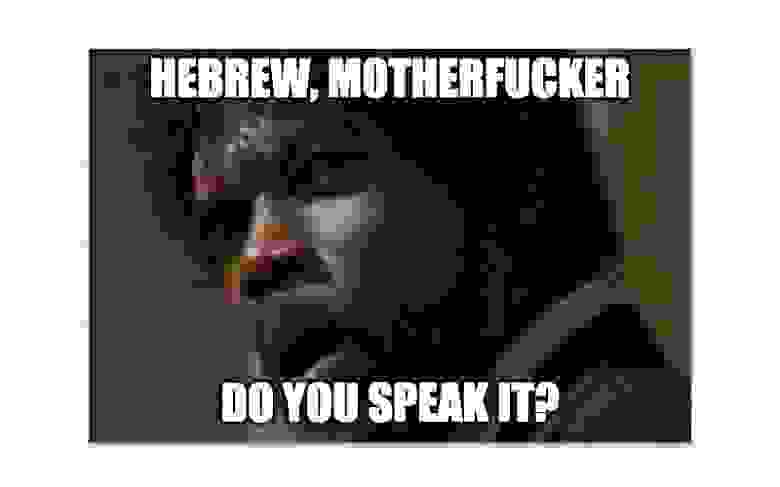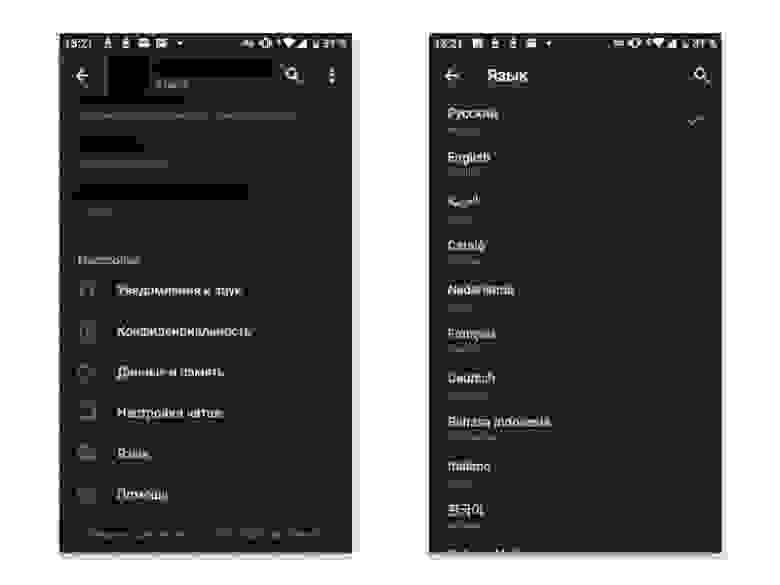- Переключение языка в Android-приложении
- О чем пойдет речь, а о чем не пойдет?
- Что мы хотим сделать?
- Архитектурное решение
- Форматирование чисел, денежных сумм и процентов
- Представление языков и валют
- Особенности форматирования числовых значений
- Числа
- Валюты
- Проценты
- DecimalFormat
- В итоге
- Как проще тестировать? (бонус)
- How to change the language on Android at runtime and don’t go mad
- Introduction
- Getting started
- Up through API level 16
- When to update
- Settings screen
- Pitfall 1. Activity titles are not translated or mixed with different languages!
- How to reproduce
- How to clear the cache
- API level 17
- API level 25
- Pitfall 2. Activity titles are not translated using createConfigurationContext!
- API level 26
- Conclusions
- Appendix A
- Additional information
- Locale.setDefault / Locale.getDefault
- LocaleList API
Переключение языка в Android-приложении
Есть простой способ реализовать переключение языка в Single-Activity приложении. Стек экранов при этом подходе не сбрасывается, пользователь остается там, где переключил язык. Когда пользователь переходит на предыдущие экраны, они сразу отображаются переведенными. А результат локализации чисел, денежных сумм и процентов может удивить дизайнеров.
О чем пойдет речь, а о чем не пойдет?
Далее не будет ничего о:
- Теории, которая лежит в основе форматированного вывода строк, и деталях реализации библиотек, которые этим занимаются. То есть того, что помогло бы вам написать свою библиотеку.
- Ресурсах строковых, векторных и прочих. О том, какие квалификаторы ресурсов использовать, какие картинки на арабском должны отображаться справа налево, а какие нет, и других тонкостях.
- Процессе централизованного перевода ресурсов для всех платформ. Как его организовать, чтобы всем жилось хорошо, даже iOS-никам.
А пойдет речь о:
- Практике. Рассмотрим задачу, ее ограничения и решение с диаграммами, примерами и фрагментами кода.
- API SDK, которое было использовано для этого решения.
- Особенностях форматирования числовых значений для разных региональных стандартов, о которых стоит знать дизайнерам.
Что мы хотим сделать?
Пусть в нашем приложении есть экран с настройками, и мы хотим добавить в него пару новых пунктов, один из которых позволил бы переключать язык приложения, а другой изменять валюту, в которой отображаются денежные суммы. Приведем примеры того, как это может выглядеть.
Кроме перевода текста и отображения верстки справа налево, эти настройки должны влиять на формат отображения числовых значений. Необходимо, чтобы все отображалось согласно выбранной локали.
Архитектурное решение
Представим, что наше приложение написано в соответствии с Single-Activity подходом. Тогда механизм переключения языка может быть реализован следующим образом.
SettingsInteractor является источником текущего значения языка. Он позволяет подписаться на это значение, получить его синхронно и подписаться только на обновления. В случае необходимости можно ввести дополнительную абстракцию над SettingsInteractor по принципу разделения интерфейса. На диаграмме несущественные детали опущены.
AppActivity при создании заменяет контекст на новый, чтобы приложение использовало ресурсы для выбранного языка.
AppPresenter в свою очередь подписывается на обновления языка и уведомляет View об изменениях.
AppActivity при получении уведомления о смене языка пересоздается.
AppActivity является единственной в приложении. Все остальные экраны реализованы фрагментами. Поэтому при пересоздании активити стек экранов сохраняется системой. При возврате на предыдущие экраны они будут переинициализированы и отображаться переведенными. Пользователь останется на списке выбора языка и увидит результат своего выбора мгновенно.
Форматирование чисел, денежных сумм и процентов
Кроме замены контекста необходимо форматировать данные – числа, денежные суммы, проценты. Пусть эту задачу каждая View делегирует отдельному компоненту, назовем его UiLocalizer .
Для преобразования числа в строку UiLocalizer использует соответствующие инстансы NumberFormat .
Обратите внимание, что валюту необходимо устанавливать отдельно.
Если вы экономите такты CPU и биты памяти, а переключение валюты и языка – основная и часто используемая функция вашего приложения, то здесь, конечно, необходим кэш.
Представление языков и валют
Экземпляры класса Locale создаются по языковому тегу, который состоит из двухбуквенного кода языка и двухбуквенного кода региона. А экземпляры класса Currency – по трехбуквенному ISO коду. В этом виде язык и валюта должны сериализовываться для сохранения на диск или передачи по сети, и тогда будет хорошо. Приведем примеры.
Особенности форматирования числовых значений
Результат форматирования чисел в соответствии с региональными стандартами может разойтись с ожидаемым. Символ валюты или ее трехбуквенный код на разных языках будет выводиться по-разному. Знак минуса у отрицательных денежных значений будет появляться в неожиданных местах, а кое-где вместо него будут выводиться скобки. Знак процента может оказаться не совсем тем знаком, к которому мы привыкли.
Дело в том, что с точки зрения региональных шаблонов итоговая строка состоит из префикса и суффикса для положительных и отрицательных чисел, разделителя тысячных и десятичного разделителя, а они разные для разных локалей.
Числа
| Language | Negative Prefix | Negative Suffix | Positive Prefix | Positive Suffix | Grouping Separator | Decimal Separator |
|---|---|---|---|---|---|---|
| ru-RU | «-« | » « | «,» | |||
| en-US | «-« | «,» | «.» | |||
| iw-IL | «-« | «,» | «.» | |||
| ar-AE | «-« | «٬» | «٫» | |||
| fr-FR | «-« | » « | «,» | |||
| de-DE | «-« | «.» | «,» | |||
| de-CH | «-« | «‘» | «.» | |||
| da-DK | «-« | «.» | «,» |
Валюты
| Language | Negative Prefix | Negative Suffix | Positive Prefix | Positive Suffix | Grouping Separator | Decimal Separator |
|---|---|---|---|---|---|---|
| ru-RU | «-« | » ₽» | » ₽» | » « | «,» | |
| en-US | «-$» | «$» | «,» | «.» | ||
| iw-IL | «-« | » ₪» | » ₪» | «,» | «.» | |
| ar-AE | «-« | » د.إ.» | » د.إ.» | «٬» | «٫» | |
| fr-FR | «-« | » €» | » €» | » « | «,» | |
| de-DE | «-« | » €» | » €» | «.» | «,» | |
| de-CH | «CHF-« | «CHF « | «‘» | «.» | ||
| da-DK | «-« | » kr.» | » kr.» | «.» | «,» |
Проценты
| Language | Negative Prefix | Negative Suffix | Positive Prefix | Positive Suffix | Grouping Separator | Decimal Separator |
|---|---|---|---|---|---|---|
| ru-RU | «-« | «%» | «%» | » « | «,» | |
| en-US | «-« | «%» | «%» | «,» | «.» | |
| iw-IL | «-« | «%» | «%» | «,» | «.» | |
| ar-AE | «-« | » ٪» | » ٪» | «٬» | «٫» | |
| fr-FR | «-« | » %» | » %» | » « | «,» | |
| de-DE | «-« | » %» | » %» | «.» | «,» | |
| de-CH | «-« | «%» | «%» | «‘» | «.» | |
| da-DK | «-« | » %» | » %» | «.» | «,» |
Более того, результаты форматирования для Android SDK и JDK могут быть разными. При этом все варианты правильные, каждый из них используется в определенных контекстах.
DecimalFormat
Когда мы создаем NumberFormat для форматирования тех или иных значений, мы получаем объекты класса DecimalFormat , которые просто сконфигурированы разными шаблонами. Приведя объект к типу DecimalFormat и используя его интерфейс, можно изменить части шаблона, чтобы все сломать. Но лучше поклоняться данности.
Также можно написать тест, чтобы насладиться разнообразием. Не для всех локалей одна и та же валюта выводится символом.
В итоге
Общая схема решения выглядит следующим образом.
Жизненный цикл AppActivity является жизненным циклом всего приложения. Поэтому достаточно пересоздать ее, чтобы перезапустить все приложение и применить выбранный язык. А поскольку активити одна, подписку на изменение языка достаточно держать в одном месте – в AppPresenter .
Как мы увидели, региональные форматы вывода чисел нетривиальны. Не стоит жестко задавать единый шаблон на все случаи жизни. Лучше доверить форматирование SDK и договориться, что числа будут выводиться по стандарту, а не как нарисовано на макетах.
Как проще тестировать? (бонус)
Для экономии времени можно воспользоваться следующим флагом.
Выбрать необходимую псевдолокаль в настройках телефона.
И наблюдать, как едет верстка из-за длинного текста, а некоторые элементы UI упорно не хотят отображаться справа налево.
Более подробную информацию можно прочитать в документации.
Стоит отметить, что псевдолокали не будут работать, если вы подменяете контекст, как в решении выше. Вы ведь подменяете контекст. Поэтому необходимо добавить en-XA и ar-XB в список выбора языка внутри приложения.
На этом все. Хорошей вам локализации и хорошего настроения!
Источник
How to change the language on Android at runtime and don’t go mad
There is a library called Lingver that implements the presented approach with just a few lined of code. Check it out!
Introduction
The topic is old as the hills, but still is being actively discussed among developers due to frequent API and behavior changes. The goal of this post is to gather all tips and address all pitfalls while implementing this functionality.
Changing the language on Android at runtime was never officially encouraged or documented. The resource framework automatically selects the resources that best match the device. Such behavior is enough for common applications, so just make sure you have strict reasons to change it before proceeding further.
There are a ton of articles and answers on Stack Overflow but they usually lack enough of explanation. As a result, when this functionality gets broken, developers can’t easily fix it due to the messy API and lots of deprecated things. We don’t want to fall into the same trap, right? That’s why I want to go step by step to a final solution.
Getting started
Make sure that you are already familiar with the following concepts: Resources , Configuration , and Locale .
Technically, to get localized data one should use Resources with the desired Locale set in their Configuration . Basically, there are three kinds of resources you should be worried about:
- resources from Activity.getResources
- resources from Application.getResources
- the top level resources
The top level resources are created for a specific package during an application initialization. For instance, Activity titles declared in your manifest are loaded exactly from these resources. Often, all of these resources are the same instance, but it is not always the case.
Let’s see how we can change the locale across different API levels.
Up through API level 16
Changing the language on this stage is pretty straightforward. Consider the following code snippet:
So we have a class LocaleManager that wraps a logic of changing an application locale. Let’s focus on updateResources method. What we do here is update the resources via updateConfiguration with a config that includes the desired locale.
When to update
So far so good, but when to call it exactly you may ask. This part is a little bit tricky:
- The first place is your “Settings” screen or whatever place you use to change the language in your application. Note that after the locale is changed you still have to reload already fetched strings manually. We will talk how to do it correctly at the end of this section.
- The other places are onCreate and onConfigurationChanged of your Application . Android resets the locale for the top level resources back to the device default on every application restart and configuration change. So make sure you perform a new update there.
Besides, you should persist information about a selected locale in some disk storage to get it back when you need it. SharedPreferences is a good choice.
Settings screen
Going back to the case with your “Settings” screen. Let’s imagine that you spent some time playing around your app and then changed the locale in your settings screen. The current activity and the other activities in the back stack used the previous locale to show content. You have to somehow refresh them. Well, the simplest way is to clear the existing task and start a new one. This is exactly when the first pitfall comes in.
Pitfall 1. Activity titles are not translated or mixed with different languages!
After the language change, activity titles are not translated properly sometimes even after restarting of an activity.
It took me some time to find out what’s going on. During a launch of an activity, its title (declared in a manifest file) is being loaded from the top level resources and cached. That’s the reason of getting the same title for the next time and ignoring a new locale you set.
How to reproduce
Imagine that your device language is English and your application consists of three activities: A, B, and C. You start the activity A and then open B. Titles for both activities are being cached. In the activity B you change the language to Ukrainian and start the activity C. HA! At this point, titles for A and B are cached in English while it is in Ukrainian for C.
Note that this behavior is relevant for all API levels.
How to clear the cache
The simplest way is to restart your application process (check ProcessPhoenix) right after you update the locale. However, it might be not acceptable for some applications as it is quite a heavy task and is far away from a seamless user experience.
N ote that a configuration change clears the cache as well. Another dirty hack is to use Java Reflection API. By the way, let me know if you have any better way.
As an alternative, you can set titles manually in onCreate using local activity resources and do not depend on cached entities. You might want to use a workaround in your BaseActivity . See Appendix A.
API level 17
At this point, Android introduces support for bidirectional layouts along with a minor change in the resources API.
Since then, instead of modifying the locale variable directly you should use the setLocale method which additionally sets a layout direction internally. This is how updateResources method looks like now.
API level 25
At this point, updateConfiguration for Resources gets deprecated in favor of createConfigurationContext (which was added in API 17).
So what do we change now? Basically, instead of updating the existing resources you need to create a new Context with properly configured Resources and put it as a base one for Application and Activity via attachBaseContext . As a result, all invocations of getResources will be delegated to the new resources instead of the top level instance.
Well, to sum up, we use:
- updateConfiguration for API createConfigurationContext for API ≥17
I was confused when the lovely activity titles were not translated again for API ≥17. What’s wrong this time?
Pitfall 2. Activity titles are not translated using createConfigurationContext!
Let’s examine what we do step by step to find an issue:
- We create a special Context which owns a new localized Resources instance.
- We put this Context as a base one for an application and an activity via attachBaseContext .
Ah! Do you remember the top level resources we talked about previously? It seems that there is no way to update them with the help of createConfigurationContext . Consequently, the application uses the default locale to get titles.
Let’s see what options do we have to fix this behavior:
- use updateConfiguration for all API levels to update the top level resources ignoring the deprecation
- use updateConfiguration for API createConfigurationContext for API ≥17 to respect the deprecation. As a side effect, you have to set activity titles in onCreate manually using local Resources (see Appendix A)
N ote that you have to invoke attachBaseContext in the other components like Service to update the resources for them as well. Another pitfall of using createConfigurationContext is that you can’t actually update the resources for Application after you change the language at runtime since attachBaseContext is never called again. Therefore, you have to restart the application to update the resources.
Okay, let’s check API level 26 section to make a final decision.
Note that applyOverrideConfiguration may be used as an alternative to attachBaseContext . It does the pretty similar thing but exists only for Activity .
API level 26
Up to API level 25 your application and activities share the same resources (aka the top level resources) by default. It means that a call of updateConfiguration from any Context will update the resources. However, starting from API 26, resources for an application and an activity are separate entities, so you need to update them separately respectively (for instance, in onCreate of your Application and BaseActivity ).
Conclusions
Let’s sum up and see what options we finally have:
- Use updateConfiguration for all API levels in onCreate of your Application and BaseActivity to update the resources ignoring the deprecation. Remember to deal with the cache issue in this case.
- Use updateConfiguration for API createConfigurationContext for API ≥17 to respect the deprecation. Additionally, you have to set Activity titles manually using local resources (check Appendix A).
What do you choose? To be a good citizen or prefer a simple solution despite the deprecation?
UPD #1:
If you want to play with the sample app, use a device below API 28. Starting from Android Pie, any usage of non-SDK interfaces is restricted, that’s why accessing the title cache for educational reasons is not possible anymore. https://developer.android.com/about/versions/pie/restrictions-non-sdk-interfaces
Don’t worry, it doesn’t break anything regarding the approach itself.
UPD #2:
There is an issue while using appcompat 1.1.0 which will be fixed in the upcoming releases of the appcompat library. Please, refer to the following issue.
UPD #3
There is a library called Lingver that implements the presented approach with just a few lined of code. Check it out!
UPD #4. WebView
Starting from Android N, there is a weird side effect while using a WebView. For unknown reasons, the very first creation of it resets the application locale to the device default. Therefore, you have to set the desired locale back. See an example of implementation in the sample app.
Please check out a library or a sample project on Github.
Appendix A
This is a possible workaround to set activity titles using local Resources instance . It intends to break the dependency on the cache and the top level resources.
Additional information
Locale.setDefault / Locale.getDefault
Gets the current value of the default locale for this instance of the Java Virtual Machine. It is used by many locale-sensitive methods if no locale is explicitly specified.
The default locale is used for locale-sensitive operations like formatting/parsing numbers or dates. Usually, it is important to keep it the same as a locale you use for showing content in your application.
LocaleList API
Starting in Android 7.0 (API level 24), Android provides enhanced support for multilingual users, allowing them to select multiple locales in settings.
- LocaleList API is introduced along with setLocales / getLocales in Configuration .
- accessing locale variable gets deprecated in favor of getLocales().get(0) .
This new API allows developers to create more sophisticated app behavior. For instance, browser apps can avoid offering to translate pages in a language the user already knows.
However, if your goal is to lock the only one specific language, you can ignore this update.
Note that setLocale starts invoking setLocales with a list of just one locale under the hood since API 24.
Источник