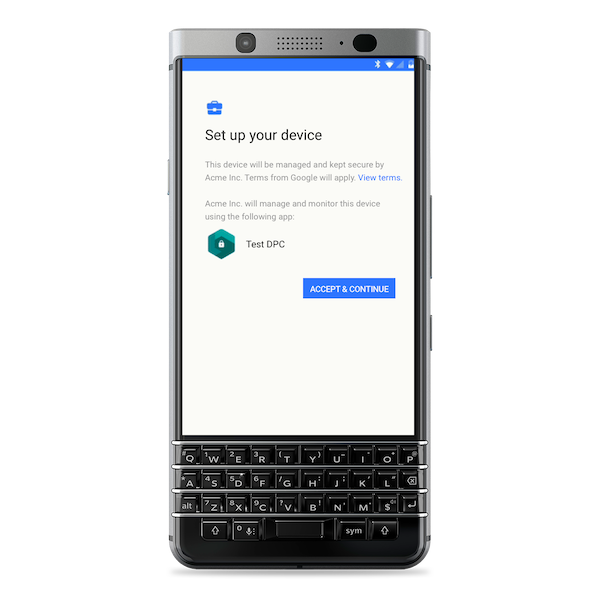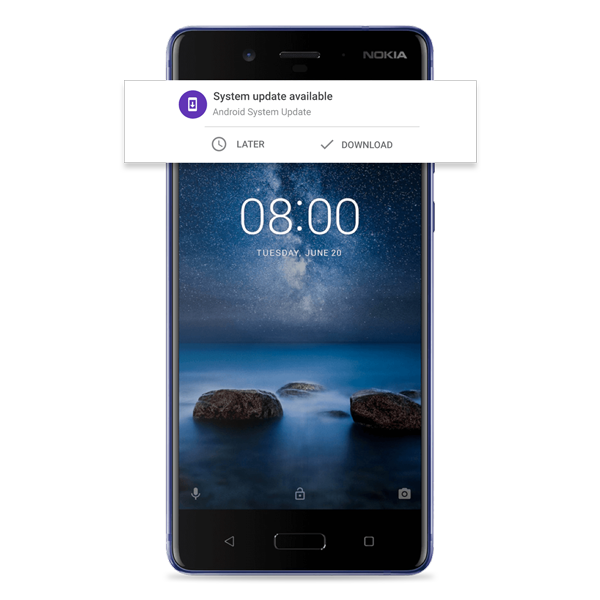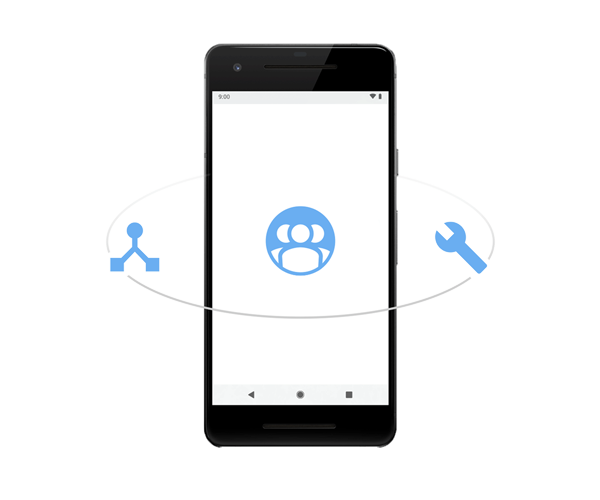- Android Enterprise Recommended
- What is Android Enterprise Recommended?
- Select with confidence
- Deploy with consistency
- Always stay up to date
- Perform under harsh conditions
- Proven management expertise
- Trained and validated service providers
- Android Enterprise Recommended requirements
- Рекомендуем
- Устройства и сервисы, которые прошли проверку Google
- Решения для бизнеса, которым можно доверять
- Нам можно доверять
- Простое управление
- Регулярные обновления системы безопасности
- Выбор подходящего решения
- Устройства для работы в любых условиях
- Управление мобильной инфраструктурой (EMM)
- Поставщики управляемых сервисов (MSP)
- Всё об Android Enterprise
- Recommended
- Google verified devices and services.
- Business solutions that earn our seal.
- Enterprise-grade features and expertise.
- Consistent ways to manage.
- Regular security updates.
- Find the right solution.
- Knowledge worker and rugged devices.
- Enterprise mobility management.
- Managed service providers.
- Learn more about Android Enterprise.
- Устройства
- Уникальное многообразие Android
- Для любой сферы деятельности
- Розничная торговля
- Финансовые услуги
- Транспорт и логистика
- Гостиничный бизнес
- Производство
- Здравоохранение
- Android Enterprise Recommended
- Устройства для работников умственного труда
- Overview
- Android devices: enterprise use cases
- Work profile for employee-owned devices (BYOD)
- Work profile for mixed-used company-owned devices
- Full management for work-only company-owned devices
- Full management for dedicated devices
- Integrate Android into your EMM solution
- EMM console
- Android Device Policy
- Managed Google Play
- Android EMM lifecycle features
- Onboard new customers
- Managed Google Play Accounts enterprise
- Google Accounts enterprise
- Provision devices and work profiles
- Manage devices
- Manage apps
Android Enterprise Recommended
Find the best enterprise devices and services Android has to offer.
What is Android Enterprise Recommended?
Android Enterprise Recommended makes it simple for businesses to confidently select, deploy and manage Android devices and services that meet elevated enterprise requirements validated by Google.
Select with confidence
Android Enterprise Recommended simplifies the selection process so you can start your search with a shortlist of approved devices and services. Select from a curated list of verified devices and services that meet elevated enterprise requirements from partners trained and supported by Google.
Deploy with consistency
With Android Enterprise Recommended, enjoy consistent deployment, management and user features that make it easier to deploy, scale and support Android. Android Enterprise Recommended helps you cut down on support costs and spend less time deploying and servicing devices.
Always stay up to date
Android Enterprise Recommended helps ensure devices are up to date with regular security patches delivered within 90 days. Android Enterprise Recommended service providers are always current on the latest Android features and training.
Perform under harsh conditions
Android Enterprise Recommended rugged devices are built to handle tough environments with protection against drops, dust and more. Android Enterprise Recommended rugged devices are also built to stay up to date over long deployments.
Proven management expertise
Android Enterprise Recommended EMM solutions provide an advanced set of management features that address a broad set of use cases from employee-owned to corporate-owned deployments. EMM solutions are supported by trained personnel with expertise and experience deploying modern Android device and app management.
Trained and validated service providers
Android Enterprise Recommended Managed Service Providers deliver proven expertise in supporting Android Enterprise deployments with personnel who are trained by Google on mobility architecture, implementation, and technical support, and further trained by Android Enterprise Recommended enterprise mobility management providers.
Android Enterprise Recommended requirements
Minimum specifications for devices and services
Источник
Рекомендуем
Устройства и сервисы, которые прошли проверку Google
Решения для бизнеса, которым можно доверять
В программу Android Enterprise Recommended входят устройства и сервисы, которые соответствуют строгим требованиям Google к использованию в организациях. Android Enterprise Recommended позволяет вам внедрить надежную и удобную мобильную инфраструктуру в свою компанию.
Нам можно доверять
Все устройства в списке соответствуют строгим требованиям к аппаратному и программному обеспечению, а все партнеры прошли обучение от компании Google и получают нашу поддержку.
Простое управление
С Android Enterprise Recommended очень легко развертывать и масштабировать мобильную инфраструктуру. Все функции стандартизированы, что значительно упрощает управление. Количество устройств не имеет значения.
Регулярные обновления системы безопасности
С Android Enterprise Recommended вы можете быть уверены, что на ваших устройствах установлена самая актуальная версия системы безопасности и все важные обновления.
Выбор
подходящего решения
Устройства для работы в любых условиях
Варианты для работы как в офисе, так и на строительной площадке.
Устройства, которые мы предлагаем, одинаково надежны и удобны.
Возможность массовой регистрации устройств и своевременное обновление систем безопасности (не позднее 90 дней после выхода обновления).
Управление мобильной инфраструктурой (EMM)
EMM-решения с самыми современными функциями.
Удобное развертывание и простая настройка с помощью консолей администратора.
Поддержка от поставщиков услуг и доступ к актуальным курсам обучения по управлению устройствами Android.
Поставщики управляемых сервисов (MSP)
Экспертные решения для использования мобильных устройств в организации.
Рекомендуемые MSP-партнеры проходят обучение по работе с архитектурой Android, ее внедрению и оказанию технической поддержки.
Всё об Android Enterprise
Вся необходимая информация о программе Android Enterprise: спецификация Android Enterprise Recommended, видео об обновлениях системы безопасности и многое другое.
Источник
Recommended
Google verified devices and services.
Business solutions that earn our seal.
Android Enterprise Recommended. It’s not just a seal of approval. It’s a shortlist of devices and service providers that meet Google’s strict enterprise requirements. So you can feel good about setting your business up on mobile.
Enterprise-grade features and expertise.
Every device on the list meets strict requirements for hardware and software. And every partner we work with are trained and supported by Google.
Consistent ways to manage.
With Android Enterprise Recommended, it’s easy to scale and support your mobile fleet. Standardized features let you manage devices seamlessly. Consistently every time. No matter how many you deploy.
Regular security updates.
Know your company’s devices are up to date. Android Enterprise Recommended means you get timely security patches and clear information about major updates.
Find the
right solution.
Knowledge worker and rugged devices.
Devices built for work—whether in the office or a construction site.
No matter what kind, we recommend devices with consistent performance and user experience.
All come with bulk enrollment options and timely security updates within 90 days.
Enterprise mobility management.
Find EMM solutions with the most advanced features management.
Consistent deployment experience, with admin consoles that simplify set-up.
Plus, get support from EMM providers with the latest Android training.
Managed service providers.
Work with expert providers for all your mobile needs.
Recommended MSPs are trained by Google on the latest Android architecture, implementation and tech support.
Learn more about Android Enterprise.
Find everything you need to know about Android Enterprise. From datasheets about Android Enterprise Recommended to videos on security updates.
Источник
Устройства
Уникальное многообразие Android
Для любой сферы деятельности
В какой бы сфере вы ни работали, устройства Android помогут вам и вашим сотрудникам справиться с поставленным задачами.
Розничная торговля
Используйте сканеры для учета товаров или технологии дополненной и виртуальной реальности. С устройствами Android будет проще пополнять запасы, продавать со стенда и не только.
Финансовые услуги
Для соблюдения правовых норм необходимо обеспечить безопасность корпоративных данных и информации клиентов. Устройства Android гарантируют, что все требования и регламенты будут соблюдены.
Транспорт и логистика
Устройства Android помогут сотрудникам выполнять самые разные задачи: от управления ассортиментом до отслеживания доставок.
Гостиничный бизнес
Добавьте терминалы на базе Android, с помощью которых посетители смогут заказать еду, оплатить услуги или получить справочную информацию.
Производство
Мы предлагаем широкий выбор устройств для отслеживания данных в режиме реального времени. Это ключ к снижению затрат, улучшению качества продукции и повышению продуктивности.
Здравоохранение
Используйте медицинские устройства Android, чтобы удаленно отслеживать состояние пациентов, получать данные из облака или проводить исследования. Вся информация будет надежно защищена от посторонних.
Android Enterprise Recommended
Аппаратное ПО с высокой производительностью и регулярные обновления системы безопасности гарантированы. Рекомендованные устройства прошли проверку Google. Их легко узнать по значку Android Enterprise Recommended.
Устройства для работников умственного труда
Для фирм, университетов и других организаций, у которых есть офисы. Телефоны и планшеты Android способны обеспечить эффективный и безопасный рабочий процесс в любой профессиональной среде.
- Дополнительный уровень защиты данных и конфиденциальности.
- Массовое развертывание корпоративных устройств.
- Раздельное хранение рабочих и личных данных.
Источник
Overview
Android Enterprise is a Google-led initiative to enable the use of Android devices and apps in the workplace. The program offers APIs and other tools for developers to integrate support for Android into their enterprise mobility management (EMM) solutions. This site provides developers with an overview of the program and the background information required to start building an Android Enterprise solution.
Android devices: enterprise use cases
This section describes the management options available in Android to support enterprise deployments. You can use Android Enterprise’s tools and services to support any or all of the following options in your EMM solution.
Work profile for employee-owned devices (BYOD)
BYOD devices can be set up with a work profile—a feature built into Android 5.1+ that allows work apps and data to be stored in a separate, self-contained space within a device. An employee can continue to use their device as normal; all their personal apps and data remain on the device’s primary profile.
An employee’s organization has full management control of the apps, data, and settings in their device’s work profile, but has no visibility or access to the device’s personal profile. This distinct separation gives enterprises control over corporate data and security without compromising employee privacy.
Work profile for mixed-used company-owned devices
Work profiles can also be used to enable mixed work and personal use on company-owned devices. Like with a personally-owned device, organizations have full management control of the apps, data, and settings in a work profile. With a device that’s company-owned, organizations can also enforce many device-wide policies (e.g configure Wi-Fi settings, block USB file transfers) and restrictions that apply to a device’s personal profile (e.g. disallow certain apps).
These additional management capabilities allow organizations to keep company-owned devices compliant with IT policies while maintaining employee privacy—the personal profile of a company-owned device, including its apps, data, and usage, aren’t visible or accessible to organizations.
Full management for work-only company-owned devices
Fully managed deployments are for company-owned devices intended exclusively for work purposes. With a fully managed Android 5.0+ device, organizations can enforce Android’s full range of management policies, including device-level policies that are unavailable to work profiles.
Full management for dedicated devices
Dedicated devices (formerly called corporate-owned single-use, or COSU) are a subset of fully managed devices that serve a specific purpose. Android comes with a broad set of management features that allow organizations to configure devices for everything from employee-facing factory and industrial environments, to customer-facing signage and kiosk purposes.
Dedicated devices are typically locked to a single app or set of apps. Android 6.0+ offers granular control over a device’s lock screen, status bar, keyboard, and other key features, to prevent users from enabling other apps or performing other actions on dedicated devices.
Integrate Android into your EMM solution
An Android Enterprise solution is a combination of three components: your EMM console, Android Device Policy, and managed Google Play.
EMM console
EMM solutions typically take the form of an EMM console—a web application you develop that allows IT admins to manage their organization, devices, and apps. To support these functions for Android, you integrate your console with the APIs and UI components provided by Android Enterprise.
Android Device Policy
All Android devices that an organization manages through your EMM console must install Android Device Policy during setup. Android Device Policy is an app supplied by Android that automatically applies the management policies set in your EMM console to devices.
Managed Google Play
Managed Google Play is an enterprise version Google Play that facilitates certain app management capabilities for Android Enterprise solutions. It combines the familiar user experience and app store features of Google Play with a set of management capabilities designed specifically for enterprises.
Managed Google Play can be embedded into your EMM console to provide IT admins with features such as:
- Public app search
- Private app publishing
- Web app publishing
- App organization
On managed devices, managed Google Play is the user’s enterprise app store. The interface is similar to Google Play—users can browse apps, view app details, and install them. Unlike the public version of Google Play, users can only install apps from managed Google Play that their organization approves for them.
Android EMM lifecycle features
This section provides an overview of the major features you can integrate into your EMM solution.
Onboard new customers
Android Enterprise provides APIs and an online setup flow for you to onboard new customers. When an organization completes the onboarding process, you create an Enterprise resource for it.
There are two types of enterprises: Managed Google Play Accounts enterprises and Google Accounts enterprises.
Managed Google Play Accounts enterprise
This option is for organizations that don’t use Cloud Identity or Google Workspace.
With this type of enterprise, you provision managed Google Play Accounts for devices and end users. Managed Google Play Accounts provide access to managed Google Play, allowing users to install and use work apps selected by IT admins. If your customer uses a 3rd-party identity service, you can link managed Google Play Accounts with your customer’s existing identity accounts.
Because this type of enterprise is not tied to a customer’s existing domain, you can create more than one Enterprise resource for a single organization. For example, each department or region within an organization could enroll as a different enterprise to manage separate sets of devices and apps.
Google Accounts enterprise
This option is for organizations that use Cloud Identity or Google Workspace.
Customers that use Cloud Identity or Google Workspace already have an existing enterprise ID and existing Google Accounts for users. With this type of enterprise, you need to sync with your customer’s LDAP directory and retrieve Google Account information from Google using the Google Directory API.
When setting up a device, each user must manually sign in with their existing Google Account. The account will give them access to managed Google Play in addition to the other Google services already provided by their organization’s Cloud Identity or Google Workspace plan.
Because this type of enterprise is tied to a customer’s existing domain, each domain can only be linked with one EMM console.
Provision devices and work profiles
Provisioning is the process of setting up an Android device for management. It typically involves transferring setup details (for example, corporate WiFi credentials) to the device and installing Android Device Policy. For a full list of provisioning methods, see the Feature list.
Manage devices
After a device or work profile is provisioned, it’s ready to be managed. Through the Android Management API, Android supports over 80 device and app management policies. Android Device Policy, the management app installed during provisioning, applies policies set in the API to devices:
- When a device or work profile is provisioned, Android Management API assigns it a unique device ID.
- IT admins use an EMM console integrated with Android Management API to configure device and app management policies.
- IT admins assign these policies to specific devices or work profiles (i.e. specific device IDs).
- Android Management API sends the policies to the specified device IDs.
- On each device or work profile, Android Device Policy enforces the policies it receives from Android Management API.
Android Management API and Android Device Policy handle steps 4 and 5 automatically, meaning there’s no development effort required to communicate policy settings to devices.
Manage apps
With the managed Google Play iframe, you can support app discovery, private app publishing, web app publishing, and app organization into your EMM console with minimal integration effort.
Android Management API handles app distribution through the policy-based approach described in the Manage devices. The API supports two primary methods of app distribution: adding an app to a device’s managed Play store app or remotely push installing an app to a device.
Except as otherwise noted, the content of this page is licensed under the Creative Commons Attribution 4.0 License, and code samples are licensed under the Apache 2.0 License. For details, see the Google Developers Site Policies. Java is a registered trademark of Oracle and/or its affiliates.
Источник