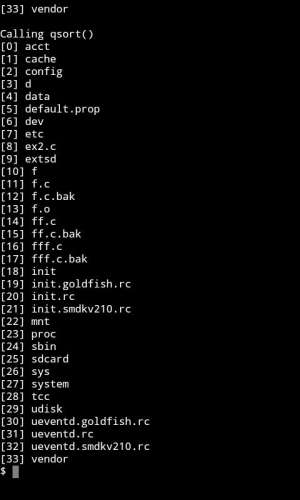Android offline c compiler
Краткое описание:
Среда разработки и GCC компилятор C/C++ для Андроид
Описание:
## Features
— Offline C compiler
— Offline C++ compiler
— Native activity, SDL2 support for GUI
— Build executables file, export your program
— Make 4.0, makefile support, you can build as on your PC
— Static code analysis, it helps you to fix «difficult» bugs:
* memory leaks
* mismatching allocation and deallocation
* uninitialized variables usage
* array index out of bounds errors
— C/C++ code formatter
— Terminal emulator: full-featured terminal
— Git, svn support (Install by use Intall plugin features)
— Diagnostic utility: auto jump to error position
— Compiler output: See stdout, stderr
— Syntax highlighting: C/C++ language and very more language (only highlight without compile)
— C/C++ examples from https://www.programiz.…p-programming/examples
— File manager
— Multi Tab: you can open different files in different tabs to manage editing multiple files simultaneously with ease.
— Easy toolbar: you can quickly create a new file, open, save, save as, undo/redo, insert some commonly used symbols, go back to last edit location, etc.
— List of recently opened files
— Regular search, replace or replace all
— Change the typeface and font size
— Show line numbers
— Show whitespace characters (tabs, line breaks)
— Regular search, replace or replace all
— «Word wrap» switch
— Lock the screen orientation in auto, horizontal or vertical
— Remember the last opened file
— Hide the soft keyboard, long press the edit area can be turn on
— Convert selected text to uppercase or lowercase by long pressing the «edit area»
— Automatic indentation
— Keep the screen awaken
— Dark/Light Themes
## How to use SDL, NativeActivity?
You need install SDL Plugin for CPP N-IDE and open it once time to install libraries.
The application will be auto detect linker flags (LDFLAGS) for your source file
## How to use makefile?
1. Write your makefile
2. Open terminal and type «make»
## How to install libraries
1. Open drawer then click «Install libraries/Plugin»
2. Find your prebuilt libraries your need
Currently, I supported commom libraries such as curl, CLooG, dropbear, expat, fontconfig, freetype, glib, gmp, isl, conv, pcre, png, uuid, mpc, mpfr, ncurses, openssl, ppl
Если программа не собирается, смотрите в настройки стандарта языка. (Последний скрин. По умолчанию там пусто, вы должны настроить сами !)
Требуется Android: 4.0+
Русский интерфейс: Нет
Скачать:
версия: 1.2.4-armeabi-v7a
версия: 1.2.4-armeabi-v7a Premium
Откуда она взялась и чем отличается, никто не знает
CPP N-IDE (C/C++ Compiler on Android) (Пост Alex0047 #76945618)
Сообщение отредактировал gar_alex — 12.09.18, 13:59
Источник
Android offline c compiler
Краткое описание:
Сборка .exe, .dll и .apk файлов, использование NuGet библиотек, полная поддержка С# 8.0 и многое другое!
Premium feature with a 7 day trial period starting at first launch
Features
— Full C# 8.0 Support
— Syntax highlighting
— NuGet package managment
— Support for multi file projects
— Show code errors during compilation
— Show errors in realtime ***
— Export APK ***
— Export assembly (exe/dll)
— Create launcher shortcut to assembly
— Multiple customizable editor themes ***
— Editor customization (font size, invisible characters)
— Basic debugging
— Support for Console code
— Support for Xamarin.Forms GUI
Runtime Note
This is not Visual Studio or Windows.
This app runs on Android and is subject to some of the OS limitations.
Hence Windows only technologies can’t work on Android at all.
This incudes WPF, UWP, Windows Forms, Windows API and all libararies dependant on it.
Also note that the Mono version for Android doesn’t have System.Drawing as it was deemed redundant due to Android.Graphics.
Your device needs free storage that is at a minimum 2 times app size to download and install succesfully — at least 250 MB.
In addition this application compiles everything locally and may not run well on devices with less than 1 GB of RAM and for example a 1.0 GHZ CPU with 4 cores.
Read the frequently asked questions before emailing or opening a GitHub issue about a possible problem. It will most likely already be answered in the FAQ.
https://github.com/rad…App/blob/master/FAQ.MD
Требуется Android: 5.0+
Русский интерфейс: Да
Источник
Android offline c compiler
Краткое описание:
Компилятор C/C++
Описание:
Компилятор C (и C++) для Android.
Вы можете писать свои программы прямо на смартфоне и запускать их. Эта программа использует TCC и uClibc, поэтому поддерживает ANSI C целиком и ISO C99 частично. C4droid может использоваться в образовательных целях.
Некоторые компоненты C4droid под LGPL, внесенные изменения очевидны и немного костыльны, но Вы можете спросить меня о них в ЛС.
А еще можно использовать GCC с Bionic libc, для этого нужно поставить плагин GCC for Android.
Автор программы — я. Помните, что несмотря на наличие здесь крякнутых версий, программа является платной.
Русский интерфейс: Нет
версия: 5.96 C4droid (Пост earthruby #53244601)
версия: 5.01 C4droid (Пост Alex0047 #47281607)
Версия: 5.00 C4droid (Пост Alex0047 #44560726)
Версия 4.99: C4droid (Пост Alex0047 #39142506)
Версия 4.97: C4droid (Пост #34008820)
Версия 4.11: C4droid (Пост #30849499)
Версия 4.09: C4droid (Пост #26813900)
Версия 4.08: C4droid (Пост #24953371)
Версия 4.05: C4droid (Пост #23828096)
Версия 4.01: C4droid (Пост #21175558)
Версия 3.95: C4droid (Пост #19010398)
Версия 3.71: C4droid (Пост #16992015)
Версия 3.57: 
GCC плагин: 
Версия 3.35: //4pda.to/forum/dl/post/1919763/C4droid%20(CC++%20compiler)%20v3.35.apk
Версия 3.33: 
Версия 3.03:C4droid
2.03: 
2.00: 
1.05: 
Сообщение отредактировал iMiKED — 16.10.20, 13:28
При запуске программа спросит название этого сайта в кириллице.
Нашелся баг: pthread валится с Segfault.
Ни одна из версий pthread из uclibc не заработала, поэтому в следующей версии pthread будет убран.
Респект создателю такой проги. Я уже хотел попробовать перебрать gcc под Bionic 😉 , но наткнулся на эту тему.
Пожелание автору — выложить в данной теме номер своего кошелька в Яндекс.Деньги. Я готов заплатить 3 стоимости, но не готов платить через Android Market, а такие разработки надо поощрять.
Еще бы Vim под Android и было бы совсем хорошо.
Источник
Android offline c compiler
C/Cpp Compiler on Android — CPP N-IDE
C/C++ compiler for Android device using GCC compiler
This project is developed to help the community to learn C or C++ on the go.
You can use this app to code and compile C/C++ project without Internet.
- Offline C compiler
- Offline C++ compiler
- Native activity, SDL2 support for GUI
- Build executables file, export your program
- Make 4.0, makefile support, you can build as on your PC
- Static code analysis, it helps you to fix «difficult» bugs:
- memory leaks
- mismatching allocation and deallocation
- uninitialized variables usage
- array index out of bounds errors
- C/C++ code formatter
- Terminal emulator: full-featured terminal
- Git, svn support (Install by use Intall plugin features)
- Diagnostic utility: auto jump to error position
- Compiler output: See stdout, stderr
- Syntax highlighting: C/C++ language and very more language (only highlight without compile)
- C/C++ examples from https://www.programiz.com/cpp-programming/examples
- File manager
- Multi Tab: you can open different files in different tabs to manage editing multiple files simultaneously with ease.
- Easy toolbar: you can quickly create a new file, open, save, save as, undo/redo, insert some commonly used symbols, go back to last edit location, etc.
- List of recently opened files
- Regular search, replace or replace all
- Change the typeface and font size
- Show line numbers
- Show whitespace characters (tabs, line breaks)
- Regular search, replace or replace all
- «Word wrap» switch
- Lock the screen orientation in auto, horizontal or vertical
- Remember the last opened file
- Hide the soft keyboard, long press the edit area can be turn on
- Convert selected text to uppercase or lowercase by long pressing the «edit area»
- Automatic indentation
- Keep the screen awaken
- Dark/Light Themes
How to use SDL, NativeActivity?
You need install SDL Plugin for CPP N-IDE and open it once time to install libraries. The application will be auto detect linker flags (LDFLAGS) for your source file
How to use makefile?
- Write your makefile
- Open terminal and type «make»
How to install libraries
- Open drawer then click «Install libraries/Plugin»
- Find your prebuilt libraries your need
Currently, I supported commom libraries such as curl, CLooG, dropbear, expat, fontconfig, freetype, glib, gmp, isl, conv, pcre, png, uuid, mpc, mpfr, ncurses, openssl, ppl
Источник
Android offline c compiler
Краткое описание:
Cxxdroid — самый простой в использовании образовательный C и C ++ IDE для Android.
Cxxdroid is the most easy to use educational C and C++ IDE for Android.
Features:
— Offline C/C++ compiler: no Internet is required to run C/C++ programs.
— Package manager and a custom repository with prebuilt packages for common libraries, such as Boost, SQLite, ncurses, libcurl, etc.
— Examples available out-of-the-box for quicker learning.
— Full-featured Terminal Emulator.
— C/C++ interpreter mode (REPL) based on CERN Cling is also available.
— Outstanding performance with advanced compiler caching technology.
— Clean and mature architecture: now code is analyzed and compiled with the same compiler, and the IDE doesn’t crash completely due to runtime errors in your programs 🙂
— UI designed with speed and usability in mind: forget about unobvious shortcuts or touch button combos required just to run your program.
Editor features:
— Real time code prediction, auto indentation and code analysis just like in any real IDE. *
— Extended keyboard bar with all symbols you need to program in C++.
— Syntax highlighting & themes.
— Tabs.
— One click share on Pastebin.
* Features marked by asterisk are available in Premium version only.
Important notice: Cxxdroid requires at least 150MB free internal memory. 200MB+ is recommended. More if you are using heavy libraries such as Boost.
Take a part in development of Cxxdroid by reporting bugs or providing feature requests to us. We appreciate that.
The list of features that are not yet available, but we are working to add them:
— Multifile projects
— Debugger
As Cxxdroid main goal is to help user learn C++ programming language, our first priority is porting common libraries, note that when asking us to add some library.
Legal information.
Busybox and GNU ld in Cxxdroid APK are licensed under (L)GPL, email us for the source code.
Clang bundled with Cxxdroid has some important changes, but the source of this fork is currently closed. We are not allowing any reuse of this (or other proprietary) part of Cxxdroid in any other products and will consider this a copyright infringement.
Android is a trademark of Google Inc.
Требуется Android: 4.4 и выше
Русский интерфейс: Нет
Источник