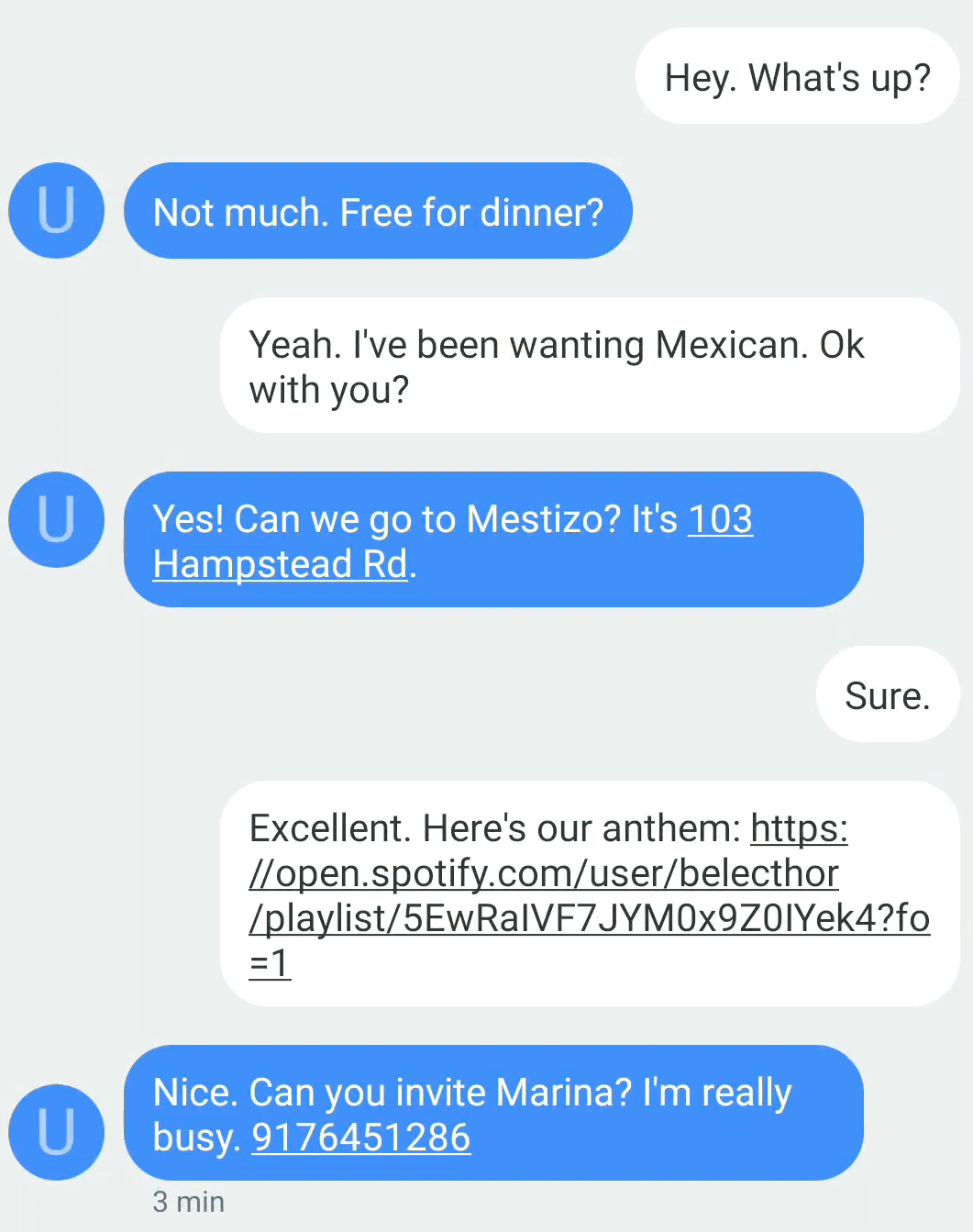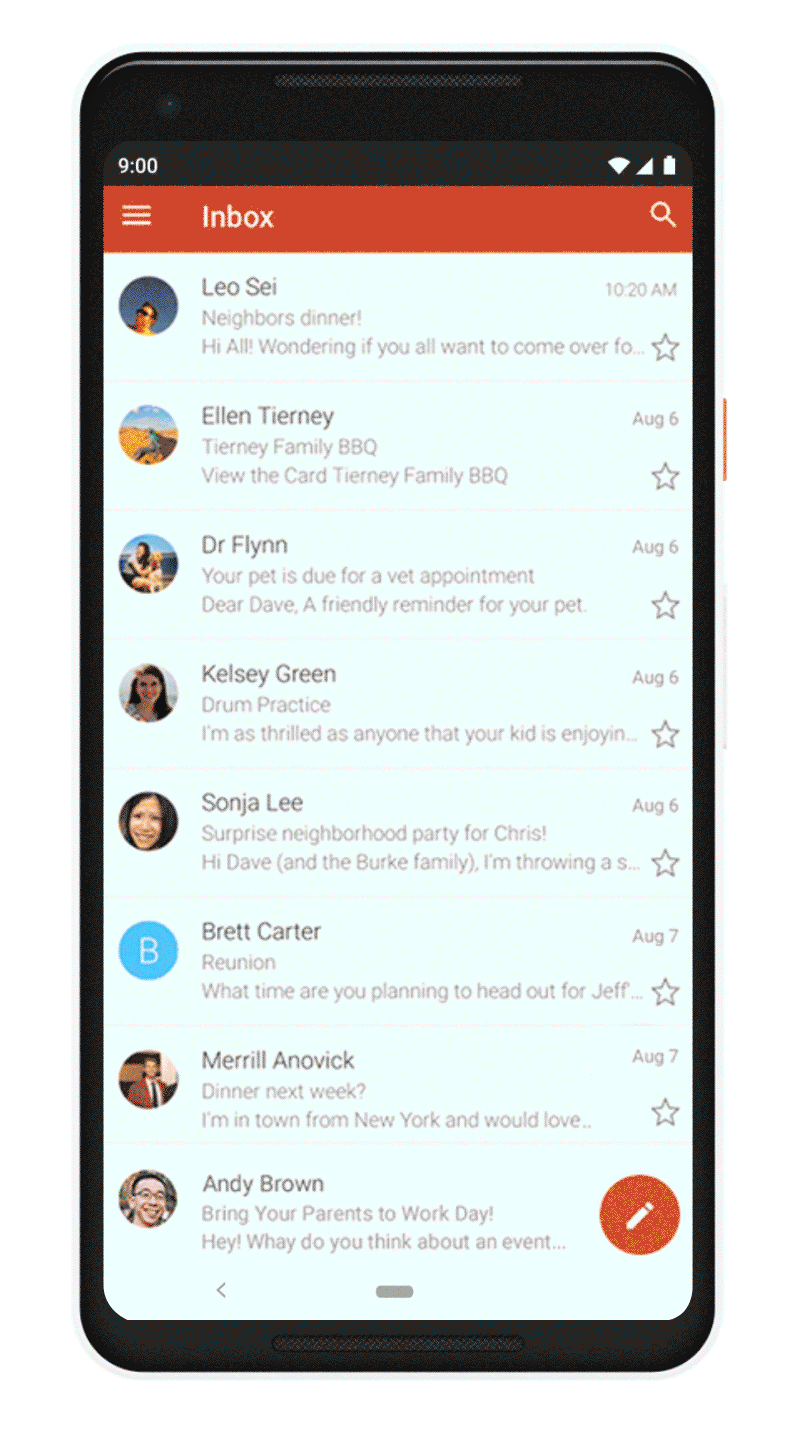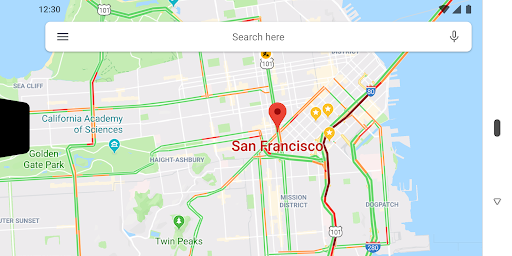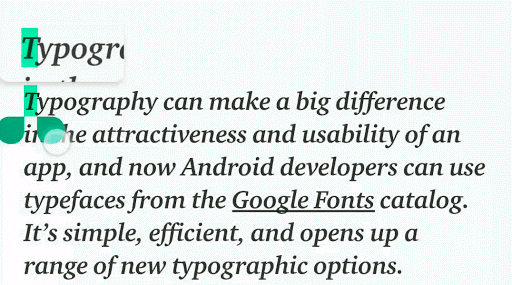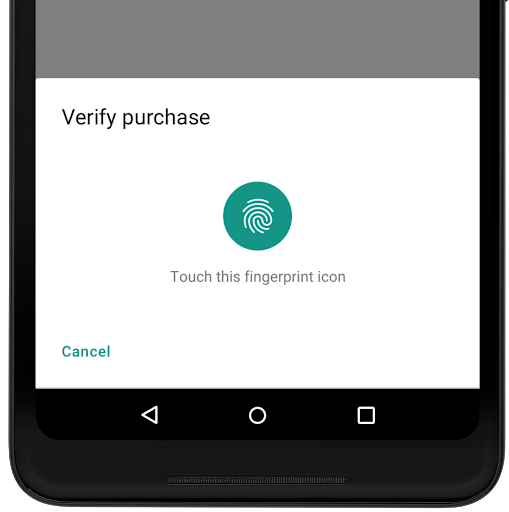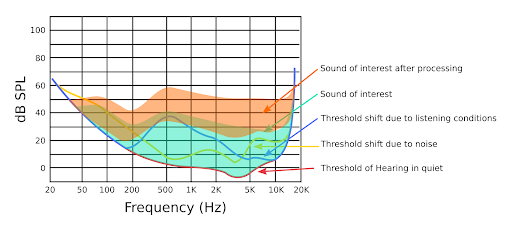- Google представила Android 9.0 — что там нового?
- Как установить
- Интерфейс
- Новые возможности камеры, аудио и графики
- Возможности подключения и местоположение
- Сетевая безопасность
- Оптимизация расхода аккумулятора
- Оптимизация приложений
- Android pie что нового
- Tailored to you
- Right there, right when you want it
- The best of your apps, even faster
- Getting around just got easier
- Great technology should help, not distract
- See where you’re spending time
- Set daily time limits
- Disconnect when you want
- See all features
- Accessibility
- Battery & Brightness
- Camera
- Digital Wellbeing
- Display
- Enterprise
- Media
- Notifications
- Privacy & Security
- System Usability Enhancements
Google представила Android 9.0 — что там нового?
Шестого августа Google анонсировала выход первой бета-версии Android 9.0 Pie. В ней разработчики изменили кучу всего: добавили новые и обновили старые API, освежили интерфейс и сделали нативную поддержку «моноброви» для всех смартфонов. Рассказываем, что в Android 9.0 нового и как его установить.
Как установить
Если вы хотите установить Android 9.0 легально, то у вас должен быть смартфон от Google: Pixel, Pixel XL, Pixel 2, Pixel 2 XL или более-менее новая модель Nexus. На эти телефоны обновление можно получить «по воздуху», но если вам оно не пришло, то можно скачать образ Android 9.0 на сайте Google.
Если у вас нет смартфона от Google, то это тоже не проблема. Пользователи XDA Developers сделали лаунчер, позволяющий активировать Android Pie на любом устройстве. Для этого скачайте APK-файл с форума и запустите его. Отметим, что оригинальный файл работает с версиями от Android 7.0, а модифицированный — от 5.0.
Если вы не разработчик и не понимаете, что здесь происходит, то не пробуйте устанавливать Android 9.0 или загрузчик от XDA. Если что-то пойдет не так, то ваш телефон может превратиться в кирпич, а это не очень здорово.
Интерфейс
С помощью API TextClassifier Google расширила возможности определения текста. Теперь он определяет даты, номера рейсов и адреса. Smart Linkify позволяет использовать TextClassifier через API Linkify с расширенными опциями для быстрого ответа.
В Android 9 переработали меню многозадачности. Благодаря новому дизайну оно стало удобнее. Пользователь может листать список приложений и посмотреть полное превью.
Приложения теперь будут адаптироваться под смартфоны с «монобровью». Система сама управляет высотой строки состояния с временем, зарядом батареи и сетью, чтобы отделить чёлку от основного контента. Кроме того, разработчикам можно будет активировать имитацию «моноброви», чтобы проверить, как приложение с ней работает.
Разработчики мессенджеров могут использовать API MessagingStyle. Теперь в уведомлении будет видно картинки и стикеры. Кроме того, в уведомлениях будет поддержка умных ответов.
В Android 9 появился виджет лупы для текста, чтобы пользователям было удобнее его выделять. Он позволяет точно позиционировать курсор и выделить именно тот кусок, который нужен. Её можно прикрутить к любому блоку в окне, чтобы можно было внимательно рассмотреть не только текст, но и другие элементы.
В Android добавили API BiometricPrompt, чтобы пользователь заходил в свои аккаунты через сканер отпечатка пальца или другие поддерживаемые биометрические датчики. Особенность здесь заключается в том, что разработчикам не нужно будет писать всё это отдельно, а просто обращаться к инструкциям напрямую.
Раньше это было и у других производителей смартфонов, а Google сейчас хочет перевести всех на единую систему.
Новые возможности камеры, аудио и графики
Если у смартфона две и более камер, то с помощью API можно улучшить качество фото и добавить новые эффекты. То же самое с двумя фронталками: разработчики могут реализовать зум без шумов, боке и другие эффекты. Только вот зачем оно надо, если многие производители уже свои API сделали — непонятно.
Добавлена встроенная поддержка HDR Vp9 Profile 2 — пользователи теперь могут спокойно смотреть фильмы в разрешении HDR, если устройство его поддерживает.
В Android пришло кодирование изображений HEIF. Это популярный формат фотографий, улучшающий сжатие, который доступен в iPhone ещё с версии iOS 11. Это сэкономит место на хранении фотографий. Разработчики смогут использовать этот формат в своих приложениях, если настроят поддержку через API.
API динамической обработки звука позволит улучшить его качество. Например, с помощью API можно улучшить звук при звонках, если человек сидит в шумном месте. Среди инструментов есть предварительный эквалайзер, многополосный компрессор, пост-эквалайзер и связанный ограничитель.
Возможности подключения и местоположение
Android 9 позволит создавать встроенные функции позиционирования в приложениях через поддержку платформы для Wi-Fi Round-Trip-Time. Это позволит приложению определить местоположение смартфона с точностью до 1-2 метров.
Возможности службы JobScheduler расширили. Раньше она только управляла запланированными задачами и фоновыми приложениями. Теперь она может адаптировать сетевые задачи: например, оператор может сообщить о перегрузке сети, а JobScheduler будет управлять приложениями на основе полученных данных.
Теперь API для платежей через NFC будет открытым. На поддерживаемых устройствах можно использовать API OMAPI для того, чтобы приложения получили доступ к защищённым элементам.
Сетевая безопасность
Интернет в Android 9 будет безопаснее. Разработчики сделали подключение HTTPS стандартным, так как оно безопаснее HTTP. Кроме того, у системы будет встроенная поддержка DNS over TLS, защищающая соединение с DNS-сервером.
Появилось несколько новых способов защиты конфиденциальности. Теперь система ограничивает доступ к микрофону, камере и всем датчикам у приложений, работающих в фоне. Если оно попробует обратиться к устройству, то оно не получит ничего, кроме ошибки.
Оптимизация расхода аккумулятора
Вместе с DeepMind Google сделала функцию «адаптивной батареи»: она использует машинное обучение для определения приоритетов системных ресурсов самых используемых в смартфоне приложений. Если разработчик уже адаптировал своё приложение под Doze, App Standby и Background Limits, то «адаптивная батарея» будет работать из коробки.
Оптимизация приложений
В Android 9 будет повышенная производительность и эффективность ART. Код был оптимизирован так, чтобы уменьшить нагрузку на оперативную память. Теперь приложения будут запускаться ещё быстрее.
Ещё один важный момент — улучшение взаимодействия Android и Kotlin. Теперь все приложения, написанные на этом языке, будут работать лучше.
Источник
Android pie что нового
Android 9 harnesses the power of artificial intelligence to give you more from your phone. Now it’s smarter, faster and adapts as you use it.
Tailored to you
Android 9 adapts to you and how you use your phone, learning your preferences as you go. Your experience gets better and better over time, and it keeps things running smoother, longer.
Go more with a single charge. Adaptive Battery learns how you like to use your phone, so the apps and services you don’t use as much aren’t a battery drain.
Don’t worry about changing your brightness — your phone learns how you like to set it and automatically adjusts. Easy as pie.
Right there, right when you want it
App Actions predicts what you’re about to do, so you get to your next task more quickly. If you do something like connect your headphones, the playlist you were listening to earlier is front and center.
The best of your apps, even faster
Slices bring relevant parts of your favorite apps to the surface. Next time you search for Lyft, you can see prices and driver ETAs right within your results.
Getting around just got easier
Switch between apps and get to what you need more naturally by using gestures instead of buttons.
Great technology should help, not distract
Introducing a set of tools to help you learn how you use your phone and make any adjustments you’d like along the way.
See where you’re spending time
Get a better idea of how often you use your phone. You can see how many notifications you get, plus how much time you spend in apps and how often you check your phone.
Set daily time limits
- 0 min
- 5 min
- 10 min
- 15 min
- 20 min
- 25 min
- 30 min
- 35 min
App Timers let you know you when you’re getting close to your set limits, and app icons gray out when you reach those limits to help remind you of your goals.
- 0 min
- 5 min
- 10 min
- 15 min
- 20 min
- 25 min
- 30 min
- 35 min
Disconnect when you want
Set a daily schedule to get your phone ready for bed. Your screen fades to Grayscale, while Do Not Disturb silences notifications for a restful sleep. You can activate Do Not Disturb anytime you want to disconnect.
See all features
Accessibility
Accessibility Menu: With Android 9’s new accessibility menu, common actions like taking screenshots and navigating with one hand are now easier for motor impaired users.
Select to Speak — OCR in Camera View: With Select to Speak, you can select text on the screen and the content will be read aloud. Now, Android 9 has added added OCR support for S2S in Camera and Pictures to make text even more accessible. Simply select text when using the camera or in picture, and the text will be highlighted and read aloud.
Sound amplifier: This new Accessibility Service makes it easier to understand conversations by dynamically adjusting over 100 settings to boost the audio in scenarios such as a loud restaurant, bar, or concert.
Battery & Brightness
Battery Saver: Battery Saver keeps your charge going longer than ever by turning off features like the Always-On display. Plus, you have more control over when it comes on — so you can go further on one charge.
Adaptive Battery: This feature uses machine learning to predict which apps you’ll use in the next few hours and which you likely won’t, so your phone only spends battery power on the apps you care about.
Adaptive Brightness: With Adaptive Brightness, your phone learns how you set your screen’s brightness in different lighting environments and automatically does it for you over time.
Background restrictions: Now, you’ll see recommendations in Settings to restrict certain apps that use too much battery, so you can have more control over your battery.
Camera
Multi-camera support: With Android 9, developers can now create immersive experiences using streams from two or more physical cameras, such as on devices with either dual-front or dual-back cameras. Examples include depth, bokeh, stereo vision, and more.
External camera support: Android 9 now supports external USB / UVC cameras on certain devices.
Digital Wellbeing
Do Not Disturb: Improvements to Do Not Disturb to silence not just notification sounds, but also all the visual interruptions. Calls from starred contacts will still come through, so you don’t have to worry about missing something urgent.
App dashboard: Get a daily view of the time spent on your phone, how frequently you use different apps, and how many notifications you get.
Wind Down: Set a daily schedule to get your phone ready for bed. Grayscale fades your screen to gray while Do Not Disturb silences notifications for a restful sleep.
App timers: App timers let you set daily time limits for your apps. When you reach the limit, the app is paused for the rest of the day.
Display
Display cutout: Support for devices with cutouts to make use of available screen space.
Edge-to-edge screens: Support for devices with 18:9 and taller aspect ratios, and devices with display cutouts.
Enterprise
Multiple users on dedicated devices: Android 9 makes it easy for users to share a single device, good for shift workers or public kiosks.
Work tab in launcher: Now, you can visually separate your work apps. Tap on the work tab to see work apps all in one place, and turn them off with a simple toggle when you get off work.
Postpone Over-the-air (OTA) updates: Android 9 now provides the ability for Enterprise IT admins to define freeze periods up to 90 days during which time devices in their fleet will not update the Android OS. This ensures their devices states remain unchanged during critical time like holidays.
Media
Multiple Bluetooth connections: With Android 9, you can connect up to five Bluetooth devices and switch between these devices seamlessly. Incoming phone calls will be sent to all connected Bluetooth devices that can accept, so you’ll never miss a call.
Sound delay reporting: Android 9 offers support for headsets with sound delay reporting, so video on your device and audio on your headphones can always stay in sync.
Volume memory per Bluetooth device: Android 9 will now remember the last volume you set for each of your Bluetooth devices. No more blasting music too loudly when you reconnect to your car or headphones.
HDR: Android 9 adds built-in support for High Dynamic Range (HDR) VP9 Profile 2, so you can watch HDR-enabled movies on YouTube and Google Play Movies. HDR improves the brightness and color range of video to improve the picture quality and experience.
HD Audio: Improved performance and support for HD audio delivering clearer, sharper, and richer quality sound.
HEIF: Android 9 now supports HEIF photos on the Android platform to improve compression of pictures and reduce the amount of storage needed.
Notifications
Notification enhancements for messaging: Now, messaging apps can provide suggested ‘smart replies’ in the notification, so you can respond in a tap. Plus, any inline reply drafts won’t disappear if you navigate away, and you’ll be able to see images sent from your friends right in the notification.
Manage Notifications: You now have a quick way to turn off notifications from a range of apps, so you only receive those that are helpful to you. You’ll also get a smart prompt if you’re swiping away certain notifications whether you want to keep receiving them.
Privacy & Security
Android Backups: Android 9 enables encryption of Android backups with a client-side secret (the device PIN, pattern or password) for greater security.
Android biometric prompt: Android 9 introduces a number of new security features, including a standardized biometric authentication prompt to provide a more consistent authentication experience across Android.
Android Protected Confirmation: On compatible hardware, apps can now use UI controlled by the secure hardware to get your confirmation for a sensitive transaction, such as making a payment.
StrongBox: On compatible hardware, apps can now take advantage of tamper-resistant hardware to protect their private keys, making it harder than ever for malware to steal their credentials.
Privacy enhancements: Android 9 safeguards privacy in a number of new ways. Now, Android will restrict access to your phone’s microphone, camera, or other sensors when an app is idle or running in the background. (If an app does need to access a sensor, it will show a persistent notification on your phone.) Android 9 also brings important improvements that protect all web communications and offer private web surfing.
System Usability Enhancements
At-a-Glance on Always-on-Display: See things like calendar events and weather on your Lock Screen and Always-on Display.
Redesigned Quick Settings: A more consistent user experience for Quick Settings with all toggles, plus an updated visual design and added informational subtext.
Volume controls: Simpler, more accessible volume controls let you control media volume instantly, as well as quickly toggle call and notification volume settings.
Screenshots: Now, you can take screenshots easily from the power menu and draw, annotate, or crop them quickly.
Rotation: Get more control over your phone’s display rotation with a simple button that confirms when you’d like to change the rotation on your device — even when your orientation is locked.
New system navigation: Re-design of Android’s system navigation to help make it simpler to search and move between apps. Swipe up from anywhere to see full-screen previews of recently used apps, swipe left and right to easily navigate between them, and tap on one to jump in.
App Actions: App Actions predicts what you’ll want to do next based on your context and displays that action right on your phone, saving you time.
Slices: Interactive snippets of your favorite apps can be surfaced in different places, like Google Search.
Overview Selection: Long-press to select text or image in Overview mode and see actions based on what you’ve selected (for example, an option to route to an address with Google Maps or share for an image).
Источник