Android System Recovery 3e — инструкция пользователя со всеми командами
У многих пользователей устройств Android иногда возникает потребность в полной очистке своего гаджета или же в его восстановлении. Сделать это можно как при помощи стандартных средств, так и при помощи специализированного средства – Android System Recovery 3e.
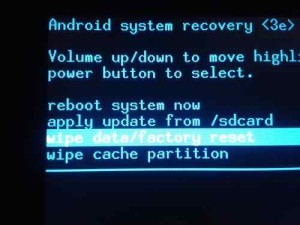
Меню System Recovery довольно таки разнообразное, и чтобы не повредить устройство, следует знать назначение каждого из многочисленных пунктов.
Пункт Reboot now позволит пользователям быстро перезагрузить свой гаджет.
Установить пакет CWM с произвольным файловым именем можно в меню «Instal from sdcard». Выбрав данный пункт, вы окажетесь в следующем подразделе, где можно:
[su_list icon=»icon: android» icon_color=»#006905″]
- Установить CWM, который находится на карте памяти — Choose zip from sdcard;
- Проверить файл md5sum – Check md5sum a file;
- Проверить подпись CWM пакета – Toggle Signature Verification;
- Проверить пакет на совместимость с устройством – Toggle Sclipt Assert.[/su_list]
Пользователи устройства могут превратить карту памяти во внешний накопитель USB для ПК. Если это необходимо, следует нажать на Toggle USB strage. Unmount даст возможность покинуть подраздел.
Меню Wipe/Format предоставляет множество возможностей:
[su_list icon=»icon: android» icon_color=»#006905″]
- Сброс данных устройства – Wipe data/factory reset;
- Удалить КЭШ можно в Wipe Cache;
- Далвик-КЭШ можно очистить в Wipe dalvik chache;
- Для очищения статистики использования батареи устройства, следует воспользоваться Wipe battery stat;
- Удаление всех системных файлов – пункт Format System;
- Отформатировать /data-раздел можно в Format Date;
- Удалить данные КЭШа можно в Format cache;
- Очистить данные ядра КЭШа – Format boot;
- Воспользовавшись пунктом Wipe all partitions, пользователи произведут полное форматирование устройства.[/su_list]
Для перехода в меню восстановления и резервного копирования, необходимо воспользоваться Backup/restore, где есть множество пунктов:
[su_list icon=»icon: android» icon_color=»#006905″]
- Сделать резервную копию прошивки можно в пункте Backup;
- В Restore – восстановить прошивку;
- Advance Restore восстановит некоторые разделы;
- Выполнить копирование разделов можно в Advanced Backup.[/su_list]
Чтобы зайти в специальное меню, предназначенное для перехода с EXT4 на EXT3 и наоборот, необходимо выбрать раздел EXT3-4EXT-EXT4. В данном разделе можно выполнить различные виды конвертирования в EXT4 и EXT3:
[su_list icon=»icon: android» icon_color=»#006905″]
- Систему устройства– Convert/change a backup;
- DATA– Convert Data;
- Разделы бэкапа – Change one of you backup;
- КЭШ – Convert Cache;
- Все разделы – wipe data/factory reset (выполняется wipe/format);
- System – format system, в обратном направлении – format data;
- cache– format cache;
- Для конвертирования EXT3 используются такие же команды, как и в случае с EXT4.[/su_list]
Следующий пункт меню (mouts|strage) отвечает за монтирование каждого раздела. К общей команде mount (unmount) добавляется наименование нужного раздела: cache, data, sdcard, system.
Advanced – пункт в меню, отвечающий за различные функции:
[su_list icon=»icon: android» icon_color=»#006905″]
- Для проверки системных файлов – File System Check ->;
- Вывода лого на дисплей и анализа – Print Partition Info;
- Сохранения копий лога recovery – Copy recovery.log to sdcard;
- Открытия ext и ext2 на SD-карте – Partition SD Card ->;
- Прекращения открытия разделов – No — save my fat32 partition!;
- Исправления прав на файлы в каталогах /data/data – Fix Permission.[/su_list]
Последний пункт – power menu:
[su_list icon=»icon: android» icon_color=»#006905″]
- Перезагрузить – Reboot Recovery;
- В Bootloader – Reboot into Bootloader;
- Обычным путем – Reboot;
- Выключить – Power Off.[/su_list]
System Recovery восстанавливает мобильное устройство и предоставляет дополнительные возможности пользователю.
Источник
9 Best Software for Android Data Recovery
Geekflare is supported by our audience. We may earn affiliate commissions from buying links on this site.
It is truly a heart-sinking moment if you find an important file is deleted from your Android phone or tablet. Maybe that file was a reflection of happy moments you can’t relive, or it was a document you need at work.
Losing a file is painful whatever the case is. The reason you might have lost data in your Android or iOS can be due to accidental deletion, lacking backup, rooting errors, memory card malfunctioning, and so on.
So, what if you realize you cannot find an important file on your phone? Is there a way to get it back?
Well, this is where Android data recovery software comes into the picture!
The catch here is that on deleting a file, its data is not washed away entirely. Android marks that space as empty and treats the file as missing. Hence, you cannot see the file, and that space can be overwritten by new files. When that space is occupied by original files, you can say your file is lost.
Since a majority of Android phones do not have a recycle bin, you cannot retrieve your data back through it. Ultimately, Android data recovery software can be employed to rescue your files. The software can scour the memory of the Android phone to search for pages that are marked with 0 in order to locate recoverable data.
Furthermore, the tool pieces the recoverable data back together while giving it a salvageable format. Also, it is advised to utilize data recovery tools as soon as the file is being deleted so that the chance of recovering data becomes fairly high.
In order to recover data, typically three easy steps are involved:
- Connecting the device successfully with a PC where the recovery software is installed
- Choosing the file type followed by scanning
- Choosing the desired files and recovering the data
Below mentioned are some of the software you can use to recover data from your Android devices.
Tenorshare UltData
Tenorshare is considered one of the best Android data recovery software you can find. It claims to have the highest success rate in the industry and is compatible with more than 6000 devices, including Samsung, Oppo, Xiaomi, Huawei, and so on.
This software has made it effortless to recover your deleted photos and WhatsApp messages from your smartphone without root. Even if you have no backup, it can recover videos, voice, stickers, documents, etc. on WhatsApp.
Irrespective of the file type, Tenorshare can help you recover important contacts, treasured photos from the gallery, call records, and other files in your internal memory. For this, you must necessarily root your device.
Data recovery is possible in scenarios like:
- Accidental deletion
- Water damage
- OS crash
- Screen is broken
- System root
You can recover your data from both internal memory as well as SD cards. You can also preview the file before recovering it. Speaking of the security aspect, this tool is read-only and risk-free, where there is no chance of information leak or data loss.
dr.fone
dr.fone data recovery software claims to be the world’s first brand that provides data recovery services for personal usage. It has been leading the industry for over eight years and supports more than 6000 Android devices. You can even extract files from your broken Samsung smartphones.
This software is capable of recovering a wide range of file types, including music, text messages, contacts, videos, photos, documents, and WhatsApp messages for rooted phones. With this tool by your side, lost data can be recovered no matter what the scenario was, for instance, accidental deletion, system crash, forgotten passwords, SD card issues, rooting errors, ROM flashing, damages, black screen, factory reset, etc.
Using dr.fone solution, you can scan and then preview lost files to recover all or selected data with a few simple clicks. It offers three recovery modes, namely, internal storage, broken device, and SD cards.
Apeaksoft
Recovering your lost data from tablets and android phones is now super easy with Apeaksoft Android Data Recovery. It helps you retrieve your deleted and lost files, including text messages, documents, call history, photos, and contacts. You can easily manage and backup your Android data on your Mac and Windows computer with a USB cable.
Whether you faced a system crash, accidental deletion, SD card issue, forgotten password, or rooting error, Android Data Recovery allows you to recover all the data whatever the scenario. Apeaksoft is compatible with more than 5000 Android devices.
Apart from recovery, you can backup your Android data and Reboot your Android phone. It is an easy-to-use and powerful software that confirms a safe and quick recovering process. It lets preview all the data before restoring the files so you can choose which data to retrieve.
Apeaksoft helps you recover videos, messages, contacts, etc., from broken Android devices. All you need to do is install the software on your computer, connect your Android device via a USB cable, and start recovering data after previewing.
Take one month or a lifetime subscription for a single PC. You can also go for a multi-user license to use lifetime service for 3 PCs. It also comes with a 30-day money-back guarantee.
FonePaw
Using FonePaw, you can easily recover your deleted media and texts from your Android device. The scanning speed of this tool is relatively faster while protecting the privacy of your data, including call logs, messages, photos, videos, documents, and WhatsApp media.
It supports a wide range of file formats such as Excel, Word, PPT, HTML, PDF, RAR, ZIP, and more. It does not matter if your data was lost due to accidental damage, OS crash, SD issues, ROM flashing, and virus attack; the software can restore them all.
More than 6000 Android devices are supported by software ranging from version 2.3-9.0. In addition to these, the software also provides features including data extraction from broken Android phones along with backup and restore.
iMyFone
D-Back offers an easy way to recover your deleted data from Android smartphones or tablets. You can even get them back from broken phones. This software supports multiple Android smartphones and file types, including call logs, messages, photos, audios, videos, contacts, documents, and WhatsApp data.
With D-Back, you get a high level of security and faster data retrieval rate after losing them on the grounds of a system crash, accidental deletion, water damage, virus attack, black screen, forgotten passwords, system root, and device not responding scenarios.
The software offers data recovery from internal memory as well as from SD cards. You can even preview and filter files before retrieving them. It does not matter if your device is rooted or not, and the tool can still get your data back.
EaseUS
The easy-to-use software EaseUS can efficiently recover your deleted files such as contact, text messages, videos, photos, documents, and audio. It supports more than 6000 Android devices, including Samsung, LG, HTC, Sony, OnePlus, Asus, and so on.
The software can recover files from SD cards and internal memory on losing data through accidental damage, virus attack, device failure, rooting, improper device handling, SD card issues, and more. You just need to connect your device, scan for lost files, and recover the files you want within minutes.
EaseUS takes care of the security and privacy of data without overwriting them. Besides, it offers free upgrades for a lifetime so that you can enjoy its latest version as soon as it releases. Moreover, if you come across any difficulty, you can seek help from their technical support for free.
To check the quality of recovery files in advance, you can preview the recoverable data and filter the desired ones. Furthermore, you can track changes in real-time because the software sends recovery result notifications to the device’s notification center.
PhoneRescue
PhoneRescue is probably the only one that can recover deleted data and restore it directly to your smartphone. Whether you root your device or not, it can still find and recover deleted data.
The software can restore different types of data from your phone, including WhatsApp data and attachments. Leveraging customized technologies for each smartphone and tablet, PhoneRescue recovers files at an impressive speed.
Apart from that, the software can save your device when it is locked with pattern, password, or fingerprint, without losing data.
Disk Drill
7-Data Recovery, which now Disk Drill, leverages powerful technology to recover data from Android devices. It is simple to use and free that can retrieve your data back after it is deleted unintentionally or through corruption.
The types of files recoverable by this software are documents, apps, music files, videos, databases, emails, and more. In order to recover data, you need to connect your Android device to your PC after enabling the mode “Mass Storage”. Now, open the software and scan for the lost files and recover them. However, if this mode is not available in your device, root it beforehand.
This software not only can retrieve the data from your Android smartphone but also from Android tables and TV Boxes.
AirMore
If you have deleted some useful data from your device by system updates, ROM flashing, device rooting, or simply by accident, AirMore can help you restore the files like you never lost it. It offers a faster way of data recovery from both SD cards and internal memory of the device.
From internal storage, the software can recover data such as contacts, messages, photos, audio, videos, call logs, documents, and WhatsApp data. On the other hand, the device can restore data such as photos, videos, audio, and documents from SD cards.
In an event when your device is broken, dropped in water, or went through a system crash, its data can be recovered. However, this feature is applicable for only Samsung Galaxy phone models, but more devices are expected to be supported soon.
Wrapping Up
Losing data is indeed a painful experience, especially when you cannot afford to lose them permanently. But it happens and not to worry; the above-listed Android data recovery software can help you restore the files. No matter what type of file you have lost or the android device you use, data recovery software offers an efficient, secure, and faster way to get them back.
Источник











