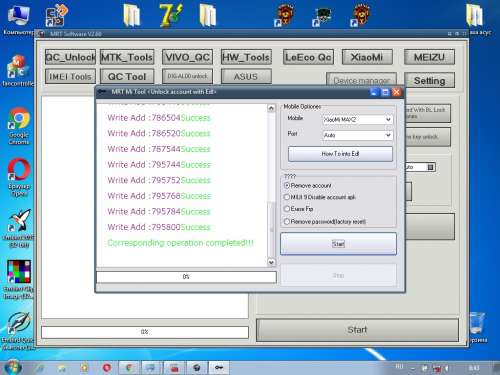Android toolbox ufi dongle
Смартфон должен быть отвязан от MiAccount’a
Данный способ работает только на прошивках MIUI9, если точнее:
- Xiaomi Mi 6:
Требуемая версия MIUI ниже, чем V9.6.3.0 - Xiaomi Mi 6X:
Требуемая версия MIUI ниже, чем V9.6.4.0 (ARB 3) - Xiaomi Mi 8:
Требуемая версия MIUI ниже, чем V9.6.6.0 - Xiaomi Mi Max 3:
Требуемая версия MIUI ниже, чем V9.6.9.0 - Xiaomi Mi Mix 2:
Требуемая версия MIUI ниже, чем V9.6.3.0 - Xiaomi Mi Mix 2S:
Требуемая версия MIUI ниже, чем V9.6.8.0 - Xiaomi Mi Pad 4:
Требуемая версия MIUI ниже, чем V9.6.23.0 - Xiaomi Mi Note 3:
Требуемая версия MIUI ниже, чем V9.6.3.0 - Xiaomi Redmi Note 5:
Требуемая версия MIUI ниже, чем V9.6.4.0

Если кто-то проверял — отпишитесь
Сообщение отредактировал bubloo — 23.06.20, 23:58
MRT 2.60 crack
Отвязал MI и FRP на MI MAX 2
Как нам известно, Xiaomi внедрила защиту против неофицильных прошивок, а также Bypass Mi Аккаунта. Всем уже известно что защита находится в бинарике Firehose FHLoader, отвечающем за память. Но для запуска процесса, бинарик должен запускать протокол под названием Sahara, который в свою очередь и начинает заливку прошивки и смартфон из главного загрузчика (PBL=Primary Bootloader), который последовательно через дампер, переходит в второй загрузчик (SBL=Secondary Bootloader), который в свою очередь и является тоннелем, через который проходит прошивка (грубо говоря, тот же Fastboot). Дальше. Чудо творится: восстановление! Но нас мучает вопрос, как обойти этот корявый аккаунт?!
Изначально скачаем Mi Flash v.2018.5.28.0 и прошивку под Fastboot.
Далее, установим утилиту, распакуем прошивку, отключим проверку подписи драйверов Windows и из папки Images (папка прошивки) выбираем бинарик вашего процессора «prog_emmc_firehose_sdm» (номер процессора)_lite.elf или .mbn и копируем его в папку где установлен Mi Flash Tool. Из папки утилиты Mi Flash откроем командную строку, вводим кирпич в EDL и в командную строку, вводим данную команду:
QSaharaServer.exe -p \\.\COM$(EDLCOM) -s 13:prog_emmc_firehose_Sdm(модель процессора)_lite.elf
И ждём окончания теста (тестовый режим протокола), у вас должна появится надпись «OKAY».
После чего переподключите смартфон через EDL и начинайте прошивку. Имейте ввиду,что прошивку надо начинать как можно быстрее, у вас при этом есть всего лишь 15-20 секунд . Потом черный ход закроется!
инфа взята с https://ru.c.mi.com/
прошивка должна быть та же самая, что стояла на смартфоне до операции.
уважаемые комрады этот пост найден на другом сайте, бред это или не бред мне не проверить,не надо сразу минусовать,
Инфа не подтверждена
Сообщение отредактировал VINTRU78 — 11.04.20, 13:12
Источник
DOWNLOADS
NOTE: UFI BOX latest version software started from 2018 onward download directly from the SHELL or Software
28th Oct 2017
- Support changes:
- ADD: Over 5.4TB compressed files uploaded to the support servers
- ADD: Revised support files core system
- ADD: Revised built-in download manager with resume and queue support
- ADD: Download limitation on each users(10 GiB or 20 files a day)
- eMMC ToolBox changes:
- ADD: Verify for User Partition
- Used to verify data from the specific partition of eMMC againts data from file
- ADD: Sector 0 verify for NAND Test function
- BUGFIX: PIT file handling bug fixed on Factory image tab
- BUGFIX: Workaround for FFU causing eMMC dead to moviNAND with VHX0 controller(KMVTU)
- BUGFIX: Minor bugfixes and improvements
- Android ToolBox changes:
- ADD: Disable MI Cloud Services
- This function will patch firmware version 8.0 and below(on the fly) while flashing
- Works on both Qualcomm and MediaTek platform
- BUGFIX: UFI Box and UFI Dongle can now work simultaneously
- BUGFIX: Minor bugfixes and improvements
- [MediaTek tab]
- ADD: Meizu SLA Auth support
- Meizu Mediatek Devices will work just like other Mediatek Devices in general(requires internet connection)
- ADD: Automated [Coolpad] Exit Factory Mode on firehose flashing procedure
- [Qualcomm tab]
- ADD: Support for Official LGE TOT Firmware extraction
- ADD: Automated General CDT handling for Other Qualcomm devices(Lenovo) on firehose flashing procedure
- BUGFIX: Oppo Qualcomm OFP extraction bug fixed
- BUGFIX: Revised DA handling for MT6750,MT6755(Helio P10),MT6757(Helio P20),MT6795(Helio X10),MT6797(Helio X20)
- BUGFIX: Revised [Oppo] Exit Fastboot Mode, now it should work on any known firmware variants
30th July 2017
- eMMC ToolBox changes:
- ADD: Auto listing brand from «Android ToolBox» firmware directory on Factory Image tab
- ADD: Custom Ext_CSD preset
- You can create your own ext_csd custom preset file, see example.txt in Drive:\UFI\emmc\def\Config
- BUGFIX: Minor bugfixes and improvements
- Android ToolBox changes:
- [MediaTek tab]
- ADD: Storage type selection
- ADD: Bypass security moved to Special Task
- [Qualcomm tab]
- ADD: UFS provisioning support for Qualcomm based devices
- New «blank» UFS memory should be configured so the flashing procedure can be done.
- Provisioning task will configure new UFS chip according to device partitions layout.
- Provisioning UFS is a irrecoverable ONE time operation so make sure to select correct «provisioning xml»
- ADD: «Show All Partition» option
- ADD: Partial flashing support from userarea binary
- ADD: Full erase before flash option
- ADD: Firmware and partitions validation when loading rawprogram xml
- ADD: Automated [Oppo] Exit Fastboot Mode on firehose flashing procedure
- ADD: Support for Official Oppo firmware package (*.ofp)
- ADD: .tar.bz2 firmware handling to support official Oppo firmware package
- BUGFIX: [Oppo] Exit Fastboot Mode revised, now it should works on any known firmware variants
- BUGFIX: Official Oppo firmware package (*.ofp) for Qualcomm Devices
- BUGFIX: Fixed DA handling for MT6750,MT6755(Helio P10),MT6757(Helio P20),MT6795(Helio X10),MT6797(Helio X20)
- Vivo MT67xx Devices now supported
- BUGFIX: Minor bugfixes and improvements
UFI software latest setup:

Additional packages:




Manual & Tutorial:
— How To Activate Android ToolBox
— How To Activate UFIBOX
— Step-By-Step Installation

Источник
UFI Dongle Overview
UFI Dongle is security dongle to be used with UFI Android ToolBox, No additional activation is needed.
Ultra low cost, Rich features, Using the same software used by UFIBOX.
• Universal Platform with support for almost all Android brands and models in the market
• Debrick Android Intel devices(ASUS, Lenovo, etc)
• Debrick Android Qualcomm HSUSB QDloader 9008(Xiaomi, Oppo, etc) devices
• Debrick Android MediaTek(Meizu, Oppo, etc) devices
• Repair Imei for Android Intel, Qualcomm, MediaTek (and another platform in future update)
• Normal flashing via Fastboot, Intel, Qualcomm Sahara or Firehose protocol, and MediaTek
• Regularly Updated Support files for Firmware
FlashTool
FASTBOOT
– Universal Android Fastboot flash client
– Brand and Model based firmware definition
– Support for Official ASUS .raw and .zip files
– Backup and Restore Android user data, apk files for before and after flashing
– Factory reset(erase cache and data ) for Android devices
– “Factory erase before flash” to clean-up user data
– “Erase all partitions(blankphone)”, this will erase all userdata partition including factory and config, imei and calibration data will be permanently deleted.
this should only be used for “empty board”, for example after you replace the eMMC.
– Included Root script for ASUS Intel devices(‘#’ icon), based on: http://forum.xda-developers.com/android/development/intel-android-devices-root-temp-cwm-t2975096
there are 4 fastboot oem triggers available. For newer device usually “T4” will work, but for A400CG please select “T2”.
INTEL
– Intel SoC Platform Flasher for bricked devices
Supported platform: Moorestown, Medfield, Merrifield, Moorefield, CloverView and CloverViewPlus
– Pre-packaged debrick file(UFI-ASUS_intel_debrick_package.zip) available for the following devices:
- ASUS_T00F(A500CG), ASUS_T00J(A501CG)
- ASUS_T00G(A600CG), ASUS_Z002(A601CG)
- ASUS_T00I(A400CG)
- ASUS_T00K(A502CG)
- ASUS_T00Q(A450CG)
- ASUS_Z007(ZC451CG)
- ASUS_Z008(ZE550ML)
- ASUS_Z00A(ZE551ML)
- K00Z(ME175CG)
- K012(FE170CG)
ImeiTool
currently implemented:
– Imei repair for Intel SoC platform, specially for ASUS Intel devices.
– Imei repair for Qualcomm and MediaTek(AT mode or META mode).
WARNING: IMEI changing is illegal in most countries. Only use this function to restore the original IMEI .
AdbTool
– Dump all the eMMC partitions
extcsd, boot1, boot2, gp part and userarea partition
– Read and write single partition for example factory, config, modemst1, modemst2, etc
WARNING: dump result might be corrupted due to limitation of adb server and client in the windows environment, to resolve this please insert microSd into the device and use the “Dump to microSD” checkbox
– Screencap to capture the device screen, might be useful for documentation or repair phone with faulty lcd
– Clear or Disable PERM_WRITE_PROTECT bit in the csd field, to fix or avoid “cannot be wipe” problem
– DragAndDrop handler for adb sideload
– DragAndDrop handler for apk install
Download setup at our download page.
Источник
Обновление ПО для UFI Box
Handicraft
UFI Software version 1.4.0.1668
Android ToolBox changes:
ADD: Added Latest MediaTek BROM version 7.1945.3.0
ADD: Revised Xiaomi flashing authorization routine
Added support for MT6785
Note that flashing authorization is only for devices with the «Find My Device» status OFF
ADD: Revised Nokia flashing authorization routine
Option to preserve service bootloader on flashing
BUGFIX: Mediatek write command issue with latest brom
BUGFIX: Improved NOKIA_UBL task routine
BUGFIX: Scatter loading issue with old brom version
BUGFIX: QCN features was broken on build 1664
BUGFIX: Minor bugfixes and improvements
NOTE:
Bootloader Authorization service is limited as «Bootloader Authorization» which is required for Identify, Flashing, Read, Write, Erase and Special Task menu
If Bootloader Authorization request fails, you may retry 2 more times at no cost
For any issue and refund claim because of software bugs, you may write an email to support[at]ufibox.com, please include your detailed logs
kumgro0
UFI Software version 1.4.0.1779
. WARNING: Do not rename «BRAND» and «MODEL» list to be different as at support site, certain features might not working properly .
General changes:
Support for Windows 10 version 2004(20H1) and 2009(20H2)
eMMC ToolBox changes:
ADD: Introduced console mode by executing UFI.exe with command line /c
Syntax: ufi.exe /c [device] [configs] [command] [options] [file]
BUGFIX: Mediatek scatter(factory image) addressing issue introduced by previous release is now fixed
BUGFIX: Minor bugfixes and improvements
Android ToolBox changes:
ADD: Added flashing support for latest Xiaomi models
ADD: Region selection for Xiaomi devices
ADD: Oppo Disable OTA update in ADB tab, Special Task
ADD: Improved flashing support with latest MediaTek BROM version 7.1945.3.0 for both UFS and eMMC storage
ADD: Updated mediatek soc list: MT6768, MT6873
ADD: Updated qualcomm soc list: SM4250, SM6115, SM6125, SM6150, SM8150, SM8250
ADD: Extract support for latest (Realme) OFP files
BUGFIX: Parsing rawprogram_unsparse with UFS storage
BUGFIX: Minor bugfixes and improvements
NOTE:
Bootloader Authorization service is limited as «Bootloader Authorization» which is required for Identify, Flashing, Read, Write, Erase and Special Task menu
If Bootloader Authorization request fails, you may retry 2 more times at no cost
For any issue and refund claim because of software bugs, you may write an email to support[at]ufibox.com, please include your detailed logs
Вложения
andrei_d1978
UFI Software version 1.5.0.1963
General changes:
Memoryleaks issue fixed
eMMC ToolBox changes:
ADD: Added RPMB counter information on identify
BUGFIX: Minor bugfixes and improvements
Android ToolBox changes:
BUGFIX: Improved remote and flashing authorization routine
BUGFIX: Minor bugfixes and improvements
NOTE:
Bootloader Authorization is now free for certain Xiaomi devices
Bootloader Authorization service is limited as «Bootloader Authorization» which is required for Identify, Flashing, Read, Write, Erase and Special Task menu
If Bootloader Authorization request fails, you may retry 2 more times at no cost
There is no refund if you have used 3 times retry and hardware related problems
For any issue and refund claim because of software bugs, you may write an email to support[at]ufibox.com, please include your detailed logs
Распаковать файлы из архива в папку с установленным софтом, включая пустую папку UFS, без нее не запускается
Вложения
ermak-72
Вложения
ermak-72
UFI Software version 1.5.0.2008 #KeepWorking #StaySafe
Code:
UFS ToolBox release preview:
The UFS ToolBox requires a UFI UFS-PROG device and will later be available as an upgrade kit for current users
UFS-PROG hardware must be paired with UFI-BOX, so you still need UFI-BOX to work with the software
General changes:
ADD: Support for Android 10 with dynamic partitions so the system information for Android 10 should be read correctly now
eMMC ToolBox changes:
ADD: RPMB provision information on identify
BUGFIX: Minor bugfixes and improvements
Android ToolBox changes:
ADD: Bypass security for MediaTek devices
Supported chipset:
MT6785, MT6765, MT6761, MT6763, MT6768, MT6771, MT6779, MT6755, MT6750, MT6757, MT6758, MT6735, MT6737, MT6739, MT6797, MT6799
MT8163, MT8173, MT8695
MT6877, MT6833, MT6893, MT6853, MT6885, MT6873
This function should work for all brands including Xiaomi, Oppo, Vivo, Meizu devices
Some of these chipsets has been tested and some not, please report if you experience any issues with a specific chipset
This function works standalone and FREE but will only work if you have at least 1 UFI credit in your account
BUGFIX: Improved flashing routinе
BUGFIX: Minor bugfixes and improvements
Источник