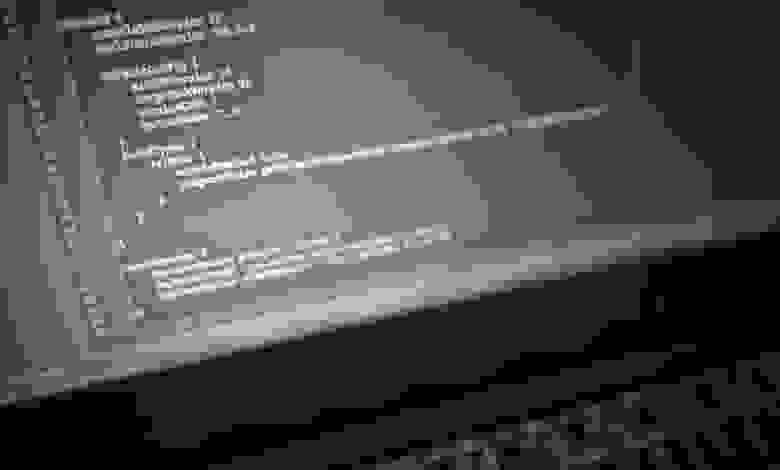Android API Level, backward and forward compatibility
Jun 9, 2019 · 8 min read
If you get to read this article it might mean you are wondering things like:
- What is an API?
- What does API Level mean?
- How to use compileSdkVersion, minSdkVersionor targetSdkVersion?
- How can I ensure my app will work properly on devices with different versions of the OS?
All these concepts are related to each other and I will try to clarify them to you in this article in a simple but effective way.
In order to do so, we need to have in mind the difference between SDK and API in software development and the meaning of API Level in the Android ecosystem.
In Android, it’s true that th e re is a 1:1 relationship between the SDK and the API and often these two terms are used as synonymous, but it’s important to understand they are not the same thing.
But it’s correct to say that for each Android version there is an SDK and there is an equivalent API and API Level.
It stands for Software Development Kit. Think of the word “kit”… it is exactly a collection or a set of different tools, libraries, documentation, samples to help developers to build, debug and run Android apps. Along with an SDK, an API is provided.
Opening the SDK Manager in Android Studio shows much clearer what is part of an Android SDK.
The first tab SDK Platform lists the SDKs of each Android version.
As per example, shown in the picture below, Android 9.0 (aka Pie) SDK contains:
- Android SDK Platform 28 (that’s the framework API)
- Source code for Android 28 (that’s the implementation of the API, as you can see is optional… keep this in mind)
- and a bunch of other stuff… like different system images for the Android emulator.
The second tab SDK Tools shows a bunch of other tools which are still part of the SDK, but platform version independent, which means they might be released or updated separately.
It stands for Application Programming Interface. It is simply an interface, an abstraction layer that allows communications between two different “pieces” of software. It works as a contract between the provider (e.g. a library) and the consumer (e.g. an app)
It is a set of formal definitions such as classes, methods, functions, modules, constants that can be used by other developers to write their code. Also, an API does not include implementation.
API Level
API Level is an integer value that uniquely identifies the framework API revision offered by a version of the Android platform.
Usually, updates to the framework API are designed so that the new API remains compatible with earlier versions of the API, for this reason, most of the changes to the new API are additive and the old parts of API are deprecated but not removed.
But now someone could argue…
if an Android API doesn’t provide implementation and the SDK Manager offers an optional downloadable API source code as part of the SDK, where is the actual implementation?
The answer is easy. On the device.
Let’s go through this quickly…
From source code to an APK file
Generally, an Android project is composed by the code developers write using Android API (the application module), plus some other libraries/dependencies (.jar, AAR, local modules…etc) and some resources.
The compilation process converts Java/Kotlin code, dependencies included (one reason to shrink your code!), into DEX byte-code and then compressed everything into an APK file along with some resources. At this stage, the implementation of the API is not included in the resulting APK!
DEX files and Android Runtime
The Android Runtime is where all the dirty job is done and where DEX files are executed. It is made of two main components:
- a Virtual Machine in order to take advantages of code portability and platform independence. Starting from Android 5.0 (Lollipop) the old runtime environment, Dalvik Virtual Machine, has been totally replaced by the new Android RunTime (ART). Dalvik used a JIT compiler, whereas ART uses AOT (Ahead of time) compilation plus JIT for runtime code profiling.
- Core Libraries are standard Java libraries and Android libraries. In simple words, this is where the implementation of the API resides.
The API version available at this level is the one offered by the version of the Android platform in which the app is running.
For example, if the actual device has installed Android 9 (Pie), all the APIs until API Level 28 are available.
If the few key concepts of how the Android Runtime works and what is the role of the API is clear so far, then it should be quite easy to understand backward/forward compatibility and the usage of compileSdkVersion, minSdkVersion and targetSdkVersion.
compileSdkVersion
This value is used only to tell Gradle what version of the SDK to compile your app with. For developers, it allows accessing to all the APIs available up to API Level set to compileSdkVersion.
It is strongly recommended to compile against the latest SDK version:
- a high API Level allows developers to take advantages of the latest APIs and capabilities provided by new platforms.
- in order to use the latest SupportLibrary, compileSdkVersion has to match the SupportLibrary version too.
For example, in order to use SupportLibrary-28.x.x, compileSdkVersion has to be set to 28 as well. - for migrating to/using AndroidX, compileSdkVersion has to be set at 28 at least.
- getting ready to satisfy Google Play’s target API level requirement. As announced by Google, in order to spread new Android versions quicker out in the market, every year Google will enforce a minimum target API Level for new applications and updates. More info here and here.
Android applications are forward-compatible with new versions of the Android platform because API changes are generally additive and old APIs might be deprecated, but not removed.
That means forward compatibility is basically guaranteed by the platform and running an application on a device with a higher API Level than the one specified in compileSdkVersion does not have any runtime issue, the application runs as expected on newer platform versions too.
App + compileSdkVersion = 26 and using an API xyz() introduced in API Level 26 can run on a device with Android 8 Oreo (API Level 26).
The same app can run on a device with Android 9 Pie (API Level 28) since the API xyz() is still available in API Level 28 .
minSdkVersion
This value specifies the minimum API Level in which the application is able to run. It’s the minimum requirement. If not specified, the default value is 1.
It is developers responsibility to set a proper value and ensure the application runs properly down to this API Level. This is called backward compatibility.
During development, Lint will also warn developers when trying to use any API above the specified minSdkVersion. It is really important to not ignore these warnings and fix them!
In order to provide backward compatibility, developers can check at runtime the platform version and use a new API on newer versions of the platform and old API on older versions or, depending on the case, using some static libraries which offer backward compatibility.
It is also important to mention Google Play Store uses this value to determinate if an app can be installed on a specific device by matching the device platform version with the app minSdkVersion.
Developers should be really careful when picking this value since backward compatibility is not guaranteed by the platform.
Picking a “right” value for a project is also a business decision since it affects how big is the audience the application is made for. Have a look at the platform distribution.
For example:
App + compileSdkVersion = 26 + minSdkVersion = 22 and using an API xyz() introduced in API Level 26 can run on a device with Android 8 Oreo (API Level 26).
The same app can be installed and run on an older device with Android 5.1 Lollipop (API Level 22), where the API xyz() does not exist. If no backward compatibility has been provided by developers either with runtime checks or some sort of libraries, then the application will crash as soon as it tries to access the API xyz().
targetSdkVersion
This value specifies the API Level on which the application is designed to run.
It doesn’t have to be confused with compileSdkVersion. The latter is only used at compile time and it makes new APIs available to developers. The former, instead, is part of the APK (as well as the minSdkVersion) and changes runtime behavior. It is the way developers can control forward compatibility.
Sometimes there might be some API changes on the underlying system that can affect how an application behaves when is running on a new runtime environment.
Targeting an application to a specific version enables all of those system runtime behaviors, which are dependent on that specific version of the platform. If an app is not ready to support these runtime behavior changes it is likely going to crash.
A simple example is the Runtime Permission, which has been introduced with Android 6 Marshmallow (API Level 23).
It is possible for an application to compile against API Level 23, but targeting API Level 22 if it is not ready yet to adopt the new runtime permission model.
In this way, an application can still be forward compatible without enabling the new runtime behavior.
Anyway, as already mentioned Google is enforcing apps to satisfy new target API level requirements, so it should be a high priority to always update this value.
Putting all together at the end there is a clear relationship
Keep in mind it is highly recommended to compile against the latest API Level and try to have targetSdkVersion == compileSdkVersion.
Источник
Уровень Android API, обратная и прямая совместимость
Добрый вечер, друзья. Мы подготовили полезный перевод для будущих студентов курса «Android-разработчик. Продвинутый курс». С радостью делимся с вами данным материалом.

Если вы читаете эту статью, значит вас могут интересовать такие вещи, как:
- Что означает уровень API?
- Как использовать compileSdkVersion , minSdkVersion или targetSdkVersion ?
- Как можно гарантировать, что приложение будет работать правильно на устройствах с разными версиями ОС?
Все эти понятия связаны друг с другом, и я постараюсь объяснить их вам в этой статье простым, но эффективным способом.
Для этого необходимо понимать разницу между SDK и API и знать что такое уровень API в экосистеме Android.
Это правда, что в Android между SDK и API существует отношение 1:1, и часто эти два термина используются как синонимы, но важно понимать, что это не одно и то же.
Правильнее говорить, что для каждой версии Android есть SDK и эквивалентный API, а также уровень этого API.
Расшифровывается как Software Development Kit (комплект для разработки программного обеспечения). Обратите внимание на слово «kit» (комплект)… он как раз представляет из себя набор различных инструментов, библиотек, документации, примеров, помогающих разработчикам создавать, отлаживать и запускать приложения для Android. API предоставляется вместе с SDK.
Если открыть SDK Manager в Android Studio, можно будет яснее увидеть, из чего состоит Android SDK.
На первой вкладке SDK Platform перечислены SDK каждой версии Android.
Как показано на рисунке ниже, Android 9.0 SDK (также известный как Pie) содержит:
- Android SDK Platform 28 (это API фреймворка).
- Исходный код для Android 28 (это реализация API, как вы видите, она не является обязательной… запомните это).
- и еще куча других вещей… например, различные системные образы для эмулятора Android.
Обзор SDK в Android Studio SDK Manager.
На второй вкладке SDK Tools показаны другие инструменты, которые также являются частью SDK, но не зависят от версии платформы. Это означает, что они могут быть выпущены или обновлены отдельно.
Расшифровывается как Application Programming Interface (программный интерфейс приложения). Это просто интерфейс, уровень абстракции, который обеспечивает связь между двумя разными «частями» программного обеспечения. Он работает как договор между поставщиком (например, библиотекой) и потребителем (например, приложением).
Это набор формальных определений, таких как классы, методы, функции, модули, константы, которые могут использоваться другими разработчиками для написания своего кода. При этом API не включает в себя реализацию.
Уровень API
Уровень API — это целочисленное значение, однозначно идентифицирующее версию API фреймворка, предлагаемую платформой Android.
Обычно обновления API фреймворка платформы разрабатываются таким образом, чтобы новая версия API оставалась совместимой с более ранними версиями, поэтому большинство изменений в новом API являются аддитивными, а старые части API становятся устаревшими, но не удаляются.
И теперь кто-то может задаться вопросом…
если API Android не предоставляет реализацию, а SDK Manager предлагает необязательный загружаемый исходный код API в составе SDK, то где находится соответствующая реализация?
Ответ прост. На устройстве.
Давайте разберемся с этим…
От исходного кода к APK-файлу
Как правило, проект под Android состоит из кода, написанного разработчиками с использованием Android API (модуль приложения), а также некоторых других библиотек/зависимостей (.jar-файлов, AAR, модулей и т.д.) и ресурсов.
Процесс компиляции преобразует код, написанный на Java или Kotlin, включая зависимости (одна из причин уменьшить ваш код!), в байт-код DEX, а затем сжимает все в файл APK вместе с ресурсами. На данном этапе реализация API не включена в итоговый APK!

Процесс сборки — Android Developers
DEX файлы и Android Runtime

Архитектура Android — Android Developers
Android Runtime — это место, где делается вся грязная работа и где выполняются DEX-файлы. Оно состоит из двух основных компонентов:
- Виртуальная машина, чтобы воспользоваться преимуществами переносимости кода и независимости от платформы. Начиная с Android 5.0 (Lollipop), старая среда выполнения, Dalvik Virtual Machine, была полностью заменена новой средой Android RunTime (ART). Dalvik использовал JIT-компилятор, тогда как ART использует AOT (Ahead of time) компиляцию плюс JIT для профилирования кода во время выполнения.
- Базовые библиотеки — это стандартные библиотеки Java и Android. Проще говоря, именно здесь находится реализация API.
Версия API, доступная на этом уровне, соответствует версии платформы Android, на которой запущено приложение.
Например, если на фактическом устройстве установлен Android 9 (Pie), доступны все API до 28 уровня.
Если вам понятны ключевые моменты работы Android Runtime и какова роль API, то должно быть достаточно просто понять обратную и прямую совместимость, а так же использование compileSdkVersion , minSdkVersion и targetSdkVersion .
compileSdkVersion
Это значение используется только для указания Gradle, с какой версией SDK компилировать ваше приложение. Это позволяет разработчикам получить доступ ко всем API, доступным до уровня API, установленного для compileSdkVersion .
Настоятельно рекомендуется выполнить компиляцию с последней версией SDK:
- высокий уровень API позволяет разработчикам использовать преимущества последнего API и возможностей, предоставляемых новыми платформами.
- чтобы использовать последнюю версию SupportLibrary , compileSdkVersion должен соответствовать версии SupportLibrary .
Например, чтобы использовать SupportLibrary-28.x.x , compileSdkVersion также должен быть равен 28.
- для перехода на AndroidX или его использования, compileSdkVersion должен быть установлен как минимум равным 28.
- чтобы быть готовым удовлетворить требования целевого уровня API от Google Play. В Google объявили, что для более быстрого распространения новых версий Android на рынке Google каждый год будет устанавливать минимальный целевой уровень API для новых приложений и обновлений. Больше информации вы можете найти здесь и здесь.
Приложения Android совместимы с новыми версиями платформы Android, поскольку изменения в API обычно являются аддитивными, а старое API может стать устаревшим, но не удаленным.
Это означает, что прямая совместимость в основном гарантируется платформой, и при запуске приложения на устройстве с более высоким уровнем API, чем тот, который указан в compileSdkVersion , не возникает никаких проблем во время выполнения, приложение будет работать так же, как и ожидалось, на более новых версиях платформы.
Приложение + compileSdkVersion = 26 и метод API xyz() , представленный в API 26 уровня, могут работать на устройстве с Android 8 Oreo (API 26 уровня).
Это же приложение может работать на устройстве с Android 9 Pie (API 28 уровня), поскольку метод API xyz() все еще доступен на API 28 уровня.
minSdkVersion
Это значение обозначает минимальный уровень API, на котором приложение может работать. Это минимальное требование. Если не указан, значением по умолчанию является 1.
Разработчики обязаны установить корректное значение и обеспечить правильную работу приложения до этого уровня API. Это называется обратной совместимостью.
Во время разработки Lint также предупредит разработчиков при попытке использовать любой API ниже указанного в minSdkVersion . Очень важно не игнорировать предупреждения и исправить их!
Чтобы обеспечить обратную совместимость, разработчики могут во время выполнения проверять версию платформы и использовать новый API в более новых версиях платформы и старый API в более старых версиях или, в зависимости от случая, использовать некоторые статические библиотеки, которые обеспечивают обратную совместимость.
Также важно упомянуть, что Google Play Store использует это значение, чтобы определить, можно ли установить приложение на определенное устройство, сопоставив версию платформы устройства с minSdkVersion приложения.
Разработчики должны быть очень осторожны при выборе этого значения, поскольку обратная совместимость не гарантируется платформой.
Выбор «правильного» значения для проекта также является бизнес-решением, поскольку оно влияет на то, насколько большой будет аудитория приложения. Посмотрите на распределение платформ.
Приложение + compileSdkVersion = 26 + minSdkVersion = 22 и метод API xyz() , представленный в API 26 уровня, могут работать на устройстве с Android 8 Oreo (API 26 уровня).
Это же приложение можно установить и запустить на более старом устройстве с Android 5.1 Lollipop (API 22 уровня), где метода API xyz() не существует. Если разработчики не обеспечили обратную совместимость ни с помощью проверок времени выполнения, ни с помощью каких-либо библиотек, то приложение будет аварийно завершать работу, как только оно попытается получить доступ к методу API xyz() .
targetSdkVersion
Это значение указывает уровень API, на котором приложение было разработано.
Не путайте его с compileSdkVersion . Последний используется только во время компиляции и делает новые API доступными для разработчиков. Первый, напротив, является частью APK (также как и minSdkVersion ) и изменяет поведение среды выполнения. Это способ, которым разработчики могут контролировать прямую совместимость.
Иногда могут быть некоторые изменения API в базовой системе, которые могут повлиять на поведение приложения при работе в новой среде выполнения.
Целевой уровень приложения включает поведение среды выполнения, которое зависит от конкретной версии платформы. Если приложение не готово к поддержке этих изменений поведения среды выполнения, оно, вероятно, завершится сбоем.
Простым примером является Runtime Permission, которое было представлено в Android 6 Marshmallow (API 23 уровня).
Приложение может быть скомпилировано с использованием API 23 уровня, но иметь целевым API 22 уровня, если оно еще не готово поддержать новую модель разрешений времени выполнения.
Таким образом, приложение может по-прежнему быть совместимым без включения нового поведения среды выполнения.
В любом случае, как уже упоминалось, Google требует, чтобы приложения удовлетворяли новым требованиям целевого уровня API, поэтому всегда следует иметь высокий приоритет для обновления этого значения.
Теперь соединяя все это вместе, мы видим четкое отношение
minSdkVersion ≤ targetSdkVersion ≤ compileSdkVersion
Имейте в виду, что настоятельно рекомендуется выполнить компиляцию в соответствии с последним уровнем API и стараться использовать targetSdkVersion == compileSdkVersion.
Источник