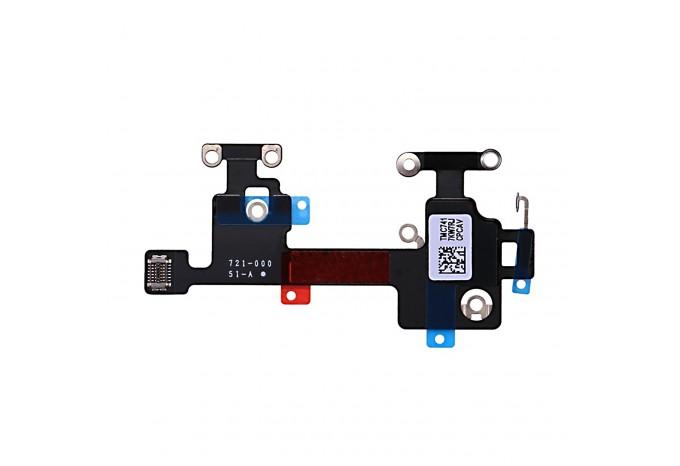- Антенна WiFi для iPhone X
- Самовывоз
- Доставка
- Обзор товара
- Repair guide : WiFi antenna cable iPhone X
- Recommended repair kit
- Required spare parts
- Required tools
- Step 1
- Step 2
- Step 3
- Step 4
- Step 5
- Step 6
- Step 7
- Step 8
- Step 9
- Step 10
- Step 11
- Step 12
- Step 13
- Step 14
- Step 15
- Step 16
- Step 17
- Step 18
- Step 19
- Step 20
- Step 21
- Step 22
- Step 23
- Step 24
- Step 25
- Step 26
- Step 27
- Step 28
- Step 29
- Step 30
- Step 31
- Step 32
- Step 33
- Step 34
- Recommended repair kit
- Required spare parts
- Required tools
- Comments
- They’re talking about us
Антенна WiFi для iPhone X
С установкой. Только в Москве 990 руб. ?
Самовывоз
Доставка
м. Кожуховская — Самовывоз осуществляется после подтверждения заказа. Cроки отгрузки товара уточняйте у наших операторов по телефону или вы можете дождаться звонка наших специалистов, оформив заказ у нас на сайте.
Обращаем ваше внимание, что заказ хранится в резерве в пункте самовывоза 48 часов.
Пожалуйста, позвоните нам, если хотите продлить срок хранения заказа.
Адрес: ул. Петра Романова, дом 6, вход с угла дома, справа от СЦ Bosch
Работаем: Пн — Пт 09 — 21, Cб 11 — 19, Вс — выходной
м. Кожуховская — Завтра после 13:00 Более 10 шт.
м. Достоевская — Самовывоз осуществляется после подтверждения заказа.
Cроки отгрузки товара день в день при наличии товара на складе.
Если товара в данный момент нет в наличии в пункте самовывоза, вы всегда можете оформить заказ и получить его через 2-3 дня. Он будет отправлен с Московского склада, как только заказ поступит, вас сразу же оповестят.
Адрес: ул. Разъезжая, дом 1
Работаем: Пн — Пт 12 — 20
— Доставка осуществляется на следующий день, после оформления заказа.
Вы можете получить свой заказ в Москве по любому адресу в пределах МКАД за 330р или
Оформить курьерскую доставку за МКАД (до 10км +390 р.), далее 30 р. за 1км.
— Закажите срочную доставку в этот же день по Москве за 590 рублей. Доставка осуществляется в тот же день, при оформлении заказа до 18.00.
Доставка осуществляется только на домашний адрес или в офис. Мы не вручаем заказы на улице, в метро или на железнодорожных станциях.
сегодня после 12.00
Если товар есть в наличии в Санкт-Петербурге доставка осуществляется на следующий рабочий день, после оформления заказа.
Если товара в данный момент нет в наличии в пункте самовывоза, вы всегда можете оформить заказ и получить его через 2-3 дня с нашим курьером.
Вы можете получить свой заказ в Санкт-Петербурге по любому адресу в пределах КАД за 330р или оформить курьерскую доставку за КАД (до 10км +390 р.), далее 30 р. за 1км.
Доставка ограничена внутри на Юго-Западе до ул Пионерстроя, на Северо-Западе до Шуваловского проспекта.
14 дек. после 12.00
Вы можете получить свой заказ в любой точке РФ или в странах СНГ.
Доставка с курьером EMS Почты России или Транспортной компании СДЕК.
Стоимость доставки от 190р. После отправки, вы получите трек номер для отслеживания вашей посылки. Для покупателей из ближайших стран, а также дальних регионов РФ (тарифная зона EMS 4 и 5): Украина, Казахстан, Беларусь, Узбекистан, Азербайджан, Грузия, Чехия, Латвия, Литва, Эстония — пожалуйста, выбирайте только экспресс метод доставки за 590 рублей. Посылка при этом будет отправлена Почтой России. Отправки в другие страны происходят только способом доставка за 590р.
Доставка Почтой России.
Стоимость доставки 290р. Получение заказ в ближайшем почтовом отделении. При оформлении заказа не забывайте указывать ФИО и полный адрес доставки. После отправки, вы получите трек номер для отслеживания вашей посылки.
Обращаем Ваше внимание на то, что транспортная компания НЕ работает в выходные и праздничные дни. Заказы, размещенные в пятницу до 15:00, будут отправлены в понедельник, а размещенные после 15:00, во вторник. Отправки в регионы РФ происходят 2-3 раза в неделю.
Обзор товара
Телефон видит мало точек доступа и полный сигнал только около роутера? Это говорит о неисправности антенны WiFi. Заменить ее можно самостоятельно, при этом важно, чтобы все винты были вкручены и на своих местах.
Источник
Repair guide : WiFi antenna cable iPhone X
Problems :
- Bad WiFi reception
- No WiFi network
- Slow internet speed or nonexistent
- Difficult connection to WiFi networks
Do you have the spare parts to do the repair ?
Recommended repair kit
Required spare parts
Required tools
Step 1
Before disassembling the WiFi antenna cable on your iPhone X, you have to turn it off for safety reasons.
Press the power button on the right side as well as one of the volume button on the left for a few seconds.
Then slide to the right to power off and click on the red «Turn off» button.
Step 2
With a pentalobe screwdriver, remove the two screws circled in red that secure the screen onto the frame.
Step 3
Heat up to 30 seconds to 1 minutes the complete screen, especially on the edges in order to soften the seal on the iPhone.
Step 4
Insert the iPlastix on the bottom left side of the phone, between the frame and the screen so it opens.
Once it is opened, slide the tool to the top.
Step 5
Slide the iPlastix on the whole bottom part of the screen.
Slide it to the top.
Step 6
Once at the top, slide it around the top part of the screen.
Step 7
Grab the screen and open it very carefully like you would open a book.
Don’t remove it just yet, it is still attached to cables.
Step 8
Move the screen to the left.
With a triwing screwdriver, remove the five screws circled in red that secure the cables bracket.
Step 9
Grab the cable metallic bracket with a pair of tweezers and remove it .
Step 10
Still with the nylon spudger, disconnect the battery cable.
This step is very important and has to be carefully done for safety reasons.
Step 11
Kepp using the nylon spudger and disconnect the proximity/light/truetone sensor and earpiece speaker.
Step 12
Then gently peel off the proximity/light/truetone sensor and earpiece speaker cable on the frame.
Careful, the cable is very fragile.
Step 13
Disconnect the two screen cables.
Step 14
Grab the screen and remove it.
Step 15
Put the nylon spudger in the battery sticker notch and gently pull on it in order to start removing the battery.
Step 16
Flip the iPhone X over.
Use a hair dryer to heat up for 15 to 30 seconds the battery area.
Step 17
Grab the battery sticker and gently pull on it bit by bit.
Peel off the whole sticker.
Repeat that step with the other three stickers on the bottom part of the battery.
Step 18
Insert the nylon spudger underneath the battery and gently pry on it.
Grab and remove the battery of your iPhone X.
Step 19
The battery of your iPhone X is now removed.
Step 20
With the nylon spudger, disconnect the main GSM antenna and then the NFC/volume buttons/vibrator cable.
Step 21
Use the nylon spudger to disconnect the Face ID camera and the dock connector.
Step 22
Disconnect the front camera and the infrared dot projector.
Step 23
Keep using the spusdger to disconnect the bottom rear camera and then the power button/flash/secondary microphone cable.
Step 24
Now disconnect the top rear camera.
Step 25
Keep using the nylon spudger to remove the TrueDepth camera system (front camera/faceID/infrared dot projector).
Grab and remove it with a pair of tweezers.
Step 26
The TrueDepth system of your iPhone X is now disassembled.
Step 27
Then use the nylon spudger to disconnect the WiFi antenna.
Step 28
With a cruciform screwdriver, remove the two screws circled in red that secure the logic board.
Step 29
Insert the SIM card eject tool in the hole.
Push in to remove the SIM card tray.
Step 30
Use the nylon spudger in order to remove the logic board from the frame.
Grab it with a pair of tweezers and remove it.
Step 31
The logic board of your iPhone X is now disassembled.
Step 32
Remove the 5 screws with a cruciform screwdriver.
Then remove the 2 screws circled in green with the triwing screwdriver.
Those screws secure the WiFi antenna onto the frame of your iPhone.
Step 33
Gently peel off the WiFi antenna with the nylon spudger.
Step 34
The WiFi antenna of your iPhone X is now disassembled.
You can replace it with a new one if needed.
To reassemble your iPhone X follow this guide in reverse order.
Recommended repair kit
Required spare parts
Required tools
Comments
They’re talking about us
Our goal is to make repairing accessible to all. Our team introduces you Captain Repair, an on-site repair service. The good point about it is that you can have the repair done at home, at work or at a coffee shop !
Источник