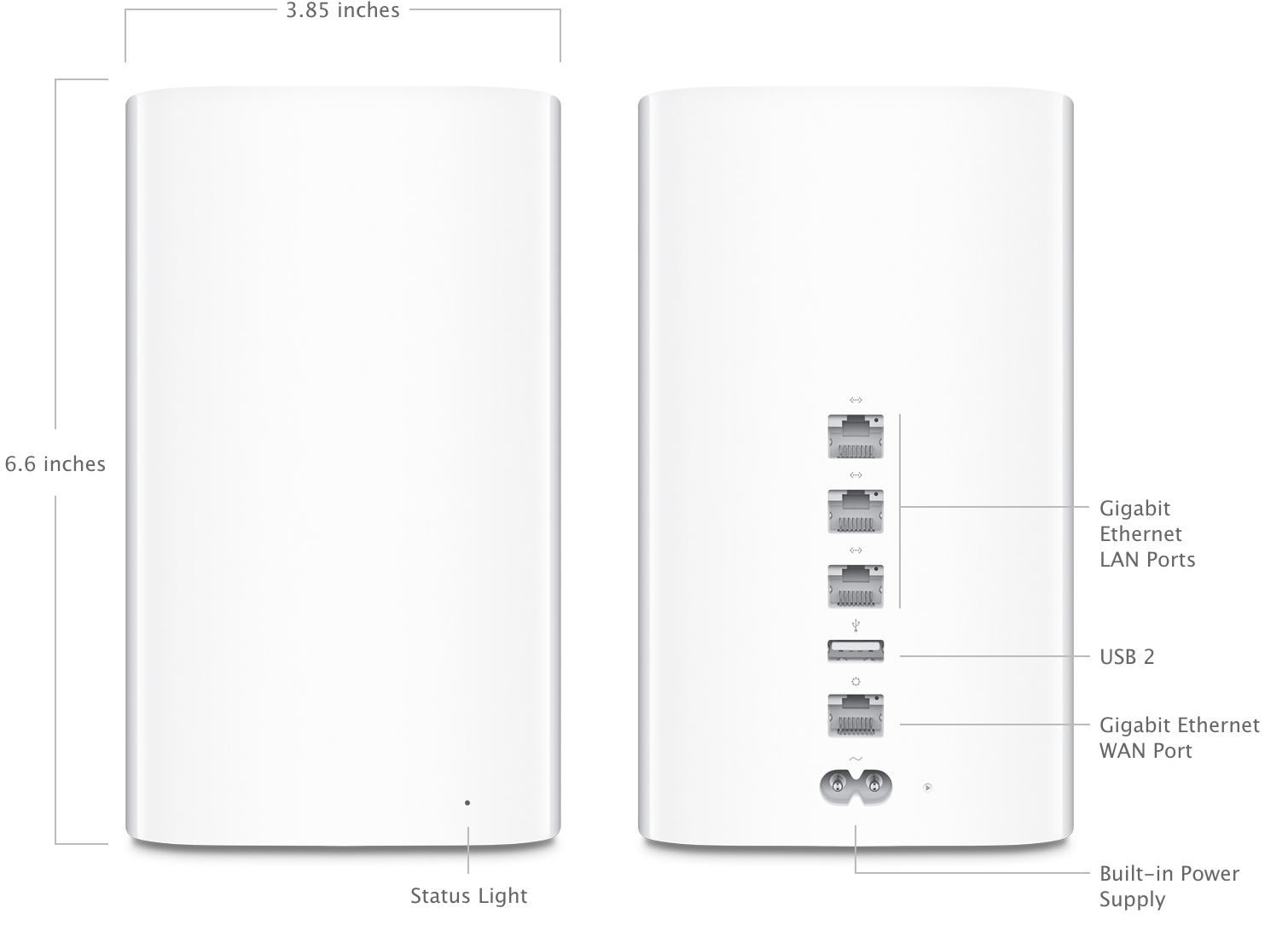- AirPort Extreme 802.11ac — Technical Specifications
- Size and Weight
- Wireless
- Compatibility
- Security
- Software and Documentation
- Interfaces
- Number of Users
- Electrical and Environmental Requirements
- Agency Approval
- System Requirements
- AirPort Extreme and the Environment
- AirPort Extreme 802.11n (5th Generation) — Technical Specifications
- AirPort Extreme 802.11ac — Спецификации
- Размеры и вес
- Беспроводная связь
- Совместимость
- Безопасность
- Программное обеспечение и документация
- Интерфейсы
- Количество пользователей
- Требования к электросети и среде эксплуатации
- Подтверждение агентов
- Системные требования
- AirPort Extreme и окружающая среда
- AirPort Extreme is designed with the following features to reduce its environmental impact:
- Apple and the Environment
- Recycling
- Meet the entire AirPort family.
- Apple Footer
- Free delivery
- Find a reseller near you
- Apple Store app
- Get help buying
AirPort Extreme 802.11ac — Technical Specifications
Size and Weight
- Dimensions: 3.85 inches (98 mm) by 3.85 inches (98 mm) by 6.6 inches (168 mm)
- Weight: 2.08 pounds (945 grams) 1
Wireless
- IEEE 802.11a/b/g/n/ac
- Six-element beamforming antenna array
- Simultaneous dual-band 2.4GHz and 5GHz
- Radio output power: 32.5 dBm maximum (varies by country)
- Channels 1-11, 36-116, 132-140, and 149-165 approved for use in the United States and Canada
- Channels 1-13, 36-64, and 100-140 approved for use in Europe and Japan
- Channels 1-13, 36-64, and 149-165 approved for use in Australia, Hong Kong, and New Zealand
Compatibility
- Interoperable with 802.11a, 802.11b, 802.11g, 802.11n, and 802.11ac-enabled Mac computers, iOS devices, Apple TV, Windows-based PCs, and other Wi-Fi devices
- NAT, DHCP, PPPoE, VPN Passthrough (IPSec, PPTP, and L2TP), DNS Proxy, IPv6 (6to4 and manual tunnels)
Security
- Wi‑Fi Protected Access™ (WPA/WPA2) 2
- WPA/WPA2 Enterprise 2
- MAC address filtering
- NAT firewall
- 802.1X, PEAP, LEAP, TTLS, TLS, FAST
- Time-based access control
Software and Documentation
- Printed documentation included
- AirPort Utility for Mac available for free download
- AirPort Utility for iOS available for free download
- Bonjour for Windows available for free download
Interfaces
- Simultaneous dual-band 802.11ac wireless
- Gigabit Ethernet WAN port for connecting a DSL modem, cable modem, or Ethernet network
- USB 2 port for connecting a USB printer or hard drive 3
- Three Gigabit Ethernet LAN ports for connecting a computer, Ethernet hub, or networked printer
- Built-in power supply
Number of Users
Electrical and Environmental Requirements
- 100-240V AC, 50-60Hz; input current: 1.5 amp
- Operating temperature: 32° to 95° F (0° to 35° C)
- Storage temperature: -13° to 140° F (-25° to 60° C)
- Relative humidity (operating): 20% to 80%, noncondensing
- Operating altitude: tested up to 10,000 feet (3000 m)
- Maximum storage altitude: 15,000 feet
Agency Approval
- FCC Part 15 Class B, Canada RSS-210, EN 300-328, EN 301-489, EN 301 893, ARIB STD-T66, RCR STD-T33, AS/NZS 4268: 2003, UL 60950, CSA-C22.2 No. 60950, GB 4943.1-2011
System Requirements
- Setup and Administration
- iPhone, iPad, or iPod touch with iOS 6 or later and AirPort Utility 1.3
- Mac with OS X Lion v10.7.5 or later and AirPort Utility 6.3
- Wireless Device Access
- Any Wi‑Fi-enabled device that uses the 802.11a/b/g/n/ac specification
- Shared Printing with a USB Printer
- USB printer
- Mac with OS X v10.2.7 or later
- PC with Windows XP (SP3), Windows Vista (SP2), Windows 7 (SP1), or Windows 8
- Shared USB Hard Drive
- Mac with OS X v10.4.8 or later
- PC with Windows XP (SP3), Windows Vista (SP2), Windows 7 (SP1), or Windows 8
AirPort Extreme and the Environment
Apple takes a complete product life-cycle approach to determining our environmental impact. Learn more
AirPort Extreme is designed with the following features to reduce its environmental impact:
- Brominated flame retardant-free
- PVC-free 4
- Meets ENERGY STAR 1.0 requirements for Small network equipment
Apple and the Environment
Learn more about Apple’s dedication to reducing the environmental impact of our products and process. The Apple Product Environmental Specification details the environmental attributes of our products.
Recycling
Apple takes a holistic view of materials management and waste minimization. Learn more about how to recycle your Mac.
- Weight varies by configuration and manufacturing process.
- Support for Wi-Fi Protected Access (WPA/WPA2) requires OS X v10.3 or later or Windows XP with SP2 or later.
- Some USB storage devices are compliant with the USB 2.0 power specification and can draw power from AirPort Extreme. Others require separate power supplies.
- PVC-free AC power cord available in all regions except India and South Korea.
Wireless Internet access requires a wireless-enabled computer or device, a base station or other access point, and Internet access (fees may apply).
Источник
AirPort Extreme 802.11n (5th Generation) — Technical Specifications
Size and weight
- Length: 6.5 inches (165 mm)
- Width: 6.5 inches (165 mm)
- Height: 1.3 inches (34 mm)
- Weight: 1.66 pounds (753 grams) 1
Wireless protocols
Frequency bands
- 2.4GHz and 5GHz simultaneously
Radio output power
Compatibility
- Interoperable with Wi-Fi Certified 802.11a, 802.11b, 802.11g, or 802.11n enabled Mac computers, iPad, iPhone, iPod touch, and Windows-based PCs
- NAT, DHCP, PPPoE, VPN Passthrough (IPSec, PPTP, and L2TP), DNS Proxy, SNMP, IPv6 (6to4 and manual tunnels)
Included in the box
- AirPort Extreme Base Station
- Power supply with cord
- Printed documentation
Security
- Wi-Fi Protected Access™ (WPA/WPA2) 2
- Wireless security (WEP) configurable for 40-bit and 128-bit encryption
- MAC address filtering
- NAT firewall
- Support for RADIUS authentication
- 802.1X, PEAP, LEAP, TTLS, TLS, FAST
- Time-based access control
Interfaces
- One Gigabit Ethernet WAN port for connecting a DSL or cable modem
- Three Gigabit Ethernet LAN ports for connecting computers or network devices
- USB 2.0 port for connecting a USB printer or USB external hard drive
- 802.11n wireless
Environmental requirements
- Operating temperature: 32° to 95° F (0° to 35° C)
- Storage temperature: -13° to 140° F (-25° to 60° C)
- Relative humidity (operational): 20% to 80%
- Relative humidity (storage): 10% to 90%
- Maximum operating altitude: 10,000 feet
- Maximum storage altitude: 15,000 feet
Agency approvals
- FCC Part 15 Class B, Canada RSS-210, EN 300-328, EN 301-489, EN 301 893, ARIB STD-T66, RCR STD-T33, AS/NZS 4268: 2003, UL 60950, CSA-C22.2 No. 60950
Channels
- Channels 1-11, 36-48, and 149-165 approved for use in the United States and Canada
- Channels 1-13, 36-64, and 100-140 approved for use in Japan
- Channels 1-13, 36-64, 100-112, and 132-140 approved for use in Europe
- Channels 1-13, 36-64, and 149-165 approved for use in Australia, Hong Kong, and New Zealand
Electrical
System Requirements
For Mac Users
For PC Users
For setup and administration
For wireless client access
For shared printing with a USB printer
- USB printer
- Mac with Mac OS X v10.2.7 or later
- USB printer
- PC with Windows XP (SP3), Windows Vista (SP2), or Windows 7 (SP1)
For AirPort Disk with a USB hard drive
Extended service and support
The AppleCare Protection Plan for your computer covers the AirPort Extreme Base Station.
- Weight varies by configuration and manufacturing process.
- Support for Wi-Fi Protected Access (WPA/WPA2) requires Mac OS X v10.3 or later or Windows XP with SP2 or later.
Wi-Fi Protected Access is a mark of the Wi-Fi Alliance. Wireless Internet access requires a wireless-enabled computer, a base station or other access point, and Internet access (fees may apply). Product specifications are subject to change without notice.
Источник
AirPort Extreme 802.11ac — Спецификации
Размеры и вес
- Размеры: 98 мм х 98 мм х 168 мм
- Вес: 945 г 1
Беспроводная связь
- IEEE 802.11a/b/g/n/ac
- Антенная система из 6 элементов с формированием пучка
- Одновременная работа в диапазонах 2,4 ГГц и 5 ГГц
- Выходная мощность сигнала: не более 32,5 дБм (зависит от страны)
- Каналы 1–11, 36–116 и 132–165 одобрены для использования в США и Канаде
- Каналы 1–13, 36–64 и 100–140 одобрены для использования в Европе и Японии
- Каналы 1–13, 36–64 и 149–165 одобрены для использования в Австралии, Гонконге и Новой Зеландии
Совместимость
- Работает с компьютерами Mac, устройствами с iOS, Apple TV, РС с Windows и другими устройствами с поддержкой Wi-Fi 802.11a, 802.11b, 802.11g, 802.11n и 802.11ac
- NAT, DHCP, PPPoE, транзитная пересылка VPN (IPSec, PPTP и L2TP), DNS Proxy, IPv6 (протокол 6-в-4 и ручная настройка)
Безопасность
- Защищённый доступ Wi-Fi Protected Access™ (WPA/WPA2) 2
- WPA/WPA2 Enterprise 2
- Фильтрация адресов МАС
- Межсетевой экран NAT
- 802.1X, PEAP, LEAP, TTLS, TLS, FAST
- Контроль доступа на основе временных интервалов
Программное обеспечение и документация
- Печатная документация входит в комплект поставки
- Утилита AirPort для Mac доступна для бесплатной загрузки
- Утилита AirPort для iOS доступна для бесплатной загрузки
- Приложение Bonjour для Windows доступно для бесплатной загрузки
Интерфейсы
- Беспроводная связь 802.11ac с одновременной работой в двух диапазонах
- Порт Gigabit Ethernet WAN для подключения DSL-модема, кабельного модема или сети Ethernet
- Порт USB 2 для подключения принтера USB или жёсткого диска 3
- Три порта Gigabit Ethernet LAN для подключения компьютера, концентратора Ethernet или сетевого принтера
- Встроенный источник питания
Количество пользователей
Требования к электросети и среде эксплуатации
, 50–60 Гц; входной ток: 1,5 А
Подтверждение агентов
- FCC часть 15 класс B, RSS-210 Канада, EN 300-328, EN 301-489, EN 301 893, ARIB STD-T66, RCR STD-T33, AS/NZS 4268: 2003, UL 60950, CSA-C22.2 № 60950, GB 4943.1‑2011
Системные требования
- Настройка и администрирование
- iPhone, iPad или iPod touch с iOS 5 или новее, а также Утилита AirPort 1.3
- Компьютер Mac с OS X Lion 10.7.5 или новее, а также Утилита AirPort 6.3
- Беспроводной доступ к устройствам
- Любое устройство с поддержкой Wi-Fi 802.11a/b/g/n/ac
- Общий доступ к принтеру USB
- Принтер USB
- Mac с OS X 10.2.7 или новее
- PC с Windows XP (SP3), Windows Vista (SP2), Windows 7 (SP1) или Windows 8
- Общий жёсткий диск USB
- Mac с OS X 10.4.8 или новее
- PC с Windows XP (SP3), Windows Vista (SP2), Windows 7 (SP1) или Windows 8
AirPort Extreme и окружающая среда
Компания Apple учитывает все этапы жизненного цикла устройства при расчёте воздействия на окружающую среду. Подробнее
AirPort Extreme имеет следующие особенности для снижения влияния на окружающую среду:
- Не содержит бромированных огнестойких добавок
- Не содержит ПВХ 4
- Отвечает требованиям ENERGY STAR 1.0 к оборудованию для малых сетей
Apple и окружающая среда
Узнайте подробнее о деятельности Apple, связанной с защитой окружающей среды. Экологическая спецификация продукции Apple описывает экологические характеристики наших продуктов.
Вторичная переработка
Apple придерживается целостного подхода к управлению материальными ресурсами и сокращению объёмов производственных отходов. Узнайте, как сдать отслужившее свой срок устройство на переработку.
- Вес зависит от конфигурации и особенностей производственного процесса.
- Для поддержки защищённого доступа Wi-Fi Protected Access (WPA/WPA2) требуется OS X 10.3 или новее либо Windows XP с пакетом обновления SP2 или новее.
- Некоторые устройства хранения USB соответствуют стандартам питания USB 2.0 и могут заряжаться от AirPort Extreme. Остальным устройствам требуется отдельный источник питания.
- Шнур питания без ПВХ доступен во всех регионах, кроме Индии и Южной Кореи.
Поддержка стандарта 802.11ac зависит от местного законодательства; каналы 80 МГц и технология бимформинга недоступны в России.
Для беспроводного доступа к Интернету требуется компьютер или другое устройство с поддержкой беспроводных сетей, базовая станция или другая точка беспроводного доступа к Интернету (может взиматься плата).
Источник
Apple takes a complete product life-cycle approach to determining our environmental impact. Learn more
AirPort Extreme is designed with the following features to reduce its environmental impact:
- Brominated flame retardant-free
- PVC-free 4
- Meets ENERGY STAR 1.0 requirements for Small network equipment
Apple and the Environment
Learn more about Apple’s dedication to reducing the environmental impact of our products and process. The Apple Product Environmental Specification details the environmental attributes of our products.
Recycling
Apple takes a holistic view of materials management and waste minimisation. Learn more about how to recycle your Mac.
Meet the entire AirPort family.
AirPort Express makes it easy to set up or extend a wireless network anywhere. Need more speed? AirPort Extreme gives you up to three times faster Wi-Fi. And for automatic wireless backup of up to 3TB of data, choose AirPort Time Capsule.
Compare now
Apple Footer
Free delivery
Get free shipping, straight to your door.
Find a reseller near you
Apple has hundreds of authorised resellers. Chances are there’s one near you.
Apple Store app
A more personal way to shop for the latest Apple products and accessories.
Get help buying
Have a question? Call a Specialist or chat online.
- Weight varies by configuration and manufacturing process.
- Support for Wi-Fi Protected Access (WPA/WPA2) requires OS X v10.3 or later, or Windows XP with SP2 or later.
- Some USB storage devices are compliant with the USB 2.0 power specification and can draw power from AirPort Extreme. Others require separate power supplies.
- PVC-free AC power cord available in all regions except India and South Korea.
Wireless Internet access requires a wireless-enabled computer or device, a base station or other access point, and Internet access (fees may apply).
Источник