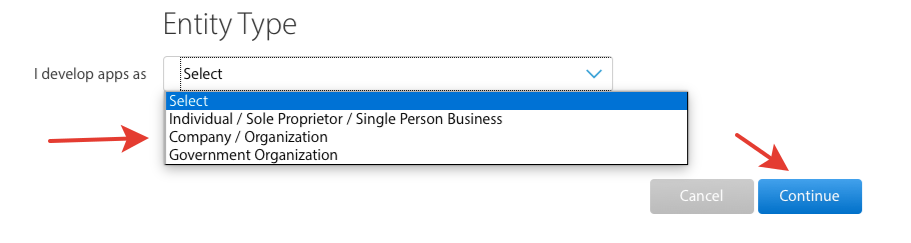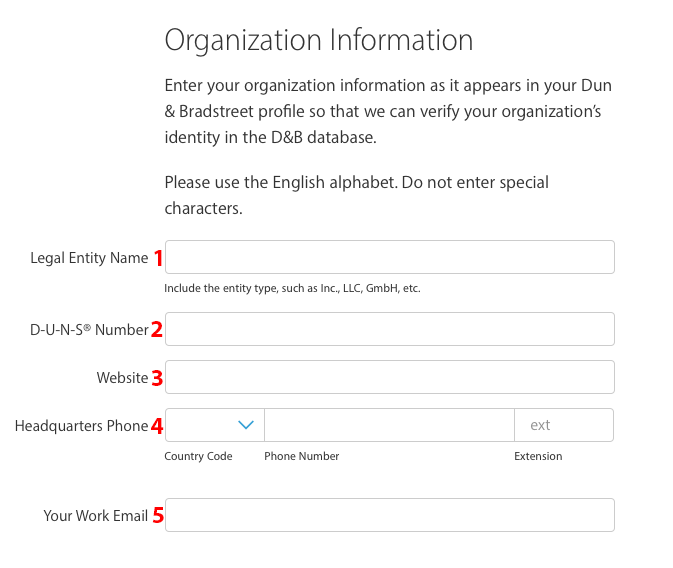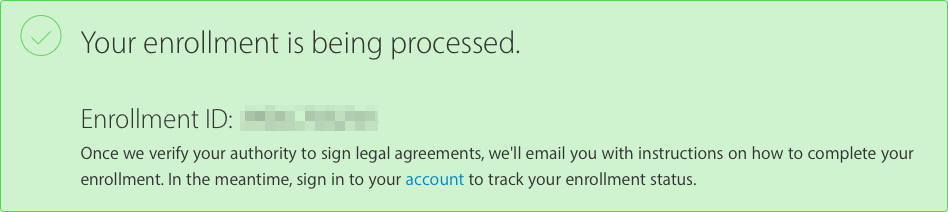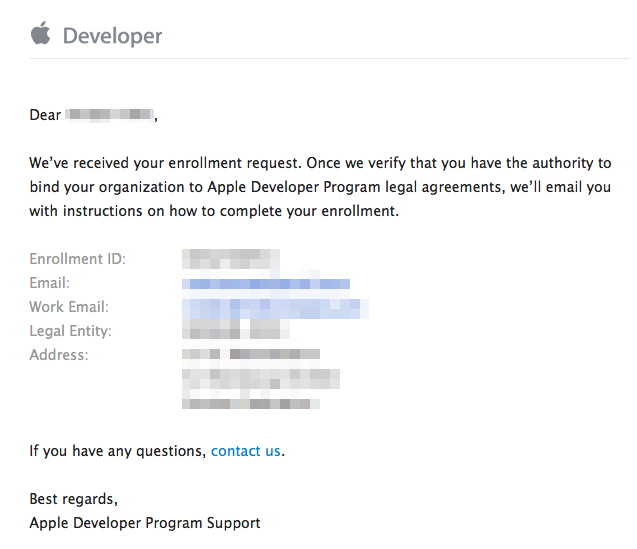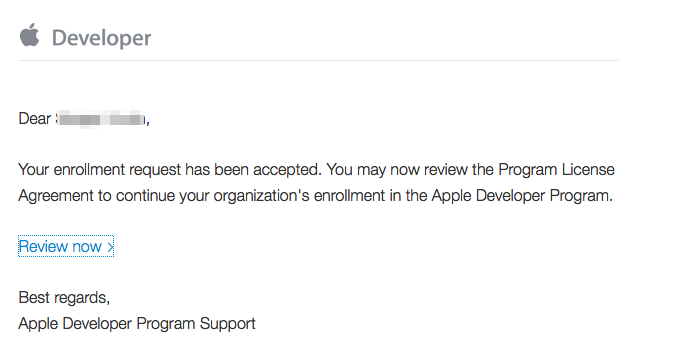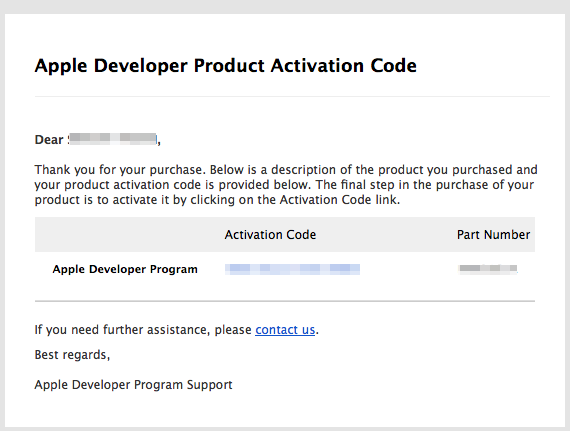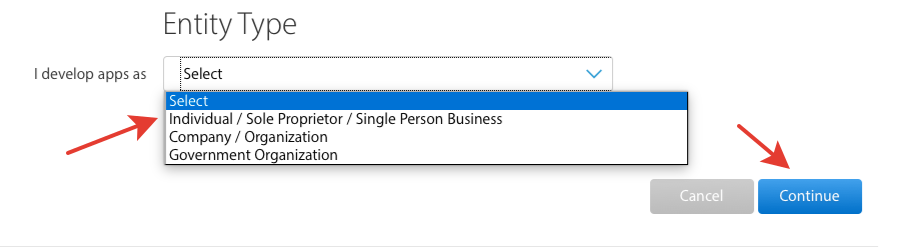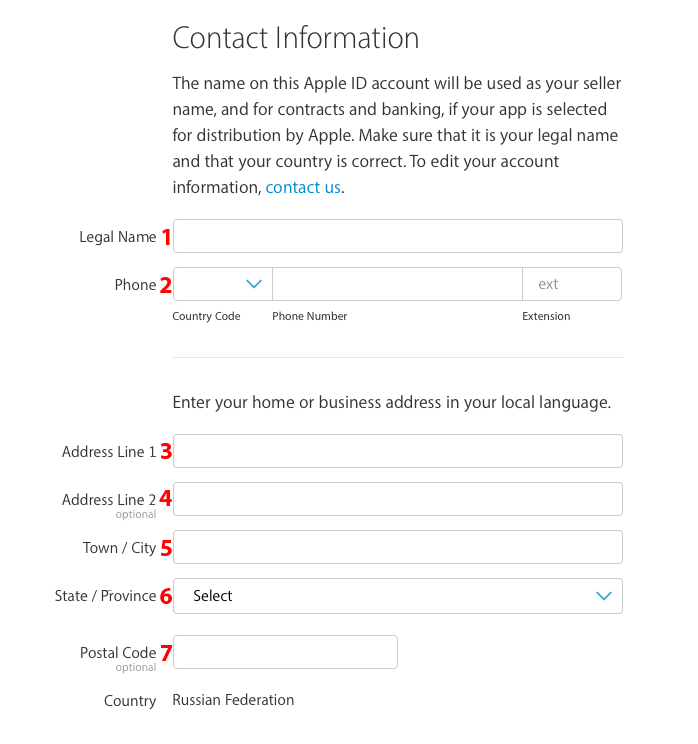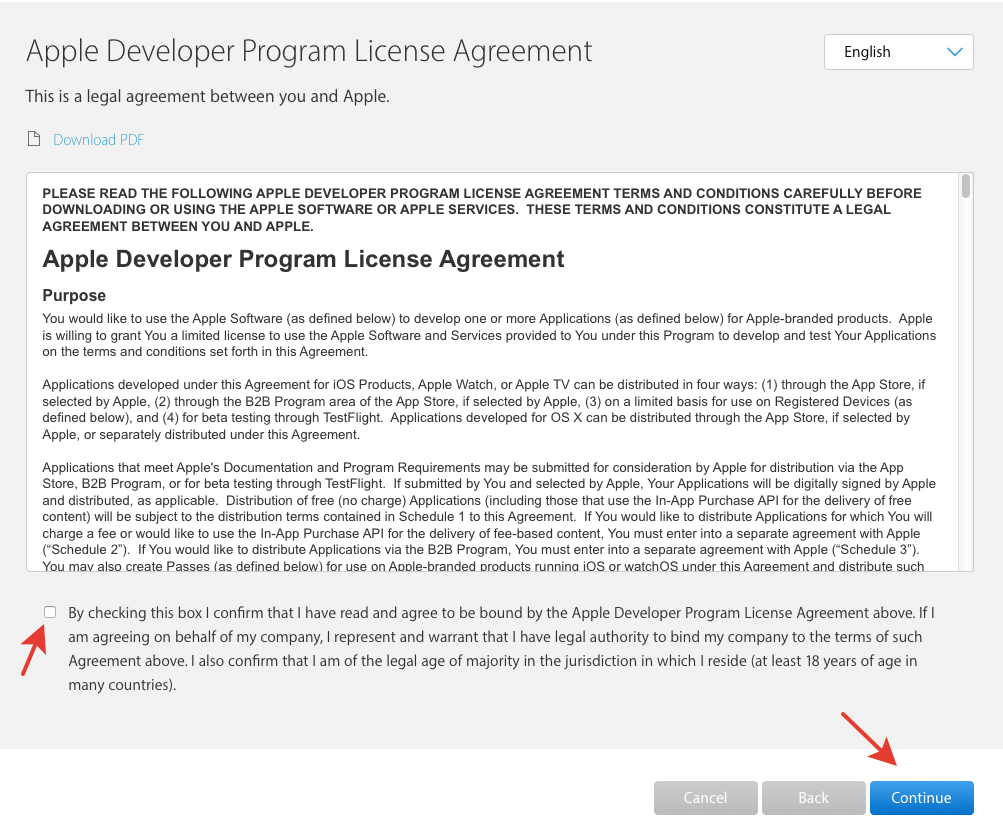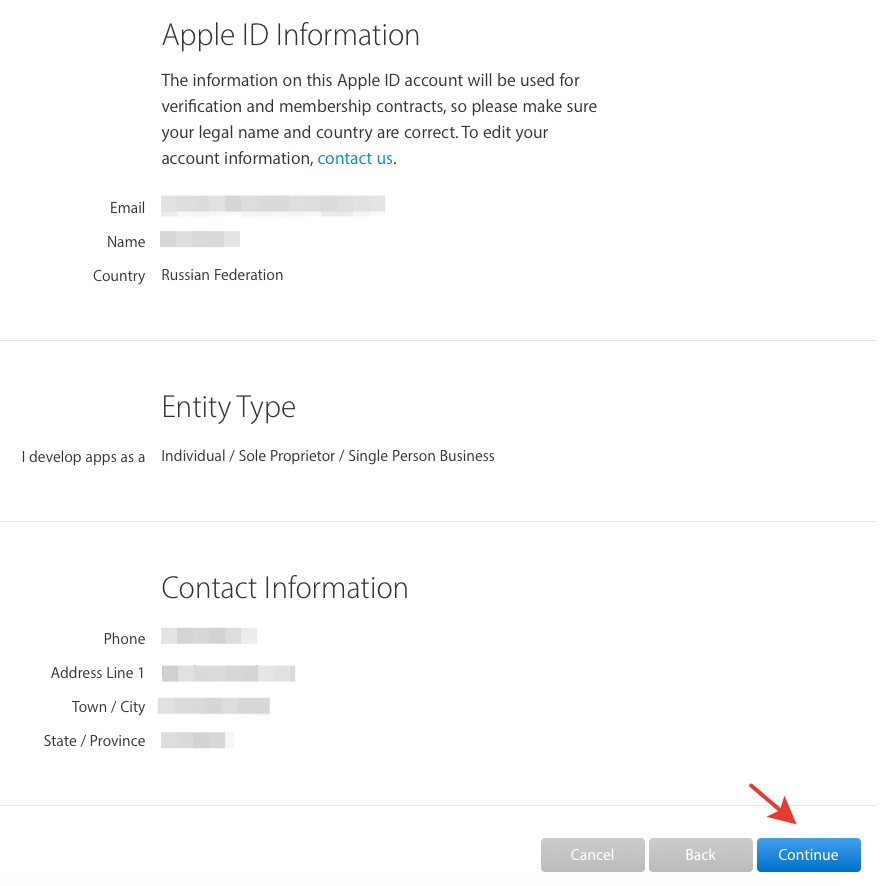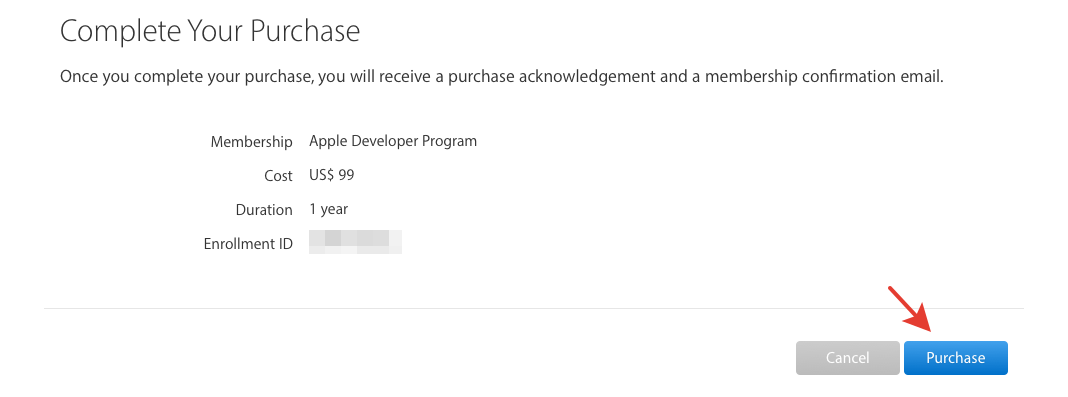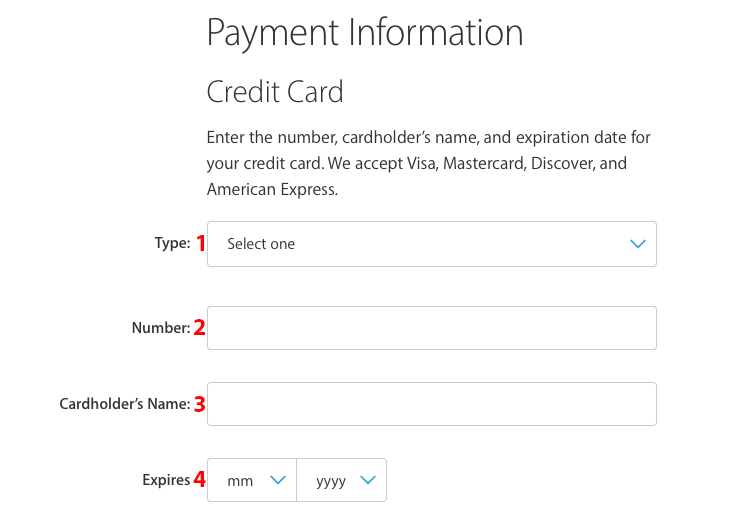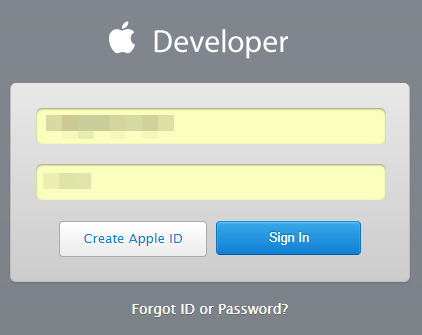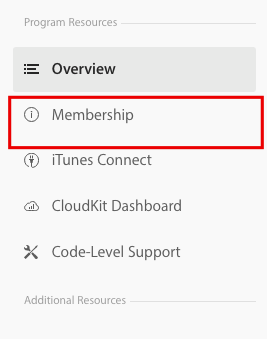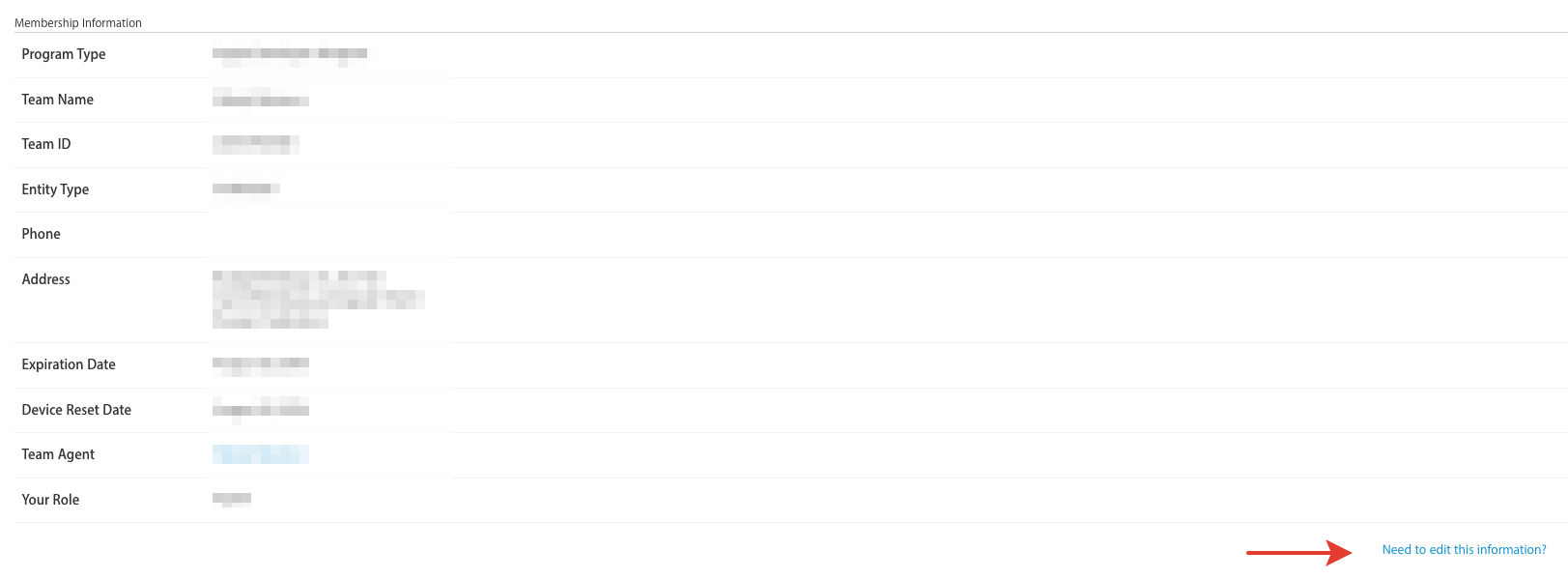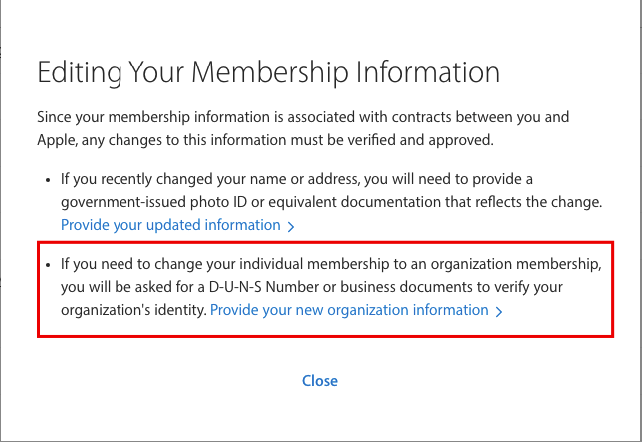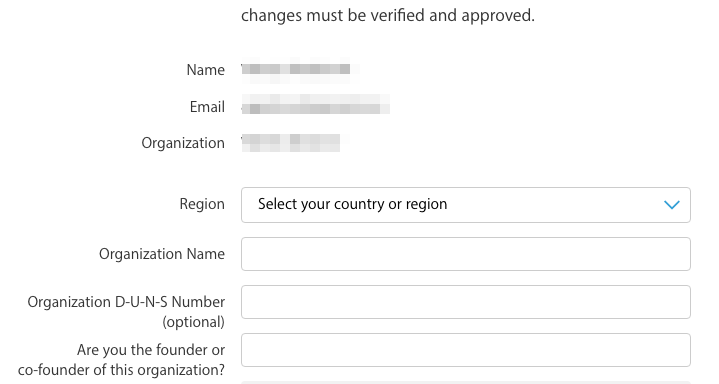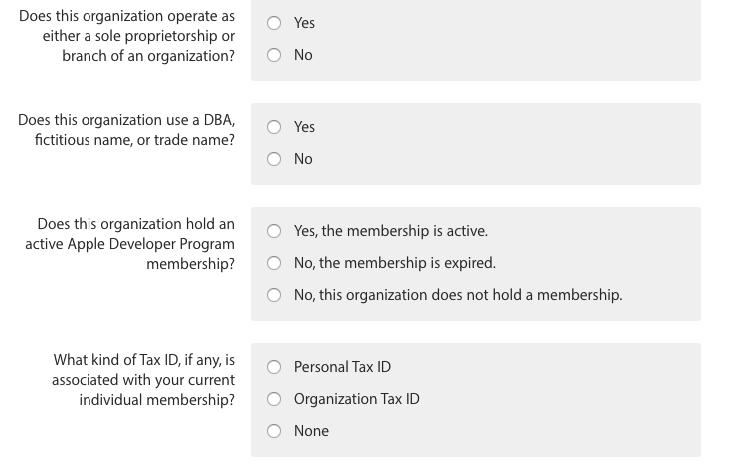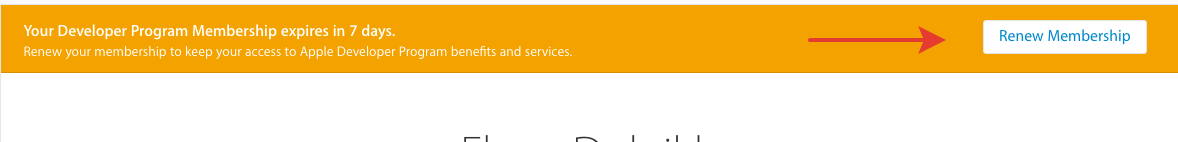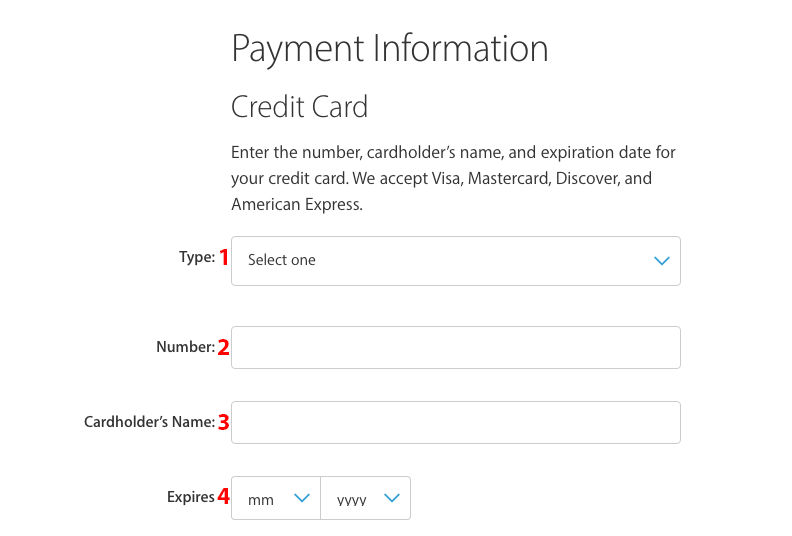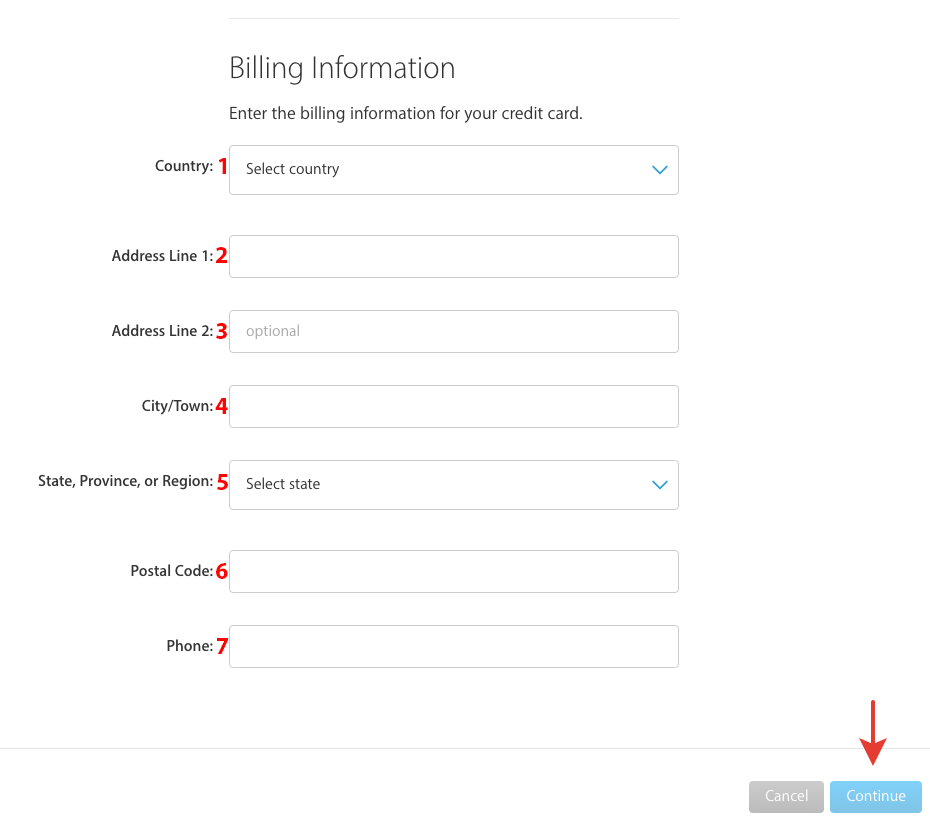- Регистрация в качестве компании
- Регистрация в качестве независимого разработчика
- Смена типа аккаунта AppStore на корпоративный
- Продление подписки AppStore
- From Code to Customer
- Get the latest betas.
- Access comprehensive services.
- Test your apps.
- Distribute apps worldwide.
- Dive deep into analytics.
- Get help from Apple experts.
- What You Need To Enroll
- Enrolling as an Individual
- Enrolling as an Organization
- A D-U-N-S ® Number
- Legal Entity Status
- Legal Binding Authority
- A Website
- Enrollment
- Starting your enrollment
- Individuals
- Organizations
- Additional verification
- Completing your enrollment
- Contract developers
- Additional information
- Do I need to enroll to install apps on a device?
- Can I enroll as an individual and have my organization’s name appear as the seller on the App Store?
- Is there an Apple Developer Program for students? Do students receive any discounts?
Регистрация в качестве компании
Для регистрации в качестве компании выберите «Company/Organization» в выпадающем меню и нажмите Continue.
Далее Вам нужно выбрать варианты:
- Вы являетесь владельцем/основателем и имеете право заключать договора (I am the owner/founder and have the authority to bind my organization to legal agreements)
- Вы являетесь наемным работником, но организация дала Вам право заключать договора от её имени (My organization has given me the authority to bind it to legal agreements)
После этого нужно заполнить поля информации о вашей компании:
- Название компании (такое же, как указано в реестре D-U-N-S
- D-U-N-S номер вашей компании
- Телефон
- Почта, по которой с вами свяжутся для уточнения деталей (на корпоративном домене)
Подробнее о D-U-N-S можно узнать здесь, а получить номер D-U-N-S здесь. После этого вас попросят проверить все введенные данные. Завершив проверку, нажмите Continue. Вы увидите оповещение о успешном завершении анкеты.
Далее Вы получите оповещение на электронную почту:
В течение 2-3 дней с вами свяжется специалист из Apple для подтверждения вашей заявки. В случае, если дозвониться до вас не удастся — Вы также получите оповещение на почту и Вам нужно будет позвонить по номеру +35312480047 и подтвердить заявку самостоятельно. Данный разговор будет проходить на английском языке, но требуются лишь базовые знания языка.
После успешного подтверждения заявки Вы получите на почту письмо с предложение произвести оплату:
Вам нужно будет согласиться с лицензионным соглашением и произвести оплату в 100$. После оплаты Вы получите письмо со ссылкой для активации вашего аккаунта разработчика Apple:
На этом регистрация аккаунта разработчика для вашей компании завершена.
Заметки Обязательно убедитесь, что перешли по ссылке в письме и завершили процедуру регистрации! В случае, если регистрация не завершена, это существенно тормозит процесс публикации приложения.
Регистрация в качестве независимого разработчика
Для регистрации в качестве независимого разработчика выберите «Individual / Sole Proprietor / Single Person Business» в выпадающем меню и нажмите Continue.
Для регистрации в качестве независимого разработчика Вам будет предложено заполнить следующие поля:
- Имя и фамилия (Данное поле будет заполнено исходя из ваших регистрационных данных)
- Телефон (Код страны, Телефон, Добавочный номер в случае наличия)
- Адрес
- Дополнительное поле адреса (Необязательно)
- Город
- Область
- Индекс (Необязательно)
А также подтвердить своё согласие с лицензионным договором (указано на изображении)
После заполнения всех полей переходите к следующему шагу, нажав «Continue». На следующей странице вас попросят проверить введенные данные, и подтвердить их нажатием на «Continue».
На данной странице указан срок покупки аккаунта разработчика, ID покупки и стоимость. Чтобы перейти к оплате, нажмите «Purchase».
В меню оплаты введите данные своей карты:
- Тип (American Express, Discover, MasterCard, Visa)
- Номер карты (16 цифр с лицевой стороны карты)
- Имя и фамилия владельца карты (Также находятся на лицевой стороне карты)
- Срок действия карты (Указан на оборотной стороне)
А также ввести регистрационные данные владельца карты:
- Страна проживания
- Адрес
- Дополнительное поле адреса (Необязательно)
- Город
- Регион
- Индекс
- Телефон
Нажатием на «Continue» Вы произведете оплату. Через некоторое время Вам на почту поступит письмо с подтверждением оплаты. В данном письме будет ссылка, по которой нужно перейти для завершения процедуры регистрации.
Заметки Обязательно убедитесь, что перешли по ссылке в письме и завершили процедуру регистрации! В случае, если регистрация не завершена, это существенно тормозит процесс публикации приложения.
Смена типа аккаунта AppStore на корпоративный
Для смены типа аккаунта зайдите в панель управления Apple Developer Введите свои логин и пароль:
После авторизации выберите в боковом меню графу «Membership»
Вы увидите учетные данные, а также кнопку, предлагающую изменить их. Нажмите на даную кнопку.
В открывшемся меню выберите второй пункт, «Смена типа аккаунта разработчика»:
Далее Вам будет предложено ответить на несколько вопросов:
- Страна проживания
- Наименование организации (Как в реестре D-U-N-S)
- D-U-N-S номер вашей организации
- Является ли текущий владелец аккаунта основателем или одним из основателей компании
А также на выбрать верный для вашей организации вариант в дополнительных вопросах:
- Является ли ваша организация самостоятельной или филиалом другой организации
- Использует ли ваша организация вымышленное имя или фирменное название?
- Ваше членство в программер разработчиков Apple активно на данный момент?
- Имеется ли у вас Tax ID (в случае наличия, укажите, индивидуальный или для организации)
После заполнения данной анкеты Вам будет выслано письмо с дальнейшими инструкциями и предложение оплатить членство.
Продление подписки AppStore
Для продления подписки Вам нужно зайти на Apple Developer со своими учетными данными.
В главном меню Вы увидите плашку, оповещающую об окончании текущей подписки.
Для продления нажмите на «Renew Membership» на данной плашке:
Вам будет предложено ввести данные вашей карты:
- Тип карты
- 16-значный номер
- Имя на карте
- Дата истечения срока действия карты
И информацию о плательщике:
- Страна проживания
- Адрес
- Вторая строка адреса (необязательно)
- Город
- Регион
- Индекс
- Телефон
После заполнения анкеты нажмите на «Continue» для завершения оплаты.
После оплаты Вы получите письмо на почту для активации вашей подписки. В письме будет содержаться 16-значный код, нажав на который вы активируете подписку.
Источник
From Code to Customer
Join the Apple Developer Program to reach customers around the world on the App Store for iPhone, iPad, Mac, Apple Watch, Apple TV, and iMessage. Membership includes all the tools, resources, and support you need to develop and distribute apps, including access to beta software, app services, testing tools, app analytics, and more.
Get the latest betas.
The incredibly rapid adoption rate of new software by Apple customers means you’ll want to integrate the latest innovative Apple technologies into your apps quickly, so they’ll seamlessly integrate with the latest advances in iOS, iPadOS, macOS, watchOS, and tvOS as soon as they’re released. You’ll always be ready for what’s coming next as you create your most innovative apps ever.
Access comprehensive services.
Leverage Apple’s tightly integrated hardware, software, services, and capabilities to create useful and engaging experiences. Allow your users to subscribe to special content, experience your app in new ways using augmented reality, create intelligent features with on-device machine learning, and quickly purchase items within your app with Apple Pay, sign in to your app and website with their Apple ID, get things done with just their voice using Siri, and much more.
Test your apps.
Collect valuable feedback before releasing your apps and App Clips. With TestFlight, you can invite up to 10,000 external users to try out your beta builds using just their email address or by sharing a public link.
Distribute apps worldwide.
The App Store makes it easy for users in 175 regions to discover and download your apps, games, and extensions across Apple platforms. Apple handles worldwide payment processing, offers unlimited hosting and bandwidth — even for free apps, verifies user accounts, and much more to empower you to scale your app distribution. With Apple Business Manager and Apple School Manager, you can offer your app in volume or custom apps only to organizations you specify. You can even choose to distribute your Mac apps outside the Mac App Store using your Developer ID certificate and Apple’s notarization process, which reassures users that you’re a trusted developer.
Dive deep into analytics.
Measure user engagement, marketing campaign performance, and monetization with App Store Connect, which includes information you won’t find anywhere else and requires no technical implementation.
Get help from Apple experts.
Learn how to take your apps to the next level at special events for program members. And request code-level support from technical support engineers, so you can fix a bug, implement a specific technology, and get your questions answered.
Источник
What You Need To Enroll
Enrolling as an Individual
If you are an individual or sole proprietor/single person business, get started by signing in with your Apple ID with two-factor authentication turned on. You’ll need to provide basic personal information, including your legal name and address.
Enrolling as an Organization
If you’re enrolling your organization, you’ll need an Apple ID with two-factor authentication turned on, as well as the following to get started:
A D-U-N-S ® Number
Your organization must have a D-U-N-S Number so that we can verify your organization’s identity and legal entity status. These unique nine-digit numbers are assigned by Dun & Bradstreet and are widely used as standard business identifiers. You can check to see if your organization already has a D-U-N-S Number and request one if necessary. They are free in most jurisdictions. Learn more
Legal Entity Status
Your organization must be a legal entity so that it can enter into contracts with Apple. We do not accept DBAs, fictitious businesses, trade names, or branches.
Legal Binding Authority
As the person enrolling your organization in the Apple Developer Program, you must have the legal authority to bind your organization to legal agreements. You must be the organization’s owner/founder, executive team member, senior project lead, or an employee with legal authority granted to you by a senior employee.
A Website
Your organization’s website must be publicly available and the domain name must be associated with your organization.
Источник
Enrollment
By enrolling in the Apple Developer Program, individuals and organizations receive everything they need to develop apps for distribution. Members can distribute apps on the App Store for iPhone, iPad, Mac, Apple Watch, Apple TV, and iMessage. They can also distribute software outside of the Mac App Store, as well as offer custom apps to specific businesses and proprietary apps to their employees on Apple Business Manager.
Starting your enrollment
To enroll, you’ll need an Apple ID with two-factor authentication turned on. Two-factor authentication is an extra layer of security for your Apple ID designed to ensure that you’re the only person who can access your account, even if someone knows your password. It protects your account by requiring a password and access to either a trusted device or verification code delivered via SMS or phone call.
Enrollment through the Apple Developer app is available in all regions supported by the App Store.* Enrollment through the web is supported worldwide.
Individuals
If you’re an individual or sole proprietor/single-person business, your personal legal name will be listed as the seller on the App Store. Do not enter an alias, nickname, or company name as your first or last name, as entering your legal name incorrectly will cause a delay in the approval of your enrollment.
Organizations
If you’re an employee at a company, non-profit organization, joint venture, partnership, or government organization, the legal entity name will be listed as the seller on the App Store. We’ll ask for your legal entity name and your D‑U‑N‑S® Number as part of our verification process. Once you’re a member, you have the option of adding additional members to your team.
Organizations enrolling in the Apple Developer Program will need:
- Legal entity status
To enroll in the Apple Developer Program, your organization must be a legal entity so that it can enter into contracts with Apple. We don’t accept DBAs, fictitious businesses, trade names, or branches. The legal entity name will appear as the seller for apps you distribute. Example: Seller: ABC Company, Inc. - A D‑U‑N‑S Number
Your organization must have a D‑U‑N‑S Number so that we can verify your organization’s identity and legal entity status. These unique nine-digit numbers are assigned by Dun & Bradstreet and are widely used as standard business identifiers. You can check to see if your organization already has a D‑U‑N‑S Number and request one if necessary. They’re free in most jurisdictions. (Not required for government organizations.) - Legal binding authority
As the person enrolling your organization in the Apple Developer Program, you must have the legal authority to bind your organization to legal agreements. You must be the organization’s owner/founder, executive team member, senior project lead, or an employee with legal authority granted to you by a senior employee. - A website
Your organization’s website must be publicly available and the domain name must be associated with your organization.
Additional verification
Our identity verification process for organizations includes several components, including but not limited to a D‑U‑N‑S Number and binding authority check when enrolling as an organization. You’ll be asked for the D‑U‑N‑S Number associated with your legal entity and, if you are not the owner/founder, you must provide a reference who can confirm that you are an employee with the legal authority to enroll the organization and to bind it to legal agreements.
If enrolling as an organization, you may be asked for business documents that are notarized to certify that the copy you intend to provide to Apple is a true copy of your original document. Depending on your region, notarization may be done by a municipal office, solicitor, notary public, or other method.
The Apple Developer Enterprise Program and the iOS Developer University Program each require separate identity verification. To enroll, you’ll need to set up a new Apple ID and go through our standard verification process.
Completing your enrollment
Once your enrollment information has been verified and you have agreed to the associated program license agreement, you can purchase your membership. Individuals and sole proprietors/single-person businesses can review the license agreement and purchase a membership at the time of enrollment. Organizations can review the license agreement and purchase a membership once Apple Developer Support verifies the enrollment information and sends an email with next steps. The Apple Developer Program annual fee is 99 USD and the Apple Developer Enterprise Program annual fee is 299 USD, in local currency where available. Prices may vary by region and are listed in local currency during the enrollment process.
If you’re enrolling using the Apple Developer app, membership is provided on an annual basis as an auto-renewable subscription that renews until cancelled. Learn about enrolling through the app
If you’re enrolling on the web, you can choose from the payment methods presented during your membership purchase. If you’re paying by credit card and enrolling as an individual, you must use your own credit card to complete your purchase. If you do not, your enrollment will be delayed and you’ll be asked for a copy of your government-issued photo identification. If Apple developer products are not available on your region’s Apple Store Online, you’ll be presented with a credit card form. Please make your purchase with a credit card that can be charged in USD. When you’ve submitted your purchase, you’ll receive an order acknowledgement email. After your purchase has been processed, you’ll receive a confirmation email. To check the status of your enrollment, sign in to your account on the developer website with the Apple ID you used to enroll. If you haven’t received a membership confirmation within 24 hours of your purchase, contact us. Make sure to include your Enrollment ID with your support request.
When applicable, your membership purchase will be taxed using the tax rate for your region or state. To request a tax refund, sign in with the Apple ID you used to enroll, complete the purchase, and send in your order number and tax-exempt form to salestax@apple.com. You can access invoices for your purchased products by viewing your account on the Apple Store Online. If you completed your purchase using a credit card form, you can request an invoice by contacting Apple Developer Support. If you completed your purchase on the Apple Store Online in China mainland and would like to request a fapiao, call 400-666-8800 to speak with a support specialist.
Apple is committed to the privacy and security of your information. Learn how your data is managed
Contract developers
If you are a contract developer hired by an organization to develop apps for distribution on their behalf:
- The organization should enroll in the Apple Developer Program using the steps outlined above.
- They should add you to their development team in their account on the developer website so you can access membership resources.
- The organization’s name will be listed as the seller if they’re distributing apps on the App Store or Mac App Store.
- Although the organization must be the one to submit the app for review, you can assist them.
If you are a contract developer hired by an organization to develop proprietary in-house apps for their employees, and volume purchasing is offered in your region:
- You should enroll in the Apple Developer Program as an individual using the steps outlined above.
- The organization should create an account on Apple Business Manager.*
- When submitting your app for review, select the Custom App Distribution option in App Store Connect.
- Employees can download the app privately from Apple Business Manager.
Additional information
Do I need to enroll to install apps on a device?
No. You can install apps on a device for free with Xcode. You’ll only need to enroll if you’d like to distribute apps, access beta software, and integrate with capabilities such as Siri, Apple Pay, and iCloud.
Can I enroll as an individual and have my organization’s name appear as the seller on the App Store?
To have your organization’s name appear as the seller, your organization must be recognized as a legal entity and you must be enrolled as an organization. If you are a sole proprietor/single-person business, you must join as an individual and your legal name will appear as the seller. If you have enrolled as an individual and need to convert your individual account to an organization account, please contact us.
Is there an Apple Developer Program for students? Do students receive any discounts?
While there isn’t a developer program specifically for students, learning to develop apps for Apple platforms is free to everyone. With just an Apple ID, you can access Xcode, software downloads, documentation, sample code, forums, and Feedback Assistant, and you can test your apps on devices. In addition, if you attend an education institution that’s enrolled in the iOS Developer University Program and offers iOS development classes for which you have registered, you’ll have access to the membership resources and benefits available to your class. If you’d like to distribute apps, you can join the Apple Developer Program.
* Enrollment through the Apple Developer app is not available in India or Kosovo.
Feedback Assistant
Submit bug reports and request enhancements to APIs and developer tools.
Send us feedback
Developer Forums
Ask questions and find answers by Apple engineers and other developers.
Contact Us
Tell us how we can help and we’ll find a solution by phone or email.
Источник