- Kategoria: Apple Health
- Mi Heart Rate – be fit app
- How to connect Xiaomi Mi Band 1S and Mi Band 2 to Apple Health App – details
- How to connect Xiaomi Mi Band 1S and Mi Band 2 to Apple Health App
- Как подключить Xiaomi Mi Band 1S и Mi Band 2 к Apple Health
- How to connect Xiaomi Mi Band 1S and Mi Band 2 to Apple Health App – details
- 56 myśli na temat “How to connect Xiaomi Mi Band 1S and Mi Band 2 to Apple Health App – details”
Kategoria: Apple Health
Mi Heart Rate – be fit app
The Mi Heart Rate – be fit app works with Mi Band 1s and Mi Band 2:
| on iPhone: | on Android: | |
| continuously measures Your heart rate | + | + |
| measures Your heart rate at set frequency (e.g., every 5 min.) | upcoming | + |
| helps to train in a target heart rate zone(important for fat burn and muscle development trainings) | + | + |
| works with fitness trackers, apps | Endomondo (MiBand 1s и Miband 2), Strava, Runkeeper, Runtastic, Nike+Running and Apple Health | Endomondo (MiBand 1s и Miband 2), Runtastic, Nike+Running, Sports Tracker (Mi Band 1s) and Google Fit |
| new! GeoAlarm | upcoming | + (premium option) |
| smart alarm | only at MiBand 1s (premium option) | upcoming |
| measures the number of steps per minute (cadence – important during workouts) and shows graphs | upcoming | + |
| graphs of heart rate | + | + |
| heart rate alarm | + | + |
| helps be awake (awake assistance) | – | + |

Please vote in the comments below on the MiHR features:
– You enjoy the most,
– You find the most useful,
– You would like us to develop.
I would ask You to point out, whether You use iPhone or Android; MiBand 1s or MiBand 2 and beta or regular version of MiHR.
The results of this enquiry will be summed up, published and used for MiHR development.
How to connect Xiaomi Mi Band 1S and Mi Band 2 to Apple Health App – details
In order to connect Xiaomi Mi Band 1S and Xiaomi Mi Band 2 to the Apple Health app and transfer the results of continuous monitoring of Your heart rate to the Apple Health do these steps:
| 1. Start Mi Heart Rate app and measure Your heart rate (bpm) for few seconds. | |
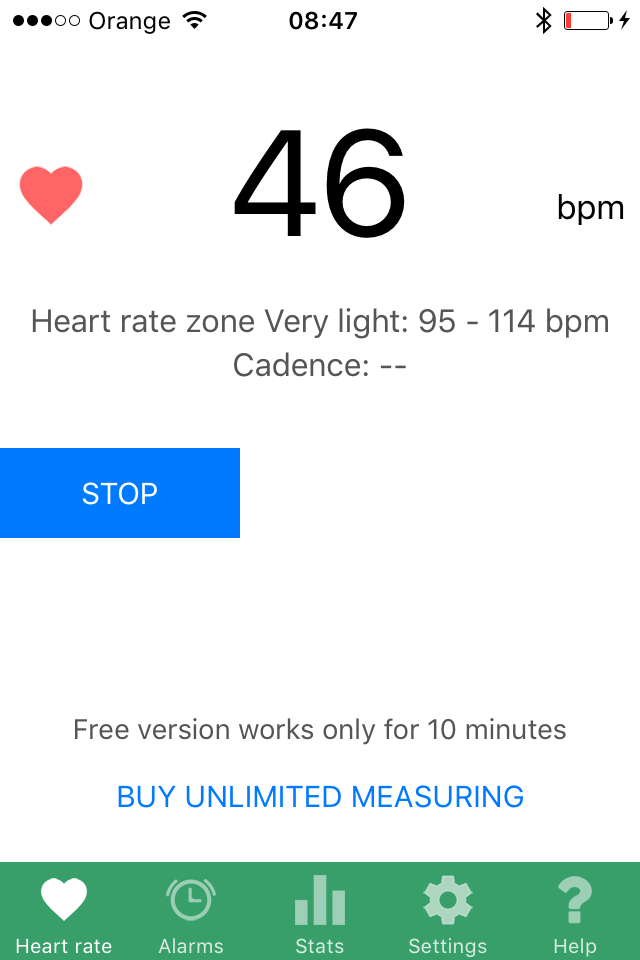 | |
| 2. Connect to Apple Health app in settings of Mi Heart Rate app. | |
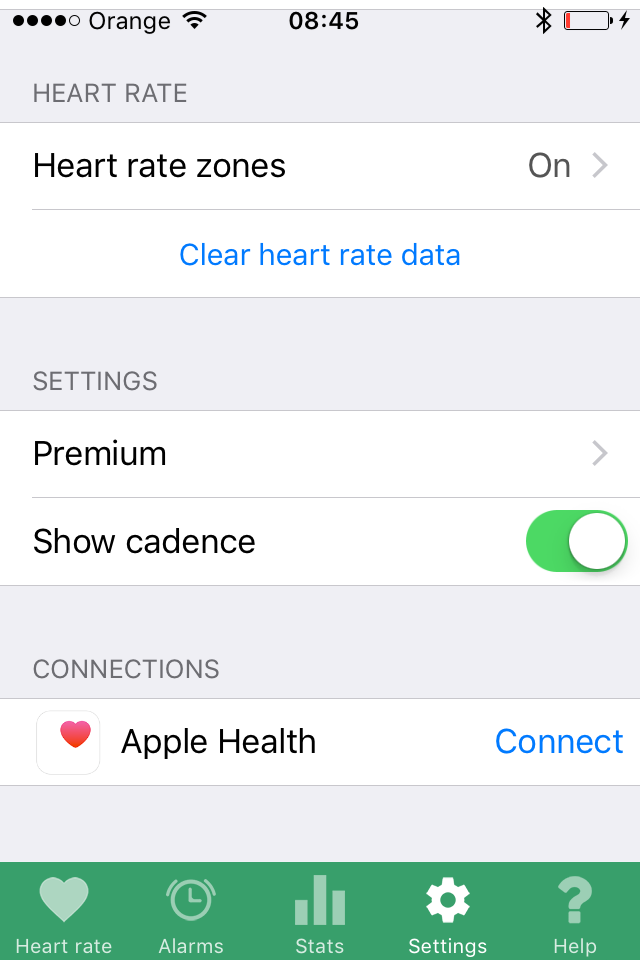 | 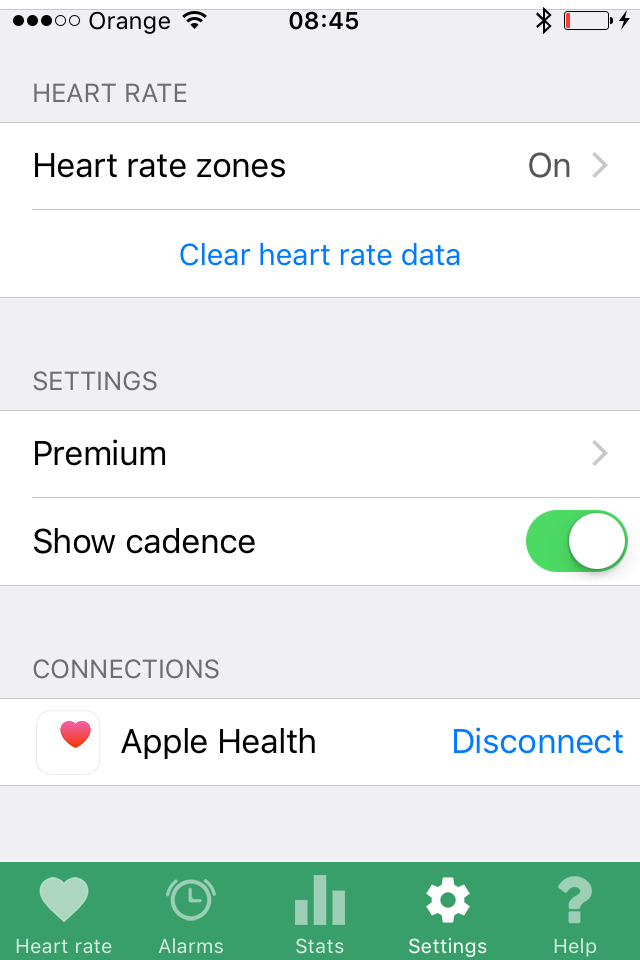 |
| 3. Go to Apple Health App. | |
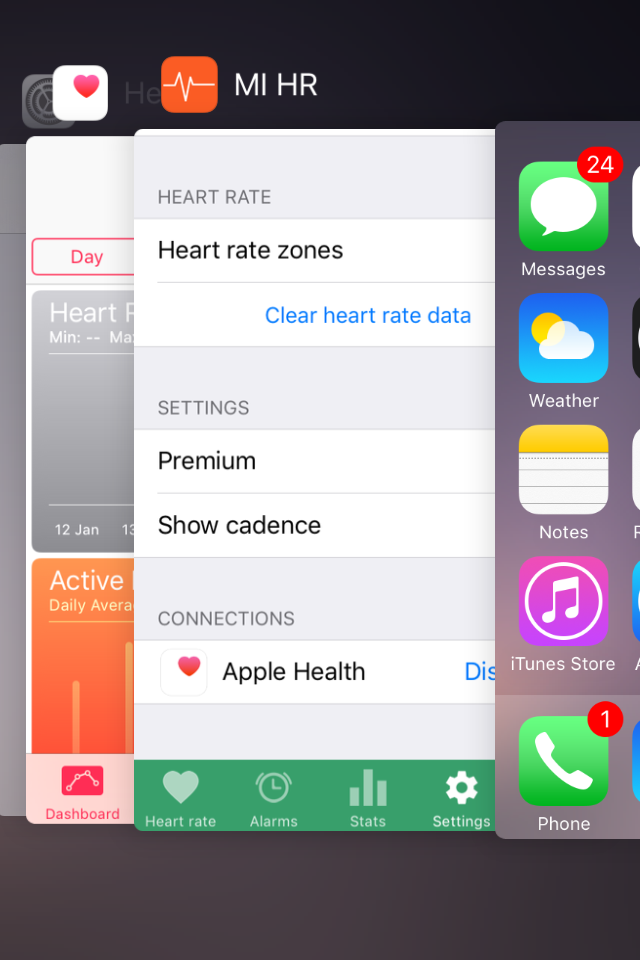 | 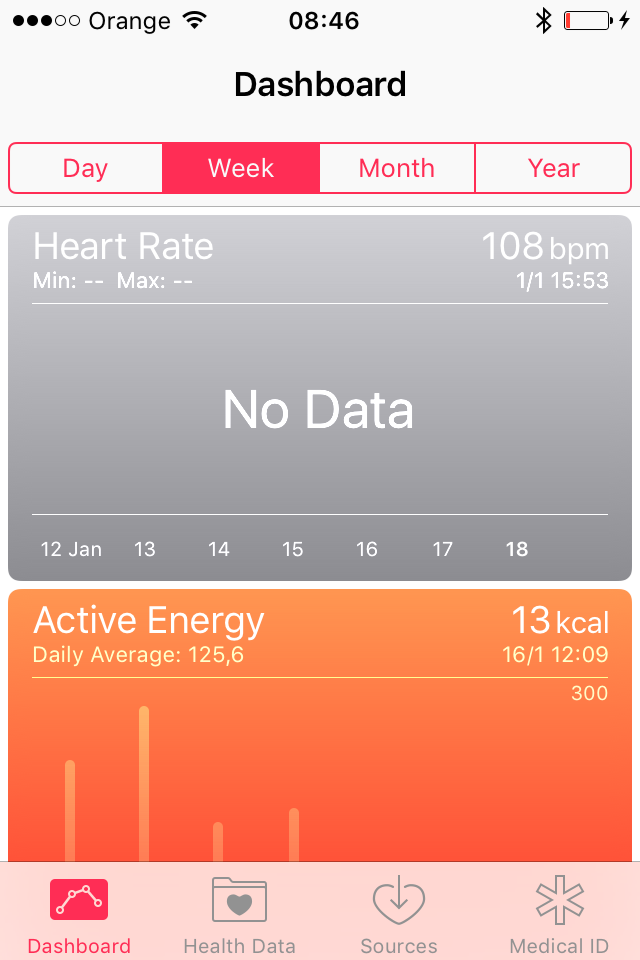 |
| 4. In Sources (Apple Health App) allow HR app to write data on heart rate. | |
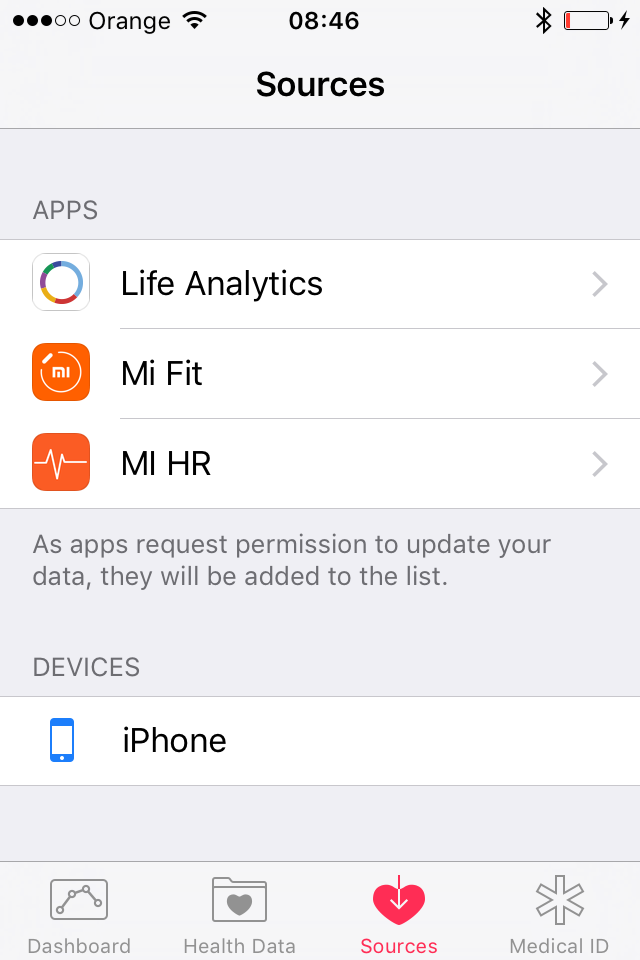 | 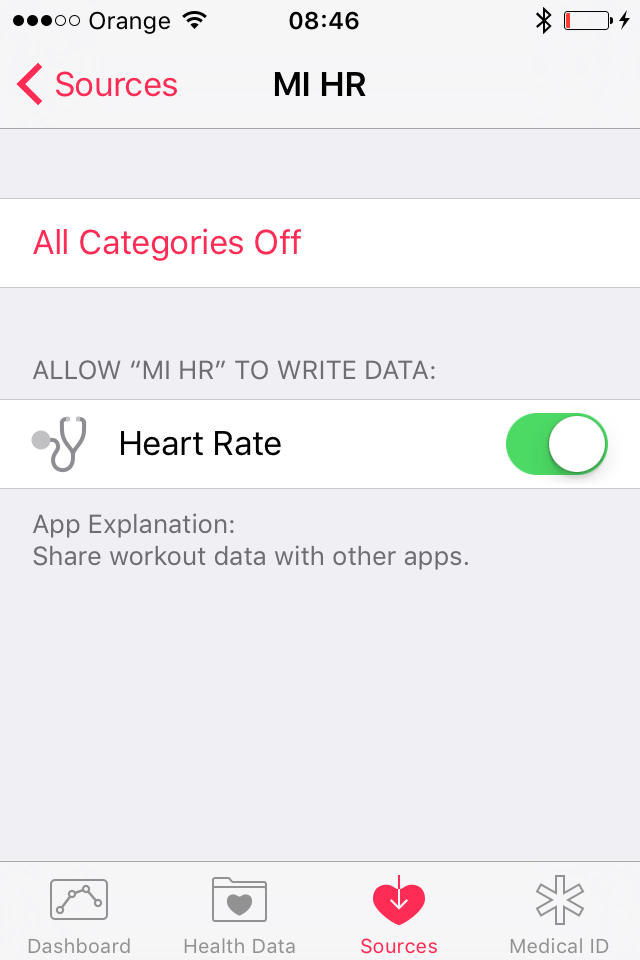 |
| 5. Get Your heart rate data in Apple Health App. | |
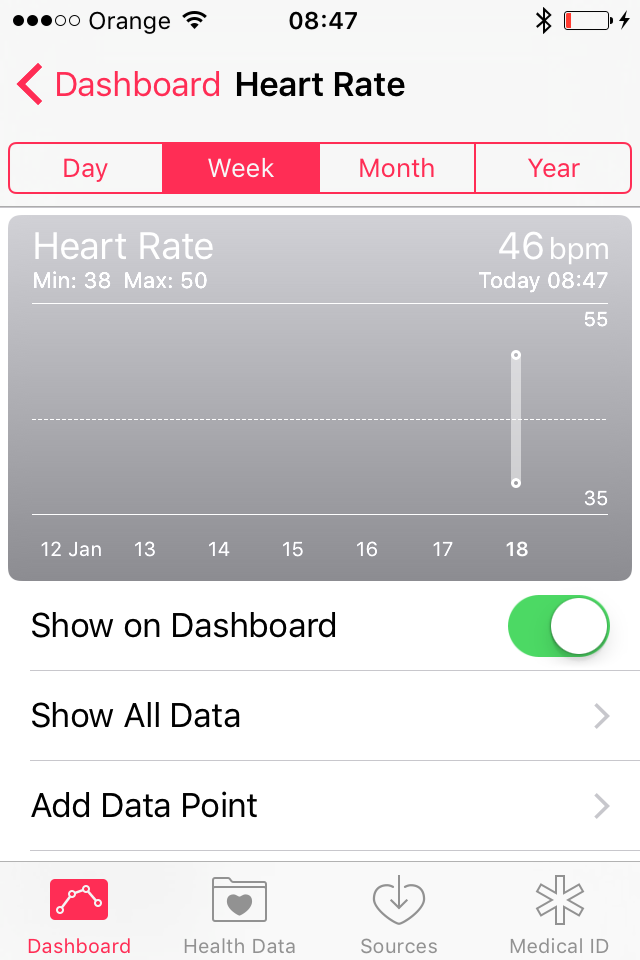 | 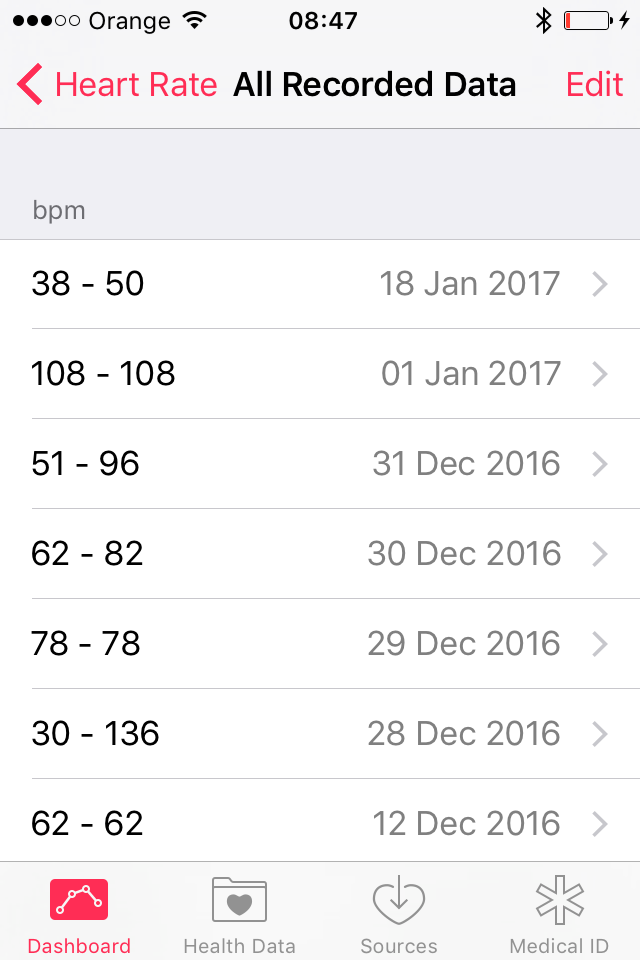 |
You can get Mi Heart Rate app from the Apple Appstore.
Let me know if that worked for You in the comments below or at hubert@mimhr.com
Enjoy Mi Heart Rate app!
How to connect Xiaomi Mi Band 1S and Mi Band 2 to Apple Health App
This tutorial was more complicated. We made it much easier for You!
Just visit this page to learn how to connect Xiaomi Mi Band 1S and Xiaomi Mi Band 2 to the Apple Health app and transfer the results of continuous monitoring of Your heart rate to the Apple Health.
You would need Mi Heart Rate app to measure Your heart rate continuously on Mi Band 1S and Mi Band 2 see the data in Apple Health app.
Источник
Как подключить Xiaomi Mi Band 1S и Mi Band 2 к Apple Health
Чтоб получить результаты непрерывного мониторинга Вашего пульса браслетами Xiaomi Mi Band 1S и Mi Band 2 в приложении Apple Health, подключите браслет к Apple Health с помощью таких шагов:
1. Включите приложение Mi Heart Rate и в течение нескольких секунд меряйте Ваш пульс.

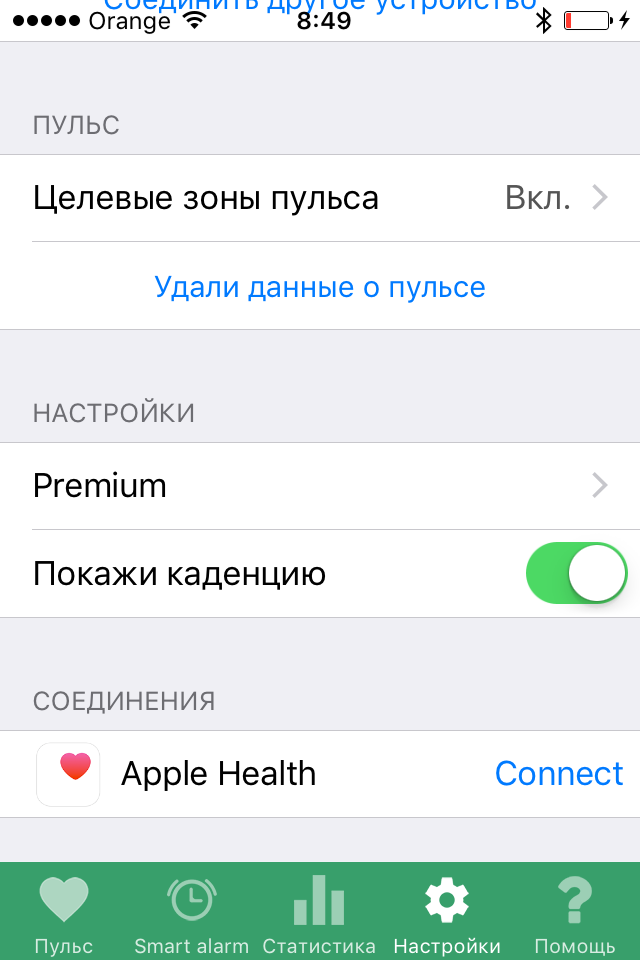
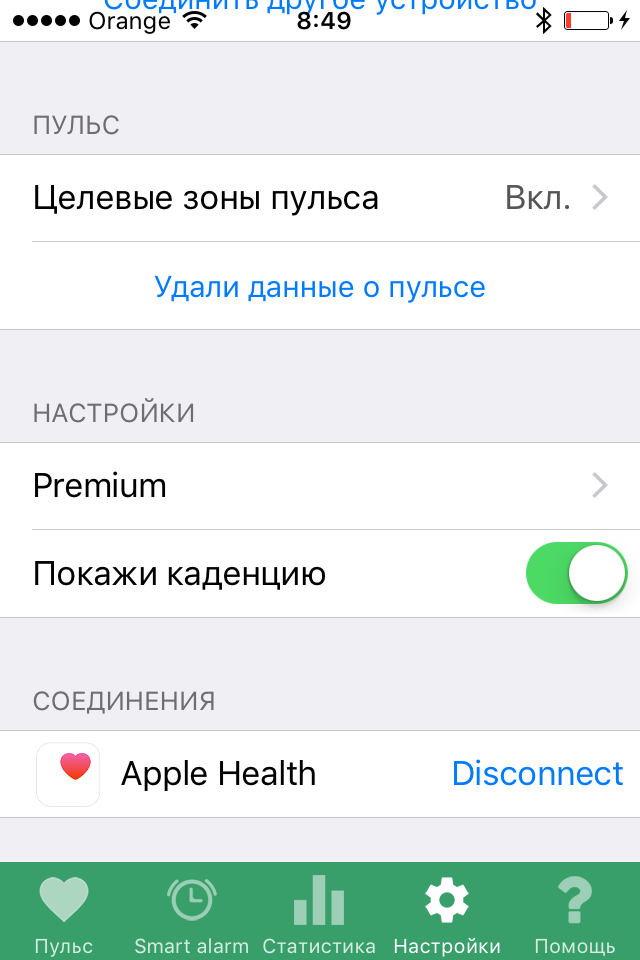
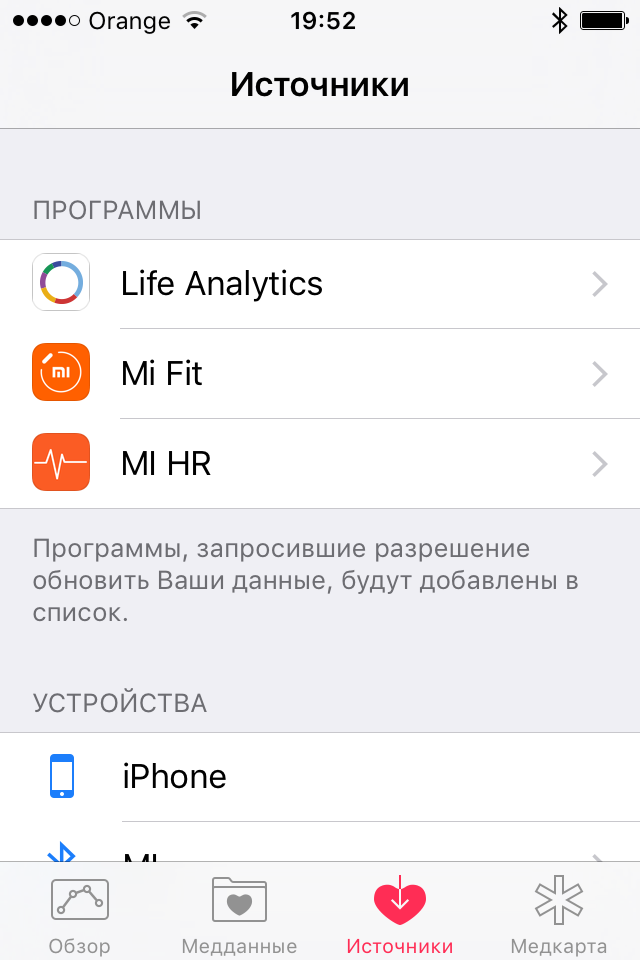
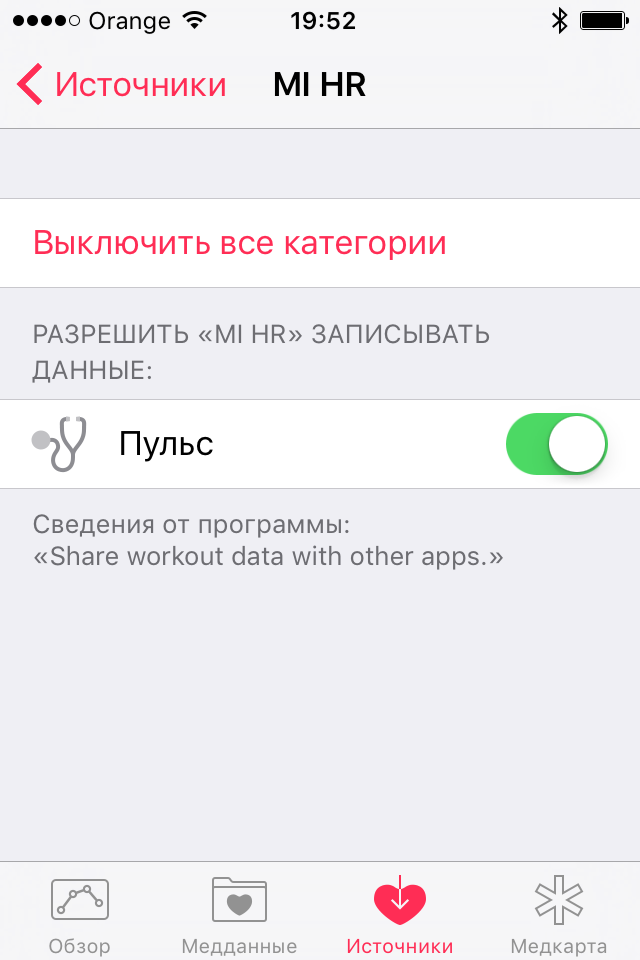
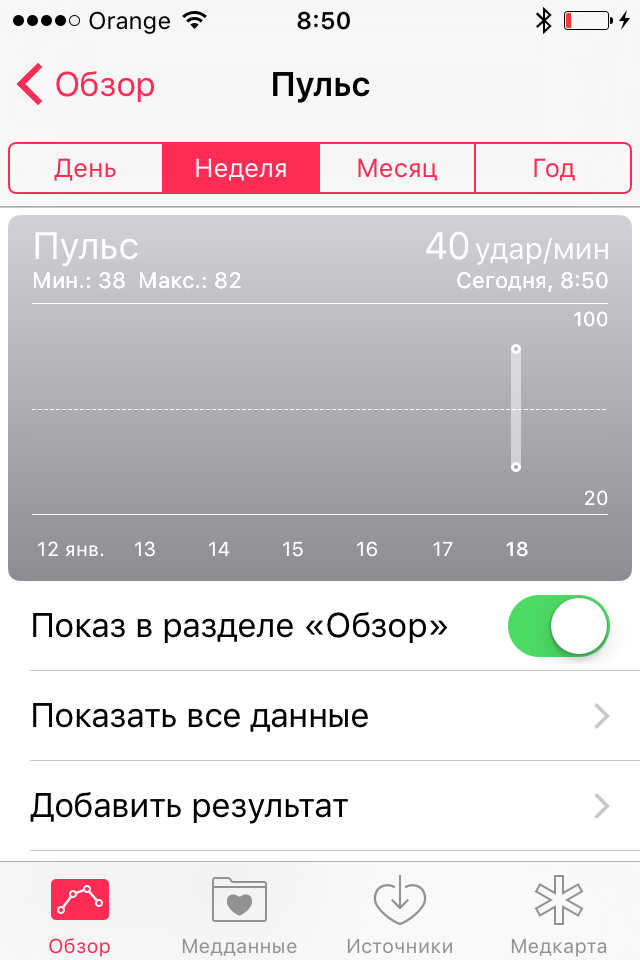
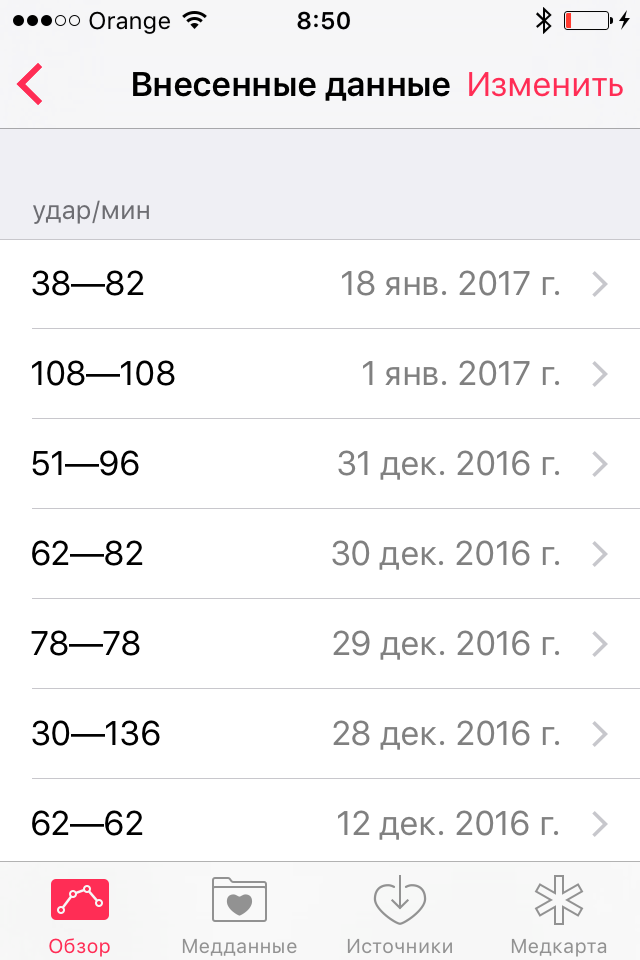
Скачайте приложение Mi Heart Rate:
Для этого не нужно официальное приложение Xiaomi Mi Fit.
Сообщите, как Mi Band 1S или Mi Band 2 работает с Apple Health на Вашем устройстве в комментариях ниже или на непосредственно мне на почту support@mimhr.com.
Надеюсь, Вам понравиться приложение Mi Heart Rate!
Источник
How to connect Xiaomi Mi Band 1S and Mi Band 2 to Apple Health App – details
In order to connect Xiaomi Mi Band 1S and Xiaomi Mi Band 2 to the Apple Health app and transfer the results of continuous monitoring of Your heart rate to the Apple Health do these steps:
| 1. Start Mi Heart Rate app and measure Your heart rate (bpm) for few seconds. | |
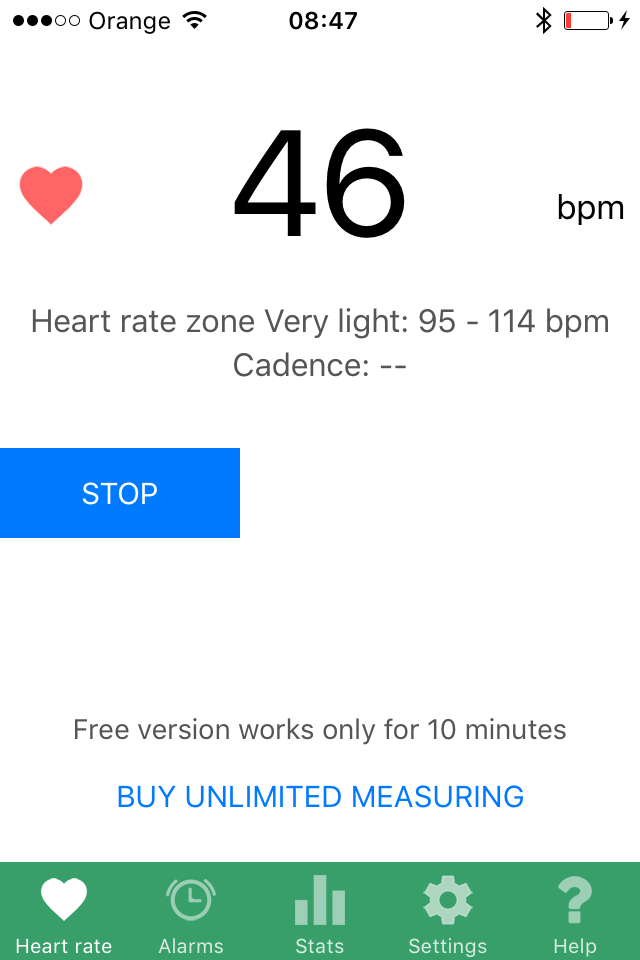 | |
| 2. Connect to Apple Health app in settings of Mi Heart Rate app. | |
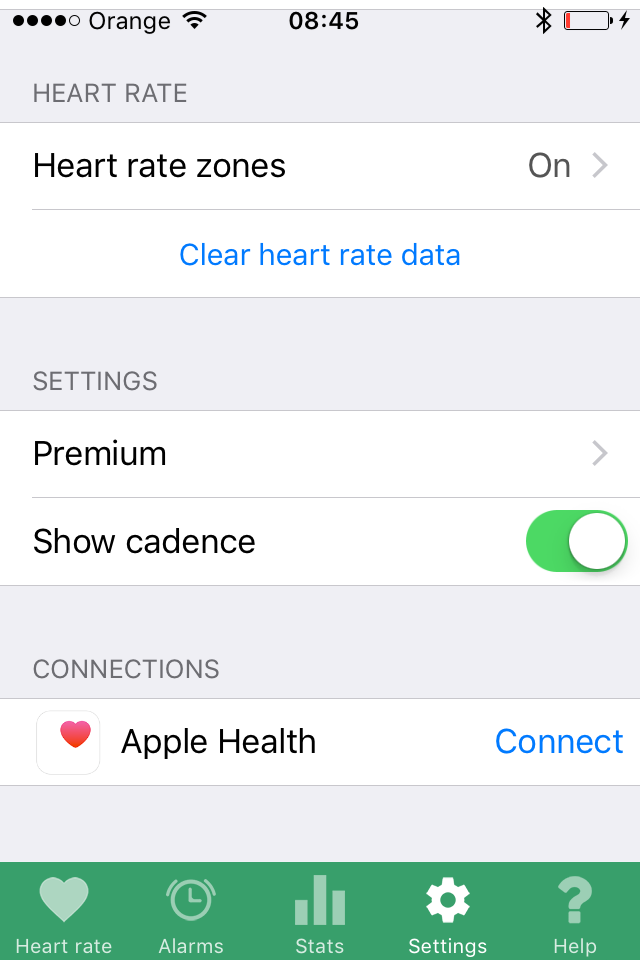 | 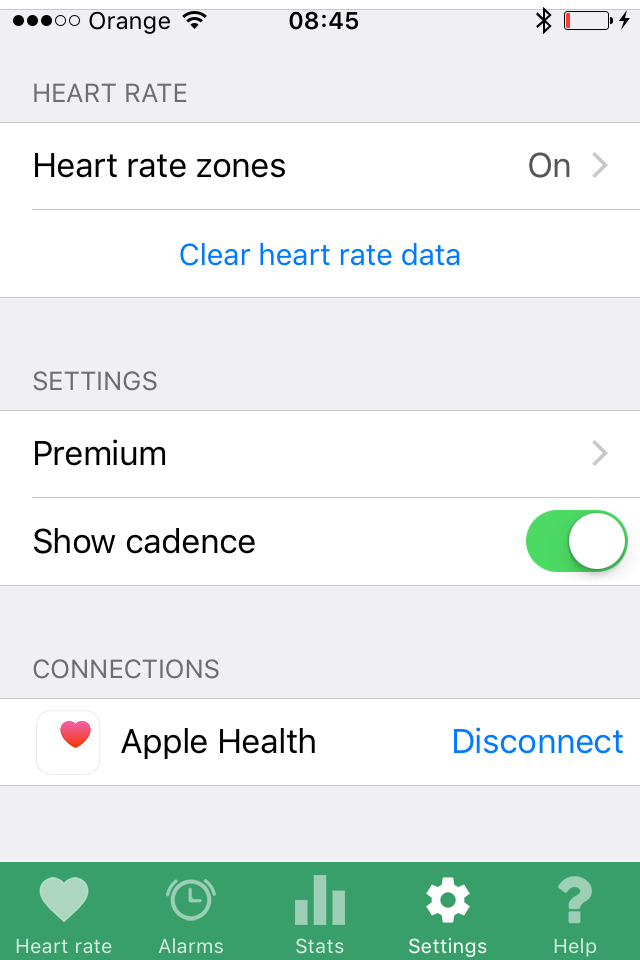 |
| 3. Go to Apple Health App. | |
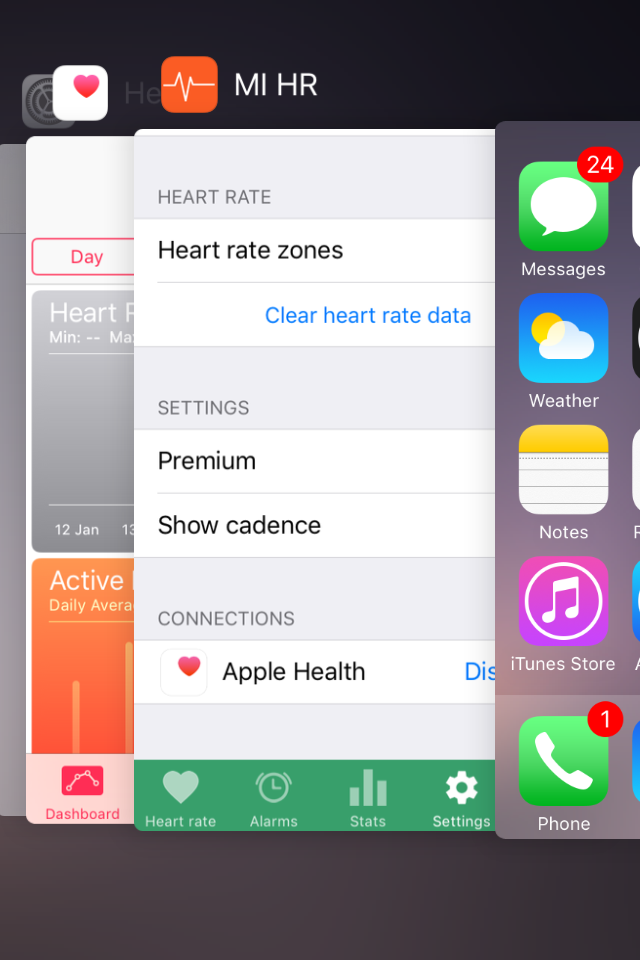 | 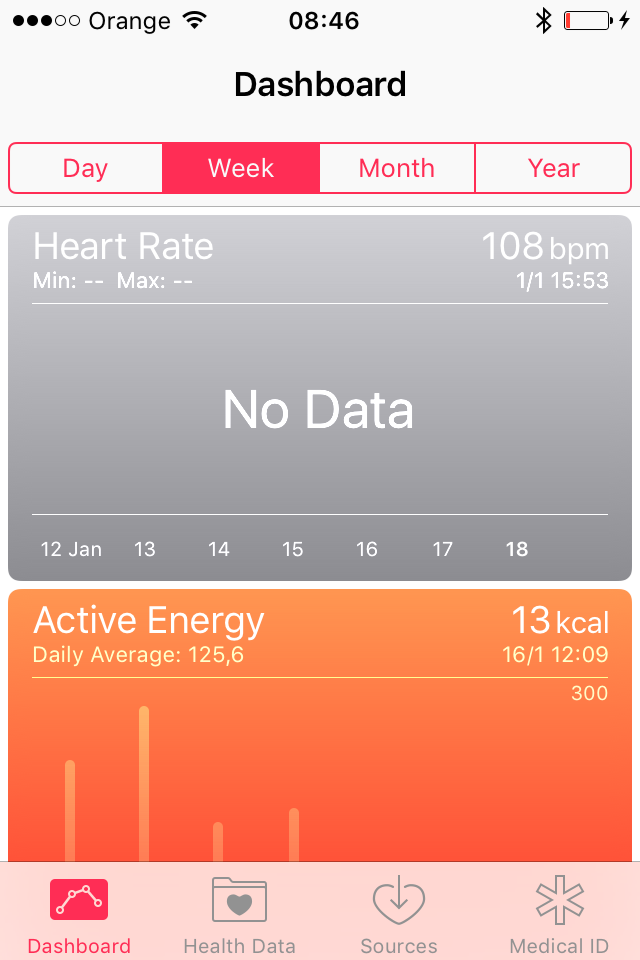 |
| 4. In Sources (Apple Health App) allow HR app to write data on heart rate. | |
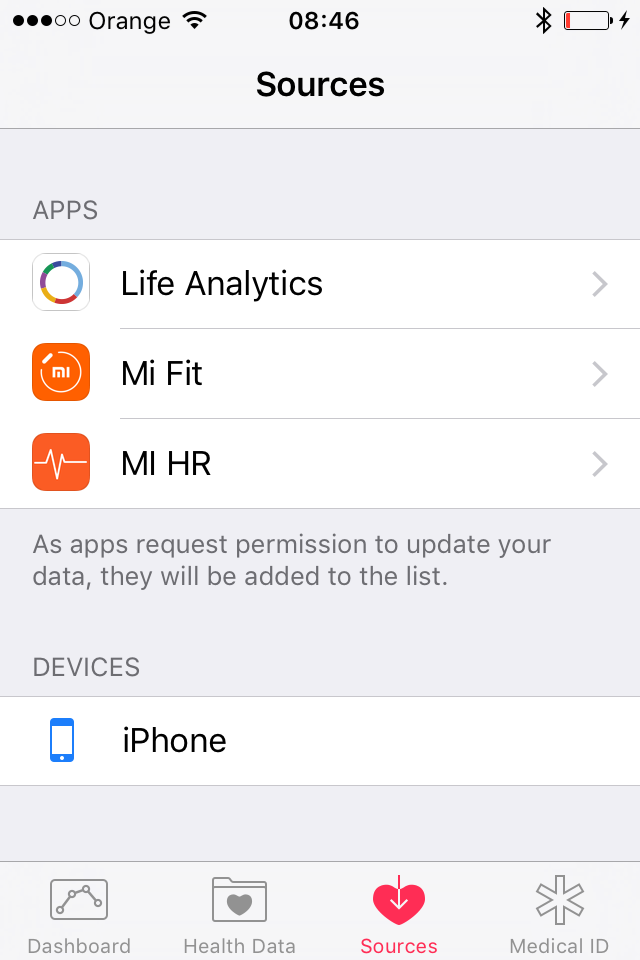 | 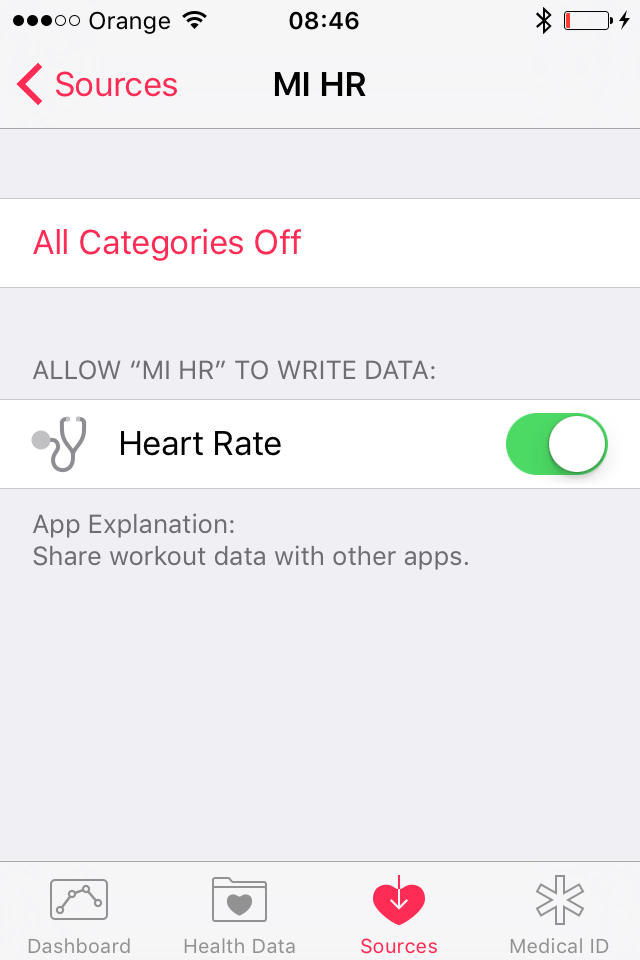 |
| 5. Get Your heart rate data in Apple Health App. | |
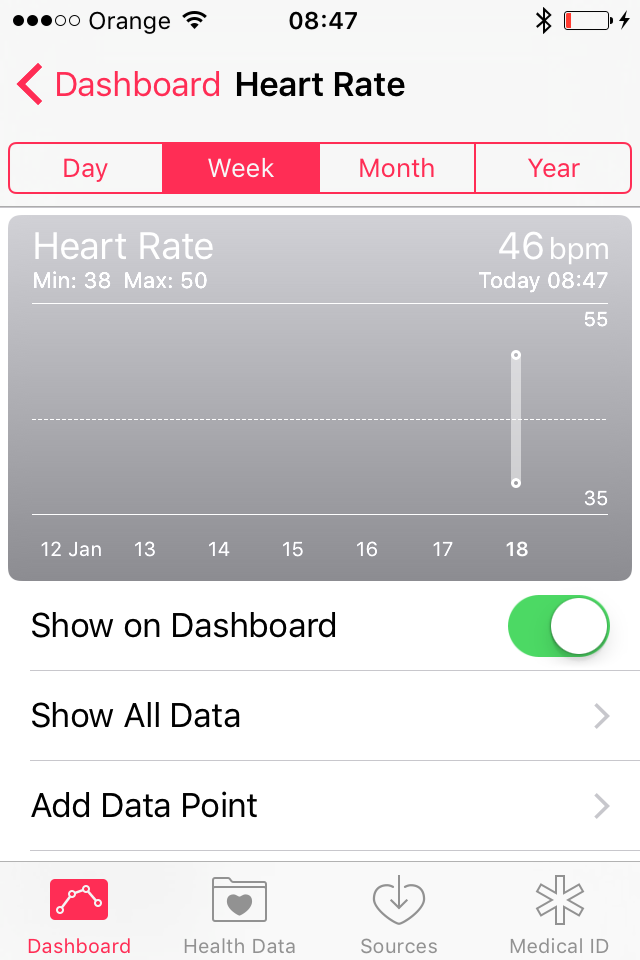 | 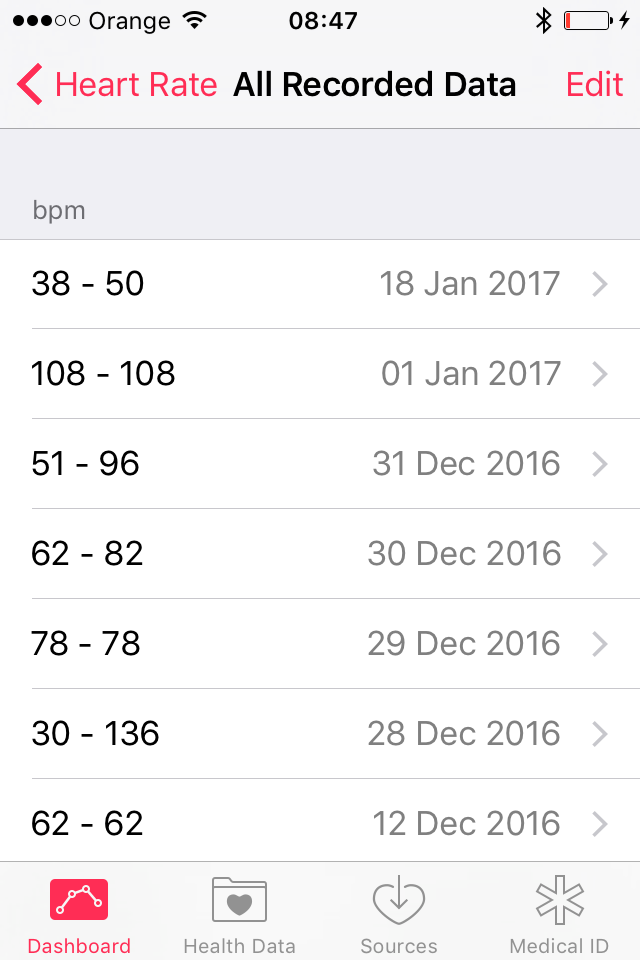 |
You can get Mi Heart Rate app from the Apple Appstore.
Let me know if that worked for You in the comments below or at hubert@mimhr.com
Enjoy Mi Heart Rate app!
56 myśli na temat “How to connect Xiaomi Mi Band 1S and Mi Band 2 to Apple Health App – details”
Hi. This does not help. There is no MI device shown in the sources section in the Health app.
Forgot to say: 5s, iOS 9.3 beta 3
Ah 9.3 – I didn’t test there yet. You are the second person with 9.3 who has issues. Will make 9.3 tests in the upcoming days. Sorry for unconvienance.
please shoot me an email hubert@mimhr.com and I will send You my Skype details. We can than chat and solve the issue together.
it doesn’t work on the latest apple ios release, my iphone is a 6 and the firmware of the mi pulse is latest. the monitoring simply would not show up in health and, when stopped, it keeps flashing on the band look for the beat
do You have 9.2 or 9.3? Please drop me a line at hubert@mimhr.com and we can try to solve it over Skype.
Hi, I’m trying using the app for ios version free . I was able to configure Strava , but I did not succeed with HEALTH IOS . Iphone 6s with ios 9.2.1.
Greetings,
Antonio
it definatelly should work in Your configuration. I shoot You an email with my Skype details. Let’s try to solve it together.
hello, I’m using your app for some time. It’s very good, does what it promises, congratulations for the good work. I’m on iPhone 6 iOS 9.3. Can you give a time frame for when the app will be updated with the new features?
great to hear it is usefull for You. The next version is under Apple review at the moment. I expect it to be approved today / tomorrow. Unless they will not like something 😉
In the meantime I am working on the new features which should see the sun in around 2 weeks.
Hi
I bought you app to measure continually my heart rate, but I have an iPhone 4s running 9.2 iOS, how can I integrante your app with any App that will show heart rate history, I understand apple healt integration only works with iPhone 5s or superior, right?
Please help.
Kind Regards
I tested Apple Health also on 4s and iOS 8 and it worked. You must follow the steps and additionally reboot afterwards. It must work. If You will not manage to do it please shoot me an email hubert@mimhr.com and we will figure it out
Great. works perfectly, iPhone 4s.
Kind Regards
Carlos Gomes
Superb! Thanks a lot for information. Yet another proof it works not only on my own phone
iphone 5s 9.2.1 it’s dosn work ((
in the application Health App it is necessary to specify the data source mi hr (there are no this option) ?
o, my Health App did’n see mi in sources
You must strictly follow the steps and try to reboot afterwards. It must work. If You will not manage to do it please shoot me an email hubert@mimhr.com and we will figure it out
No You don’t have to specify source. Apple Health will catch it by itself.
Hi Great work however I have it working but the band seems to vibrate a lot meaning it is not reading Heartrate are you able to fix this? I paid for the unlimited monitoring
You can turn it off using „Vibrate no bpm” switch. When band is not measuring it is the band itself – I have no influence on that
Dear,
i have The 9.2.1 iPhone 5s but it doesn’t synchronize with health app.
can you help me?
did You try to restart iPhone after strictly following mentioned steps?
The Xiaomi Mi Band 1S is accurate as any other big-name fitness tracker, does what the competition does, and all for just $15.
I bought the app to measure continually the HR, but it doesnt work with the Apple health app. I have an iPhone 6s with iOS 9.3.1.
Can you help me please?
did You try too restart iPhone after strictly following the steps?
Источник







