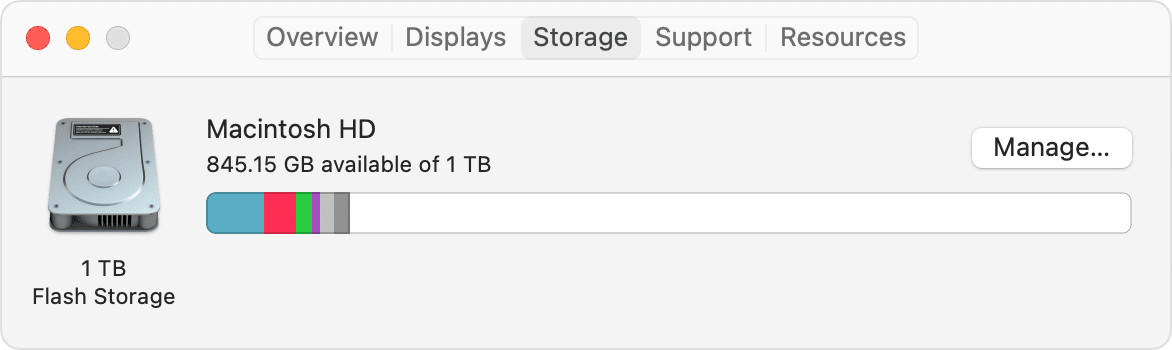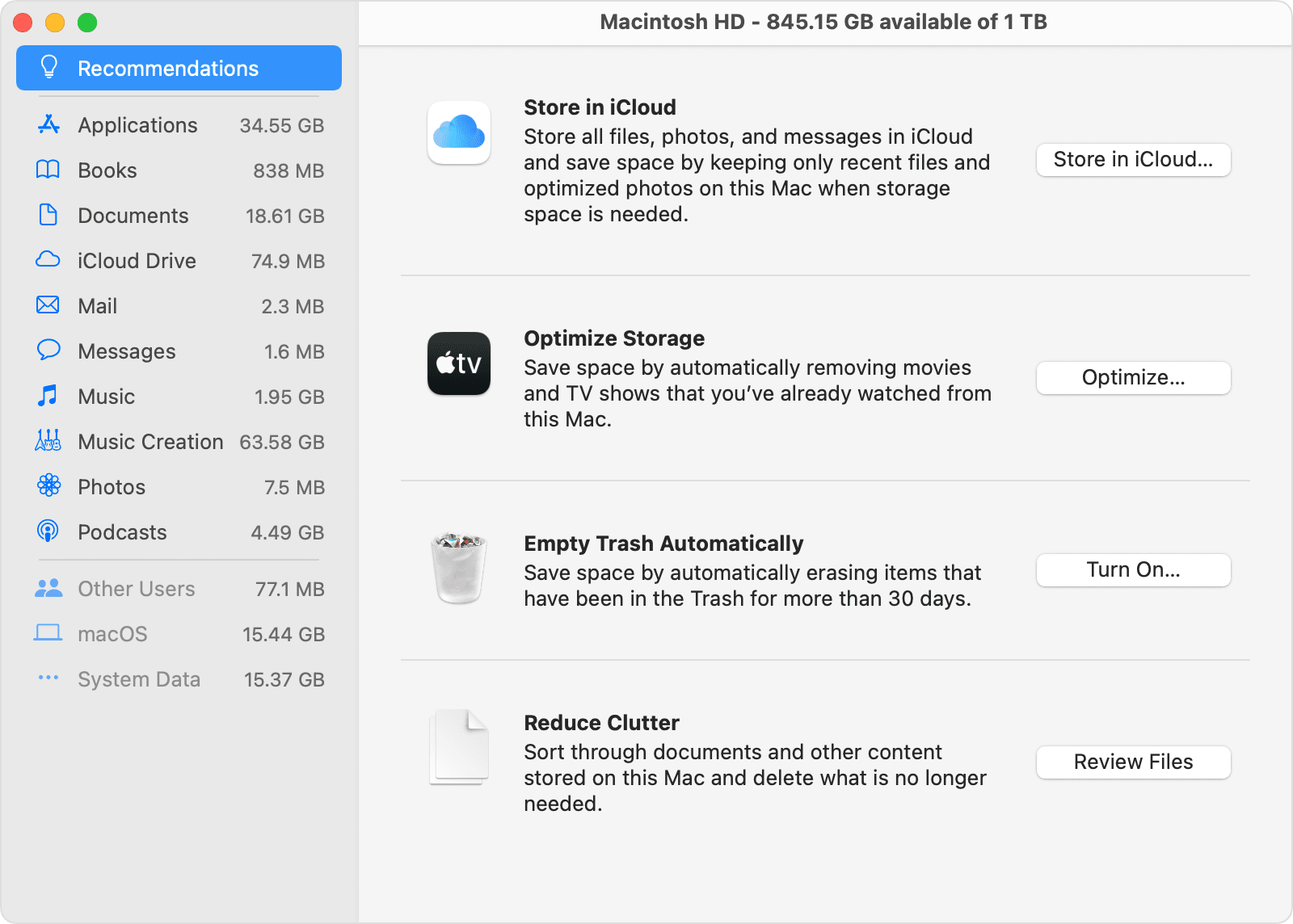- MacBook Air (Retina, 13-inch, 2020) — Technical Specifications
- Finish
- Display
- Touch ID
- Processor
- Storage 1
- Memory
- Battery and Power 2
- Size and Weight
- Graphics
- Video Support
- Camera
- Charging and Expansion
- Wireless
- Audio
- Keyboard and Trackpad
- Electrical and Operating Requirements
- Operating System
- Accessibility
- Built-in Apps 4
- In the Box
- Configure to Order
- MacBook Air and the Environment
- Acoustic Performance
- MacBook Air (M1, 2020) — Technical Specifications
- Finish
- Display
- Battery and Power 1
- Charging and Expansion
- Memory
- Storage 2
- Keyboard and Trackpad
- Touch ID
- Wireless
- Camera
- Video Support
- Audio
- Operating Requirements
- Size and Weights
- Operating System
- Accessibility
- Built-in Apps 4
- In the Box
- Configure to Order
- MacBook Air and the Environment
- Acoustic Performance
- Free up storage space on your Mac
- Optimize storage space
- Free up storage space in other ways
- Check your progress
MacBook Air (Retina, 13-inch, 2020) — Technical Specifications
Finish
Display
- Retina display
- 13.3-inch (diagonal) LED-backlit display with IPS technology; 2560-by-1600 native resolution at 227 pixels per inch with support for millions of colors
- Supported scaled resolutions:
- 1680 by 1050
- 1440 by 900
- 1024 by 640
- 16:10 aspect ratio
- True Tone technology
Touch ID
Processor
- 1.1GHz dual-core Intel Core i3, Turbo Boost up to 3.2GHz, with 4MB L3 cache
Configurable to 1.1GHz quad-core Intel Core i5, Turbo Boost up to 3.5GHz, with 6MB L3 cache; or 1.2GHz quad-core Intel Core i7, Turbo Boost up to 3.8GHz, with 8MB L3 cache
Storage 1
- 256GB PCIe-based SSD
Configurable to 512GB, 1TB, or 2TB SSD
Memory
- 8GB of 3733MHz LPDDR4X onboard memory
Configurable to 16GB of memory
Battery and Power 2
- Up to 11 hours wireless web
- Up to 12 hours Apple TV app movie playback
- Up to 30 days of standby time
- Built-in 49.9‑watt‑hour lithium‑polymer battery
- 30W USB-C Power Adapter; USB-C power port
Size and Weight
- Height: 0.16–0.63 inch (0.41–1.61 cm)
- Width: 11.97 inches (30.41 cm)
- Depth: 8.36 inches (21.24 cm)
- Weight: 2.8 pounds (1.29 kg) 3
Graphics
- Intel Iris Plus Graphics
- Support for Thunderbolt 3–enabled external graphics processors (eGPUs)
Video Support
Simultaneously supports full native resolution on the built-in display at millions of colors and:
- One external 6K display with 6016-by-3384 resolution at 60Hz at millions of colors, or
- One external 5K display with 5120-by-2880 resolution at 60Hz at millions of colors, or
- Up to two external 4K displays with 4096-by-2304 resolution at 60Hz at millions of colors
Thunderbolt 3 digital video output
- Native DisplayPort output over USB‑C
- VGA, HDMI, and Thunderbolt 2 output using adapters (sold separately)
Camera
Charging and Expansion
Two Thunderbolt 3 (USB-C) ports with support for:
- Charging
- DisplayPort
- Thunderbolt (up to 40 Gb/s)
- USB 3.1 Gen 2 (up to 10 Gb/s)
Wireless
- 802.11ac Wi-Fi wireless networking; IEEE 802.11a/b/g/n compatible
- Bluetooth 5.0 wireless technology
Audio
- Stereo speakers
- Wide stereo sound
- Support for Dolby Atmos playback
- Three-mic array with directional beamforming
- 3.5 mm headphone jack
Keyboard and Trackpad
- Backlit Magic Keyboard with:
- 78 (U.S.) or 79 (ISO) keys including 12 function keys and 4 arrow keys in an inverted-T arrangement
- Ambient light sensor
- Force Touch trackpad for precise cursor control and pressure-sensing capabilities; enables Force clicks, accelerators, pressure-sensitive drawing, and Multi-Touch gestures
Electrical and Operating Requirements
- Line voltage: 100 to 240V AC
- Frequency: 50Hz to 60Hz
- Operating temperature: 50° to 95° F (10° to 35° C)
- Storage temperature: −13° to 113° F (−25° to 45° C)
- Relative humidity: 0% to 90% noncondensing
- Operating altitude: tested up to 10,000 feet
- Maximum storage altitude: 15,000 feet
- Maximum shipping altitude: 35,000 feet
Operating System
macOS
macOS is the operating system that powers everything you do on a Mac. macOS Catalina brings new, dedicated apps for music, TV, and podcasts. Smart updates to the apps you use most. And Sidecar, which lets you use iPad as a second display. So you can take everything you do above and beyond.
Learn more about latest operating system
Accessibility
Accessibility features help people with disabilities get the most out of their new MacBook Air. With built-in support for vision, hearing, mobility, and learning, you can create and do amazing things. Learn more about Accessibility
- Voice Control
- VoiceOver
- Zoom
- Increase Contrast
- Reduce Motion
- Siri and Dictation
- Switch Control
- Closed Captions
- Text to Speech
Built-in Apps 4
- Photos
- iMovie
- GarageBand
- Pages
- Numbers
- Keynote
- Siri
- Safari
- FaceTime
- Messages
- Maps
- News
- Stocks
- Home
- Voice Memos
- Notes
- Calendar
- Contacts
- Reminders
- Photo Booth
- Preview
- Books
- App Store
- Time Machine
- TV
- Music
- Podcasts
- Find My
- QuickTime Player
In the Box
- MacBook Air
- 30W USB-C Power Adapter
- USB-C Charge Cable (2 m)
Configure to Order
Configure your MacBook Air with these options, only at apple.com:
- 1.1GHz quad-core Intel Core i5, Turbo Boost up to 3.5GHz, with 6MB L3 cache
- 1.2GHz quad-core Intel Core i7, Turbo Boost up to 3.8GHz, with 8MB L3 cache
- 16GB of 3733MHz LPDDR4X memory
- 512GB, 1TB, or 2TB SSD
MacBook Air and the Environment
We take responsibility for the environmental footprint of our products throughout their life cycle. Learn more about MacBook Air and the Environment
MacBook Air is designed with the following features to reduce its environmental impact 5 :
Made with better materials
- 100% recycled aluminum in the enclosure
- 100% recycled tin in the solder of the main logic board
- 35% or more recycled plastic in multiple components
- Meets ENERGY STAR requirements
- Arsenic-free display glass
- Mercury-free LED-backlit display
- BFR-, PVC-, and beryllium-free
- Final assembly supplier sites do not generate any waste sent to landfill 6
- All final assembly suppliers are transitioning to 100% renewable energy for Apple production
- 100% of virgin wood fiber comes from responsibly managed forests
- Recyclable, majority-fiber packaging
Acoustic Performance
Declared noise emission values in accordance with ECMA-109
Источник
MacBook Air (M1, 2020) — Technical Specifications
Finish
Display
- Retina display
- 13.3-inch (diagonal) LED-backlit display with IPS technology; 2560-by-1600 native resolution at 227 pixels per inch with support for millions of colors
- Supported scaled resolutions:
- 1680 by 1050
- 1440 by 900
- 1024 by 640
- 400 nits brightness
- Wide color (P3)
- True Tone technology
- Apple M1 chip
8-core CPU with 4 performance cores and 4 efficiency cores
7-core GPU, 8-core GPU
16-core Neural Engine
Battery and Power 1
- Up to 15 hours wireless web
- Up to 18 hours Apple TV app movie playback
- Built-in 49.9‑watt‑hour lithium‑polymer battery
- 30W USB-C Power Adapter
Charging and Expansion
Two Thunderbolt / USB 4 ports with support for:
- Charging
- DisplayPort
- Thunderbolt 3 (up to 40Gb/s)
- USB 4 (up to 40Gb/s)
- USB 3.1 Gen 2 (up to 10Gb/s)
- Headphone
Memory
- 8GB unified memory
Configurable to 16GB
Storage 2
- 256GB SSD
Configurable to 512GB SSD, 1TB, or 2TB
Keyboard and Trackpad
- Backlit Magic Keyboard with:
- 78 (U.S.) or 79 (ISO) keys including 12 function keys and 4 arrow keys in an inverted-T arrangement
- Ambient light sensor
- Force Touch trackpad for precise cursor control and pressure-sensing capabilities; enables Force clicks, accelerators, pressure-sensitive drawing, and Multi-Touch gestures
Touch ID
Wireless
- Wi-Fi
802.11ax Wi-Fi 6 wireless networking
IEEE 802.11a/b/g/n/ac compatible - Bluetooth
Bluetooth 5.0 wireless technology
Camera
Video Support
Simultaneously supports full native resolution on the built-in display at millions of colors and:
- One external display with up to 6K resolution at 60Hz
Thunderbolt 3 digital video output
- Native DisplayPort output over USB-C
- VGA, HDMI, DVI, and Thunderbolt 2 output supported using adapters (sold separately)
Audio
- Stereo speakers
- Wide stereo sound
- Support for Dolby Atmos playback
- Three-mic array with directional beamforming
- 3.5 mm headphone jack
Operating Requirements
- Line voltage: 100V to 240V AC
- Frequency: 50Hz to 60Hz
- Operating temperature: 50° to 95° F (10° to 35° C)
- Storage temperature: −13° to 113° F (−25° to 45° C)
- Relative humidity: 0% to 90% noncondensing
- Operating altitude: tested up to 10,000 feet
- Maximum storage altitude: 15,000 feet
- Maximum shipping altitude: 35,000 feet
Size and Weights
- Height: 0.16–0.63 inch (0.41–1.61 cm)
- Width: 11.97 inches (30.41 cm)
- Depth: 8.36 inches (21.24 cm)
- Weight: 2.8 pounds (1.29 kg) 3
Operating System
macOS
macOS is the most advanced desktop operating system in the world. macOS Monterey introduces powerful new features to help you connect, share, and create like never before. Learn more about latest operating system
Accessibility
Accessibility features help people with disabilities get the most out of their new MacBook Air. With built-in support for vision, hearing, mobility, and learning, you can create and do amazing things. Learn more about Accessibility
- Voice Control
- VoiceOver
- Zoom
- Increase Contrast
- Reduce Motion
- Siri and Dictation
- Switch Control
- Closed Captions
- Text to Speech
Built-in Apps 4
- Photos
- iMovie
- GarageBand
- Pages
- Numbers
- Keynote
- Siri
- Safari
- FaceTime
- Messages
- Maps
- News
- Stocks
- Home
- Voice Memos
- Notes
- Calendar
- Contacts
- Reminders
- Photo Booth
- Preview
- Books
- App Store
- Time Machine
- TV
- Music
- Podcasts
- Find My
- QuickTime Player
- Shortcuts
In the Box
- MacBook Air
- 30W USB-C Power Adapter
- USB-C Charge Cable (2 m)
Configure to Order
Configure your MacBook Air with these options, only at apple.com:
- 16GB unified memory
- 512GB, 1TB, or 2TB SSD
MacBook Air and the Environment
MacBook Air is designed with the following features to reduce its environmental impact: 5 See the MacBook Air Product Environmental Report
Made with better materials
- 100% recycled aluminum in the enclosure 6
- 100% recycled tin in the solder of the main logic board
- 35% or more recycled plastic in multiple components
- ENERGY STAR ® certified 7
Smarter chemistry 8
- Arsenic-free display glass
- Mercury-free
- BFR-, PVC-, and beryllium-free
- Apple’s Zero Waste Program helps suppliers eliminate waste sent to landfill
- All final assembly supplier sites are transitioning to 100% renewable energy for Apple production
- 100% of virgin wood fiber comes from responsibly managed forests
- Recyclable, majority-fiber packaging
Apple and the Environment
We’re committed to making our products without taking from the earth, and to become carbon neutral across our entire business, including products, by 2030. See Apple’s commitment
Acoustic Performance
Declared noise emission values in accordance with ECMA-109
Источник
Free up storage space on your Mac
Use the storage-management features of your Mac, or free up space in other ways.
Optimize storage space
To make more storage space available, use the storage-management features of macOS Sierra or later.
- From the Apple menu in the corner of your screen, choose About This Mac. Then click Storage to see the amount of storage space available for your data.
- Click the Manage button.
- Choose from the recommendations shown, such as Store in iCloud,* Optimize Storage, and Reduce Clutter. Learn more about how to use these features to optimize storage space.
Free up storage space in other ways
- Manually delete unneeded files by moving them to the Trash, then emptying the Trash. Deleting unneeded music, movies, and other media can free up a lot of space, as can deleting files in the Downloads folder.
- Delete unneeded email in the Mail app. To delete junk email, open Mail and choose Mailbox > Erase Junk Mail. To delete email you’ve moved to the Trash mailbox, choose Mailbox > Erase Deleted Items.
- Connect an external storage device to your Mac, then move files to that device.
- Compress files so that they use less storage space.
- Make sure that your Mac is using macOS Sierra or later, which includes space-saving features like detecting duplicate downloads in Safari; reminding you to delete used app installers; removing old and unused fonts, languages, and dictionaries; and clearing caches, logs, and other unnecessary data when storage space is needed.
Check your progress
To check your progress as you free up storage space, rely on the amount of storage space shown as “available” in About This Mac or at the top of the storage-management window pictured above.
Other measurements, including measurements in other tools, might calculate storage space differently or show storage categories such as Other, Purgeable, Free, Other Volumes, Not Mounted, VM, Recovery, or System Data. Don’t rely on those measurements to understand how much space is available for your data, or how to make more space available.
* Storing files in iCloud uses the storage space in your iCloud storage plan. If you reach or exceed your iCloud storage limit, you can either buy more iCloud storage or make more iCloud storage available . iCloud storage starts at 50GB for $0.99 (USD) a month, and you can purchase additional storage directly from your Apple device. Learn more about prices in your region .
Источник