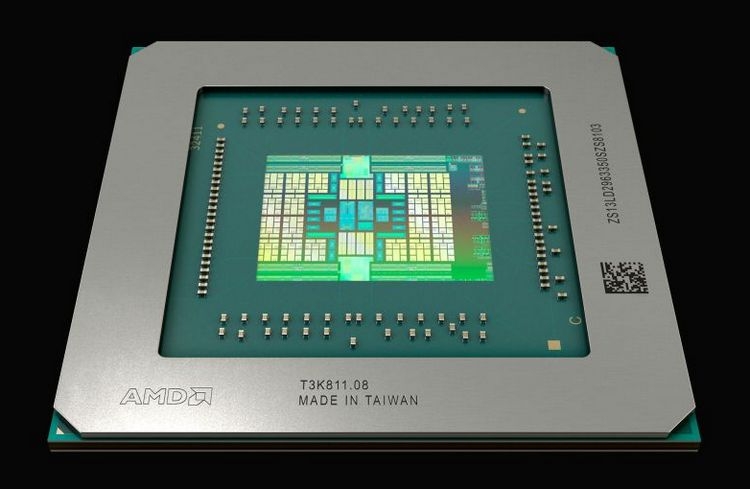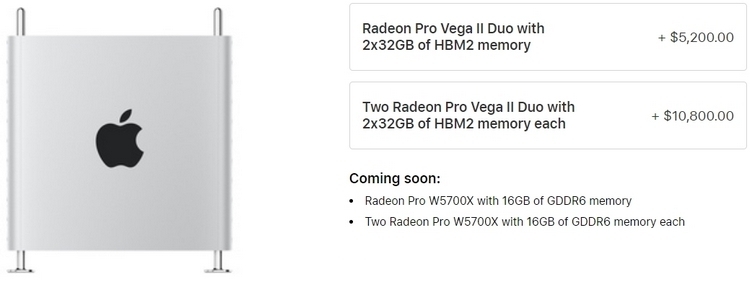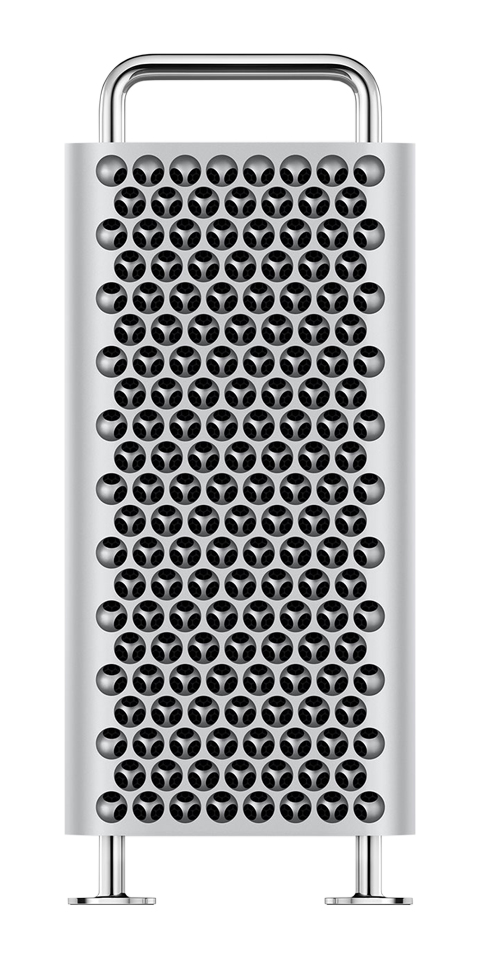- PCIe cards you can install in your Mac Pro (2019)
- Apple MPX Graphics Modules
- Apple I/O card
- Third-party PCIe cards
- Afterburner
- RAID cards
- Learn more
- Использование модуля MPX Radeon Pro W5700X с компьютером Mac Pro
- Сведения о портах и шинах
- Подключение дисплеев к одному модулю MPX Radeon Pro W5700X
- Подключение дисплеев к двум модулям MPX Radeon Pro W5700X
- Использование модуля MPX Radeon Pro W5700X с Microsoft Windows
- AMD Radeon Pro W5700X: профессиональная версия Radeon RX 5700 XT для Mac Pro
- Mac Pro (2019) — Technical Specifications
- Processor
- Memory
- Graphics
- Power Supply
- Expansion Slots
- Apple Afterburner
- Storage
- Input/Output
- Additional Connections
- Audio
- Input Devices
- Wireless
- Enclosure
- Dimensions
- Weight 3
- Electrical and Operating Requirements
- In the Box
- Operating System
- Accessibility
- Built-in Apps 4
- Kits and Accessories
- Acoustic Performance
- Mac Pro and the Environment
PCIe cards you can install in your Mac Pro (2019)
Learn about the Apple MPX Modules and some of the third-party PCIe cards you can install in your Mac Pro.
The Mac Pro introduced in 2019 has eight PCIe slots:
- Four double-wide slots
- Three single-wide slots
- One half-length slot preconfigured with the Apple I/O card
Mac Pro includes one or two Radeon Pro MPX Modules that occupy slots 1-2 and slots 3-4. You can choose your MPX Modules when you order your Mac Pro or order them separately from Apple. Learn how to install PCI cards in your Mac Pro (2019).
Apple MPX Graphics Modules
Apple currently has eight different Mac Pro Expansion (MPX) Modules that contain AMD Radeon Pro graphics processing units (GPUs). Radeon Pro MPX Modules can use slots 1-2 and slots 3-4, and you can install one or two of each module:
You can install up to two Radeon Pro MPX Modules of any configuration in your Mac Pro. You can also use Radeon MPX Modules along with other third-party PCIe graphics cards. If you use Boot Camp, using a Radeon MPX Module and a third-party AMD graphics card isn’t supported when your Mac is using Windows. Learn about using AMD graphics cards with Microsoft Windows on Mac Pro (2019).
Apple I/O card
Mac Pro comes with the Apple I/O card, which has two Thunderbolt 3 ports, two USB-A ports, and a 3.5mm headphone jack. The Apple I/O card comes preinstalled in slot 8 and can’t be installed in another slot.
Third-party PCIe cards
You can install many different PCIe cards in your Mac Pro, such as fibre channel cards, fibre networking cards, and pro video and audio interface cards. The PCIe bus on your Mac Pro provides up to 300W auxillary power. If your PCIe card requires additional power, such as a GPU, use the Belkin Aux Power Cable.
Mac Pro supports the same GPUs that are supported by external graphics processors (eGPUs). If you use Boot Camp and want to install a NVIDIA card to use in Windows on your Mac, don’t install the card in slot 2. Learn about using AMD graphics cards with Microsoft Windows on Mac Pro (2019).
Some older PCI cards might use 32-bit Option ROMs that aren’t compatible with your Mac Pro. If you install a PCI card that uses 32-bit option ROMs, your Mac Pro might not start up correctly.
Afterburner
Afterburner is a hardware accelerator card made by Apple. Learn more about Afterburner.
RAID cards
If you want to add additional storage, you can install a third-party RAID card, such as a SAS RAID card, or you can install the Promise Pegasus R4i 32TB RAID MPX Module in one of the two MPX bays. If you use Boot Camp on your Mac, Windows doesn’t support Apple software RAID volumes.
Learn more
Information about products not manufactured by Apple, or independent websites not controlled or tested by Apple, is provided without recommendation or endorsement. Apple assumes no responsibility with regard to the selection, performance, or use of third-party websites or products. Apple makes no representations regarding third-party website accuracy or reliability. Contact the vendor for additional information.
Источник
Использование модуля MPX Radeon Pro W5700X с компьютером Mac Pro
Узнайте о различных вариантах установки дисплеев при использовании модуля MPX на компьютере Mac Pro (2019 г.).
В состав модуля MPX Radeon Pro W5700X входит графический процессор AMD Radeon Pro W5700X с 16 ГБ памяти GDDR6, четырьмя портами Thunderbolt 3 и одним портом HDMI 2.0. Порты Thunderbolt 3 можно использовать для подключения дисплеев и внешних устройств к компьютеру Mac Pro. При использовании модуля MPX Radeon Pro W5700X с компьютером Mac Pro также можно использовать порты Thunderbolt 3 на верхней* и задней панелях Mac Pro для подключения дополнительных дисплеев.
Если вы используете Boot Camp и уже установили ОС Windows, установите драйверы AMD перед установкой модуля MPX Radeon Pro W5700X.
Сведения о портах и шинах
Модуль MPX оснащен двумя шинами для своих портов Thunderbolt 3. При подключении двух дисплеев 5K или 6K к портам Thunderbolt 3 на модуле MPX следует подключать по одному дисплею на шину.
При подключении дисплея к порту HDMI на модуле MPX порты Thunderbolt 3 на шине 0 могут поддерживать один дополнительный дисплей с разрешением 4K или меньше. Если необходимо вывести звук на дисплей, подключенный к порту HDMI, при наличии других дисплеев, подключенных через Thunderbolt 3, не подключайте дисплей к порту Thunderbolt 3 рядом с портом HDMI.
Подключение дисплеев к одному модулю MPX Radeon Pro W5700X
Если установлен один модуль MPX Radeon Pro W5700X, с помощью портов Thunderbolt 3 можно подключить до шести дисплеев в следующих конфигурациях:
- Три дисплея Apple Pro Display XDR с разрешением 6016 x 3384 при 60 Гц подключаются к любым из трех следующих элементов: шина 0, шина 1 и порты Thunderbolt 3 на верхней* или задней панели Mac Pro. Подключайте по одному дисплею к каждому элементу.
- Три дисплея 5K с разрешением 5120 x 2880 при 60 Гц подключаются к шине 0 и шине 1, а также к портам Thunderbolt 3 на верхней* или задней панели Mac Pro.
- Шесть дисплеев 4K с разрешением 3840 x 2160 при 60 Гц подключаются к шине 0 и шине 1, а также к портам Thunderbolt 3 на верхней* или задней панели Mac Pro.
Подключение дисплеев к двум модулям MPX Radeon Pro W5700X
Если установлено два модуля MPX Radeon Pro W5700X, с помощью портов Thunderbolt 3 можно подключить до 12 дисплеев в следующих конфигурациях:
- Шесть дисплеев Apple Pro Display XDR с разрешением 6016 x 3384 при 60 Гц. Подключите дисплеи к каждой шине и к портам Thunderbolt 3 на верхней* и задней панелях Mac Pro.
- Шесть дисплеев 5K с разрешением 5120 x 2880 при частоте 60 Гц. Подключите дисплеи к каждой шине и к портам Thunderbolt 3 на верхней* и задней панелях Mac Pro.
- Двенадцать дисплеев 4K с разрешением 3840 x 2160 при частоте 60 Гц подключаются к портам Thunderbolt 3 на компьютере Mac Pro и на каждой видеокарте.
Использование модуля MPX Radeon Pro W5700X с Microsoft Windows
Если вы используете Boot Camp и уже установили это средство на компьютер Mac, установите драйверы AMD перед установкой модуля MPX Radeon Pro W5700X:
- Запустите компьютер Mac в ОС Windows.
- Перейдите на веб-сайт AMD и щелкните «Драйверы и поддержка».
- Выберите нужный продукт в списке, а не в меню: сначала выберите «Graphics» (Графика), затем «Mac Graphics» (Графика Mac) в следующем столбце, затем «Apple Boot Camp» в следующем столбце.
- Нажмите кнопку «Отправить», чтобы просмотреть список доступных драйверов.
- Найдите версию драйвера, совместимую с моделью вашего компьютера Mac, а затем нажмите «Download» (Загрузить).
- Распакуйте загруженный файл ZIP, затем запустите программу Setup из получившейся папки, чтобы установить драйверы.
- Завершите работу компьютера Mac, затем установите модуль MPX Radeon Pro W5700X.
Если драйверы AMD не установлены и на дисплее отображается черный экран, подключите дисплей по интерфейсу HDMI, а затем выполните действия, описанные выше. После установки драйверов AMD можно подключить дисплей через Thunderbolt 3.
Источник
AMD Radeon Pro W5700X: профессиональная версия Radeon RX 5700 XT для Mac Pro
Компания AMD представила новый профессиональный графический ускоритель под названием Radeon Pro W5700X. Новинка будет доступна только в составе новых рабочих станций Apple Mac Pro. По словам производителя, новая видеокарта была создана для того, чтобы дать пользователям Mac Pro возможность с лёгкостью работать с любым визуальным контентом.
По сути, Radeon Pro W5700X является улучшенной версией недавно представленного профессионального ускорителя Radeon Pro W5700, а также несколько изменённой версией обычной Radeon RX 5700 XT. Как и последняя видеокарта, новинка построена на полной версии 7-нм графического процессора Navi 10 с 2560 потоковыми процессорами. Максимальная Boost-частота GPU составляет 1855 МГц, а пиковая производительность в операциях одинарной точности (FP32) достигает 9,5 Тфлопс.
Ещё одной важной особенностью Radeon Pro W5700X, которая выгодно отличает её от других видеокарт на графических процессорах Navi 10, является наличие 16 Гбайт видеопамяти GDDR6. У других ускорителей на базе Navi на текущий момент имеется лишь 8 Гбайт памяти. Память подключена по 256-битному интерфейсу и обладает пропускной способностью 448 Гбайт/с.
Графический ускоритель Radeon Pro W5700X оснащён четырьмя разъёмами Thunderbolt 3 и одним HDMI для подключения к дисплею. К сожалению, уровень TDP новинки не уточняется, однако вряд ли он будет меньше 205 Вт, присущих Radeon Pro W5700. Конфигурации Mac Pro с одной или двумя Radeon Pro W5700X станут доступны для заказа в ближайшее время.
Источник
Mac Pro (2019) — Technical Specifications
Processor
Configure from an 8‑core to 28‑core Intel Xeon W processor
- 8-Core
- 3.5GHz Intel Xeon W
- 8 cores, 16 threads
- Turbo Boost up to 4.0GHz
- 24.5MB cache
- Supports 2666MHz memory
- 12-Core
- 3.3GHz Intel Xeon W
- 12 cores, 24 threads
- Turbo Boost up to 4.4GHz
- 31.25MB cache
- Supports 2933MHz memory
- 16-Core
- 3.2GHz Intel Xeon W
- 16 cores, 32 threads
- Turbo Boost up to 4.4GHz
- 38MB cache
- Supports 2933MHz memory
- 24-Core
- 2.7GHz Intel Xeon W
- 24 cores, 48 threads
- Turbo Boost up to 4.4GHz
- 57MB cache
- Supports 2933MHz memory
- 28-Core
- 2.5GHz Intel Xeon W
- 28 cores, 56 threads
- Turbo Boost up to 4.4GHz
- 66.5MB cache
- Supports 2933MHz memory
Memory
Configure up to 1.5TB of DDR4 ECC memory in 12 user-accessible DIMM slots
- 32GB
Four 8GB DIMMs - 48GB
Six 8GB DIMMs - 96GB
Six 16GB DIMMs - 192GB
Six 32GB DIMMs - 384GB
Six 64GB DIMMs - 768GB
Six 128GB DIMMs or 12 64GB DIMMs - 1.5TB
12 128GB DIMMs
Requires 24-core or 28-core processor.
8-core processor operates memory at 2666MHz.
12-core to 28-core processors operate memory at 2933MHz.
Graphics
Configure two MPX Modules with up to four GPUs
- AMD Radeon Pro 580X
- 36 compute units, 2304 stream processors
- 8GB of GDDR5 memory
- Up to 5.6 teraflops single precision
- Two HDMI 2.0 ports on card
- Four DisplayPort connections routed to system to support internal Thunderbolt 3 ports
- Support for up to six 4K displays, two 5K displays, or two Pro Display XDRs
- Half-height MPX Module fits in an MPX bay and enables PCIe slot 2 for additional expansion
- AMD Radeon Pro W5500X
- 24 compute units, 1536 stream processors
- 8GB of GDDR6 memory with 224GB/s memory bandwidth
- Up to 5.6 teraflops single precision or 11.2 teraflops half precision
- Two HDMI 2.0 ports on card
- Two DisplayPort connections routed to system to support internal Thunderbolt 3 ports
- Support for up to four 4K displays, one 5K display, or one Pro Display XDR
- Half-height MPX Module fills an MPX bay and uses extra power and PCIe bandwidth
- AMD Radeon Pro W5700X
- 40 compute units, 2560 stream processors
- 16GB of GDDR6 memory with 448GB/s memory bandwidth
- Up to 9.4 teraflops single precision or 18.9 teraflops half precision
- Four Thunderbolt 3 ports and one HDMI 2.0 port on card
- Two DisplayPort connections routed to system to support internal Thunderbolt 3 ports
- Support for Display Stream Compression (DSC)
- Support for up to six 4K displays, three 5K displays, or three Pro Display XDRs
- Full-height MPX Module fills an MPX bay and uses extra power and PCIe bandwidth
- AMD Radeon Pro Vega II
- 64 compute units, 4096 stream processors
- 32GB of HBM2 memory with 1TB/s memory bandwidth
- Up to 14.1 teraflops single precision or 28.3 teraflops half precision
- Infinity Fabric Link connection enables two Vega II GPUs to connect at up to 84GB/s
- Four Thunderbolt 3 ports and one HDMI 2.0 port on card
- Two DisplayPort connections routed to system to support internal Thunderbolt 3 ports
- Support for up to six 4K displays, three 5K displays, or two Pro Display XDRs
- Full-height MPX Module fills an MPX bay and uses extra power and PCIe bandwidth
- AMD Radeon Pro Vega II Duo
- Two Vega II GPUs, each with 64 compute units and 4096 stream processors
- 64GB of HBM2 memory (32GB per GPU), each with 1TB/s memory bandwidth
- Up to 28.3 teraflops single precision or 56.6 teraflops half precision
- Onboard Infinity Fabric Link connection connects the two Vega II GPUs at up to 84GB/s
- Four Thunderbolt 3 ports and one HDMI 2.0 port on card
- Four DisplayPort connections routed to system to support internal Thunderbolt 3 ports
- Support for up to eight 4K displays, four 5K displays, or four Pro Display XDRs
- Full-height MPX Module fills an MPX bay and uses extra power and PCIe bandwidth
- AMD Radeon Pro W6800X
- 60 compute units, 3840 stream processors
- 32GB of GDDR6 memory with 512GB/s memory bandwidth
- Up to 16.0 teraflops single precision or 32.0 teraflops half precision
- Infinity Fabric Link connection enables two W6800X GPUs to connect at up to 84GB/s in each direction
- Four Thunderbolt 3 ports and one HDMI 2.0 port on card
- Two DisplayPort connections routed to system to support internal Thunderbolt 3 ports
- Support for up to six 4K displays, three 5K displays, or three Pro Display XDRs
- Full-height MPX Module fills an MPX bay and uses extra power and PCIe bandwidth
- AMD Radeon Pro W6900X
- 80 compute units, 5120 stream processors
- 32GB of GDDR6 memory with 512GB/s memory bandwidth
- Up to 22.2 teraflops single precision or 44.4 teraflops half precision
- Infinity Fabric Link connection enables two W6900X GPUs to connect at up to 84GB/s in each direction
- Four Thunderbolt 3 ports and one HDMI 2.0 port on card
- Two DisplayPort connections routed to system to support internal Thunderbolt 3 ports
- Support for up to six 4K displays, three 5K displays, or three Pro Display XDRs
- Full-height MPX Module fills an MPX bay and uses extra power and PCIe bandwidth
- AMD Radeon Pro W6800X Duo
- Two W6800X GPUs, each with 60 compute units and 3840 stream processors
- 64GB of GDDR6 memory (32GB per GPU), each with 512GB/s memory bandwidth
- Up to 30.2 teraflops single precision or 60.4 teraflops half precision
- Onboard Infinity Fabric Link connection connects two W6800X GPUs at up to 84GB/s in each direction; external Infinity Fabric Link connection enables two W6800X Duo modules to connect four W6800X GPUs
- Four Thunderbolt 3 ports and one HDMI 2.0 port on card
- Four DisplayPort connections routed to system to support internal Thunderbolt 3 ports
- Support for up to eight 4K displays, four 5K displays, or six Pro Display XDRs
- Full-height MPX Module fills an MPX bay and uses extra power and PCIe bandwidth
Power Supply
- Maximum continuous power:
- 1280W at 108–125V or 220–240V
- 1180W at 100–107V
Expansion Slots
Eight PCI Express expansion slots
- Two MPX Modules or up to four PCI Express card slots
Each MPX bay provides:- x16 gen 3 bandwidth for graphics
- x8 gen 3 bandwidth for Thunderbolt
- DisplayPort video routing
- Up to 500W power for an MPX Module
Alternatively, each MPX bay can support:
- One full-length, double-wide x16 gen 3 slot and one full-length, double-wide x8 gen 3 slot (MPX bay 1)
- Or two full-length, double-wide x16 gen 3 slots (MPX bay 2)
- Up to 300W auxiliary power via two 8-pin connectors
- Three full-length PCI Express gen 3 slots
- One x16 slot; two x8 slots
- 75W auxiliary power available
- One half-length x4 PCI Express gen 3 slot with Apple I/O card installed
Apple Afterburner
ProRes and ProRes RAW accelerator card
- PCI Express x16 card
- Accelerates ProRes and ProRes RAW codecs in Final Cut Pro, QuickTime Player X, and supported third-party apps
- Supports system playback of up to 6 streams of 8K ProRes RAW or up to 23 streams of 4K ProRes RAW 1
Storage
Configure up to 8TB of SSD storage 2
- 256GB SSD
One 256GB module - 1TB SSD
Two 512GB modules - 2TB SSD
Two 1TB modules - 4TB SSD
Two 2TB modules - 8TB SSD
Two 4TB modules
Up to 3.4GB/s sequential read and 3.4GB/s sequential write performance.
Storage encrypted by the Apple T2 Security Chip.
Input/Output
I/O card installed in the half-length x4 PCI Express slot with:
- Two USB 3 ports
- Support for USB-A (up to 5Gb/s)
- Two Thunderbolt 3 ports
- Support for Thunderbolt 3 (up to 40Gb/s)
- Support for USB-C (up to 10Gb/s)
- Support for DisplayPort
- Two 10Gb Ethernet ports:
- Support for 10Gb Ethernet performance over copper cabling
- Support for Nbase-T industry standard: 1Gb, 2.5Gb, 5Gb, and 10Gb Ethernet link speeds using RJ-45 connectors
Additional Connections
Two Thunderbolt 3 ports on the top of the tower enclosure
- Support for Thunderbolt 3 (up to 40Gb/s)
- Support for USB-C (up to 10Gb/s)
- Support for DisplayPort
Audio
- Built-in speaker
- 3.5 mm headphone jack with headset support
Input Devices
- Magic Keyboard with Numeric Keypad (silver and black)
- Magic Mouse (silver and black)
- Optional Magic Trackpad (silver and black)
Wireless
- Wi-Fi
802.11ac Wi-Fi wireless networking
IEEE 802.11a/b/g/n compatible - Bluetooth
Bluetooth 5.0 wireless technology
Enclosure
- Mac Pro tower enclosure with feet; configurable to tower with wheels
Dimensions
- Height: 20.8 inches (52.9 cm)
- Width: 17.7 inches (45.0 cm)
- Depth: 8.58 inches (21.8 cm)
- Height with optional wheels: 21.9 inches (55.7 cm)
Weight 3
Electrical and Operating Requirements
- Line voltage: 100–125V AC at 12A; 220–240V AC at 6A
- Frequency: 50Hz to 60Hz, single phase
- Operating temperature: 50° to 95° F (10° to 35° C)
- Storage temperature: –40° to 116° F (–40° to 47° C)
- Relative humidity: 5% to 95% noncondensing
- Maximum altitude: tested up to 16,400 feet (5000 meters)
In the Box
- Mac Pro
- Magic Keyboard with Numeric Keypad
- Magic Mouse
- USB-C to Lightning Cable (1 m)
- Power cord (2 m)
Operating System
macOS
macOS is the most advanced desktop operating system in the world. macOS Monterey introduces powerful new features to help you connect, share, and create like never before.
Learn more about latest operating system
Accessibility
Accessibility features help people with disabilities get the most out of their new Mac Pro. With built-in support for vision, hearing, mobility, and learning, you can create and do amazing things.
Learn more about accessibility
- Voice Control
- VoiceOver
- Zoom
- Increase Contrast
- Reduce Motion
- Siri and Dictation
- Switch Control
- Closed Captions
- Text to Speech
Built-in Apps 4
- Photos
- iMovie
- GarageBand
- Pages
- Numbers
- Keynote
- Siri
- Safari
- FaceTime
- Messages
- Maps
- News
- Stocks
- Home
- Voice Memos
- Notes
- Calendar
- Contacts
- Reminders
- Photo Booth
- Preview
- Books
- App Store
- Time Machine
- TV
- Music
- Podcasts
- Find My
- QuickTime Player
- Shortcuts
Kits and Accessories
- Pro Display XDR
- Pro Stand
- VESA Mount Adapter
- Radeon Pro W5500X MPX Module Kit
- Radeon Pro W5700X MPX Module Kit
- Radeon Pro Vega II MPX Module Kit
- Radeon Pro Vega II Duo MPX Module Kit
- Apple Afterburner Kit
- Radeon Pro W6800X MPX Module Kit
- Radeon Pro W6900X MPX Module Kit
- Radeon Pro W6800X Duo MPX Module Kit
- Apple 16GB DDR4 ECC Memory Kit
- Apple 32GB DDR4 ECC Memory Kit
- Apple 64GB DDR4 ECC Memory Kit
- Apple 128GB DDR4 ECC Memory Kit
- Apple 256GB DDR4 ECC Memory Kit
- Apple 1TB SSD Kit
- Apple 2TB SSD Kit
- Apple 4TB SSD Kit
- Apple 8TB SSD Kit
- Promise Pegasus R4i 32TB RAID MPX Module Kit
- Promise Pegasus J2i
- AppleCare+ for Mac
- Feet Kit
- Wheels Kit
- Belkin Lock Adapter for Mac Pro
- Belkin AUX Power Cable Kit for Mac Pro
- Logitech Pro Magnetic Webcam
Acoustic Performance
Declared noise emission values in accordance with ECMA-109
| Sound Power Level L W A,m (B) | Sound Pressure Level Operator Position L p A,m (dB) | |
|---|---|---|
| Idle | 2.7 (K V = 0.3) | 11 |
| Wireless web | 2.7 (K V = 0.3) | 11 |
- LW A,m is the mean A-weighted sound power level, rounded to the nearest 0.1 B.
- Lp A,m is the mean A-weighted sound pressure level measured at operator position (rounded to the nearest 1 dB).
- 1 B (bel) = 10 dB (decibel)
- Kvis the statistical adder for computing upper-limit of A-weighted sound power level.
- The quantity, LW A,c (formerly called LW Ad) may be computed from the sum of LW A,m and Kv.
- The Wireless web test browses 25 popular websites.
- Configuration tested: 3.5GHz 8-core Intel Xeon W processor, 32GB (4X8GB) memory, Radeon Pro 580X MPX Module, 256GB SSD.
Mac Pro and the Environment
Apple takes a complete product life cycle approach to determining our environmental impact. Learn more about Mac Pro and the Environment
Mac Pro is designed with the following features to reduce its environmental impact:
Made with better materials
- Enclosure made with low-carbon aluminum
Responsible packaging
- Recyclable, majority-fiber packaging
- 100% of primary wood fiber comes from responsibly managed forests
Energy efficient
- Meets ENERGY STAR requirements 5
Источник