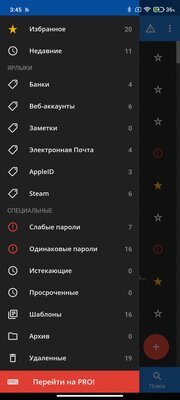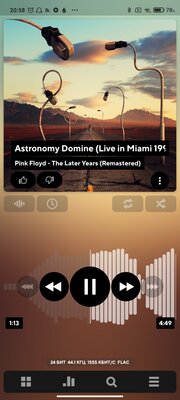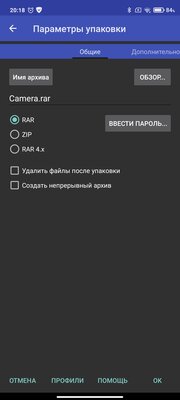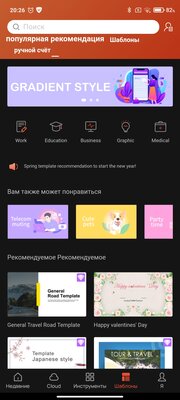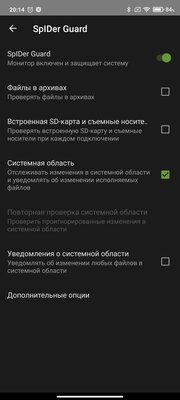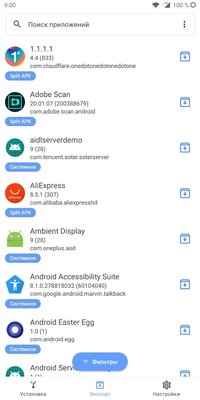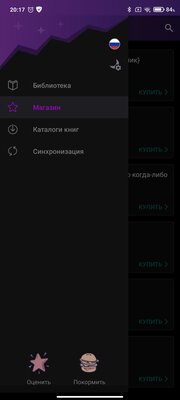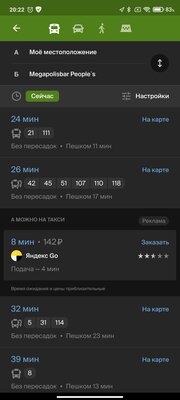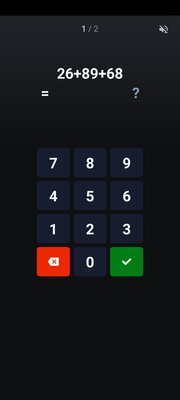- 12 полезных программ для Android, которые должны быть в каждом смартфоне
- Файловый менеджер — MiXplorer
- Удаленный доступ — TeamViewer
- Менеджер паролей — SafeInCloud
- Торрент-клиент — Flud
- Аудиоплеер — Poweramp
- Архиватор — RAR
- Офис — WPS Office
- Антивирус — Dr.Web Light
- Продвинутый установщик — Split APKs Installer
- Очистка — Ccleaner
- Читалка — eBoox
- Карты — «2ГИС»
- Умный будильник — Alarmy
- Best Android apps 2021: Must have apps for every Android user
- Jump to
- Indispensable Android apps
- Best keyboard app
- Best file manager app
- Best browser
- Best Launcher
- Best security/antivirus app
- Best Everyday Life Apps
- Best messenger app
- Best weather app
- Best restaurant app
- Best shopping list app
- Best (offline) maps app
- Best Photography Apps
- Best camera app
- Best photo editing app
- Best photo gallery app
- Best Cloud Photo Storage app (Google Photos alternatives)
- Best Fitness & Lifestyle Apps
- Best fitness app
- Best step counting app
- Best calorie counting apps
- Best dating app
- Best Multimedia Apps
- Best music streaming app
- Best movie streaming app
- Best ebook reader app
- Best free music download app
- Best Productivity Apps
- Best calendar app
- Best email app
- Best note-taking app
- Best to-do apps
12 полезных программ для Android, которые должны быть в каждом смартфоне
Приобретая смартфон на базе ОС Android, у пользователя открывается обширный мир кастомизации, всевозможного ПО, прошивок и остальных прелестей открытой системы. Так, в этой статье я рассмотрю софт, который в первую очередь стоит установить в «стартовый пак» приложений. Выборка приложений производилась по трем основным критериям: возможность установки напрямую из Google Play, отсутствие необходимости в Root-правах, а также их актуальность для повседневного использования. Разумеется, огромный пласт полезных приложений не удалось затронуть в этой подборке, поэтому приглашаю всех в комментарии для дополнения этого списка.
Файловый менеджер — MiXplorer
Ультимативное приложение для эффективной работы с любыми файлами на вашем телефоне

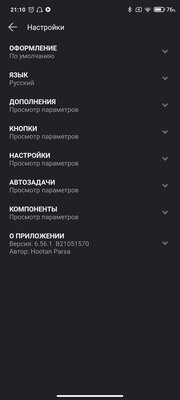

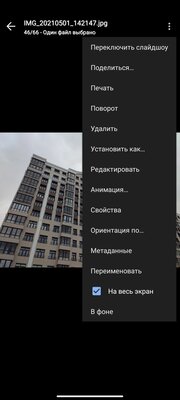
MiXplorer призван расширить функционал встроенного файлового менеджера или полностью заменить его. Скачав лишь одну программу, вы получаете стильное приложение, имеющее в себе: встроенный архиватор, мощный редактор текста и кода и поддержку облачных хранилищ. Также немаловажной особенностью является гибкая настройка самой программы. Так, вы можете задать сортировку для каждой папки отдельно, создавать закладки и даже создавать автозадачи, которые помогут автоматизировать процесс сортировки файлов. Например помещение всех скаченных APK-файлов в специальную папку, либо перемещение всех PDF-файлов в папку вашей читалки.
📲 Приобрести MiXplorer можно в Google Play за 409 рублей.
📲 Скачать MiXplorer можно еще на XDA.
Удаленный доступ — TeamViewer
Получите контроль над вашим ПК из любой точки мира

TeamViewer позволяет получить мгновенный удаленный доступ к своему включенному домашнему ПК из любой точки планеты и управлять им. Помимо возможности контролировать свой компьютер, используя трансляцию видеоизображения рабочего стола, TeamViewer предлагает возможность прямой передачи файлов и даже создание переписки между двумя машинами в виде своеобразного мессенджера.
📲 Скачать TeamViewer в Google Play.
Менеджер паролей — SafeInCloud
Один из лучших менеджеров паролей с большим функционалом и лаконичным интерфейсом
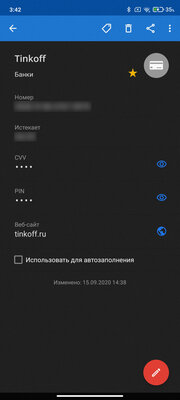
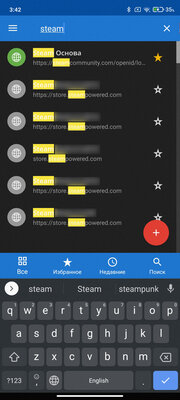
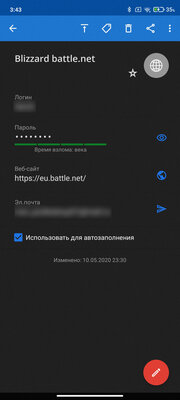
Нельзя недооценивать необходимость в сложных и уникальных паролях для всех аккаунтов, которые мы постоянно создаем на огромном количестве ресурсов. Создать и безопасно сохранить пароль, который невозможно будет подобрать, помогают менеджеры паролей. Одним из самых интересных представителей этой категории программ является SafeInCloud. От своих конкурентов он отличается тем, что вам нет необходимости стабильно раз в месяц кидать разработчику «на кофе». Достаточно единожды приобрести полную версию за 599 рублей, и весь функционал этой программы станет доступен навсегда. «Сохранение в облаке» обладает довольно обширным функционалам: синхронизация в облаке (в том числе возможность синхронизации с NAS), автозаполнение в браузере, гибкая настройка каждой «карточки» аккаунта, генератор паролей, группировки, создание ключевых слов и так далее. Все эти «фичи» обернуты в приятный лаконичный интерфейс.
📲 Скачать SafeInCloud в Google Play.
Торрент-клиент — Flud
Универсальный софт для загрузки и управления торрент-файлами
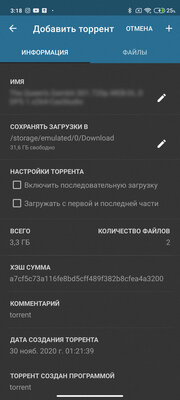
До сих пор скачивание большеобъемных файлов у пользователей ассоциируется с использованием торрентов. Отлично с этой задачей может справляется Flud. Здесь можно и оперативно найти интересующий файл в поиске, и посмотреть видеофайл до окончания его загрузки, и даже включить экономию заряда батареи, если «процентов» осталось мало. Интерфейс также оставляет довольно приятные ощущения, ведь он легкий и логичный.
Аудиоплеер — Poweramp
Мощный плеер для прослушивания музыки в высоком качестве

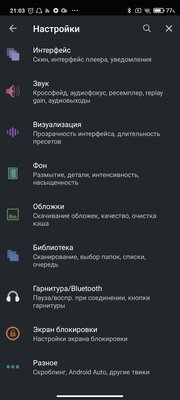
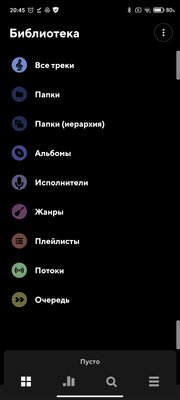

Сторонний аудиоплеер — это довольно распространенная программа среди тех, кто любит слушать музыку в максимальном качестве без сжатия. Так, достойным представителем этой категории является Poweramp. Он сумел совместить в себе не только очень приятный современный дизайн, но и удобный эквалайзер, гибкие настройки, поддержку любых форматов, в том числе и без сжатия, и отсутствие рекламы. Что еще нужно для качественного аудиоплеера?
📲 Скачать Poweramp в Google Play.
Архиватор — RAR
Одно из самых полезных приложений, которое точно имеет право быть на вашем Android-устройстве
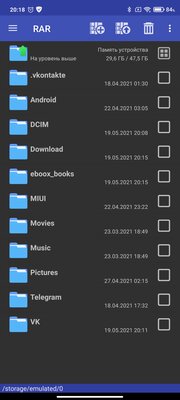

Если вас полностью устраивает встроенный в оболочку файловый менеджер и есть задача исключительно в разархивировании файлов — есть резон обзавестись в списке приложений полноценным архиватором, например, RAR. Здесь вы найдете проработанную полноценную файловую систему, возможность открыть большое количество форматов файлов, а также море различных настроек сжатия.
Офис — WPS Office
Полноценный «офис» в вашем кармане

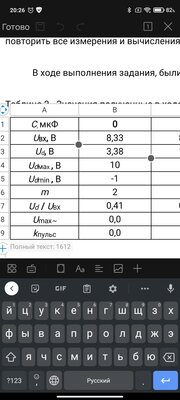

Полноценный «офис» в телефоне — это очень полезная программа. Неплохой альтернативой классическому, но дорогому, MS Office, является WPS Office. Помимо всех присущих подобному софту функций, WPS обладает облачной синхронизацией, своим магазином шаблонов, а также совместимостью с MS Office, Google, Adobe PDF и OpenOffice, поэтому проблем с открытием файлов разных типов ожидать не стоит. Стоит отметить, что WPS предоставляет своим пользователям очень удобную адаптацию под мобильный экран, что позволяет решать огромный пласт задач, связанный с офисными файлами.
📲 Скачать WPS Office в Google Play.
Антивирус — Dr.Web Light
Неплохой антивирус, который обережет вас от вирусов и угроз
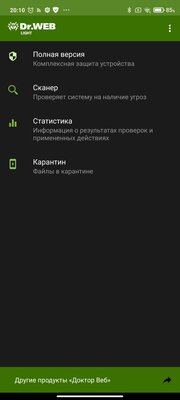

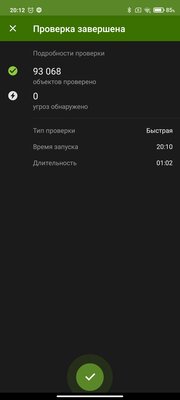
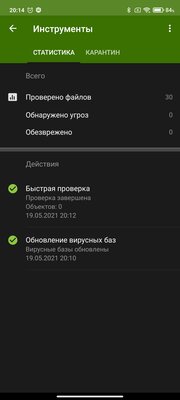
Антивирус в нынешнее время перестал быть вещью первой необходимости, однако лишним для новичков в «андроид-тусовке» он точно не станет. Много говорить о Dr.Web смысла нет, потому что это довольно хороший представитель обычных антивирусов, которые просто решают вопросы, связанные с защитой вашего устройства. Стоит лишь выделить большое количество положительных отзывов, авторы которых ссылаются на эффективную и хорошую работу Dr.Web в его прямом назначении — удалении вирусов, а также слабое влияние на производительность всей системы. Также стоит выделить тот факт, что если вы уже «поймали» трояна-вымогателя, Dr.Web сможет разблокировать ваш телефон от этого недуга.
📲 Скачать Dr.Web Light в Google Play.
Продвинутый установщик — Split APKs Installer
Действительно мощная программа, которая решит любые задачи, связанные с APK-файлами
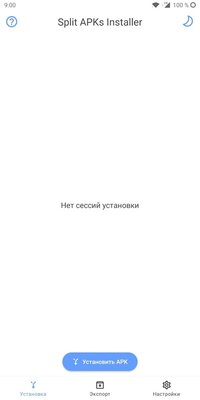
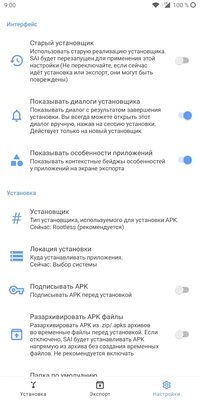
Split APKs Installer может вам потребоваться в случаях, когда есть потребность в установке приложений, состоящих из нескольких APK-файлов — так называемые App Bundle. Также приложение предоставляет функционал «потоковой» установки большого количества APK-файлов.
📲 Скачать Split APKs Installer в Google Play.
Очистка — Ccleaner
Многофункциональная программа для решения большого спектра проблем, связанных с памятью
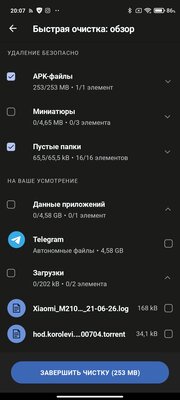
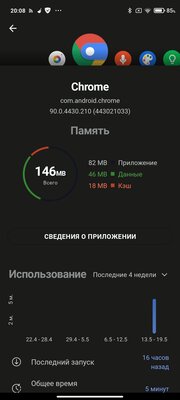
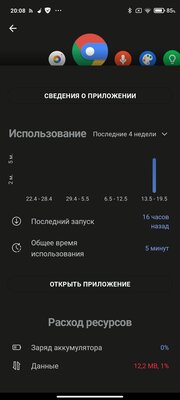
Ccleaner — это та самая программа, которая делает всю «грязную» работу за пользователя. Удаляет ненужные кэши приложений, пустые папки, папки загрузок, истории браузеров и так далее, оптимизирует ваш «андроид», позволяет собирать статистику об энергозатратах приложений, отслеживать использование трафика и многое другое. В общем и целом, это многофункциональная утилита, которая точно не будет лишней на вашем смартфоне.
📲 Скачать Ccleaner в Google Play.
Читалка — eBoox
Хороший софт, который подарит вам много приятных эмоций от процесса чтения
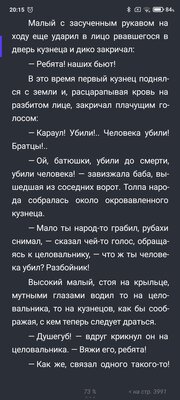
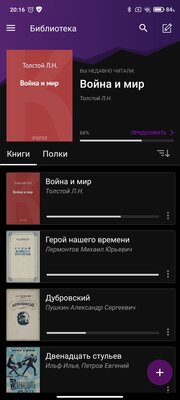
Чтение книг в 2021 году вновь обретает популярность. Наиболее интересным представителем качественных «андроид-читалок» является eBoox, который предоставляет пользователю довольно обширный функционал: возможность выбора темы, яркости (в том числе ее автоматическое регулирование), шрифта, синхронизация вашей электронной библиотеки через Google Drive и так далее. Главная «фишка» этой программы заключается в том, что весь этот набор «фишек» содержится в очень приятном минималистичном интерфейсе. Вишенкой на торте для многих пользователей станет полное отсутствие рекламы.
Карты — «2ГИС»
Самые исчерпывающие карты, которые должны быть в каждом смартфоне
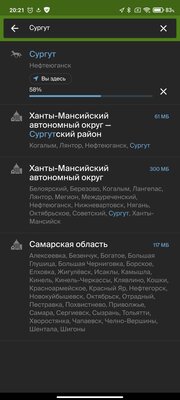

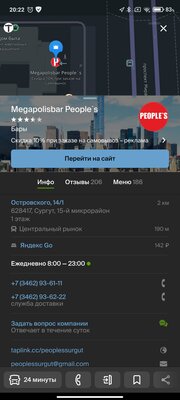
Довольно сложно представить перемещение современного человека в крупном городе без специального приложения с картами. «2ГИС» предлагает не только «карты», но еще и навигатор, источник информации о пробках, расписании общественного транспорта, предприятиях в том или ином здании, их контакты, оценки пользователей, расписание работы и многое другое. Довольно понятный и стильный интерфейс добавляет «плюсик» в и без того большой список достоинств этого приложения.
Умный будильник — Alarmy
Программа, которая разбудит даже самого большого любителя поспать
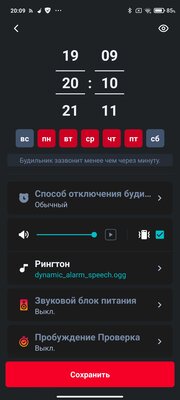
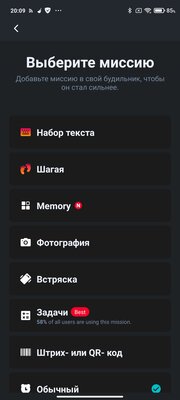
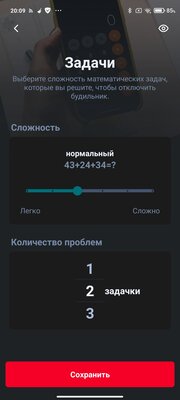
Сколько уроков в школьное время было пропущено из-за того, что с утра будильник выключался, а мысль в голове «ну еще 5 минут и встаю» заставляла лечь обратно в кровать? Именно эту проблему призван решить будильник Alarmy. Каждое утро он будет выдавать вам задание, которое должно заставить проснуться ваш мозг, ведь если вы ненадолго задремлете и время на решение выйдет — противный громкий звук опять будет стараться вас разбудить. Тип задания, его сложность, время на решение, звук самого будильника и остальное настраиваются, что позволяет каждому пользователю выбрать схему и тип пробуждения самостоятельно. Интерфейс Alarmy выполнен в приятном стиле, который также можно гибко настроить под себя.
Источник
Best Android apps 2021: Must have apps for every Android user
With millions of apps on the Play Store, searching for the best among them is daunting. Whether you need a great weather app or a new tool to speed up your productivity, there are always dozens available. We’ve spent hours curating the best Android apps for every purpose and compiled only the best of them into one list.
Note that we have separated these must-have Android apps into several categories and selected one app — which we think is the best — for each app category. You will also find links to separate best lists for apps where you can also look for alternatives to the best Android apps already listed here. Note that this list is US-centric and some of the apps listed here may not be relevant/ available elsewhere.
Jump to
Indispensable Android apps
Indispensable apps are the ones that most Android users will almost certainly need to install for the smooth functioning of their smartphones. These primarily include key apps like keyboards, browsers, security, and personalization apps. While most of these come pre-installed on Android phones, at times, it is always a good idea to switch to another app that (usually) offers a lot more features than the default ones.
Best keyboard app
Microsoft Swiftkey

- Download SwiftKey from the Google Play Store
- Rating: 4.3
- Price: Free
While Gboard is definitely the most popular keyboard app on the Android platform, this is largely the case because it comes preinstalled on most Android devices. Before Gboard’s arrival in 2016, SwiftKey was arguably among the most popular third-party keyboard app for Android devices. With over 500 million downloads on the Google Play Store, SwiftKey continues to remain hugely popular. It is also loaded with features and is definitely a great alternative to Gboard.
Best file manager app
Solid Explorer
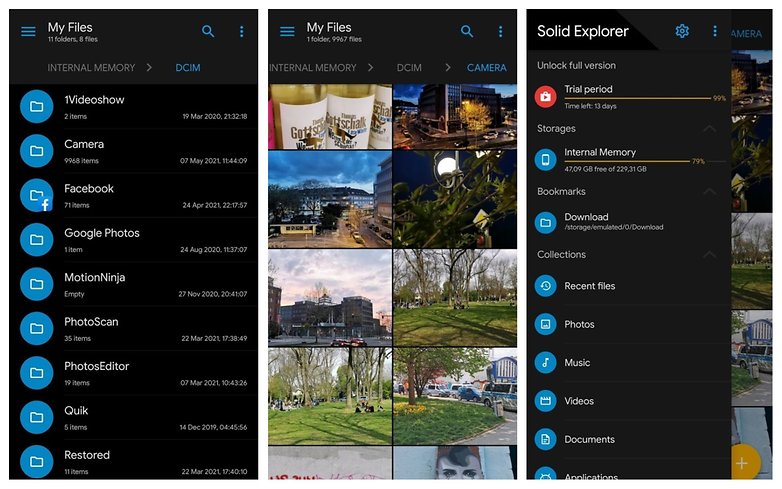
- Download Solid Explorer from the Google Play Store
- Rating 4.3
- Price: Free with in-app purchase
File managers or file explorers have been common on smartphones for several decades now. While initially used only by power users, File managers have risen in popularity thanks to the open nature of Android. While Google offers its own File Manager within the ‘Files’ app, there are several feature-packed, third-party file manager apps currently available for download. Among these, the one that made the cut to become the chosen one is Solid Explorer.
Best browser
Opera

- Download Opera from the Google Play Store
- Rating: 4.5
- Price: Free
Before we talk about Opera, let us address the elephant in the room. Yes, Google Chrome for Android is by far the most popular browser for Android users. But it has become so ubiquitous, it is almost not necessary to add it to a list. So consider this one as our pick for the best browser for Android other than Google Chrome. As for Opera, well, they have been in the browser space for a really long time and Opera for Android is a really solid, feature-packed offering.
Best Launcher
Nova Launcher
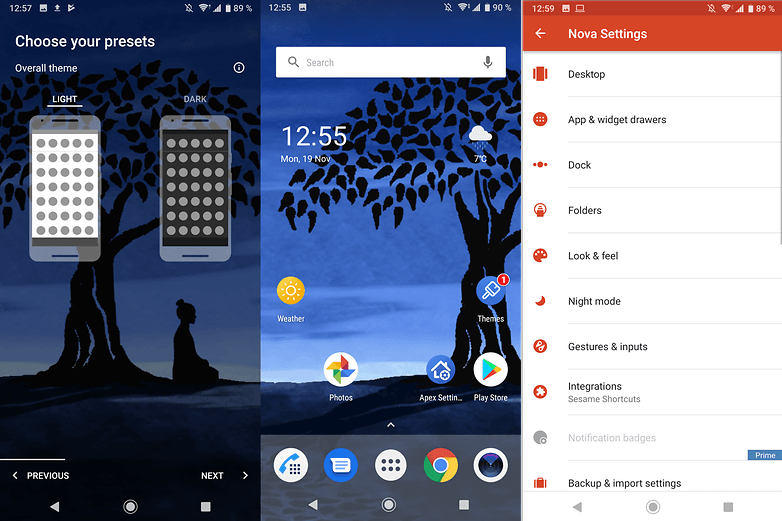
- Download Nova Launcher from the Google Play Store
- Rating: 4.4
- Price: Free (Paid version available with more features)
One of the easiest ways to customize your Android phone is to install a third-party launcher. And among launchers, our favorite happens to be Nova Launcher. This app has been a hot favorite among Android users for ages now – and it continues to be the launcher of choice for millions of users. While the main reasons for Nova Launcher’s possibility are its versatility and simplicity, most people we know love it for the sheer number of features it offers.
Best security/antivirus app
Sophos Intercept X
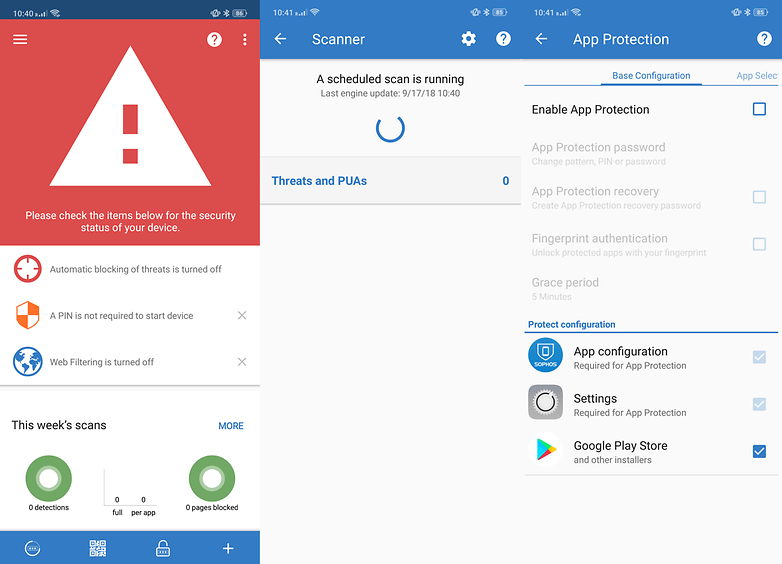
- Download Sophos Intercept X from the Google Play Store
- Rating: 4.3
- Price: Free
Sophos Intercept X is an award-winning antivirus and anti-malware tool that has managed to consistently achieve a 100% protection score in AV-TEST’s comparison of the top Android security and antivirus apps. It is a free app that offers a comprehensive set of features that range from Malware protection, Web Filtering, and link checking to app protection, WiFisecurty, and Privacy advisories. And it claims to do all this without adversely affecting your phone’s battery life.
Best Everyday Life Apps
The apps listed in this section are the ones that aren’t essential — but do make our lives easier. As you shall see, this category typically consists of shopping, weather, messenger, and mapping-related tools. Let’s check which of these apps made it to our best list?
Best messenger app

- Download WhatsApp from the Google Play Store
- Rating: 4.1
- Price: Free
WhatsApp has its share of issues and continues to remain ‘not-so popular’ in the USA. However, with a user base of over 2 billion, it is — by far — the most popular messaging app on planet earth. Considering the international nature of this website, we have no option but to award the title of the best messenger app to WhatsApp. But hey, if you do not really like WhatsApp, there are several alternatives to choose from.
Best weather app
Accuweather

- Download Accuweather from the Google Play Store
- Rating: 4.1
- Price: Free with in-app purchases
Accuweather is by far, the most popular weather app available for Android handsets. And in our dedicated article on the best weather apps that was recently updated, it topped the list. It is no surprise, therefore, that we have chosen Accuweather to be our choice for the best weather app for Android handsets.
Best restaurant app
GrubHub

- Download GrubHub from the Google Play Store
- Rating:4.5
- Price: Free
Grubhub is our choice for the best ‘restaurant’ apps category primarily because it is excellent at what it does. Apart from having a number of reviews for restaurants and detailed descriptions, the food ordering part is a quick and simple process. No wonder it is the most popular food ordering app in the US- even ahead of DoorDash and Uber Eats.
Best shopping list app
Out of Milk

- Download Out of Milk from the Google Play Store
- Rating: 4.4
- Price: Free
With over 5 million downloads, Out of Milk is about as popular a grocery list app could get. Claimed to be a must-have companion for an easy shopping experience, Out of Milk is an extremely polished app that categorizes products into individual sections — as opposed to making a haphazard list. We also found the app to be quite intuitive. Below you find some more options for you if you feel Out of Milk doesn’t make the cut:
Best (offline) maps app
Google Maps

- Download Google Maps from the Google Play Store
- Rating:3.8
- Price: Free
You may love it or hate it — but there is no denying that Google Maps — by far — is the world’s most popular, and widely-used maps app. While not promoted as an offline maps app, Google Maps does have a very useful offline feature wherein you can download data for a specific region well in advance using your WiFi connection. Of course, there are other offline map apps that do offer several features.
Best Photography Apps
Smartphones have more or less taken over the photography space and have been responsible for the dipping sales figures of most camera-only brands. High-end smartphones sold today boast excellent image and video quality and can satiate the needs of even the most demanding of photographers. The added advantage with phones is that users not only get the option to play around with different camera apps, but they can also use capable image editing tools to make their photos look even better!
Best camera app
Google Camera
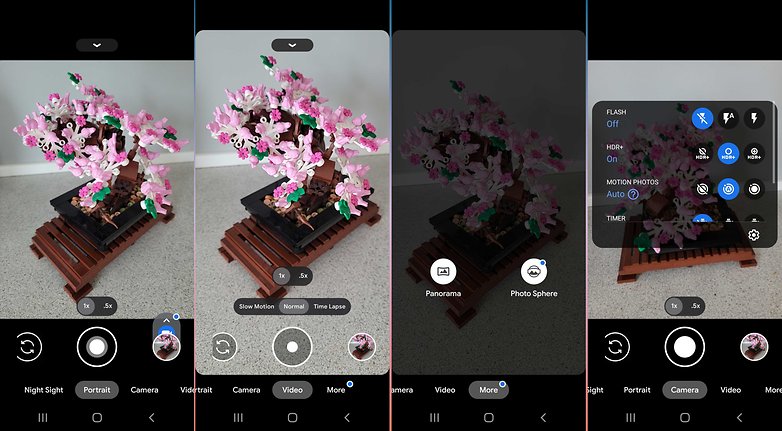
- Download Google Camera from the Google Play Store
- Rating: 3.2
- Price: Free
As you might have guessed by now, Google Camera is the official camera app made by Google for Android smartphones. While not as feature-packed as other downloadable camera apps, this app is more than capable of catering to the needs of the average smartphone user. Extra features that you will get with Google Camera include lens blur mode, photospheres, and on some versions — the excellent Night Sight mode. Note that the list of supported features really depends on what handset you use.
Best photo editing app
Snapseed
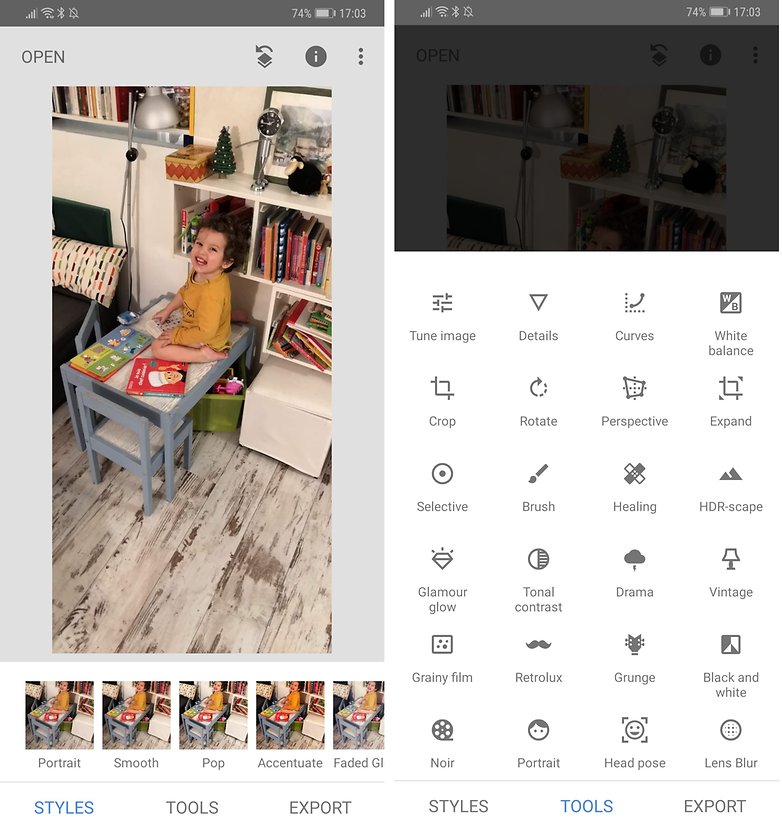
- Download Snapseed from the Google Play Store
- Rating: 4.4
- Price: Free
Snapseed is a powerful and pro-grade photo editing tool developed by Google. It routinely finds itself topping best lists centered around photography apps — and for good reason. It is loaded with features that include 29 tools and filters and has countless other features that both amateur and professional photographers love. The best part about Snapseed is that it offers all these features for free! Let us hope Google keeps Snapseed as it is for the foreseeable future!
Best photo gallery app
Simple Gallery Pro

- Download Simple Gallery Pro from the Google Play Store
- Rating: 4.7
- Price: $1.09
As evident from the name, Simple Gallery Pro is a very simple Gallery app that literally has to do one job — to display images stored in your phone. What makes it special is its support for a bunch of additional, ancillary features that range from a photo editing tool and a file manager to having the ability to recover deleted photos and to protect and hide sensitive media stored on your device from prying eyes.
Best Cloud Photo Storage app (Google Photos alternatives)
Degoo
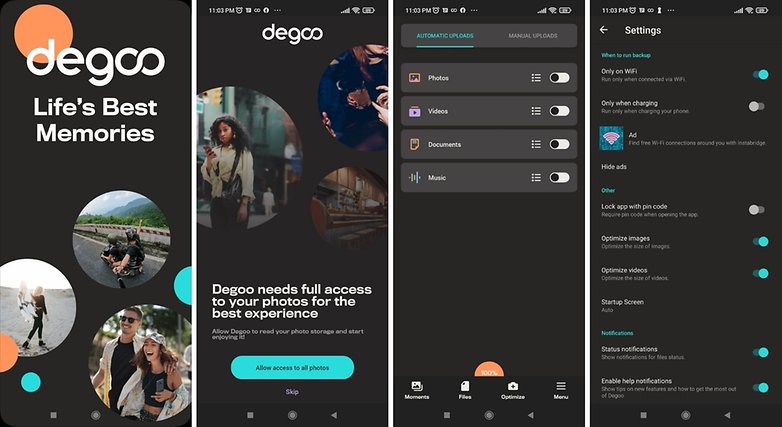
- Download Degoo from the Google Play Store
- Rating: 4.4
- Price: Free (Paid plans available)
With Google Photos going paid, there seems to be a void in the market for a good photo backup app with decent pricing. Going by the reviews and personal experiences of others, Degoo is turning out to be a great Google Photos alternative. It offers 100GB of free storage for its basic users and offers plans of up 10 TB on unlimited devices for $9.99 a month.
Best Fitness & Lifestyle Apps
As evident from the impressive growth of the fitness tracker and smartwatch segment, health and fitness have become key aspects in the lives of most smartphone owners. This has led to the proliferation of several fitness-themed apps that promise a lot. Which of these is the best for your needs? Let’s find out in the list below!
Best fitness app
Strava
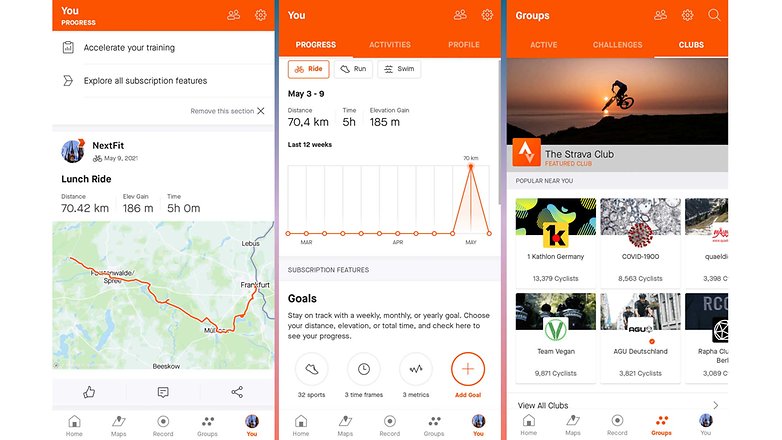
- Download Strava from the Google Play Store
- Rating: 4.4
- Price: Free (Pro version available)
Strava has been around for a long time now and is easily among the most popular fitness app currently used by Android smartphone users. The app supports most activities you could possibly think of — including running, cycling, and swimming and also supports essential features like distance, pace, speed, elevation, and calorie tracking. Another key Strava feature is its supports for a wide variety of Android and WearOS devices. Strava is also famous for having a very vocal and vibrant community within its ecosystem.
Best step counting app
Pacer Pedometer
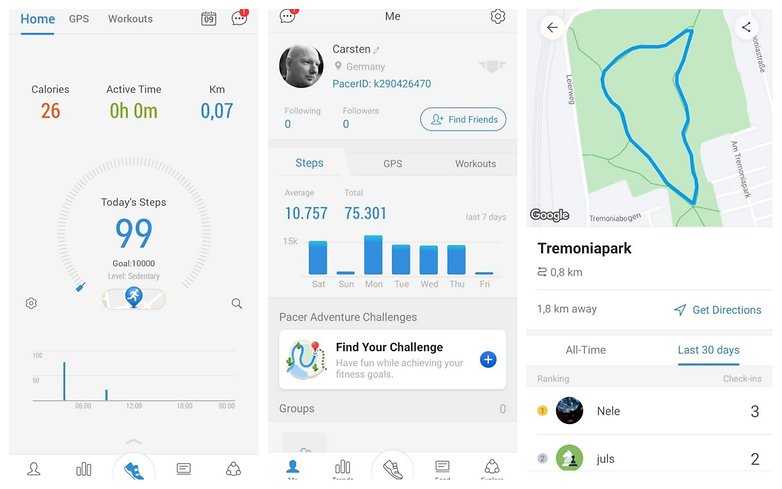
- Download Pacer Pedometer from the Google Play Store
- Rating: 4.7
- Price: Free with in-app purchases
For those of you looking for a no-frills step counting app, Pacer pedometer seems to be a great choice. Apart from being free, it supports a lot of features and works without the need for a synced fitness tracker. Apart from counting the number of steps, you can use the app to track other aspects like distance covered and calories burned. The app also has a separate tab where you can track your complete activity history. Pacer Pedometer also has a small community where you can throw and accept challenges.
Best calorie counting apps
Yazio
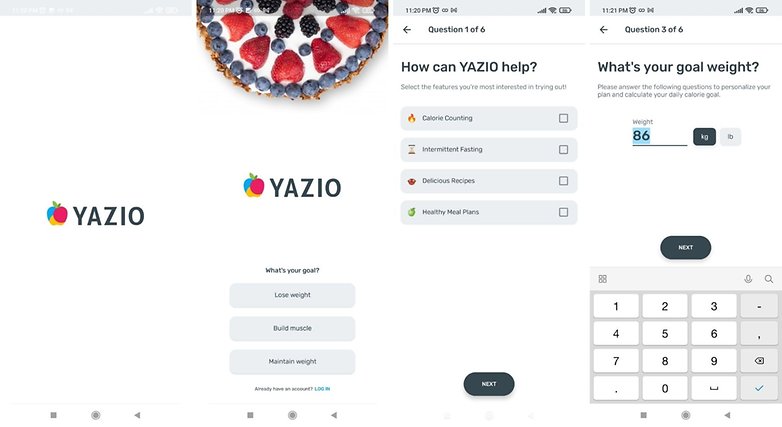
- Download Yazio from the Google Play Store
- Rating: 4.6
- Price: Free
Perhaps the most popular calorie counter and food tracker app, Yazio is a great app even though it is free. It is loaded with features and supports a huge database of foods and also includes recipes and meal plans. The app also supports automatic activity tracking and even has a water tracker with notification support. Lastly, the app remains ad-free even though it is free!
Best dating app
Tinder
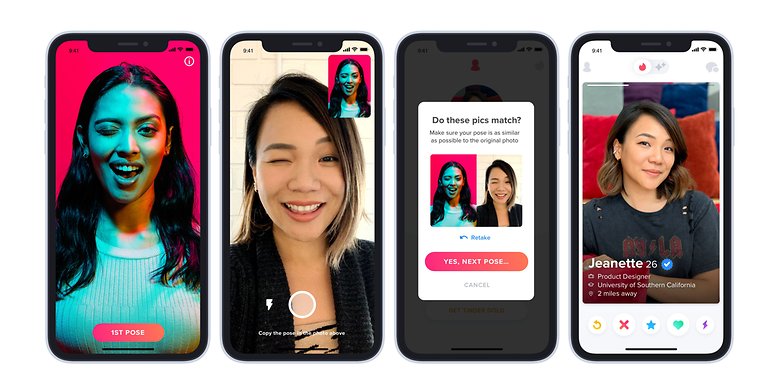
- Download Tinder from the Google Play Store
- Rating: 3.3
- Price: Free with in-app purchases
Tinder claims to have made over 30 billion matches to date. An insane number considering there are only around 8 billion of us here on planet earth. But hey, with more than 100 million downloads, this is by far, the most popular dating app. And with dating apps, it is important that it needs to have a considerable userbase for them to work effectively. And going by sheer numbers alone, we feel Tinder is your best bet here.
Best Multimedia Apps
The modern smartphone is a multimedia powerhouse. It is more than capable of being a wholesome entertainment device thanks to a plethora of apps that let you watch movies, listen to music and even read books. Even though there are dedicated devices for all these activities, the fact that your smartphone can do these all without breaking a sweat is a testament to how far we have come from the days of the first cellphone which was merely an extension of your landline.
Best music streaming app
Spotify
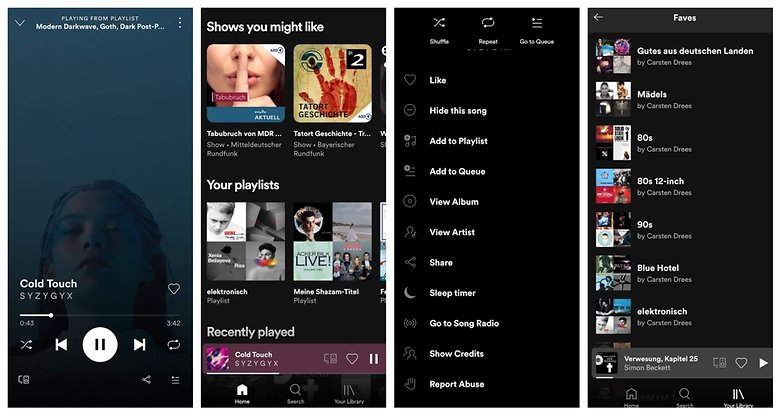
- Download Spotify from the Google Play Store
- Rating:
- Price: Subscription rates depend on which country you live
Spotify is the most popular music streaming app on the planet for a very good reason. Apart from having a large library of music, it is a very good all-rounder that combines a large library, features and has really fair pricing to boot. Spotify is also available across a wide variety of platforms and there is very little going against it, frankly.
Best movie streaming app
Netflix

- Download Netflix from the Google Play Store
- Rating: 4.3
- Price: Subscription rates depend on which country you live
Our editor Antoine recently chose Netflix as the best movie streaming article in our detailed article on SVOD platforms and really, I do not have anything more to add here. If you were given the option to install only one movie streaming app on your phone, it has to be Netflix.
Best ebook reader app
Amazon Kindle
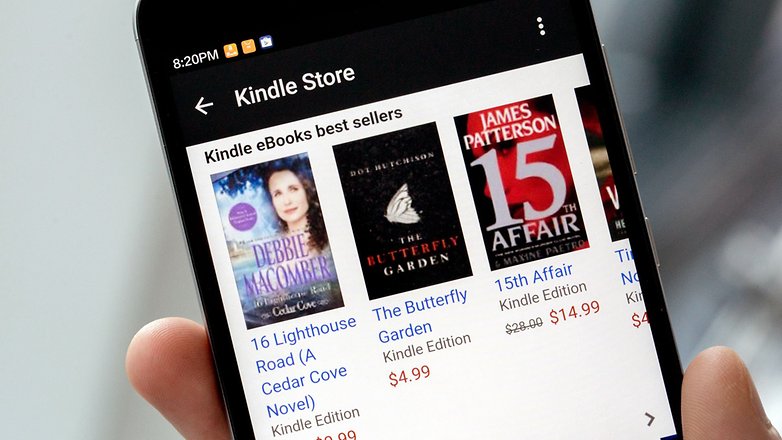
- Download Amazon Kindle from the Google Play Store
- Rating: 4.3
- Price: Free to download
Kindle is an obvious choice thanks to the name it has in the world of eReaders. The Android app for Amazon Kindle lets you access millions of books and magazines without the need to buy separate Kinde hardware. The app is feature-packed and offers free samples to thousands of books. It lets you choose your preferred font for reading and has add-ons like the ability to view magazines in color images.
Best free music download app
Jamendo
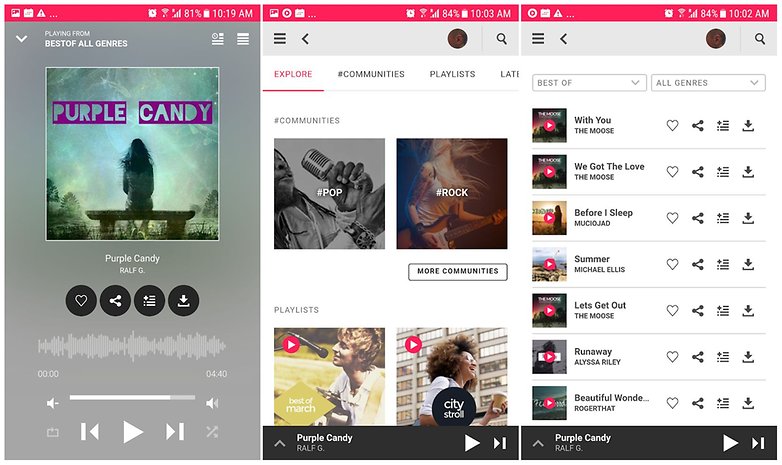
- Download Jamendo from the Google Play Store
- Rating: 2.7
- Price: Free
Jamendo is a platform for independent artists and its USP is that it is completely free to use. It boasts of more than 40,000 independent artists from across the world. Access to all content is free with the only condition being to signup for an account. We also found Jamendo quite easy to use and completely recommend it because it offers free downloads of royalty-free music for commercial use!
Best Productivity Apps
Even though smartphones have been blamed for causing people to be hooked to them for hours, there is no denying that they can also be used as tools for increasing productivity. The Google Play Store is filled with several apps that let you be more organized and productive. But how do we separate the best from the rest? Well, that’s what we are here for! Listed below are the best productivity-centric apps across various categories
Best calendar app
Google Calendar
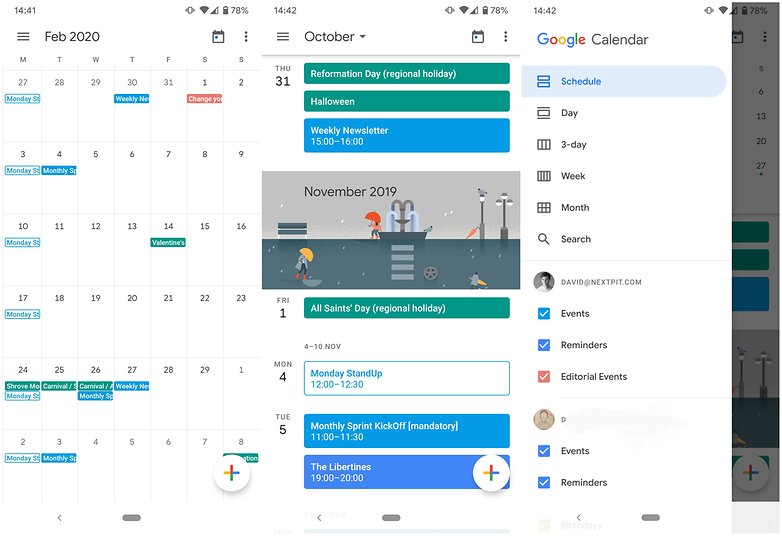
- Download Google Calendar from the Google Play Store
- Rating: 4.3
- Price: Free
This one wasn’t a hard choice. Google Calendar is a great app and even people who do not really like Google sort of agree to this. The main advantage of Google Calendar — especially if you are deeply entrenched into the Google ecosystem is that you need to do very few manual entries to set your schedule. Google Calendar syncs information and data across several Google apps and does it all in a seamless manner. We can not, therefore, help but recommend Google Calendar over the other options available in the market.
Best email app
Blue Mail
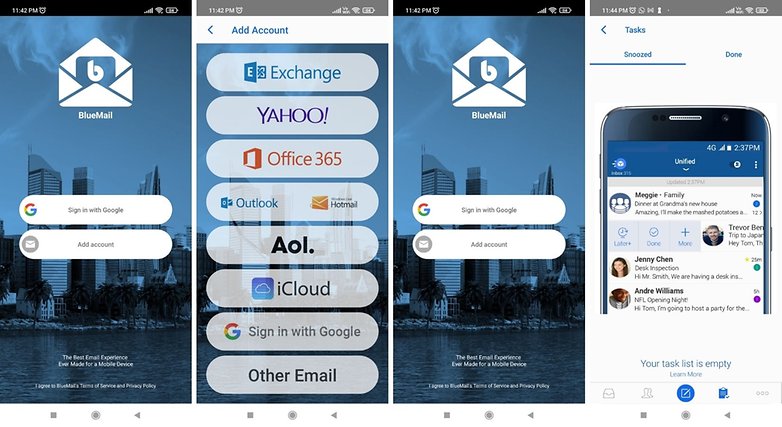
- Download Blue Mail from the Google Play Store
- Rating: 4.6
- Price: Free
Blue Mail is a universal email app that has received wide acclaim for being user-friendly and for having a clean UI. It supports several email services including Gmail, Outlook, Hotmail, Yahoo Mail, AOL, iCloud, and Office 365 and gives you the ability to view all your emails in a single, integrated inbox. It also gets its own integrated calendar that syncs with data from across your email accounts allowing for the ability to access your Calendar events right within Blue Mail.
Best note-taking app
Evernote
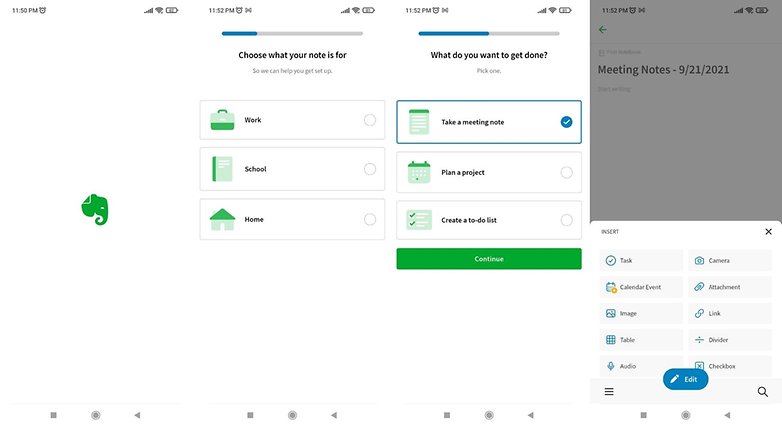
- Download Evernote from the Google Play Store
- Rating: 3.7
- Price: Depends on your country. Comes with a free trial
Evernote has been the hot favorite among fans of note-taking apps for a really really long time now. Its popularity stems from the fact that it has a very simple, clean, and easy-to-use interface despite offering a large number of functions.
Best to-do apps
Todoist
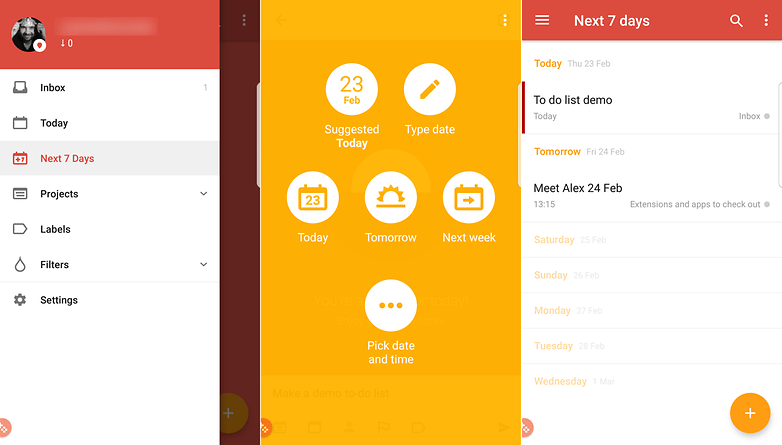
- Download Todoist from the Google Play Store
- Rating: 4.5
- Price: Free with in-app purchases
Todoist is arguably among the most popular to-do apps on the Google Play Store and claims to have a user base of over 20 million. The app has a lot of features that appeal to those of you who take your to-do list very seriously. It has several additional features like the ability to remind you about deadlines and recurring tasks. You can also set priority levels for each to do and even have it sync up with your email accounts.
Well, that sums up our article about the best Android apps across several categories. You will notice that all these apps can be downloaded from the Play Store. But did you know that there are Google Play Store alternatives from where you can download apps as well? Among the most important ones I can think of are the following:
What are your favorite Android apps? Any that you think are better than the ones in our selection? Let us know in the comments!
Источник