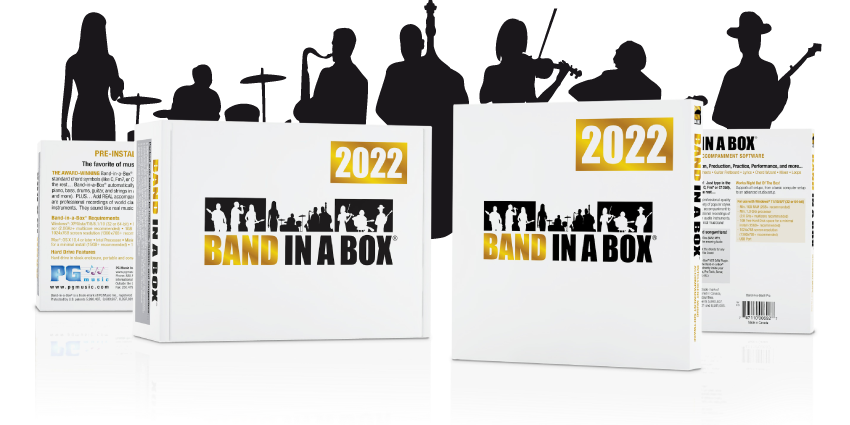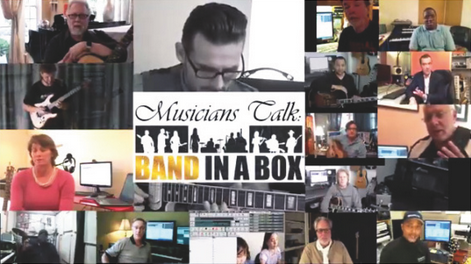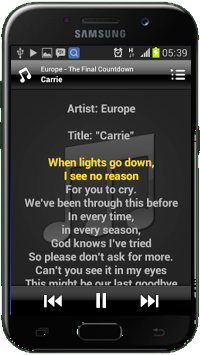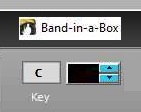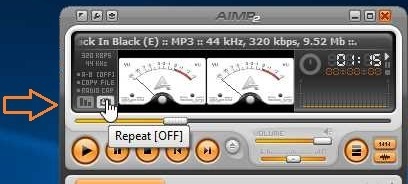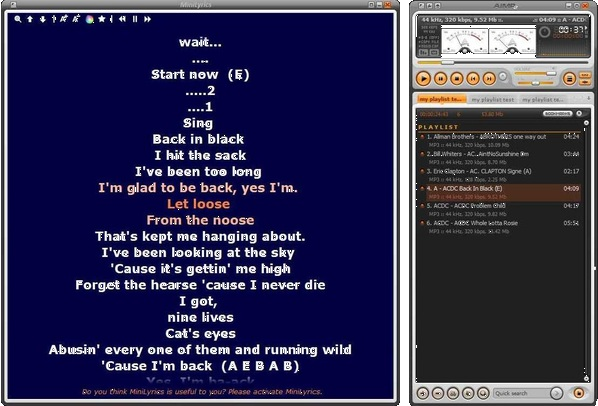- Программа-автоаранжировщик Band-in-a-box: быстрый старт
- Чем полезен Band-in-a-Box для гитариста?
- Первая аранжировка в Band-in-Box: пошаговая инструкция
- for Windows is here!
- 50 New Features in Band-in-a-Box ® 2022 for Windows!
- Special Offers Until December 31, 2021!
- Band-in-a-Box ® Videos
- Band-in-a-Box ® News
- Other News
- Hot Forum Topics
- Video Testimonials
- Band-in-a-Box ® 2022 for Windows
- Band-in-a-Box ® 2021 for Mac
- Band-In-A-Box® Backing Tracks
- Backing tracks made with RealTracks only
- Easy video tutorials band-in-a-Box
- What are Backing Tracks
- Backing Tracks Types
- Keys of the Backing Tracks
- How to make a track
- Possess Band in a Box?
- Music players for live performance
- Music Player on Android
- The BiaB “SGU”
- What does “SGU” mean?
- TheGuitarBand.com website
- TheGuitarBand.com: Purpose of the site
Программа-автоаранжировщик Band-in-a-box: быстрый старт

Чем полезен Band-in-a-Box для гитариста?
- Импровизирование на заданный квадрат (та же 12-тактовая форма блюза).
- Проигрывание аккомпанирующих партий (в режиме, когда Band-in-a-Box играет мелодию).
- Разучивание произведений, этюдов, пьес.
- Придумывание собственных композиций (гармонизация созданной мелодии).
- Создание гитарных минусовок: экспортирование проекта в миди-файл для переноса партий в звукозаписывающий хост, а также в «готовые» аудиоформаты (wav, mp3, .m4a).
- Экспериментирование со стилями (как одна и та же мелодия будет звучать в аранжировке рок, джаз, кантри или боса нова?)
И это далеко не весь список достоинств!
О том как пользоваться band-in-a-box, быстро её освоить и, соответственно, быстро приступить к работе (созданию аранжировки/минуса/гармонического подклада для занятий), не вдаваясь в подробности объёмного мануала, читайте далее в обзоре.
Первая аранжировка в Band-in-Box: пошаговая инструкция
С виду Band-in-a-Box напоминает самые, что ни на есть, обычные синтезаторы-самоиграйки; нажал на клавишах аккорд — и все инструменты за тобой. Но только с виду. Безусловно, эта функция присуща данному приложению, но выполнена она более качественно. Гармонизация партий воссоздаётся по уникальному алгоритму — учитываются всё тонкости альтерированных надстроек аккорда. E#9b5, Amaj13, Em7b5 — с этими и многими другими сложными аккордами Band-in-a-Box прекрасно ладит. То есть учитывает добавочные ступени при создании инструментальных дорожек — басовой, клавишной, гитарной и пр. Плюс к этому — в арсенале программы множество дополнительных функций (нотирование, микшер, запись и др.)
Итак, начинаем обучение Band-in-a-Box !
1. Скачайте дистрибутив программы и проинсталлируйте его на свой ПК.
Примечание. Приложение, также можно дополнить расширением — коллекцией реалистичных семплов — «UltraPlusPAK Band-in-a-Box». Имеет солидный объём — более 80Гб. Тем не менее, значительно улучшает качество звучания аранжировок применительно практически ко всем стилям.
2. Настройте MIDI-драйвер.
При первом запуске программы откроется окно «Midi/Audio Drivers Setup». Также к нему можно получить доступ, открыв в разделе меню «Options» (Opt.) опцию с таким же названием.
Выберите из имеющегося списка миди-драйвер для входа и выхода сигнала и кликните «OK». В случае, если будет отсутствовать звук, снова зайдите в панель настроек MIDI и активируйте другой миди-драйвер в окне «MIDI Output Driver» (выход).
3. Выберите стиль будущей темы:
- Нажмите кнопку «Style…» (расположена под кнопкой «Song…»);
- В окне «Category» в одном из разделов Rock, Reggae, Jazz выберите стиль (например Rock Ballads);
- Перейдите в соседнее окно «Styles», выделите кликом мышки один из вариантов аранжировки. Ориентируйтесь на её «родной» темп (колонка Tempo) и название (в нём указываются особенности состава, характер — «with guitar», «whith piano», «slow rockballad»);
- Для прослушивания аранжировки воспользуйтесь кнопками PLAY/STOP;
- При необходимости измените темп в окошке « t = »;
- Определившись со стилем кликните «OK».
3. Выберите тональность:
- Нажмите кнопку по правую сторону от названия стиля (по умолчанию она имеет значение C — до мажор);
- В ниспадающем меню кликните по нужной тональности.
4. Справа от окошка темпа, расположены три кнопки.
- Первая кнопка — номер такта, с которого будет начинаться звуковоспроизведение.
- Вторая — сколько тактов в теме.
- Третья — сколько раз будет проигрываться тема в Band-in-a-box.
Нажмите каждую из этих опций и выставьте необходимые значения.
5. Установите размер (2/4, 4/4, 3/4 … ):
- В разделе меню «Edit» нажмите «Set Time Signature… »;
- Кликом мышки включите радиокнопку напротив нужно размера (например, возле 4/4);
- Нажмите «OK».
6. Запишите аккорды в буквенно-цифровой системе.
Нажмите в верхнем интерфейсе иконку «аккорд, записанный нотами». Она расположена в самом нижнем рядку кнопок.
- В блоке «Root» выберите основной тон аккорда.
- В «Bass Note» — ноту, которая должна звучать в басу (например A/C#).
- В «Extension» — тип аккорда и надстройки. Более сложные аккорды (с 2-3 надстройками) можно установить в ниспадающем меню (возле опции Other ->).
Если в такте в определённой или каждой доле меняются аккорды, в окошке «At bar» пропишите номер такта, а рядом, в окошке «Beat» — номер доли такта.
При необходимости создать более сложный ритмический рисунок, кликните по аккорду левой кнопкой мышки и выберите «Chord Settings… ». В блоке «Beat» укажите долю такта, а в блоке «Pushes» — метрическое смещение доли (1/8 — на восьмую, 1/16 — на шестнадцатую).
7. Проставьте смену подстилей (куплет/припев).

Кликните левой кнопкой по номеру такта, с которого аккорды будут проигрываться в другом подстиле. В контекстном меню выберите нужный вариант — (a,b). После выполнения настройки, Band-in-a-box отметит номер такта зелёным или синим маркером (в зависимости от выбора).
8. Прослушайте созданную аранжировку (используйте кнопки управления воспроизведением; они находятся в верхней части интерфейса).

Для регулировки уровня громкости отдельных инструментов и их отключения откройте опцию «Микшер» (иконка «Mixer»).
Ну вот и всё! Можно приступать к проигрыванию мелодии и импровизации. Успешного и быстрого освоения Band-in-a-box!
— создание гитарных минусов из проектов Band-in-a-box.
Источник
 for Windows is here!
for Windows is here!
50 New Features in Band-in-a-Box ® 2022 for Windows!
Band-in-a-Box ® is so easy to use! Just type in the chords for any song using standard chord symbols (like C, Fm7, or C13b9), choose the style you’d like, and Band-in-a-Box ® does the rest. Band-in-a-Box ® automatically generates a complete professional-quality arrangement of piano, bass, drums, guitar, and strings or horns.
RealTracks add the human element of great session musicians to your songs and with 222 more RealTracks available with version 2022 there is over 3,500 hours of studio musicians’ recordings that you can use in your songs!
Special Offers Until December 31, 2021!
- Save up to 50% on most Windows Band-in-a-Box ® 2022 Upgrades!
- Receive a Free Bonus PAK on most Band-in-a-Box ® for Windows packages, or upgrade to a 49-PAK for just $49!
- 50+ NEW features in Band-in-a-Box ® 2022 for Windows!
- 222 NEW RealTracksListen to demos.
- Just Released! XPro Styles PAK 2 for ANY Windows Band-in-a-Box ® 2022 package.
- Just Released! Xtra Styles PAK 12 for Windows and Mac 2021 or higher UltraPAK, UltraPAK+, or Audiophile Edition.
Band-in-a-Box ® Videos
Band-in-a-Box ® News
- December 03, 2021 NEW! Xtra Styles PAK 12 for Band-in-a-Box®!
- December 02, 2021 Band-in-a-Box® 2022 for Windows is Here!
- November 24, 2021 Celebrate National Jukebox Day with Band-in-a-Box®!
- November 08, 2021 Tell Us Your Favorite Band-in-a-Box Features
- October 21, 2021 A Look Back. Band-in-a-Box® 2015 NAMM Demonstration #TBT
- October 14, 2021 Ordering Your Band-in-a-Box® is Easy!
- October 12, 2021 Band-in-a-Box® File Associations
- October 01, 2021 Ear Training Games in Band-in-a-Box® for Windows
- September 30, 2021 How to Make Backing Tracks with Band-in-a-Box®, by Nick Kellie
- September 27, 2021 The Band-in-a-Box® VST DAW Plugin Works Great in Windows® 11!
- September 16, 2021 Band-in-a-Box® — Boxing Clever — Sound on Sound #TBT
- September 14, 2021 #TipTuesday Convert RealDrums to MIDI!
Other News
- December 02, 2021 RealBand 2022 is Here!
- November 02, 2021 RealTracks Artist Pat Martino
- September 23, 2021 RealBand® Works Great in Windows® 11!
- February 19, 2021 Update Your PowerTracks Pro Audio 2021!
- February 02, 2021 PowerTracks Pro Audio 2021 is Here!
Hot Forum Topics
- November 25, 2021 User Showcase Song — Ale Haus
- November 24, 2021 User Showcase Song — Not Gone
- November 23, 2021 User Showcase Song — Emerald
- November 22, 2021 User Showcase Song — X-RAYED
- November 18, 2021 User Showcase Song — A Lover’s Prayer
Video Testimonials
Band-in-a-Box ® 2022 for Windows
Band-in-a-Box ® 2022 has 50+ new features and enhancements.
- «All Tracks are Equal:» All 24 tracks have the same capabilities, including styles generation, and audio editing.
- There are Playable RealTracks to customize the RealTracks performances by adding your own notes, using sounds from the RealTracks recording..
- There’s a new MultiRiff feature to interactively arrange sections of RealTracks, as you build up the track by choosing from multiple versions.
- You can now enter MicroChords with up to 4 chords per beat (previous limit was 1).
Limited Time Special Offers Until December 31, 2021!
SAVE up to 50% on most Band-in-a-Box ® version 2022 for Windows Upgrade packages. and that’s not all! When you purchase version 2022 for Windows before December 31, 2021, we’ll include a Bonus PAK full of great new Add-ons FREE! Upgrade to the 2022 49-PAK to receive even more NEW Add-ons including 60 additional RealTracks. that’s 282 NEW RealTracks with version 2022!
Band-in-a-Box ® 2021 for Mac
Band-in-a-Box ® 2021 has over 80 new features and enhancements.
- 59 of Your Problems Solved! Review the list of the 59 requests fulfilled in Band-in-a-Box ® 2021.
- 16 new editable Utility tracks for audio and/or MIDI. Generate RealTracks on the Utility tracks, where you can hear and edit the audio RealTracks, or view and edit the RealCharts MIDI. Record audio or import an audio file to the Utility tracks to play, edit, or harmonize the audio. Copy or move audio, MIDI, or both from other tracks to the Utility tracks. Record MIDI or import a MIDI file to the Utility tracks for playback, notation display, or editing.
- The updated Mixer now has many customizable display options including an embedded window, track selection to display, automatic show/hide during playback, and more.
- High Bit Depth Audio Playback, where the highest setting available will be used, either 16, 24, or 32 bit depending on your audio interface.
- Multi-Track Audio Harmonies can now be generated onto individual tracks. This way you can use the Mixer to control the volume and panning, adjust reverb, add effects, etc. for each voice.
Источник
Band-In-A-Box® Backing Tracks
Backing tracks made with RealTracks only
Note: You don’t need the Band in a Box program to play these backing tracks
How To Play the BiaB Mp3. How to Edit the Lyrics.
If you download the free backing tracks you may be interested in knowing how to use them and how to edit the lyrics. Here a video guide:
This video can also be useful if you download the complete mp3 + lyrics collection.
To show the lyrics download the LRC software : Mini Lyrics https://www.crintsoft.com/
Easy video tutorials band-in-a-Box
Band in a Box difficult? Don’t get distracted by too many Band in a Box functions.
To create your song you only need these buttons . Watch the video tutorials!
Many “.sgu” files are ready to be exploited as practice, and downloadable for free.
What are Backing Tracks
Backing Tracks are songs that contain musical accompaniment parts.
In these there are no melodies, leaving the soloist room to play, and possibly sing alongside it.
EXAMPLE OF BAND-IN-A-BOX BACKING TRACK
Eagles / Peaceful Easy Feeling.mp3
Backing Tracks Types
Can you use a player like that?
1. AUDIO
All songs that have sounds and notes created by actual musical instruments.
Can be played by computers or smartphones, as the mp3 songs.
You will not be able to change the tonality, nor other parameters, as instrument type etc.
2. MIDI
It is an exclusively digital format and can be played only by some specific players, but also computers or smartphones that have installed the appropriate software.
The sounds are virtual, “electronic”, although the midi will try to reproduce the real sounds.
You can vary virtually all of the parameters, tone, presence and type of instruments.
The audio quality is high, but the musical output can be poor as they attempt to imitate real life sounds, giving of an “artificial” tone, so they are not usually advisable for the musician who are using them as an accompanied piece.
Keys of the Backing Tracks
The key of a song is chosen according to vocal and instrumental requirements, as some arrangements make it better in different keys. Sometime they’re even simpler to play on an instrument.
The original singers logically have vocal qualities which is often higher than the average.
The average musician will sometimes need to modify the original key according to how it suits them. In addition, man and woman have different vocal characteristics, and the same song originally sung by a man, will often be transposed into a different key by a female singer. There are numerous examples of covers in this respect.
The band-in-a-box backing tracks of this site are sometimes in different key than the original, as they are made for personal needs, that is to say to my own vocal requirements, that sometimes require one or two tones under the original, as well as for my daughter also, to accommodate a female voice.
Of course, whoever needs different keys of their own, will choose to make the songs themselves through Band-in-a-Box, or search for the “sgu” version.
How to make a track
There are multiple approaches to creating a backing track.
When you buy a video card, you’d often receive a free music editing software, if you have the skill to play various instruments, you may record these parts to an accompaniment.
For simplicity, and saving time, you can assemble tracks played by actual musicians with a suitable software. For this I use Band-in-a-Box (BiaB).
Band-in-a-Box work screen
In addition to the program, you will need files that contain “RealTracks”, so called by the BiaB.
After being satisfied with the music you’ve created through BiaB, set the time, notes, verse and chorus, instrumental parts etc. and finally export it, it will certainly not be identical to the original, but it can be a unique and interesting twist in and of itself.
Here you will find free backing tracks realized through band-in-a-box, and should you want to tweak them, you may do so through the BiaB program.
Read: Tutorials relating to the creation of BiaB backing tracks.
Possess Band in a Box?
With my sgu files you can quickly create your own original and professional sounding repertoire. Here’s how! (Apologies for the synthetic voice, but I’m italian and my English would be hard to understand 🙂 )
Music players for live performance
Features required for an mp3 player
- You must acquire a player that would be able to view the song list and that it would allow you to scroll through them easily, even while the program is playing.
- Can start the reproduction with a visible button that avoids errors.
- Play lyrics automatically and comfortably readable (especially if a duo have to read them). Note: All songs I use have lyrics included (mp3+lyrics)
- Unless you need a professional player (it should also display lyrics automatically), a mini computer such as a netbook (small laptop) is a great solution.
- Allows you to install player software (Windows Media Player, AIMP, etc.) and a program for their lyrics, such as MiniLyrics, as it is compatible with the player (Lyrics Tutorial).
You can scroll through the playlists and start a song through the enter key, or rather with an USB numeric keypad of which the keys are programmed for search, startup, stop etc.
Small netbook: a solution for live
Avoid approaching a large notebook, which is often uncomfortably accessible. Furthermore to show the public a big computer while playing, it gives less of a professional impression.
Song reproduction must end when it is concluded, do not let it move over to play the subsequent (in succession or random). It is rare for a non-professional player to provide this opportunity.
To avoid problems, all my tracks have a silence space of at least 30 seconds in the end, to give you time to search for the next song, or stop reproductions.
Music Player. No repeat the song! (OFF)
You must absolutely avoid autoplay random and repeat, which occurs whenever a music has concluded.
Music Player on Android
If you decide to use a tablet or smartphone to play your tracks, you can choose from the many free apps available on Android (“.apk” software).
Some players can display lyrics (karaoke type), as this is a useful feature while aiding the song.
The main problem is searching for the songs.
Let me explain: As a playback moves along, we read the lyrics while the track is played. The problem comes when the song ends, as it wastes unnecessary time to search for the following selection, occasionally leaving us to entertain the audience with dull chit-chats, to avoid the long silence between one song and another.
So, an automatic search for the next track is required while playing, ready for it to start the play instantly when you want it.
Here’s the problem. There are no (or at least to my knowledge) android players that let you search while a song is in progress, especially without hiding the display of the lyrics that are being played during the search.
In fact, we would need two windows, one with the lyrics and other for the search list itself, readying us to set up the following song. In the absence of these, the playback will deprive us of a selection.
Two windows, one with the lyrics and other for the search list
The BiaB “SGU”
“.sgu” is a file extension that Band-in-a-Box uses for the song files.
Auto created songs are saved in a format with extension of the file “.sgu”.
It can be exchanged between musicians or downloaded through the internet, allowing modifications.
The sgu file can be opened by BiaB and modified as you like, key, instruments etc.
What does “SGU” mean?
S tells us that the song does not have a melody.
G is always present, telling us that it is a song.
The U says the style, specifically “User style”.
The sgu files are ready for download for free at the page SGUs Files Download , while a complete collection of all the SGUs with hundreds of ready-made songs is available for purchase (low cost), at the page Full SGUs Download.
To know more about the Biab’s files, SGU, MGU, etc.
TheGuitarBand.com website
- Exclusively devoted to the backing tracks realized with Band in a Box, free for download
- High Quality Mp3 / Bitrate 320KB/sec. , recorded with Audacity
- Tutorials relating to the creation of these tracks and more.
- How to play live the backing track created by yourself (or downloaded from this site)
- Auto-lyrics (LRC) and original BiaB file (SGU)
- Are you looking to transpose the Band-in-a-Box backing tracks with no loss in quality? Then you’ll need the“SGU” File.
- Read: “Backing tracks in different keys”
- BiaB is not difficult. Get started now with the easy Tutorial.
- A few of the tracks are under the artist’s name, others are below the title of the song. The fastest way to look for them is to use the search box.
- for the beginners: How to opena RAR file
TheGuitarBand.com: Purpose of the site
Premise: I state that I do not promote nor sell the software that are described in this site, as Band-in-a-Box or MiniLyrics. These programs, if not already available, will be sought in the respective home pages of the authors.
The purpose of this site is to provide ready-to-use Band-in-a-Box backing tracks.
All the tracks are without vocals and soloists, all suitable for the one man band singer-guitarist.
Band-in-a-Box allows you to change or switch instruments, key, etc., without deteriorating quality, as well as the advantage of the final (.SGU) controls the “Real Tracks”, ie sound bytes played by real musicians, and nothing “artificial” as the midi.
Here you are able to free download all mp3s that have been completed. However, certain cases could imply that some components of the work doesn’t fit your requirements. Through the web, most of the Band-in-a-Box backing tracks contain the original key. TheGuitarBand.com will deviate slightly, by offering something more original and unique (in keeping with the original style).
The backing tracks have the tonality to be more suitable for those who, (like me or any some female vocals), require down keys . A couple of tones lower than the original for example.
Try, therefore, to download whichever songs you prefer, and remember that should you wish to customize them, you will require the Band in a Box program, in which will allow you to create a file called “SGU“, that then can amended such as a midi.
Here you will find various SGUs at the ready, or get them all in one with a Single Download.
Источник













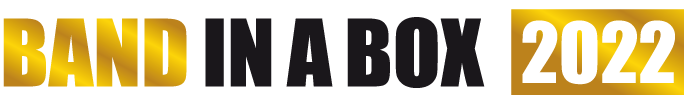 for Windows is here!
for Windows is here!