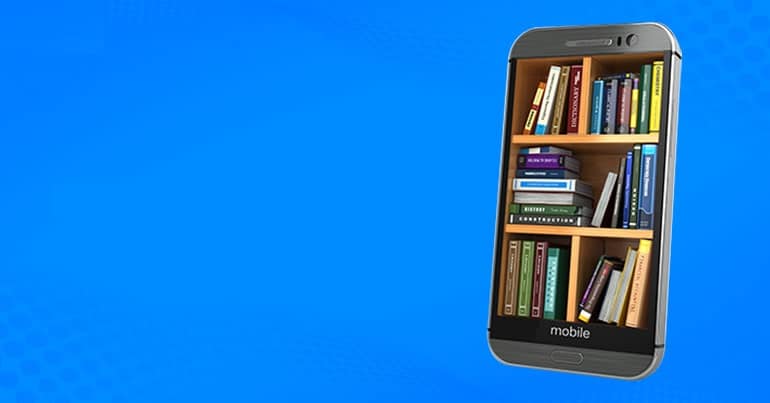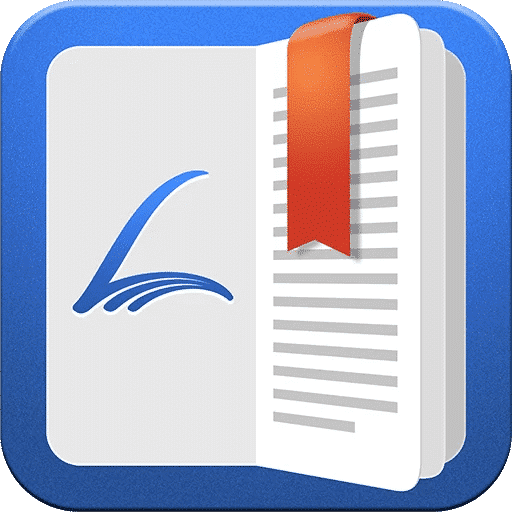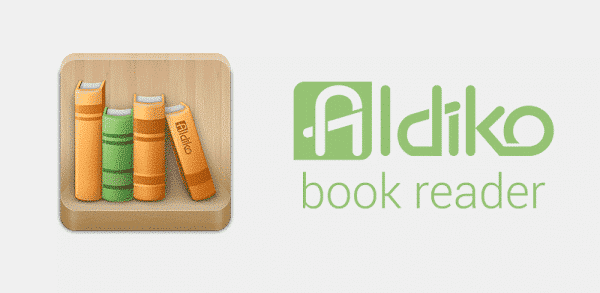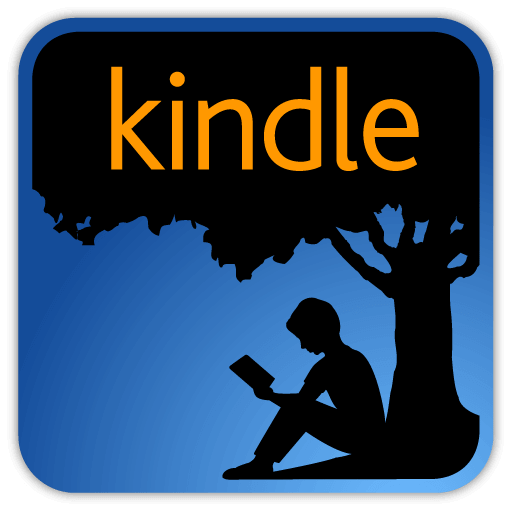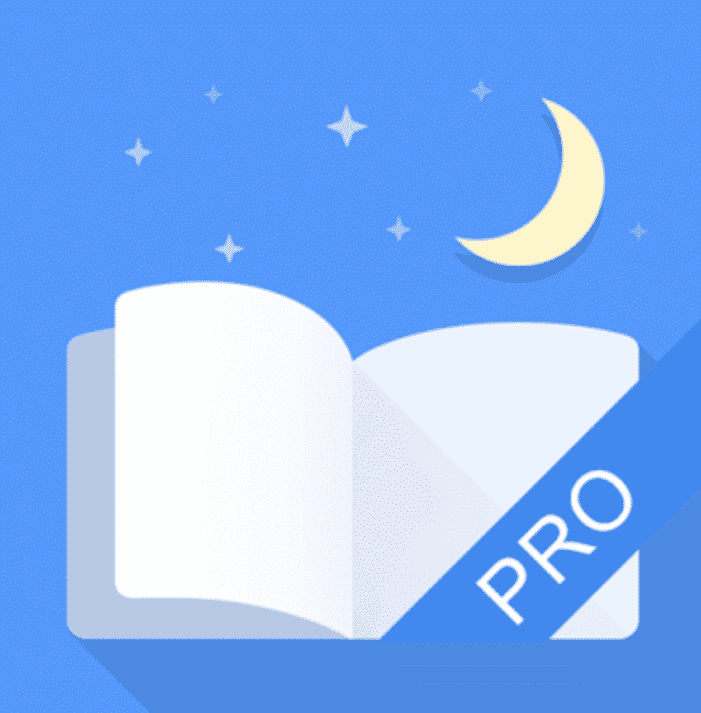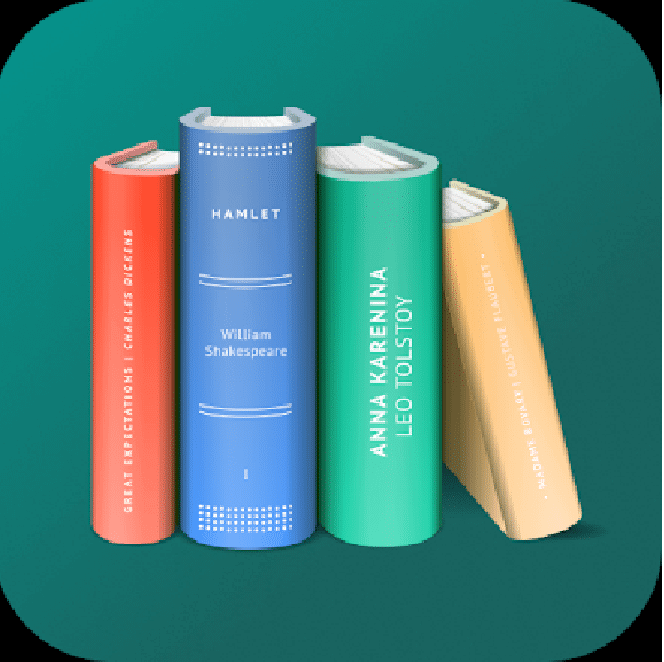10 лучших приложений для чтения электронных книг на Андроид!
Если вы любите читать, то наверняка берете с собой бумажные книги везде. В метро, на пляж, в самолеты… Ведь куда мы без них? Иметь несколько часов свободного времени без возможности чтения – настоящий кошмар. Но таскать книги с собой везде, мягко говоря, неудобно. К счастью, мы живем в цифровую эпоху, и эта проблема уже давно решена. Вам нужен смартфон и одна читалка книг для Андроид, чтобы иметь под рукой тысячи произведений, при желании, совершенно бесплатных.
Поиск подходящей программы может оказаться трудной задачей, но мы рекомендуем не жалеть времени на тестирование вариантов, ведь выбрав свое приложение вы будете пользоваться им не один год. В качестве ориентира вам послужит наш топ из 10 самых популярных ридеров. Давайте вместе разберемся, какая же она — лучшая читалка для Андроид?
№10 – eBoox
EBoox — хорошая читалка для FB2 и других популярных форматов. Она подкупает пользователей в первую очередь стильным оформлением: если большинство аналогов выглядят крайне архаично, то eBoox радует глаз даже на стандартных настройках. Шрифт, фон, интерфейс приложения — тут красиво все. Также в программе удобно реализовано добавление новых книг в библиотеку, сканирование выполняется автоматически, достаточно нажатия одной кнопки.
А вот в плане функциональности eBoox немного уступает конкурентам, в том числе и по возможности тонкой настройки. Если вы ищите простое и интуитивное понятное приложение, можете попробовать данный вариант. eBoox хорошо подходит для нетребовательных пользователей , да и распространяется он полностью бесплатно.
№9 – FullReader
Продолжает наш рейтинг читалок для Андроид FullReader — э то продвинутый комбайн, распознающий все актуальные форматы текстовых файлов, включая CBR и CBZ, которые обычно используются в комиксах. Также он умеет воспроизводить аудиокниги в формате mp3 и зачитывать обычные текстовые файлы в аудио формате с помощью Google-голоса.
Программа мало весит и имеет приятный, лаконичный интерфейс. Это не только позволяет запускать ее на слабых смартфонах, но и способствует удобству использования. Подойдет приложение и для тех, кто ищет читалку с переводчиком, FullReader поддерживает работу с 95 языками без необходимости скачивания дополнительных словарей. Из серьезных недостатков приложения можно отметить только невозможность чтения файлов из архивов.
№8 – PocketBook Reader
Данный ридер разработан компанией Покетбук — лидером отечественного рынка электронных книг. Это одно из самых старых приложений подобного рода, которое, тем не менее, по-прежнему актуально выглядит и регулярно поддерживается производителем. Помимо умения запускать все распространенные форматы, включая ПДФ, оно справляется с комиксами, а также файлами Adobe DRM, что редкость для Android-читалок.
Функционал у программы крайне обширный: можно копировать текст, сохранять и экспортировать заметки, фиксировать ориентацию экрана и все в таком духе. В общем, инструментов для комфортного чтения более, чем достаточно. При этом программа распространяется на бесплатной основе, так что если вы ищите софт для чтения книг на своем Android -смартфоне, не забудьте протестировать PocketBook Reader.
№7 – Librera
Скачать: Google Play
Librera — это мультиплатформенное приложение с полноценной синхронизацией книг и прогресса чтения между устройствами. Она умеет не только все вышеперечисленное, что и предыдущие программы, но и добавляет к их функционалу ряд уникальных фишек. Например, режим автоматического перелистывания страниц с возможностью самостоятельно регулировать скорость, с которой будут меняться страницы.
Также Либрера способна форматировать PDF файлы под более читаемый на маленьком экране формат фб2, с правильным масштабом и переносами. Есть синтезатор аудиокниг, возможность извлечения файлов из архивов и целый ворох других функций. Распространяется ридер бесплатно, но у него есть премиум-версия без рекламы по цене 219 рублей. На фоне других платных читалок это достаточно дешево.
№6 – Cool Reader
Рассматривая вопрос, какая читалка для Андроид лучше, нельзя не упомянуть Cool Reader. Это старейшее приложение для чтения, появившееся на просторах Play Market’а в далеком 2010 году. Сейчас у КулРидера есть множество более интересных альтернатив, которые лучше выглядят и предлагают больше возможностей, но им до сих пор пользуется огромное количество пользователей.
Это отличный вариант для владельцев старых смартфонов, программа поддерживает версии ОС начиная с Android 1.6. Организована читалка удобно, в библиотеке можно отсортировать книги по авторам, дате скачивания, названию и прочим параметрам. Имеется возможность тонкой настройки шрифта, замены фона, поддержка словарей, чтение вслух и ночной режим. Все подряд форматы Cool Reader не читает — придется довольствоваться лишь самыми популярными, такими как fb2, txt, doc, RTF и mobi.
№5 – eReader Prestigio
Скачать: Google Play
EReader Prestigio — красивый ридер, поддерживающий огромное количество текстовых форматов. Приложение дает доступ к официальному интернет-магазину книг производителя, на случай если вы захотите пользоваться только лицензионным контентом. Без проблем можно загружать в него и свои файлы, при этом EReader довольно удобен в плане организации библиотеки и ее восстановления из бекапа.
Ридер позволяет владельцу тонко настраивать шрифты, темы и прочие элементы интерфейса для максимального удобства. Есть приятный ночной режим, делающий фон черным, а шрифт белым, а также опция снижения оттенков синего для комфортного чтения перед сном. EReader умеет синхронизировать книги между устройствами через Google Drive , Dropbox и One Drive, а при регистрации аккаунта My Prestigio он еще и синхронизирует номер читаемых страниц на разных девайсах.
№4 – Moon + Reader
Скачать: Google Play
В шаге от бронзы нашего рейтинга, в котором собраны лучшие программы для чтения книг на Андроид, остановился Moon + Reader . Вне всякого сомнения, это один из топовых в плане универсальности ридеров. Тут есть поддержка разнообразных форматов, среди которых epub , PDF , mobi , txt , комиксные cbr и cbz , а также OPDS. По удобству пользования к программе тоже ничего не предъявишь — можно включить управление жестами, автоматическое перелистывание страниц, а также синхронизацию с другим устройством через Dropbox . В общем нет ничего, что этот ридер бы не умел.
Оценят его по достоинству и любители кастомизации, одних только тем интерфейса тут больше 10, а перечислять уйму различных настроек не хватит целой статьи. Версий у программы две — бесплатная и платная (369 рублей). Преимущество последней заключается в расширенном функционале, например, есть возможность чтения вслух, а также полном отсутствии рекламы, хотя ее и в бесплатной версии не очень много.
№3 – AlReader
AlReader — еще один старожил, который спокойно запускается на устройствах с древними версиями Android от 1.6 и выше, что в наше время — настоящая редкость. Не пугайтесь архаичного внешнего вида приложения со стандартной темой, настроить под себя тут можно буквально все. Программа не требовательна к ресурсам устройства и обладает богатейшим набором функций: есть автопрокрутка, форматирование с установкой переносов, возможность чтения файлов из архивов, поддержка сетевых библиотек, голосовое чтение и многое другое.
А вот по форматам имеются ограничения. Комиксные форматы AlReader не распознает, равно как и PDF с djvu, есть поддержка только базовых — epub , fb2 , mobi , doc, txt и т.д. Однако для бесплатного приложения, да еще и полностью на русском языке — это не критично.
№2 – FBReader
FBReader наверняка советовали каждому, кто ищет ридер для смартфона или планшета. Это вовсе не случайно — для базовых задач он действительно является вариантом на все случаи жизни. Приложение поддерживает все основные форматы, позволяет читать книги напрямую из архивов и сетевых библиотек. Есть встроенный магазин LitRes для покупки контента прямо из программы, синхронизация между устройствами, возможность загружать свои фоны и шрифты в дополнение к предустановленным.
Пользователи называют FBReader приложением с самым стабильным автоматическим зачитыванием текста, но отмечают ряд недостатков: невозможность настроить тап-зоны для перелистывания страниц и отсутствие отображения процента прочитанного в библиотеке. Распространяется программа на бесплатной основе, также имеется премиум версия без рекламы.
№1 – ReadEra
По мнению пользователей и оценке в магазине Google, ReadEra — это лучшая бесплатная читалка для Андроид . Это максимально продуманное приложение, в котором нет ничего лишнего, в том числе абсолютно никакой рекламы. ReadEra сделана так, чтобы вам не пришлось долго ковыряться в настройках, все важные опции вынесены на главный экран и регулируются буквально в несколько кликов.
Программа читает все форматы, корректно отображает заголовки, имеет удобную навигацию по страницам и отличный каталогизатор книг, который позволяет быстро ориентироваться в обширной библиотеке. Кстати, книги в ней появляются автоматически, сразу после загрузки на смартфон. Киллер фичей ReadEra является возможность разделения экрана пополам, что очень выручает при изучении иностранных языков. В общем, если вы еще не определились, какую скачать читалку для Андроид смартфона, пробуйте ReadEra одной из первых. Вероятно, на ней все поиски и закончатся.
Каким приложением для чтения пользуетесь вы? Пишите свои отзывы в комментариях.
Источник
Best eBook Reader apps for Android in 2021
The Google Play Store plays host to hundreds and thousands of app. While that is great, zeroing in on the app that suits you best can be a huge chore. Add to that the different eBook types out there based on the file format they support. That complicates the whole process even further.
However, with the right app installed, any device can serve as an eBook reader. Mentioned here are some of the best eBook reader apps that can make reading your favorite eBook a truly pleasurable experience.
- Librera Reader Pro
It’s a lightweight eBook reading app that comes free, with no annoying ads popping up either. It offers a lot of customization options too and supports almost all known eBook formats out there. Specify once which formats to include and the folders it should scan, and you will have a self-maintaining library at your disposal. There is a thumbnail cover for each document along with a detailed description to help you get started easily.
There is support for annotations as well as bookmarks, both of the fixed and movable types. Then there are day and night modes too that are also user-configurable. What’s more, it supports several online translators as well, which means language won’t be a barrier in your quest for reading. There is a percentage bar that shows your progress, besides offering other commands and menu options as well.
The list of features is almost unending, and you will be surprised just how good yet simple the Librera eBook reader app is.
- Aldiko Book Reader
The Aldiko Book Reader has been there for a while and it shows its age. That said, there is no denying the popularity it enjoys and has gone for tens of millions of downloads in over 200 hundred countries worldwide. It supports EPUB and PDF formats along with Adobe DRM encrypted eBooks as well. Besides, it supports eBooks from public libraries too.
There are lots of customization options available to allow for the most optimum reading experience. The free version can be great to get started with the app but there are ads shown. With the premium version, you not only get an ad-free experience, but there are also more features available too. Prime among those include the ability to import or export annotation features while you also have the ability to host unlimited audiobooks on your personal bookshelf.
All of this should be reason enough for you to give the Aldiko Book Reader a try, maybe even the paid version as well that costs $4.99.
- Amazon Kindle
The Amazon Kindle app shouldn’t require any introduction. It’s sort of a one-app solution for all of your e-reading requirements. So, whether you need to read digital copies of books, magazines, newspapers, comics, magna, or whatever, the Kindle can do it all, any time and anywhere. Backing up the app is the Amazon bookstore that plays hosts to over 6 million eBooks. That makes it the largest and most diverse eBook store online.
Another huge positive with the Kindle app is the cross-device syncing it supports. Also, there are various customization options available as well. In fact, the list of features goes on and on, making it the most comprehensive and feature-rich reading app out there. And the best thing is, it comes free.
The AIReader is a relatively new reading app but is unique in that it supports the Android version as far back as Android 1.6. That makes it the best choice for those who might have stopped upgrading their device but can still have the best digital reading experience. The app supports almost all major eBook formats, which include PDF, Kindle azw3, fb2, ePub, to name a few. Besides, it also supports other formats such as comic books, RTF, doc, HTML, and plain text.
The app comes with a browser or downloader to download content from different stores. For instance, several of the more popular libraries in various international languages such as English, French, Russian, Polish, and Chinese are included. Plus, there are custom OPDS available too. Besides, the app also offers a host of customization options as well.
It’s a basic no-frills digital reading app that promises to take your passion for reading to another level altogether. Also, with the Kobo app, you will have access to over five million titles, including audiobooks, which makes it one of the most expansive eBook store in the world. Plus, there are graphic novels and children’s books available too.
The app is highly customizable and will let you change the font size and style as well, among other options, to suit your preferences. Mention must also be made of the Night Mode that makes reading at night truly enjoyable. The audiobook player is simple and easy to use. It shows how much time is left with a particular title and can even set a time for it to turn off on its own.
- Moon+ Reader Pro
The Moon+ Reader Pro makes for a comprehensive eBook reading solution, capable of deciphering almost all known digital formats. It is fast and stable too, while also supporting a whole host of features. For instance, there is the shake-the-phone-to-speak feature where simply shaking your phone will initiate the Read (text-to-speak) feature. Shaking it again will stop the same.
There are a ton of other features available too, which include multipoint touch controls, headset, and Bluetooth key controls, auto-scrolling, to name just a few. The interface too is customizable to ensure you have the best reading experience. Read statistics will keep you apprised of how much reading is left and so on. However, while the Pro version comes for a price, there is a free version available too which can also be worth trying even if there are ads in between.
- FBReader Premium
It is another reading app that has sort of a retro feel to it. That however does not make the app any less capable though. The app supports the AZW3, EPUB (up to EPUB3), fb2, RTF, and HTML formats along with comic books, MS Word, and plain text formats as well. You can also sync your reading material across devices thanks to the Google Drive cloud service that it relies on.
The user interface may look dated and maybe even confusing at times though once you have got a hang of it, you will love using it. Another cool feature of the FBReader app is Google Translate that it comes integrated with. This will help you read texts in foreign languages as well. Further aiding in that is the built-in dictionary that will let you look up unknown words and phrases. Then there is a lot of customization options too. On the whole, the FBReader Premium is a thoroughly capable eBook reader application.
- Google Play Books
This comes across as the standard eBook reading application from Google, and a comprehensive one at that. Not only is it capable of reading almost all known formats, including those for books, magazines, newspapers, comics, and so on, you also have the option to upload your own books and read them anywhere you wish to. That way, it serves as a nice storage option as well.
With Google cloud integration, the app allows for cross-device syncing too. The app also supports several advanced features, such as Quick Bookmark and Rapid Skim Mode. Then there is the book rental feature too where you can rent a book for reading instead of buying it outright. Also, you will have no dearth of content to read or listen to, given the millions of eBooks, textbooks, audiobooks, and comics that Google has on offer. You also get to sample the audiobooks for free before actually buying it.
The ReadEra is unique in that it comes for free but won’t pester you with unwanted ads. There are no in-app purchases required too. However, that isn’t the only reason the app has made it to this list. Rather, ReadEra also impresses with its features and performance. It supports a host of eBook formats, which includes PDF, EPUB, WORD, MOBI, FB2, DJVU, and TXT. Also, unlike most eBook readers out there, the ReadEra supports the CHM format as well.
The app also offers a split-screen mode wherein you can have multiple documents open at the same time. However, this is recommended to be done on large screen phones or better still, on tablets. Also, while this might not be suitable for reading books, it is great for research purposes. The interface, otherwise, is fresh and modern. Supporting the app is a huge collection of classic literature.
- PocketBook Reader
It’s another free eBook reader that can be great for reading digital content, be it books, magazines, textbooks, comics, and so on. It supports audiobooks too. In all, the application supports 26 eBook and audiobook formats, making it the perfect companion to indulge in some binge reading.
The app provides you free access to PocketBook Cloud service that will let you sync your reading material across all devices. You can also connect your books or other reading stuff from Dropbox, Google Drive, or Google Books to create a single large library all accessible via the PocketBook Reader app itself. Besides, it supports OPDS catalogs too, ensuring access to network libraries. The app itself is backed by a huge eBookstore so that you never run out of books to read.
With a keen interest in tech, I make it a point to keep myself updated on the latest developments in the world of technology and gadgets. That includes smartphones or tablet devices but stretches to even AI and self-driven automobiles as well, the latter being my latest fad. Besides writing, I like watching videos, reading, listening to music, or experimenting with different recipes. Motion picture is another aspect that interests me a lot and maybe I’ll make a film sometime in the future.
Источник