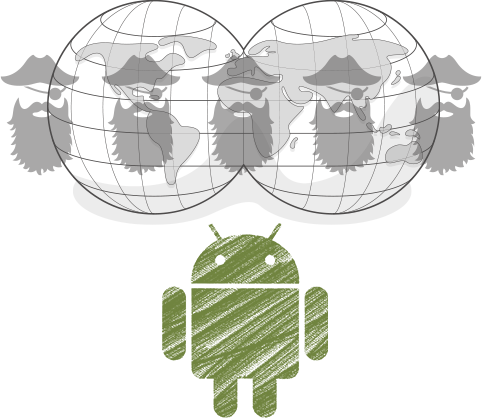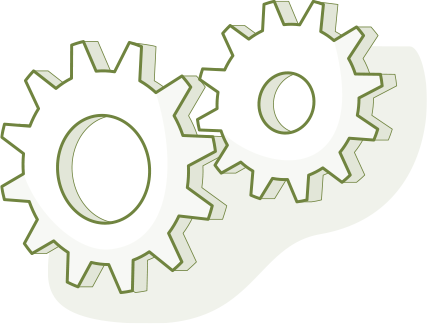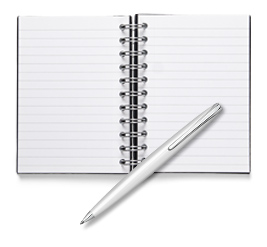Firewall Protection for Android
Yes, absolutely, although not to the same extent as your PC. Android is built differently than your computer. But in the same spirit, so is the Android firewall. Ideally, firewall protection for Android should be a priority for every Android user. Why? Android is used by almost 80% of all smartphone users. This makes it an attractive domain for cyber attackers. And boy is there a lot to gain when they gain access into your phone.
Avoiding the inconveniences and troubles brought when your phone is infiltrated should become a priority for everyone. For one, Android doesn’t come with an inbuilt firewall, unlike Windows. And while most people do not find a reason to install a firewall software for their phone, cyber attackers and criminals have invested massively in the recent years to launch attackers on unsuspecting users. I need not tell you that having an extra layer of security like firewall protection for Android should be a priority. What does it do really?
Android Firewall Benefits
i. Enhancing privacy
Firewall is software that filters all information entering and leaving your phone. It does this by using a set of instructions and protocols programmed to tell it what packets of data appear to be safe and which one do not. It also checks the patterns of data transmission from installed apps and identifies ones that raise suspicions.
Cybercriminals can easily gain access to your phone if you do not have any firewall protection for Android. When browsing the internet, which is a public network, your phone’s information is made public. This can easily be accessed and even used to track your actions online. When you install unscrupulous apps from the internet, they may gain access to your files and data in your mobile and transmit it out. However, with good firewall protection, such information will be stopped at the point of exit preventing it from landing on the wrong hands.
ii. Protection from malware
Malware are programs that get installed into your mobile and perform functions contrary to what the phone expects them to. Malware are harmful not only to your phone but also to your own wellbeing. There are different types of malware including spyware, adware, rootkits, etc. These can easily be controlled remotely and used to dig out whatever information is needed without your knowledge. For instance, they can gain access to your online activities, they can be used to monitor your actions by accessing your camera, track you with GPS, and much more. Malware also take a toll on the phone’s functionality. Your battery gets drained too quickly, the CPU becomes burdened and slower, all of which will eventually necessitate the need for a new phone. Firewall is able to track malicious data and identify the app that’s causing such breaches. The user gets informed and such apps and programs get removed.
iii. Protection from cyber attacks
Cyber-attacks have been on the rise recently. We’ve heard cases where information has been leaked and caused massive damages. The advancement in technology has made this possible for cybercriminals, and there’s no telling when it will come to an end. If you deal with crucial information that might be valuable to some people, it only makes sense to have firewall protection for Android. Cybercriminals will scrape off your phone for any information that can be used against you and then demand for ransoms and other blackmails to get what they want. And you know what they say? Prevention is better than cure. Don’t be a victim.
iv. Blocks viruses
The internet is a dangerous place. There are as many good materials as there are bad ones. And as a non-techy person, it’s very hard to distinguish what type of code or program is good and which one is malicious. And while having an antivirus can easily help prevent the installation of viruses, firewall protection for Android is an added advantage. It helps identify viruses at the point of entry. This means even before the virus has access to the device, it will be blocked from access the device. And if it misses, well, you have the antivirus.
Comodo Firewall Software
Take advantage of Comodo Firewall’s extensive protection from breaches, viruses, malware, cyber-attacks and much more. It works seamlessly with Android and has added functionality such as antivirus, antimalware, auto-sandbox technology, antispyware, bot protection. You’re guaranteed 100% protection all year round all at an affordable cost of $29.99 a year which covers both your computer and phone. With regular updates and with 100% verdict 100% of the time, no cyber-attack will ever succeed against you.
Источник
Comodo Antivirus для Android ™
COMODO Mobile Security (CMS) предназначена для защиты устройств на платформе Android от вирусов, вредоносных приложений и потенциально опасных настроек системы.
Мобильный антивирус защищает вашу персональную информацию, файлы, пароли и почтовую переписку, а также помогает оптимизировать настройки системы.
Количество разнообразных вирусов, червей, троянов, шпионских программ созданных специально для платформы Android увеличивается каждый день, а вот полноценных антивирусных продуктов для данной платформы очень мало. С учетом того, что один подхваченный вирус способен погубить все данные на вашем устройстве, стоит задуматься о надежной, полноценной антивирусной защите.
COMODO Mobile Security (CMS) обеспечивает полный спектр защиты на всех устройствах семейства Android от вирусов и сомнительных приложений. Защищайте ваши контакты, все виды файлов, пароли и почтовую переписку. CMS работает на сохранение функциональности вашего устройства в любое время.
Настройте фильтры нежелательных звонков и текстовых сообщений, включите зону «личного пространства» — зашифрованная зона вашего устройства, защищенная от доступа посторонних или злоумышленников, просканируйте на предмет выявления вредоносного кода – и все это используя комлекс мобильной защиты Android от Comodo.
Постоянно на страже – режим Проверки здоровья (Health Check) позволяет быстро идентифицировать любые угрозы: небезопасные, сомнительные и опасные.
Контроль процессов – Обзор всех запущенных приложений и объем потребляемой ими памяти. Software Manager позволяет при необходимости завершить работу каждого из них или удалить их.
Резервная копия — Сохраните все важные данные на внешний носитель (телефонную книгу, смс сообщения и зону «личного пространства»).
Будьте уверены, что ваше мобильное устройство предохранено от всех известных и новых угроз.
Источник
Comodo Firewall for
Android
Features of Android Firewall
The Comodo Firewall for Android enables users to control – allow or block – specific apps on Android devices from connecting to the Internet. It helps control the data that the user desires to share and prevents access to the data that the user deems private and confidential. Firewall can block intrusion attempts by hackers.
The Android is a popular operating system used in smartphones and other mobile devices. With the advent of faster, cheaper and more economical internet connectivity, and BYOD, many users have moved considerable amount of work to their mobile devices. This has made them the preferred target for cyber criminals. Firewall has become a necessary part of any Android security suite.
Features of Firewall
- Firewall for Android can block intrusion attempts by hackers
- Firewall can control which apps are allowed to connect to the Internet.
- It helps control or regain control of the data that the user desires to share
- Firewall alerts users on suspicious files
- It alerts when any program/application attempts to connect to the internet
- Firewall is a part of the comprehensive COMODO Mobile Security (CMS) for protection of Android devices
- CMS features Traffic Monitoring utility that helps monitor and control data usage
- Firewall is a part of the CMS-Traffic Monitoring utility
Important Note: To enable Firewall for Android the device should be rooted. Rooting may invalidate the warranty of the Android device.
The Need for a Personal Firewall for Android
- There are comparatively more attacks against Android OS than other operating systems
- Hackers infiltrate Android devices to steal data or gain control of the device.
- Android devices (smart phones) connect to the Internet. These devices may have single stable IP address or a static IP address – this increases risk.
- As many users want to be always connected they keep the ‘data connection’ setting ‘always on’ – this also increases risk.
- When apps are downloaded they ask for numerous permissions, which include sending of log data.
- The data they collect may include personal, confidential and sensitive information.
- Some apps send out data even without any granted permissions
- Seemingly genuine apps may have malicious content that steal and send data
- The Android device may be allowed access to the Enterprise network for accessing corporate data. This data must not be accessible by malicious apps
- The device may be used to connect to the internet through public WiFi.
Functions of a Personal Firewall
- All inbound or outbound connection attempts that are unauthorizedly made are monitored and blocked
- Selective internet access: Rules are specified for allowing internet access for specific programs
- Process logging: Critical processes – all critical connection attempts are logged so as to track attempts hackers
- Secures Android devices when they connect to the Internet
- Provides protection against ‘Trojan Horse’ programs
More than Antivirus
Internet Security Pro prevents,
detects and cures potential
security threats.
Calculate The Savings
Internet Security Pro puts
money back in your pocket. Get complete security for pennies a day.
Источник
Comodo Firewall
Брандмауэр Comodo Firewall обеспечивает превосходную проактивную защиту ваших сетевых соединений. Comodo Firewall многократно получал наивысшие оценки в независимых тестированиях.



Скачать версию 8.хх
Скачать версию 5.хх
|