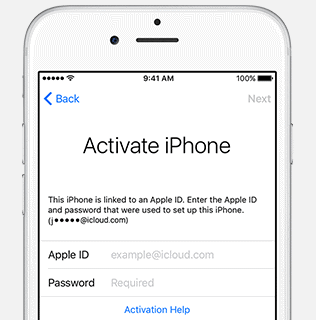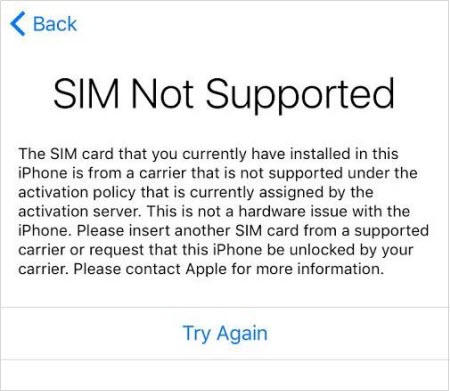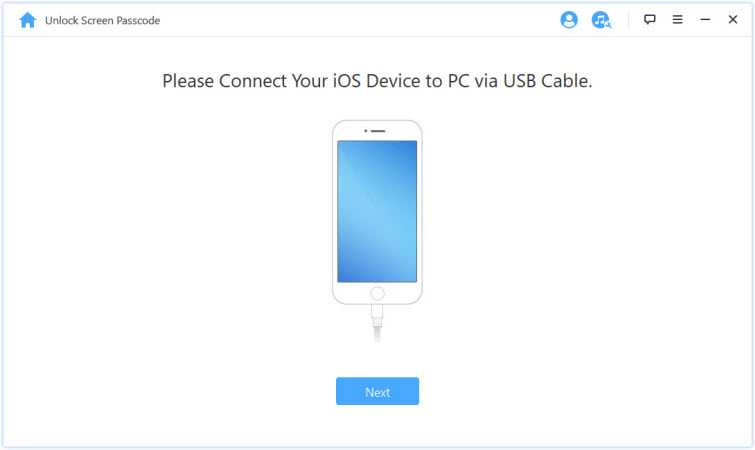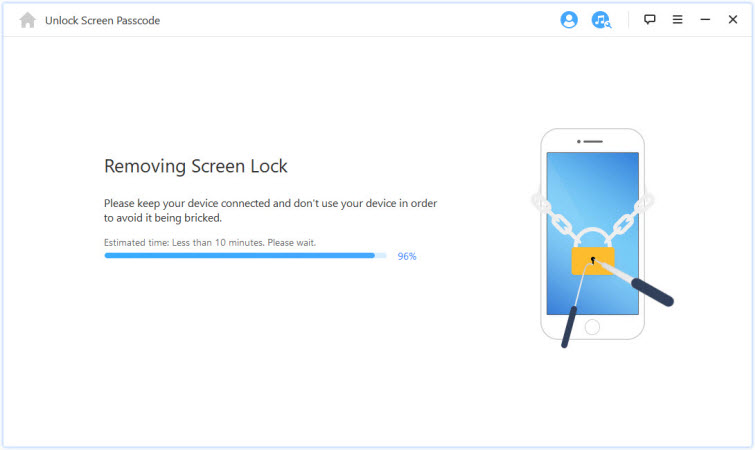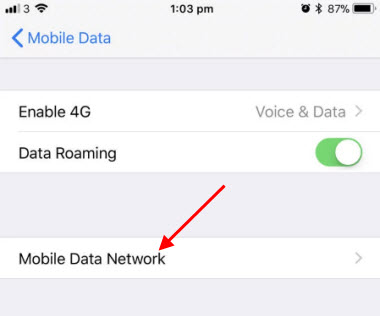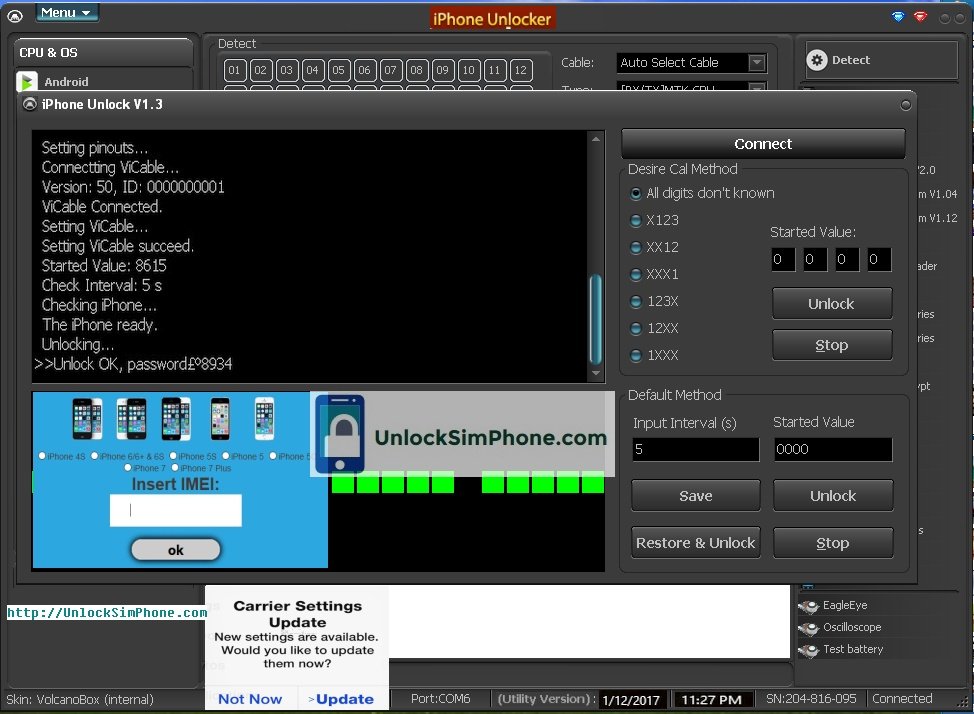- Bought An iPhone That Is Locked? Ways to Unlock All Types of Locks
- Find out What Your iPhone Is Locked to!
- #1. Screen Lock
- #2. iCloud Activation Lock
- #3. Network Carrier Lock
- Bought An iPhone That Is Screen Locked? Instantly Unlock It
- Steps to Unlock A Locked iPhone without Passcode
- Bought An iPhone That Is Locked with iCloud Account? What to Do
- Bought An iPhone That Is Locked to A Network Carrier? How to Fix
- How to Tell A Bought iPhone Is Locked or Unlocked
- #1. How to Check If An iPhone Is Unlocked in Settings
- #2. How to Check If Your iPhone Is Unlocked Using A SIM Card
- Part 2: Where to Get the Best Unlocked iPhone Deals?
- 1. Best Buy:
- 2. eBay:
- 3. Amazon:
- 4. Walmart:
Bought An iPhone That Is Locked? Ways to Unlock All Types of Locks
home_icon Created with Sketch.
Home > Unlock iPhone > Bought An iPhone That Is Locked? Ways to Unlock All Types of Locks
October 25, 2018 (Updated: June 28, 2021)
If you bought a locked iPhone online or in a shop, you may not have to send it back to the seller. There are certain solutions you can use to unlock any locked iPhone if you know what the iPhone is locked to. Hence, this article will discuss different types of iPhone locks and ways to unlock them. So, if you bought an iPhone that is locked, stay with us to discover what your iPhone is locked to and how to unlock it.
Find out What Your iPhone Is Locked to!
A second-hand iPhone can only come with three types of locks: Screen lock, iCloud activation lock, and network carrier lock. Let’s briefly discuss these three locks to find out what each is protecting and ways to unlock them if possible.
#1. Screen Lock
If iPhone lock screen is protected with a password or passcode when setting up the device or from the Settings app, it simply means that you can’t access the contents of the device without providing the passcode that the device is locked to. Screen locks come in four ways on iPhone, and they include 4-digit passcode, 6-digit passcode, Touch ID or Face ID locks.
#2. iCloud Activation Lock
It impossible to set up a new iPhone without inputting an old iCloud account or creating a new one, thereby making it customary to have an iCloud account on an iPhone. There is a feature of iCloud called “Find My iPhone” that when activated, ensure that when an iPhone gets missing, the founder cannot erase the device, cannot reactivate the device with his/her own details, and can’t turn off this feature.
However, if Find My iPhone is activated on a locked iPhone, this simply means that no one can unlock such iPhone without providing the correct passcode set by the owner; not even Apple Inc.
#3. Network Carrier Lock
If your second-hand iPhone is tied to a network carrier, this means that only the SIM card from the network will work on the iPhone. There are numerous network carriers Phone can be locked to, and some of the prominent ones include AT&T and Verizon. However, there are online services and sites that specialize in unlocking carrier-locked iPhones, and we shall be introducing some of them soon.
Bought An iPhone That Is Screen Locked? Instantly Unlock It
iMyFone LockWiper iPhone unlock is the best option for unlocking a locked iPhone you bought from a store or online platform. Once you notice that the iPhone is just screen locked with no iCloud activation lock, all you need do is to connect the device to your computer and unlock it using LockWiper – it’s that simple!
LockWiper may be relatively new to you but a million and one media sites, users, and tech authorities recommend it. It’s the best tool for unlocking any form of screen lock on an iPhone, and it also helps to remove every other lock set in the device so that it becomes like it’s fresh from the box.
Unlock Your Bought iPhone without Hassle
- Remove the screen lock and restriction lock from second-hand iPhone without any passcode.
- Efficient to remove iPhone passcode in just 3 steps and in about 5 minutes.
- Support every lock types, including 4 or 6 digit passcode, Face ID, Touch ID, and Apple ID without password.
- Is very useful that can help you remove the disabled screen and unlock iPhone when the screen is broken
- Support all iOS versions and iOS devices, including iOS 12 and iPhone XS (Max)
Steps to Unlock A Locked iPhone without Passcode
Step 1. Launch LockWiper on macOS or Windows computer, click the “Start”.
Step 2. Connect your iPhone to the computer using a lightning cable.
Step 3. Download the firmware package for your iPhone by clicking the “Download” tab. Click “Start to Extract” tab when the download is complete to verify the device.
Step 4. Click the “Start Unlock” tab. Enter “000000” into the box to confirm your request, and click “Unlock” to remove iPhone lock.
iMyFone LockWiper is not totally free. But if you can go through to the last step, that means the software is available for you. If you want to complete the whole unlocking process, please purchase a license to register it first.
Bought An iPhone That Is Locked with iCloud Account? What to Do
If the second-hand or used iPhone you bought online is iCloud account locked, there isn’t the end. If the device is already activated, then you can use iMyFone LockWiper iPhone unlock to help you too. It can help you unlock the iCloud account on activated devices without knowing the password. It’s easy and convenient to perform such task. All you need to do is to download and try it for your device.
Here’s how to use LockWiper to remove the iCloud account:
Step 1. Download and run iMyFone LockWiper on your PC.
Step 2. Connect your locked iPhone and click on Unlock Apple ID.
Step 3. Next, tap on the Start to Unlock tab to start.
Step 4. The program will start unlock it right away.
Bought An iPhone That Is Locked to A Network Carrier? How to Fix
Many people who bought a second-hand iPhone that’s carrier locked have asked us in the past if there is a way they can unlock a carrier locked iPhone at home. The answer is yes, you can unlock a carrier locked iPhone from your home.
You can use your laptop browser and log on to the carrier website, or try calling them to remove the lock. Once they unlock your iPhone, you can go ahead to put a new SIM card and complete the setup process. If it seems that your iPhone is not yet unlocked, you can take the device to the local carrier store for them to look at it.
How to Tell A Bought iPhone Is Locked or Unlocked
There are two ways to check if the second-hand iPhone you bought is carrier locked or unlocked: The first is through the iPhone Settings app, while the second is by inserting the SIM card.
#1. How to Check If An iPhone Is Unlocked in Settings
This is the simplest method to check if the iPhone you bought is locked or unlocked. You need to power up the device and access the cellular settings, and follow these steps:
- Open the Settings app.
- Click on “Mobile Data > Mobile Data Options”. (Or old iOS versions, go to “Cellular > Cellular Data Options”.)
- Look for “Mobile Data Network” or “Cellular Data Network”, and if you can find it, then your iPhone is carrier unlocked.
This way is not 100% effective. The way which is more effective is inserting a SIM card to check.
#2. How to Check If Your iPhone Is Unlocked Using A SIM Card
This approach is good in checking if an iPhone is carrier locked when the iPhone still has the SIM card it came with.
- Dial a number using the current SIM card, and ensure it connects.
- Power off the iPhone.
- Eject the old SIM card and insert the new one.
- Press the Sleep/Wake button to power on your iPhone.
- Dial a number with the iPhone and see if it connects. If it connects, then the iPhone is carrier unlocked.
Part 2: Where to Get the Best Unlocked iPhone Deals?
You should always purchase a smartphone based on your set budget. Once you have decided that, go online and compare phone prices between different merchants, shortlist the mobiles that come in your range and then compare the specifications. This little exercise will help you pick the best from the lot in the price that you can afford.
1. Best Buy:
Best buy is an excellent choice in case you need to either purchase unlocked cellphone online or in stores. Better yet, you could even request a cellphone from the web, have it set aside for your nearby excellent buy brick-and-mortar and pick out it up the same day.
2. eBay:
eBay is great, and nowadays is still one of the best places to buy an unlocked cellphone. eBay has a strong filtering system, permitting you to search for precisely what you need, with filters for rate, carrier — even color. Of course, eBay nevertheless has its roots as a public sale residence.
3. Amazon:
Apparently, Amazon doesn’t have an exhaustive collection of cellphones under the sun. Purchase on Amazon factory unlocked. This gives you the phone at a lower price than being locked to an original carrier and also gives you versatility to resell it. But in case you’re in search of a brand-new iPhone or Samsung Galaxy tool, Amazon is sometimes a bit late to the game.
4. Walmart:
Walmart bridges the gap among best buy and Amazon. Just like Amazon, Walmart is a cross-to spot to find the best unlocked iPhone deals. However it also sells smartphones that are brand new and at the higher end of the spectrum, like Apple’s iPhones and Samsung’s Galaxy smartphones.
You’ve learned all there is to know about iPhone lock, and how to unlock any type of iPhone lock. Please, don’t forget to unlock your iPhone with iMyFone LockWiper iPhone unlock.
Источник
Unlock iPhone: How to use your phone with any SIM card on any network
The concept of decoding the new iPhone models should be very similar to the same process in the case of the iPhones from previous years and for the most part, it is. Unfortunately, almost every time, that process involves an investment less or more, depending on the carrier from which the device was acquired. 3-4 years ago, when the iPhone 5 was the last hot mobile of the white giant from Cupertino, decoding was significantly easier. It was enough to do a jailbreak the phone, to install a small little program like etisn0w, and in minutes you could use an iPhone from Sprint on Verizon or from the United States in Canada. An Apple iPhone Unlocking Dictionary is on this PAGE.
iPhone Code Unlock
iPhone Carrier Unlocking
The majority of cell phone service providers, both in the our country and abroad, prefer to offer a subsidized phone at a generous subscription hoping to keep you in their portfolio of clients. Also with the same goal, almost every time, with few exceptions, the devices you buy are locked into that network.
Although unlocking costs charged by operators from US are the for most part the same, regardless of phone model, in this particular case I will detail only the idea of decoding iPhone. Regarding Apple phones worth to note two very important details: Firstly, mobile operators are free to set their unlocking prices arbitrarily. Secondly, an iPhone bought from AT&T, Verizon, T-Mobile and Sprint can be unlocked only by that company. You can not buy an iPhone from Verizon and go to AT&T for unlocking. The same applies and in the case of you buy for example an iPhone 7 from Vodafone Germany and want to unlock at Vodafone UK. It is not possible.
Most people are accustomed to picking up a brand new mobile phone each two years free of charge or at a greatly reduced price. On the other hand, the high price of these devices ended up being frequently concealed as part of your wireless monthly bill in the form of substantial regular access charges. A lot of carriers at the moment are reducing that payment and billing another monthly fee for the true cost of the smartphone. Anyway in the last year plans have become more transparent, taxes and fees will be included starting with your first month plan charges, so what you see is what you’ll pay but of course if you cancel wireless service, remaining balance on phone becomes due.
iPhone – Apple
Apple’s CEO announced the company sold over 1.3 billion iPhones until now on their first decade, earning it the rank of “most successful product of all time” and putting the foundations for the company’s iPad, Apple TV, iPod touch, and Apple Watch categories. iOS ecosystem has generated over $1 trillion in revenues for the company by the middle of this year meaning Apple has not only raised money from direct sales of phones / tablets, but also from the app store, where it is estimated that accumulate about 20 billion dollars a year.
How was capable Apple of such a success? It could be something about the price quite high after general standards, of its devices, which always target high-end segment. A segment that seems to have a larger audience than it seems at first glance, especially when the mention of devices that have behind their backs a very popular brand. More about Apple iPhone is HERE.
One thing we can not challenge: Apple has forever transformed the mobile phone industry! And continues to be the most important player on the market.
iPhone Unlocking Software
Unlock iPhone: What You Need to Know
There are several solutions for decoding recent iPhone model, if you want to use the new smartphone on another network. Of all those tricks to unlock an iPhone, some works now. However Apple has done a very good job when it comes to blocking terminals and from year to year it becomes more difficult to unlocking them using methods other than the official ones, like many other manufacturers actually.
If you buy an iPhone outside the country without it being unlocked, locked to a network from abroad, there are some solutions that you can try.
In case you know the phone was locked by mistake, being bought unsubsidized, the first suggestion would be to contact a friend or relative of that country to go to an carrier office of which is encoded or locked your device and explain the situation. You can also call even you at O2 England, France Bouygues, AT & T USA or any other global operator to ask unlocking ing your iPhone smartphone. They will be surprisingly operatives.
If you put your hands on an iPhone unlocked on a network from outside your country and not even know what carrier it is, there is an online service for find it, and you only need the iPhone IMEI. Likewise you can find out that if the iPhone is iCloud locked, context in which you can fall in the category of hard to unlock. Also, if the phone was stolen and declared as such at the carrier who originally sold it, it appears at a online check that is the Blacklist. In this particular situation, decoding is a lottery. May cost more, it may take longer or be almost impossible. Apple ID and password are required to turn off “Find My iPhone” to disconnect the device from iCloud and to delete data and re-enable the device. You can find more about iCloud Check and Blacklist Unlock and the application that comes Find My iPhone on this page.
==== How to check an iPhone / iPad SH (not geting fooled) =====
1. You connect it to the Internet (GSM 4G card or WiFi).
2. Hard reset
Go to Settings > General > Reset > Erase All Content and Settings
3. Add it to your iCloud account.
To hardware network unlock an iphone there are several methods:
i) Mobile Phone Unlock Box which are not cost effective for the average user because they are expensive.
ii) Changing the iPhone motherboard, there are plenty of tutorials, you just have to buy online a second-hand motherboard.
iii)Using a passthrough card or SIM hacks like Gevey or X-SIM, more info is here.
iPhone SIM Unlocking
Soft Unlock iPhone
Perhaps you wondered can i unlock my iphone? Are some programs and software that helps you unlock your phone by IMEI. To get iphone unlocked there are several aspects to be considered, including iOS or modem firmware version. Unlocking with codes you entered in the IMEI Generator, also need flashing that will delete the phones whole firmware and input a new one. Iphone unlock tool can accomplish this for yourself in an simple way. It is software program meant to unlock your apple smartphone, and you only have to download it to your device and after the code calculator you wait for a response in which the program will confirm that your smart phone have been properly unlocked.
miPhone is a software which together jailbreaks, unlocks and activates your iPhone (jailbreak is also supported for iPad) in barely a single mouse click! Its easy and simple, the quickest program which does all that’s necessary in only one click. This program furthermore can handle advance characteristics like fake IMEI and Wi-fi fix. You may as well set your iPhone/iPad DFU mode that allows you to install whatever firmware you want on the device.
The advantages of a software unlocking solution are obviously that they’re free. Unlocking is done from your Home. The possible downfalls involved restricted iPhone generation and baseband support, along with the dependence on being almost all Jailbroken.
Learn more about iPhone Unlock from this soruce.
As soon as your Apple is unlocked, you could use every SIM card in your cell phone from any network around the world! Plus the advantage of being able to use your iPhone with any network, additionally, it increases the value if you ever consider selling it.
All you need is your phone’s IMEI number, its model type, and the network to which it is at the moment locked!
Instructions:
1. Put device into DFU mode.
2. Run and install the SIM unlock software on your computer or device.
3. Open IMEI Unlock Generator.
4. Open a new connection
5. Fill in your’s iPhone informations (imei number, carrier on which is locked, country, iPhone model) and your email.
6. Click on the button that says “generate unlock code”.
7. The SIM unlock code will be generated and sent to you in some time, depending on model and network.
Soon after program says codes available follow the steps below:
8. Install last version of iTunes.
9. Connect smartphone to iTunes with not accepted (not valid/different network) simcard.
10. Wait until iTunes detects cell phone.
11. Disconnect mobile phone and reconnect after ten secs.
12. Reboot your device.
13. Wait until the phone activates and get network.
14. Phone Unlocked PERMANENTLY!.
Notice:If it does not work, please restore and attempt once again!
NOTE:Tell us and write your iPhone model and we or other users will give you the best suitable unlocking solution based on your IMEI and phone type! After you will get the software, the unlock code will be calculated and sent on email.
Download this Code Generator Program (from a no limit high-speed server and with no waiting time, but with private access).
Download from here:
Источник