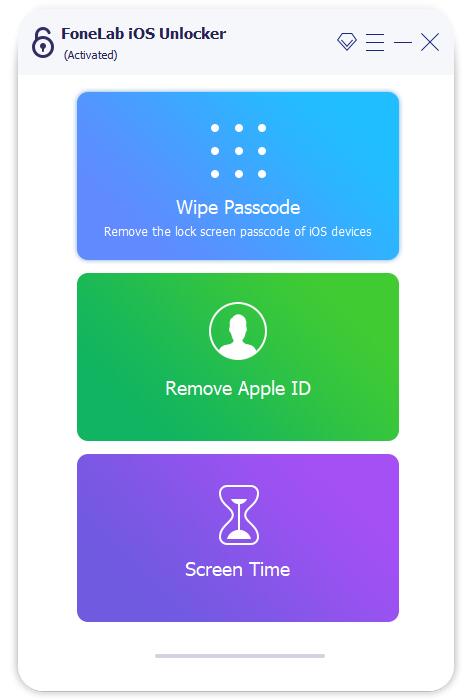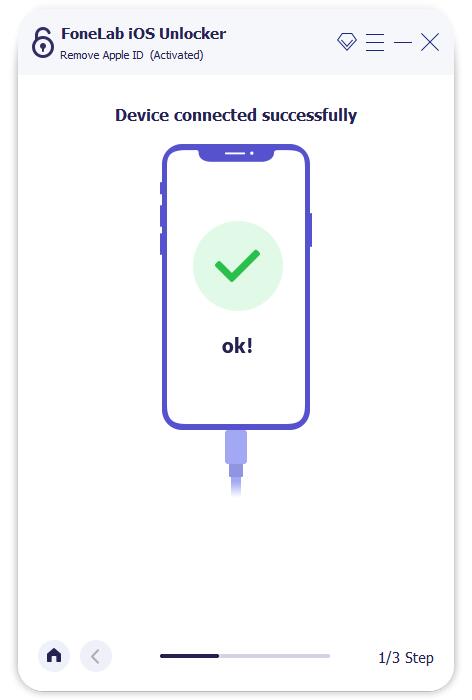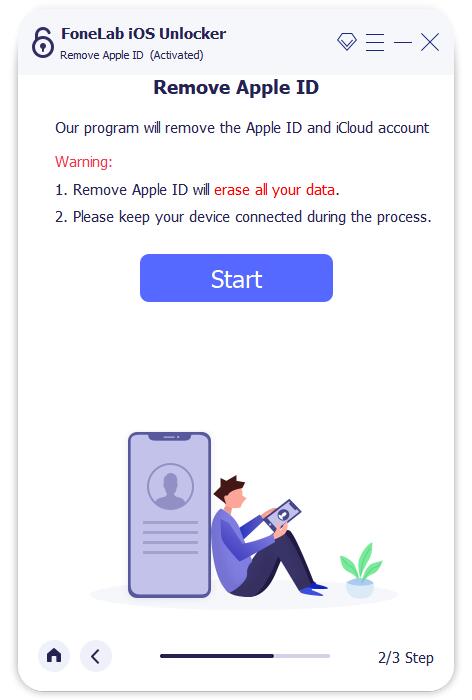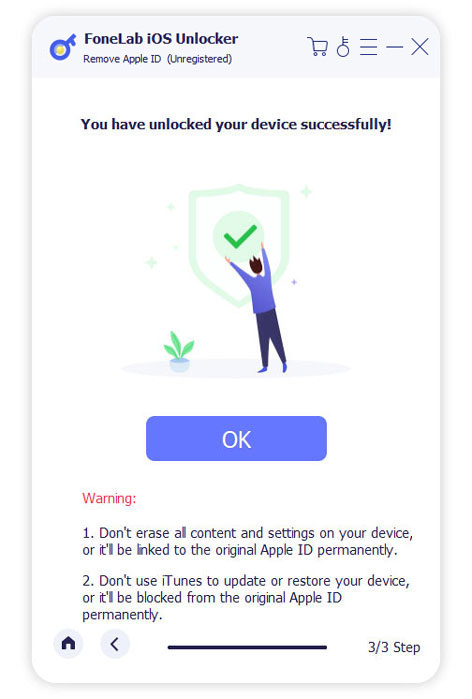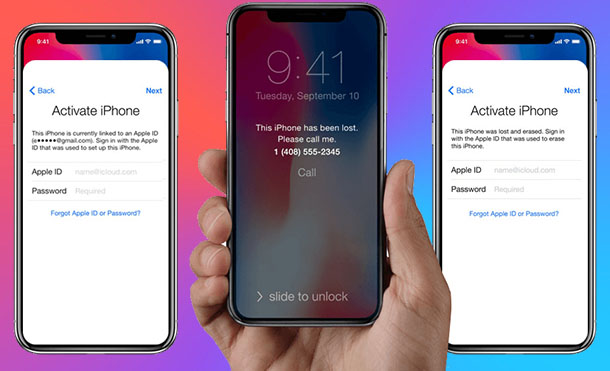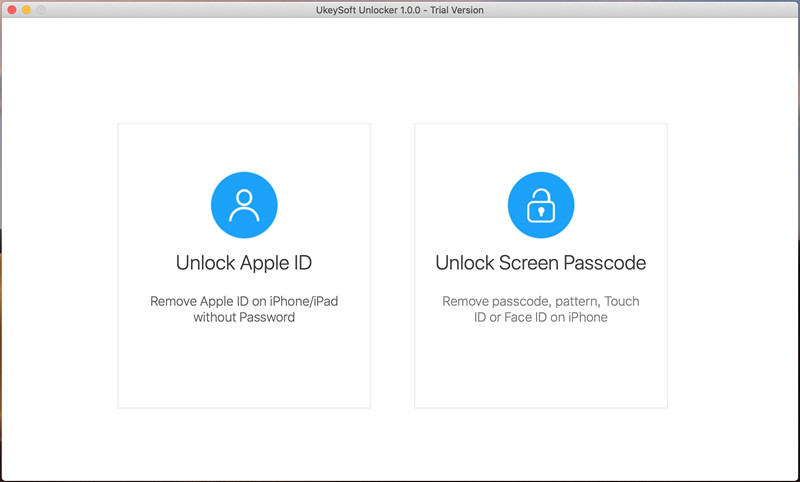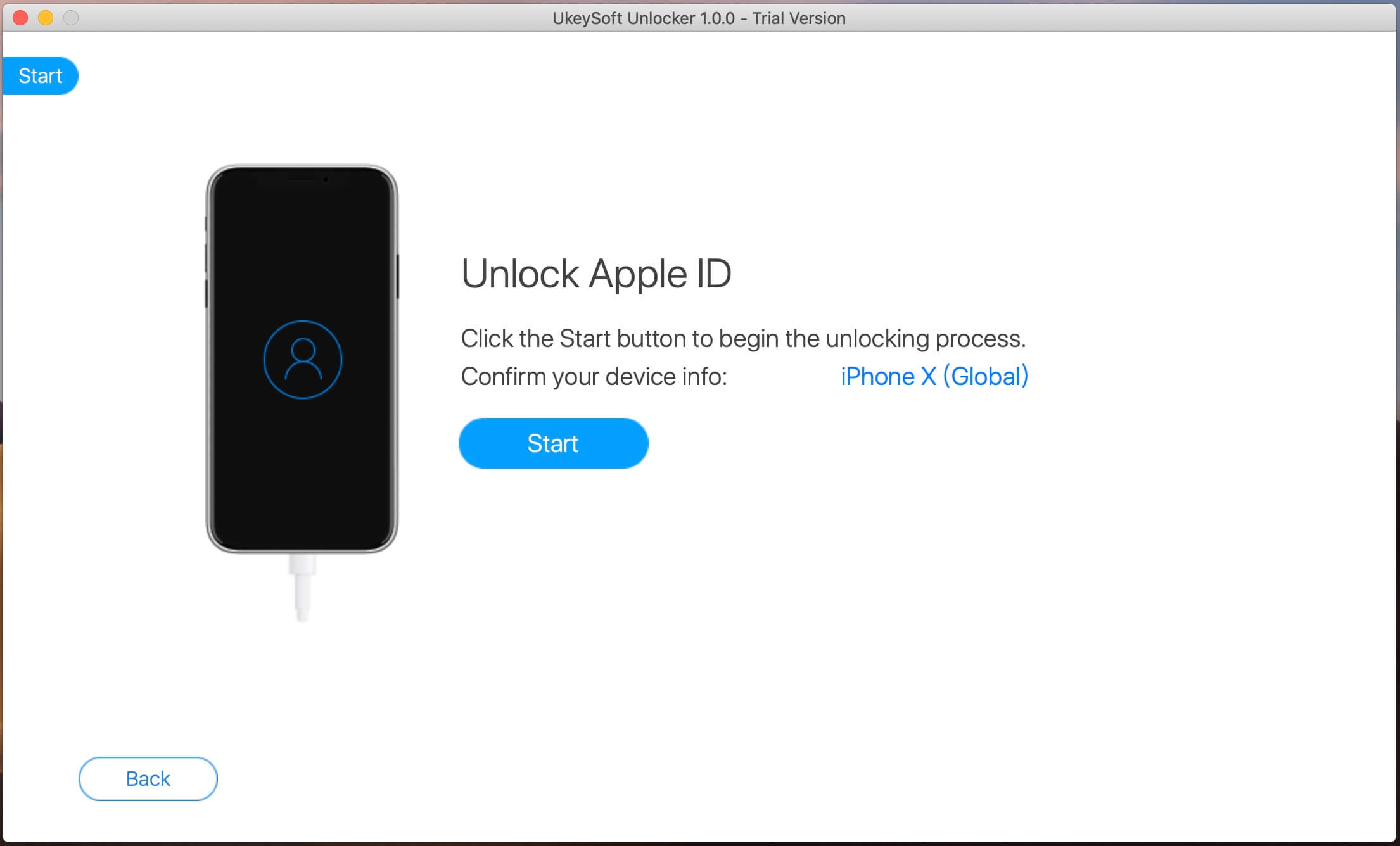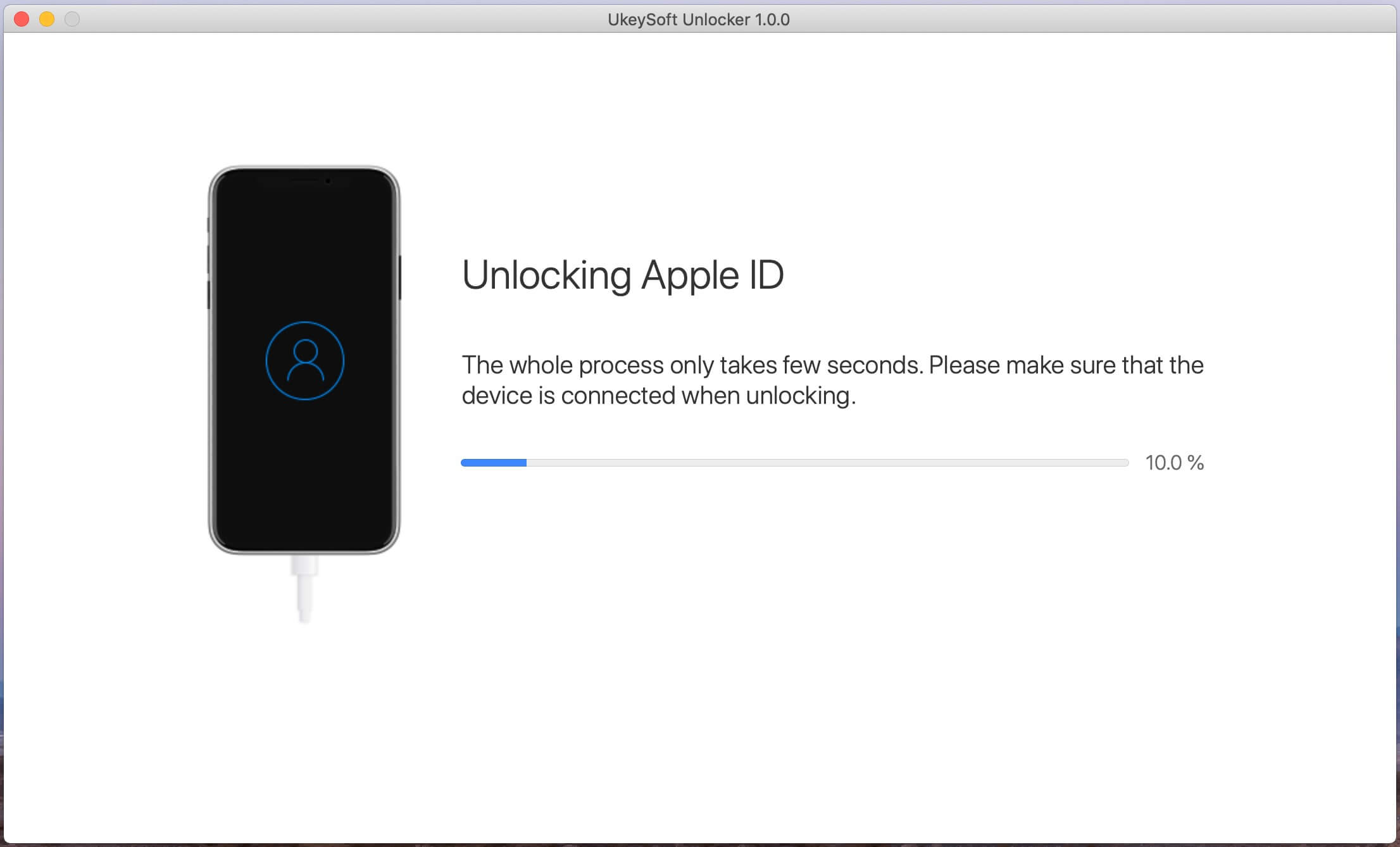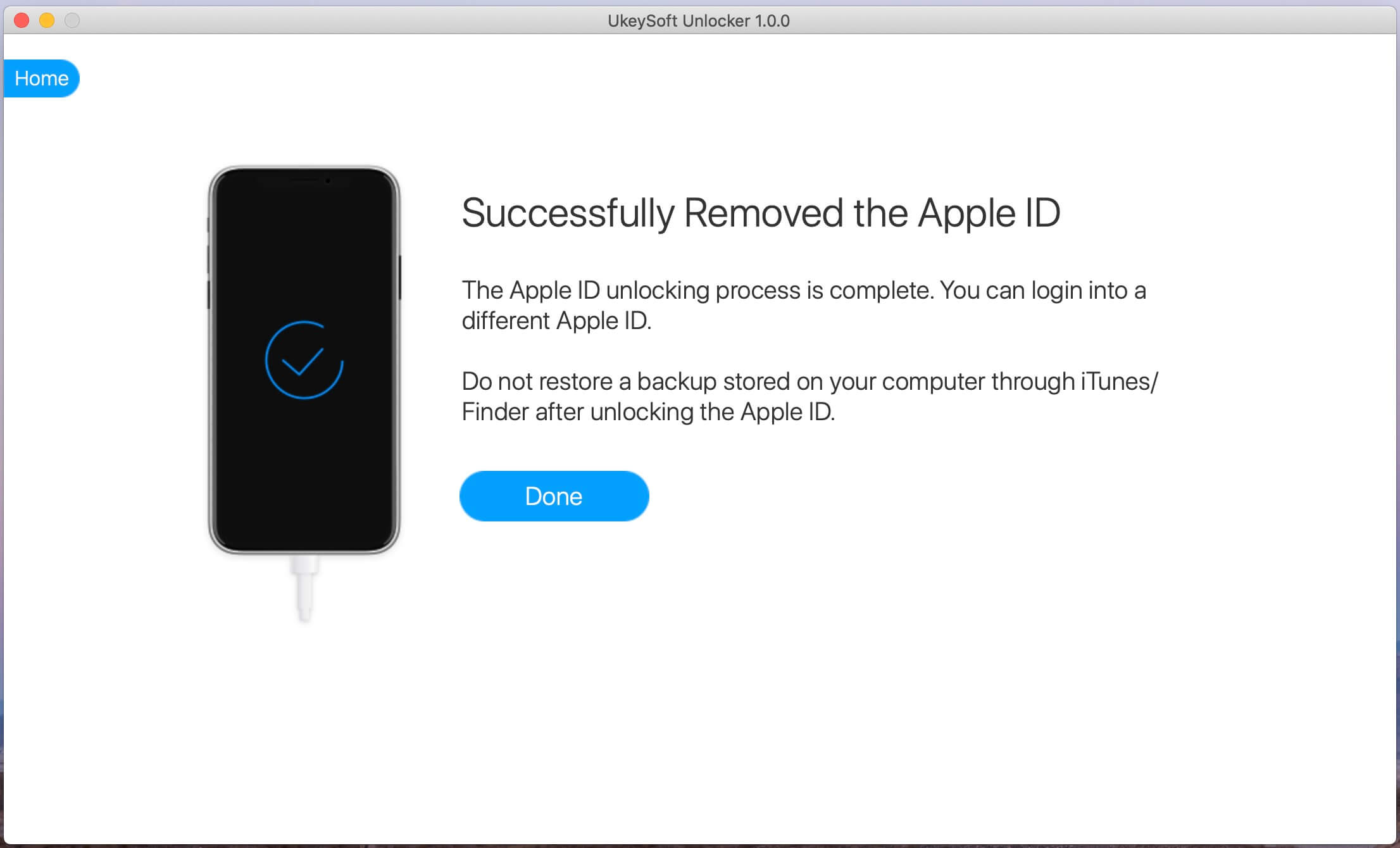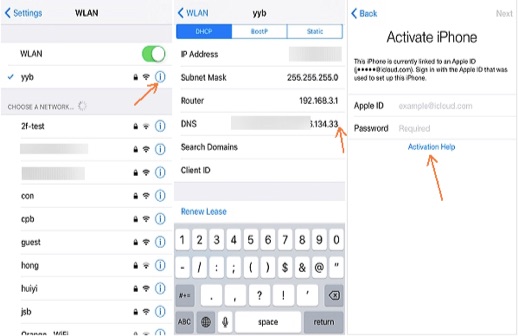- Полное руководство по обходу DNS в iCloud и альтернатива для всех пользователей iOS
- 1. Обзор и руководство по обходу DNS в iCloud
- Плюсы iCloud DNS Bypass
- Минусы обхода DNS в iCloud
- Полное руководство по обходу DNS в iCloud — Как снять блокировку активации с помощью обхода DNS в iCloud
- 2. Альтернатива обхода DNS iCloud
- 3. Часто задаваемые вопросы об обходе DNS в iCloud
- Bypass icloud from iphone 4s
- Where can I check iPhone 4s icloud status ?
- Does the iPhone 4s iCloud bypass permanent ?
- What is iCLoud ?
- Does updating my iPhone 4s make it icloud locked ?
- Why should you unlock your iPhone 4s ?
- How To Bypass Apple iCloud Activation Lock
- Part 1: Bypass iCloud Activation Lock with UkeySoft Unlocker
- Best Apple Activation Lock Unlocking Tool
- Guide: How to Remove iCloud Activation Lock with 1 Click
- Part 2: Remove iCloud Activation Lock Using DNS
- Part 3: Bypass iCloud Activation Lock Remotely on iPhone
- Part 4: Get Help from Apple to Delete iCloud Activation Lock
- Part 5: Get Help from the Original Owner to Remove iCloud Activation Lock Remotely
- Conclusion
- Hot Solutions — ALSO ON UkeySoft SOFTWARE
- Comments
- iPhone Unlocker
Полное руководство по обходу DNS в iCloud и альтернатива для всех пользователей iOS
Что такое обход DNS в iCloud?
DNS — это сокращение от Domain Name System. iCloud DNS Bypass — это метод борьбы с заблокированными iCloud iPhone и iPad. Он может изменить путь активации с буквенных имен доменов на цифровые IP-адреса. Вы можете использовать iCloud DNS Bypass, чтобы бесплатно снять блокировку активации iCloud со своего iPhone или iPad.
Когда использовать обход DNS iCloud?
Если вы покупаете подержанный iPhone или iPad и не можете связаться с первоначальным владельцем, вы можете обход блокировки активации через iCloud DNS Bypass. Более того, вы можете удалить забытый Apple ID или пароль со своего устройства iOS.
Тогда возникает вопрос, как использовать обход DNS iCloud? Если вы хотите узнать больше об обходе DNS, вы можете продолжить чтение и получить более подробную информацию.
1. Обзор и руководство по обходу DNS в iCloud
Вот подробный анализ обхода и разблокировки iCloud DNS. Вы можете узнать, является ли iCloud DNS Bypass лучшим выбором для удаления блокировки активации iCloud или нет.
Плюсы iCloud DNS Bypass
- Измените DNS-адрес в настройках Wi-Fi на iPhone вручную.
- Для обхода IP-адреса сервера iPhone iCloud DNS не требуется никаких технических знаний.
- Большинство функций Apple iDevice становятся доступны после того, как iCloud обходит DNS.
Минусы обхода DNS в iCloud
- Показатель успешности обхода DNS iCloud нестабилен.
- iCloud DNS Bypass работает со старыми устройствами и версиями iOS, за исключением iOS 11/12/13/14.
- Ваш iPhone не работает полностью. Некоторые функции отключаются после активации DNS.
- Обход iCloud DNS не является полной службой разблокировки блокировки активации iCloud.
Полное руководство по обходу DNS в iCloud — Как снять блокировку активации с помощью обхода DNS в iCloud
Для начала убедитесь, что на вашем устройстве iOS установлена SIM-карта. Позже вы можете запустить активацию iCloud в обход DNS, как показано ниже.
Шаг 1 Включите свой iPhone. Выберите желаемый Язык и Страна из меню.
Шаг 2 Выберите Продолжить войти в Настройки Wi-Fi страница. Найдите и выберите i символ рядом с вкладкой Wi-Fi.
Шаг 3 Отключите сеть Wi-Fi. Направляйтесь к Параметры подключения. Выберите Забыть эту сеть.
Шаг 4 Нажмите I символ снова. Введите IP-адрес конкретного DNS-сервера, чтобы обойти блокировку активации iCloud на iPhone и iPad.
США: 104.154.51.7
Европа: 104.155.28.90
Южная Америка: 35.199.88.219
Азия: 104.155.220.58
Австралия / Океания: 35.189.47.23
Другие страны: 78.100.17.60
Шаг 5 Нажмите Назад в левом нижнем углу экрана iPhone. Включите Wi-Fi и повторно подключитесь к сети Wi-Fi.
Шаг 6 Выберите Следующая Страница и Назад перейти к Обход iCloud экран. Теперь вы можете настроить iPhone в обход DNS iCloud как новый.
FoneLab Помогает вам разблокировать экран iPhone, удалить Apple ID или его пароль, удалить экранное время или пароль ограничения в секундах.
- Помогает вам разблокировать экран iPhone.
- Удаляет Apple ID или его пароль.
- Удалите экранное время или пароль ограничения в секундах.
2. Альтернатива обхода DNS iCloud
Если вы хотите полностью разблокировать iPhone Lock, FoneLab iOS Unlocker ваш лучший выбор. Вы можете удалить забытый Apple ID или пароль с последнего устройства iOS 15, включая iPhone 13/12 Pro Max / 12 Pro / 12 mini / 12 и другие. Прежнюю блокировку активации iCloud можно полностью снять. По сравнению с обходом DNS iCloud, вы можете снять блокировку экрана с вашего iPhone с более высокой вероятностью успеха. Все функции iOS доступны после снятия блокировки iCloud. Таким образом, вы можете повторно использовать свое разблокированное устройство iOS как новое.
- Отключите iCloud от предыдущей учетной записи с высокой вероятностью успеха.
- Удалите пароль блокировки экрана и пароль ограничения экранного времени одним щелчком мыши.
- Поддерживает все модели iPhone, iPad и iPod touch до iOS 14.
- Безопасный, чистый и простой в использовании
Шаг 1 После установки запустите FoneLab iOS Unlocker. Чтобы обойти блокировку активации iCloud без использования DNS, выберите Удалить Apple ID на главном интерфейсе.
Шаг 2 Подключите ваш iPhone к компьютеру. После Устройство успешно подключено появится экран, коснитесь Trust на вашем iPhone для подтверждения.
Шаг 3 Нажмите Start на Удалить Apple ID экран. Следуйте инструкциям на экране, чтобы выключить Find My iPhone вручную.
Шаг 4 Подождите некоторое время, чтобы завершить процесс обхода блокировки iCloud. Наконец, нажмите OK в Вы успешно разблокировали свое устройство экран. Вы можете выйти из окна и отключить iPhone для дальнейшего использования.
3. Часто задаваемые вопросы об обходе DNS в iCloud
Как использовать сбой обхода DNS iCloud?
После выполнения описанных выше шагов по обходу DNS iCloud перейдите в Меню и выберите Приложения. Найдите и выберите Сбой. Ваш iPhone, заблокированный активацией, перезагрузится автоматически. Выберите язык и страну на экране перезапуска. Выберите вариант «Выбрать сеть Wi-Fi». Нажмите кнопку «Домой». Затем выберите Дополнительные настройки Wi-Fi. Коснитесь вкладки i рядом с вашим именем Wi-Fi. Выберите «Меню», а затем «Прокси-сервер HTTP». Позже выберите Назад, а затем Далее. Нажмите кнопку «Домой», чтобы завершить процесс обхода DNS-сервера iCloud.
Можете ли вы обойти блокировку активации DNS iCloud в Интернете?
Да. Вы можете открыть онлайн-службу разблокировки iCloud, чтобы обойти активацию DNS iCloud, такую как официальная разблокировка iPhone, SIM-карта разблокировки IMEI, одобренная разблокировка iPhone и многое другое.
Как использовать инструмент обхода активации iCloud?
Бесплатно скачайте и установите iCloud Activation Bypass Tool. Подключите iPhone к компьютеру с помощью USB-кабеля с молнией. Инструмент обхода активации iCloud может распознать ваше iDevice и автоматически прочитать номер IMEI. Щелкните Обойти блокировку активации. После того, как появится уведомление об успешном завершении, нажмите «ОК» и отключите iPhone.
В общем, вы можете использовать обход DNS iCloud и профессиональные Удаление блокировки активации iCloud программа для разблокировки заблокированного iPhone или iPad. iCloud DNS Bypass бесплатен для снятия блокировки iCloud. Однако вероятность успешной разблокировки iCloud невысока. Если вы хотите полностью удалить пароль iPhone, вы можете бесплатно скачать FoneLab iOS Unlocker и попробовать прямо сейчас.
FoneLab Помогает вам разблокировать экран iPhone, удалить Apple ID или его пароль, удалить экранное время или пароль ограничения в секундах.
Источник
Bypass icloud from iphone 4s
This is the most asked question when it comes to icloud activation lock removal, there are a lot websites providing iPhone 4s icloud unlocking service but they are so expensive, some of them use tools like Doulci Activator that connects and operates directly from Apple’s Servers to delete icloud id but it was patched in late 2015. so what you have to do is just fill out the activation bypass form with your real information (IMEI/serial number , email and country) to be easy for use processing the activation of your iPhone 4s as soon as possible
Where can I check iPhone 4s icloud status ?
Back in the days Apple was offering a free icloud checking service to check if your iPhone 4s if clean or blacklisted, after a while they remove this option from their site. but don’t worry you can use This third party website to check the status of your iPhone 4s
Does the iPhone 4s iCloud bypass permanent ?
Of course Yes, it’s permanent so you can use your iPhone 4s like if you just bought it new, that mean you can update it whenever you want without any risk of getting locked again
What is iCLoud ?
iCloud is an apple service to stores photos, videos, documents, music etc . and keeps them updated across all your devices such as iPhone, iPad, Mac . It lets you easily share everything with friends and family. and it can even help you find your device if you lose it.
Does updating my iPhone 4s make it icloud locked ?
Once your iPhone 4s is unlocked you will be able to create a new icloud account, so if you just updated your iPhone 4s to the new IOS 13 operating system you will easly enter your icloud email and password that you created previously then everything will be the right way
Why should you unlock your iPhone 4s ?
Unlocking your iPhone 4s will give it more value. for exemple if you want to sell or exchange it with someone, no one will accept your offer because you need to remove icloud account from iPhone 4s to let the new owner use it freely, unlike if it’s unlocked
Источник
How To Bypass Apple iCloud Activation Lock
By Justin Sabrina Updated on August 31, 2021
What is Apple Activation Lock? Before we start answering how to bypass iCloud activation lock without password, you need to know what is an iCloud activation lock, and new iOS users may be unfamiliar with it. In fact, iCloud activation lock is the main security feature used by iOS, which was introduced by Apple in iOS 7. When you open «Find My iPhone», the activation lock is automatically enabled. And at that time you accidentally lose your iPhone, you can try to find the lost iPhone by activating the «Find My iPhone» service. In addition, it protects your personal data from being snooped by others. No one can access phone data unless they have the correct iCloud account and password.
However, many careless users tend to forget their own iCloud activation passwords, making their devices locked out. Or you bought a used iPhone or iPad but iCloud account has been locked. In either case, you need to know how to bypass and unlock the iCloud activation lock. This article will teach you how to remove iCloud activation lock on iOS devices, such as iPhone 11/11 Pro, iPhone XS / XS Max / XR, iPhone X, iPhone 8/7 / 6s / 6 Plus, iPad Pro running iOS 13, 12, 11, 10 or iPad in 4 different ways.
Part 1: Bypass iCloud Activation Lock with UkeySoft Unlocker
Your Apple ID is the account that you use to access all Apple services such as the App Store, iCloud, iMessage, FaceTime, and more. After you sign in Apple ID to access iPhone,all of the Apple services on your device will set up automatically, for example, you have login iCloud service with the Apple ID. Find My [device] is one of key feature of iCloud service, which helps you locate your iPhone, iPad, or iPod touch. If you have enable “Find My iPhone” on the device, you can use the Find My app to locate your missing device, in addition, if the device is nearby, you can have it play a sound to help you or someone nearby find it.
To bypass Apple iCloud activation lock on iPhone, just remove Apple ID on your iPhone thoroughly. However, how to remove iCloud activation lock on iPhone if you don’t know the password? Please don’t give up, you still have chance to unlock Apple ID and iCloud activation lock without password by using a third-party iPhone unlock tool if you meet the following conditions.
1. If Find My [device] is disabled, you can unlock Apple ID to remove iCloud activation lock with UkeySoft Unlocker.
2. For iOS 10.2 to iOS 11.4 devices, even although the Find My [device] is enabled, UkeySoft also can help you remove Apple ID and unlock iCloud activation lock, no data loss at all.
3.For iOS 12 and later, if Find My [device] is turn on, no software can unlock it. Unless you remember the Apple ID password and login in https://www.icloud.com to unlock it.
Best Apple Activation Lock Unlocking Tool
UkeySoft Unlocker is a professional Apple ID unlocker and iPhone locked screen unlocker, which helps you easily to remove iCloud activation lock even though you don’t know the Apple ID account and password. It excels at unlocking iCloud lock and Apple ID with a single click. Also, if your iPhone/iPad is stuck on locked screen and you forget the password, it can be easily solved. This tool is also specifically designed to remove 4-digit/6-digit passwords, Touch ID and Face ID on iPhone/iPad. You don’t need iTunes here, and you can access your device normally even if you forget the password. Now try to bypass iCloud activation lock with one click.
More Features:
- Remove iCloud account from an activated iPhone/iPad/iPod touch if Find My [device] is disabled.
- Remove Aple ID from an activated iPhone/iPad/iPod touch if Find My [device] is disabled.
- Bypass iCloud activation lock on any activated iPhone without password.
- Unlock 4 types of passcodes such as 4-digit/6-digit password, Touch ID & Face ID.
- Your device won’t be locked, blocked, track or erased by the previous iCloud account after unlocking successfully.
- Sign in with another Apple ID or create an new Apple ID.
Guide: How to Remove iCloud Activation Lock with 1 Click
Step 1. Launch UkeySoft Unlocker
Download the Mac version of this program on your computer. Run it and choose ‘Unlock Apple ID’ from the toolkit interface. Next, using a digital cable to connect the iPhone to computer.
Step 2. Start to Unlock Apple ID
The UkeySoft Unlocker will detect your iPhone model, please confirm your device information and click «Start» to activate the unlock process.
Step 3. Successfully Remove iCloud Account without Password
The program will start to remove the iCloud lock. And the iCloud lock will soon be removed within 15 minutes.
When you see the screen shows «Successfully Remove the Apple ID«, it means that the iCloud account is removed from iPhone successfully. You can now use new Apple ID and enjoy all the features on iPhone.
Tips: Make sure the «Find My iPhone» is disabled before, then UkeySoft Unlocker can help you remove Apple ID on any iOS devices. If you have purchased a second-hand iPhone or iPad which has a locked iCloud account, and the Find My [device] is enable, you should ask the original owner to remove iCloud activation lock.
Part 2: Remove iCloud Activation Lock Using DNS
Another alternative to removing the iCloud activation lock is to use DNS, and then see how it works:
Step 1. Restart your iPad or iPhone.
Step 2. You will need to proceed to the settings until you enter «Select WiFi Network«.
Step 3. Tap on «Home» option and click on the “More Wifi Settings” option.
Step 4. Select the “i” symbol next to the WiFi network. Then tap on «Configure DNS» > “Manual”.
Step 5. Click on «+Add Server» and a blank will appear.
Step 6. Enter the server address of your location, such as:
USA: 104.154.51.7
Europe: 104.155.28.90
Asia: 104.155.220.58
Africa, Australia, and other locations: 78.109.17.60
Step 7. Tap on «Save» then select the back option.
Step 8. Select the “Join this Network” option and you should enter the network password and tap «Join» if required.
Step 9. When the iPhone/iPad tries to activate, tap the back button and continue setting up your iPhone as normal.
Note: This process is only available for iOS users with iOS 10 or higher.
Part 3: Bypass iCloud Activation Lock Remotely on iPhone
If you have purchased a used iPhone and have the contact information of the previous owner, it is very simple to remotely delete the iCloud activation lock.
Step 1. Sign in to iCloud.com with his/her Apple ID and password.
Step 2. Click on «Find iPhone» and tap on «All Devices» at the top of screen.
Step 3. Select which device you want to clean out from your iCloud account.
Step 4. Choose «Erase iPhone» if necessary.
Step 5. Finally, click on «Remove from Account«. Once the device has been deleted from the previous iCloud account, turn off it and then turn it back on to setup it with your Apple ID.
Part 4: Get Help from Apple to Delete iCloud Activation Lock
If none of the above methods work, you can still try it last. You can ask Apple for help removing the iCloud activation lock, but you need to prove to Apple that you are the current owner of the iPhone and have full rights.
In order to prove that this iPhone is yours, you need to provide Apple with the following proof:
For new iPhone: You need to show your receipt to prove that the device is yours.
For second-hand iPhone: Ownership has been transferred from the original owner to you, you need to provide proof of resale
Apple will then check if the device has been reported stolen. If the checks show it has, they will not help you unlock it. If your handset is not reported missing or stolen then they may still refuse to help. For example, if they don’t believe you can adequately prove you are the rightful owner.
Apple rates security and privacy very highly so unless they are 100% sure the device is yours they will not help you unlock it. Finally, what I tell you is that you will takes a lot of time from getting help from Apple support team, worse, although you spend a lot of time proving that this is your phone, they may not help you. Even if they are willing to help you, you will waste a lot of time in the process of communication. The best way to bypass Apple activation lock is using a third-party Apple ID unlock tool such as UkeySoft Unlocker, it can help you remove Apple ID and delete iCloud account without entering password.
Part 5: Get Help from the Original Owner to Remove iCloud Activation Lock Remotely
If you have purchased a second-hand iPhone or iPad, but the devices was locked with other’s iCloud account, you should ask the original owner to remove previous iCloud account remotely.
iCloud activation lock removal Remotely
Follow the below simple steps to remove iPhone device from iCloud website.
1. Please ask the original owner to login the Apple iCloud official service platform.
Just open https://www.icloud.com/ with browser on PC or Mac computer
2. Sign in with Apple ID (email address) and password
If two-factor verification is enabled, you need to tell him / her the verification code you received
3. After singing in iCloud account, please click ‘Find iPhone’.
4. Click “All Devices” and choose the device you want to remove from your iCloud account.
5. Click the small X opposite the device name to remove it.
6. You will be asked to confirm the removal. Click “Remove from Account”, then the device will be removed from your iCloud account.
If you are struggling, or need a more in-depth tutorial on this I suggest you read my article on how to remove an Apple ID from an iPhone or iPad.
Once the iCloud lock has been removed you will be able to setup your iPhone or iPad normally. You will never be asked for the Apple ID of the previous owner again.
What if the previous owner has forgotten their iCloud details?
The original owner can reset the password if they have forgotten it – as long as they remember their Apple ID and email address password.
The Apple ID is the account that they use for everything they do with Apple, like when they shop in the iTunes Store, sign in to iCloud, buy an app, etc. To reset their password, they need to know the email address of their Apple ID.
2. Enter your Apple ID
3. Select the option to reset the password
4. Choose the reset method:
By answering security questions
To reset it via email
To reset it using two-factor authentication
5. Follow the instructions on the screen to reset your Apple ID password.
Conclusion
Above 5 different iCloud activation lock solutions, some free methods are indeed helpful, and the UkeySoft Unlocker are completely remove Apple ID and iCloud account from any activated iPhone/iPad/iPod touch if Find My [device] is disabled before. Compared with above 5 different ways to quickly and easily remove the iCloud activation lock, the four free methods are worth to try, if you cannot unlock it and you have turn off [Find My iPhone] function before, there you can easily to remove your Apple ID from your device via this iPhone unlocking tool even if you forget the Apple ID password. These methods have helped me, and over thousands of readers to unlock Apple activation lock in iPhone, iPad and iPod devices. If you think this article helps you a lot, please share this page to your Facebook, TWitter and more social network, telling more people around you who need help.
Hot Solutions — ALSO ON UkeySoft SOFTWARE
If you forgot your Apple ID password, or your Apple ID is locked for some reasons, here are 7 best Apple ID unlockers that can help you remove Apple ID from iPhone/iPad without password, choose the cheap & fast, reliable iPhone unlocker you need.
Want to activate iPhone easily but don’t have a SIM card? Here in this article, we have published three possible working methods that can help you to bypass your iPhone 11, iPhone XS Max, iPhone 8, iPhone 7, iPhone 6s, iPhone 5s, and iPad activation without SIM Card.
How to bypass the lock screen on iPhone is a frequently asked question. If you have the same doubt, follow the methods of this article to successfully bypass iPhone, iPad and iPod lock screen without passcode.
How to deleted iCloud account without passcode? This article gives you a specific step-by-step guide to help you remove iCloud account even if you have forgotten your password.
Comments
Prompt: you need to log in before you can comment.
No account yet. Please click here to register.
iPhone Unlocker
Remove Apple ID, lock screen, screen Time and MDM lock from iOS devices without password.
Источник