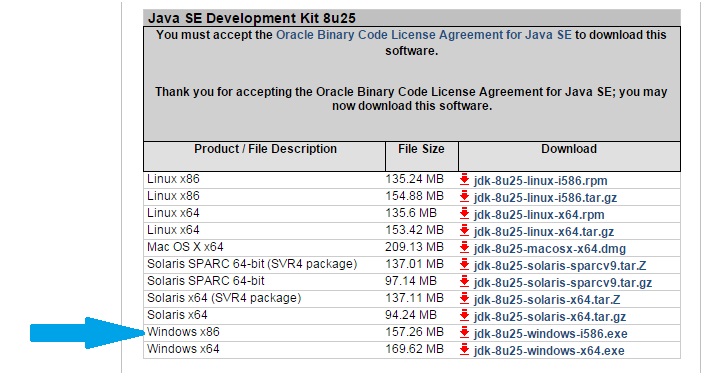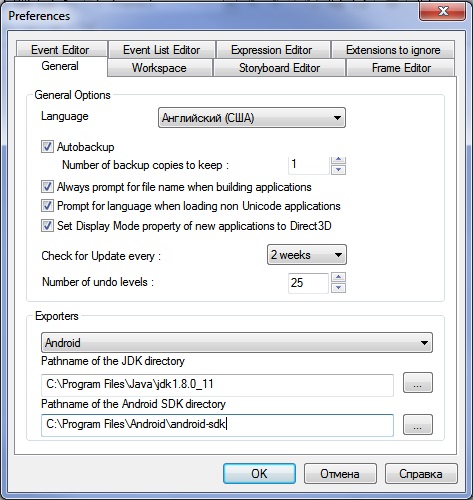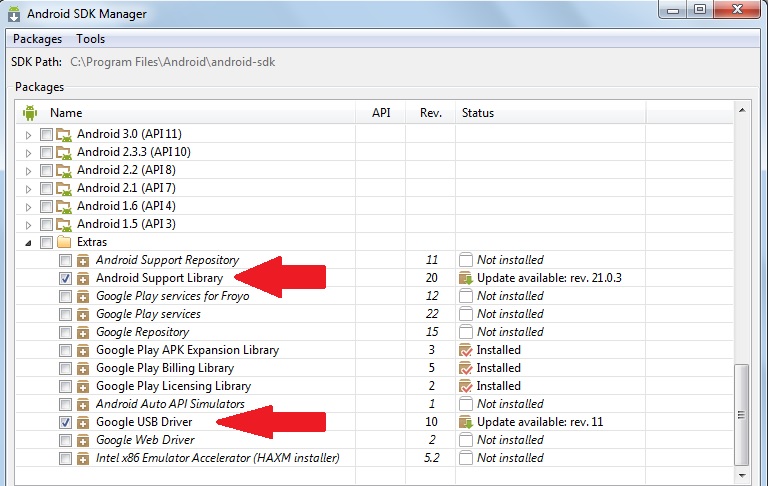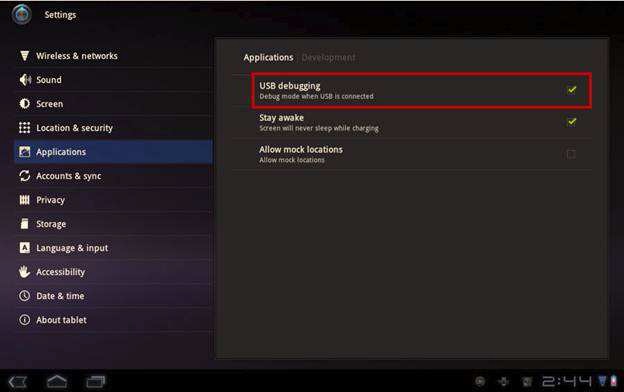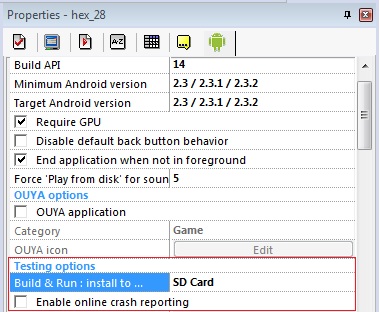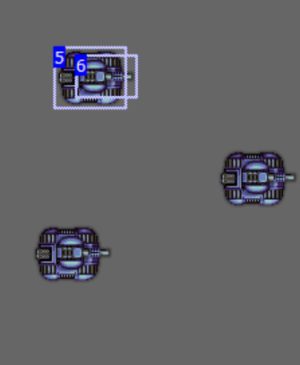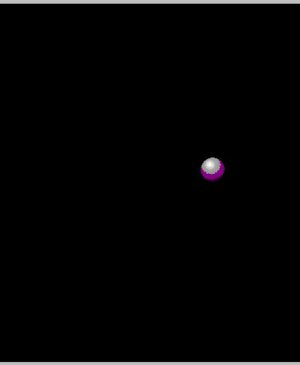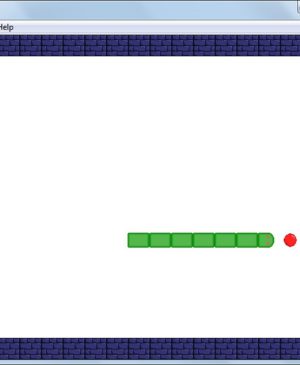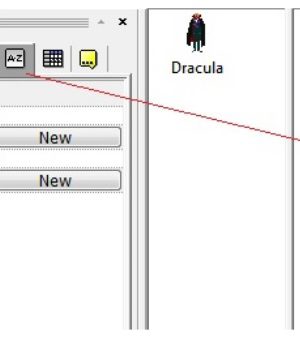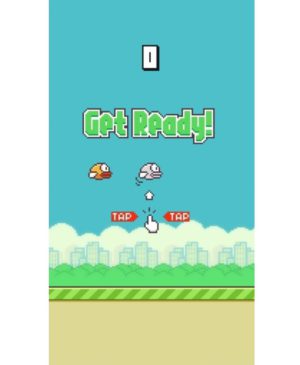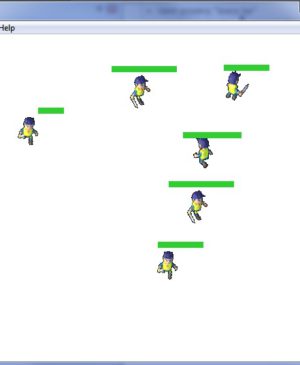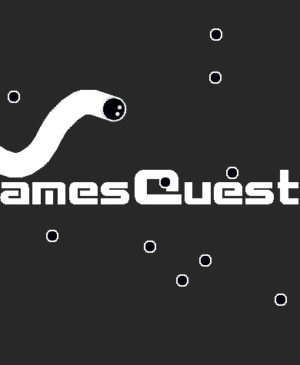- Android / OUYA Export Module Additional Information
- Unique features
- How it Works / Help Docs
- Currently compatible extensions
- More objects all the time!
- If you want:
- Fusion 2.5 and the Android Export Module is made for you:
- Programming for everyone
- Performance Worries?
- Discover the best games created with Fusion on the Indie Game Creators website.
- What is Visual Programming?
- The Frame Editor
- The Event Editor
- What you need to get started
- A community of developers ready to help you
- Create other application types as well
- Flash
- Как настроить Android Exporter в CTF2.5
- Что нужно что бы создать android приложение?
- Установка Java SDK
- Изменение пути установки Java SDK в среде Windows
- Установка Android SDK
- Установка Android SDK в настройках Clickteam fusion
- Настройка API для Android SDK
- Настройка устройства для отладки и запуска
- Первое создание и запуск
- Что такое ADB (android debug bridge)
- Добавить комментарий Отменить ответ
- Как работает Spread Value
- Создание игры Пинг-Понг
- Как сделать игру «Змейка». Часть…
- Переменные. Для чего нужны Alterable…
- Flappy Bird на Fusion 2.5…
- Создание магазина для шутера
- Превращение active в backdrop на примере машины…
- Как убрать задний фон у…
- Родительские и дочерние объекты
- Змейка io. Создание базового движения…
- Fantasy Beast Football
Android / OUYA Export Module Additional Information
Check out the world of creativity at your fingertips with the new Android Export Module features. In addition to the all of the excellent standard features of Fusion 2.5 you also get some Android and OUYA specific objects with unique functions and features.
Unique features
- Android Object – Gives access to data and functions specific to Android.
- Ouya Object – Provides special functionality when running on a Ouya Console.
- Touch interface objects allow for easy creation of touch context inputs like swiping & pinching.
- Accelerometer Object (Allows for easy creation of accelerometer based movements in your app).
- Location Object (Provide access to GPS data through idevice).
How it Works / Help Docs
For the lastest news on the Android Export Module please visit our forums
Currently compatible extensions
More objects all the time!
Check the Fusion 2.5 Extension Manager for more objects!
Click the manager button on the “Insert a new object” dialog box to load the manager.
Now it’s never been easier to create games and apps for your favorite Android device. With Clickteam’s new Android Export Module, you can create content using our amazing set of creation tools, Fusion 2.5 and Fusion 2.5 Developer.


If you want:
- To create games and Apps easily and quickly that works on the Android OS or the OUYA console.
- To not have to learn complex programming languages like Java or C++.
- To be able to publish your games and applications to the Play Store and other stores, and distribute them to a worldwide Android phone and tablet user base.
- To make money with your creations.
Fusion 2.5 and the Android Export Module is made for you:
- You can create Android applications and games very quickly and simply.
- You program the logic of your application using the mouse with Visual Programming, without entering one line of code.
- With the Build and Run option you can test your creation immediately on the test device without having to leave Fusion 2.5.
Programming for everyone
The Android Export Module works with our Fusion 2.5 tools, just add it to one of them and create APK files for your Android device:
Performance Worries?
Check out a few of the 100s of games and apps released for Android devices on the example game page. You will see the Android Export Module by Clickteam is the fastest, easiest and best way to make Android apps.
Discover the best games created with Fusion on the Indie Game Creators website.
Games released on Steam, ClickStore, Google Play, iTunes, Consoles and more!
The Android / OUYA Export Module is a optional product for our Game Creation software. Fusion 2.5 and Fusion 2.5 Developer. Read on to learn how Fusion 2.5 works.
What is Visual Programming?
Visual Programming is what makes Multimedia Fusion work. It basis is to allow you to create everything you need by just using the mouse. The software is built out of two main editors:
The Frame Editor
Here you visually place and position all of the elements of your game or application (the characters, counters, strings of text etc.) using your mouse.
You set up the properties for each of your objects in this editor by using your mouse to click on check-boxes or selecting choices from drop down menus.
The Event Editor
A true Visual Programming interface. The program that drives your application is presented to you in the form of a grid (similar to a spreadsheet). You enter the different events (conditions and actions) that make your application work into the grid by choosing options presented to you in pop up menus.
At no time do you need to enter a single line of code. This approach to programming is very simple to understand, but also very fast powerful. You can have the basics of your application entered in just a few clicks.
What you need to get started
To develop your Android apps, you will need Fusion 2.5 or Fusion 2.5 Developer, the Android SDK installed on PC, an Android device connected to your PC (the drivers of the device must also be installed and working). It you wish to sell your creations on Google Play, a developer account with Google (fee to Google applies).
A community of developers ready to help you
The community based around Clickteam’s products is very active and very friendly. When you run in to any problems with your development, you can always ask your questions in one of our friendly forums. An answer usually comes back within half a day, sometimes even sooner.
And if necessary, you can even send your questions direct to the developers of the program themselves, as they constantly check the forums to help with the more difficult questions.
Create other application types as well
Why stop with Android… build for iOS too!
Using our iOS Export Module you can place you Android project on to Apple’s line of iPods, iPads, and iPhones. With minimal adjustments to your existing MFA and with the touch of button Fusion will build you your xCode project, Move it to your mac and compile it to your iDevice and test it. Once you happy with your app simply submit it to Apple. It’s that easy.
Flash
Also available is the Optional SWF Export Module.
You can build SWF for embeding in websites that will play on Adobe’s Flash Player. The SWF engine used in Fusion 2.5 is highly optimised, allowing you to create very complex games with hundreds of objects moving on the screen, parallax scrolling, rapid shots etc.
You can also use as many sounds as you want on 32 different sound channels. The Fusion 2.5 SWF engine is also very small, only adding 280Kb to your application which is already very compressed by the Adobe Flash file format itself. Because of its small size the Fusion 2.5 SWF engine is also ideal for creating SWF banners.
Google, Android and Google Play Store are registered trademarks or service marks of Google Inc.
Источник
Как настроить Android Exporter в CTF2.5
Эта статье о том, как установить Android экспортер в Clickteam Fusion 2.5, как сделать успешную установку, используя все требуемые пакеты, так что бы вы смогли правильно построить ваше приложения.
Что нужно что бы создать android приложение?
После того как вы покупаете андроид экспортер для Fusion 2.5 нужно предварительно установить дополнительное программное обеспечение для того, чтобы построить apk файл. 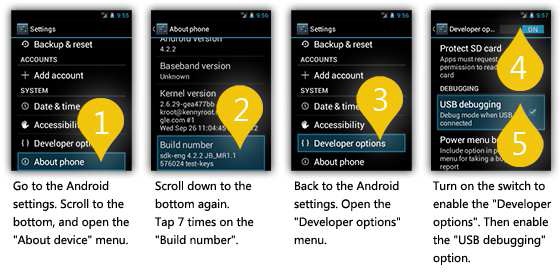
В этом случае вам требуется:
Java SDK, отвечает за компиляцию кода и обеспечивает поддержку библиотеки Java LIB Android SDK, отвечающую за обеспечение функций API, связанные с андроид версией и её библиотекой для Android.
Установка Java SDK
Android Exporter основан на языке Android Java. Java SDK необходим для компиляции и сборки андроид приложений.
Итак, сначала: Скачайте последнюю версию Java SDK с официального сайта oracle и установите.
Когда перейдете по ссылке увидите следующее: 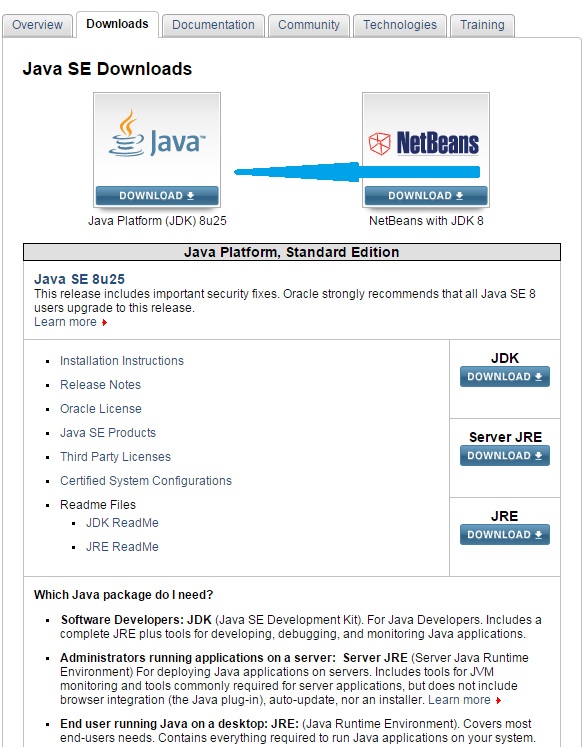
Нажмите JDK Download, вы должны принять условия, прежде чем скачать.
После этого выберите версию. Предпочтительно использовать 32-разрядную версию (файл Windows x86) разработчика, так как она также работает и в 64 битной среде.
Изменение пути установки Java SDK в среде Windows
Устанавливаем, нажимая кнопку Далее (оставляем все, без изменений). Укажите путь 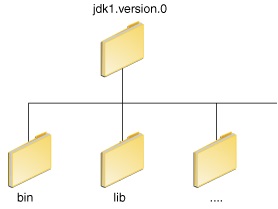
После установки программного обеспечения, каталог JDK будет иметь структуру, показанную ниже:
Этот путь является последовательностью каталогов, разделенных точкой с запятой (;). Microsoft Windows выходит на программы в пути каталога в порядке слева направо. Вы должны иметь только один bin каталог для JDK в пути.
Установка Android SDK
Далее вам понабиться Android SDK качаем его с официального сайта android разработчиков . Здесь вам нужно спуститься вниз и скачать, подходящий для вашей операционной системы, Android Manager. Программа может предложить вам неверный путь установки, проверяйте — ЭТО ВАЖНО, что бы путь установки был C:\Program Files\Android\android-sdk в противном случае смените путь, создайте папку Android самостоятельно если нужно.
Установка Android SDK в настройках Clickteam fusion
После того как вы установили и SDK, откройте Fusion 2.5 выберите в верхнем меню Tools->preferences и перейти на вкладку General. В разделе exporters выбрать android.
- В поле Pathname of the JDK directory указываем путь к папке java jdk — C:\Program Files\Java\jdk1.8.0_11.
- В поле Pathname of the Android SDK directory указываем путь к папке android-sdk — C:\Program Files\Android\android-sdk.
Настройка API для Android SDK
Для разработки Android приложения, вы также должны загрузить по крайней мере одну Android версию и Android SDK Platform-tools.
Запустите SDK Manager.
Если вы использовали установщик Windows для установки SDK Tools, менеджер Android SDK у вас должен быть открыт. В противном случае, вы можете запустить его через пуск. 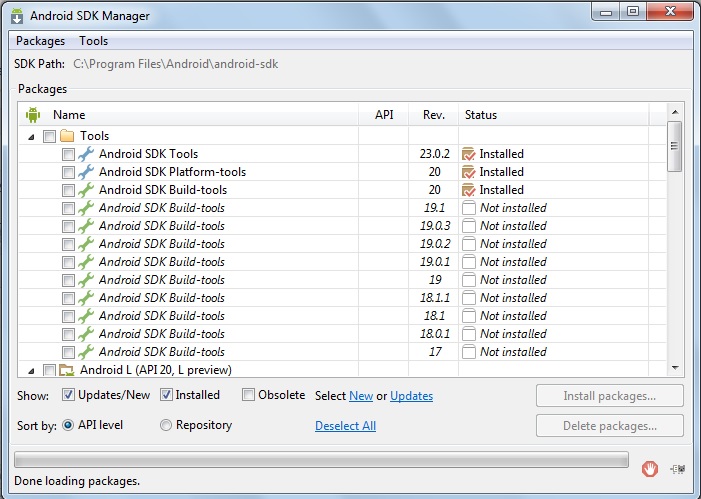
SDK менеджер показывает все SDK пакеты доступны для установки (для всех версий андройда), эти пакеты имеют не малый размер так что устанавливать их все не рекомендуется. Для минимальной конфигурации вам следует установить:
- Tools packages
- Последнюю версию андройд
- Android Support Library(Библиотека поддержки Android)
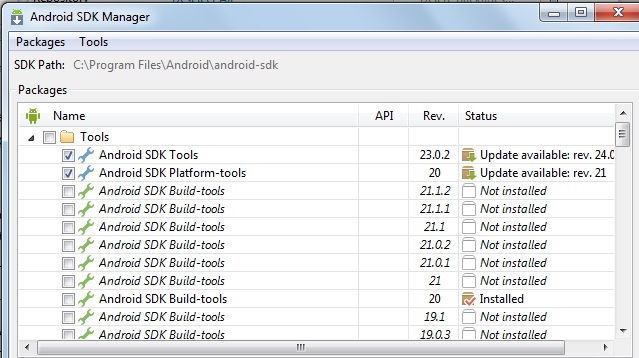

Настройка устройства для отладки и запуска
Сначала вы должны установить USB-драйвер вашего устройства на компьютер. Далее в зависимости от версии андроида вы должны установить отладку в устройствах, если ваши устройства ниже 3.0 (Froyo или Gingerbread), то вы должны сделать следующее
Подключите ваше Android устройство. Перейти в Настройки-> Разработка и выбрать позволить USB Отладку. 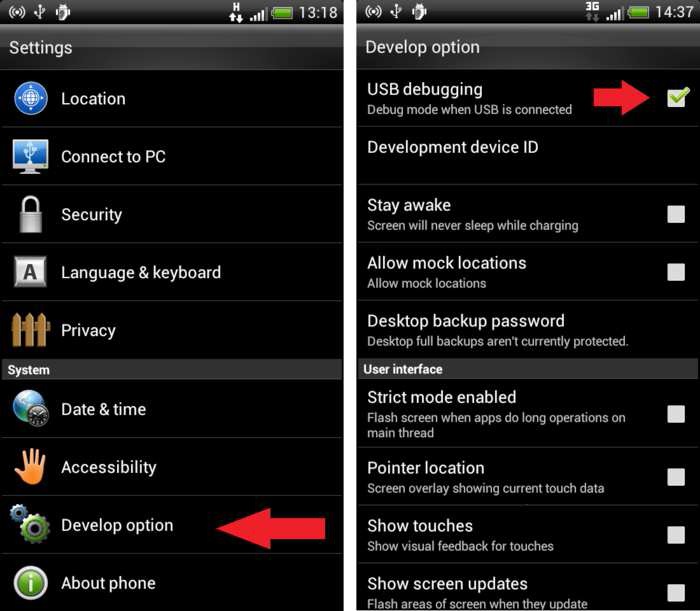
Если ваше устройство до 4.1, выполните следующие действия 
В настройках безопасности вашего устройства вам придется отметить опцию «Разрешить установку приложений из неизвестных источников», что бы запустить приложение.
Опции для разработчиков на ICS (Android 4.0) или JB (Android 4.1):
Параметры > Параметры разработчика > USB отладки
В Android 4.2 и выше эта опция по умолчанию скрыта, чтобы отразить её перейдите в Настройки/О телефоне/и нажмите 7 раз на номер сборки (англ. интерфейс Parameters / About).(http://developer.android.com/tools/device.html).
Первое создание и запуск
Теперь в CLF2.5 на вкладке settings выбирайте build type: Android /OUYA application (.apk). Затем на вкладке android в параметре Build & Run: install to… вы должны выбрать использовать память телефона — Internal Storage или флешку — SD Card.
Далее выберите Build and Run в панели инструментов. 
Сначала вы сохраняете файл на компьютере. После чего Clickteam Fusion 2.5 будет строить файл .apk, установит его на устройство и запустит.
Что такое ADB (android debug bridge)
Android Debug Bridge (ADB) является универсальным инструмент командной строки, что позволяет связываться с эмулятором или подключенным Android-устройством. Это программа-клиент-сервер, которая включает в себя три компонента:
- Клиент, который работает на компьютере разработчика. Вы можете вызвать клиент из оболочки путем вызова ADT команды. Другие Android инструменты, такие как ADT плагин и DDMS также создаются ADT клиентом.
- Сервер, который работает как фоновый процесс на компьютере разработчика. Сервер управляет связью между клиентом и ADT для работы на эмуляторе или устройстве.
- Daemon, который работает в качестве фонового процесса на каждом эмуляторе или устройстве.
ADT запускает приложения в эмуляторе или на реальном устройстве. Если вы хотите проверить в эмуляторе вам нужно создать виртуальное устройство, обратите внимание, что скорость в эмуляторе зависит от объема оперативной памяти и вашей видеокарты.

Как сделать управление на андроид?
не нравится такое
Некоторые делаю убогую графику с огромными пикселями. Можно уделить больше сил геймплею и сделать интересную игру с фиговой графикой. В теории все взаимозаменяемо.
Благодарю! Интересно как ))
Всем привет и пока.
Возникла ошибка
BUILD FAILED
C:\Program Files\Android\android-sdk.\tools\ant\build.xml:649: The following error occurred while executing this line:
C:\Program Files\Android\android-sdk.\tools\ant\build.xml:694: null returned: 1
блин, у меня ошибка Buildfile: C:\Users\Maxim\AppData\Local\Temp\AndDB04.tmp\build.xml
BUILD FAILED
C:\Users\Maxim\AppData\Local\Temp\AndDB04.tmp\build.xml:84: Cannot find C:\Program Files\Android\Android Studio\tools\ant\build.xml imported from C:\Users\Maxim\AppData\Local\Temp\AndDB04.tmp\build.xml
Total time: 0 seconds
Можно сделать Android SDK на диск D?
не устонавливаются обновы
Спасибо большое. Что то я затупил.
Все сделал по пунктам-но при «сборке» игры CF намертво виснит, а если указать не правильный путь к JDK то собирает apk файл, но с ошибкой.
Вы читали вот эту статью http://gamesquest.ru/android-key-store-tool/ и комментарии к ней?
Добавить комментарий Отменить ответ
Как работает Spread Value
Создание игры Пинг-Понг
Как сделать игру «Змейка». Часть…
Переменные. Для чего нужны Alterable…
Flappy Bird на Fusion 2.5…
Создание магазина для шутера
Превращение active в backdrop на примере машины…
Как убрать задний фон у…
Родительские и дочерние объекты
Змейка io. Создание базового движения…
Fantasy Beast Football
Название: FANTASY BEAST FOOTBALL Платформа: ANDROID Модель распространения: Free to play…
Источник