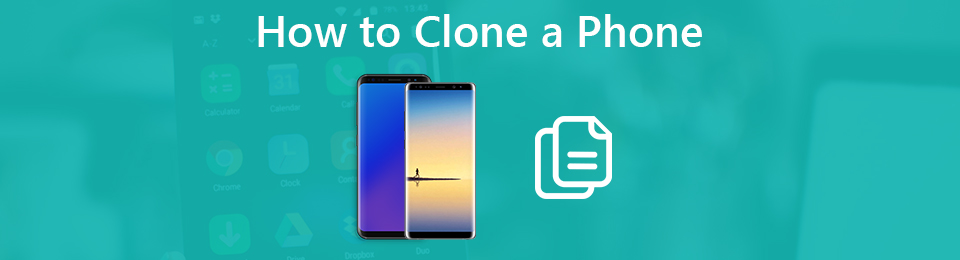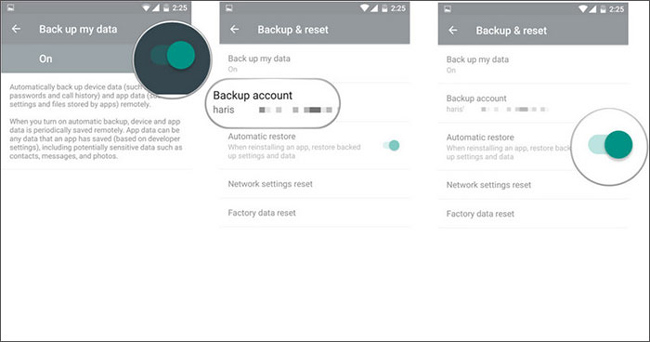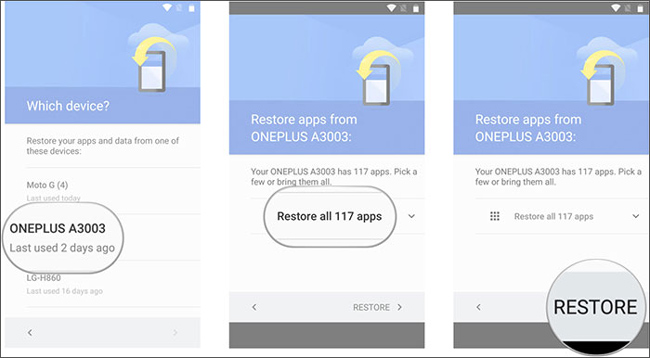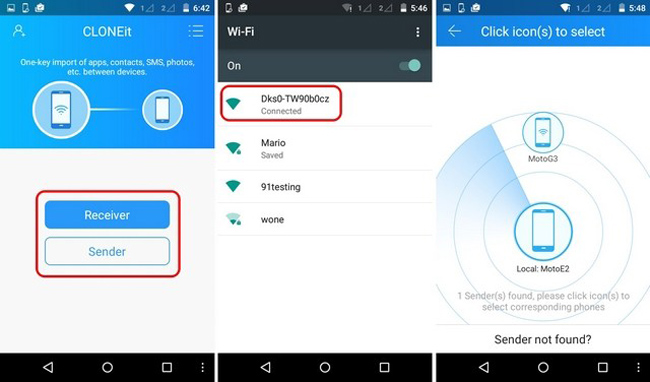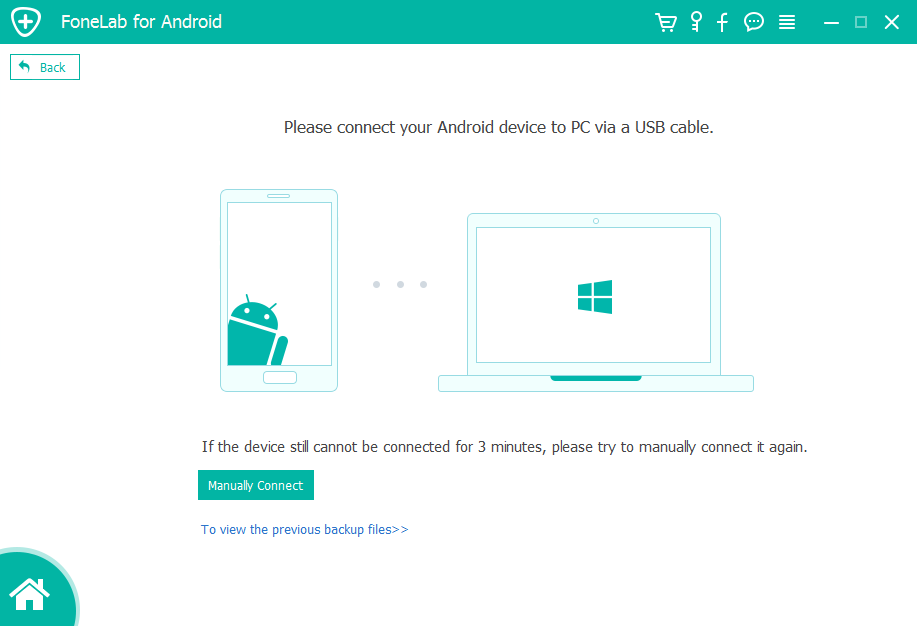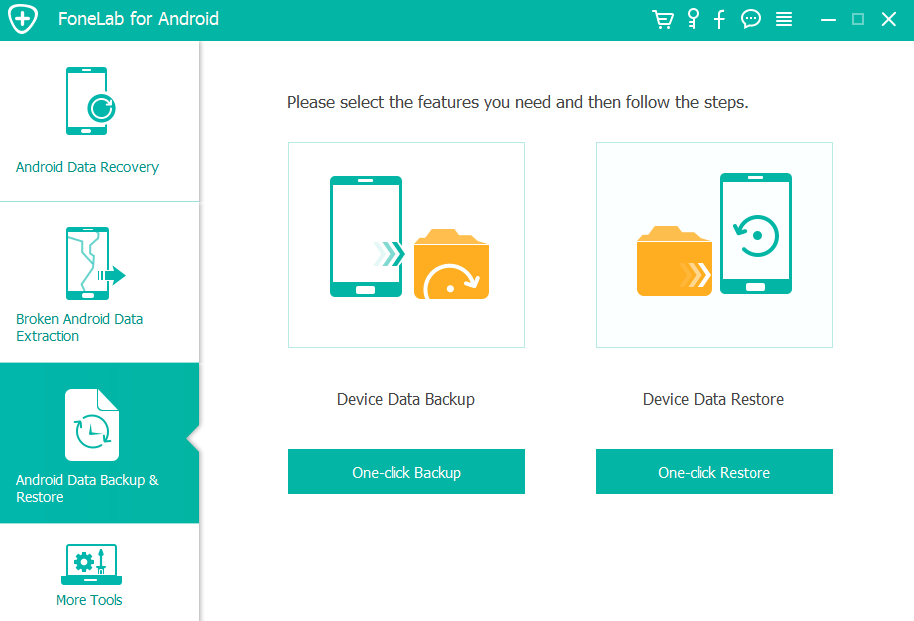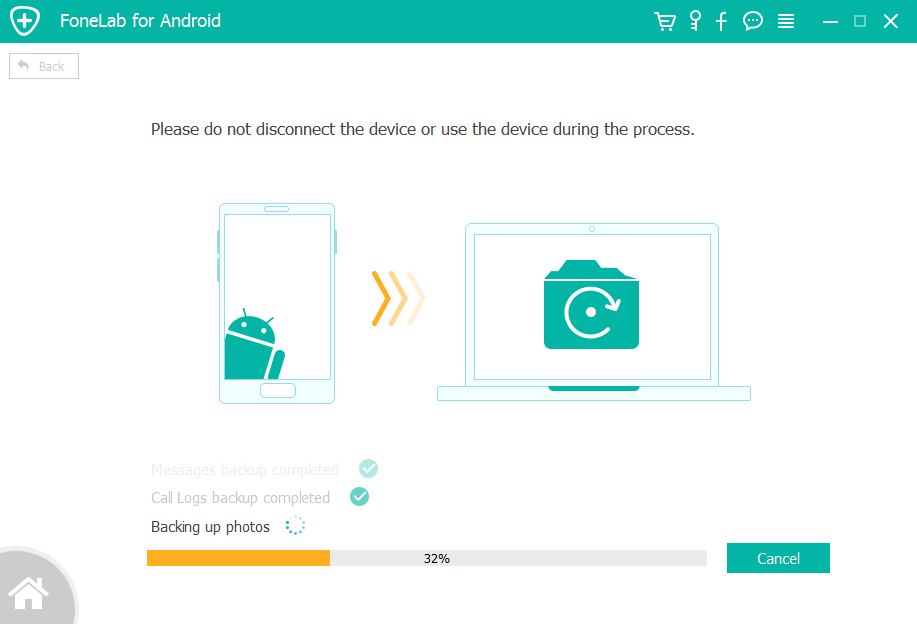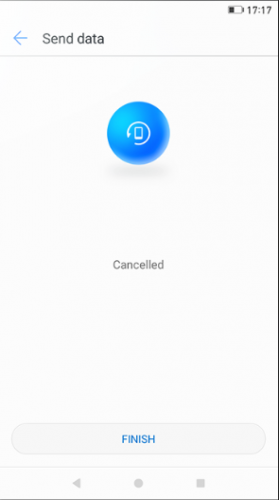- How to Clone Android Phone Remotely? (Step by Step Process)
- What Does Clone a Phone Mean?
- How to Clone a Mobile Phone Remotely?
- Install TOS App On Your Android Phone Secretly
- Always Keep Backup with Data Backup App
- Email Calendar & Contacts
- Media Files
- Password and Bookmarks
- SMS & MMS Messages
- IM’s Social Media Conversations
- Clone a Phone with Android
- Простые способы 3 для клонирования телефона [Android]
- 1. Как клонировать телефон с Google Drive
- 2. Как клонировать телефон с помощью стороннего приложения — CLONEit
- 3. Как клонировать телефон на компьютер
- Clone phones with android
How to Clone Android Phone Remotely? (Step by Step Process)
No doubt spending a time to clone a phone does not seem that much easy. It may seem time taking and hectic stuff to do. But today we will guide you a painless guide to get you up and do the job very fast. You may want to intercept live calls and messages of your target phone or you may be looking for getting your data from an old android phone into the newest one. You just have to follow some steps and you will be able to clone a phone with android. It is true that moving all of your android phone data can be a painful and time taking procedure. Android phones give you tough time as compare to other OS phones due to its tight integration with the cloud services, but there is a way to clone the Android cell phone gadget to the fullest.
Whatever the case it might be, either you are willing to create a backup of your phone and to restore that data when needed the most or you are looking forward to monitoring or gather the complete information of your target cell phone device. You may have found some hurdles while cloning the cell phone device of Android before a catastrophe hits your mobile phone. Let’s discuss what does it really means to clone a phone and how to clone Android with phone cloning app .
What Does Clone a Phone Mean?
The mobile phone cloning means actually to make a copy of the data of target cell phone . The purpose of cloning the android gadget could be different such as monitoring someone activities on their phones such as young kids and teens, employees and the person whom with you are in a relationship. On the other hand, it may also possible that one actually wants to change the old phone of Android and want to deliver or sync the entire phone data into new one.
How to Clone a Mobile Phone Remotely?
If you are looking forward to cloning your phone device or you want to monitor someone’s cell phone device with the help of android remote monitoring. Then you have to follow some basics steps of phone cloning app in order to get the entire data of your older phone and to reload it into your newest phone. Let’s discuss all the steps that you need to follow to clone a mobile phone with the android phone.
Install TOS App On Your Android Phone Secretly
Initially, if you really want to clone a particular phone with clone phone app to get the entire data or you willing to track someone’s phone activities such as text messages, incoming and outgoing calls, shared media files, Passwords and plenty of things alike. Once you have installed the android phone cloning app on the target phone then you will have the power to monitor the entire cell phone activities and even to deliver your old cell phone data into the new one without facing issues. Once you have installed the spy app for android, it will be your headache either you want to clone the phone for your personal reasons or you spy on someone’s phone.
Always Keep Backup with Data Backup App
The data backup is very necessary because at any point in time your cell phone may hit with catastrophic and you may lose the entire data on your phone within neon seconds. So, it is very necessary for a person who is looking forward to cloning or tracks someone’s device or shifting the data from an older device to a new one. All is to have a data back up on your android phone gadget. Therefore, I would prefer a tool that is the best one for creating a data backup for your mobile phone data of android and at the same time it will behave as to clone android phone or to spy on anybody else phone such as for parenting point of view, to track the employees activities and their data within the device and to keep an eye on someone you love the most.
TheOneSpy android spy software is the kind of tool that helps you in any way whether it clones the android phone or tracks the activities of the target phone. Once you have installed the data backup software all the installed data within your older android phone will be synced into your TOS online control panel that can be stored on your new android cell phone device.
Email Calendar & Contacts
If you want to get the entire data of calendar and contacts then you have to use the phone activities of the cell phone spy app. A user will be able to have the data of phone book, calendar events and as well as the task logs. On the other hand, email content can also be tracked and get your hands on the email data by using the read email of the best android monitoring app and a user will get to know the content email of Gmail.
Media Files
Sometimes people store the music files and photos and plenty of other things like that on their android phone and don’t want to delete or lose entire files. A user can get the data by using the multimedia files of the mobile spy app and get their hands on all the data of the multimedia and shift it into the new phone. On the other hand, if someone is monitoring anyone, then a user can view phone gallery remotely of a target phone.
Password and Bookmarks
Use keylogger of the android surveillance app and get your hands on all the keystrokes applied to the target phone. Finally, you will have all types of keystrokes such as password keystrokes SMS keystrokes and messenger and email keystrokes. A user can also view the bookmarked and visited websites of target cell phone browser by using the browsing history of TOS cell phone spying.
SMS & MMS Messages
When it comes to getting your hands on the data of SMS, MMS messages, you just need to use the text message spy on an android phone. A user will have the content of SMS, messages, MMS, BBM chat messages, and heads-up tickers notification.
IM’s Social Media Conversations
There are many users that want to save their entire conversation for different reasons such as on social media apps Facebook, Tinder, Line, Vine, and others. Someone has accidentally deleted the conversation or forget the password and ID. They can use the social media spy app IM’s of the mobile phone tracking software and recover the password and email ID by using the keyloggers and online control panel of the best spy app.
Clone a Phone with Android
Once you have taken all these mentioned steps one by one at the end you will get to know that you have the entire data of your older phone of Android or you have the data of your target android phone device. Now you can deliver all of your older phone data into the new one and by using all these phone clone steps you can come to know the entire activities of your target person to the fullest.
Conclusion:
The theOneSpy android spy is the one and the only tool of its kind that is the best for cell phone cloning and as well as to track the activities of a target phone. Bring the best cell phone spying app and use it for multiple tasks such as clone a phone, monitoring someone’s phone activities, and creating a data backup.
Источник
Простые способы 3 для клонирования телефона [Android]
Возможно, вам придется сделать копию всех данных с одного телефона на другой телефон по разным причинам. Но как клонировать телефон, если вы собираетесь перейти со старого телефона Android на новое устройство Android и хотите перенести все ценные данные на новый телефон?
На самом деле, это довольно легко клонировать телефон до тех пор, пока вы получите правильный инструмент. В этом посте показаны эффективные решения 3, которые помогут вам копировать различные данные со своего телефона на компьютер или другой телефон. Вы можете выбрать предпочитаемый способ выполнения работы с легкостью.
1. Как клонировать телефон с Google Drive
Google Drive предлагает удобный способ хранения всех типов данных Android в своем облачном сервисе. Подобно iCloud для устройств iOS, Google Drive позволяет синхронизировать данные между устройствами Android с одной и той же учетной записью. Если вы хотите клонировать телефон, вы можете использовать его для резервного копирования различных файлов на вашем устройстве Android. Это дает вам простой способ скопировать данные со старого телефона Android на новый.
Шаг 1 Откройте Параметры на вашем старом телефоне Android. Прокрутите вниз, чтобы найти Резервное копирование и сброс вариант. (вам нужно включить эту функцию, чтобы создать резервную копию ваших данных Android.)
Шаг 2 Для завершения резервного копирования на Google Drive потребуется некоторое время. Когда процесс закончится, вы можете перейти на свой новый телефон Android и начать установку.
Шаг 3 Войдите в ту же учетную запись Google на новом телефоне, которая автоматически синхронизирует вашу учетную запись Google. Резервная копия данных старого телефона будет отправлена на новое устройство. Здесь вы можете выбрать последнюю резервную копию, а затем нажмите Восстановить возможность клонировать данные телефона Android на новое устройство.
2. Как клонировать телефон с помощью стороннего приложения — CLONEit
CLONEit — это популярное приложение для резервного копирования данных, которое может помочь вам клонировать ваш телефон Android. Он может запустить частный тушеное мясо с овощами для отправки и получения данных между телефонами. С его помощью вы можете легко клонировать телефон. CLONEit поддерживает различные типы данных Android 12, и кабель не требуется. Он может предоставить вам быстрый клон данных телефона и передачи.
Шаг 1 Во-первых, вам нужно установить приложение CLONEit на оба ваших телефона.
Шаг 2 Установите старый телефон Android в качестве устройства «Отправитель», а целевой телефон Android в качестве устройства «Приемник».
Шаг 3 После того, как оба телефона успешно подключены, вы можете нажать OK Кнопка на экране предложит запустить быстрое клонирование старого телефона, а затем перенести все клонированные данные на новое устройство.
3. Как клонировать телефон на компьютер
С помощью двух вышеуказанных методов вы можете легко клонировать данные телефона на другое устройство. Что делать, если вы хотите скопировать все ценные данные телефона на компьютер? Вы должны знать, что, просто подключив свой телефон Android к компьютеру, вы можете легко передавать некоторые файлы, например фотографии, но не все данные, которые вам нужны. Учитывая, что здесь, в этой части, мы представим хороший инструмент клонирования данных телефона, который поможет вам клонировать телефон на компьютер.
Резервное копирование и восстановление данных Android является профессиональным инструментом резервного копирования данных Android, который может помочь вам клонировать телефон одним щелчком мыши. Все полезные данные, такие как изображения, контакты, сообщения, журналы вызовов и т. Д., Будут скопированы на ваш компьютер. Вы можете бесплатно скачать его и следовать руководству, чтобы клонировать свой телефон Android.
Резервное копирование и восстановление данных Android на ваш компьютер легко.
- Резервное копирование и восстановление данных Android на ваш компьютер легко.
- Предварительно просмотрите данные, прежде чем восстанавливать данные из резервных копий.
- Резервное копирование и восстановление данных телефона Android и SD-карты Выборочно.
Шаг 1 Дважды щелкните кнопку загрузки выше и следуйте инструкциям, чтобы быстро установить этот копировщик данных телефона на свой компьютер. Он предоставляет вам версии для Windows и Mac. Убедитесь, что вы загрузили правильную версию для клонирования данных вашего телефона.
После запуска этого программного обеспечения подключите к нему телефон с помощью USB-кабеля. Для первого подключения вам нужно нажать Доверьтесь этому компьютеру на экране. Затем он автоматически обнаружит ваше устройство Android.
Шаг 2 Выберите Резервное копирование и восстановление данных Android возможность клонировать все ваши данные Android.
Теперь перейдите к интерфейсу с правой стороны, вы можете сделать резервную копию или восстановить свой телефон. Резервное копирование данных устройства и Восстановление данных устройства предоставлены.
Шаг 3 В правом окне вы можете использовать ключевые функции, Резервное копирование данных устройства и Восстановление данных устройства, Здесь вам нужно выбрать функцию «Резервное копирование данных устройства».
Шаг 4 Под функцией «Резервное копирование данных устройства» вы можете увидеть Резервное копирование в один клик нажмите на нее, чтобы начать резервное копирование всех заметок на устройстве Samsung. Как уже упоминалось выше, он также может помочь вам сделать резервную копию других данных, таких как контакты, сообщения, изображения и многое другое.
Помимо клонирования телефона, это программное обеспечение также помогает вам восстановить данные Android, Когда вы потеряете некоторые важные файлы, вы можете вернуться к этому файлу резервной копии, чтобы спасти ваши данные.
Мы в основном говорили о как скопировать телефон на этой странице. Вы можете получить 3 простыми способами скопировать данные телефона Android. Если у вас есть лучшее решение, пожалуйста, поделитесь им в комментарии с другими читателями.
Источник
Clone phones with android
Краткое описание:
Передача контактов, сообщений, фотографий, видео, музыки & приложений со старого Android/iPhone на свой новый смартфон Huawei.
Описание:
Free to use, completely wireless, easy four-step-migration & ultra-fast speed using local hotspot.
Transfer contacts, messages, photos, videos, music & apps from your old Android to your new Huawei Smartphone.
Transfer contacts, photos & videos from your iPhone to your new Huawei Smartphone.
Even more transfer capabilities from Huawei to Huawei Smartphones: Transfer contacts, messages, photos, videos, music, apps & app data, settings, alarms, memos, browser bookmarks & phone layout.
Update description:
1 Completely new interface,more convenient operation;
2 Support onekey-match through scan QR Code for Android phone;
3 Support more system data ( Settings,Input method,Shortcuts,etc) migration ( only EMUI5.0 and above) ;
4 Reveal the cause of failure of data migration;
5 Fix some bugs;
If you installed V3.2.0 or lower version of Phone Clone on your old phone, you need to upgrade the version to V5.0.0 and above for use.
Требуется Android: 4.0 и выше
Русский интерфейс: Да
Версия: 11.0.0.360 Phone Clone (Volkodav.)
Версия: 11.0.0.330 Из AppGallery (Volkodav.)
Версия: 11.0.0.300 Из AppGallery (Volkodav.)
Версия: 10.1.1.510 Phone Clone (Пост VLADFIONOV #98423781)
Версия: 10.1.1.500 Из AppGallery (Roman muxalkin)
Версия: 10.1.1.390 Из AppGallery (volkodav1975)
Версия: 10.1.1.370 Из AppGallery (volkodav1975)
Версия: 10.1.1.360 Phone Clone (volkodav1975)
Версия: 10.1.1.350 Phone Clone (volkodav1975)
Версия: 10.1.1.330 Phone Clone (volkodav1975)
Версия: 10.0.1.560 Phone Clone (volkodav1975)
Версия: 10.0.1.510 Phone Clone (volkodav1975)
Версия: 10.0.0.530_OVE Phone Clone (volkodav1975)
Версия: 9.1.1.301_OVE Phone Clone (volkodav1975)
версия: 5.0.2.300_OVE 
Сообщение отредактировал iMiKED — 17.10.21, 08:35
Обновлено: 6 апреля 2017 г.
Текущая версия: 5.1.0.303_OVE
Что нового
1. Add mobile data consumption hint;
2. Support transferring desktop wallpaper;
3. Fix loading data stuck problem;
4. Fix the low probability problem of transferring document interrupted.
Подскажите, при переносе данные на старом смартфоне остаются?
Сообщение отредактировал erema100 — 20.11.18, 12:16
При попытке перенести данные с Samsung Galaxy S 3 Mini на Huawei P20 Lite после спаривания по wi-fi начинает подготовку данных и тут же пишет «Приложение Phone Clone остановлено». Без объяснений. Контакты переносил через блютус, всё остальное — без понятия как перенести. Ладно, фотки, их через ПК скопирую. А вот смски, вотсапп и т.д. — просто беда. При попытке выйти из приложения бедный старый самсунг просто намертво зависает и перезапуск только кнопкой включения.
Сообщение отредактировал valeryma — 07.02.19, 17:16
при попытке переноса с xiaomi mi 5x на huawei p30 lite на сяоми вылетает сообщение об ошибке, но приложение не закрывается. К точке доступа на подключается, но дальше окна попытке подключения не идёт.
Кто нибудь сталкивался с такой проблемой?
Сообщение отредактировал vasya25 — 17.04.19, 14:53
та же история, даже на зарядку оба смартфона поставил и ничего не изменилось
Сообщение отредактировал ToshiTG01 — 26.04.19, 05:29
Умеет ли программа без рут прав переносить данные приложений из /data/data между двумя смартфонами huawei?
Сообщение отредактировал Back_Track — 27.04.19, 01:49

Сообщение отредактировал audi000 — 30.04.19, 18:53
Что нового:
1. Повышена стабильность приложения, оптимизировано время загрузки данных.


Сообщение отредактировал Den SE — 19.07.19, 07:42
нет надписи «Это новый телефон»
В самом низу экрана кнопка «Это старый телефон» и все — я и шрифт измельчил в 0 и масштаб согнал в минус и даже пергрузил телефон с мелким шрифтом и масштабом — ну нет «Новый телефон»
Удалось решить? Та же фигня ;(
На Mi5s не запускается. Пишет ошибку
java.lang.NoClassDefFoundError: Failed resolution of: Lcom/huawei/android/provider/SettingsEx$System;
at com.huawei.android.backup.d.a.b(SourceFile:285)
at com.huawei.android.common.activity.BaseActivity.onCreate(SourceFile:738)
at com.huawei.android.common.activity.BindServiceBaseActivity.onCreate(SourceFile:129)
at com.huawei.android.clone.activity.sender.ChooseRecevieSendActivity.onCreate(SourceFile:144)
at android.app.Activity.performCreate(Activity.java:6863)
at android.app.Instrumentation.callActivityOnCreate(Instrumentation.java:1119)
at android.app.ActivityThread.performLaunchActivity(ActivityThread.java:2700)
at android.app.ActivityThread.handleLaunchActivity(ActivityThread.java:2808)
at android.app.ActivityThread.-wrap12(ActivityThread.java)
at android.app.ActivityThread$H.handleMessage(ActivityThread.java:1541)
at android.os.Handler.dispatchMessage(Handler.java:102)
at android.os.Looper.loop(Looper.java:163)
at android.app.ActivityThread.main(ActivityThread.java:6360)
at java.lang.reflect.Method.invoke(Native Method)
at com.android.internal.os.ZygoteInit$MethodAndArgsCaller.run(ZygoteInit.java:880)
at com.android.internal.os.ZygoteInit.main(ZygoteInit.java:770)
Caused by: java.lang.ClassNotFoundException: Didn’t find class «com.huawei.android.provider.SettingsEx$System» on path: DexPathList[[zip file «/data/app/com.hicloud.android.clone-1/base.apk»],nativeLibraryDirectories=[/data/app/com.hicloud.android.clone-1/lib/arm64, /system/lib64, /vendor/lib64]]
at dalvik.system.BaseDexClassLoader.findClass(BaseDexClassLoader.java:56)
at java.lang.ClassLoader.loadClass(ClassLoader.java:380)
at java.lang.ClassLoader.loadClass(ClassLoader.java:312)
. 16 more
Как на теперь на Huawei переезжать? У меня там огромный объем всего нужного ((
Источник