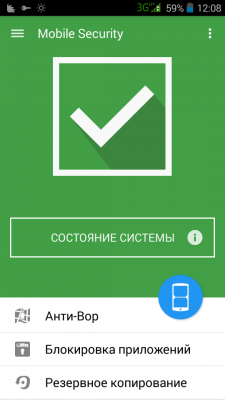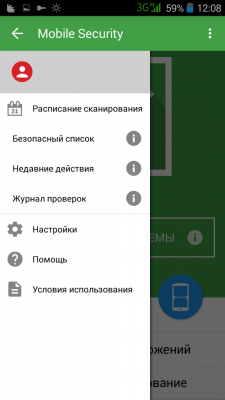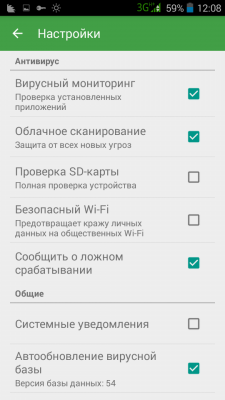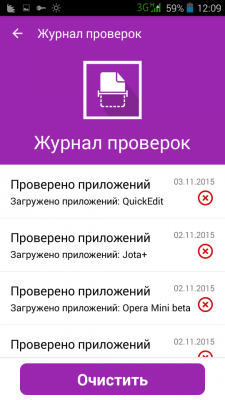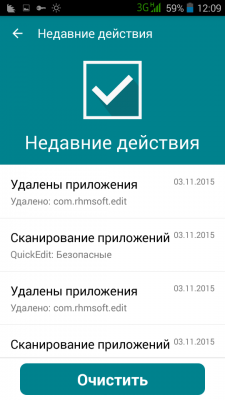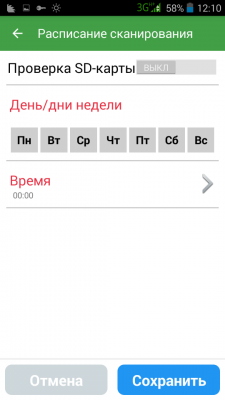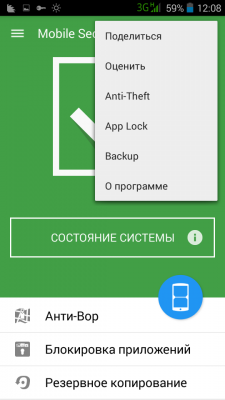Comodo Firewall
Брандмауэр Comodo Firewall обеспечивает превосходную проактивную защиту ваших сетевых соединений. Comodo Firewall многократно получал наивысшие оценки в независимых тестированиях.



Скачать версию 8.хх
Скачать версию 5.хх
ОписаниеComodo Firewall — бесплатный фаервол для дома. В состав его функций входит: контроль трафика, защита от сетевых атак, защита системных файлов и реестра. Программа имеет дружелюбный интерфейс и легко настаивается. Также в программе присутствует поддержка русского языка. УстановкаОбычно, в установке программ ничего сложного нет и описывать процесс к каждой программе бессмысленно, но в этом фаерволе имеются некоторые важные моменты, которые необходимо разобрать, чтобы программа работала правильно и эффективно. В первую очередь на экране начала установки вы можете пропустить пункт ввода вашей электронной почты. Так же желательно снять галочки с таких пунктов, как:
В детальной установке вы можете убрать “Установка Comodo GeekBuddy”. Это — условно-бесплатный сервис, который в течение 60 дней предлагает осуществление технической поддержки пользователей. После завершения установки, после окна приветствия вы увидите окно основной настройки вашей сети, где вы указываете ваше имя и доступ к ПК. Более детальная настройка происходит позже, её описание вы сможете найти на специальных форумах или же на других ресурсах. ФункционалВозможности данной программы, как вы уже догадались, большие. Далее последует описание самых важных. Функции «Защита +» является полезной, если вы очень боитесь за свою информацию и пользуетесь ПК только для какой-либо одной цели, так как в этом режиме почти все новые приложения будут блокироваться и спрашивать разрешения на доступ. Для полной безопасности этот режим всё-таки рекомендуют включить, а в настройках отметить программы, которым вы доверяете. В настройках вы можете закрыть порты для вашей сети. Так вы можете ограничить передачу информации в P2P сетях или перекрыть доступ любой программе в вашей сети. Также вы можете запускать программы в режиме “Sandbox”. Он позволяет запускать программу в безопасной среде и даже если она вредоносна, то никакого вреда она вашему компьютеру не принесёт. ВыводComodo Firewall имеет большой функционал и ещё большую гибкость настроек системы. Продукт выполнен в качестве бесплатного продукта для ПК вполне качественно. Единственное, что отмечают пользователи сети, что программа потребляет много ресурсов, увеличивает время загрузки ОС и замедляет скорость загрузки страниц. Но чем пользоваться решать вам, дорогие пользователи, так как у каждого свои вкусы и предпочтения. Источник Firewall Protection for AndroidYes, absolutely, although not to the same extent as your PC. Android is built differently than your computer. But in the same spirit, so is the Android firewall. Ideally, firewall protection for Android should be a priority for every Android user. Why? Android is used by almost 80% of all smartphone users. This makes it an attractive domain for cyber attackers. And boy is there a lot to gain when they gain access into your phone. Avoiding the inconveniences and troubles brought when your phone is infiltrated should become a priority for everyone. For one, Android doesn’t come with an inbuilt firewall, unlike Windows. And while most people do not find a reason to install a firewall software for their phone, cyber attackers and criminals have invested massively in the recent years to launch attackers on unsuspecting users. I need not tell you that having an extra layer of security like firewall protection for Android should be a priority. What does it do really? Android Firewall Benefitsi. Enhancing privacy Firewall is software that filters all information entering and leaving your phone. It does this by using a set of instructions and protocols programmed to tell it what packets of data appear to be safe and which one do not. It also checks the patterns of data transmission from installed apps and identifies ones that raise suspicions. Cybercriminals can easily gain access to your phone if you do not have any firewall protection for Android. When browsing the internet, which is a public network, your phone’s information is made public. This can easily be accessed and even used to track your actions online. When you install unscrupulous apps from the internet, they may gain access to your files and data in your mobile and transmit it out. However, with good firewall protection, such information will be stopped at the point of exit preventing it from landing on the wrong hands. ii. Protection from malware Malware are programs that get installed into your mobile and perform functions contrary to what the phone expects them to. Malware are harmful not only to your phone but also to your own wellbeing. There are different types of malware including spyware, adware, rootkits, etc. These can easily be controlled remotely and used to dig out whatever information is needed without your knowledge. For instance, they can gain access to your online activities, they can be used to monitor your actions by accessing your camera, track you with GPS, and much more. Malware also take a toll on the phone’s functionality. Your battery gets drained too quickly, the CPU becomes burdened and slower, all of which will eventually necessitate the need for a new phone. Firewall is able to track malicious data and identify the app that’s causing such breaches. The user gets informed and such apps and programs get removed. iii. Protection from cyber attacks Cyber-attacks have been on the rise recently. We’ve heard cases where information has been leaked and caused massive damages. The advancement in technology has made this possible for cybercriminals, and there’s no telling when it will come to an end. If you deal with crucial information that might be valuable to some people, it only makes sense to have firewall protection for Android. Cybercriminals will scrape off your phone for any information that can be used against you and then demand for ransoms and other blackmails to get what they want. And you know what they say? Prevention is better than cure. Don’t be a victim. iv. Blocks viruses The internet is a dangerous place. There are as many good materials as there are bad ones. And as a non-techy person, it’s very hard to distinguish what type of code or program is good and which one is malicious. And while having an antivirus can easily help prevent the installation of viruses, firewall protection for Android is an added advantage. It helps identify viruses at the point of entry. This means even before the virus has access to the device, it will be blocked from access the device. And if it misses, well, you have the antivirus. Comodo Firewall SoftwareTake advantage of Comodo Firewall’s extensive protection from breaches, viruses, malware, cyber-attacks and much more. It works seamlessly with Android and has added functionality such as antivirus, antimalware, auto-sandbox technology, antispyware, bot protection. You’re guaranteed 100% protection all year round all at an affordable cost of $29.99 a year which covers both your computer and phone. With regular updates and with 100% verdict 100% of the time, no cyber-attack will ever succeed against you. Источник Comodo фаервол для androidПоследнее обновление программы в шапке: 09.11.2021
Краткое описание: Описание: Основные возможности Comodo Mobile Security для Android: — После установки нового приложения запускается его сканирование (нужно чуть-чуть подождать, не торопиться) и если файл заражён, то появится диалог: «Удалить/Пропустить?» Русский интерфейс: Да Источник |