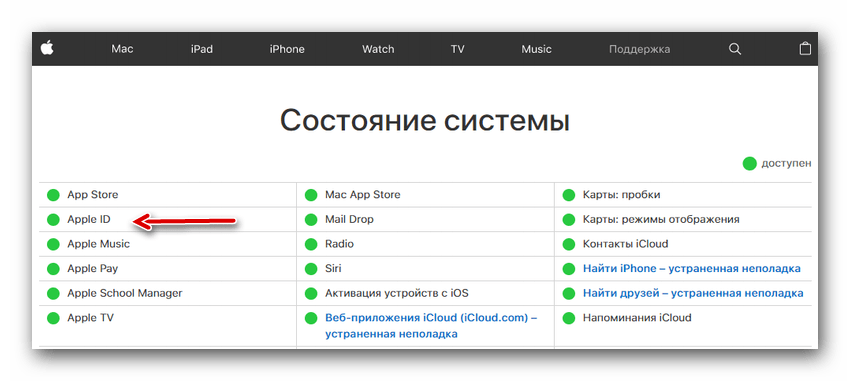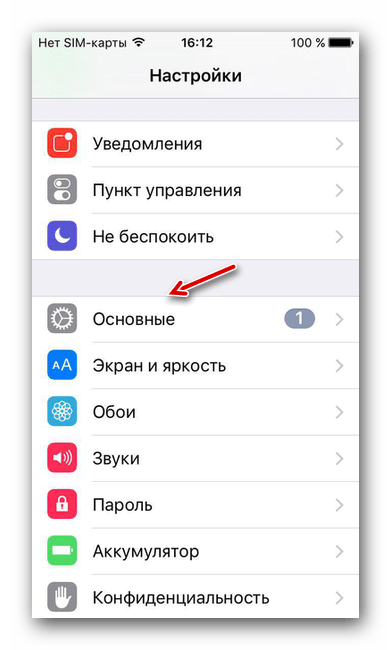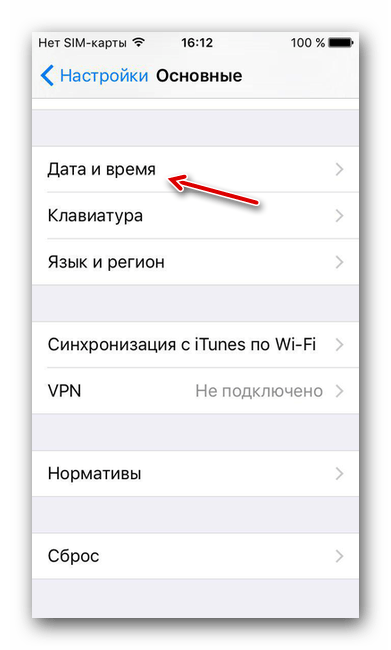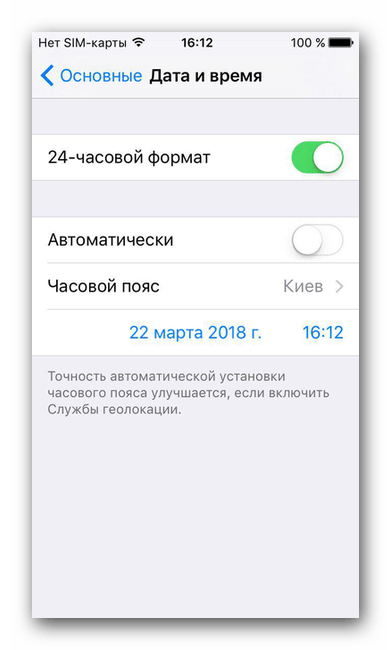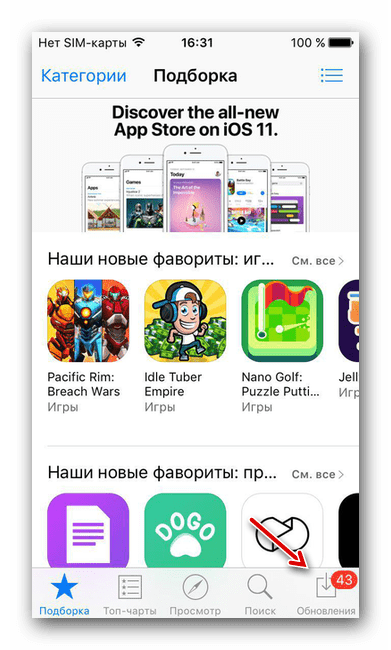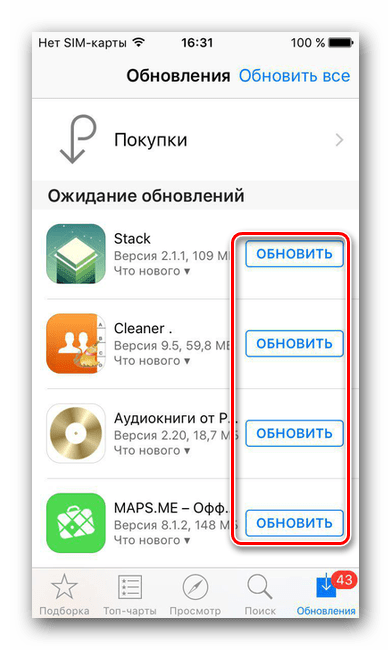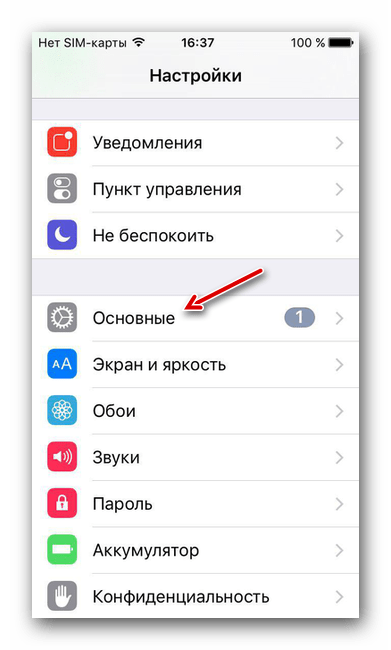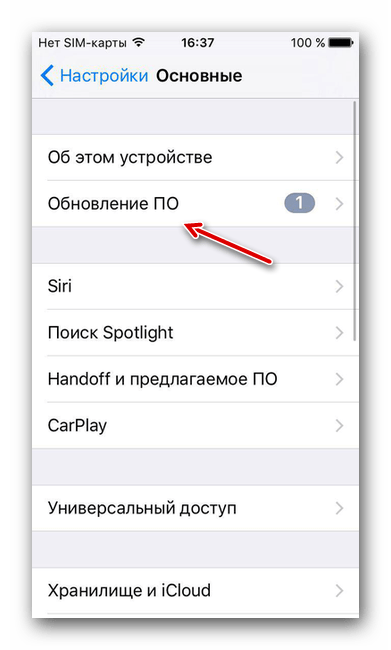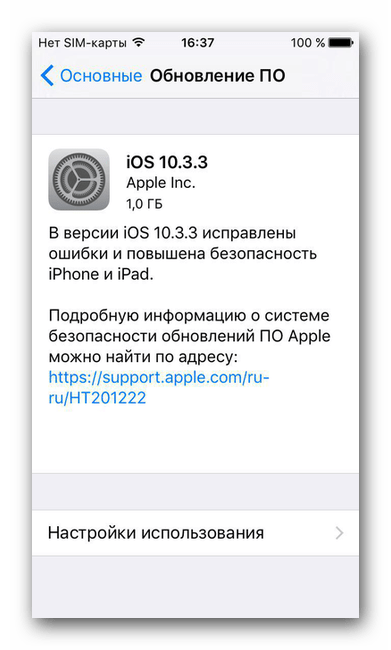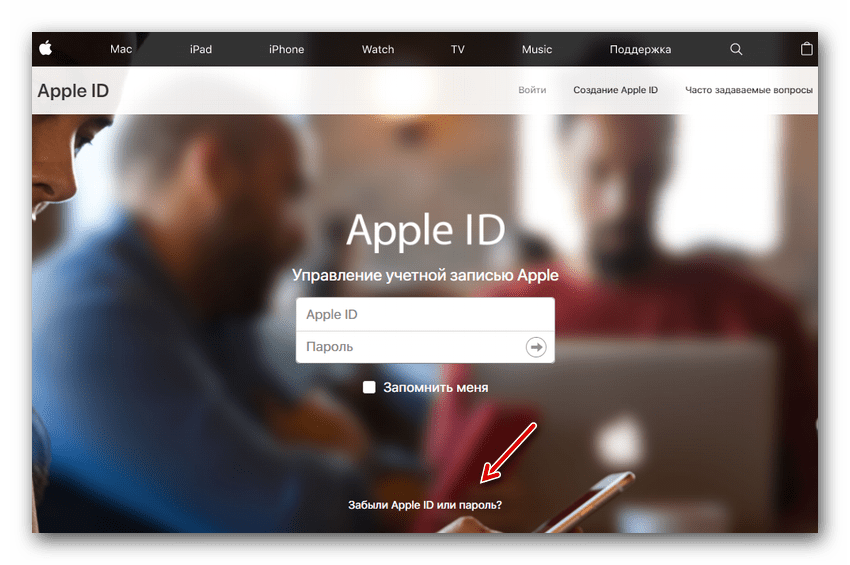- Исправляем ошибку «Сбой проверки, не удалось выполнить вход»
- Устранение ошибки «Сбой проверки, не удалось выполнить вход»
- Способ 1: Перезагрузка
- Способ 2: Проверка серверов Apple
- Способ 3: Проверка соединения
- Способ 4: Проверка даты
- Способ 5: Проверка версии приложения
- Способ 6: Проверка версии iOS
- Способ 7: Вход через сайт
- Question: Q: There was an error connecting to the Apple ID server. Windows 10.
- Helpful answers
- Question: Q: Error connecting to the Apple ID server
- Helpful answers
Исправляем ошибку «Сбой проверки, не удалось выполнить вход»
Большинство обладателей современных гаджетов сталкиваются с некоторыми ошибками во время процесса пользования девайсом. Пользователи устройств на системе iOS исключением не стали. Проблемы с устройствами от Apple не редко заключаются в невозможности войти в свой Apple ID.
Apple ID — единый аккаунт, который используется для связи между всеми сервисами компании Apple (iCloud, iTunes, App Store и т.д.). Однако очень часто возникают трудности с подключением, регистрацией или входом в свой аккаунт. Ошибка «Сбой проверки, не удалось выполнить вход» — одна из таких трудностей. Данная статья укажет на пути решения появившейся ошибки, избавление от которой позволит использовать возможности устройства на сто процентов.
Устранение ошибки «Сбой проверки, не удалось выполнить вход»
Ошибка возникает при попытке входа в аккаунт при использовании официальных приложений Apple. Существует несколько способов, которыми можно решить появившуюся проблему. Заключаются они, в основном, в проведении стандартных процедур по оптимизации некоторых настроек вашего устройства.
Способ 1: Перезагрузка
Стандартный метод решения большинства проблем, не вызывающий никаких вопросов и трудностей. В случае с обсуждаемой ошибкой, перезагрузка позволит перезапустить проблемные приложения, через которые производится вход в аккаунт Apple ID.
Способ 2: Проверка серверов Apple
Подобная ошибка часто появляется в том случае, если на серверах Apple ведутся какие-то технические работы или если сервера временно отключены в связи с неправильной работой. Проверить работоспособность серверов довольно просто, для этого необходимо:
- Перейти через браузер в раздел «Состояние системы», который находится на официальном сайте Apple.
- Найти среди многочисленных сервисов необходимый нам Apple ID и проверить его работоспособность. В случае, если с серверами все хорошо — значок рядом с названием будет зеленого цвета. Если же сервера находятся на технических работах или временно не функционируют, то иконка будет красного цвета и тогда придется искать решение через другие способы.
Способ 3: Проверка соединения
Проверьте ваше интернет-соединение. Сделать это можно различными методами, самый простой — зайти в любое другое приложение, требующее постоянное подключение к интернету. При условии, что проблема действительно кроется в плохом соединении, достаточно будет узнать причину нестабильной работы интернета, а настройки устройства можно будет и не трогать вовсе.
Способ 4: Проверка даты
Неправильные установки даты и времени на устройстве могли повлиять на работоспособность Apple ID. Для проверки существующих установок даты и дальнейших изменений необходимо:
- Открыть «Настройки» из соответствующего меню.
- Найти раздел «Основные» и зайти в него.
- Пролистать список вниз до пункта «Дата и время», нажать на этот пункт.
- Проверить, действительно ли на устройстве стоят неактуальные настройки даты и времени и в случае чего поменять их на действительные. При желании, можно оптимизировать этот аспект автоматически, достаточно тапнуть по соответствующей кнопке.
Способ 5: Проверка версии приложения
Ошибка может возникнуть из-за устаревшей версии приложения, через которое производится вход в Apple ID. Проверить, обновлено ли приложение до последней версии довольно легко, для этого необходимо сделать следующее:
- Открыть «App Store» на своем устройстве.
- Перейти во вкладку «Обновления».
- Напротив необходимого приложения нажать на кнопку «Обновить», тем самым установив последнюю версию программы.
Способ 6: Проверка версии iOS
Для нормальной работы многих приложений необходимо периодически проверять устройство на наличие новых обновлений. Обновить операционную систему iOS можно, если:
- Открыть «Настройки» из соответствующего меню.
- Найти раздел «Основные» и зайти в него.
- Нажать на пункт «Обновление ПО».
- Следуя инструкции, произвести обновление устройства до актуальной версии.
Способ 7: Вход через сайт
Определить, в чем именно заключается неисправность — в приложении, через которое производится вход в аккаунт, или в самой учетной записи, можно очень просто. Для этого требуется:
- Перейти на официальный сайт компании Apple.
- Произвести попытку входа в свой аккаунт. В случае, если вход был успешно выполнен, то проблема исходит со стороны приложения. Если же войти в свой аккаунт не получилось, то следует обратить внимание на свою учетную запись. На этом же экране можно воспользоваться кнопкой «Забыли Apple ID или пароль?», которая поможет восстановить доступ к аккаунту.
Некоторые или даже все из этих способов, скорее всего, помогут избавиться от появившейся неприятной ошибки. Надеемся, что статья помогла вам.
Помимо этой статьи, на сайте еще 12486 инструкций.
Добавьте сайт Lumpics.ru в закладки (CTRL+D) и мы точно еще пригодимся вам.
Отблагодарите автора, поделитесь статьей в социальных сетях.
Источник
Question: Q: There was an error connecting to the Apple ID server. Windows 10.
I have Windows 10 on my pc. I have the most current iTunes and iCloud updates as well. Ever since the most recent update, I am unable to sign in to any apple accounts from my desktop computer. I can sign in without problems on my iphone and ipad, and the online icloud. When I try to sign in through the desktop itunes program or through the icloud for windows program, I get a pop-up window that says «Verification Failed» — «There was an error connecting to the Apple ID server.» I have tried restarting my computer, uninstalling and re-installing both programs, I have tried changing my apple id password. Nothing seems to work. Please help! Thanks!
Posted on May 2, 2016 1:11 PM
Helpful answers
Welcome to Apple Support Communities.
From what I gather, you’re seeing an alert message when trying to access the sign into the iTunes Store or access your set up iCloud for Windows. Try taking a look at the article linked below which provides a lot of great information and troubleshooting tips that will help resolve issues connecting to Apple servers.
May 17, 2016 8:45 AM
Click on the wifi icon in windows 10 taskbar
-> Network & Internet Settings
-> Click on Proxy on the left Navigation Pane
-> Switch off the Automatically detect settings
Now open iCloud for Windows and sign in as normal
This method work for me.
Hope it would work for others as well.
Aug 4, 2017 6:21 PM
There’s more to the conversation
Loading page content
Page content loaded
Welcome to Apple Support Communities.
From what I gather, you’re seeing an alert message when trying to access the sign into the iTunes Store or access your set up iCloud for Windows. Try taking a look at the article linked below which provides a lot of great information and troubleshooting tips that will help resolve issues connecting to Apple servers.
May 17, 2016 8:45 AM
I have the same issue as jwebb88.
iCloud on my ASUS ZENBOOK [Model UX303L (64 bit) running Windows 10 Home, Version 1511] cannot log in. It always returns a login error message: THERE WAS A PROBLEM CONNECTING WITH THE APPLE ID SERVER
I followed the kind guidance from Jason L (link to «If you can’t connect to the iTunes store») — but I didn’t find any answers down this path. Like jwebb88, I too have the latest iTunes installed, and it logs into the Apple store just fine. This strikes me as odd, since I presume both iCloud and iTunes are going to the same place to validate logon credentials.
1) I remain logged into my iCloud account just fine via multiple iPhones, multiple iPads, another ZBOX PC running the same version of Windows 10. Confirms that this is not a «User» problem with me trying to use the wrong password.
2) From my problematic laptop, I can log into the internet version of iCloud just fine — via both Chrome and Firefox.
3) As already noted, from my problematic laptop, iTunes launches just fine, and logs into my iTunes store (. in Australia)
4) I’ve made sure Windows is fully up-to-date, and that my Office 2013 is also fully up-to-date, with complete shutdown/restart of the laptop to ensure nothings half-installed.
5) Before upgrade of iCloud to the latest version a couple of weeks ago (I’m now on Version 5.2.1.69), iCloud worked beautifully, including proper sync of Outlook calendar and contacts, and bookmarks across different browsers. I’d love to try and reinstall the older version — see if that rolls me back to my earlier nirvana, but I haven’t been able to find anyway to do this.
Any suggestions as to best «next steps» would be warmly appreciated.
Источник
Question: Q: Error connecting to the Apple ID server
I can’t connect to iCloud from my Macbook Pro. All my files are useless as well as applications that uses iCloud such as iTunes
MacBook Pro (Retina, 13-inch, Late 2013), OS X El Capitan (10.11)
Posted on Sep 30, 2015 6:55 PM
This was exactly the problem I had — as I said in my previous post, it was down to a setting in the Kaspersky preferences. You should check your firewall and antivirus settings — there may be a similar rule or setting blocking the ID server
Posted on Oct 22, 2015 5:58 AM
Helpful answers
I fixed the problem connecting to the ID server — but unless you have Kaspersky Internet Security installed, it won’t work for you — although there may be an equivalent setting in your antivirus / firewall software. For Kaspersky, go to Preferences > Protection. Next, look for the Web Antivirus section. You will find a setting «Check secure connections (HTTPS), and below that, two radio buttons — 1. Always and 2. Only for Parental Control. Check the Parental Control option.
For people without Kaspersky, I’m hoping this helps them look in the right place to find their own solution.
Oct 21, 2015 6:22 PM
I have the same issues that dsaenz28 (I’ve also the same laptop). When i submit my ID and password, there is always an error that says «There was an error trying to connect to Apple ID Server». It happens always in all the apps that uses iCloud, such us Apple music, iTunes store and app store. Nevertheless, i’m able to connect to iCloud Online.
Hope this fix soon.
Thank you so much for your help.
Oct 2, 2015 3:16 AM
I can’t log in to my iCloud account on my Macbook without going to safe mode first. Whenever I try to do it, a window pops up saying that ‘there was an error connecting to the Apple ID server’.
Oct 22, 2015 3:07 AM
I’m sorry to hear that you are having these issues with iCloud; I know how frustrating that can be. iCloud can sometimes be a bit complex to configure, even for experienced users, so lets see if we can’t narrow it down a bit:
1. Can you describe in a bit more detail what you are seeing when you try to connect to iCloud? Any messages or errors?
2. What window are you in when trying to connect? (There are iCloud configurations and settings in several different system preferences and applications)
3. Are you seeing any specific alerts or messages related to iCloud when you try to use your files or applications? If so, what is the exact text?
Thank you for your time, and with your help we should be able to get this resolved for you.
Oct 1, 2015 1:30 PM
I have the same problem with iMac 27″ late 2013 model. I can sign into icloud via preferences, I can login to the Apple ID server to manage my icloud account, but I cannot connect to App store or Itunes store — the error is always the same: : «There was an error connecting to the Apple ID server».
I have deleted a shed load of third party software — none of which uses icloud. I have deleted plugins, extensions and just about everything that is not Apple, to no avail. An online chat session with Apple support at least got me logged into my icloud account to manage the password etc, but nothing more.
It seems to me Apple do not give a ****. This is preventing me from working efficiently and ruining my enjoyment of this very expensive computer. Since I did not change anything from when I was running Yosemite without problems and completing the «Upgrade», and I followed Apple’s instructions to the letter in preparing for and carrying out the upgrade, I can only assume Apple screwed up and they don’t care.
Oct 14, 2015 3:49 AM
Johnny50, this worked. Thank you for your help.
Oct 22, 2015 1:48 PM
I had a similar problem on El Capitan. My credential worked fine online and on iOS but they would not work on my laptop. I could not solve the problem by bypassing my work’s proxy. I could not solve this problem by elevating my system privileges.
I was able to resolve this problem by temporarily ignoring problems with certificates. Inasmuch as this solved the problem, it suggests that there is a problem with the certificate that my laptop could not ignore.
I opened keychain access and then opened keychain access preferences. Next I selected the certificates tab and took a screenshot of the current page and current settings and pasted it somewhere that I could refer to later. I set the top two fields — Online Certificate Status Protocol (OCSP), and Certificate Revocation List (CRL) — to the value of «off». Then I was able to login to iCloud.
After I logged in to iCloud, then I returned those two fields back to their previous values and drove off into the sunset.
Apr 24, 2016 9:36 AM
So I noticed this kind of died, was there any resolution because I’m still seeing this problem in my iMac.
Oct 21, 2015 5:50 PM
I’m not technically savvy. I have an Hp. I don’t know what Kaspersky is. Where do I even start? Any information would be greatly appreciated.
Nov 2, 2015 7:42 PM
Thank you JohnnyF50. I was bitterly disappointed in Apple’s lack of meaningful support, and the evident creation of problems where none formerly existed. Your suggestion helped me immediately on both the macbook pro and the iMac, neither of which would connect to the Apple store, nor permit certain downloads etc. after I updated all of my phones and tablets to iOS 9.1 (which was another drama that need not be repeated here) and I changed my Apple ID in consequence of the hand-held update setup steps when the MacBook and iMac would not connect to the store.
Your solution was immediately effective and I thank you for the advice. Frustratingly for me, the pc’s could still access the store and everything appeared to work OK, until/unless I was asked for my Apple ID password, and in that case, it refused to connect. Even more frustrating was the fact that I could log into the store with the same password on all of my other Apple devices — just not the macbook nor the iMac.
Kaspersky users, and perhaps others, might also notice that the firewall raises an alert when their apple notebooks or desktops attempt to connect with the Apple Store. The substance of the alert is that Apple appears to be using a different URL that users normally would not see when connecting to the store, and Kaspersky (in my case) warns that the certificate for this URL s not valid (expired) and may not be trusted. On the face of the evidence, it seems that Apple is becoming sloppy in its care for its former dedication to the trouble-free user interfaces upon which it built its otherwise excellent reputation. I offer as evidence of this, that El Capitan has dropped a star in its rating on the iStore “Best New Apps” in only a couple of weeks.
Oct 23, 2015 7:38 PM
Just trying to clear my Iphone 5 as I’ve just upgraded to iphone 6S and when I go into Reset — Erase all contents and settings it asks for Apple password, put it in and it comes up with the message — Verification failed, there was an error connection to the Apple ID server?
This may be my fault as I did a Reset all settings first. how do i rectify it and clear all the info off my old phone?
I’ve reset my wifes phone (upgraded hers too) and it’s gone ok by doing the Reset-Erase all contents and settings first rather than Reset all setting.
Jan 9, 2016 12:12 PM
There’s more to the conversation
Loading page content
Page content loaded
I’m sorry to hear that you are having these issues with iCloud; I know how frustrating that can be. iCloud can sometimes be a bit complex to configure, even for experienced users, so lets see if we can’t narrow it down a bit:
1. Can you describe in a bit more detail what you are seeing when you try to connect to iCloud? Any messages or errors?
2. What window are you in when trying to connect? (There are iCloud configurations and settings in several different system preferences and applications)
3. Are you seeing any specific alerts or messages related to iCloud when you try to use your files or applications? If so, what is the exact text?
Thank you for your time, and with your help we should be able to get this resolved for you.
Oct 1, 2015 1:30 PM
I have the same issues that dsaenz28 (I’ve also the same laptop). When i submit my ID and password, there is always an error that says «There was an error trying to connect to Apple ID Server». It happens always in all the apps that uses iCloud, such us Apple music, iTunes store and app store. Nevertheless, i’m able to connect to iCloud Online.
Hope this fix soon.
Thank you so much for your help.
Oct 2, 2015 3:16 AM
I have the same problem with iMac 27″ late 2013 model. I can sign into icloud via preferences, I can login to the Apple ID server to manage my icloud account, but I cannot connect to App store or Itunes store — the error is always the same: : «There was an error connecting to the Apple ID server».
I have deleted a shed load of third party software — none of which uses icloud. I have deleted plugins, extensions and just about everything that is not Apple, to no avail. An online chat session with Apple support at least got me logged into my icloud account to manage the password etc, but nothing more.
It seems to me Apple do not give a ****. This is preventing me from working efficiently and ruining my enjoyment of this very expensive computer. Since I did not change anything from when I was running Yosemite without problems and completing the «Upgrade», and I followed Apple’s instructions to the letter in preparing for and carrying out the upgrade, I can only assume Apple screwed up and they don’t care.
Oct 14, 2015 3:49 AM
So I noticed this kind of died, was there any resolution because I’m still seeing this problem in my iMac.
Oct 21, 2015 5:50 PM
I fixed the problem connecting to the ID server — but unless you have Kaspersky Internet Security installed, it won’t work for you — although there may be an equivalent setting in your antivirus / firewall software. For Kaspersky, go to Preferences > Protection. Next, look for the Web Antivirus section. You will find a setting «Check secure connections (HTTPS), and below that, two radio buttons — 1. Always and 2. Only for Parental Control. Check the Parental Control option.
For people without Kaspersky, I’m hoping this helps them look in the right place to find their own solution.
Oct 21, 2015 6:22 PM
I can’t log in to my iCloud account on my Macbook without going to safe mode first. Whenever I try to do it, a window pops up saying that ‘there was an error connecting to the Apple ID server’.
Oct 22, 2015 3:07 AM
This was exactly the problem I had — as I said in my previous post, it was down to a setting in the Kaspersky preferences. You should check your firewall and antivirus settings — there may be a similar rule or setting blocking the ID server
Oct 22, 2015 5:58 AM
Johnny50, this worked. Thank you for your help.
Oct 22, 2015 1:48 PM
Thank you JohnnyF50. I was bitterly disappointed in Apple’s lack of meaningful support, and the evident creation of problems where none formerly existed. Your suggestion helped me immediately on both the macbook pro and the iMac, neither of which would connect to the Apple store, nor permit certain downloads etc. after I updated all of my phones and tablets to iOS 9.1 (which was another drama that need not be repeated here) and I changed my Apple ID in consequence of the hand-held update setup steps when the MacBook and iMac would not connect to the store.
Your solution was immediately effective and I thank you for the advice. Frustratingly for me, the pc’s could still access the store and everything appeared to work OK, until/unless I was asked for my Apple ID password, and in that case, it refused to connect. Even more frustrating was the fact that I could log into the store with the same password on all of my other Apple devices — just not the macbook nor the iMac.
Kaspersky users, and perhaps others, might also notice that the firewall raises an alert when their apple notebooks or desktops attempt to connect with the Apple Store. The substance of the alert is that Apple appears to be using a different URL that users normally would not see when connecting to the store, and Kaspersky (in my case) warns that the certificate for this URL s not valid (expired) and may not be trusted. On the face of the evidence, it seems that Apple is becoming sloppy in its care for its former dedication to the trouble-free user interfaces upon which it built its otherwise excellent reputation. I offer as evidence of this, that El Capitan has dropped a star in its rating on the iStore “Best New Apps” in only a couple of weeks.
Источник