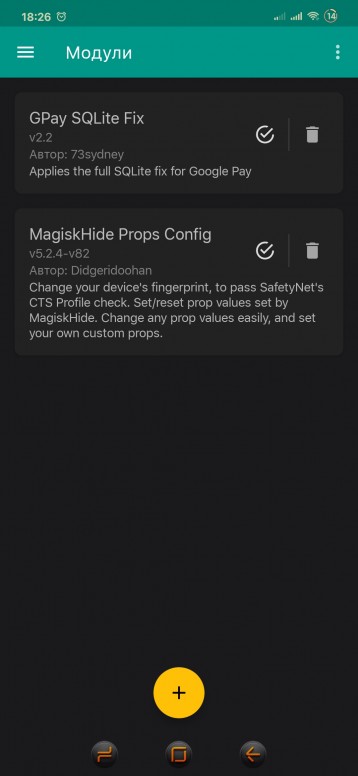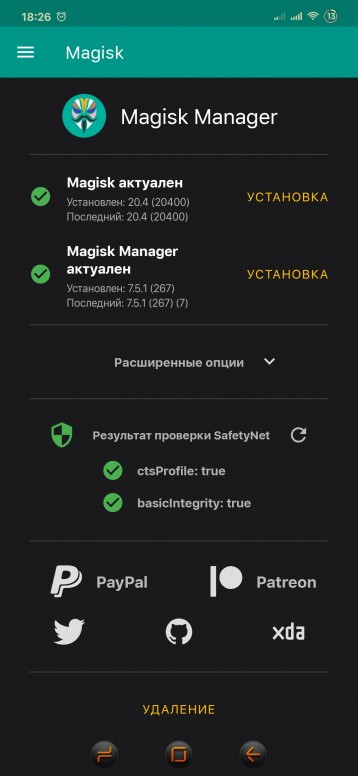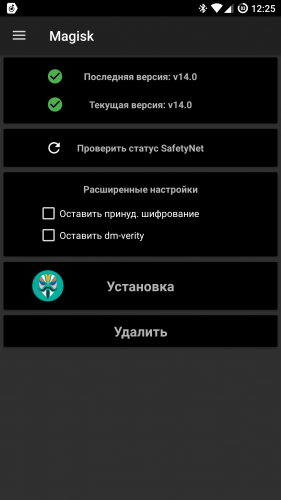- [Инструкции] Не работает NFC на смартфоне с ROOT nfc-logo.jpg (82.5 KB, Downloads: 0) 2020-04-01 23:34:07 Upload Google начала *закручивать гайки* и сегодня, 01.04.2020 обновив Magisk вдруг получил уведомление, что смартфон более не хочет проходить проверку Saferty Net, а стало быть использовать его для бесконтактной оплаты нельзя! Screenshot_2020-04-01-18-26-13-126_com.topjohnwu.magisk[1].jpg (255.24 KB, Downloads: 0) 2020-04-01 23:28:32 Upload Screenshot_2020-04-01-18-26-29-674_com.topjohnwu.magisk[1].jpg (357.35 KB, Downloads: 1) 2020-04-01 23:29:26 Upload Рейтинг vyntyk | из MI 5s Plus Ru_Ivan | из MIX 3 Пока вроде работает. Screenshot_2020-04-04-16-30-52-258_com.topjohnwu.magisk.jpg (275.49 KB, Downloads: 1) 2020-04-04 17:31:57 Upload Xiaomi Comm APP Получайте новости о Mi продукции и MIUI Рекомендации * Рекомендуется загружать изображения для обложки с разрешением 720*312 Изменения необратимы после отправки Cookies Preference Center We use cookies on this website. To learn in detail about how we use cookies, please read our full Cookies Notice. To reject all non-essential cookies simply click «Save and Close» below. To accept or reject cookies by category please simply click on the tabs to the left. You can revisit and change your settings at any time. read more These cookies are necessary for the website to function and cannot be switched off in our systems. They are usually only set in response to actions made by you which amount to a request for services such as setting your privacy preferences, logging in or filling in formsYou can set your browser to block or alert you about these cookies, but some parts of thesite will not then work. These cookies do not store any personally identifiable information. These cookies are necessary for the website to function and cannot be switched off in our systems. They are usually only set in response to actions made by you which amount to a request for services such as setting your privacy preferences, logging in or filling in formsYou can set your browser to block or alert you about these cookies, but some parts of thesite will not then work. These cookies do not store any personally identifiable information. These cookies are necessary for the website to function and cannot be switched off in our systems. They are usually only set in response to actions made by you which amount to a request for services such as setting your privacy preferences, logging in or filling in formsYou can set your browser to block or alert you about these cookies, but some parts of thesite will not then work. These cookies do not store any personally identifiable information. Источник Fix nfc magisk android 11 Не работает Google Pay В теме нет куратора. По вопросам наполнения шапки обращайтесь к модераторам раздела через кнопку «Жалоба» под сообщениями, на которые необходимо добавить ссылки. Сообщение отредактировал sad1968 — 27.10.21, 06:45 В меню есть пункт Magisk Hide открываем его и выбираем «Сбербанк»е или что нужно, его он тоже легко обманывает! Работает безупречно на аппаратах с чистым Android, если у вас не работает то нужно пробовать устанавливать Модуль «Universal SafetyNet Fix«, как ставить ищите в теме Magisk. Проверил на аппаратах Nexus 5 и Nexus 6, все работает! Сообщение отредактировал dimon153 — 16.12.17, 16:21 Итак, у меня работает на крайней еженедельной 7.5.19 (поставил сегодня) Изначально весь софт ниже ставил для скрытия рута от maas360, и все это пригодилось для andoid pay. Что стоит и используется: ZCX TWRP 3.0.2 ищите в этой теме SuperSUv2.79(® SuperSU) +suhide0.55 (®suhide ) +magiskv12″ (®Magisk — The Universal Systemless Interface +safetynet fix v1.8 https://forum.xda-deve…safetynet-fix-t3600431 + приложение suhide gui из Google play https://play.google.co….loserskater.suhidegui Xposed 87 miui edition by solarwares (не обязательно), есть в самом xposed installer или в ® Xposed ВСЕ ДЕЙСТВИЯ НА ВАШ СТРАХ И РИСК, у меня работает. Последовательно действий, если у вас есть рут (не обязательно) и разблокирован загрузчик: Ставьте zcx twrp ( путей установки несколько — читаем шапку в части установки рекавери), и делаем полный бэкап всех разделов. Обновляете прошивку через штатное обновление (три точки и выбираете предварительно скачанный файл оф прошивки, ссылка в шапке). Все приложения и данные сохраняются, включая xposed приложения и модули. Пропадет только рут и системный xposed. Загружаетесь в систему Выключаете телефон и через +&power грузитесь в twrp. Дальше ставите в такой последовательности: SuperSUv2.79+suhide0.55+magiskv12 +xposed(опционально) Грузитесь в систему Теперь у вас стоит magisk с supersu. В Google play ставите suhide, где потом будем выставлять от чего спрятать рут Качаем с xda Xiaomi safynet fix v 1.8 В настройках magisk выбираем скачанный safynet fix, перезагружаемся Начинаем настройку android pay- идем настройки-google-android pay и вносим данные карты. Будет предложено скачать приложение из play, качаем, но НЕ открываем. Идем в приложение suhide, находим там android pay, ставим галку. Если нужно, и на ваш онлайн банк. Можно для теста поставить еще на titanium / lucky patcher или любое другое приложение, которое работает с рутом. Перезагрузка Проверяем на тестовом приложении, что оно НЕ видит рут. Запускаем приложение android pay и донастраиваем его. Снимаем галку с тестового приложения и перезагрузка. В безопасности — разрешения, ставим постоянный доступ к nfc В настройки — беспроводные сети — дополнительно — расположение элемента безопасности выбираем HCE wallet, без этого велика вероятность, что оплаты проходит не будут. У вас рабочая система Если лень в android pay вносить информацию по карте и у вас уже стоит онлайн банк, то из него (у меня работает и в сбере, и в райфе) можно привязать карту к android pay. Описывать не буду, так есть подсказки. Источник Fix nfc magisk android 11 Не работает Google Pay В теме нет куратора. По вопросам наполнения шапки обращайтесь к модераторам раздела через кнопку «Жалоба» под сообщениями, на которые необходимо добавить ссылки. Сообщение отредактировал sad1968 — 27.10.21, 06:45 В меню есть пункт Magisk Hide открываем его и выбираем «Сбербанк»е или что нужно, его он тоже легко обманывает! Работает безупречно на аппаратах с чистым Android, если у вас не работает то нужно пробовать устанавливать Модуль «Universal SafetyNet Fix«, как ставить ищите в теме Magisk. Проверил на аппаратах Nexus 5 и Nexus 6, все работает! Сообщение отредактировал dimon153 — 16.12.17, 16:21 Итак, у меня работает на крайней еженедельной 7.5.19 (поставил сегодня) Изначально весь софт ниже ставил для скрытия рута от maas360, и все это пригодилось для andoid pay. Что стоит и используется: ZCX TWRP 3.0.2 ищите в этой теме SuperSUv2.79(® SuperSU) +suhide0.55 (®suhide ) +magiskv12″ (®Magisk — The Universal Systemless Interface +safetynet fix v1.8 https://forum.xda-deve…safetynet-fix-t3600431 + приложение suhide gui из Google play https://play.google.co….loserskater.suhidegui Xposed 87 miui edition by solarwares (не обязательно), есть в самом xposed installer или в ® Xposed ВСЕ ДЕЙСТВИЯ НА ВАШ СТРАХ И РИСК, у меня работает. Последовательно действий, если у вас есть рут (не обязательно) и разблокирован загрузчик: Ставьте zcx twrp ( путей установки несколько — читаем шапку в части установки рекавери), и делаем полный бэкап всех разделов. Обновляете прошивку через штатное обновление (три точки и выбираете предварительно скачанный файл оф прошивки, ссылка в шапке). Все приложения и данные сохраняются, включая xposed приложения и модули. Пропадет только рут и системный xposed. Загружаетесь в систему Выключаете телефон и через +&power грузитесь в twrp. Дальше ставите в такой последовательности: SuperSUv2.79+suhide0.55+magiskv12 +xposed(опционально) Грузитесь в систему Теперь у вас стоит magisk с supersu. В Google play ставите suhide, где потом будем выставлять от чего спрятать рут Качаем с xda Xiaomi safynet fix v 1.8 В настройках magisk выбираем скачанный safynet fix, перезагружаемся Начинаем настройку android pay- идем настройки-google-android pay и вносим данные карты. Будет предложено скачать приложение из play, качаем, но НЕ открываем. Идем в приложение suhide, находим там android pay, ставим галку. Если нужно, и на ваш онлайн банк. Можно для теста поставить еще на titanium / lucky patcher или любое другое приложение, которое работает с рутом. Перезагрузка Проверяем на тестовом приложении, что оно НЕ видит рут. Запускаем приложение android pay и донастраиваем его. Снимаем галку с тестового приложения и перезагрузка. В безопасности — разрешения, ставим постоянный доступ к nfc В настройки — беспроводные сети — дополнительно — расположение элемента безопасности выбираем HCE wallet, без этого велика вероятность, что оплаты проходит не будут. У вас рабочая система Если лень в android pay вносить информацию по карте и у вас уже стоит онлайн банк, то из него (у меня работает и в сбере, и в райфе) можно привязать карту к android pay. Описывать не буду, так есть подсказки. Источник [FIX][10][MAGISK] NFC tap and pay module Breadcrumb BillGoss Senior Member Update: NFC payments has been fixed in Los 17.1 (and probably in all other ROMs) so this module is no longer required. As far as I know out of all the Android 10 roms only NOS and now (based on NOS) the two PE roms support NFC tap and pay using Google Pay. I’ve created a Magisk module that adds the NFC files from these working roms which should make tap and pay work on other roms (I’m using it on Los 17.1). The nice thing about Magisk modules is that they don’t touch the system partition, they survive dirty flashing, and can easily be removed either with Magisk Manager or by deleting the relevant folder under /data/adb/modules I’ve attached the module (flash it in TWRP; don’t try to install it using Magisk Manager). Note: requires Magisk 20.2 or later. Attachments Viper The Ripper Senior Member As far as I know out of all the Android 10 roms only NOS and now (based on NOS) the two PE roms support NFC tap and pay using Google Pay. I’ve created a Magisk module that adds the NFC files from these working roms which should make tap and pay work on other roms (I’m using it on Los 17.1). The nice thing about Magisk modules is that they don’t touch the system partition, they survive dirty flashing, and can easily be removed either with Magisk Manager or by deleting the relevant folder under /data/adb/modules I’ve attached the module (flash it in TWRP; don’t try to install it using Magisk Manager). Note: requires Magisk 20.2 or later. Thanks to @xyyx, @PlayFriik, and @Gaurav24 mvalda01 Senior Member As far as I know out of all the Android 10 roms only NOS and now (based on NOS) the two PE roms support NFC tap and pay using Google Pay. I’ve created a Magisk module that adds the NFC files from these working roms which should make tap and pay work on other roms (I’m using it on Los 17.1). The nice thing about Magisk modules is that they don’t touch the system partition, they survive dirty flashing, and can easily be removed either with Magisk Manager or by deleting the relevant folder under /data/adb/modules I’ve attached the module (flash it in TWRP; don’t try to install it using Magisk Manager). Note: requires Magisk 20.2 or later. BillGoss Senior Member Lol! I accidentally created a duplicate thread and the attachment was in the other thread. I’ve now added to the OP. Sent from my OnePlus 3T using XDA Labs uutucherenz Member As far as I know out of all the Android 10 roms only NOS and now (based on NOS) the two PE roms support NFC tap and pay using Google Pay. I’ve created a Magisk module that adds the NFC files from these working roms which should make tap and pay work on other roms (I’m using it on Los 17.1). The nice thing about Magisk modules is that they don’t touch the system partition, they survive dirty flashing, and can easily be removed either with Magisk Manager or by deleting the relevant folder under /data/adb/modules I’ve attached the module (flash it in TWRP; don’t try to install it using Magisk Manager). Note: requires Magisk 20.2 or later. Hai bill, I have problem with NFC. Now iam using Havoc OS 10 v3.3 QQ2A.200305.003. So i just flash this patch via twrp for problem solving? I use redwolf recovery, is it possible to flash this module? And do I have to install the magisk before or can I install this module without the magisk? BillGoss Senior Member As far as I know out of all the Android 10 roms only NOS and now (based on NOS) the two PE roms support NFC tap and pay using Google Pay. I’ve created a Magisk module that adds the NFC files from these working roms which should make tap and pay work on other roms (I’m using it on Los 17.1). The nice thing about Magisk modules is that they don’t touch the system partition, they survive dirty flashing, and can easily be removed either with Magisk Manager or by deleting the relevant folder under /data/adb/modules I’ve attached the module (flash it in TWRP; don’t try to install it using Magisk Manager). Note: requires Magisk 20.2 or later. Thanks to @xyyx, @PlayFriik, and @Gaurav24[/QUOTE Hai bill, I have problem with NFC. Now iam using Havoc OS 10 v3.3 QQ2A.200305.003. So i just flash this patch via twrp for problem solving? I use redwolf recovery, is it possible to flash this module? And do I have to install the magisk before or can I install this module without the magisk? Yes, you have to have Magisk installed and then flash this module. Fyi, ROMs that are based on Los should no longer need this module because NFC is now fixed in Los. Источник
- Рейтинг
- Xiaomi Comm APP
- Рекомендации
- Fix nfc magisk android 11
- Fix nfc magisk android 11
- [FIX][10][MAGISK] NFC tap and pay module
- Breadcrumb
- BillGoss
- Attachments
- Viper The Ripper
- mvalda01
- BillGoss
- uutucherenz
- BillGoss
[Инструкции] Не работает NFC на смартфоне с ROOT
nfc-logo.jpg (82.5 KB, Downloads: 0)
2020-04-01 23:34:07 Upload
Google начала *закручивать гайки* и сегодня, 01.04.2020 обновив Magisk вдруг получил уведомление, что смартфон более не хочет проходить проверку Saferty Net, а стало быть использовать его для бесконтактной оплаты нельзя!
Screenshot_2020-04-01-18-26-13-126_com.topjohnwu.magisk[1].jpg (255.24 KB, Downloads: 0)
2020-04-01 23:28:32 Upload
Screenshot_2020-04-01-18-26-29-674_com.topjohnwu.magisk[1].jpg (357.35 KB, Downloads: 1)
2020-04-01 23:29:26 Upload
Рейтинг
vyntyk | из MI 5s Plus
Ru_Ivan | из MIX 3
Пока вроде работает. 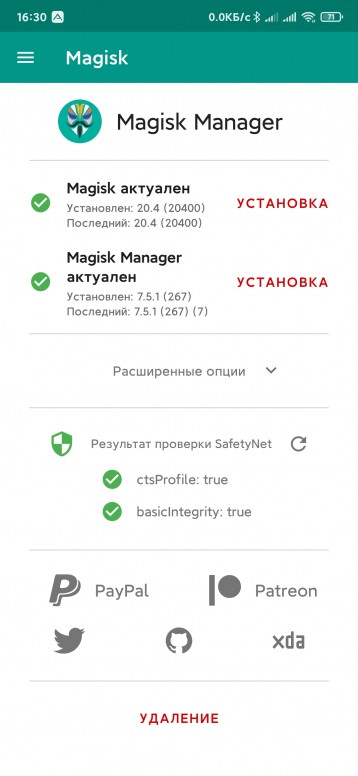 |
Screenshot_2020-04-04-16-30-52-258_com.topjohnwu.magisk.jpg (275.49 KB, Downloads: 1)
2020-04-04 17:31:57 Upload

Xiaomi Comm APP
Получайте новости о Mi продукции и MIUI
Рекомендации
* Рекомендуется загружать изображения для обложки с разрешением 720*312
Изменения необратимы после отправки
Cookies Preference Center
We use cookies on this website. To learn in detail about how we use cookies, please read our full Cookies Notice. To reject all non-essential cookies simply click «Save and Close» below. To accept or reject cookies by category please simply click on the tabs to the left. You can revisit and change your settings at any time. read more
These cookies are necessary for the website to function and cannot be switched off in our systems. They are usually only set in response to actions made by you which amount to a request for services such as setting your privacy preferences, logging in or filling in formsYou can set your browser to block or alert you about these cookies, but some parts of thesite will not then work. These cookies do not store any personally identifiable information.
These cookies are necessary for the website to function and cannot be switched off in our systems. They are usually only set in response to actions made by you which amount to a request for services such as setting your privacy preferences, logging in or filling in formsYou can set your browser to block or alert you about these cookies, but some parts of thesite will not then work. These cookies do not store any personally identifiable information.
These cookies are necessary for the website to function and cannot be switched off in our systems. They are usually only set in response to actions made by you which amount to a request for services such as setting your privacy preferences, logging in or filling in formsYou can set your browser to block or alert you about these cookies, but some parts of thesite will not then work. These cookies do not store any personally identifiable information.
Источник
Fix nfc magisk android 11
Не работает Google Pay
В теме нет куратора. По вопросам наполнения шапки обращайтесь к модераторам раздела через кнопку «Жалоба» под сообщениями, на которые необходимо добавить ссылки.
Сообщение отредактировал sad1968 — 27.10.21, 06:45
В меню есть пункт Magisk Hide открываем его и выбираем «Сбербанк»е или что нужно, его он тоже легко обманывает!
Работает безупречно на аппаратах с чистым Android, если у вас не работает то нужно пробовать устанавливать Модуль «Universal SafetyNet Fix«, как ставить ищите в теме Magisk.
Проверил на аппаратах Nexus 5 и Nexus 6, все работает!
Сообщение отредактировал dimon153 — 16.12.17, 16:21
Итак, у меня работает на крайней еженедельной 7.5.19 (поставил сегодня)
Изначально весь софт ниже ставил для скрытия рута от maas360, и все это пригодилось для andoid pay.
Что стоит и используется:
ZCX TWRP 3.0.2 ищите в этой теме
SuperSUv2.79(® SuperSU)
+suhide0.55 (®suhide )
+magiskv12″ (®Magisk — The Universal Systemless Interface
+safetynet fix v1.8 https://forum.xda-deve…safetynet-fix-t3600431
+ приложение suhide gui из Google play https://play.google.co….loserskater.suhidegui
Xposed 87 miui edition by solarwares (не обязательно), есть в самом xposed installer или в ® Xposed
ВСЕ ДЕЙСТВИЯ НА ВАШ СТРАХ И РИСК, у меня работает.
Последовательно действий, если у вас есть рут (не обязательно) и разблокирован загрузчик:
Ставьте zcx twrp ( путей установки несколько — читаем шапку в части установки рекавери), и делаем полный бэкап всех разделов.
Обновляете прошивку через штатное обновление (три точки и выбираете предварительно скачанный файл оф прошивки, ссылка в шапке). Все приложения и данные сохраняются, включая xposed приложения и модули. Пропадет только рут и системный xposed.
Загружаетесь в систему
Выключаете телефон и через +&power грузитесь в twrp.
Дальше ставите в такой последовательности:
SuperSUv2.79+suhide0.55+magiskv12 +xposed(опционально)
Грузитесь в систему
Теперь у вас стоит magisk с supersu.
В Google play ставите suhide, где потом будем выставлять от чего спрятать рут
Качаем с xda Xiaomi safynet fix v 1.8
В настройках magisk выбираем скачанный safynet fix, перезагружаемся
Начинаем настройку android pay- идем настройки-google-android pay и вносим данные карты. Будет предложено скачать приложение из play, качаем, но НЕ открываем.
Идем в приложение suhide, находим там android pay, ставим галку. Если нужно, и на ваш онлайн банк.
Можно для теста поставить еще на titanium / lucky patcher или любое другое приложение, которое работает с рутом.
Перезагрузка
Проверяем на тестовом приложении, что оно НЕ видит рут.
Запускаем приложение android pay и донастраиваем его.
Снимаем галку с тестового приложения и перезагрузка.
В безопасности — разрешения, ставим постоянный доступ к nfc
В настройки — беспроводные сети — дополнительно — расположение элемента безопасности выбираем HCE wallet, без этого велика вероятность, что оплаты проходит не будут.
У вас рабочая система
Если лень в android pay вносить информацию по карте и у вас уже стоит онлайн банк, то из него (у меня работает и в сбере, и в райфе) можно привязать карту к android pay. Описывать не буду, так есть подсказки.
Источник
Fix nfc magisk android 11
Не работает Google Pay
В теме нет куратора. По вопросам наполнения шапки обращайтесь к модераторам раздела через кнопку «Жалоба» под сообщениями, на которые необходимо добавить ссылки.
Сообщение отредактировал sad1968 — 27.10.21, 06:45
В меню есть пункт Magisk Hide открываем его и выбираем «Сбербанк»е или что нужно, его он тоже легко обманывает!
Работает безупречно на аппаратах с чистым Android, если у вас не работает то нужно пробовать устанавливать Модуль «Universal SafetyNet Fix«, как ставить ищите в теме Magisk.
Проверил на аппаратах Nexus 5 и Nexus 6, все работает!
Сообщение отредактировал dimon153 — 16.12.17, 16:21
Итак, у меня работает на крайней еженедельной 7.5.19 (поставил сегодня)
Изначально весь софт ниже ставил для скрытия рута от maas360, и все это пригодилось для andoid pay.
Что стоит и используется:
ZCX TWRP 3.0.2 ищите в этой теме
SuperSUv2.79(® SuperSU)
+suhide0.55 (®suhide )
+magiskv12″ (®Magisk — The Universal Systemless Interface
+safetynet fix v1.8 https://forum.xda-deve…safetynet-fix-t3600431
+ приложение suhide gui из Google play https://play.google.co….loserskater.suhidegui
Xposed 87 miui edition by solarwares (не обязательно), есть в самом xposed installer или в ® Xposed
ВСЕ ДЕЙСТВИЯ НА ВАШ СТРАХ И РИСК, у меня работает.
Последовательно действий, если у вас есть рут (не обязательно) и разблокирован загрузчик:
Ставьте zcx twrp ( путей установки несколько — читаем шапку в части установки рекавери), и делаем полный бэкап всех разделов.
Обновляете прошивку через штатное обновление (три точки и выбираете предварительно скачанный файл оф прошивки, ссылка в шапке). Все приложения и данные сохраняются, включая xposed приложения и модули. Пропадет только рут и системный xposed.
Загружаетесь в систему
Выключаете телефон и через +&power грузитесь в twrp.
Дальше ставите в такой последовательности:
SuperSUv2.79+suhide0.55+magiskv12 +xposed(опционально)
Грузитесь в систему
Теперь у вас стоит magisk с supersu.
В Google play ставите suhide, где потом будем выставлять от чего спрятать рут
Качаем с xda Xiaomi safynet fix v 1.8
В настройках magisk выбираем скачанный safynet fix, перезагружаемся
Начинаем настройку android pay- идем настройки-google-android pay и вносим данные карты. Будет предложено скачать приложение из play, качаем, но НЕ открываем.
Идем в приложение suhide, находим там android pay, ставим галку. Если нужно, и на ваш онлайн банк.
Можно для теста поставить еще на titanium / lucky patcher или любое другое приложение, которое работает с рутом.
Перезагрузка
Проверяем на тестовом приложении, что оно НЕ видит рут.
Запускаем приложение android pay и донастраиваем его.
Снимаем галку с тестового приложения и перезагрузка.
В безопасности — разрешения, ставим постоянный доступ к nfc
В настройки — беспроводные сети — дополнительно — расположение элемента безопасности выбираем HCE wallet, без этого велика вероятность, что оплаты проходит не будут.
У вас рабочая система
Если лень в android pay вносить информацию по карте и у вас уже стоит онлайн банк, то из него (у меня работает и в сбере, и в райфе) можно привязать карту к android pay. Описывать не буду, так есть подсказки.
Источник
[FIX][10][MAGISK] NFC tap and pay module
Breadcrumb
BillGoss
Senior Member
Update: NFC payments has been fixed in Los 17.1 (and probably in all other ROMs) so this module is no longer required.
As far as I know out of all the Android 10 roms only NOS and now (based on NOS) the two PE roms support NFC tap and pay using Google Pay.
I’ve created a Magisk module that adds the NFC files from these working roms which should make tap and pay work on other roms (I’m using it on Los 17.1).
The nice thing about Magisk modules is that they don’t touch the system partition, they survive dirty flashing, and can easily be removed either with Magisk Manager or by deleting the relevant folder under /data/adb/modules
I’ve attached the module (flash it in TWRP; don’t try to install it using Magisk Manager).
Note: requires Magisk 20.2 or later.
Attachments
Viper The Ripper
Senior Member
As far as I know out of all the Android 10 roms only NOS and now (based on NOS) the two PE roms support NFC tap and pay using Google Pay.
I’ve created a Magisk module that adds the NFC files from these working roms which should make tap and pay work on other roms (I’m using it on Los 17.1).
The nice thing about Magisk modules is that they don’t touch the system partition, they survive dirty flashing, and can easily be removed either with Magisk Manager or by deleting the relevant folder under /data/adb/modules
I’ve attached the module (flash it in TWRP; don’t try to install it using Magisk Manager).
Note: requires Magisk 20.2 or later.
Thanks to @xyyx, @PlayFriik, and @Gaurav24
mvalda01
Senior Member
As far as I know out of all the Android 10 roms only NOS and now (based on NOS) the two PE roms support NFC tap and pay using Google Pay.
I’ve created a Magisk module that adds the NFC files from these working roms which should make tap and pay work on other roms (I’m using it on Los 17.1).
The nice thing about Magisk modules is that they don’t touch the system partition, they survive dirty flashing, and can easily be removed either with Magisk Manager or by deleting the relevant folder under /data/adb/modules
I’ve attached the module (flash it in TWRP; don’t try to install it using Magisk Manager).
Note: requires Magisk 20.2 or later.
BillGoss
Senior Member
Lol!
I accidentally created a duplicate thread and the attachment was in the other thread.
I’ve now added to the OP.
Sent from my OnePlus 3T using XDA Labs
uutucherenz
Member
As far as I know out of all the Android 10 roms only NOS and now (based on NOS) the two PE roms support NFC tap and pay using Google Pay.
I’ve created a Magisk module that adds the NFC files from these working roms which should make tap and pay work on other roms (I’m using it on Los 17.1).
The nice thing about Magisk modules is that they don’t touch the system partition, they survive dirty flashing, and can easily be removed either with Magisk Manager or by deleting the relevant folder under /data/adb/modules
I’ve attached the module (flash it in TWRP; don’t try to install it using Magisk Manager).
Note: requires Magisk 20.2 or later.
Hai bill,
I have problem with NFC. Now iam using Havoc OS 10 v3.3 QQ2A.200305.003.
So i just flash this patch via twrp for problem solving?
I use redwolf recovery, is it possible to flash this module? And do I have to install the magisk before or can I install this module without the magisk?
BillGoss
Senior Member
As far as I know out of all the Android 10 roms only NOS and now (based on NOS) the two PE roms support NFC tap and pay using Google Pay.
I’ve created a Magisk module that adds the NFC files from these working roms which should make tap and pay work on other roms (I’m using it on Los 17.1).
The nice thing about Magisk modules is that they don’t touch the system partition, they survive dirty flashing, and can easily be removed either with Magisk Manager or by deleting the relevant folder under /data/adb/modules
I’ve attached the module (flash it in TWRP; don’t try to install it using Magisk Manager).
Note: requires Magisk 20.2 or later.
Thanks to @xyyx, @PlayFriik, and @Gaurav24[/QUOTE
Hai bill,
I have problem with NFC. Now iam using Havoc OS 10 v3.3 QQ2A.200305.003.
So i just flash this patch via twrp for problem solving?
I use redwolf recovery, is it possible to flash this module? And do I have to install the magisk before or can I install this module without the magisk?
Yes, you have to have Magisk installed and then flash this module.
Fyi, ROMs that are based on Los should no longer need this module because NFC is now fixed in Los.
Источник