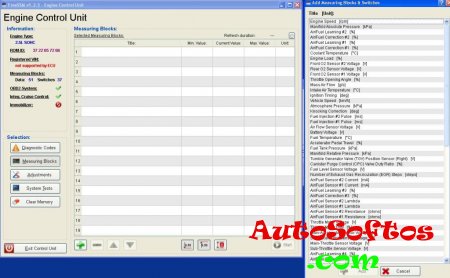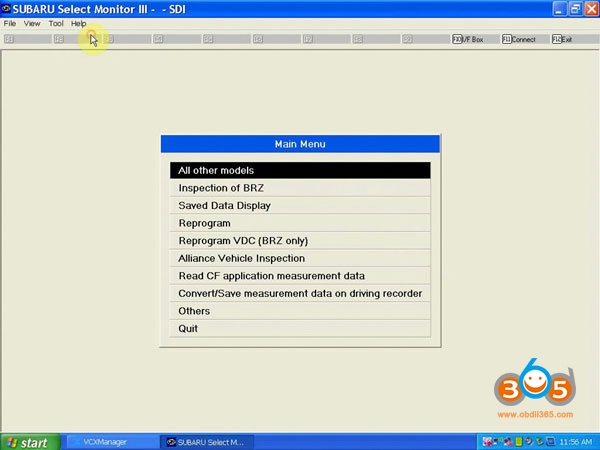- Диагностика Subaru с помощью FreeSSM
- AutoSoftos.com
- AutoSoftos.com Литература по ремонту автомобилей, Програмы для диагностики авто
- Всегда свежий софт и автомобильная литература
- FreeSSM — программа для диагностики Subaru (ДВС и АКПП) Скачать
- FreeSSM vs SSM 3 vs SSM 4 (Subaru Select Monitor)
- FreeSSM vs SSM 3 vs SSM 4 (Subaru Select Monitor)
Диагностика Subaru с помощью FreeSSM
Доброго времени суток уважаемые посетители нашего сайта. В данной статье мы разберем диагностику автомобиля через программу FreeSSM.
Данная программа использует идентичный протокол, что и Subaru Select Monitor, поэтому вам потребуется адаптер, который будет поддерживать данный протокол (протокол SSM2).
FreeSSM это бесплатная и простая программа, которая поможет продиагностировать и настроить автомобиль SUBARU. У неё имеется функционал по доступу к двигателю автомобиля и трансмиссии (Legacy, Outback, Baja, Impreza, Forester и Tribeca).
Для начала вам потребуется скачать программу FreeSSM.
Теперь мы расскажем о возможностях данной программы. Как мы сказали ранее, FreeSSM используется аналогичный протокол с Subaru Select Monitor. Программа получает доступ к автомобилю через протокол SSM2, который в свою очередь является улучшенной версией ISO-14230-протокола.
Данная программа сможет получить данные от двигателя и трансмиссии автомобиля.
Это позволит проводить следующие операции:
1) Чтение текущих кодов и кодов истории адаптации АКПП.
2) Удаление кодов
3) Возможность просмотреть данные в реальное времени
4) Настройка и корректива на выходах.
5) Системные тесты (возможность проверить самостоятельно различные компоненты)
Совместимость программного обеспечения:
Программа поддерживает автомобили с 1999 по 2009 год. Также поддерживает модели 2010 года, но определенные параметры автомобиля могут отсутствовать.
На автомобилях старше 2000 года, управление трансмиссией не поддерживается. Вам необходимо проверить диагностический разъем. Если 7-ой контакт доступен, то блок управления двигателем будет вам доступен.
И так, для проведения всей работы вам потребуется:
1) Персональный компьютер на OC Windows
2) Диагностический адаптер
3) Установленная программа FreeSSM
4) Автомобиль Subaru.
Для выбора адаптера, вам необходимо опираться на несколько критериев. Во-первых, FreeSSM работает по всеми K/L и KK/L интерфейсами. А интерфейс подключается через порт, включающий в себя USB интерфейс.
Если у вас уже есть подходящий адаптер, то вы можете приступать к работе. Но если у вас его нет, то вы можете купить оригинальное оборудование по низким ценам у нас в магазине!
Теперь когда у нас все готово, мы можем перейти к установке.
1) Подключаем кабель к компьютеру и устанавливаем программу FreeSSM.
После чего запускаем её и получаем следующее диалоговое окно:
Переходим на вкладку Preferences. В 3 строчке выбираем необходимы порт — в нашем случае был COM7 (он определяется адаптером). После чего мы можем провести тест — нажмите кнопку “Test Diagnostic Interface”.
Если адаптер и программа работают правильно, то вы получите уведомление об успешном тестировании. Теперь мы можем перейти к подключению адаптера к автомобилю и завести его. У нас появляется следующее окно.
На следующей картинке вы можете увидеть доступные вам блоки, а также нажать на значок “+” и добавить параметры, которые вы сможете проверить в реальном времени.
Теперь перейдем к регулировке. У вас появляется возможность для детального изменения показателей, при изменении которые способствуют улучшению работы АКПП.
ВНИМАНИЕ! Для каждого автомобиля показания могут различаться.
Далее покажем вам, как отображается окно с АКПП
В этом разделе также можно добавить параметры с помощью знака “+” и проверить их в реальном времени.
Ниже мы предоставим наглядную видео-демонстрацию по работе с данной программой:
FreeSSM даст вам возможность иметь почти полный контроль над вашим любимым автомобилем.
На этом все! Удачи на дороге!
Источник
AutoSoftos.com
AutoSoftos.com
Литература по ремонту автомобилей, Програмы для диагностики авто
Всегда свежий софт и автомобильная литература
Доллар — 76.50
Евро — 91.70
FreeSSM — программа для диагностики Subaru (ДВС и АКПП) Скачать
- Разместил: klays067;
- Прочитано: 15 935;
- Дата: 24-02-2016, 23:29;
FreeSSM — программа для диагностики автомобилей марки Subaru, оснащенных диагностическим разъёмом OBDII.
Для начала расскажу о плюсах и минусах данной программы.
Плюсы: бесплатна, широкий диапазон отображаемых параметров работы автомобиля, ошибок.
Минусы: среди подобных программ выделяется некой привередливостью к диагностическому кабелю, работает не со всеми, гарантированно работает с адаптерами на чипе FTDI.
Программа позволяет контролировать параметры работы двигателя и АКПП, а также отображать ошибки в работе того и другого, выдает краткую расшифровку ошибок, позволяет их сбрасывать. Всё в общем то обычно. Хотя именно АКПП на Subaru «видят» далеко не все программы.
Источник
FreeSSM vs SSM 3 vs SSM 4 (Subaru Select Monitor)
Here, we’ll talk about Subaru diagnostic and programming interface.
| Subaru diagnostic interface | FreeSSM | SSM 3 | SSM 4 |
| Image |  | 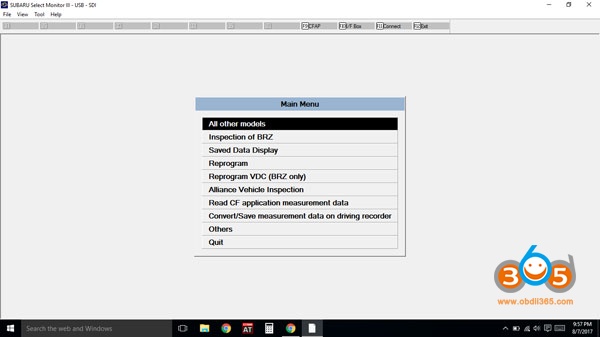 | 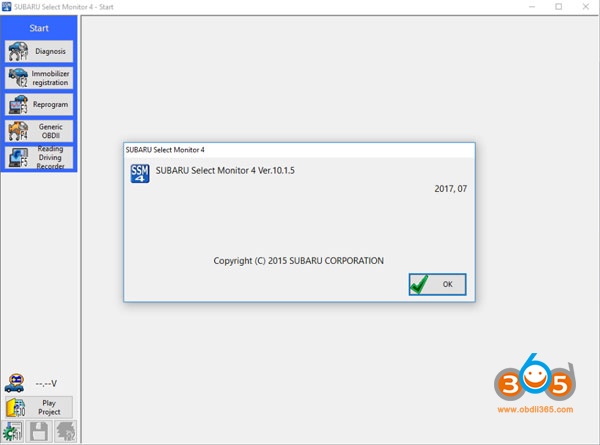 |
| Operating system | Windows XP: Confirmed! Windows 7: Confirmed! Windows 10 | Windows XP; Windows 7: Confirmed! Windows 10 | |
| Diagnosis | Yes | Yes | Yes |
| Customization | Yes | Yes | Yes |
| ECU programming | No | Yes | Yes |
| Remote/Key programming | No | Yes | Yes |
| Reprogramming | No | Yes | Yes |
| Vehicle coverage | Subaru from year 2000 to 2009 incl. Impreza, Forester, Tribeca, Liberty, Baja, Outback | SSM3 works with Subaru models from year to 1998-2018 | SSM4 works with model years 2016+ |
| Diagnostic tool to work with | Works with an OBD cable with a authentic FTDI FT232RL chipset | Works with genuine Hitachi HDS3000 or the newer Denso DST-i a third-party tool called VXDIAG But maybe you can try to work with Nexiq 2 also |
What’s FreeSSM?
FreeSSM is software for Subaru diagnosis using a cable with a authentic FTDI FT232RL chipset. Combined with a specific OBD Cable, you can customise and tweak your own vehicle at home using a Windows computer!
It works for Subaru from year 2000 to 2009 incl. Impreza, Forester, Tribeca, Liberty, Baja, Outback
Working with FreeSSM 1.2.5, the cable has the possibility to execute TCU resets (e.g. for the check engine lights), as well as to display real-time data for various measuring blocks and to perform all sorts of system tests for various components of the engine: the fuel pump, the radiator fan or the air suction valve, to name a few.
The functionality of the software can be truly evaluated by professional mechanics and car engineers, but it is said that it can easily replace more complex monitoring tools e.g. the Subaru Select Monitor. While the latter is a paid option, FreeSSM is an open-source project and can be used commercially free of charge.
Abilities:
-Read and clear current and history codes, generic and manufacturer specific.
-View real time data from on-board sensors.
-Adjustments (the fun one) can make corrections in outputs.
-System tests, you can manually test different components.
-Uses the same protocol as Subaru Select Monitor.
ECU communication consists of several layers. There are several SAE and ISO-norms, but manufacturers also make their own stuff.
FreeSSM accesses ECMs over a SUBARU-specific protocol (called SSM2), which is actually a modifed version of the ISO-14230-protocol (KWP2000).
On the lower layer, it’s fully compatible with ISO-9142/14230.
For both the engine and transmission
Models supported:
FreeSSM 1.2.5 supports the models Legacy/Liberty/Outback/Baja, Impreza (incl. WRX + STi), Forester, Exiga and Tribeca from 1999 to 2009.
Model year 2010 is already supported, too, but some Measuring Blocks may be missing and some Diagnostic Codes may not be displayed as plaintext.
Vehicles up to model year 1998 as well as the models SVX, Justy, Libero and Vivio are not supported.
The model years 1999+2000 must be regarded as transition period. According to present obersvations (european models), access to the engine control unit of the models Legacy/Liberty/Outback/Baja is already possible since model year 1999, while most of the Impreza-models and a few of the Foresters are supported from model year 2000 on.
Transmission control units are not supported before model year 2000, in most cases support starts with model year 2001.
It is useful to take a look at the diagnostic connector: if pin 7 is available, at least the engine control unit should be available.
From model year 2001 on, both control units should be supported.”
What’s SSM?
SSM, the short form of Subaru Select Monitor, is an OBD based tool that allows configuration and customisation of the Engine Control Unit (ECU) and Transmission Control Unit (TCU), which is great for diagnostic and tuning purposes. It can be used for Subaru vehicles from MY1999 onwards, including the Legacy, Liberty, Outback, Baja, Impreza, Forester and Tribeca.
SSM3 software is designed to work for model years 1998-2016 using Hitachi HDS3000 or the newer Denso DST-i. It doesn’t work at all with standard OBD2 devices. SSM4 works with model years 2016+ and it’s designed to work with the Denso only.
There is a third-party tool called VXDIAG which claims to work with SSM3 and they provide instructions on cracking the software. Most are interested in it for personal use. PP think it good when use VXDIAG SSM3: http://blog.obdii365.com/2018/07/23/vxdiag-subaru-ssm3-diagnosis-remote-programming-confirmed/
The J2534 standard has two parts: J2534-1 is an interface for reprogramming emissions ECUs and this is required by law on all American cars since 2004. J2534-2 is optional and this is used to reprogram all parts of the ECU. I would guess those cheap eBay “J2545” devices are actually using the part 1, so they will not work with SSM4. Some people say SSM4 will work with a Nexiq 2 which can be had for around $650, you just need to replace the Denso .dll with the .dll for your device.
Источник
FreeSSM vs SSM 3 vs SSM 4 (Subaru Select Monitor)
Here, we’ll talk about Subaru diagnostic and programming interface.
| Subaru diagnostic interface | FreeSSM | SSM 3 | SSM 4 |
| Image |  | 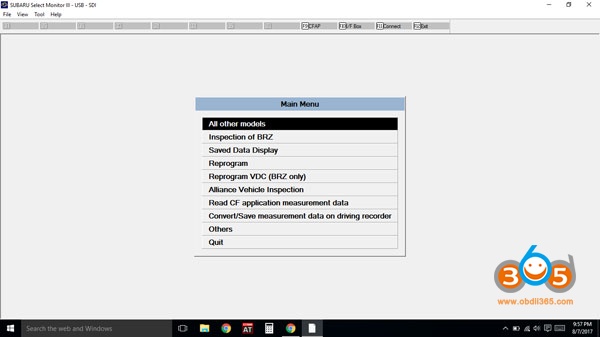 | 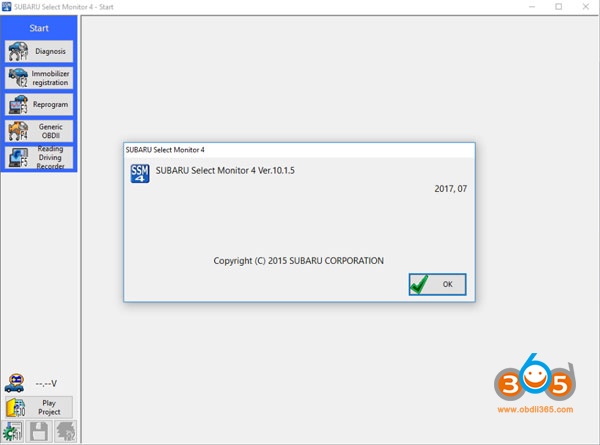 |
| Operating system | Windows XP: Confirmed! Windows 7: Confirmed! Windows 10 | Windows XP; Windows 7: Confirmed! Windows 10 | |
| Diagnosis | Yes | Yes | Yes |
| Customization | Yes | Yes | Yes |
| ECU programming | No | Yes | Yes |
| Remote/Key programming | No | Yes | Yes |
| Reprogramming | No | Yes | Yes |
| Vehicle coverage | Subaru from year 2000 to 2009 incl. Impreza, Forester, Tribeca, Liberty, Baja, Outback | SSM3 works with Subaru models from year to 1998-2018 | SSM4 works with model years 2016+ |
| Diagnostic tool to work with | Works with an OBD cable with a authentic FTDI FT232RL chipset | Works with genuine Hitachi HDS3000 or the newer Denso DST-i a third-party tool called VXDIAG But maybe you can try to work with Nexiq 2 also |
What’s FreeSSM?
FreeSSM is software for Subaru diagnosis using a cable with a authentic FTDI FT232RL chipset. Combined with a specific OBD Cable, you can customise and tweak your own vehicle at home using a Windows computer!
It works for Subaru from year 2000 to 2009 incl. Impreza, Forester, Tribeca, Liberty, Baja, Outback
Working with FreeSSM 1.2.5, the cable has the possibility to execute TCU resets (e.g. for the check engine lights), as well as to display real-time data for various measuring blocks and to perform all sorts of system tests for various components of the engine: the fuel pump, the radiator fan or the air suction valve, to name a few.
The functionality of the software can be truly evaluated by professional mechanics and car engineers, but it is said that it can easily replace more complex monitoring tools e.g. the Subaru Select Monitor. While the latter is a paid option, FreeSSM is an open-source project and can be used commercially free of charge.
Abilities:
-Read and clear current and history codes, generic and manufacturer specific.
-View real time data from on-board sensors.
-Adjustments (the fun one) can make corrections in outputs.
-System tests, you can manually test different components.
-Uses the same protocol as Subaru Select Monitor.
ECU communication consists of several layers. There are several SAE and ISO-norms, but manufacturers also make their own stuff.
FreeSSM accesses ECMs over a SUBARU-specific protocol (called SSM2), which is actually a modifed version of the ISO-14230-protocol (KWP2000).
On the lower layer, it’s fully compatible with ISO-9142/14230.
For both the engine and transmission
Models supported:
FreeSSM 1.2.5 supports the models Legacy/Liberty/Outback/Baja, Impreza (incl. WRX + STi), Forester, Exiga and Tribeca from 1999 to 2009.
Model year 2010 is already supported, too, but some Measuring Blocks may be missing and some Diagnostic Codes may not be displayed as plaintext.
Vehicles up to model year 1998 as well as the models SVX, Justy, Libero and Vivio are not supported.
The model years 1999+2000 must be regarded as transition period. According to present obersvations (european models), access to the engine control unit of the models Legacy/Liberty/Outback/Baja is already possible since model year 1999, while most of the Impreza-models and a few of the Foresters are supported from model year 2000 on.
Transmission control units are not supported before model year 2000, in most cases support starts with model year 2001.
It is useful to take a look at the diagnostic connector: if pin 7 is available, at least the engine control unit should be available.
From model year 2001 on, both control units should be supported.”
What’s SSM?
SSM, the short form of Subaru Select Monitor, is an OBD based tool that allows configuration and customisation of the Engine Control Unit (ECU) and Transmission Control Unit (TCU), which is great for diagnostic and tuning purposes. It can be used for Subaru vehicles from MY1999 onwards, including the Legacy, Liberty, Outback, Baja, Impreza, Forester and Tribeca.
SSM3 software is designed to work for model years 1998-2016 using Hitachi HDS3000 or the newer Denso DST-i. It doesn’t work at all with standard OBD2 devices. SSM4 works with model years 2016+ and it’s designed to work with the Denso only.
There is a third-party tool called VXDIAG which claims to work with SSM3 and they provide instructions on cracking the software. Most are interested in it for personal use. PP think it good when use VXDIAG SSM3: http://blog.obdii365.com/2018/07/23/vxdiag-subaru-ssm3-diagnosis-remote-programming-confirmed/
The J2534 standard has two parts: J2534-1 is an interface for reprogramming emissions ECUs and this is required by law on all American cars since 2004. J2534-2 is optional and this is used to reprogram all parts of the ECU. I would guess those cheap eBay “J2545” devices are actually using the part 1, so they will not work with SSM4. Some people say SSM4 will work with a Nexiq 2 which can be had for around $650, you just need to replace the Denso .dll with the .dll for your device.
Источник








 Доллар — 76.50
Доллар — 76.50 
 Евро — 91.70
Евро — 91.70