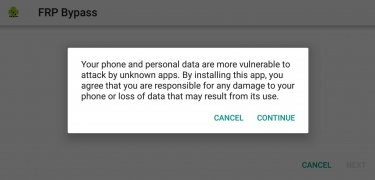- FRP Bypass 4.4.0
- Функции FRP Bypass на Андроид:
- FRP Bypass Android
- FRP Bypass — это приложение для обхода защиты FRP мобильного устройства. Используйте его, если вы восстановили заводские настройки и забыли пароль Google
- Приложение для обхода FRP-защиты Android
- FRP Bypass APK 2021 Free Download | FRP Bypass Tool APK Latest (All Version) With Guides
- Download FRP Bypass APK Latest All Version Free
- Download Android All FRP Bypass Tool APK File Free
- How to use FRP Bypass APK File on Android 11 R
- Android 10 FRP APK File – How to use?
- Android 9 FRP Reset APK – How to Use?
- Android 8, 7, 6 Other Google Unlock APK – How to Use?
- Bypass Google FRP Screen On a Samsung Device using OTG
- Frequently Asked Questions (FAQ)
- Final Words:
FRP Bypass 4.4.0
FRP Bypass – это не совсем обычное Android приложение и даже не утилита. Это дополнительный элемент системы, предназначенный для обхода блокировки Factory Reset Protection на вашем устройстве. Инструмент станет незаменимым помощником в процессе снятия ограничений с любого аккаунта Google, не зависимо от версии ОС Андроид. Давайте поговорим о файле-помощнике более подробно.
Несколько лет назад при покупке нового устройства, нас ожидал неприятный сюрприз – производители всех моделей гаджетов, начиная с 5.1 версии, навязали пользователю обязательную учётную запись от Google. Заранее об этом никому известно не было, предупреждений от компании не поступало. Неожиданно в сфере мобильных технологий появился новый термин FRP – аббревиатура от Factory Reset Protection. Это ни что иное как механизм, позволяющий заблокировать доступ пользователя к своему Андроид в том случае, если он решил сбросить настройки до заводских или выполнить самостоятельную переустановку ОС, другими словами перепрошить устройство. У вас не будет проблем если вы хорошо запомнили свой пароль, закреплённый за учётной записью Google. Но и в противном случае выход есть. Необходимо скачать FRP Bypass чтобы полностью отвязать своё устройство от учётной записи Google. Apk инструмент подходит для Android 7.0 или любой другой версии операционной системы. Далее просто выполните инструкцию для обхода ограничений Factory Reset Protection. Однако, помните, что вы должны чувствовать себя уверенным пользователем и понимать все возможные риски.
Функции FRP Bypass на Андроид:
★ Обход неприятных ограничений, связанных с учетной записью Google
★ Возможность беспрепятственно перепрошивать своё устройство или делать сброс до заводских настроек каждому пользователю
★ Отличная работа на Android 6.0 или 7.0, да и вообще любой другой версии ОС, старше 5.1
★ Установка плагина как обычного apk файла
★ Возможность лучше узнать возможности собственного устройства
Но при всех достоинствах данного помощника, мы должны все же предупредить вас и о различных трудностях. Во-первых, использовать FRP Bypass на Андроид рекомендуется только опытному пользователю. Во-вторых, доверяйте только проверенному руководству по обходу FRP с хорошими отзывами других владельцев устройств. В остальном перед вами отличный инструмент, который поможет вам в непростой ситуации, а может быть даже станет настоящим спасителем.
Источник
FRP Bypass Android
FRP Bypass — это приложение для обхода защиты FRP мобильного устройства. Используйте его, если вы восстановили заводские настройки и забыли пароль Google
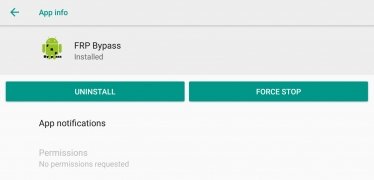
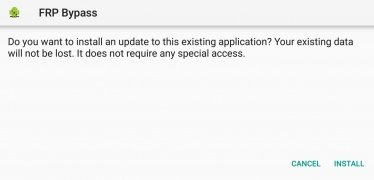
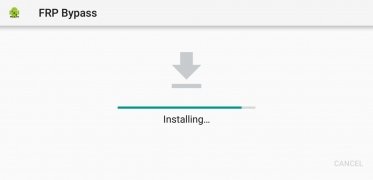
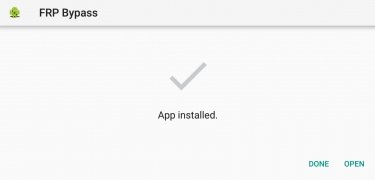
Вам когда-нибудь приходилось сбрасывать смартфон к заводским настройкам? Google запрашивает пароль перед сбросом, и в тех случаях, когда он неизвестен, FRP Bypass поможет вам обойти такой запрос.
Приложение для обхода FRP-защиты Android
Защита от сброса заводских настроек Google — это патч, разработанный этой компанией для версии Android Lollipop, который действует как дополнительная защита на случай, если кто-то потеряет свое устройство, поскольку оно запрашивает пароль пользователя Google после завершения процесса. Эта защита Factory Reset Protection (FRP) пригодится тогда… когда вы помните пароль.
Удалите все учетные записи, связанные с устройством Android, благодаря FRP Bypass.
Чтобы восстановить заводские настройки, потребуются учетные данные, которые использовались для настройки телефона в последний раз: адрес электронной почты и пароль. Итак, если вы нашли телефон и не нашли его владельца, вы забыли свой пароль или хотите продать устройство, чтобы приобрести другое, отключение защиты от сброса к заводским настройкам — единственный жизнеспособный вариант для восстановления устройства для дальнейшего использования.
Если вы оказались в одной из перечисленных ситуаций, загрузите APK-файл этого приложения и с помощью компьютера и USB-кабеля откройте файл, который проверит отклонение FRP. В Интернете можно найти разные руководства и способы сделать это.
Кстати, это приложение предназначено для использования на законных основаниях. Но никогда не вздумайте использовать его на украденном мобильном телефоне.
Источник
FRP Bypass APK 2021 Free Download | FRP Bypass Tool APK Latest (All Version) With Guides
FRP Bypass APK is a small simple free Android application mainly used to simplify the process of unlocking FRP Google Account verification from Android phones for free. If you being worried about flashing or don’t want to use the FRP PC tool then these simple instructions and Download FRP Bypass Apk Tool latest version will help you to unlock FRP lock through the Browser Sign-In option from the device without PC quite easily.
It is really frustrating to stuck at FRP lock screen after factory restoration. You have to logged on with the same old GMAIL ID Password to unlock & use the phone. Android FRP Bypass APK Tool File or FRP Bypass Tool for PC is a kind of application that enables users to delete the previously stored Gmail ID to unlock the phone in just a few seconds easily.
You can use the FRP Bypass apk file on any Android phone that runs on Android Lollipop 5.0, Marshmallow 6.0, Pie 9.0, Nougat 7.0, Oreo 8.0, 10 Q, and most importantly Android 11 R versions. The procedure is pretty simple, Just download FRP Bypass apk file on your FRP-enabled phone and follow our detailed instructions from below. that’s it.
Basically, FRP Factory Reset Protection is the latest added security feature to all Android systems. This protects the data of the original owner during and after thefts. After the factory restoration, you have to access your phone by signing with the old Google account. Without verification, you won’t be able to use the phone.
FRP is enabled automatically when a user adds a Gmail account on their devices for the very first time. Once it is activated, it prevents the user to use the device after the hard reset.
Download FRP Bypass APK Latest All Version Free
In the following topics, we shared direct links to download FRP Bypass Apk Tool Apps All version on your Android phone directly. So, you don’t have to visit any other spammy websites in order to download FRP apps. The size of the application file is very low (less than 1.2MB) and you can download it within 4seconds. so just tap the below URL to get it to your phone for free.
Application Name: FRP_Bypass.apk
Size: 1.2mb
Type: Android Apk
Version: 2.0
Supported Version: Android jellybean & Above
Download: Click Here
Other All Versions Details
| App Name | Links |
| FRP_Bypass1.0 (Old) | Download |
| FRP_Bypass 5.1 (Old) | Download |
| FRP_Bypass 6.0 (Old) | Download |
| FRP_Bypass 7.0 (Old) | Download |
| FRP_Bypass 8.0 (Old) | Download |
| FRP_Bypass 9.0 (Old) | Download |
The latest FRP Unlock File Application can supports Any latest Android phones including Huawei, Nokia, Tecno, Lava, Micromax, Lenovo, Hisense, Ulefone, Oppo, Realme, Xiaomi, Samsung, HTC, Motorola, ZTE, Coolpad, Infinix, Huawei, Honor, Vivo, Sony, LG, and any other mobile phones easily.
Download Android All FRP Bypass Tool APK File Free
Here, I covered all the FRP applications available on the Internet right now, so if the above Bypass Application not working for you then you can download and try some other apk’s from below.
How to use FRP Bypass APK File on Android 11 R
- First, Switch on your Android 11 R phone
- Tap Start and connect your phone to a Wi-Fi Network
- Go back to the very first Welcome Screen
- Tap English and Go down
- Select your regional language
- Go to the Wi-Fi network page and tap on Add Network
- Type anything and hold the Browser Icon.
- Tap the last “language Settings” option.
- Select Add keyboard.
- Select English
- Tap on “3 dots”=>> Help & Feedback.
- Now Type and Search “YouTube”.
- Open the First results from the list
- Play YouTube video and Tap on “3dots” =>> Watch later icon
- Tap on User icon => Settings => About => Terms & Service.
- Type and Search:
- Download FRP Bypass Application (type the URL in the search field)
- FRP_Bypass.apk : https://bit.ly/2NKxXYs
- Tap the “3 dots” from the top-right corner and select Downloads
- Install Android_8-9_GAM.apk, by tap install =>> Done.
- Now install FRP_Bypass.apk, by tap install => Open
- Tap “3dots” and Select Browser Sign IN
- Now Sign In with a Google Account ID password
- Restart your phone
- Change the language to “English (United States)”
- Setup all initial steps
- Now you will see Account Added, which means you have successfully FRP Bypass.
- That’s it.
Android 10 FRP APK File – How to use?
- First, you have to access the Chrome Browser on your FRP phone
- Download Easy FRP APk
- Go to the Downloads and Install FRP apk file by Tap on Next => Install => Done
- Download FRP_Bypass.apk and install it.
- Open FRP_Bypass.apk
- Tap the “3 dots” from the top right corner
- Select Browser Sign IN
- Sign with any Google ID & Password
- Restart your Android phone
- Setup all the initial steps
- You can see Account Added, Which means FRP or Google Account has been successfully bypassed.
- That’s it.
Android 9 FRP Reset APK – How to Use?
- You have to access the Chrome Browser to download Google Account manager (GAM.apk)
- Go to the Downloads and Install the Google Account Manager GAM .apk by Tap on Next => Install => Done
- Back to the web browser and Visit: https://tiny.cc/frptools
- Download FRP_Bypass.apk and install it.
- Open FRP_Bypass.apk
- Tap the “3 dots” from the top right corner
- Select Browser Sign IN
- Sign with any Google ID & Password
- Restart your Android phone
- Setup all the initial steps
- You can see Account Added, Which means FRP or Google Account has been successfully bypassed.
- That’s it.
Android 8, 7, 6 Other Google Unlock APK – How to Use?
- First of all, Download these two below applications
- Android_9_GAM.apk
- FRP_Bypass.apk
- Tap the “3 dots” from the top-right corner and select Downloads
- Install Android_9_GAM.apk, by tap install =>> Done.
- Now install FRP_Bypass.apk, by tap install => Open
- Tap “3dots” and Select Browser Sign IN
- Now Sign In with a Google Account ID password
- Restart your phone
- Change the language to “English (United States)”
- Setup all initial steps
- Now you will see Account Added, which means FRP is successfully bypassed
- That’s it.
Bypass Google FRP Screen On a Samsung Device using OTG
Bypassing the Google FRP Screen on a Samsung device is quite easier. All you need is a Windows PC and an OTG cable. Following are the steps which you can follow to bypass the FRP screen on a Samsung device:
- Download Samsung FRP Bypass Apk.
- Once it’s downloaded, then locate the apk file and click on it.
- Install it on your Samsung phone.
- Then tap on the Open button to launch this app.
- Once you’ve got this app on your device, then tap on Bypass FRP and tap on Settings there.
- Now you can easily access your device settings.
- Then navigate to the Backup & Reset option and click on it.
- On the next screen, select the Factory Reset option.
- This will erase all your personal data along with the previously synced Google credentials.
- Wait for reboot of your device.
- That’s it.
Frequently Asked Questions (FAQ)
Ans: Yes this application works on all latest and old Android devices very easily.
Yes, it’s 100% secure, This is a 100% free application and free from any kind of malware or viruses, and millions of users are using this application already.
Check out our detailed guide, just download the app then install and open the application then sign in there with you’re any google mail id that’s it.
This is a 100% free application, you don’t need to pay any extra money to buy this application.
Well, there are hundreds of methods available to bypass the FRP lock from your device. The only thing you need is patience and understanding the full process of how it works.
No, Its fully compatible with any android devices, just because it needed a very less amount of system memory.
Final Words:
So, here we shared the download link to the latest FRP Bypass Tool apk 2021 with complete guidance to bypassing the Google Account protection (FRP) verification from your phone without using a computer.
We have scanned this app on Kaspersky it is totally safe and easy to use.
That’s it, If you are still stuck between some steps or could not understand anything relating to this topic, you can let us know in the comment section.
Источник