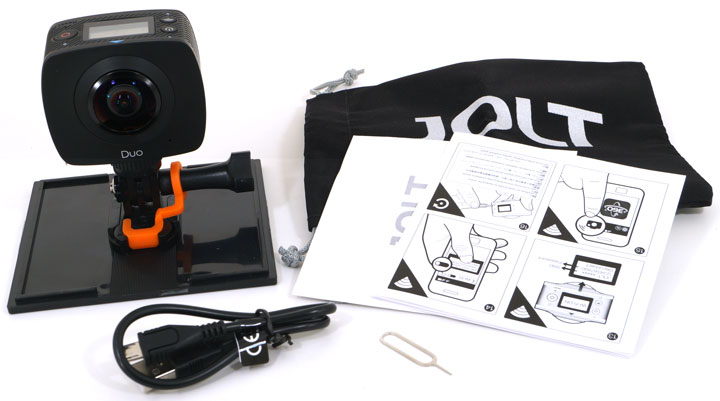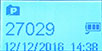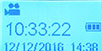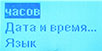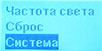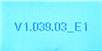Панорамная камера Gigabyte Jolt Duo: немного сырой двухкамерный вариант получения круговой видеопанорамы
На рынке видеокамер этот сегмент образовался и устоялся совсем недавно, хотя несколько лет назад делались редкие попытки развить тему панорамной съемки. За прошедшее время выпущено несколько разных моделей панорамных камер, которые отличаются не только брендом, но и самим принципом формирования панорамного кадра. «Борьба» идет между двумя концепциями: однокамерной и двухкамерной. Оба подхода имеют как плюсы, так и минусы. В первом случае, когда картинка создается одним сверхширокоугольным объективом, камера должна иметь увеличенную разрешающую способность и возможность записи видео с бо́льшим размером кадра, чтобы хоть немного компенсировать сильнейшие геометрические искажения при обратном проецировании из сферы в плоскость. Второй подход также имеет трудность: воспроизводящей программе необходимо свести две полусферы в одну целую панораму так, чтобы место склейки не было особенно заметным.
| Однокамерная панорамная съемка | Двухкамерная панорамная съемка | |||||||||||||||||||||||||||||||||||||||||||||||||||||||||||||||||||||||
| Фоторежим | Видеорежим | Активация Wi-Fi | Настройки | Версия ПО камеры | Информация о носителе | ||||||||||||||||||||||||||||||||||||||||||||||||||||||||||||
| Вид спереди (USB слева) | Вид сзади (USB справа) | Вид слева (USB-порт) | Вид справа |
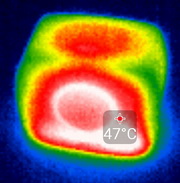 | 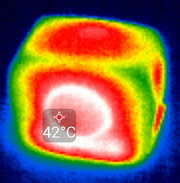 |  | 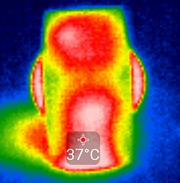 |
Отдельно хотелось бы отметить довольно странную работу аккумуляторной батареи. Точнее — и возможно — ее контроллера. Дело в том, что заряжается камера чрезвычайно долго. По крайней мере, если ориентироваться по индикатору зарядки, который светится синим цветом до тех пор, пока контроллер не прекратит процесс. А прекращает он его ну просто очень долго — если поставить камеру на зарядку на ночь, то зарядится она лишь к утру. Закономерно возникло подозрение, что на самом деле батарея набирает основную емкость достаточно быстро, а контроллер всего лишь запаздывает, ожидая наполнения батареи до какой-то определенной эталонной емкости. Для того, чтобы определить действительное время зарядки, а заодно и настоящую емкость аккумулятора — пусть и примерную — камера была разряжена «в ноль» и подключена к зарядному устройству через миниатюрный детектор тока, напряжения, мощности и ёмкости (понятно, что полностью опустошить аккумулятор нельзя, но в нашем случае камера даже не реагировала на нажатие кнопки включения питания).
Следующий ролик, ускоренный в 360 раз, показывает, что в начале процесса зарядки камера потребляет в среднем 0,3 А, но по мере наполнения аккумулятора потребление падает до нуля. Для большей информативности поверх видео помещен таймкод, отображающий действительное время записи (зарядки).
Как можно видеть, мы не стали дожидаться, пока светодиодный индикатор камеры погаснет, обозначив тем самым окончание процесса зарядки. И без индикатора яснее некуда: по прошествии трех часов зарядки ток почти не потребляется аккумулятором. Таким образом, работая с камерой, нужно помнить, что вовсе необязательно ждать долгие часы, пока отключится индикатор зарядки. На самом деле аккумулятор почти полностью заряжается через 2-3 часа, а все остальное время батарея «добирает» жалкие проценты емкости. Кстати, о емкости: как видно, камера за все время зарядки набрала 854 мА·ч вместо заявленных паспортных 1500. Дабы не быть обвиненными в поспешности или небрежности, все эти измерения мы произвели трижды, причем с использованием зарядных устройств разной мощности. Максимального результата удалось добиться при использовании достаточно нового и достаточно «фирменного» сетевого адаптера с выходным током 5 В 2 А, с таким адаптером камера накопила 957 мА·ч, а максимальный потребляемый ток во время зарядки достигал величины 0,36 А. Что касается самого детектора — он эксплуатируется регулярно, с самыми разными пятивольтовыми устройствами и аккумуляторами, никаких особенных отклонений в его показаниях до этого замечено не было. Конечно, любой измерительный прибор имеет погрешность, но не настолько же большую, постоянную и — самое главное — настолько избирательную по отношению к одному какому-то устройству.
Впрочем, повторяем: образец, предоставленный для тестирования, не всегда является окончательным вариантом продукта, поступающего в продажу. Он может иметь какие-то недоработки, недоделки. Не только на программном, но и на аппаратном уровне. Так, во время тестирования данная камера довольно часто «зависала». Вследствие этого было потеряно немало ценных — и не очень — кадров, а некоторые съемки приходилось повторять и повторять до тех пор, пока не получалось записать нормальный финализированный файл. Определить точную причину зависаний камеры вряд ли можно, но автор склонен считать, что всему виной низкая температура на улице: неполадки происходили только и только при уличной съемке (хотя и не всегда), когда камера успевала достаточно охладиться. Неполадка эта выглядит следующим образом: камера успешно начинает запись и бесперебойно ведет видеотрансляцию на смартфон, но через определенное время вдруг отказывается реагировать на нажатие кнопок или на команды органов управления в мобильном приложении. При этом видеотрансляция на смартфон, подключенный к камере по Wi-Fi, не прекращается. Помогает в таких случаях только известная кнопка Reset, для нажатия на которую производитель даже предусмотрел специальный стилус. Получается, предусмотрел совсем не зря? Или дело в тестовом образце?
Источник
Are you an E-Blast Insider?
Shop without retyping payment details. Secure shopping made faster.
Check out with PayPal.
GIGABYTE JOLT Duo — Dual Lens True 360° VR Camera
- True-360° Full Sphere Videos and Images with No Blind Spots
- Compatible with YouTube / FB 360
- MicroSD memory card NOT included but required for shooting
- Class 6 speed and above recommended
JOLT Duo turns impossible into possible with dual spherical lenses for full 360° immersive experiences. Its small size provides mobility and versatility for any indoor and outdoor activities. JOLT Duo can be paired with smart devices through Wi-Fi connection to view live video feed or manage your video collections. One Camera to rule them all, One Camera to capture them all. The choice is yours.
JOLT Duo captures your surroundings in one complete sphere(360° horizontal x 360° vertical visuals) with no blind spots. There is no limit, you have the complete freedom to choose what you want to see.
Tripod
Monopod
Waterproof Case Adapter
Near or far, no matter where you are, catch every detail of your life.
Finding the right place to station a tripod can be bothersome, but worry no more with the specially designed tripod with flexible joints!
- Bike Mount
- Waterproof case
- Floating Hand Grip
- Vented Helmet Strap
- Flat Adhesive Mount
Capture in any condition with the helmet strap and share your Xtreme 360°visual performance.
Designed to face the waves head on with the IPX8 waterproof housing.
Compatible with any flat surfaces with industrial strength adhesive pad. Stick it anywhere you like!
Capture the amazing 360° sights during your adventures with the bike mount.
An immersive underwater world as you’ve never seen before. Specifically designed to save your camera if dropped in the water.
Experience events as if you were right there through 360 degree contents.
Use your smart devices as your camera‘s live viewer and content manager via the JOLT App. While in the live view mode, simply press the record button to start capturing your personal 360° experience. You can also download the content straight to your smart devices.
Through our user-friendly PC Suite (JOLT Player), stitching and converting files are a breeze. Share your immersive 360° masterpieces on YouTube 360 or Facebook 360 with friends and family.
Image Sensor
- • Dual 4MP CMOS High Dynamic Range OmniBSI-2 Sensor
Dual Lenses
- • 7 elements, F2.0 aperture, EFL f=1.1mm, 220° FOV
Video Resolution
Photo Resolution
Video Format
Photo Format
Exposure & White Balance
Battery
- • 1500mAh Li-ion battery (embedded)
- • Battery Life: Approx. 90 mins(WIFI Off) / 60 mins(WIFI On)
Storage
- • Micro SDHC, up to 32GB (Class 6 or higher speeds)
LCD Monitor
Connectivity
Microphone & Speaker
Color
Dimension
- • 6 x 4.9 x 3.2cm
- • 104g (including battery)
APP OS Compatibility
- • Android 4.2 or above
- • ISO 8.0 or above
PC Suite OS Compatibility
- • Windows 7/8/10
- • Mac OS x 10.10 or above
One complete solution with a full array of optional accessories.
Q: Will JOLT work with both Android and iOS?
A: JOLT APP will be available in Play Store and App Store.
Q: How about tablets? Will it work with my iPad?
A: Yes, JOLT APP will be compatible with your tablets.
Q: Where can I find videos recorded by JOLT Duo?
A: JOLT videos will be available on our JOLT 360 YouTube channel.
Q: Are there any accessories for JOLT
A: Directly from JOLT, an Outdoor Kit and a Lifestyle Kit are available. JOLT Duo is also compatible with any GoPro mounts.
Q: Is JOLT Duo waterproof?
A: JOLT Duo is not waterproof right out of the box, but a specially designed waterproof housing is available within the Outdoor Kit.
Q: What voltage does JOLT support?
A: Any Micro USB compliant charger (5V/0.5A
5V/2.0A) can be used for charging JOLT Duo.
Learn more about the Gigabyte Communication DUO
| Brand | GIGABYTE |
|---|---|
| Series | JOLT |
| Model | DUO |
| Accessory Type | Lifestyle Kit & Outdoor Kit (sold separately) |
|---|---|
| Color | Black |
| Imaging Sensor | Dual 4MP OmniBSI-2 |
|---|---|
| Effective Pixels | Photo resolution 3008*1504, Video resolution 1920*960 |
| Lens Type | Wide-Angle 220° Vertical FOV Fish Eye |
|---|---|
| Aperture | F2.0 |
| Zoom | Fixed Focus |
| Focal Range | EFL f=1.1mm |
| Recording Angle | 360 x 360 |
| Exposure Settings | Auto Exposure (AE) |
|---|---|
| White Balance | Auto White Balance (AWB) |
| LCD | 1″ |
|---|
| Media Type | Requires upto 32GB microSD card to record (Class6 and above is suggested) |
|---|---|
| Still Image Mode | JPEG |
| Video Format | H.264, Raw MOV, Stitched MP4 |
| WiFi | 802.11b/g/n (2.4GHz) Wi-Fi Direct for connection between Camera and Smart Devices |
|---|
| USB | Yes |
|---|---|
| Mic | Yes |
| Battery Type | 1500mAh |
|---|---|
| Battery Life | 90mins (w/Wi-Fi off), 60mins (w/Wi-Fi on) |
| Waterproof | with Waterproof Case (IPX8) |
|---|
| Package Contents | USB Cable, Carrying Pouch, Reset Pin, Quick Release Buckle and Related Documents |
|---|
| Dimensions | 2.3″ x 1.9″ x 1.2″ (device only) |
|---|---|
| Weight | 3.66 ounce (device only) |
| Type | No |
|---|
| Date First Available | September 29, 2016 |
|---|
Pros: — Easy set up, ready to shoot once the battery is fully charged — Wifi and IOS — Compatible with any GoPro/generic mounts.
Cons: — Sharing! It requires a converter that cost $180 (Skybox) just so you can upload it to YouTube and a metadata injector. Facebook? Forget it. — On-line support from Gygabyte. I mean just check out their Jolt 360 page. — To find their IOS at the APP store, you better have a QR Code reader or good-luck finding the right Jolt app. — The only way to view your footage is through their PC/IOS app. I tried using another program (on a trial period because it was expensive) and the quality was very poor «unwraped» and «stiched,» or basically after a third program finally got it to be viewable in YouTube/Facebook.
Overall Review: — I understand the 360 industry is new, but no one should have to dish out twice the price of the product for you to edit and/or share a footage. It is the age of sharing. — This product has potential even great, at that price point, but without software support, it is not worth over $2.
Pros: Software well designed and intuitive to use Inexpensive 360 camera for someone looking to purchase Lightweight and very small Able to use smart device to view camera realtime over camera generated wifi hotspot, playback videos directly from device to smart device or download videos to smart device Great outdoor camera, high quality images in daylight Accessory kits contain every possible connector I might need to attach the camera. No stitching or rendering of images or video required in software.
Cons: Does not produce quality photos/video in lower indoor light conditions, becomes grainy. While it claims to be a 360 degree camera with no blindspots it says right on the box that each fisheye lens only has a 220 degree viewing radius, so not sure how that is supposed to work. Gigabyte website says it has halted all North America sales and focusing on European market, while they say warranties will be honored that might not be a good thing long term, probably why it’s onsale.
Overall Review: I’d recommend this to someone who wants an inexpensive 360 device to explore the 360 degree shooting world, but for a semiprofessional or professional, shoot a little hirer, maybe Nikon. I don’t regret buying this camera despite its cons.
Pros: Got this on sales, it is a good start into 360 degree video world.
Cons: — Do not expect HD quality on video, from computer, the video looks more like 480P — It takes a LONG time to charge it first time, at least overnight. — the app for smartphone is not very useful.
Overall Review: — You do not need to pay for software to upload video to youtube, the JOLT Player can convert for you.
Pros: Does 360 video and has an app that works well with android. low price.
Cons: Video is so bad that its pointless. I would compare any angle viewed with 320×240 resolution. You can barely make out any detail.
Overall Review: would not buy again or recommend. In process of trying to return it.
Pros: Good clarity, it’s a 360 degree camera.. very nice
Cons: 360 degree camera, everything looking from fisheye.. lol
Overall Review: Short battery life, 1.5 to 2 hr recording after fully charged, No replaceable battery means your recording time is very limited.
Источник