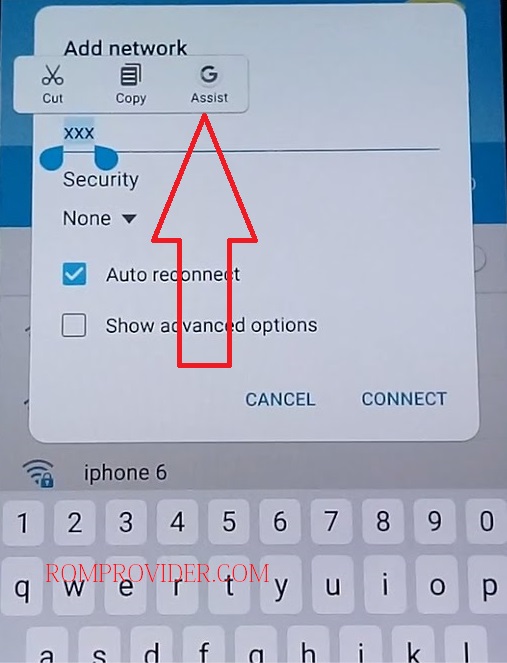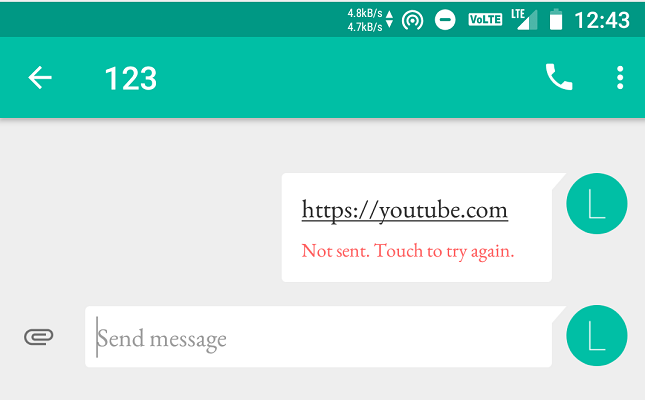- Google Account Manager Pie V9.0 XX Apk
- How To Fix Google Account Manager Fix V9xx Method.
- Инструменты FRP, сброс аккаунта гугл Android 9.xxx
- Download Google Account Manager 9.0 Apk [GAM 9.1.apk] – FRP Bypass
- Download Google Account Manager 9.0.1 APK
- Download Latest Versions Google Account Manager APK 10 to 4.0 to Remove frp
- Download All Latest Versions Google Account Manager:
- Some Tips for FRP:
- Download Google Account Manager 9.0 APK
- Google Account Manager 9.0 APK:
- What is FRP/Factory Reset Protection:
- Downloads:
- How to Bypass FRP by using the Google Account Manager:
Google Account Manager Pie V9.0 XX Apk
Google Account Manager Pie V9.0 XX Apk
Bypass Google Account Android 9.0 Pie easily, if you are unable to bypass frp with talkback feature, so you we have another new method to solve this issue and add new working gmail account to use your Android Version 9 (Pie) devices freely, we will change language from Enlish to Urdu, and after that we can access to youtube official site to add gmail ID and Remove FRP. Follow below all steps carefully and also look images closely to understand all steps easily.
Now see on picture.here show google account manager is (Error)
If your phone show Error.I am sharing how to fix this Error solution.Now fix for android V7.0,V7.1,V7.1.1,V7.1.2,8.0,8.1.0,9.0Fix.
How To Fix Google Account Manager Fix V9xx Method.
1. Download Google Account Manager V9.0 xx.
2. After Download Open Apk File & Install.
3. 10sec Watting Install Compliete.
4. Now Your Phone Google Account Manager Error Fix.
Источник
Инструменты FRP, сброс аккаунта гугл Android 9.xxx
В этой теме будут собраны инструменты для сброса аккаунта гугл и frp разблокировке телефона привязанного к аккаунту гугл Андроид 9, 10, 11.ххх. Собранные инструменты помогут выполнить обход и разблокировку телефонов на Android 9, 10, 11.ххх.
QuickShortcutMaker 2.4.1 Файл Apk. — скачать
Google Account Manager_v6.0.1 — скачать
Google Account Manager Pie V9.0 XX Apk. — скачать
Приложение FRPROM Apk. — скачать
Ниже будут приведены различные видео примеры по FRP разблокировке и сбросу гугл аккаунта с использованием FRP инструментов на телефонах с Андроид 9, 10, 11.ххх от популярных производителей Samsung, Xiaomi, Lenovo, Meizu и так далее.
Обход гугл аккаунта Samsung A31 SM-A315F/DS Андроид 10
Xiaomi Redmi 9C NFC MIUI 12 сброс аккаунта гугл
Samsung A10S SM-A107F Андроид 10 сброс аккаунта гугл
Lenovo A5s L18081 сброс аккаунта гугл
BQ-5745L Clever сброс аккаунта гугл
Источник
Download Google Account Manager 9.0 Apk [GAM 9.1.apk] – FRP Bypass
Google Account Manager 9.0 APK is a small Android application developed by Google to stores and manage Google Accounts credentials on Android 9.0 API23 OR above versions. But, Nowadays, many users use It to bypass FRP lock by switching Google Account on FRP-protected phones. In the following topics, I demonstrate to you how to use Google Account Manager 9.0.1 Apk to unlock FRP from Android phones.
You can use Google Account Manager GAM 9.0.1 APK on Android 9.0 Pie and the upper version phones for free. Follow here, If you need all version Google Account Manager APK
Google provides the new FRP feature on every latest Android version. The summarization of factory reset protection is FRP and it basically protects Android users’ personal data and Privacy during thefts. The process of unlocking FRP security has different with every new Android version and phone. So, always remember the Gmail account information to avoid FRP protection lock.
FRP turns On automatically when you setup a Google Account on your Android Phone for the first time. After Reset your phone without removing the Google Account, you have to log in with the same Google ID and password that you set up earlier on the device to bypass Google account verification lock on your Samsung phone.
If you have a phone with FRP lock message, Then I can tell you, You won’t be able to use the phone without verifying the GMAIL ID Password. So, you have to use any FRP tool or FRP APK with Google Account Manager APK on your current Android security patch phone to overcome the situation and deactivate the FRP.
Download Google Account Manager 9.0.1 APK
| Package Name: | com.google.android.gsf.login |
| Size: | 6MB |
| Version | 6.0-2302772 |
| Target: | Android 6 and above |
| API Version: | API23 |
| Link | Download (Direct) |
How to use Google Account Manager 9.0.1 APK to Bypass FRP
- You have to access the Chrome Browser to download Google Account manager (GAM.apk)
- Go to the Downloads and Install the Google Account Manager GAM .apk by Tap on Next => Install => Done
- Back to the web browser and Visit: https://tiny.cc/frptools
- Download FRP_Bypass.apk and install it.
- Open FRP_Bypass.apk
- Tap the “3 dots” from the top right corner
- Select Browser Sign IN
- Sign with any Google ID & Password
- Restart your Android phone
- Setup all the initial steps
- You can see Account Added, Which means FRP or Google Account has been successfully bypassed.
- That’s it.
FRP Unlock process has become challenging with every Android phone and version, So, you have to access chrome browser to Download FRP Bypass APK and Google Account Manager on your FRP locked phone.
All FRP bypassing methods here: All Android FRP Bypass Unlock
If you have Windows PC then you can use SamFirm FRP tool, Easy Samsung FRP Tool, R3 Bypass FRP Tool, or other FRP Bypass Tool for PC to bypass the FRP lock directly or by accessing Chrome Browser.
Источник
Download Latest Versions Google Account Manager APK 10 to 4.0 to Remove frp
You can download from here all the latest versions of Google Account manager, basically from Nougat to android 10, this actually help you to remove FRP Lock, if you have a frp lock on your device, or you have forgotten your GOOGLE ACCOUNT password to you can easily download google account manager from below in single click, just select your google account manager according to your device android version and then click to start downloading.
Download All Latest Versions Google Account Manager:
⇒ Google Account Manager 10 [DOWNLOAD]
⇒ Google Account Manager 9, Pie [DOWNLOAD]
⇒ Google Account Manager 8.1, Oreo, [DOWNLOAD]
Support: Android Version 8.0, 8.1 (Oreo).
⇒ Google Account Manager 7.1.2.25, Nougat, [DOWNLOAD]
Support: Android Version 7.0 (Nougat).
⇒ Google Account Manager 7.1.1.25 Marshmallow, [DOWNLOAD]
Support: Android Version 6.0 (Marshmallow).
⇒Google Account Manager 7.0 Marshmallow, [DOWNLOAD]
Support: Android Version 6.0 (Marshmallow).
⇒ Google Account Manager 6.0 Marshmallow, [DOWNLOAD]
Support: Android Version 6.0 (Marshmallow).
⇒ Google Account Manager 5.1 Lollipop, [DOWNLOAD]
Support: Android Version 5.1 (Lollipop).
⇒ Google Account Manager 4.4.4 Jellybean, [DOWNLOAD]
Support: Android Version 4.2 (Jellybean) to 2.2 (Froyo).
⇒ Google Account Manager 4.0.3, Ice cream Sandwich, [DOWNLOAD]
Support: Android Version 4.0 (Ice cream Sandwich) to 2.0 (Froyo).
You can download google account manager according to your android operating system, choose only that one version which support your phone, by the way, by choosing wrong version, this won’t harm your device if you download and install in your phone, only you will see an error, and you wont be able to install that version. you can also check your device android version from “Android Recovery Mode”.
Some Tips for FRP:
If you are getting “Type email and password” error in google account manager, that means you have to download google account manager to bypass that error in type email and password, this error we usally see in Quick Shortcut maker app, well if you do not understand for what i am talking about here, just don’t worry about that, check below post of (Bypass Google Account), and from there you can find your phone frp method.
Источник
Download Google Account Manager 9.0 APK
Google Account Manager 9.0 APK:
Download Google Account Manager 9.0 Latest APK to bypass FRP Lock on all Android Phone Running on Android 9.0 Pie. this is a fully tested file, working on Tecno, Infinix, itel, vivo, oppo, samsung, xiaomi, realme, OnePlus, Wiko, Lava, & Micromax Phone.
What is FRP/Factory Reset Protection:
Factory Reset Protection (FRP), is a security feature on Android devices with Lollipop 5.1 and higher. FRP is automatically activated when you set up a Google™ Account on your device. Once FRP is activated, it prevents use of a device after a factory data reset, until you log in using a Google username.
Downloads:
How to Bypass FRP by using the Google Account Manager:
1. Go to Wifi Screen Select Add Network type Some Word and then Select Share/assist
‘Please Note That This trick Work only on Wifi Screen Not On login Screen’ Our Primary Goal is to Open browser in any way, no Matter Which app We use You can use talkback facebook, Whatspapp Message, Gmail, Keyboard, help.
Note: if You have Not See any Share option on Wifi Screen then Open Keyboard Setting/keyboard Theme then Select Some Word on That page and Share then Step 2.
2. if assist Not available then Select Share then Select Message and In Message again type https://youtube.com and Send it to 123
3. Now Click on this Link and select open With browser If it redirect on Youtube then From Youtube Menu Select Privacy and terms Then Select Chrome to Open
5. Download Google account Manager and Install it
6. again Download & Install frpbypass.apk and Install it
7. Run FRP bypass.apk Then Login With New Account
9. Done Press Power button Reboot System Now/Restart
Источник