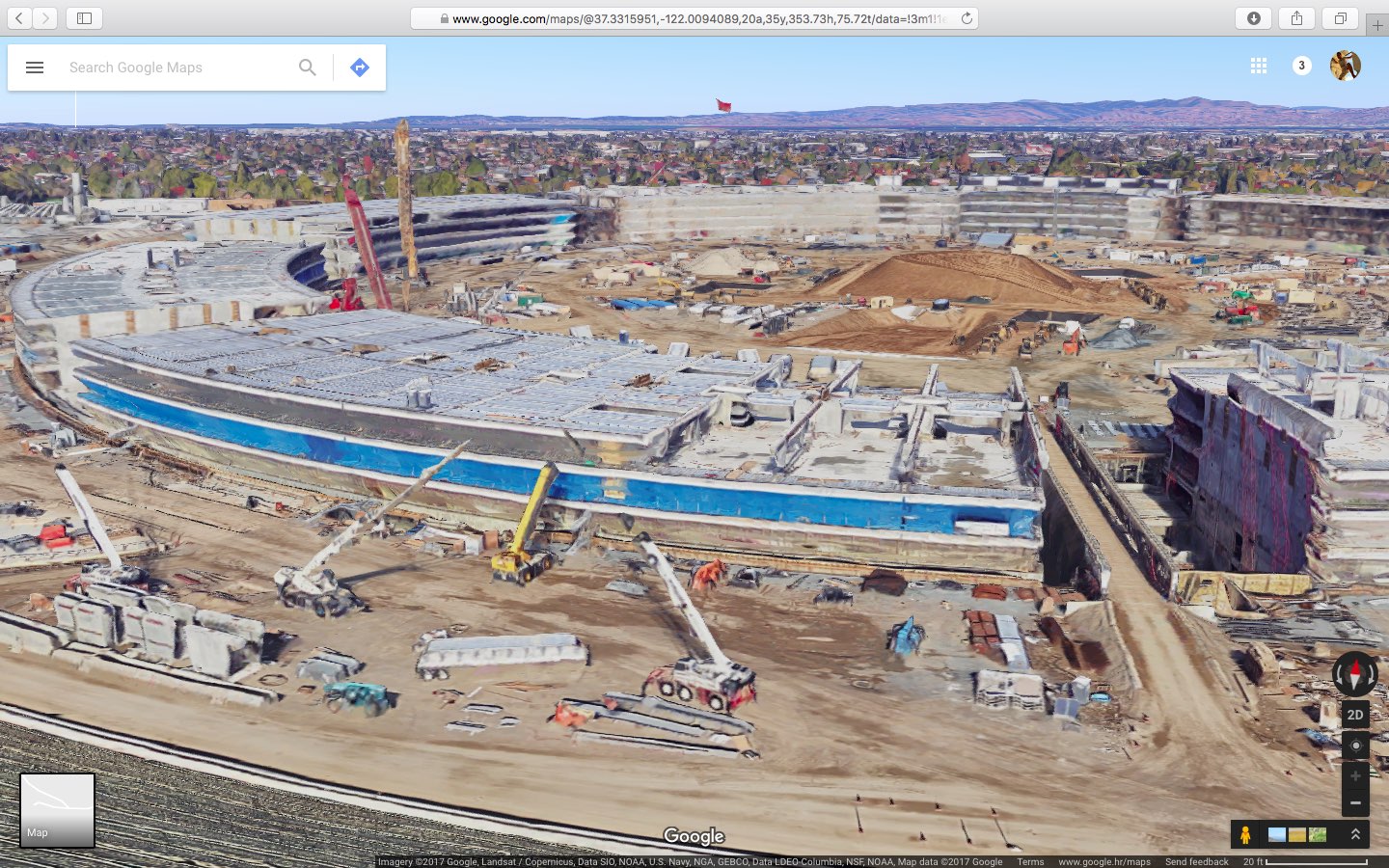На новый кампус Apple теперь можно посмотреть в Google Картах
Google обновила базу доступных для просмотра объектов в сервисах «Планета» и «Карты». Среди множества мест и зданий появился и новый кампус Apple, который все желающие теперь могут изучить с разных сторон. Правда, снимки Google были сделаны относительно давно — основное здание в форме кольца всё еще дорабатывается, а «Театр имени Стива Джобса» находится на ранней стадии разработки.
Согласно команде «Google Карты», они обновляют 3D-изображения основных достопримечательностей и столиц не реже одного раза в год. В список объектов, на который сотрудники Google будут обращать пристальное внимание, с большой вероятностью попадет и Apple Park. Но сейчас, пока работа над кампусом все еще ведется, приходится довольствоваться довольно старыми снимками.
Для того, чтобы побывать в Apple Park «лично», перейдите на maps.google.ru или запустите приложение «Google Карты» на iPhone или iPad и выполните поиск по запросу «Apple Park Visitor Centre, Pruneridge Avenue, Cupertino, CA, США». Затем переключитесь на режим «Спутник» и выберите режим 3D-просмотра. В этом режиме вы можете вращать Землю, перетаскивая указатель мыши, удерживая клавишу Ctrl.
Apple Park — новый кампус Apple, сооружаемый по проекту Стива Джобса. Площадь основного строения Apple Park составляет 260 000 м2. Здание рассчитано на 13 000 сотрудников. На территории кампуса предусмотрена многоуровневая парковка с отдельным местом для каждого сотрудника, семь кафе, трехэтажный ресторан, подземный конференц-зал, научно-исследовательский центр, фитнес-центр и многие другие объекты. Apple планирует переехать в новый кампус до конца 2017 года. Презентация юбилейного iPhone 8, вероятно, пройдет уже в Apple Park.
Источник
Google Maps gains 3D imagery of Apple Park
Google has updated its imagery on Earth and Maps services so you can now tour Apple’s massive new headquarters in glorious 3D graphics. However, Google’s data appears to be out of date as the Apple Park imagery shows the site in an earlier state, with the main ring-shaped building still being worked on and Steve Jobs Theater in its early stages of development.
According to the Google Maps team, they refresh 3D images of major landmarks and metropolitan areas at least once per year. As the screenshots attest, Google’s data still shows the whole mountain of dirt which has since been reduced substantially as Apple is re-using the earth for landscaping, as evidenced by the latest drone flyovers.
To tour Apple Park in 3D on Google Maps, go to maps.google.com or fire up the Google Maps app on your iPhone or iPad, and search for “Apple Park Visitor Centre”. Now zoom all the way in, switch to Satellite view and click the “3D” icon in the lower-right corner of the interface.
You can now drag the view around, Control-click to rotate and more.
The best way to experience Apple Park headquarters in either 2D or 3D is definitely the recently overhauled Google Earth web app, but you’ll need Chrome to use it.
Apple in March 2017 added 3D images of Apple Park to its own Maps service, including support for related details, descriptions and searchable geolocation tags.
Источник
Apple Maps 4+
Navigate and explore the world
Apple
Screenshots
Description
Apple Maps is the best way to navigate and explore the world — all with your privacy protected.
What’s New:
• Detailed city maps display elevation, landmarks, crosswalks and turn lanes, 3D views to navigate complex interchanges, and more on iPhone XS, iPhone XS Max, iPhone XR and later in San Francisco Bay Area, Los Angeles, New York, and London, with more cities coming in the future.
• Immersive walking directions show step-by-step guidance in augmented reality on iPhone XS, iPhone XS Max, iPhone XR and later in San Francisco Bay Area, Los Angeles, San Diego, New York, and London.
• Updated transit experience provides one-tap access to departures near you, makes it easy to see and interact with your route using one hand, and notifies you when approaching your stop.
• Redesigned place cards make it easy to learn about and interact with places, and a new home for Guides editorially curates the best recommendations for places you’ll love.
• Interactive 3D globe shows enhanced details for mountain ranges, deserts, forests, oceans, and more on iPhone XS, iPhone XS Max, iPhone XR and later.
Get around with ease.
• Use voice-guided turn-by-turn navigation for driving, cycling, or walking.
• Get real-time transit schedules and directions via subways, buses, trains, and ferries.
• Check real-time traffic conditions, incidents, and road closures.
• See speed limits for the road you’re driving on and get guidance on which lane you should be in before your next move.
• Report incidents in the Maps app and see incidents reported by other users, including accidents, hazards, and speed checks.
• See when you’re approaching speed and red-light cameras along your route.
• Get cycling directions to route along bike lanes, paths, and roads while taking elevation and busy streets into account.
• Plan your drive or transit journey by choosing a future departure or arrival time.
• Glance at the Lock screen for turn-by-turn navigation, transit directions, and Time to Leave notifications.
• Find your parked car and get directions to it.
Discover and interact with places.
• Look up information about places, including hours, photos, ratings, reviews, and support for Apple Pay.
• Search and browse by category, including food, drink, shopping, and more.
• Rate and add photos to places you’ve visited in Maps
• Discover great places to eat, shop, and explore with curated Guides from trusted brands.
• Make restaurant reservations, dial phone numbers, and open websites directly from within Maps.
• Browse through detailed indoor maps for hundreds of malls and airports worldwide.
• Add the places you visit often to your Favorites for quick and easy navigation.
• Ask Siri to find places you’d like to go.
Visit new places without leaving home.
• Explore select cities with Look Around, which offers a ground-level, high-resolution, interactive 3D experience.
• View major cities around the world from the air with photo-realistic, interactive 3D views using Flyover.
Use any of your devices.
• Access your favorite places from your Mac, iPad, iPhone, or iPod touch using iCloud.
• Use Maps with your car’s display in your CarPlay-equipped vehicle.
• Use Maps with your Apple Watch to get taps on your wrist when it’s time to make a turn.
• Plan your trips on your Mac and share them with Maps on your iOS device.
Availability and features may vary by country or region.
Источник
A1PARK 4+
A1PARK
Снимки экрана
Описание
Нужно гарантированное место на парковке? Требуется забронированное парковочное место на целый день/неделю/месяц и т.д.? Не хочется оставлять автомобиль на улице, но поиск крытой парковки – часто сложная задача?
Теперь решить эти задачи не составит труда!
A1PARK — простое и удобное в использование приложение для бронирования и оплаты парковочных мест, находящихся под управлением компании A1PARK. Кроме того, сервис A1PARK позволяет найти все близлежащие парковки, помимо тех, что находятся под управлением компании.
С помощью приложения Вы можете оперативно:
• определить свое местоположение;
• найти ближайшие парковки (получить описание к ним и фотографии);
• проложить маршрут прямо до въезда на парковку.
В случае выбора парковки, находящейся под управлением A1PARK, возможно:
• получить информацию о стоимости парковки;
• узнать количество свободных мест;
• осуществить бронирование и оплату парковочного места, используя банковскую карту;
• управлять активными и завершенными заказами.
Другие преимущества приложения:
• Цифровой абонемент для въезда на парковку в формате QR-кода, хранящийся на Вашем мобильном устройстве.
• Необходимость ввода информации о банковской карте и автомобилях только один раз и далее повторное использование сохраненных данных.
• Возможность управления списком автомобилей в приложении.
• Скорый старт программы лояльности: активные пользователи будут награждаться баллами для оплаты парковочных мест.
• Актуальная информация о парковках в БЦ, ТЦ, гостиницах и регулярное пополнение базы данных о парковках Москвы и МО.
В случае, если на карте в приложении нет информации о парковках в нужном Вам месте – сообщите нам, и мы постараемся оперативно внести требуемые данные.
Источник