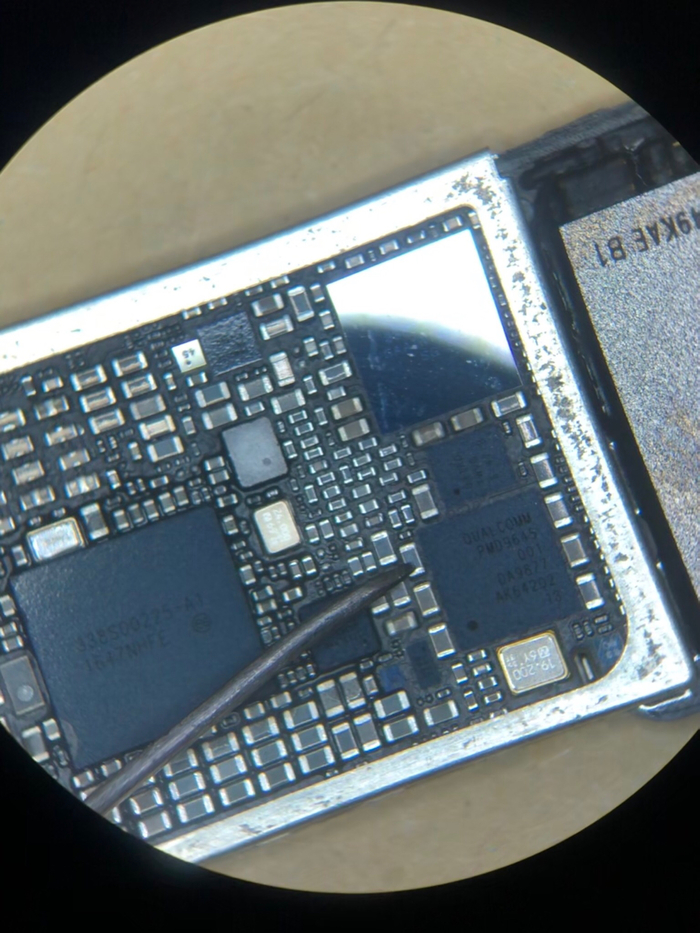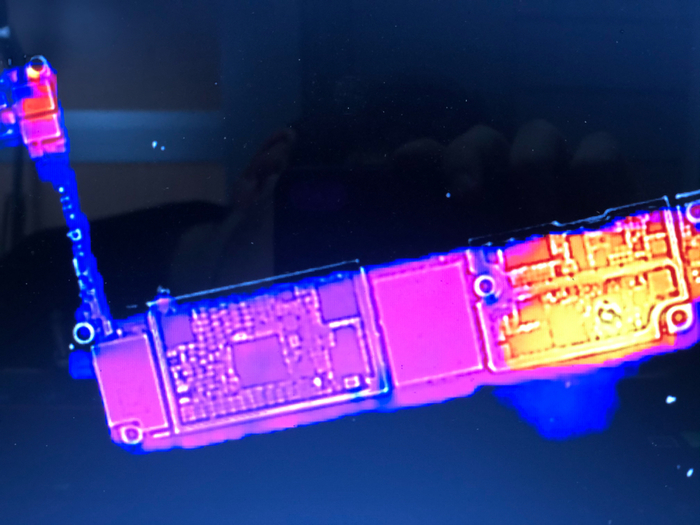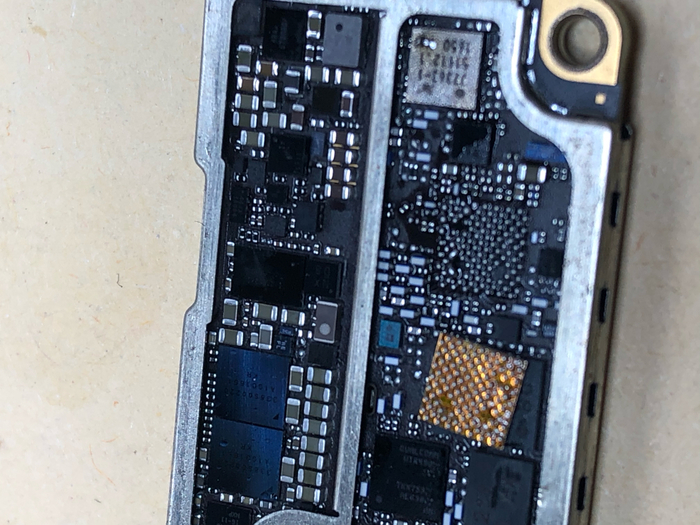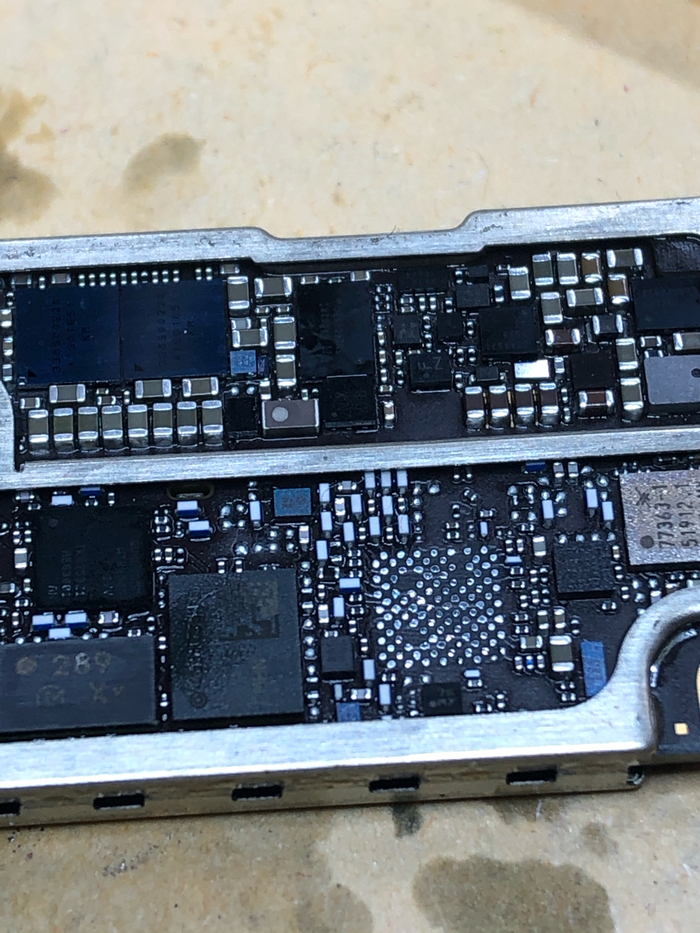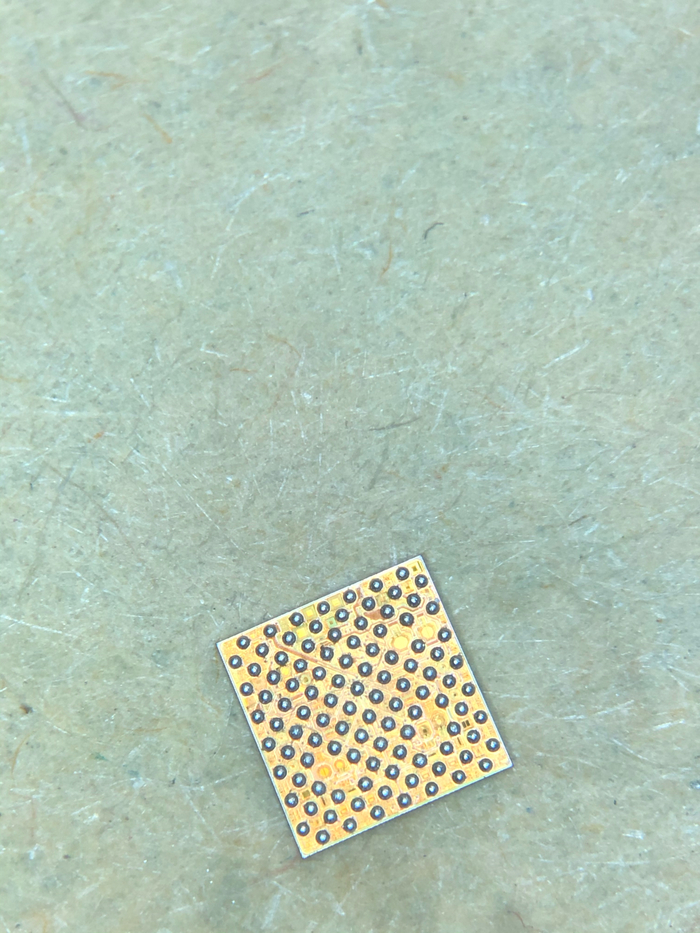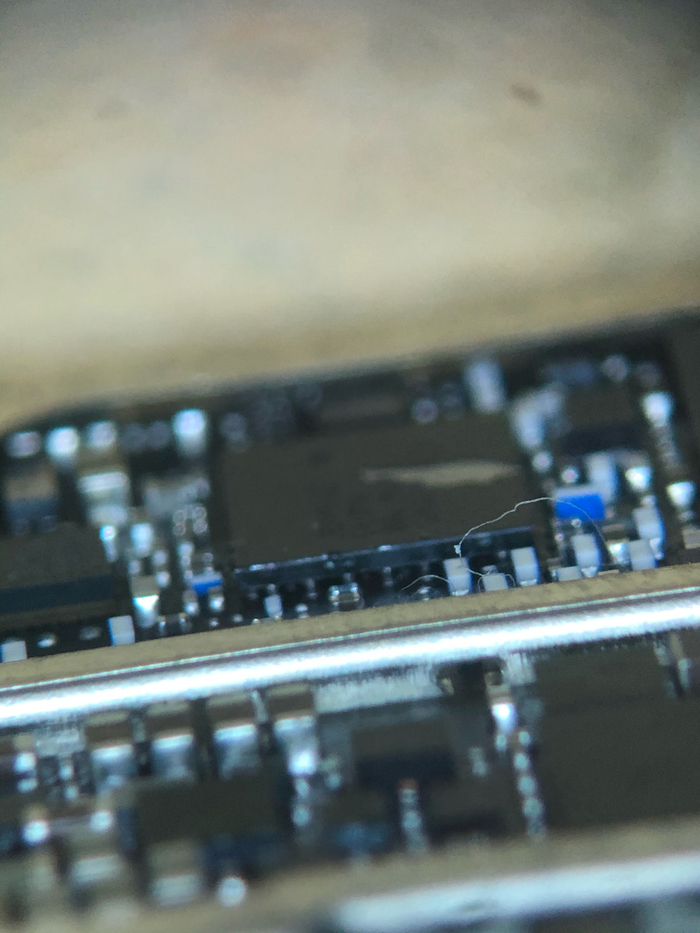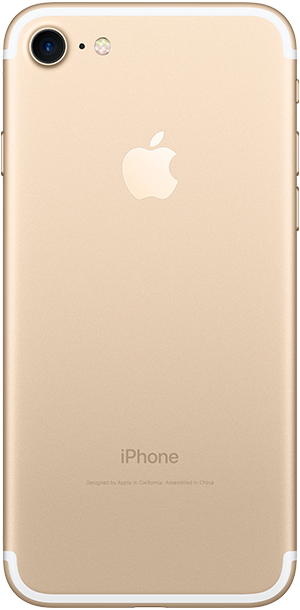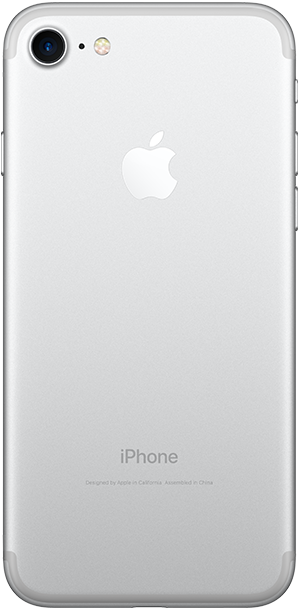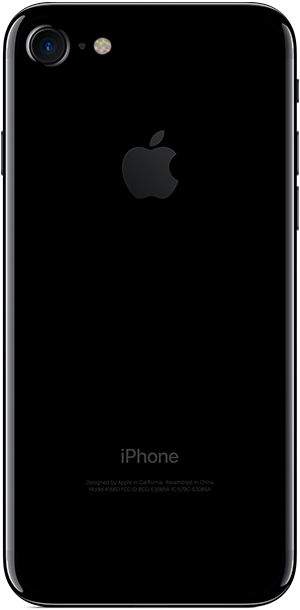- Из чего состоит iPhone 7 основные компоненты
- Технические основы строения современного iPhone
- Основные компоненты iPhone 7
- IPhone 7 a1660 без сети
- Сообщество Ремонтёров
- Правила сообщества
- Когда «колхозный» ремонт единственный способ дать жизнь телефону
- iPhone 7 — Technical Specifications
- Finish
- Capacity 2
- Size and Weight 3
- Display
- Splash, Water, and Dust Resistant 4
- Camera
- Video Recording
- FaceTime HD Camera
- Touch ID
- Apple Pay
- Cellular and Wireless
- Location
- Video Calling 5
- Audio Calling 5
- Audio Playback
- Video Playback
- Siri 8
- External Buttons and Connectors
- Power and Battery 9
- Sensors
- Operating System
- Accessibility
- Built-in Apps
- Free Apps from Apple
- Headphones
- SIM Card
- Rating for Hearing Aids
- Mail Attachment Support
- System Requirements
- Environmental Requirements
- Languages
- In the Box
- iPhone and the Environment
Из чего состоит iPhone 7 основные компоненты
Всем привет я думаю многим интересно из чего состоит iPhone и какие компоненты или микросхемы там есть и за что они отвечают. Далее мы разберем основные компоненты iPhone 7.
Технические основы строения современного iPhone
Ниже показана материнская плата iPhone 7 в котором используется поверхностный монтаж для запайки микросхем.
Сами микросхемы выполнены в корпусе BGA. Для их запайки используются шарики олово наглядно можно посмотреть на рисунке ниже.
Как раз одним из частных причин выхода из строя iPhone является отвал одного или нескольких шариков от платы это может случится в следствии удара, падения, изгиба или брака.
Сам же текстолит многослойный число слоев может достигать до 10 при этом по каждому слою проходят тока проводящие дорожки. Одним из самых печальный поломок iPhone это обрыв данных дорожек что в большинстве случаев приводит к не ремонтопригодности смартфона.
Основные компоненты iPhone 7
Теперь давайте перейдем к самой материнской плате
На картинке выше квадратиками выделены следующие микросхемы:
- Красный это процессор A10 Fusion
- Оранжевый LTE-модем Qualcomm MDM9645M отвечает за связь и интернет
- Желтый Skyworks 78100-20 сетевой передатчик, усилитель мощности
- Зеленый и голубой это два модуля усиления мощности Avago AFEM-8065 и Avago AFEM-8055 соответственно
На обратной стороне платы имеем следующие микросхемы:
- Красный Nand или флешь память в этой микросхеме храниться вся ваша информация ( фото, видео и м.д)
- Оранжевый Murata 339S00199 модуль Wi-Fi/Bluetooth
- Желтый NFC контроллер NXP 67V04 нужен для бесконтактной оплаты
- Светло зеленый основной контролер питания iPhone Dialog 338S00225
- Голубой Qualcomm PMD9645 контролер питания модема
- Синий Qualcomm WTR4905 Multimode LTE трансивер приёмопередатчик сигнала
- Розовый Qualcomm WTR3925 RF трансивер приёмопередатчик сигнала
- Салатовый Bosch Sensortec BMP280 барометр или датчик атмосферного давления
- Фиолетовый Apple/Cirrus Logic 338S00105 аудио кодек
- Бирюзовый две микросхемы Cirrus Logic 338S00220 для усиления звука
- Белый Lattice Semiconductor ICE5LP4K контролер для различных датчиков
- Темно зеленый Skyworks 13703-20 радиочастотная ИС-антенна
- Черный Skyworks 13703-21 радиочастотная ИС-антенна
- Темно красный Skyworks 77363-1 усилитель мощности GSM
Что бы не путаться в цветах оставшиеся компоненты покажу на картинке снизу
Оставшиеся микросхемы:
- Красный Avago LFI626 200157 микросхема модуля Wi-Fi
- Оранжевый NXP 610A38 контроллер питания U2
- Желтый TDK EPCOS D5315 усилитель мощности
- Зеленый Texas Instruments 62W8C7P контролер зарядки
- Голубой Texas Instruments 65730A0P контролер дисплея ( стекляшка)
Вот, пожалуй, и все основные микросхемы iPhone 7 мне было бы приятно если бы вы написали какой-нибудь комментарий по теме статьи и поделились своим мнение. Спасибо до новых статей.
Источник
IPhone 7 a1660 без сети
Знакомый принёс пару телефонов и один из них наш герой, печально известная модель iPhone 7 a1660, с модемом от Qualcomm.
Сначала думал, что типичная проблема с выходом из строя контролера питания модема(в дальнейшем кпбб), отвале кпбб или модема, кз на самом модеме.
Ну что же, приступкам к осмотру и понятно сразу что телефон прошивали, доступа к всем функциям нет, значит проверить не сможем. Будем тогда чинить радио часть без проверки телефона. Открываем больного
Видим вмешательство в органы, а именно китайский аккумулятор, отпечатки пальцев и к сожалению присутствие воды
Лакмусовый листочек покраснел, значит вода скорее всего затекла через сим лоток, так как воды снизу и сверху нет, ну продолжим.
По разводам видно где была вода и куда возможно она затекла. Начну с диагностики как всегда. Обычно я меряю падения напряжений кпбб на линиях к которым есть доступ, что бы понять или где-то есть утечка или кз.
Оппа просадка до 15мв по линии pp_0v9_ldo3, уже хорошо так как на этой линии висит питание трансиверов, и на прямую отношения к модему эта линия не имеет. Чтобы не демонтировать все элементы подряд я включаю тепловизор и подаю на конденсатор 1в, сразу видно где идёт нагрев
Большой трансивер xcvr0_rf, без него не будет прошивки модема, соответсвенно при прошивке телефона имей не появиться, аппарат не пройдёт активацию, больной зуб найден, надеюсь что поменяю его, и больной будет петь без других манипуляций.
Выпаял его при температуре 280с и потоке 120л на quick 712. Зачищаемся от старого припоя собирая его оплёткой
Не идеально ровно, но и так пойдёт, дальше план действий такой: снять с донора микросхему, оашарашить еще пастой, установить на своё место, прошить аппарат и надеяться, что больше проблем нет. Копаться с телефоном очень много желания нет, так как бюджет за выполненную работу ограничен. Ну погнали
Вот наша микросхема, у неё содрана маска, но это чисто визуальная история, так как сколов на самой микросхеме я не видел. Выпаиваем и шарашим
Микросхему перекатал на пасту с температурой плавления в 180с, дальше микросхему нужно позиционировать на своё место и впаять.
Вот микросхема под углом, можем увидеть контактные площадки и шары которые стоять ровно на них( за ворсинку простите:) запаиваю, чистим плату и от флюса, ворса и любой грязи. Кстати присутствие воды на плате я не увидел. Прошиваем аппарат после всех операций и улыбаемся
Аппарат завёлся, ура! Уже вне кадра я все собрал активировал и проверил, все к счастью владельца работает стабильно без нареканий.
Всем спасибо и удачного дня:₽
Сообщество Ремонтёров
6.1K постов 35.6K подписчиков
Правила сообщества
ЕСЛИ НЕ ХОТИТЕ, ЧТОБЫ ВАС ЗАМИНУСИЛИ НЕ ПУБЛИКУЙТЕ В ЭТОМ СООБЩЕСТВЕ ПРОСЬБЫ О ПОМОЩИ В РЕМОНТЕ, ДЛЯ ЭТОГО ЕСТЬ ВТОРОЕ СООБЩЕСТВО:
Посты с просьбами о помощи в ремонте создаются в дочернем сообществе: https://pikabu.ru/community/HelpRemont
К публикации допускаются только тематические статьи с тегом «Ремонт техники».
В сообществе строго запрещено и карается баном всего две вещи:
В остальном действуют базовые правила Пикабу.
Добрый день, проблема такая же, нет поиска сети, не видит модем, кто из Екатеринбурга может починить?
Здравствуйте, есть вариант поменяться на a1660 без связи,стоит ли это делать?Ремонт не дорогущий.
Когда «колхозный» ремонт единственный способ дать жизнь телефону
Пришёл на ремонт iphone 6s plus. Со слов клиента после самостоятельной замены дисплея звуки идут, а изображения нет. Ну история стандартная и каждый мастер у себя в голове сразу представил любимую fl пробитую.так же и подумал я, предвкушая быстрый ремонт и чучуть денюжек.
Принимаю телефон, вскрываю и обнаруживаю полуоторванный, покореженый конектор дисплея на плате, и такой же на шлейфе дисплея, думаю ну ок, не всё так просто и быстро будет. Смотрю дальше, обе fl по подсветке конечно же тоже не исправны.меняю их. Меняю конектор на дисплее и плате. Восстанавливаю дорожку крайнюю оторваную, которую уже ранее кто то восставливал. Думаю ну на этом всё ремонт закончен.Решил контрольно пробежаться мультиком по пинам, вдруг что не допаялось и обнаруживаю на 48 ноге короткое замыкание. Линия ap_to_lcm_reset_l которая идёт в процессор через несколько элементов, которые были исключены из списка виновников. Ну что ж прогноз печальный, виновник проц.
Обговариваем с клиентом единственное решение, внедрение в схему дополнительной микросхемы, компоратора. Донором стал iphone 7 а точнее микросхема u2701. Снимаем её с донора и фиксируем в свободном месте на плате, я это делаю возле гильзы. Распаиваю согласно схеме солюшке от 6s и заливаю нашей любимой «зелёнкой» фиксирую под ультрофиолетом. Подключаю дисплей, всё работает. Пусть получилось не эстетично, но работоспособно, ещё поживет. Стоимость ремонта для клиента составила 2500р.
Пысы:прошу прошения, пишу с телефона,могу натыкать ошибок и не совсем разобрался, как вставлять красиво картинки.первый мой пост по ремонту, прошу снисходительно отнестись.
Источник
iPhone 7 — Technical Specifications
Finish
- Rose Gold
- Gold
- Silver
- Black
- Jet Black 1
- (PRODUCT) RED ™
Capacity 2
(PRODUCT) RED ™ is exclusively available in 128GB and 256GB models.
Size and Weight 3
- Height: 5.44 inches (138.3 mm)
- Width: 2.64 inches (67.1 mm)
- Depth: 0.28 inch (7.1 mm)
- Weight: 4.87 ounces (138 grams)
Display
- Retina HD display
- 4.7-inch (diagonal) widescreen LCD
- Multi-Touch display with IPS technology
- 1334-by-750-pixel resolution at 326 ppi
- 1400:1 contrast ratio (typical)
- Wide color display (P3)
- 625 cd/m2 max brightness (typical)
- Dual-domain pixels for wide viewing angles
- Fingerprint-resistant oleophobic coating
- Support for display of multiple languages and characters simultaneously
- Display Zoom
- Reachability
Splash, Water, and Dust Resistant 4
- Rated IP67 (maximum depth of 1 meter up to 30 minutes) under IEC standard 60529
Camera
- 12MP camera
- ƒ/1.8 aperture
- Digital zoom up to 5x
- Optical image stabilization
- Six‑element lens
- Quad-LED True Tone flash
- Panorama (up to 63MP)
- Sapphire crystal lens cover
- Backside illumination sensor
- Hybrid IR filter
- Autofocus with Focus Pixels
- Tap to focus with Focus Pixels
- Live Photos with stabilization
- Wide color capture for photos and Live Photos
- Improved local tone mapping
- Exposure control
- HDR for photos
- Auto image stabilization
- Burst mode
- Timer mode
- Photo geotagging
- Image formats captured: HEIF and JPEG
Video Recording
- 4K video recording at 30 fps
- 1080p HD video recording at 30 fps or 60 fps
- 720p HD video recording at 30 fps
- Optical image stabilization for video
- 2x optical zoom; digital zoom up to 6x (iPhone 7 Plus only)
- Quad-LED True Tone flash
- Slo‑mo video support for 1080p at 120 fps and 720p at 240 fps
- Time‑lapse video with stabilization
- Cinematic video stabilization (1080p and 720p)
- Continuous autofocus video
- Take 8MP still photos while recording 4K video
- Playback zoom
- Video geotagging
- Video formats recorded: HEVC and H.264
FaceTime HD Camera
- 7MP camera
- 1080p HD video recording
- Retina Flash
- ƒ/2.2 aperture
- Wide color capture for photos and Live Photos
- HDR for photos
- Backside illumination sensor
- Auto image stabilization
- Burst mode
- Exposure control
- Timer mode
Touch ID
- Fingerprint sensor built into the Home button
Apple Pay
- Pay with your iPhone using Touch ID in stores, within apps, and on the web
- Send and receive money in Messages
- Complete purchases made with Apple Pay on your Mac
Cellular and Wireless
- Model A1660 *
FDD-LTE (Bands 1, 2, 3, 4, 5, 7, 8, 12, 13, 17, 18, 19, 20, 25, 26, 27, 28, 29, 30)
TD-LTE (Bands 38, 39, 40, 41)
TD-SCDMA 1900 (F), 2000 (A)
CDMA EV-DO Rev. A (800, 1900, 2100 MHz)
UMTS/HSPA+/DC-HSDPA (850, 900, 1700/2100, 1900, 2100 MHz)
GSM/EDGE (850, 900, 1800, 1900 MHz) - Model A1778 *
FDD-LTE (Bands 1, 2, 3, 4, 5, 7, 8, 12, 13, 17, 18, 19, 20, 25, 26, 27, 28, 29, 30)
TD-LTE (Bands 38, 39, 40, 41)
UMTS/HSPA+/DC-HSDPA (850, 900, 1700/2100, 1900, 2100 MHz)
GSM/EDGE (850, 900, 1800, 1900 MHz) - All models
802.11ac Wi‑Fi with MIMO
Bluetooth 4.2 wireless technology
NFC with reader mode
Express Cards
Location
- Assisted GPS, GLONASS, Galileo, and QZSS
- Digital compass
- Wi-Fi
- Cellular
- iBeacon microlocation
Video Calling 5
- FaceTime video calling over Wi‑Fi or cellular
Audio Calling 5
- FaceTime audio
- Voice over LTE (VoLTE) 6
- Wi‑Fi calling 6
Audio Playback
- Audio formats supported: AAC-LC, HE-AAC, HE-AAC v2, Protected AAC, MP3, Linear PCM, Apple Lossless, FLAC, Dolby Digital (AC-3), Dolby Digital Plus (E-AC-3), and Audible (formats 2, 3, 4, Audible Enhanced Audio, AAX, and AAX+)
- User-configurable maximum volume limit
Video Playback
- Video formats supported: HEVC, H.264, MPEG-4 Part 2, and Motion JPEG
- AirPlay Mirroring, photos, and video out to Apple TV (2nd generation or later) 7
- Video mirroring and video out support: Up to 1080p through Lightning Digital AV Adapter and Lightning to VGA Adapter (adapters sold separately) 7
Siri 8
- Use your voice to send messages, set reminders, and more
- Get intelligent suggestions on your Lock screen and in Messages, Mail, QuickType, and more
- Activate hands-free with only your voice using “Hey Siri”
- Use your voice to run shortcuts from your favorite apps
External Buttons and Connectors
- Home/Touch ID sensor
- Volume up/down
- Ring/Silent switch
- Side button
- Built-in stereo speaker
- Built-in microphone
- Lightning connector
Power and Battery 9
Lasts up to 2 hours longer than iPhone 6s
- Talk time (wireless): Up to 14 hours on 3G
- Standby: Up to 10 days
- Internet use: Up to 12 hours on 3G, Up to 12 hours on LTE, Up to 14 hours on Wi-Fi
- Wireless video playback: Up to 13 hours
- Wireless audio playback: Up to 40 hours
- Built-in rechargeable lithium-ion battery
- Charging via USB to computer system or power adapter
Sensors
- Touch ID fingerprint sensor
- Barometer
- Three-axis gyro
- Accelerometer
- Proximity sensor
- Ambient light sensor
Operating System
iOS 12
iOS is the world’s most personal and secure mobile operating system, packed with powerful features that help you get the most out of every day.
See what’s new in iOS
Accessibility
Accessibility features help people with disabilities get the most out of their new iPhone 7. With built-in support for vision, hearing, physical and motor skills, and learning and literacy, you can fully enjoy the world’s most personal device. Learn more about Accessibility
- VoiceOver
- Zoom
- Magnifier
- RTT and TTY support
- Siri and Dictation
- Type to Siri
- Switch Control
- Closed Captions
- AssistiveTouch
- Speak Screen
Built-in Apps
- Camera
- Photos
- Health
- Messages
- Phone
- FaceTime
- Music
- Wallet
- Safari
- Maps
- Siri
- Calendar
- iTunes Store
- App Store
- Notes
- News
- Contacts
- Books
- Home
- Weather
- Reminders
- Clock
- TV
- Stocks
- Calculator
- Voice Memos
- Compass
- Podcasts
- Watch
- Tips
- Find My iPhone
- Find My Friends
- Settings
- Files
- Measure
Free Apps from Apple
Pages, Numbers, Keynote, iMovie, GarageBand, iTunes U, Clips, and Apple Store app are preinstalled.
- iMovie
- Pages
- Keynote
- Numbers
- iTunes U
- GarageBand
- Apple Store
- Trailers
- Apple TV Remote
- iTunes Remote
- Music Memos
- Clips
- Shortcuts
Headphones
- EarPods with Lightning Connector
SIM Card
- Nano-SIM
iPhone 7 and iPhone 7 Plus are not compatible with existing micro-SIM cards.
Rating for Hearing Aids
- iPhone 7 (Model A1660, A1778): M3, T4
Mail Attachment Support
- Viewable document types
.jpg, .tiff, .gif (images); .doc and .docx (Microsoft Word); .htm and .html (web pages); .key (Keynote); .numbers (Numbers); .pages (Pages); .pdf (Preview and Adobe Acrobat); .ppt and .pptx (Microsoft PowerPoint); .txt (text); .rtf (rich text format); .vcf (contact information); .xls and .xlsx (Microsoft Excel); .zip; .ics; .usdz (USDZ Universal)
System Requirements
- Apple ID (required for some features)
- Internet access 10
Syncing with iTunes on a Mac or PC requires:
- Mac: OS X 10.11.6 or later
- PC: Windows 7 or later
- iTunes 12.8 or later on Mac and iTunes 12.9 or later on PC (free download from www.itunes.com/download)
Environmental Requirements
- Operating ambient temperature: 32° to 95° F (0° to 35° C)
- Nonoperating temperature: ‑4° to 113° F (‑20° to 45° C)
- Relative humidity: 5% to 95% noncondensing
- Operating altitude: tested up to 10,000 feet (3000 m)
Languages
- Language support
English (Australia, UK, U.S.), Chinese (Simplified, Traditional, Traditional Hong Kong), French (Canada, France), German, Italian, Japanese, Korean, Spanish (Latin America, Mexico, Spain), Arabic, Catalan, Croatian, Czech, Danish, Dutch, Finnish, Greek, Hebrew, Hindi, Hungarian, Indonesian, Malay, Norwegian, Polish, Portuguese (Brazil, Portugal), Romanian, Russian, Slovak, Swedish, Thai, Turkish, Ukrainian, Vietnamese - QuickType keyboard support
English (Australia, Canada, India, Singapore, UK, U.S.), Chinese — Simplified (Handwriting, Pinyin, Stroke), Chinese — Traditional (Cangjie, Handwriting, Pinyin, Stroke, Sucheng, Zhuyin), French (Belgium, Canada, France, Switzerland), German (Austria, Germany, Switzerland), Italian, Japanese (Kana, Romaji), Korean, Spanish (Latin America, Mexico, Spain), Arabic (Modern Standard, Najdi), Armenian, Azerbaijani, Belarusian, Bengali, Bulgarian, Catalan, Cherokee, Croatian, Czech, Danish, Dutch, Emoji, Estonian, Filipino, Finnish, Flemish, Georgian, Greek, Gujarati, Hawaiian, Hebrew, Hindi (Devanagari, Transliteration), Hinglish, Hungarian, Icelandic, Indonesian, Irish, Kannada, Latvian, Lithuanian, Macedonian, Malay, Malayalam, Maori, Marathi, Norwegian, Odia, Persian, Polish, Portuguese (Brazil, Portugal), Punjabi, Romanian, Russian, Serbian (Cyrillic, Latin), Slovak, Slovenian, Swahili, Swedish, Tamil (Script, Transliteration), Telugu, Thai, Tibetan, Turkish, Ukrainian, Urdu, Vietnamese, Welsh - QuickType keyboard support with predictive input
English (Australia, Canada, India, Singapore, UK, U.S.), Chinese (Simplified, Traditional), French (Belgium, Canada, France, Switzerland), German (Austria, Germany, Switzerland), Italian, Japanese, Korean, Russian, Spanish (Latin America, Mexico, Spain), Portuguese (Brazil, Portugal), Thai, Turkish - Siri languages
English (Australia, Canada, India, Ireland, New Zealand, Singapore, South Africa, UK, U.S.), Spanish (Chile, Mexico, Spain, U.S.), French (Belgium, Canada, France, Switzerland), German (Austria, Germany, Switzerland), Italian (Italy, Switzerland), Japanese, Korean, Mandarin (China mainland, Taiwan), Cantonese (China mainland, Hong Kong), Arabic (Saudi Arabia, United Arab Emirates), Danish (Denmark), Dutch (Belgium, Netherlands), Finnish (Finland), Hebrew (Israel), Malay (Malaysia), Norwegian (Norway), Portuguese (Brazil), Russian (Russia), Swedish (Sweden), Thai (Thailand), Turkish (Turkey) - Dictation languages
English (Australia, Canada, India, Indonesia, Ireland, Malaysia, New Zealand, Philippines, Saudi Arabia, Singapore, South Africa, United Arab Emirates, UK, U.S.), Spanish (Argentina, Chile, Colombia, Costa Rica, Dominican Republic, Ecuador, El Salvador, Guatemala, Honduras, Mexico, Panama, Paraguay, Peru, Spain, Uruguay, U.S.), French (Belgium, Canada, France, Luxembourg, Switzerland), German (Austria, Germany, Luxembourg, Switzerland), Italian (Italy, Switzerland), Japanese, Korean, Mandarin (China mainland, Taiwan), Cantonese (China mainland, Hong Kong, Macao), Arabic (Kuwait, Qatar, Saudi Arabia, United Arab Emirates), Catalan, Croatian, Czech, Danish, Dutch (Belgium, Netherlands), Finnish, Greek, Hebrew, Hindi (India), Hungarian, Indonesian, Malaysian, Norwegian, Polish, Portuguese (Brazil, Portugal), Romanian, Russian, Shanghainese (China mainland), Slovakian, Swedish, Thai, Turkish, Ukrainian, Vietnamese - Definition dictionary support
English, Chinese (Simplified, Traditional), Danish, Dutch, French, German, Hebrew, Hindi, Italian, Japanese, Korean, Norwegian, Portuguese, Russian, Spanish, Swedish, Thai, Turkish - Thesaurus
English (UK, U.S.) - Bilingual dictionary support with English
Arabic, Chinese (Simplified, Traditional), Dutch, French, German, Hindi, Italian, Japanese, Korean, Portuguese, Russian, Spanish - Spell check
English, French, German, Italian, Spanish, Danish, Dutch, Finnish, Korean, Norwegian, Polish, Portuguese, Russian, Swedish, Turkish
In the Box
- iPhone with iOS 12
- EarPods with Lightning Connector
- Lightning to USB Cable
- USB Power Adapter
- Documentation
iPhone and the Environment
Apple takes a complete product life cycle approach to determining our environmental impact. Learn more about iPhone and the Environment
iPhone 7 and iPhone 7 Plus embody Apple’s continuing environmental progress. They are designed with the following features to reduce environmental impact:
- Arsenic-free display glass
- Mercury-free LED-backlit display
- Brominated flame retardant‑free
- PVC-free
- Recyclable aluminum enclosure
Apple and the Environment
Learn more about Apple’s dedication to reducing the environmental impact of our products and process. Or read our Product Environmental Reports for detailed information on the environmental performance of every Apple product.
Apple GiveBack
If you’re ready for your next iPhone, Apple GiveBack is a great way to let go of your old one. If it’s in good shape, you can trade it in for Apple Store credit. If it’s not eligible for credit, we’ll recycle it responsibly at no cost to you. Good for you. Good for the planet.
See how it works
* To identify your iPhone model number, see https://support.apple.com/kb/HT3939. For details on LTE support, contact your carrier and see www.apple.com/iphone/LTE. Cellular technology support is based on iPhone model number and configuration for either CDMA or GSM networks.
- The high-gloss finish of the jet black iPhone 7 is achieved through a precision nine-step anodization and polishing process. Its surface is equally as hard as other anodized Apple products; however, its high shine may show fine micro-abrasions with use. If you are concerned about this, we suggest you use one of the many cases available to protect your iPhone.
- Available space is less and varies due to many factors. A standard configuration uses approximately 10GB to 12GB of space (including iOS and preinstalled apps) depending on the model and settings. Preinstalled apps use about 4GB, and you can delete these apps and restore them.
- Size and weight vary by configuration and manufacturing process.
- iPhone 7 and iPhone 7 Plus are splash, water, and dust resistant and were tested under controlled laboratory conditions with a rating of IP67 under IEC standard 60529 (maximum depth of 1 meter up to 30 minutes). Splash, water, and dust resistance are not permanent conditions and resistance might decrease as a result of normal wear. Do not attempt to charge a wet iPhone; refer to the user guide for cleaning and drying instructions. Liquid damage not covered under warranty.
- FaceTime calling requires a FaceTime-enabled device for the caller and recipient and a Wi-Fi connection. Availability over a cellular network depends on carrier policies; data charges may apply.
- Data plan required. LTE Advanced, LTE, VoLTE, and Wi-Fi calling are available in select markets and through select carriers. Speeds are based on theoretical throughput and vary based on site conditions and carrier. For details on LTE support, contact your carrier and see www.apple.com/iphone/LTE.
- Standard Dynamic Range video content only.
- Siri may not be available in all languages or in all areas, and features may vary by area. Internet access required. Cellular data charges may apply.
- All battery claims depend on network configuration and many other factors; actual results will vary. Battery has limited recharge cycles and may eventually need to be replaced by Apple service provider. Battery life and charge cycles vary by use and settings. See www.apple.com/batteries and www.apple.com/iphone/battery.html for more information.
- Wireless broadband recommended; fees may apply.
Some features may not be available for all countries or all areas. Click here to see complete list.
Источник