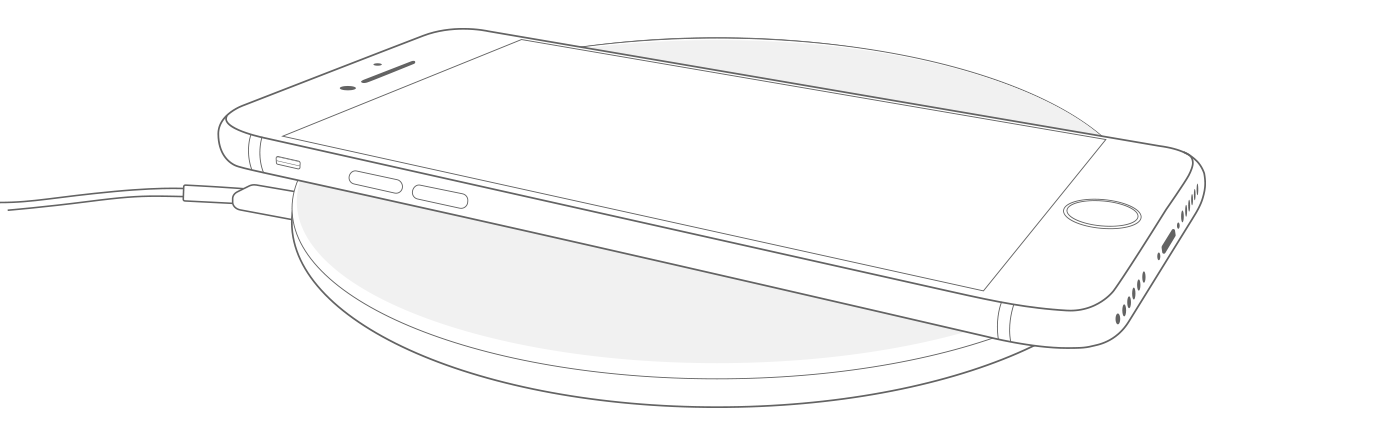How to wirelessly charge your iPhone
Learn how to wirelessly charge your iPhone with Qi-certified charging accessories.
What you need
Your iPhone features integrated wireless charging that allows for an easy and intuitive charging experience. Your iPhone works with Qi-certified chargers that are available as accessories and in cars, cafes, hotels, airports, and furniture. Qi is an open, universal charging standard created by the Wireless Power Consortium (WPC).
Many Qi-certified chargers charge iPhone with the latest version of iOS at rates up to 7.5 watts. These chargers are available at the Apple Online Store and Apple Stores.
Other Qi-certified chargers might vary in functionality and performance. If you have questions, contact the manufacturer.
Charge wirelessly
- Connect your charger to power. Use the power adapter that came with your accessory or a power adapter recommended by the manufacturer.
- Place the charger on a level surface or other location recommended by the manufacturer.
- Place your iPhone on the charger with the display facing up. For best performance, place it in the center of the charger or in the location recommended by manufacturer.
- Your iPhone should start charging a few seconds after you place it on your wireless charger.
You should see in the status bar.
Learn more
- Learn about charging with the MagSafe Charger and MagSafe Duo Charger.
- Wireless charging uses magnetic induction to charge your iPhone. Don’t place anything between your iPhone and the charger. Magnetic mounts, magnetic cases, or other objects between your iPhone and the charger might reduce performance or damage magnetic strips or RFID chips like those found in some credit cards, security badges, passports, and key fobs. If your case holds any of these sensitive items, remove them before charging or make sure that they aren’t between the back of your iPhone and the charger.
- If your iPhone isn’t charging or is charging slowly and your iPhone has a thick case, metal case, or battery case, try removing the case.
- If your iPhone vibrates—when it gets a notification, for example—your iPhone might shift position. This can cause the charging mat to stop providing power to your iPhone. If this happens often, consider turning off vibration, turning on Do Not Disturb, or using a case to prevent movement.
- Depending on the charging mat you have, you might hear faint noises while your iPhone charges.
- Your iPhone might get slightly warmer while it charges. To extend the lifespan of your battery, if the battery gets too warm, software might limit charging above 80 percent. Your iPhone will charge again when the temperature drops. Try moving your iPhone and charger to a cooler location.
- Your iPhone won’t charge wirelessly when connected to USB. If your iPhone is connected to your computer with USB, or if it’s connected to a USB power adapter, your iPhone will charge using the USB connection.
Information about products not manufactured by Apple, or independent websites not controlled or tested by Apple, is provided without recommendation or endorsement. Apple assumes no responsibility with regard to the selection, performance, or use of third-party websites or products. Apple makes no representations regarding third-party website accuracy or reliability. Contact the vendor for additional information.
Источник
Iphone charging case wireless charging
◊ Apple Card Monthly Installments (ACMI) is a 0% APR payment option available to select at checkout for certain Apple products purchased at Apple Store locations, apple.com, the Apple Store app, or by calling 1-800-MY-APPLE, and is subject to credit approval and credit limit. See https://support.apple.com/kb/HT211204 for more information about eligible products. Variable APRs for Apple Card other than ACMI range from 10.99% to 21.99% based on creditworthiness. Rates as of April 1, 2020. If you choose the pay-in-full or one-time-payment option for an ACMI eligible purchase instead of choosing ACMI as the payment option at checkout, that purchase will be subject to the variable APR assigned to your Apple Card. Taxes and shipping are not included in ACMI and are subject to your card’s variable APR. See the Apple Card Customer Agreement for more information. ACMI is not available for purchases made online at the following special stores: Apple Employee Purchase Plan; participating corporate Employee Purchase Programs; Apple at Work for small businesses; Government, and Veterans and Military Purchase Programs, or on refurbished devices. iPhone activation required on iPhone purchases made at an Apple Store with one of these national carriers: AT&T, Sprint, Verizon, or T-Mobile.
* Monthly pricing is available when you select Apple Card Monthly Installments (ACMI) as payment type at checkout at Apple, and is subject to credit approval and credit limit. Financing terms vary by product. Taxes and shipping are not included in ACMI and are subject to your card’s variable APR. See the Apple Card Customer Agreement for more information. ACMI is not available for purchases made online at special storefronts. The last month’s payment for each product will be the product’s purchase price, less all other payments at the monthly payment amount.
To access and use all the features of Apple Card, you must add Apple Card to Wallet on an iPhone or iPad with the latest version of iOS or iPadOS. Update to the latest version by going to Settings > General > Software Update. Tap Download and Install.
Available for qualifying applicants in the United States.
Apple Card is issued by Goldman Sachs Bank USA, Salt Lake City Branch.
Источник
WestCharge | Wireless Charging 12+
West Charge
Для iPhone
Снимки экрана (iPhone)
Описание
Tired of carrying mobile chargers, wires, adaptors or power banks? Or worried about your phone battery draining when you’re out and about? Don’t have a wireless charging enabled device?
Don’t worry anymore! WestCharge has got you covered.
WestCharge provides FREE WIRELESS CHARGING at venues, to power up smartphones, headphones and other devices throughout your day. WestCharge chargers are available at restaurants, cafes, bars, workspaces, gyms and hospitals around your city now. We give you live updates on availability of the chargers so you can make an informed decision on your choice of venue.
If you want to charge a non-Wireless Charging smartphone, feature phone, powerbank, or headphones; simply ask for a compatible WestCharge Receiver, plug it into the charging port of your device and place on our chargers. WestCharge Wireless Receivers are available in venue, in stores and online.
Our app features FREE BATTERY ALERTS for your smartphone. It’s like a personalised reminder that your phone battery is draining and it’s now time to charge! Our exclusive offers will keep you coming back for more. And don’t worry, we follow the strictest privacy and safety policies, to give you a safe and powerful charging experience.
How does WestCharge work?
DOWNLOAD | LOCATE | CHARGE
1. Download the WestCharge App & login.
2. Discover your nearest WestCharge location and Navigate to it.
3. If your device does not have wireless charging built in, plug the WestCharge Receiver into the charging port and place the device on the charger.
4. Enter or select the code printed on the WestCharge Charger to activate it.
5. Power your device for free, by placing your device on the charger.
6. Don’t forget to set your Battery Alert to a level you like! We will send you a reminder when you are running low.
New locations being added daily, keep checking back for your favourite venue or nominate a venue you would like to charge your device at.
Источник