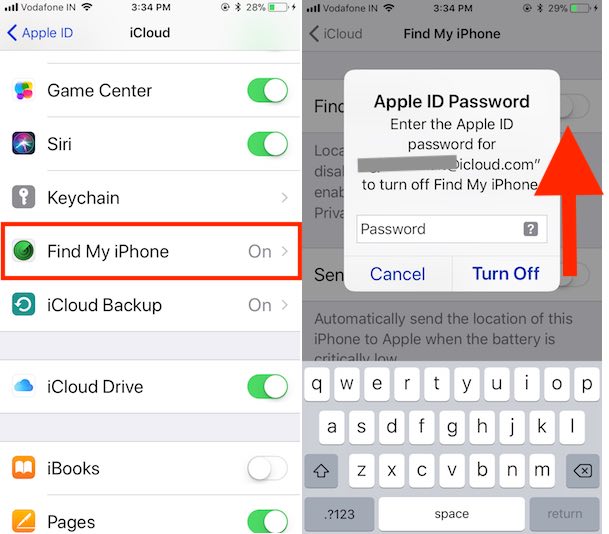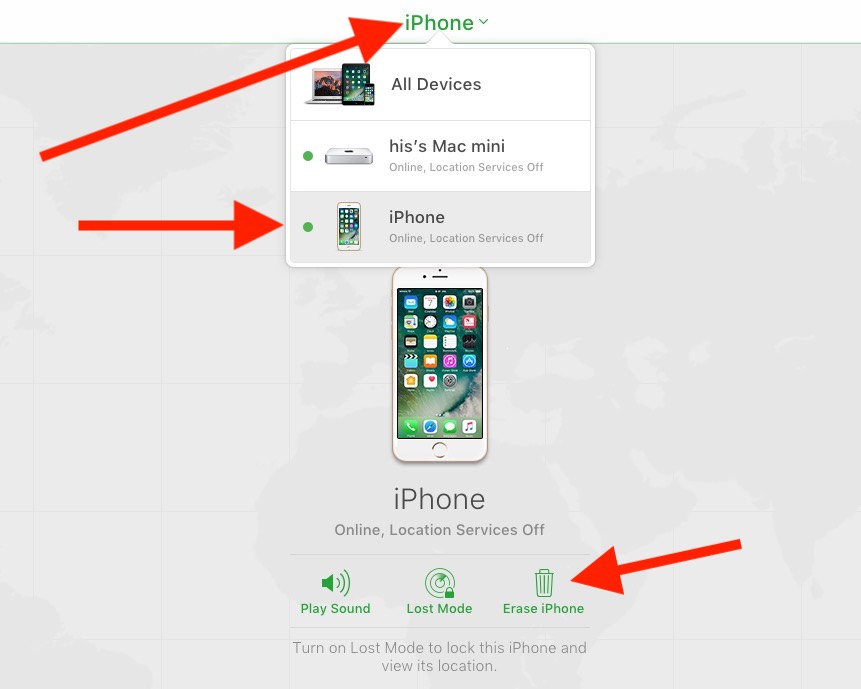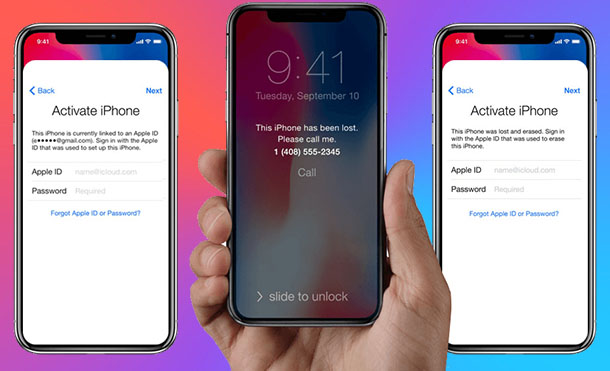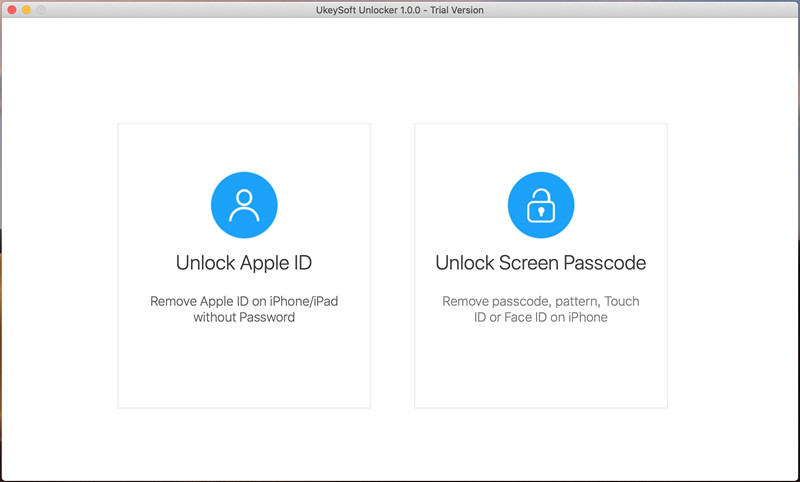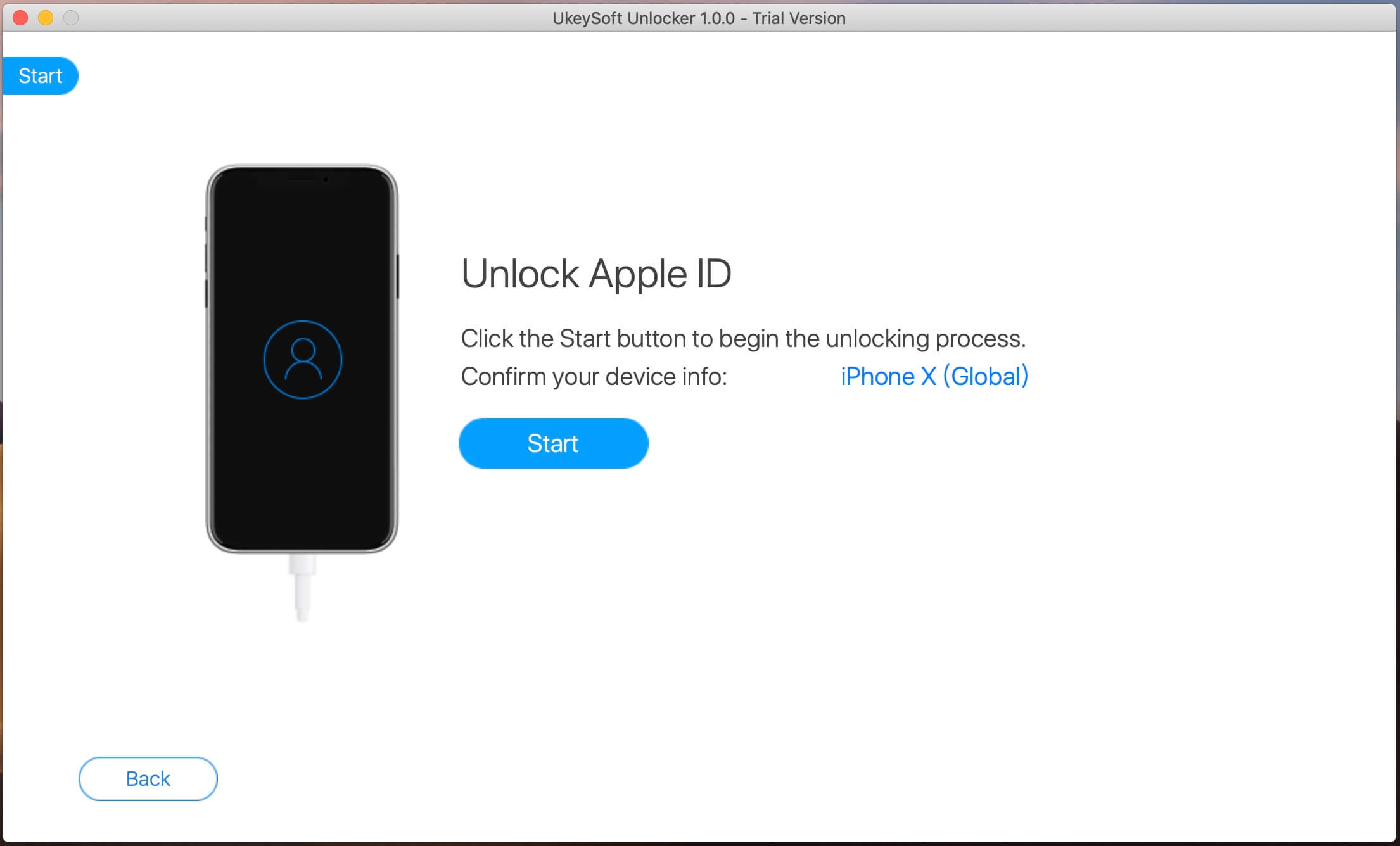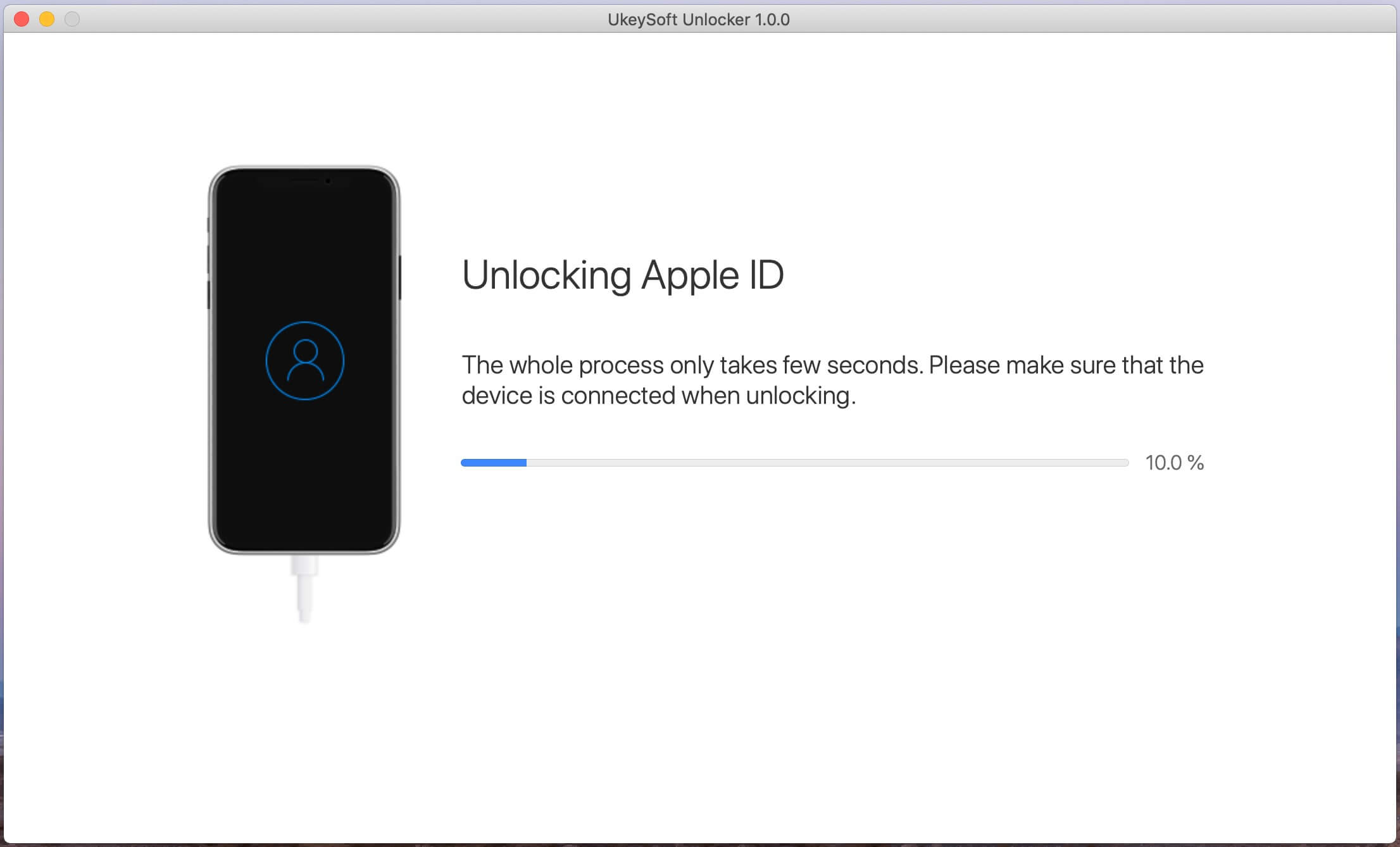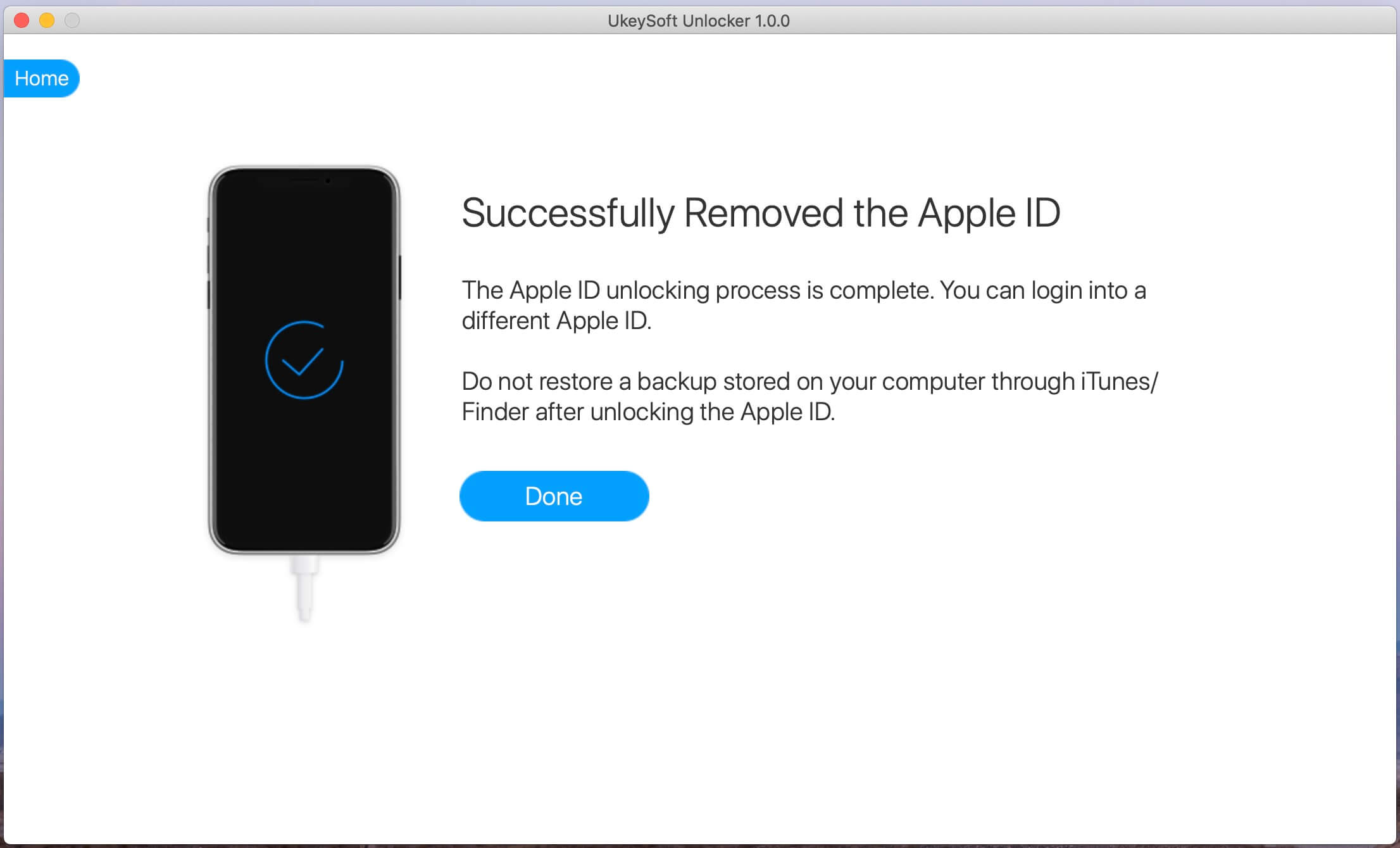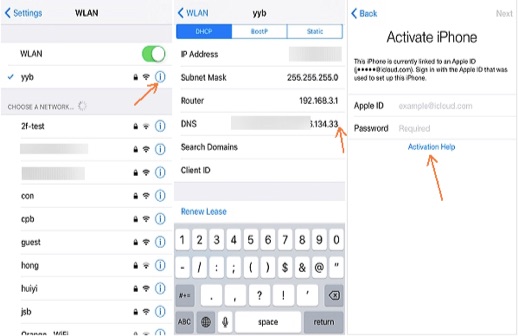- Bypass iCloud Activation Lock on iPhone & iPad in iOS 11/12/13/14/15
- How to Remove iCloud Activation Lock Remotely with Previous Owner’s Help
- Quick & Easy Third-party Tool for iCloud Activation Bypass
- Bypass iOS 11 iCloud Activation on iPhone and iPad
- Unlock iCloud Activation Lock through DNS Method
- Conclusion
- Bypass iCloud Activation on iPhone: Remove iPhone Activation Lock
- Bypass iCloud activation on iPhone: on lost or erased iOS device – Alternate Techniques
- Turn off Find My iPhone or iPad or use Find my Friend app
- Turn off activation lock from iCloud.com Without Device
- Get Help from Apple
- jaysukh patel
- How To Bypass Apple iCloud Activation Lock
- Part 1: Bypass iCloud Activation Lock with UkeySoft Unlocker
- Best Apple Activation Lock Unlocking Tool
- Guide: How to Remove iCloud Activation Lock with 1 Click
- Part 2: Remove iCloud Activation Lock Using DNS
- Part 3: Bypass iCloud Activation Lock Remotely on iPhone
- Part 4: Get Help from Apple to Delete iCloud Activation Lock
- Part 5: Get Help from the Original Owner to Remove iCloud Activation Lock Remotely
- Conclusion
- Hot Solutions — ALSO ON UkeySoft SOFTWARE
- Comments
- iPhone Unlocker
Bypass iCloud Activation Lock on iPhone & iPad in iOS 11/12/13/14/15
Although we know that Apple provides iCloud activation lock feature in Find My iPhone to prevent anyone else from using our Apple devices, it still can be super annoying when we forgot our Apple ID password or bought a second-hand iPhone but found it’s unavailable to access the iCloud. If you’ve encountered the same situations, then you’re in the right place, in this article, I’ll tell you how to bypass iCloud activation without knowing password. And no matter for iPhone or iPad users, the steps of the following methods are pretty much the same.
How to Remove iCloud Activation Lock Remotely with Previous Owner’s Help
For those who bought an used iPhone online but found the iCloud was locked, you need to try to contact the previous owner and ask him to do the following steps.
- Step 1. Sign in Find My iPhone on iCloud.com
- Step 2. Select the locked iPhone under My Devices.
- Step 3. Click «Erase iPhone».
- Step 4. Restart your iPhone, then the activation lock on your iPhone will be removed successfully.
Quick & Easy Third-party Tool for iCloud Activation Bypass
UltFone Activation Unlocker is a specially designed software to bypass iCloud activation lock easily and quickly without password. You may haven’t heard of UltFone, but it now owns 36,000,000 users worldwide and is becoming an authority in the market due to its powerful functions.
What’s more, it can support almost all the iOS devices and iOS versions, including the lastest iOS 15/14 version. As for how to unlock iOS 15 activation lock, it is to be supported soon. Follow the steps below, give it a try, and you’ll know the reasons why it’s becoming popular.
Here’s the video guide:
Well, you can also follow the detailed steps below to bypass activation lock on iPhone.
Step 1 Launch the software on your PC, read the agreement carefully before using and connect your iDevice to the PC.
Step 2 Download jailbreak tool, and then click Start Jailbreak to proceed. Before operating this step, make sure that you’ve carefully read the precautions reminded by the jailbreak tool.
Step 3 Click Next to enter the next interface, then click Start Remove to complete the activation lock bypass.
Bypass iOS 11 iCloud Activation on iPhone and iPad
As we all know, there is a serious security flaw in iOS 11 beta, which can bypass iCloud activation lock and access certain features and functions even when an iPhone is locked to an iCloud account. In this part, we will show you how to bypass activation lock on iPhone & iPad in iOS 11.
Here’s the step by step guide on how to bypass iOS 11 activation lock
1. Triple click Home button quickly to turn on VoiceOver on the iCloud activation locked iPhone.
2. Go ahead and swipe in the top from bottom.
3. Tap on the bottom left and you can turn on iPhone applications.
Here you can access Contacts on this iPhone.
You can access photos on iPhone when it is iCloud activation locked.
You can also make phone calls as well.
Repeat step 2 and step 3, you can access other applications like FaceTime, Widgets, Safari, and more. The steps are almost the same with iPad. What is worth mentioning is that the steps for iPhone only works for iOS 11 beta 1, but it works for both beta 2 & 1 in iPad.
Unlock iCloud Activation Lock through DNS Method
Except for all the above methods, we can still unlock iCloud Activation lock screen through DNS settings.
- Step 1. On your iDevice, go to Settings and select Wi-Fi.
- Step 2. From the Wi-Fi network list, tap the information icon «i» to enter the DNS settings screen.
- Step 3. Remove the existing DNS, and enter the new DNS according to your location.
- For users in USA/North America, the new DNS is 104.154.51.7
- For users in Europe, the new DNS is 104.155.28.90
- For users in Asia, the new DNS is 104.155.220.58
- For users in other area, the new DNS is 78.109.17.60
Step 4. After you enter the new DNS, tap Back and click Activation Help option. You’ll receive a message saying «You have successfully connected to my server».
Note that this method only works on old iOS versions like iOS 8/9/10. And it’s just a hack to use part of the features of your device, instead of completely bypassing the iCloud activation lock.
Conclusion
Last but not least, although you can still use most of the features of iPhone, bypass iCloud activation lock is still a necessity, cause it can protect your device from being tracked. Thus, once you forgot your Apple ID and password or bought a second-hand device with the previous owner’s Apple ID logged in, choose one method that we provided here and give it a try. And among all of the above methods, UltFone Activation Unlocker is always the most recommended one with the highest success rate.
Home >>
Источник
Bypass iCloud Activation on iPhone: Remove iPhone Activation Lock
Last Updated on Jun 29, 2021
Now you can use iPhone without Activate iPhone means, Bypass iCloud Activation on iPhone. That should be accessed only with the same Apple ID and Password used before Erase on the same device. Might be after big upgrade your must need to enter your old iCloud ID and Password, But many folks forgot old Apple ID completely. What to do, in case your iPhone is lost and erased remotely from iCloud. Next, you must need the same login details (iCloud ID and Password) used on same iPhone earlier.
we are happy to help you, submit this Form, if your solution is not covered in this article.
Note: if you are sure about that which Apple ID used previously, So you can recover or reset by other forgot techniques.
For you, there are two different way to access not activated iPhone, Through custom DNS or Third party activation tools. Custom DNS is more popular for all the techie who wants instant access without PC. Activation tools do not work for all, so I don’t effort.
Bypass iCloud activation on iPhone: on lost or erased iOS device – Alternate Techniques
try this tricks on your iPhone X, iPhone 8, 8 Plus, iPhone 7/7 Plus, iPhone 6S/6S Plus, iPhone 6/6 Plus, iPhone 5S.
What you can access: You can see all saved media files, Apps, SMS, Mail, Maps, Games, Music, Social Media and Streaming.
Step 1: First Force Restart your iPhone, By press Sleep/ Wake + Home button (iPhone 7 and Earlier) and for Hard Restart iPhone 8, 8 Plus, iPhone X at one continually until black screen, Then Sleep/Wake button press once for start screen. The first screen will be showing the list of countries name.
Step 2: After select your country, If any Wi-Fi networks available then the list will show up on-screen. Not to tap on any Wi-Fi name. Press home button once, For access Wi-Fi settings, tap on more Wi-Fi settings.
Step 3: Next, Tap on settings icon near to the Wi-Fi signal icon. Make sure about Wi-Fi should not be connected if connected then first forgot network.
Again Tap on Setting icon, on Wi-Fi settings screen IP address Section > Custom DNS > Tap on there and Enter DNS for your region from below listed.
DNS server IP for Bypass/ Remove activation lock screen,
USA/ North America: 104.154.51.7
Europe: 104.155.28.90
Asia: 104.155.220.58
Other Country: 78.109.17.60
Move Back, and Turn on Wi-Fi by entering Wi-Fi password.
Now your screen will be shown Hello Screen, Tap on Menu.
Under the Menu you can use any within the iPhone, presently installed and saved data.
What is after Bypass activation, Read my last tutorial and FAQs on bypass iCloud activation.
For more and Easy understand Please Review stunning video tutorial from EverythingApplePro
Above tricks might no longer work or not helpful to you, So I am suggesting ways to remove iCloud activation all the time in a correct way.
Want’s to remove iCloud activation on iPhone, iPad. iPhone activation is verification process by apple that identifies the owner by using old Apple ID and Password authentication.
Some iPhone, iPad owners, are failed to pass this iCloud activation on forgot apple ID or Password Or facing iPhone activation error .
Here are some possible alternate tricks that work on other way means without your iPhone or iPad we can bypass iCloud activation lock remotely.
Turn off Find My iPhone or iPad or use Find my Friend app
If you are worried about next time you need to pass activation lock, then disable Find my iPhone Device on your hand.
Let’s see how to remove iCloud lock without computer,
Go to the Settings app on iPhone, iPad or iPod touch.
Tap on Profile name > Scroll Down and Tap on iCloud.
Next, to the iCloud > Scroll down Tap on Find My iPhone
Disable Find My iPhone.
Turn off activation lock from iCloud.com Without Device
#1: Go to iCloud.com on PC or Mac
#2: Login with Apple ID and Password, Select Device that we want Erase remotely.
#3: Click on Erase, and Wait for the confirmation
#4: Finally Remove from Account and Your Device released.
You are done, and your iPhone activation screen will remove automatically.
Get Help from Apple
Apple is knowing and different problems with iCloud activation or iPhone activation. Apple is helping to remove iPhone activation screen remotely on the server.
Keep your original identity with you and go to the nearest apple store for request iPhone activation problem.
You Might also like:
jaysukh patel
Jaysukh Patel is the founder of howtoisolve. Also self Professional Developer, Techno lover mainly for iPhone, iPad, iPod Touch and iOS, Jaysukh is one of responsible person in his family. Contact On: [email protected] [OR] [email protected]
Источник
How To Bypass Apple iCloud Activation Lock
By Justin Sabrina Updated on August 31, 2021
What is Apple Activation Lock? Before we start answering how to bypass iCloud activation lock without password, you need to know what is an iCloud activation lock, and new iOS users may be unfamiliar with it. In fact, iCloud activation lock is the main security feature used by iOS, which was introduced by Apple in iOS 7. When you open «Find My iPhone», the activation lock is automatically enabled. And at that time you accidentally lose your iPhone, you can try to find the lost iPhone by activating the «Find My iPhone» service. In addition, it protects your personal data from being snooped by others. No one can access phone data unless they have the correct iCloud account and password.
However, many careless users tend to forget their own iCloud activation passwords, making their devices locked out. Or you bought a used iPhone or iPad but iCloud account has been locked. In either case, you need to know how to bypass and unlock the iCloud activation lock. This article will teach you how to remove iCloud activation lock on iOS devices, such as iPhone 11/11 Pro, iPhone XS / XS Max / XR, iPhone X, iPhone 8/7 / 6s / 6 Plus, iPad Pro running iOS 13, 12, 11, 10 or iPad in 4 different ways.
Part 1: Bypass iCloud Activation Lock with UkeySoft Unlocker
Your Apple ID is the account that you use to access all Apple services such as the App Store, iCloud, iMessage, FaceTime, and more. After you sign in Apple ID to access iPhone,all of the Apple services on your device will set up automatically, for example, you have login iCloud service with the Apple ID. Find My [device] is one of key feature of iCloud service, which helps you locate your iPhone, iPad, or iPod touch. If you have enable “Find My iPhone” on the device, you can use the Find My app to locate your missing device, in addition, if the device is nearby, you can have it play a sound to help you or someone nearby find it.
To bypass Apple iCloud activation lock on iPhone, just remove Apple ID on your iPhone thoroughly. However, how to remove iCloud activation lock on iPhone if you don’t know the password? Please don’t give up, you still have chance to unlock Apple ID and iCloud activation lock without password by using a third-party iPhone unlock tool if you meet the following conditions.
1. If Find My [device] is disabled, you can unlock Apple ID to remove iCloud activation lock with UkeySoft Unlocker.
2. For iOS 10.2 to iOS 11.4 devices, even although the Find My [device] is enabled, UkeySoft also can help you remove Apple ID and unlock iCloud activation lock, no data loss at all.
3.For iOS 12 and later, if Find My [device] is turn on, no software can unlock it. Unless you remember the Apple ID password and login in https://www.icloud.com to unlock it.
Best Apple Activation Lock Unlocking Tool
UkeySoft Unlocker is a professional Apple ID unlocker and iPhone locked screen unlocker, which helps you easily to remove iCloud activation lock even though you don’t know the Apple ID account and password. It excels at unlocking iCloud lock and Apple ID with a single click. Also, if your iPhone/iPad is stuck on locked screen and you forget the password, it can be easily solved. This tool is also specifically designed to remove 4-digit/6-digit passwords, Touch ID and Face ID on iPhone/iPad. You don’t need iTunes here, and you can access your device normally even if you forget the password. Now try to bypass iCloud activation lock with one click.
More Features:
- Remove iCloud account from an activated iPhone/iPad/iPod touch if Find My [device] is disabled.
- Remove Aple ID from an activated iPhone/iPad/iPod touch if Find My [device] is disabled.
- Bypass iCloud activation lock on any activated iPhone without password.
- Unlock 4 types of passcodes such as 4-digit/6-digit password, Touch ID & Face ID.
- Your device won’t be locked, blocked, track or erased by the previous iCloud account after unlocking successfully.
- Sign in with another Apple ID or create an new Apple ID.
Guide: How to Remove iCloud Activation Lock with 1 Click
Step 1. Launch UkeySoft Unlocker
Download the Mac version of this program on your computer. Run it and choose ‘Unlock Apple ID’ from the toolkit interface. Next, using a digital cable to connect the iPhone to computer.
Step 2. Start to Unlock Apple ID
The UkeySoft Unlocker will detect your iPhone model, please confirm your device information and click «Start» to activate the unlock process.
Step 3. Successfully Remove iCloud Account without Password
The program will start to remove the iCloud lock. And the iCloud lock will soon be removed within 15 minutes.
When you see the screen shows «Successfully Remove the Apple ID«, it means that the iCloud account is removed from iPhone successfully. You can now use new Apple ID and enjoy all the features on iPhone.
Tips: Make sure the «Find My iPhone» is disabled before, then UkeySoft Unlocker can help you remove Apple ID on any iOS devices. If you have purchased a second-hand iPhone or iPad which has a locked iCloud account, and the Find My [device] is enable, you should ask the original owner to remove iCloud activation lock.
Part 2: Remove iCloud Activation Lock Using DNS
Another alternative to removing the iCloud activation lock is to use DNS, and then see how it works:
Step 1. Restart your iPad or iPhone.
Step 2. You will need to proceed to the settings until you enter «Select WiFi Network«.
Step 3. Tap on «Home» option and click on the “More Wifi Settings” option.
Step 4. Select the “i” symbol next to the WiFi network. Then tap on «Configure DNS» > “Manual”.
Step 5. Click on «+Add Server» and a blank will appear.
Step 6. Enter the server address of your location, such as:
USA: 104.154.51.7
Europe: 104.155.28.90
Asia: 104.155.220.58
Africa, Australia, and other locations: 78.109.17.60
Step 7. Tap on «Save» then select the back option.
Step 8. Select the “Join this Network” option and you should enter the network password and tap «Join» if required.
Step 9. When the iPhone/iPad tries to activate, tap the back button and continue setting up your iPhone as normal.
Note: This process is only available for iOS users with iOS 10 or higher.
Part 3: Bypass iCloud Activation Lock Remotely on iPhone
If you have purchased a used iPhone and have the contact information of the previous owner, it is very simple to remotely delete the iCloud activation lock.
Step 1. Sign in to iCloud.com with his/her Apple ID and password.
Step 2. Click on «Find iPhone» and tap on «All Devices» at the top of screen.
Step 3. Select which device you want to clean out from your iCloud account.
Step 4. Choose «Erase iPhone» if necessary.
Step 5. Finally, click on «Remove from Account«. Once the device has been deleted from the previous iCloud account, turn off it and then turn it back on to setup it with your Apple ID.
Part 4: Get Help from Apple to Delete iCloud Activation Lock
If none of the above methods work, you can still try it last. You can ask Apple for help removing the iCloud activation lock, but you need to prove to Apple that you are the current owner of the iPhone and have full rights.
In order to prove that this iPhone is yours, you need to provide Apple with the following proof:
For new iPhone: You need to show your receipt to prove that the device is yours.
For second-hand iPhone: Ownership has been transferred from the original owner to you, you need to provide proof of resale
Apple will then check if the device has been reported stolen. If the checks show it has, they will not help you unlock it. If your handset is not reported missing or stolen then they may still refuse to help. For example, if they don’t believe you can adequately prove you are the rightful owner.
Apple rates security and privacy very highly so unless they are 100% sure the device is yours they will not help you unlock it. Finally, what I tell you is that you will takes a lot of time from getting help from Apple support team, worse, although you spend a lot of time proving that this is your phone, they may not help you. Even if they are willing to help you, you will waste a lot of time in the process of communication. The best way to bypass Apple activation lock is using a third-party Apple ID unlock tool such as UkeySoft Unlocker, it can help you remove Apple ID and delete iCloud account without entering password.
Part 5: Get Help from the Original Owner to Remove iCloud Activation Lock Remotely
If you have purchased a second-hand iPhone or iPad, but the devices was locked with other’s iCloud account, you should ask the original owner to remove previous iCloud account remotely.
iCloud activation lock removal Remotely
Follow the below simple steps to remove iPhone device from iCloud website.
1. Please ask the original owner to login the Apple iCloud official service platform.
Just open https://www.icloud.com/ with browser on PC or Mac computer
2. Sign in with Apple ID (email address) and password
If two-factor verification is enabled, you need to tell him / her the verification code you received
3. After singing in iCloud account, please click ‘Find iPhone’.
4. Click “All Devices” and choose the device you want to remove from your iCloud account.
5. Click the small X opposite the device name to remove it.
6. You will be asked to confirm the removal. Click “Remove from Account”, then the device will be removed from your iCloud account.
If you are struggling, or need a more in-depth tutorial on this I suggest you read my article on how to remove an Apple ID from an iPhone or iPad.
Once the iCloud lock has been removed you will be able to setup your iPhone or iPad normally. You will never be asked for the Apple ID of the previous owner again.
What if the previous owner has forgotten their iCloud details?
The original owner can reset the password if they have forgotten it – as long as they remember their Apple ID and email address password.
The Apple ID is the account that they use for everything they do with Apple, like when they shop in the iTunes Store, sign in to iCloud, buy an app, etc. To reset their password, they need to know the email address of their Apple ID.
2. Enter your Apple ID
3. Select the option to reset the password
4. Choose the reset method:
By answering security questions
To reset it via email
To reset it using two-factor authentication
5. Follow the instructions on the screen to reset your Apple ID password.
Conclusion
Above 5 different iCloud activation lock solutions, some free methods are indeed helpful, and the UkeySoft Unlocker are completely remove Apple ID and iCloud account from any activated iPhone/iPad/iPod touch if Find My [device] is disabled before. Compared with above 5 different ways to quickly and easily remove the iCloud activation lock, the four free methods are worth to try, if you cannot unlock it and you have turn off [Find My iPhone] function before, there you can easily to remove your Apple ID from your device via this iPhone unlocking tool even if you forget the Apple ID password. These methods have helped me, and over thousands of readers to unlock Apple activation lock in iPhone, iPad and iPod devices. If you think this article helps you a lot, please share this page to your Facebook, TWitter and more social network, telling more people around you who need help.
Hot Solutions — ALSO ON UkeySoft SOFTWARE
If you forgot your Apple ID password, or your Apple ID is locked for some reasons, here are 7 best Apple ID unlockers that can help you remove Apple ID from iPhone/iPad without password, choose the cheap & fast, reliable iPhone unlocker you need.
Want to activate iPhone easily but don’t have a SIM card? Here in this article, we have published three possible working methods that can help you to bypass your iPhone 11, iPhone XS Max, iPhone 8, iPhone 7, iPhone 6s, iPhone 5s, and iPad activation without SIM Card.
How to bypass the lock screen on iPhone is a frequently asked question. If you have the same doubt, follow the methods of this article to successfully bypass iPhone, iPad and iPod lock screen without passcode.
How to deleted iCloud account without passcode? This article gives you a specific step-by-step guide to help you remove iCloud account even if you have forgotten your password.
Comments
Prompt: you need to log in before you can comment.
No account yet. Please click here to register.
iPhone Unlocker
Remove Apple ID, lock screen, screen Time and MDM lock from iOS devices without password.
Источник