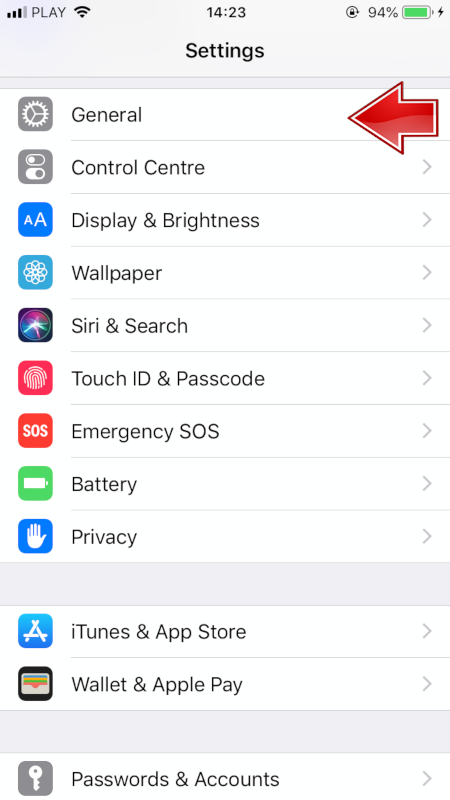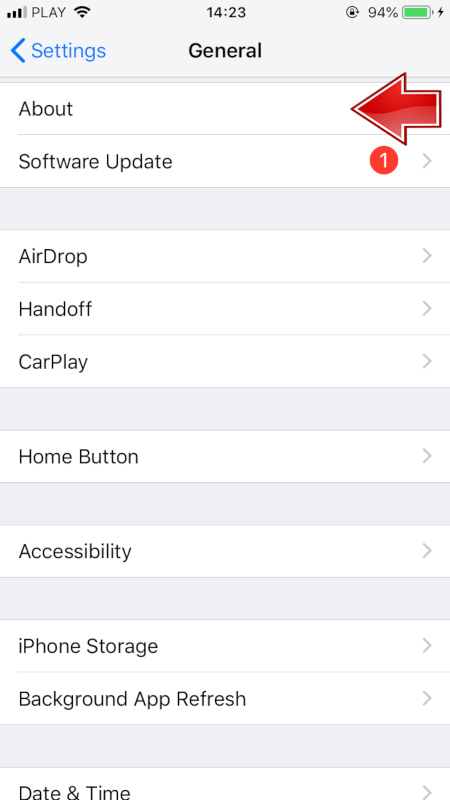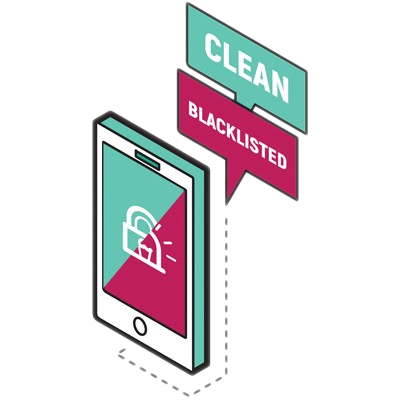- APPLE SERIAL NUMBER CHECK
- FREE SERIAL NUMBER LOOKUP
- How to find Serial Number in Apple Devices
- Where to check first?
- Missing product issue
- What the serial number/ IMEI is? How to find the serial number or IMEI on your iPhone, iPad or iPod Touch?
- What do I need serial number/ IMEI for?
- iPhone Serial Number
- How to find the serial number, IMEI/MEID or ICCI
- iTunes
- No device around case
- iPad, Apple Watch, iPod
- Other Apple devices
- What information you can get from Serial Number Lookup Function?
- IMEI Checking
- Warranty / Carrier / Country /Status / Details
- Below you will find a list of services that allow you to check a lot of extra information for each phone brands. Click any service to see the details.
- iPhone Carrier & Simlock Check
- Phone Blacklist Checker
- Apple Serial Number Check
- iPhone / iPad Warranty & Basic Info
- MAC Address Checker
- SAMSUNG SN/Warranty/Carrier Checker
- Huawei Warranty Checker
- SONY Firmware / Simlock / Country Checker
- LENOVO Checker
- Brand New LG Checker
- MOTOROLA Checker
- OPPO Checker
- iPad Warranty & Basic Info Checker
- iPhone & iPad Simlock Blockade
- iCloud Clean Removal
- iPhone Blacklist Checker
- Check the status of the Find my iPhone
- Samsung Warranty Check via SN
- USA Samsung Warranty & Carrier Checker
- Huawei Activation Date Checker
- Huawei FRP Removal
- Xiaomi Warranty & Activation Status Checker
- XIAOMI Find Device Checker
- Xiaomi Checker
- Last seen date of Sony device
- Extended Warranty&Simlock Status Checker
- SONY Checker
- Asus Checker
- Vivo Checker
- ACER Checker
- HTC Checker
- Nokia Checker
- LG Check
- ZTE Checker
- Kyocera Checker
- TECNO Checker
- ITEL Checker
- INFINIX Checker
- SPICE Checker
- T-Mobile USA status Checker
- Sprint USA status Checker
- Carrier Lookup Tool
- Phone Number Identification
- IMEI — MEID — ESN Converter
- ICCID Checker
APPLE SERIAL NUMBER CHECK
FREE SERIAL NUMBER LOOKUP
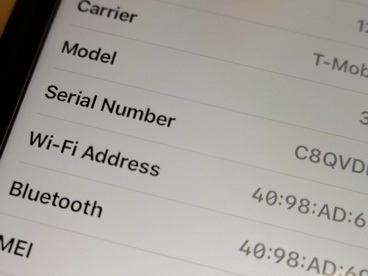
How to find Serial Number in Apple Devices
Take a look at the below instructions and learn how to easily find the serial number once it’s needed. You should have no further difficulties with finding this number for your iPhone, iPad, iPod, HomePod, Mac, or other Apple product.
Where to check first?
Please remember, that the place where the device’s serial number can be found depends on the product.
Check out the below places:
- The surface of your product.
- If your device syncs with iTunes, serial number is to be found there.
- On a Mac:
- Open the Apple menu .
- Choose About This Mac .
- Great! Here’s your serial number.
- On an iPhone, iPad, iPod touch, iPod and Apple Watch:
- Go to the Settings .
- Find and select General.
- Choose About icon.
- Well done! You’ve got all needed information here!
Missing product issue
Check out the below info if you don’t have your product around, as it has been stolen or lost. Also, when you are not able to turn on your device.
- If you have the original packaging – serial number is located on the barcode.
- In iPhone, iPad, iPod touch and iPod cases, check out the Devices tab in iTunes preferences in order to get the serial number.
- Take a look at the original product receipt or an invoice, as there you can also find the serial number of the bought product.
What the serial number/ IMEI is? How to find the serial number or IMEI on your iPhone, iPad or iPod Touch?
It’s a unique number that identifies each, individual device. There is no other gadget in the world with the same IMEI (The International Mobile Equipment Identity) or serial number.
We can compare it to human’s DNA, which is an unchangeable distinctive characteristic of a human being. However, there is not even one exception, as in the twin’s DNA case. An even better comparison is a fingerprint, which identifies only one, specific person.
What do I need serial number/ IMEI for?
If you have purchased a new device, it’s worth checking and noting down the serial number and IMEI in case of theft or loss. It can be used to identify its make, model, and serial number.
IMEI number is a 14 digit string, with an additional 15th check digit for verifying the entire string.
Serial numbers may contain numbers, letters and other typographical symbols, or may consist entirely of a character string.
iPhone Serial Number
READ BEFORE YOU BEGIN
- These numbers can be found in several places like Settings, iTunes, on the physical device and on the original packaging.
- Serial number or the IMEI/MEID number can be used to identify your device once you’re contacting Apple support with some queries.
How to find the serial number, IMEI/MEID or ICCI
- At the very beginning, open the Settings .
- Find and select General .
- Finally, go to About .
- Here, you’ll find a detailed specification regarding your device!
Do you still have some difficulties with seeing the needed number? Go to the next sections.
- iPhone 11
- iPhone 11 Pro
- iPhone 11 Pro Max
- iPhone XS
- iPhone XS Max
- iPhone X
- iPhone 8
- iPhone 8 Plus
- iPhone 7
- iPhone 7 Plus
- iPhone 6s
- iPhone 6s Plus
On these iPhones the serial number can be found in Settings , while the IMEI/MEID on the SIM tray . When you need to identify your mobile while being on a line with APPLE helpdesk, however, you’re not able to open the Settings menu, you can use the IMEI/MEID instead of the serial number.
- iPhone 6
- iPhone 6 Plus
- iPhone SE
- iPhone 5s
- iPhone 5c
- iPhone 5
For the above six iPhones it is possible to find the serial number in Settings and the IMEI/MEID (the MEID is the first 14 digits of the IMEI) on the back .
Similarly, once you need some support but you are not able to open the Settings menu, you can use the IMEI/MEID instead of the serial number.
- iPhone 3G
- iPhone 3GS
- iPhone 4 (model GSM)
- iPhone 4s
For the four, oldest iPhones the serial number and IMEI/MEID is located on the SIM tray . Both serial number and IMEI are engraved on the back .
iPad and iPod touch
The serial number for the APPLE iPad, iPad Pro and iPod touch is located on the back of the device. In case of iPad cellular model, it is possible to find there also IMEI number. If you are wondering what the MEID is, it’s the first 14 digits of the IMEI.
iTunes
Can you believe that your device’s serial number can be also found in iTunes? Check out the below instruction and learn how to find this number via iTunes!
- Firstly, connect your device to your computer.
- Open iTunes , unless it’s opened automatically.
- Then, locate your device.
- Select the Summary tab.
- Great! Here are all the wanted information!
IMPORTANT:
For an iPhone , click Phone Number to find the IMEI/MEID and ICCID.
For an iPad (cellular model), click b to find the CDN, IMEI/MEID, and ICCID.
No device around case
- First of all, open the browser on your computer and go to the Apple ID account page (appleid.apple.com)
- Secondly, sign in with the Apple ID related to the particular device.
- Find and select the Devices tab.
- At the very end, select that device .
- Well done! Here you can find the device’s serial and IMEI/MEID number.
Second method
Effective only if you have iOS 10.3 or later device, that’s signed in to the same Apple ID.
- Open the browser on and go to the Apple ID account page (appleid.apple.com)
- Log in with the proper Apple ID .
- Select this Device .
- Then, go to the Settings>[Your name] .
- Scroll down to see all devices singed to this Apple ID.
- Finally, select the wanted device name and view the serial and IMEI/MEID numbers.
Barcode’s method
If none of the below options were suitable for you, yet you still have the original package of your device there is one more possibility to find these numbers! It is truly the simplest way to locate IMEI/MEID or serial number.
- Find and take the device’s package .
- Turn it over and here, on the Barcode you have all sufficient information!
iPad, Apple Watch, iPod
Other Apple devices
What information you can get from Serial Number Lookup Function?
Our service provides a lot of useful information about Apple devices. You can read here the detailed data hidden in serial number such as:
- Model -exact model of the Apple product
- Color -specification about the colour version
- Memory — version of storage capacity
- Production date — time of manufacture
- Device age — age from the date of production
- Factory — place of manufacture
Источник
IMEI Checking
Warranty / Carrier / Country /Status / Details
Below you will find a list of services that allow you to check a lot of extra information for each phone brands. Click any service to see the details.
iPhone Carrier & Simlock Check
Check your iPhone original carrier, simlock status and Find my iPhone
Phone Blacklist Checker
Make sure your phone is not blacklisted because of lost, stolen or unpaid bills
Apple Serial Number Check
Use our Free SN LookUp Function and reading the secret information about Apple device.
iPhone / iPad Warranty & Basic Info
Let’s meet our super feature named iPhone / iPad Warranty & Basic info Checker. You will be surprised by the amount of information that it will provide you with!
MAC Address Checker
We present you with a completely free-to-use MAC checker tool, all you need to do, is to find the MAC Address of your device, you can use one of our instructional videos on how to find the MAC address on your device.
SAMSUNG SN/Warranty/Carrier Checker
Updated version of SAMSUNG CHECK service. This FREE service feature gives a lot of more useful information about your Samsung. Besides thah by using the IMEI number you can check here: warranty date, purchase country and carrier (network) info and other hidden data.
Huawei Warranty Checker
The «Huawei Warranty Check» service is designed for all Huawei phones and allows you to check the warranty period for your model. Verification is based on IMEI number and is completely free.
SONY Firmware / Simlock / Country Checker
Do you hesitate to buy a SONY smartphone? Check the device out before buying. Take a look and easily check Firmware, Simlock and Country of your potential device.
LENOVO Checker
The «Lenovo Check» service gives you the opportunity to check useful information about Lenovo phones. The check usually takes several seconds and is completely free.
Brand New LG Checker
This super feature will provide you with loads of truly advanced details, like warranty start and end date, carrier code, manufacture date, CSN Number and many, many more informations about your LG phone.
MOTOROLA Checker
If you are interested in getting to know as many details as possible about your Motorola, we have excellent information for you! Brand new Motorola Checker is released now! Discover your smartphone’s warranty start and end date, its detailed description, serial number, and many, many more important info.
OPPO Checker
Check the latest checker we have prepared for your OPPO devices. Familiarize yourself with the most hidden details. Discover information that is not available to the average user.
iPad Warranty & Basic Info Checker
Let’s meet our super feature named APPLE iPAD WARRANTY & BASIC INFO Checker. You will be surprised by the amount of information that it will provide you with!
iPhone & iPad Simlock Blockade
Are you looking for the best way to check if the iPhone & iPad device has a network blockade, called SIMLOCK? We can offer a feature that gives you a possibility to see network carrier and lock status.
iCloud Clean Removal
Something that recently seemed to be completely impossible is approachable now. From now on, you will be able to bypass iCloud Activation Lock once you block your current account.
iPhone Blacklist Checker
With the Blacklist Checking service you can check whether the iPhone is reported to the operator as blacklisted. This happens when Iphone is lost or stolen.
Check the status of the Find my iPhone
Find my iPhone is an application created and made available by Apple for their devices. App helps you locate and protect your iPhone, iPad, iPod touch, or Mac if it’s ever lost or stolen. Check the status of the function Find my iPhone.
Samsung Warranty Check via SN
The Samsung Warranty Check function allows to check warranty and other informations about Samsung phones.
USA Samsung Warranty & Carrier Checker
Are you T-Mobile USA user? Would you like to know if your device is on the blacklist? Let’s check out if the IMEI Number was reported on the blacklist.
Huawei Activation Date Checker
This tool will provide you with plenty of amazingly useful details regarding your Huawei. Starting with the checked device type and its model so you are not fooled with some fake smartphone version. Then, the original manufacturer, which means the company that makes products, so you can reach them easily. Another truly helpful information that can be found here is the product code. Finally, the pearl of this article and the checker’s itself – Huawei Activation Date.
Huawei FRP Removal
Did you forget your Google account’s password and now you are not able to activate your phone? Maybe you bought a second-hand smartphone and the owner forgot to delete his account so the usage of the device is not possible now? Do not worry! We have a great solution for you. Find out how to bypass the Google activation lock that is set up on your device.
Xiaomi Warranty & Activation Status Checker
Warranty Checker is such a helpful option to easily check the warranty status of XIAOMI devices, before buying a product from someone else.
XIAOMI Find Device Checker
Let’s check out if your XIAOM is locked and let’s make sure that your device is protected. We recommend using the XIAOMI Find Device checker especially when you would like to buy a used phone.
Xiaomi Checker
Completely free service to check Mi Cloud information. Let’s check out if your XIAOMI is locked and let’s make sure that your device is protected.
Last seen date of Sony device
Amazing feature designed especially for SONY devices. It is LAST SEEN DATE of your SONY. Let’s check out the last seen date of your device!
Extended Warranty&Simlock Status Checker
We have another great tool added to the SONY IMEI Checker. Especially for all current and future Sony users, we prepared way more advanced feature than previously. From now on, you will be able to gain extremely broad-minded details about Sony smartphone
SONY Checker
SONY Warranty Check will help you in extending the knowledge about your smartphone. Readable and easy to use portal will make yourself feel comfy while checking hidden information about your SONY.
Asus Checker
Let us introduce brand new, spick and span ASUS Checker. It enables you to find out such advance information as your device’s warranty territory or date. What is more, that is not the end of surprises. You will find there also details regarding part description, origin company and country.
Vivo Checker
VIVO Checker gives you a possibility to check out warranty, memory and also original Vivo color, without any additional cost, is free now!
ACER Checker
Checker will provide you with all essential details regarding your ACER phone. Smoothly and with no further effort, you will be able to extend the knowledge about your device.
HTC Checker
By using the services offered on our site anyone can get a lot of useful information about HTC phones. To check the information you only need the device’s IMEI number.
Nokia Checker
Discover great tool, which will provide you with amazingly unique details regarding your Nokia smartphone! From now on, guarantee details like date and type or original SimLock status will not be a puzzle for you
LG Check
Through the «LG Check» service you can get additional information about LG phones. The service is free. Checking additional information requires only enter your device’s IMEI number.
ZTE Checker
ZTE WARRANTY CHECK is totally free service feature is extremely useful and will help you on the daily basis. Let’s find out hidden info about ZTE phones just by using the IMEI Number.
Kyocera Checker
The first in the whole KYOCERA history checker. With no further difficulties, you can find out all the super useful information about your smartphone. With just IMEI number only you can discover plenty of details regarding your KYOCERA.
TECNO Checker
With Tecno Warranty & Activation Checker tool’s help, you will gain access to seemingly highly secret information. Advanced and hidden details about your Tecno will no longer be a puzzle to you.
ITEL Checker
Check out Itel Warranty & Activation Checker, as it is more than certain that you will love this service! IMEI number and our portal are all you need to find out such advance details like Valid Activated Date, Repairs and Service Coverage, Chipset, Built-in memory etc.
INFINIX Checker
INFINIX Warranty & Activation checker is useful if you are buying a second-hand device and you would like to verify the compliance of the description with the particular product. It is also profitable when you simply forgot when your device’s warranty is expired.
SPICE Checker
Just a few clicks from finding the answer to all questions about your beloved Spice device. Especially for you, we created the checker which will provide you with such advanced info as Valid Activated Dated, Repairs or Service Coverage.
T-Mobile USA status Checker
By using the IMEI Number you can get access to hidden info about your device status. Let’s check out if the IMEI Number was reported on the blacklist.
Sprint USA status Checker
You may check the exact blacklist status for all devices that are using the Sprint USA mobile network. In just a few steps you will be able to check if the blacklist status is clean or blocked.
Carrier Lookup Tool
The Carrier Lookup Tool is the best way to extract hidden info about the phone number. Let’s check out the carrier and other useful info without any charges.
Phone Number Identification
This service could be very useful when you have a missed call from an unknown phone number and you would like to identify the caller.
IMEI — MEID — ESN Converter
This calculator may be very helpful especially when you are trying to activate your device with a carrier that requires unique identifier in a strictly specified format.
ICCID Checker
Take a look at the below information and learn what exactly stands behind ICCID shortcut, what is in real, and what connects it with commonly known SIM card.
Источник