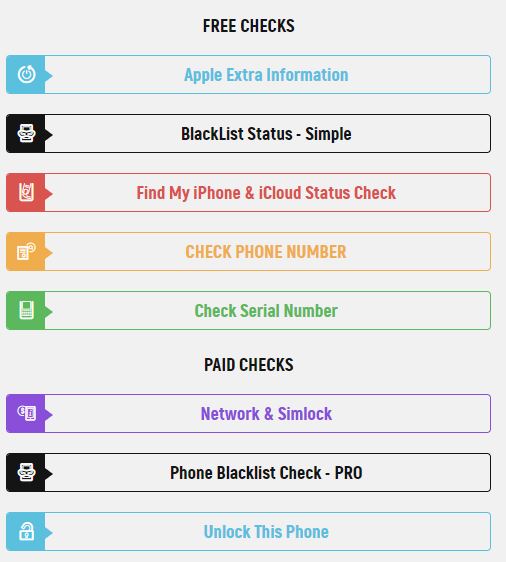- What to check before buying a used iPhone
- Everything you need to know about iPhone
- What you must check before purchasing a used phone:
- IMEI and Serial Number
- Find My iPhone & iCloud Status
- Blacklist Status
- You can also check here your iPhone’s:
- Warranty
- Condition
- Pros and Cons of buying second-hand iPhone
- The Advantages of buying a used iPhone:
- Disadvantages of buying a used iPhone:
- What to look for when shopping online, how to choose a reliable seller?
- FREE GOOGLE PIXEL CHECKER
- How to Speed Up an Phone?
- iCloud vs OneDrive
- iPhone 12 vs iPhone 13
- iOS 15: Enable Mail Privacy Protection on iPhone
- How to share your location in Google Maps?
- How to fix Google Play authentication is required error?
- iOS 15 vs iOS 14: which is better?
What to check before buying a used iPhone
Everything you need to know about iPhone
Undoubtedly, the iPhone quickly dominated the gsm market when Apple’s first flagship phone launched 12 years ago. The iPhone brand still remains unrivalled in its category, while constantly growing in strength and features. Apple does so by launching the sales of newer models, innovating on existing tech, or with different iOS versions of its iconic product.

The advantage of a used iPhone is primarily the fact that they are at a much lower price and the phone has already been tested by someone else for manufacturing defects. Unfortunately, there are also clear disadvantages, if we decide to buy a used product, there exists — for example — the matter of warranty, where used products can have as little as 15 days of it. Another issue is the battery, with a life of a standard unit being well below that of a newly bought model, thus requiring the phone to be charged more often.
What you must check before purchasing a used phone:
IMEI and Serial Number
The IMEI (International Mobile Equipment Identity) is a unique number used to identify GSM, WCDMA, and iDEN mobile phones, as well as some satellite phones. Most phones have one IMEI number, but in dual SIM phones, there are two. To find out more information about your IMEI number, click the link here: IMEI Information
How to find IMEI number? Watch YouTube IMEI Tutorial
Also, check here to find what your IMEI number says about your iPhone: Everything about your iPhone
A Serial Number is a code composed of a number of letters and numbers, given to a product or series of products, to identify the place and time of manufacture, determine the legality of its origin, and sometimes also the features of the device, such as color or storage capacity. To find out more information about your Serial Number, click the link here: Serial Number Information
How to find SN (serial number)? Serial Number Tutorial
Check your IMEI number to get to know your phone better: IMEI.info
When you find out your IMEI number, you can easily check the specification as a Model, Brand, Color, Memory, Production date, iPhone age, Factory , and other basic information. What’s also really interesting you can check that information by using Serial Number here: Apple Serial Number Checker
In fact, after checking the specifications, it may turn out that the model we intend to buy originally had a different color or different internal memory.
This is possible by increasing the phone’s internal memory. You can find out how to do it here: Check Internal Memory Tutorial
Find My iPhone & iCloud Status
Find My iPhone it’s the most important information that you have to check before buying second-hand iPhone. You have to make sure that your device is unlocked and free of Apple security protections. Let’s check if your iPhone has an activated Find My iPhone feature. We recommend to check the FMI status every time when you buy the second-hand device; about Find My iPhone read more here: Check Find My iPhone Status iCloud status checker is the new service for iOS users. From now on you can use the free checking function in order to find out if the iPhone or iPad has locked or clean iCloud status. It’s the best way to check if the Find My iPhone (FMI) was activated on your device. The checker is free of charge and all you need to know is the IMEI Number. Find out more here: iCloud Status Free Checker
Blacklist Status
If the phone is reported stolen, lost or the bills on it haven’t been paid, the phone is added to the so-called blacklist. The operator blocks access to the network (calls cannot be made) until the problem is resolved.
Find out more about Blacklist by checking here: Free Blacklist Checker Info
or you can have a look at the short video, how to do it here: Blacklist Checker Tutorial
You can also check here your iPhone’s:
- Apple Extra Information as IMEI, MEID -Mobile Equipment Identifier is a globally unique 56 bits number identifying a physical piece of CDMA mobile station equipment. Equipment identifiers are ‘burned’ into a device, and should be resistant to modification, Model, Manufacturer, Identifier, Part Number, Country, GSMA Status, Description, Effective Period.
- Network & Simlock ; Simlock is a security software in cell phones set up by the manufacturer to request the operator, usually causing no authorization SIM cards from other operators. Find out more here: Simlock Info
- Unlock this phone ; How do I know my iPhone is unlocked? Find the answer and much more here: Check Warranty Unlock
And also, you can Report Stolen or Lost Phone (If your phone is stolen or lost, you may report your IMEI number and block it. As a result, your device won’t operate in the country in which it was registered). Instructions on how to do it can be found here: Block IMEI Number Info
Warranty
A warranty is a product manufacturer’s or service provider’s documented guarantee of quality as promised to a customer. It is worth to check if the iPhone you want to buy is covered by the warranty. You can simply check it on Apple’s Website by pasting the phone’s Serial Number: Warranty Info
Condition
If you have the opportunity to look carefully at the phone, paying attention to every detail. Pay particular attention to the following iPhone elements as:
- FAKE model ; Make sure if the iPhone you want to buy is original. How to find the differences between FAKE iPhone 7 and the original iPhone 7? You can simply click here and watch our short video: Fake vs Real Video
- Water Damage ; Water and other liquid damage to the iPhone aren’t covered by the warranty. To find out more read here: Water Damage Info
- Camera ; check the Camera by taking the pictures and making the videos. After this process, you can easily see the quality of it. Make sure there are no dead pixels
- Touch screen and home button ; Make sure that the areas on the screen respond to your touch and the home button work correctly.
- Headphone jack ; Plug in headphones and make sure you can hear the sound.
- Speakers ; Turn on the speakers without headphones and test the volume.
- Buttons ; Check if all buttons (like volume up, volume down, power key) are working softly and correctly.
- Touch ID ; Check the Touch ID feature to make sure your phone is secure.
- Accessories ; Make sure if every necessary accessory is included, like Apple’s USB cable and lightning connector, the Apple ear pods, an AC adaptor for charging, a SIM eject tool and also a user manual. Remember, it’s important for the charger to be an officially branded Apple one, not a cheap replacement, which can increase the risk of electric shock.
- Quality of calls ; Make a call and check the quality of the voices on both sides.
- Ports ; Headphones and charging ports — test them and remember they should work immediately without any delay.
- Connectivity ; Test Wi-Fi, Bluetooth, and GPS to make sure they work without any issues.
- Battery ; Turn on Wi-Fi and Bluetooth and also make a call for 3 minutes to have a look at how much of battery has been used. If the percentage usage is high, the battery is defective.
Pros and Cons of buying second-hand iPhone
The Advantages of buying a used iPhone:
- The first and biggest advantage is the fact that used iPhones are sold at a lower price than the new ones. Because of that, we can use a flagship product of the Apple brand without spending a lot of money.
- If you are buying a used product without a long-term contract, you can be sure there are no hidden fees. In effect, you do not need to spend too much money.
- The third thing may be the fact that it is a tested product already. We can, therefore, conclude that it is free from manufacturing defects.
- When buying a used iPhone, you decide which product will go to you. When you buy a brand-new phone, you cannot physically influence which unit you will get.
- The final advantage is the fact that you can test the phone before buying it. You can easily contact the seller, ask for a meeting and check out the device. After that, you exactly know what you are paying for.
Disadvantages of buying a used iPhone:
- The biggest disadvantage when buying a used iPhone is probably a problem with the warranty. The new iPhone usually contains a reliable warranty and free service fees. You also have the right to replace the device in the event of any internal defect within the first two months.
- Older models do not have the same specification and innovation as the latest. The iPhone you’re targeting may not include features such as Siri, 3G transmission speed, GPS, high-quality camera, Nike +, etc.
- Used iPhones usually have various cosmetic defects. Some of them are difficult to see when you buy, while others are bigger and more obvious. This can be a problem for those who pay much attention to the look.
- You should notice that the older version of the iPhone may have less memory space and hard drive space. In fact, could have not enough space available for more apps, music, pictures, videos etc.
- You must also know that the battery life of the used iPhone is smaller than in its new version. This means that it will wear out faster.
What to look for when shopping online, how to choose a reliable seller?
The risk cannot be completely eliminated, but it is important to check if the chosen seller is honest. Always a low price for high-quality goods must be very cautious. Let’s not be fooled, nobody will sell us high-quality goods for half price. Remember that professional service is also important (e.g. open user questions and quick answers), experience in the industry, positive feedback from existing customers or the availability of the offered goods on the market.
For many of us, the first step to verify the credibility of the seller will be to read the opinions posted by customers on online forums or on the store’s website. However, caution should be taken with extreme opinions, because anonymity often becomes a field for various types of abuse. Sometimes, sellers try to post unethical anonymous entries that aim to discredit competitive sellers or praise their services. Checking if a particular seller does not fool us is not an easy matter, although we can predict to a large extent whether the company selling online will fulfil its obligations. Many users are credited with the credibility of the e-reseller solely on the basis of the website’s graphic design. If it looks professional, it does not usually raise suspicions.
An act that the buyer often forgets is the careful reading of the store regulations. Owners of online stores should, therefore, be aware that the use of unfavourable paragraphs simply does not pay off. Apart from the lawfulness of a specific clause, we often find that the clauses themselves are controversial when shopping.
The above tips should help solve the dilemmas associated with buying a used iPhone. The most important thing is to check all aspects carefully and accurately, not to buy the iPhone just because you got an iPhone at a bargain price.
FREE GOOGLE PIXEL CHECKER
Want to know more about GOOGLE PIXEL 6 and GOOGLE PIXEL 6 Pro? Don’t wait any longer! Take advantage of the completely free checker that will allow you to learn more about both models. Find out, among other things, the beginning and end of the warranty, the manufacturer or country of purchase, and much more! You will get all the information using a unique IMEI number that you will find in your GOOGLE PIXEL 6 or GOOGLE PIXEL 6 Pro. More information on how to use the free checker can be found further in the article.
How to Speed Up an Phone?
Every new phone slows down over time, and that’s the natural course of things. Slowing down your iPhone, because we will focus on it today, depends mainly on many factors, including the applications running in the background or the lack of updating the system to a newer version. These are just two examples that we have listed, but there are many more, and we will provide you with a complete list later in our guide. So if you want to speed up your iPhone, be sure to try the methods described in the guide.
iCloud vs OneDrive
Would you like to store your videos and photos in a safe place? or are you just running out of memory on your iPhone? If you are looking for a suitable place to store your files and you do not know which service to choose for storage. Today we will help you solve this problem! We will compare two services for you, including iCloud and OneDrive. Both of them are comparable and differ in small details. Which Memory Storage Seris is Better? Read to the end and find out what are the differences between iCloud vs OneDrive.
iPhone 12 vs iPhone 13
Do you have a dilemma about which iPhone to choose iPhone 12 or iPhone 13? Both of these phones are great, but there are minor differences between them, which you will learn by reading this guide. Which iPhone will perform better and has better specs iPhone 12 vs iPhone 13? Is it worth investing in the new iPhone 13 now? is it better to buy an iPhone 12? Today we will present you the differences between these two iPhones and you can decide for yourself which one will be perfect for you. Also, if you are thinking about choosing between iPhone 12 and iPhone 13, it is worth reading this short guide.
iOS 15: Enable Mail Privacy Protection on iPhone
You value your privacy and hate it when your inbox is flooded with spam and junk messages from people you don’t know? Nowadays, modern smart trackers that create custom profiles by collecting our IP addresses. Thanks to these methods, they can find out what time you opened the email, and even how many times. Apple in its new version of iOS 15 focuses on privacy, which is why in today’s guide we will show you how to secure your e-mail to fight unwanted messages. Enable privacy protection on your iPhone and enjoy spam-free e-mail.
How to share your location in Google Maps?
Google Maps is a feature that everyone knows very well. Without it, traveling would be very difficult and complicated. And did you know that Google Maps has the function of sharing your location wherever you are? Location sharing is very useful when you want to tell your friends where you are and show them the way. Find out how to use Google Maps and learn this handy trick that we will introduce to you in this guide.
How to fix Google Play authentication is required error?
The Google Play Authentication Required error is a surprisingly common problem on Android devices. As a result, you realize how much you rely on Google products in its activity on smartphones, especially in the Play Store. Without this application, you wouldn’t be able to download all kinds of applications and updates. However, we have good news for you — it is a very easy problem to fix. Just follow the instructions given in our guide below. Learn how to fix an authentication error on Google Play and continue to enjoy downloading your favorite apps.
iOS 15 vs iOS 14: which is better?
If you are wondering which operating system for your iPhone is better? if so, this guide is for you. iOS 14 vs iOS 15? which one is better? What are the differences between iOS 14 vs iOS 15? Is it worth updating to iOS 15? You will find answers to these and other questions by reading the entire guide. We will try to explain the biggest and differences that exist between these two versions of iOS. Study the content carefully and decide which system you think is right for your iPhone.
Источник