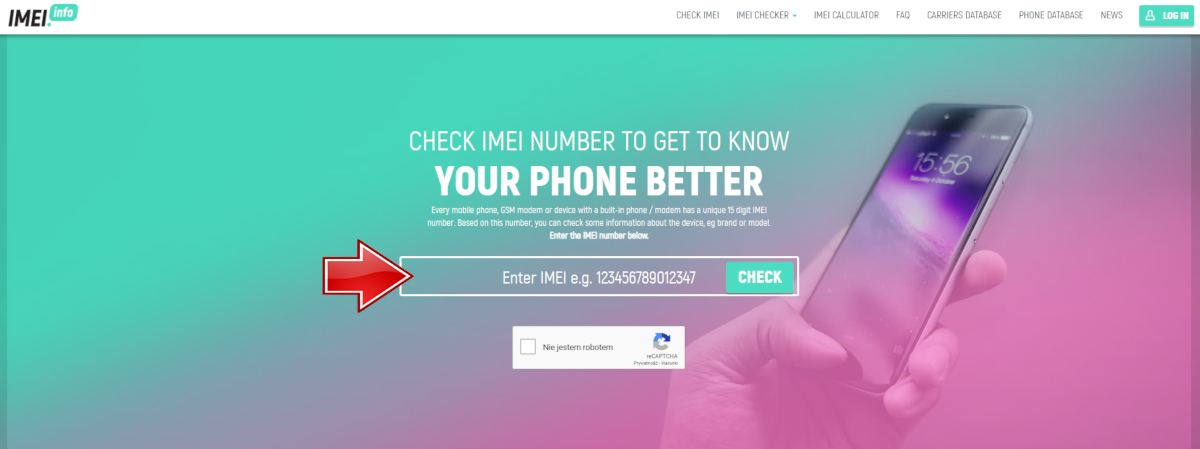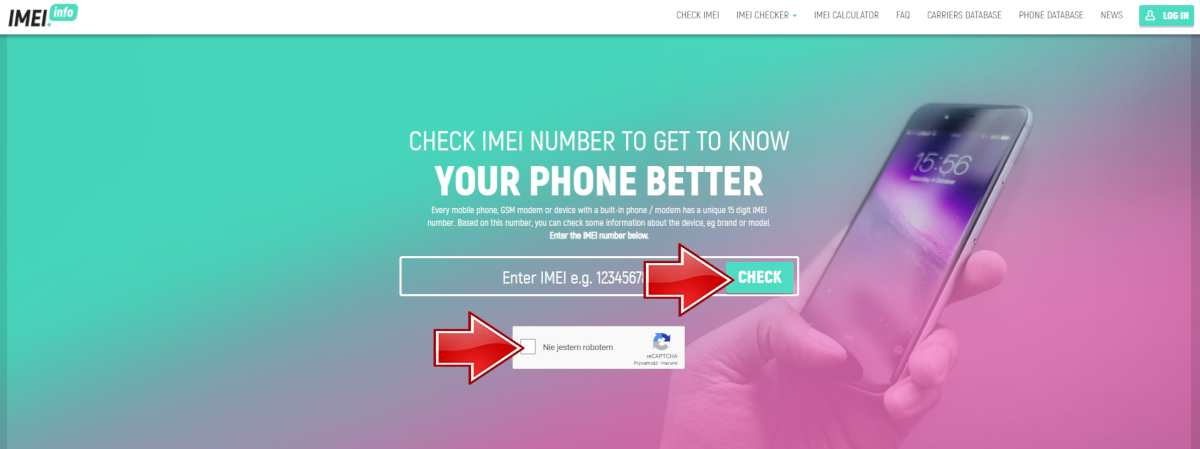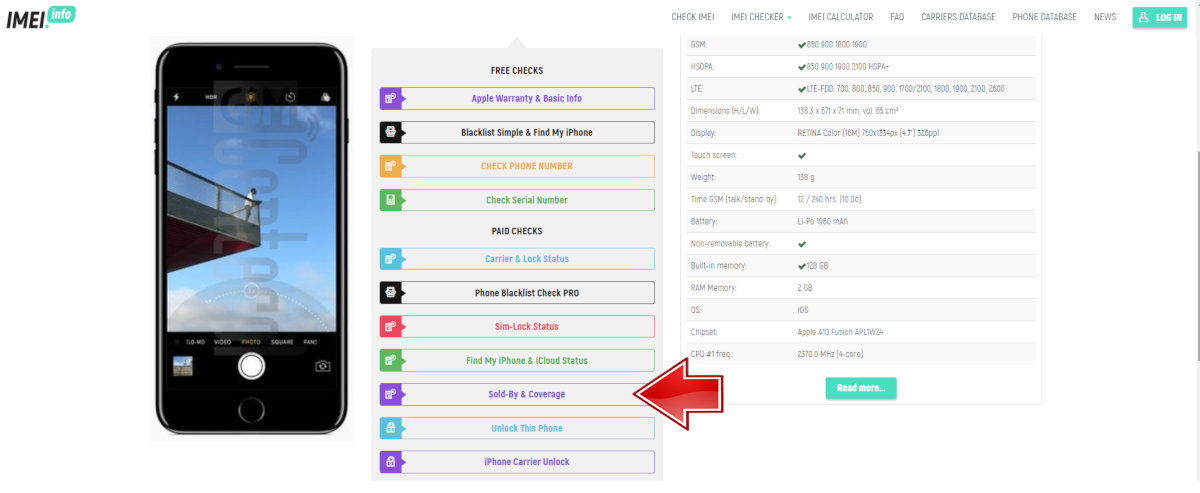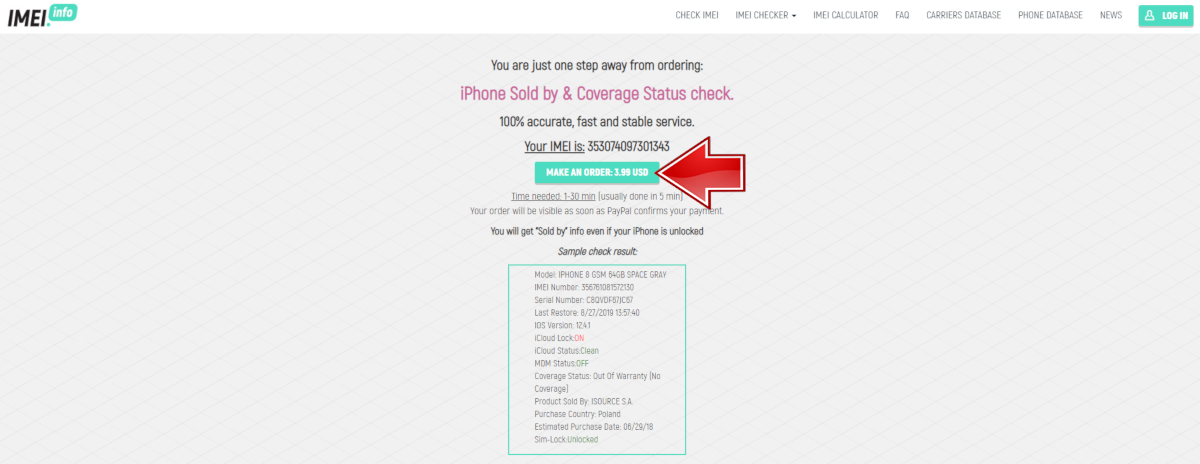- Sold-by & Coverage Checker
- BRAND NEW APPLE CHECKER
- Why shall I check Sold by & coverage date?
- What information can I gain with Sold by & coverage
- How to use Sold by & coverage Checker?
- FREE GOOGLE PIXEL CHECKER
- How to Speed Up an Phone?
- iCloud vs OneDrive
- iPhone 12 vs iPhone 13
- iOS 15: Enable Mail Privacy Protection on iPhone
- How to share your location in Google Maps?
- How to fix Google Play authentication is required error?
- iOS 15 vs iOS 14: which is better?
- Проверка «Sold by» [страна и дата продажи]: FAST
- Проверка «Sold by» [страна и дата продажи]
- Проверка [Sold by + Case history + Replacements]
Sold-by & Coverage Checker
BRAND NEW APPLE CHECKER
We know you are crazy about your Apple device and that is why we are permanently working on improving and tools for your devices. Today we want to present you brand new feature which is Sold-by & Coverage Checker. You will love our fast and stable service! Find out what is your devices’ vendor, purchase country, coverage status, estimated purchase date and many more!
Not only it is amazingly useful and helpful, but also truly easy to use. All you have to do is to check your IMEI Number. If you have no idea where it is to be found simply come along with our tutorial on How to Check IMEI in iPhone . Afterward, smoothly follow the steps presented below and extend the knowledge regarding your favorite device. Make sure that there is no information about your APPLE Device that you cannot reach.
Why shall I check Sold by & coverage date?
Once you own a second-hand device and you want to contact the vendor, the particular shop can be located thanks to this checker. What is more, this super checker will provide not only with the mentioned sold by and coverage info. You will also learn what your Sim-Lock status is, what country your device was purchased in, what is its MDM and iCloud Status, current iOS version or even what is its original color.
What information can I gain with Sold by & coverage
- Model, IMEI Number, Serial Number
- Last Restore Date
- iOS Version, iCloud Lock, iCloud Status, MDM Status, Sim-Lock Status
- Coverage Status, Estimated Purchase Date
- Sold By Vendor, Purchase Country
How to use Sold by & coverage Checker?
- At the very beginning, open the browser and go to IMEI.info website.
- Secondly, into the empty bracket in the middle of the screen, enter your device’s IMEI Number .
- Then, go through the Captcha protection and click on the CHECK icon. Within a short while, you will be redirected to the site with the whole device’s specification.
- Scroll down, locate and choose Sold-by & Coverage .
- Finally, click on MAKE AN ORDER , pay the fee and be provided with all the super details!
As you can see, there is always something you can learn about your device. What’s more, these are not insignificant details, but extremely practical information. Therefore, go ahead and use our tools, get to know your phone better and do not be surprised by any unknown info. Meanwhile, come along with our different features dedicated to Apple Users like:
Enjoy and stay tuned, as we are constantly working on more and more advanced tools that will meet your needs!
UPDATE: There is also iCloud status checker available for APPLE . Check if your phone has locked or clean iCloud status . Just enter your IMEI below and make an order:
FREE GOOGLE PIXEL CHECKER
Want to know more about GOOGLE PIXEL 6 and GOOGLE PIXEL 6 Pro? Don’t wait any longer! Take advantage of the completely free checker that will allow you to learn more about both models. Find out, among other things, the beginning and end of the warranty, the manufacturer or country of purchase, and much more! You will get all the information using a unique IMEI number that you will find in your GOOGLE PIXEL 6 or GOOGLE PIXEL 6 Pro. More information on how to use the free checker can be found further in the article.
How to Speed Up an Phone?
Every new phone slows down over time, and that’s the natural course of things. Slowing down your iPhone, because we will focus on it today, depends mainly on many factors, including the applications running in the background or the lack of updating the system to a newer version. These are just two examples that we have listed, but there are many more, and we will provide you with a complete list later in our guide. So if you want to speed up your iPhone, be sure to try the methods described in the guide.
iCloud vs OneDrive
Would you like to store your videos and photos in a safe place? or are you just running out of memory on your iPhone? If you are looking for a suitable place to store your files and you do not know which service to choose for storage. Today we will help you solve this problem! We will compare two services for you, including iCloud and OneDrive. Both of them are comparable and differ in small details. Which Memory Storage Seris is Better? Read to the end and find out what are the differences between iCloud vs OneDrive.
iPhone 12 vs iPhone 13
Do you have a dilemma about which iPhone to choose iPhone 12 or iPhone 13? Both of these phones are great, but there are minor differences between them, which you will learn by reading this guide. Which iPhone will perform better and has better specs iPhone 12 vs iPhone 13? Is it worth investing in the new iPhone 13 now? is it better to buy an iPhone 12? Today we will present you the differences between these two iPhones and you can decide for yourself which one will be perfect for you. Also, if you are thinking about choosing between iPhone 12 and iPhone 13, it is worth reading this short guide.
iOS 15: Enable Mail Privacy Protection on iPhone
You value your privacy and hate it when your inbox is flooded with spam and junk messages from people you don’t know? Nowadays, modern smart trackers that create custom profiles by collecting our IP addresses. Thanks to these methods, they can find out what time you opened the email, and even how many times. Apple in its new version of iOS 15 focuses on privacy, which is why in today’s guide we will show you how to secure your e-mail to fight unwanted messages. Enable privacy protection on your iPhone and enjoy spam-free e-mail.
How to share your location in Google Maps?
Google Maps is a feature that everyone knows very well. Without it, traveling would be very difficult and complicated. And did you know that Google Maps has the function of sharing your location wherever you are? Location sharing is very useful when you want to tell your friends where you are and show them the way. Find out how to use Google Maps and learn this handy trick that we will introduce to you in this guide.
How to fix Google Play authentication is required error?
The Google Play Authentication Required error is a surprisingly common problem on Android devices. As a result, you realize how much you rely on Google products in its activity on smartphones, especially in the Play Store. Without this application, you wouldn’t be able to download all kinds of applications and updates. However, we have good news for you — it is a very easy problem to fix. Just follow the instructions given in our guide below. Learn how to fix an authentication error on Google Play and continue to enjoy downloading your favorite apps.
iOS 15 vs iOS 14: which is better?
If you are wondering which operating system for your iPhone is better? if so, this guide is for you. iOS 14 vs iOS 15? which one is better? What are the differences between iOS 14 vs iOS 15? Is it worth updating to iOS 15? You will find answers to these and other questions by reading the entire guide. We will try to explain the biggest and differences that exist between these two versions of iOS. Study the content carefully and decide which system you think is right for your iPhone.
Источник
Проверка «Sold by» [страна и дата продажи]: FAST
10 — 30 мин. [automatically]
2. Результат может отличатся от примера, поскольку мы можем работать по этой услуге с разными провайдерами. Если Вам принципиально важно получить конкретную информацию по данной услуге, уточняйте в поддержке до оформления заказа, какова вероятность того, что эти данные точно будут в Вашем результате.
3. Если телефон был » sold by Apple Store » или » device was replaced by Apple » — заказ будет обработан без возможности отмены и возврата денег. Пример: 3591720717***** no historу
4. Сервис работает только в рабочие дни (кроме субботы и воскресенья) с 08:00 — 18:00 Europe Тimе. Учитывайте это перед оформлением заказа!
5. Отмена заказа в процессе не зависимо от причин (задержка на сервере/ неверный ИМЕИ или любые другие причины) невозможна! Не заказывайте, если не согласны с особенностями работы данной услуги.
6. Результат в виде фото! https://prnt.sc/yot537
Coverage Status: Out Of Warranty (No Coverage) Loaner: N * Final Repair coverage is determined at the part level. * GSX indicates that this product is out-of-warranty. If you or the customer believes the product is within its warranty period or covered by an AppleCare Extended Service Agreement, upload a proof of purchase.
Product Sold By: KT CORPORATION Coverage Status: Out Of Warranty (No Coverage) Estimated Purchase Date: 11/29/16 Purchased In: South Korea Loaner: N * Final Repair coverage is determined at the part level. * This unit is eligible for additional part coverage, check at the part level for coverage. * GSX indicates that this product is out-of-warranty. If you or the customer believes the product is within its warranty period or covered by an AppleCare Extended Service Agreement, upload a proof of purchase.
Product Sold By: PJSC MEGAFON Coverage Status: Apple Limited Warranty Coverage End Date: 08/12/18 Estimated Purchase Date: 08/13/17 Purchased In: Russian Fed. Loaner: N Details : This unit is covered by an Apple Limited Warranty Parts and Labor are covered. * Final Repair coverage is determined at the part level.
9900027862***** no info
3591720717***** no history
После оформления заказа в указанные сроки, Вы получите результат, который будет отображаться у Вас в панели управления, а также будет отправлен Вам на email, который Вы указали при регистрации.
Источник
Проверка «Sold by» [страна и дата продажи]
10 — 3 ч. [automatically]
Услуга не работает
Добавить список IMEI
Coverage Status: Out Of Warranty (No Coverage) Loaner: N * Final Repair coverage is determined at the part level. * GSX indicates that this product is out-of-warranty. If you or the customer believes the product is within its warranty period or covered by an AppleCare Extended Service Agreement, upload a proof of purchase.
Product Sold By: KT CORPORATION Coverage Status: Out Of Warranty (No Coverage) Estimated Purchase Date: 11/29/16 Purchased In: South Korea Loaner: N * Final Repair coverage is determined at the part level. * This unit is eligible for additional part coverage, check at the part level for coverage. * GSX indicates that this product is out-of-warranty. If you or the customer believes the product is within its warranty period or covered by an AppleCare Extended Service Agreement, upload a proof of purchase.
Product Sold By: PJSC MEGAFON Coverage Status: Apple Limited Warranty Coverage End Date: 08/12/18 Estimated Purchase Date: 08/13/17 Purchased In: Russian Fed. Loaner: N Details : This unit is covered by an Apple Limited Warranty Parts and Labor are covered. * Final Repair coverage is determined at the part level.
9900027862***** no info
3591720717***** no history
После оформления заказа в указанные сроки, Вы получите результат, который будет отображаться у Вас в панели управления, а также будет отправлен Вам на email, который Вы указали при регистрации.
Эта позиция сейчас недоступна, вы можете оставить заявку для получения уведомления о доступности этого товара\услуги, ВНИМАНИЕ! точных данных когда услуга возобновит работу нет, НЕ задавайте вопросов, как только сервис начнет работать или товар появится в наличии вы получите уведомление на email.
Oформлено заказов: 5
Делаю часто заказы по sold by apple,всегда услуга обрабатывалась быстро,но не в этот раз!вместо заявленных 10-30 мин,прошло 2 часа,поддержка молчит
Служба поддержки #3 Леонид
Oформлено заказов: 3
Хотя срок выполнения заказов
Проверка iPhone iCloud: [Clean/Lost]
Проверка «Sold by» [страна и дата продажи]
анонсирован как 10 — 30 мин. [automatically] в моем случае исполнение заняло 24 часа для первого и 22 часа для второго. Но заказы были исполнены, так-что сервис работает.
Источник
Проверка [Sold by + Case history + Replacements]
1 — 4 дня [рабочие дни]
Добавить список IMEI
Услуга, предоставляющая полные данные о Вашем устройстве, которые нужны для удаления блокировки iCloud с помощью imei-server.ru . Вы оформляете всего 1 заказ по IMEI , а в итоге получите необходимые результаты для разблокировки Вашего устройства от iCloud.
Комплексная поверка предоставляет такие данные:
- — данные о стране и дате продажи (Sold By info) — Проверка «Sold by»: [страна и дата продажи] по IMEI
- — история кейсов в Apple по данному IMEI ( Case&Diagnostics History ) — Apple GSX кейсы [история кейсов с сервера GSX]
- — информация о замене платы по гарантии (Replacements) — Проверка iPhone, iPad Replacement по IMEI
3567720889***** Coverage Status: Apple Limited Warranty Coverage End Date: 03/19/19 Contract Coverage: 03/20/18 — 03/19/20 Contract Template: AC+ for iPhone 8 Plus, 7 Plus, 6s Plus, 6 Plus Estimated Purchase Date: 03/20/18 Purchased In: United States Serial # IMEI # Type Replacement Date F2LW1AM***** 3567720889***** Active 03/20/18 F2LVN26***** 3567740864***** Original 03/20/18
— Ваш результат может отличатся от примера. Если какая-либо информация отсутствует, это означает, что ее нет в GSX.
— З аявки на проверку/отмену результата по данной услуге не принимаются. Не оформляйте заказ, если не согласны с данным утверждением
— Отмена заказа возможна только в случае, если нет данных по вашему IMEI
После оформления заказа в указанные сроки, Вы получите результат, который будет отображаться у Вас в панели управления, а также будет отравлен Вам на email, который был указан при регистрации.
Источник