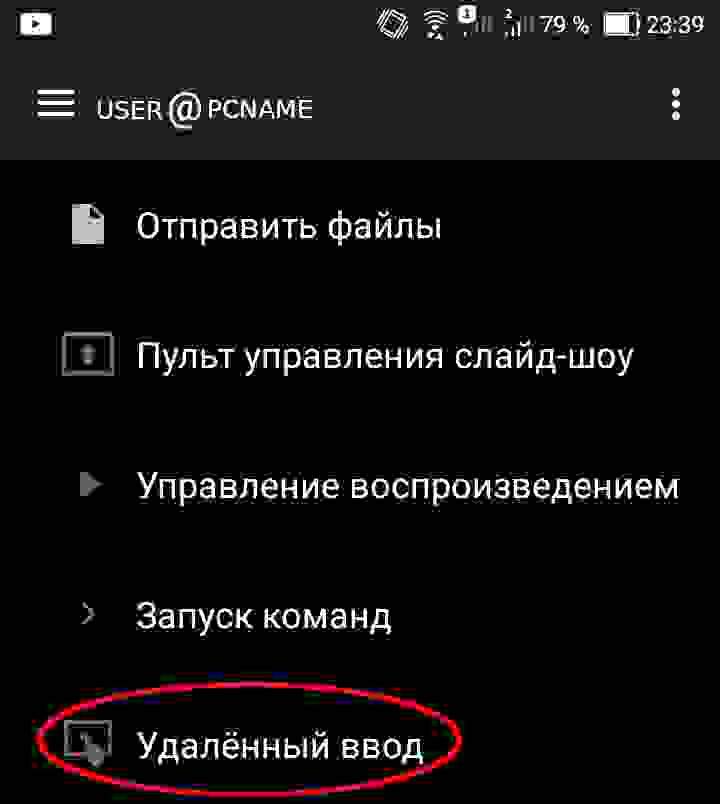KDE Connect для iOS
Обнаружил полное отсутствие сабжа, в то время как для Android — 500k+ скачиваний. Сам пользуюсь только парой фич из всех — удаленное управление, управление воспроизведением, пауза при звонке. Вопрос — в рамках перечисленного функционала — нужно или не нужно для iOS?
Обнаружил полное отсутствие сабжа, в то время как для Android — 500k+ скачиваний.
Так что из «GPL is incompatible with AppStore» тебе непонятно?
Тогда о чём пост? Или вот это
Вопрос — в рамках перечисленного функционала — нужно или не нужно для iOS?
значит, что ты хочешь запилить свой KDEConnect, только проприетарный и с обглоданным функционалом, и спрашиваешь, стоит ли начинать?
а что, окромя GPL лицензий не существует?
с чего ты это взял?
да, я даже перечислил его. SMS и уведомления невозможны, да и нахер не нужны (мне).
а что, окромя GPL лицензий не существует?
Сабж на GPL, писать с нуля код по факту никто не будет, потому лицензия унаследуется от андроид версии.
да, я даже перечислил его. SMS и уведомления невозможны, да и нахер не нужны (мне).
В том, что ты перечислил, отсутствуют не только уведомления и смс, но и передача файлов, общий буфер, не говоря уже о просмотре фс. А в целом — успехов, конечно.
Вопрос — в рамках перечисленного функционала — нужно или не нужно для iOS?
Не понятней. Десятилетняя фигня от бородочей какая-то. Это я уже видел.
Тогда продолжайте поиски ответа.
Выше я уже привёл пример GPL-3 приложения (которое сам использую), так что не вижу повода чего-то искать.
Тогда есть повод написать разработчикам.
Разрабы говорили, что иос — слишком анальноогороженная ОС, многие функции без джеилбрейка работать не смогут.
Логично, макопользователям убогость очень нравится.
Наследовать iOS версию от Android? RLY?
Логику, парсинг протокола общения — да. И не наследовать, а производить то, что в GPL называется производной работой.
Там json over tls, все на java написано, окстись.
Выше уже приводил пример GPL-3 приложения в App Store.
А так вообще ничего не мешает написать даже свою реализацию. С JSON-то там не большого уж ума надо
Shared clipboard: copy and paste between your phone and your computer (or any other device).
Notification sync: Read and reply to your Android notifications from the desktop.
Share files and URLs instantly from one device to another.
Multimedia remote control: Use your phone as a remote for Linux media players.
Virtual touchpad: Use your phone screen as your computer’s touchpad and keyboard.
2 – нельзя. 1 и 4 вообще запросто — уровень курсовой примерно.
Но кому оно надо? KDE — слишком узко. Под GNOME чего-то там криво сляпали…
Ещё стоит помнить про сто баксов в год на размещения приложения в App Store – это так же отсеивает пионеров.
Ну и собственно вот https://github.com/Inokinoki/kdeconnect-ios — этакий прототип семилетний без особого развития. Скорее проще выкинуть.
Как там тогда vlc живёт?
Нормально живёт, только там не GPL.
Ну вот не умеют ничего…
Ну запоститься в стор ума не надо, а вот рисковать тем, что тебя тупо удалят нахрен, если что, — большинству проектов не хочется, потому и не лезут в аппстор. Те, что в списке, решили рискнуть — их дело.
Вот это глупость, так глупость. Ты этот список смотрел? Ну с ноунеймам может и прокатило бы, даже не смотря на наличие ревью — ну напились может и пропустили, да и никому не интересны.
Тем более на одно из этих приложений Apple прям конкретно наезжало по поводу покупок на их сервисе — скандал знатный вышел. И уж всяко бы заметили, если что не так.
А так история App Store давняя — сколько там уже больше десяти лет? Ещё сколько ждать, чтобы случилось? Десять-двадцать? Риск на грани 🤣
Хотя даже неочень понятно в чём. В этом треде пишут, что как раз недовольство от бородачей. То есть скорее какая-то SFC (или как их там? их много) прибежит и будет тебя нагибать за то, что неправильно GPL используешь.
Источник
KDE Connect вместо мыши, или подводные камни первого подключения
Вышло так, что я находился в поездке, и чтобы скоротать время, взял с собой своего старого верного друга — нетбук ASER Aspire one AOA110 с #!++ на борту.
Так как я им очень давно не пользовался, то напрочь забыл о неисправном шлейфе тачпада.
Мышь с собой я, естественно, не взял, но пользоваться комфортно браузером очень хотелось, и я решил воспользоваться приложением KDE Connect как альтернативой мышке. Казалось бы, что всё просто: установил приложение на оба устройства, законнектился – и пользуйся на здоровье. Но не тут-то было… В общем, обо всём по порядку.
Устанавливаем и запускаем из Play Market на смартфон приложение

Устанавливаем и запускаем приложение на нетбуке:
Подключаем устройства (ВАЖНО!) к одной локальной сети. Неважно wi-fi это или USB соединение (у меня смартфон был USB-модемом для нетбука).
Запускаем kdeconnect-indicator в консоли, обновляем список доступных устройств на телефоне – и…

Google помогает мне найти ответ: штатный файрвол, заблаговременно включенный мною и забытый. Отключаю его за ненадобностью. Кому нужно оставить включенным файрвол.

Выбираем устройство и жмем «Запросить сопряжение».
Отправляем запрос на сопряжение – и видим на мониторе нетбука:

Его-то мы видим, но поделать ничего не можем — TABом кнопки не переключаются/не активируются, как и другими клавишами.
выводит нам список доступных устройств в виде:
— Galaxy A3: lij7dc380v8f1000 (на связи)
далее подтверждаем сопряжение на смартфоне и пользуемся функциями приложения.
Но это не про мой #!++ — в нем выводятся лишь сопряженные устройства, возможно всё по причине старой версии kdeconnect-cli 1.3.3.
В общем, узнал об инструменте xdotol (его man) и решил им воспользоваться — от него нам нужно два действия:

Чтобы увидеть положение курсора жмем на клавишу вызова контекстного меню и пользуемся необходимой нам функцией приложения.
Спасибо за ваше внимание, надеюсь, эта информация поможет избежать подобных проблем.
Источник
Kde connect для iphone
The Official Repository of KDE Connect iOS
TL;DR: Get the public testing version of KDE Connect iOS by opening this TestFlight link on an iOS >= 15 device!
Please feel free to give feedback/report bugs in the TestFlight version through:
- General information such as the number of app launches and crashes: enable Settings > Privacy > Analytics & Improvements > Share iPhone Analytics > Share with App Developers
- TestFlight’s integrated screenshot feedback system: upon taking a screenshot of the app, tap «export» to see an option to send it as feedback to the developer (us).
- TestFlight’s integrated crash feedback system: upon app crashing, an alert will appear asking you if you would like to send the crash data along as feedback.
- KDE Bugzilla.
Data Disclosure Notice:
- If you don’t send ANY feedback AND have «Share with App Developers» disabled, the ONLY information that the KDE developers can access about you is the date that you’ve installed the TestFlight app.
- Enabling «Share with App Developers» discloses general information such as the number of app launches and crashes with the KDE Connect devs.
- Sending feedback through TestFlight’s integrated screenshot feedback system OR TestFlight’s integrated crash feedback system will disclose:
- User email (if chosen to disclose)
- Device Model
- iOS version
- Battery level
- Cellular carrier (if applicable)
- Time zone
- Architecture
- Connection Type (Wifi, etc.)
- Free space on disk and total disk space available
- Screen resolution
- (For Crash feedback) stack trace leading to crash
- Sending feedback through KDE Bugzilla lets you manually disclose as much or as little information as you would like, but all information will have to be investigated manually.
TestFlight version known behavior and problems:
- iOS is very much designed around foreground interactions. Therefore, background “daemon-style” applications don’t really exist under conventional means, so the behavior where KDE Connect iOS is unresponsive in the background is more or less intended. There are technically some special categories and «hacky» methods to try to get it to run in the background, but in general, there is no intended/by-design method of keeping a «daemon-style» app running forever in the background. For more information, see this post on the Apple Dev Forums.
- Miscellaneous crashes (under investigation).
- Run Command doesn’t work.
- Presenter for the desktop is not exposed to the user.
This project is intended to be the iOS version of the group of applications called KDE Connect, which uses the LAN network to integrate devices together, for information on KDE Connect, check out:
If you would like to talk to the KDE Connect developers & contributors (for questions or if you would like to contribute!), please go to KDE Connect development Telegram channel
Plans & To-Dos (great for contributions!):
- Instead of using all generics, a fair amount of Obj-C code could have type explicitly stated to avoid force casting in Swift all over the place.
- Instead of the single-alert system, perhaps the app can implement some other sort of in-app notification system? (iOS cannot display system notifications while the app responsible for them is in the foreground)
- Add «send with KDE Connect» in the «Share» menu so files can be sent from anywhere (need to wake up KDE Connect though, is this possible?)
- Localization & translations (currently only English is supported)
- Expand to a watchOS companion app?
- Expand to macOS with catalyst?
If you would like to check out some other posts about KDE Connect iOS, please see:
Lucas’s blog contains many articles covering technical overviews of this project as well as its origin and plans for the future.
Lucas’s Google Summer of Code Status Report is another place to view a report of this project.
For a lengthy history of KDE Connect iOS, please take a look at:
This project is a continuation of KDE Connect 2014, a codebase that stemmed from the Google Summer of Code 2014 program that remained largely untouched since 2014 until getting picked up again by Inoki in 2019, where some tweaks were added to it to support TLS.
KDE Connect 2021 was started as a project for Google Summer of Code 2021 by student Lucas Wang. As of mid-August 2021, the app compiles and is able to perform all of the functionalities currently implemented (though there are likely some bugs to be found). Currently, the app is not yet ready for Release distribution as it lacks certain functionalities compared to the other KDE Connect versions that either need to be implemented or are likely unviable to implement due to iOS restrictions.
KDE Connect iOS 2021 makes heavy use of both Swift and Objective-C, which might be a bit confusing at first, so feel free to ask the developers some questions!
Источник
Cisco AnyConnect 4+
New Cisco AnyConnect
Cisco
Designed for iPad
-
- #164 in Business
-
- 4.0 • 1K Ratings
-
- Free
Screenshots
Description
This is the latest AnyConnect application for Apple iOS.
Please report any questions to ac-mobile-feedback@cisco.com.
Please consult with your EMM/MDM vendor on configuration changes required to configure this new version if you are not setting it up manually. Samples at: https://community.cisco.com/t5/security-blogs/anyconnect-apple-ios-transition-to-apple-s-latest-vpn-framework/ba-p/3098264
LICENSING AND INFRASTRUCTURE REQUIREMENTS:
You must have an active AnyConnect Plus, Apex or VPN Only term/contract to utilize this software. Use is no longer permitted for older Essentials/Premium with Mobile licensing. AnyConnect may never be used with non-Cisco servers.
Trial AnyConnect Apex (ASA) licenses are available for administrators at www.cisco.com/go/license
AnyConnect for iOS requires Cisco Adaptive Security Appliance (ASA) Boot image 8.0(4) or later.
Per App VPN requires ASA 9.3(2) or later (5500-X/ASAv only) with Plus, Apex or VPN Only licensing and a minimum Apple iOS version of 10.x.
For additional licensing questions, please contact ac-mobile-license-request (AT) cisco.com and include a copy of «show version» from your Cisco ASA.
Licensing Ordering Guide: http://www.cisco.com/c/dam/en/us/products/security/anyconnect-og.pdf
Cisco AnyConnect provides reliable and easy-to-deploy encrypted network connectivity from any Apple iOS by delivering persistent corporate access for users on the go. Whether providing access to business email, a virtual desktop session, or most other iOS applications, AnyConnect enables business-critical application connectivity. Through the use of Datagram Transport Layer Security (DTLS), TCP-based applications and latency-sensitive traffic (such as voice over IP [VoIP]) are provided an optimized communication path to corporate resources.
Additionally, AnyConnect support IPsec IKEv2 with Next Generation Encryption.
— Automatically adapts its tunneling to the most efficient method possible based on network constraints, using TLS and DTLS.
— DTLS provides an optimized connection for TCP-based application access and latency-sensitive traffic, such as VoIP traffic
— Network roaming capability allows connectivity to resume seamlessly after IP address change, loss of connectivity, or device standby
— Wide Range of Authentication Options: RADIUS, RSA SecurID, Active Directory/Kerberos, Digital Certificates, LDAP, multifactor authentication
— Supports certificate deployment using Apple iOS and AnyConnect integrated SCEP
— Compatible with Apple iOS Connect On Demand VPN capability for automatic VPN connections when required by an application
— Policies can be preconfigured or configured locally, and can be automatically updated from the VPN headend
— Access to internal IPv4 and IPv6 network resources
— Administrator-controlled split / full tunneling network access policy
— Per App VPN (TCP and UDP) — MDM controlled
If you are an end-user and have any issues or concerns, please contact your organization’s support department. If you are a System Administrator having difficulties configuring or utilizing the Application, please contact your designated support point of contact.
If you would like to give feedback, suggestions, or leave comments directly to the team, you can reach us on Twitter @anyconnect.
Источник