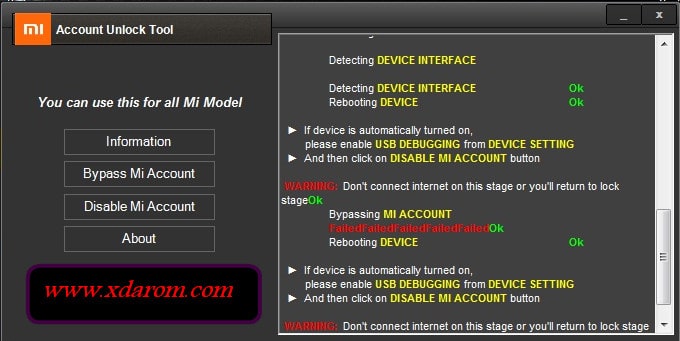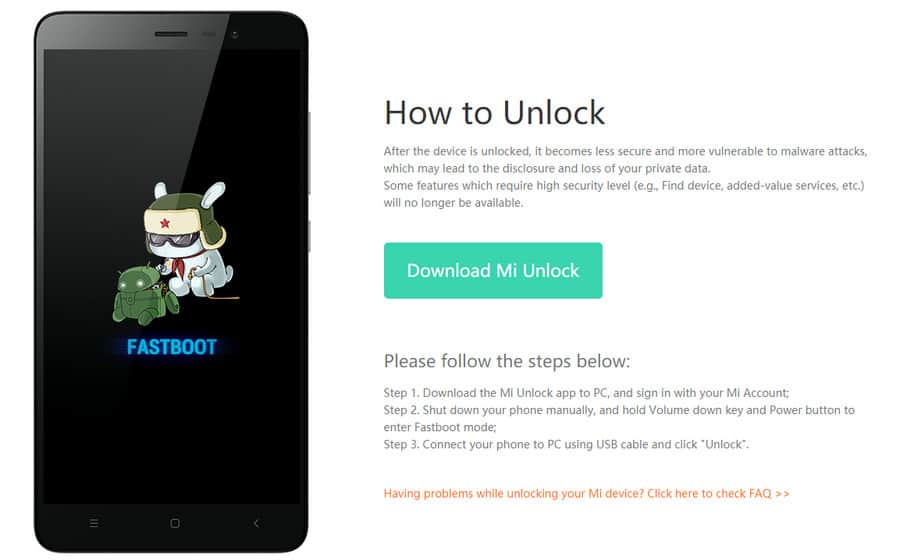- Download Mi Account Unlock Tool | Remove Mi Cloud Verification [2021]
- Download Mi Account Unlock Tool Latest 2021 Version
- How to Use Mi Account Unlock Tool
- MI Account Unlock Tool Download | Mi Account Bypass Tool For Xiaomi Devices
- The Feature Of Mi Account Unlock Tool Download
- What is Mi Account Unlock Tool Rar Latest Version?
- Key Features Mi Account Remove Tool Rar
- The List Of Mi Account Unlock Tool Password Key
- How to Download and Install Mi Account Unlock Tool
- How To Use Unlock Tool For PC
- Final Words:
- Download MI Account Unlock Tool Latest Version | December 2021
- MI Account Unlock Tool Download RAR File (2021)
- How to Install MI Account Unlock Tool [2021]
- How to bypass MI Account Using MI Account Unlock Tool
- What is MI Account Unlock Tool?
- What do I do if I forgot my MI Account Password?
- Mi Account Removal Tool
- What is Mi Account Security, and How does Mi Account Security Work?
- Which Windows OS does MI account Unlock Tool support?
- Wrapping Up
Download Mi Account Unlock Tool | Remove Mi Cloud Verification [2021]
Mi Account Unlock tool developed to make the bypass Mi account lock process easier from any Xiaomi phones. If you want a quick and easy solution to remove Mi account lock from your phone then, follow these steps and download MI Account Unlock tool to bypass the Mi Account Cloud lock easily.
All Xiaomi Miui devices are coming with Mi account associate and it helps to take backup all your important data including contacts, audio, video, messages, images, notes, and etc. This is a really good thing when new users buy a new Xiaomi Mi phone and trying to transfer all their old phone data to their new phone.
The step you need to follow is to enter your old existing Mi Account login credentials to your new Xiaomi mobile and the data will be automatically synced and downloaded to your new handset
After factory reset, You have to log in with your old Mi Account ID and password to verify owner identity. In case, if you forget the old MI account ID then you have to know the process of Mi cloud bypass by using Mi account unlock tool.
Download Mi Account Unlock Tool Latest 2021 Version
Here I provide you a direct link to download Mi Account Remove Tool for all latest and old Xiaomi Redmi, Poco, Mi devices. first, you need to know some basics things about this tool and how can you use it.
| Filename | Mi_Unlock_Tool |
| Developer | Mobile Software Advance |
| Version number | 2.0 |
| Supporting OS | Windows 7/8 / 8.1 / 10 |
| File type | Zip |
| Size | 20MB |
| Password | Bypassfrpfiles.com |
| Link | Download Mi Tool |
Compatible: All Windows: Windows Vista/ Windows 7/ Windows XP/ Windows 8/ Windows 10 (32bit /64bit) architecture.
How to Install MI Account Unlock Tool
1. First, download and extract mi account reset tool 2021 on your computer.
2. Run unlocktool.exe
3. Now follow the on screen instructions and click on Next=> Next to install it on your computer
Now you have successfully install the Mi account remove tool on your computer.
How to Use Mi Account Unlock Tool
1. Run the Mi account remover tool.exe with adminstrator permission
2. Power off your xiaomi phone.
3. Now boot your Xiaomi phone into the Recovery Mode by press and hold Volume UP + Power key together.
4. Release the Power button when you see the Mi logo on the screen
5. Connect your Xiaomi mobile to your Computer via USB cable.
Note: If your phone successfully connected, then you will see your device information on the tool:
6. Open Xiaomi Mi account remover tool and click Information
7. click Bypass Mi Account to Bypassing the Mi account.
8. Once finish, your device will reboots automatically.
9. Wait for power on your phone.
10. Once power on successfully, enable USB DEBUGGING mode from Setting => Developer Option.
10. Click DISABLE MI ACCOUNT.
11. Your device will automatically Reboots.
12. That’s it, You’ve successfully unlock or bypass Mi cloud verification using Mi Account Unlock Tool.
Note: Maybe, this Mi Account Unlock Tool did not work on MIUI 10 or higher version of Xiaomi devices.
Here, we are near to finish the article. I hope you really enjoyed it and learned How to unlock Mi account lock from your Xiaomi phone.
I am really glad to help you out. Thanks a lot for visiting.
Источник
MI Account Unlock Tool Download | Mi Account Bypass Tool For Xiaomi Devices
MI Account Unlock Tool. Many of us are searching for the information about MI Account Remove Tool Latest 100% Tested Free Download. MI account unlocks a tool is a tool that can help you remove or unlock your email account. If your device this device can be connected to an existing MI account. You can remove a micro account after a hard reset of any MI devices like this. You can remove or bypass the Xiaomi phone locked your own smartphones.
Redmi Note3, MI 4c, MI note pro, MI 5 and other next upcoming Xiaomi phone lock bootloader MI account which comes with the new Xiaomi phone lock Bootloader can be unlocked.100% Tested Mi Account Latest Unlock Tool.
Nowadays, Mi devices are so popular that it is tough to find a family where no member uses a Mi phone. Mi cloud account lets you sync through your MI devices. It is also helpful when you lose your phone as it features ‘find my phone’ feature. Moreover, you can access your apps and software very easily with this account.
To use the Mi account, you need to sign in first and then log in. But, what if you forget the username and password someday? That would really be a nightmare, right? Without the username and password, you cannot usually log in to your account.
The Feature Of Mi Account Unlock Tool Download
- Unlock Mi Account
- Unlock Pattern Lock
- Unlock FRP (Factory Reset Protection) Lock
- Unlock Pin Lock
- UnlockPrivacy lock
- Unlock App Lock
- Unlock Facelock
- Restart And Hang logo Fixed
- Update Backdated Android Version
- Download Link Mi Unlock Tool
However, how would that be if a tool could help you unlock your Mi device? Does it really sound sweet? Yes, that’s really something to talk about and share. We are going to present before you an amazing Xiaomi Account Unlock that you can use when you have forgotten your required login information. Here, we will also share Xiaomi Phone Account Unlock Tool Latest Version with you. Just keep reading.
What is Mi Account Unlock Tool Rar Latest Version?
Well, before going to the detail of Mi Unlock Tool, let us share something about what it is. Mi Account Unlock Tool is designed for the users of Mi devices to bypass Mi Cloud verification when they cannot remember the login info and password of their Mi account. Download Xiaomi FRP Unlock Tool.
If you use this unlock tool, you can easily bypass Mi account or disable the account if you want. This is a tool that requires to be downloaded on your PC.
On the first boot after resetting your device, the first thing you need to do is to enter the details of your previous Mi Account ID details. Without entering that information, it is not possible to use the device.
Now, if you want to bypass that, you have two options to choose from. Firstly, you can think of clicking on ‘forgot password’ to recover and log in again. And secondly, if you do not even remember the exact Mi ID, there is no way left except using this tool to bypass Mi account or disable account options if required.
Remove Mi Cloud is developed by Mobile Software Advance. This is a really amazing and useful tool for those who are really confused about what to do about their Mi Account. Just in one tap the user can either unlock or bypass the Mi cloud Account.
The latest version of the Mi Account Unlock Tool will be given below. This is very small in size and available to be downloaded as a .rar file format. If you have got a PC having Windows OS 7/8/8.1/10, you are eligible to download.
Download Xiaomi Flash Unlock Tool
Key Features Mi Account Remove Tool Rar
Xiaomi phone Unlock Tool for PC comes with a variety of features. Let’s see some of the amazing things your Mi Account Remove Tool can do.
- Just one tap and you will be there to unlock or bypass your Mi account.
- Using the ‘Disable Mi Account’ button you can easily disable your Mi account without any trouble.
- If you get this tool on your PC, you can check any software and hardware information of your device.
- Mi Cloud Unlock Tool 2021 is completely free of cost. You do not require to make any payment to download and install Xiaomi Flash Unlock Tool. All the features of this app are available for free.
Mi account remove tool is variously supported by several Windows operating systems like as.
- Windows XP
- Windows Vista
- Windows 7
- Windows 8
- Windows 8.1
- Windows 10
The List Of Mi Account Unlock Tool Password Key
- Xiaomi Redmi 8 Mi Account Unlock
- Xiaomi Redmi 8 Pro Mi Account Unlock.
- Xiaomi Redmi 6 Mi Account Unlock.
- Xiaomi Redmi 6A Mi Account Unlock.
- Xioami Redmi Note 7 Mi Account Unlock.
- Xiaomi Redmi Note 7 Pro Mi Account Unlock.
- Xiaomi Redmi 7 Mi Account Unlock.
- Xiaomi Mi Play Mi Account Unlock.
- Xiaomi Mi3 Mi Account Unlock.
- Xiaomi Redmi 7S Mi Account Unlock.
- Xiaomi Mi A3 Mi Account Unlock.
- Xiaomi mi3 Mi Account Unlock.
- Xiaomi Redmi S2 Mi Account Unlock.
- Xiaomi Redi 5 Pro Mi Account Unlock.
- Xiaomi Redmi Note 6 Pro Mi Account Unlock.
- Xiaomi Redmi Note 5 Pro Mi Account Unlock.
- Xiaomi MI8 Lite Mi Account Unlock.
- Xiaomi Redmi Go Mi Account Unlock.
- Xiaomi Redmi Note 4 Mi Account Unlock.
How to Download and Install Mi Account Unlock Tool
It doesn’t need much time and effort to download and install Mi Cloud Unlock Tool. Here are the steps you need to follow:
Step 1: Before starting to download Mi Account Unlock Tool Password Key, at first disable the antivirus app of your PC. To download the latest version of Mi Account Unlock Rar File Tool, click on the link below:
Step 2: After downloading the file from the above link, extract the zip file to your PC using Tool like WinRAR.
Step 3: Now go to the extracted file and find the .exe file format to start the installation process of Mi Account Remove Tool.
Step 4: Follow the given instructions. And press on the ‘next’ button every time it appears.
Step 5: Complete all the setup process required to complete the installation of the xiaomi Cloud Account Unlock Tool on your PC.
Step 6: Congratulations! You have successfully installed the software on your PC. Follow the section below to know how to use Mi Account Unlock Tool Rar.
How To Use Unlock Tool For PC
- At first power off your device.
- Now press and hold the Volume UP+ Power button option.
- Then Show the MI logo release power button but don’t release the volume up button.
- Now your device showing pc suite mode/recovery mode release volume Button.
- Then lunch MI account unlocks tool Exe to the computer.
- Now connect your device to the computer.
- After on the software –first, click “INFORMATION” it showing your device information.
- Then click on the BYPASS MI Account button.
- Now this device will restart automatically.
- MI Account Unlock-tool Password: XDAROM.COM
No, you do not need to root your Mi device to use Mi Account Unlock Tool.
The good thing about Mi Account Unlock Tool is that it is free to use. You can download and install it on your PC without any cost.
Follow the download link given above to download the Mi Account Unlock Tool.
Thousands of users worldwide are using this tool without any risk. So, we can say that it is safe for you to use it.
You require Windows OS version 7/8/8.1/10 to use the Mi Account Unlock Tool And Bypass.
Final Words:
So, this is our guide for using Mi Account Unlock Tool 2021 for you. This tool is updated regularly. Try to update it from time to time. We will also come with an update on this page whenever a new version of the app gets released. Bookmark or save this page if you wish to download this Mi Account Unlock Tool later or want to get updates in the future. We hope that you can now easily bypass or disable your Mi Account safely.
Источник
Download MI Account Unlock Tool Latest Version | December 2021
The easiest way to Download MI Account Unlock Tool to Bypass MI account: If you are looking for a way to download MI Account Unlock tool, here is a guide to help you with all of it. MI account tool is going to help you remove MI account from your Xiaomi devices.
Among all the popular names we consider for Smartphones, indeed Xiaomi MI has proved to be one. MI phones run on MiUi OS, which is based on Android.
It provides a clean look and fluent performance with many other interesting features. If you have a MI smartphone, you must know about the MI account.
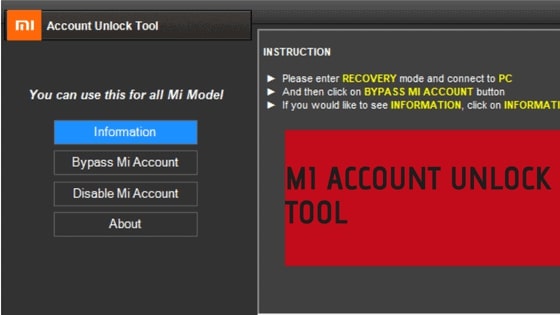
With more technology, we have got more features and one such feature in security as well. There comes the name of your MI Cloud Account.
How much ever-useful this Cloud account may be, at times for reasons like a Stolen phone or if you lost your phone or made a factory reset by mistake, you lose a command on your MI Account. And there arises our master of today’s article, MI Account unlock tool or Mi Bypass Tool. For MI Phones, We have shared Few tools which you can use for Flashing Custom ROMs or connect Xiaomi devices to pc or Macs. For Flash stock os, you can use the MI flash tool, and for Connect to Pc or Mac, you can use MI Pc Suite.
MI Account Unlock Tool Download RAR File (2021)
| Name | Mi Account Unlock Tool |
|---|---|
| Size | 26 MB |
| Version | 2.2.406.5 |
| File Type | exe |
| Developer | Mobile Software Advance |
| Format | Mi Account Unlock Tool Rar |
| Compatible with | Windows 10/8/7, Vista, and XP |
In this section, we have provided you a direct link to download MI account unlock tool for Windows PC. If the link is not working, you can let us know in the comment section down below.
How to Install MI Account Unlock Tool [2021]
Step 1. You need to download MI Account Remove Tool from the link given on our web page above.
Step 2. Now extract the zip file to your PC.
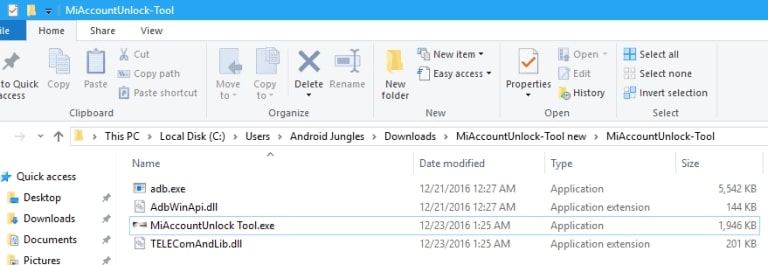
Step 3. Then, open the file and click on the .exe to install this software.
Step 4. Follow the instruction and click on the next option. At once, finish all the setup options.
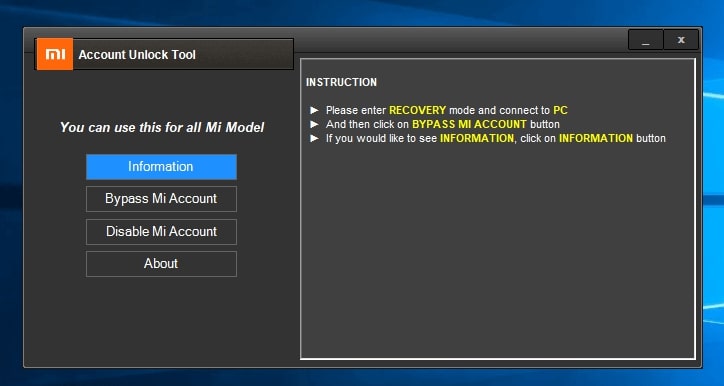
And now, you can enjoy the MI account reset tool on your device.
How to bypass MI Account Using MI Account Unlock Tool
The best use of this tool is you can remove MI account easily from your MI smartphones. By now, you might have got an overview of what the MI Hard Reset Tool is. So here comes the procedure of How to Use MI Account Unlock Tool to remove MI account.
Step 1. To begin with, I assume you might by now have downloaded and installed MI Account Remover Tool with the help of the steps and links given above.
Step 2. A zip file will be downloaded, which you will have to extract the software from. Before that, you got to disable the anti-virus.
Step 3. After extracting the downloaded zip folder, run “Miaccountunock tool.exe” as administrator.
Step 4. Now Switch the MI device off.
Step 5. Then boot it into Recovery mode. For this purpose, you will have to press and hold the Volume Up and Power Key button until you come across the option to on the recovery mode on your phone. When you see the MI logo, release the power key.
Step 6. Now run the MI account Unlock Tool on your PC and Connect the Phone and PC through a USB cable.
Step 7. Click on the Information tab in the MI Unlock Tool, and you will see the information about your phone over there.
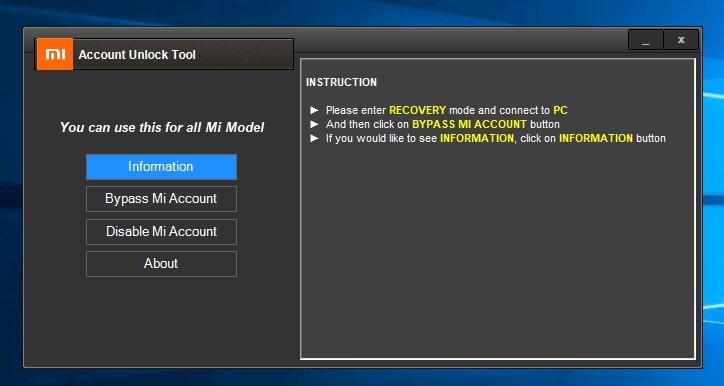
Step 8. Press on the Bypass MI Account option.
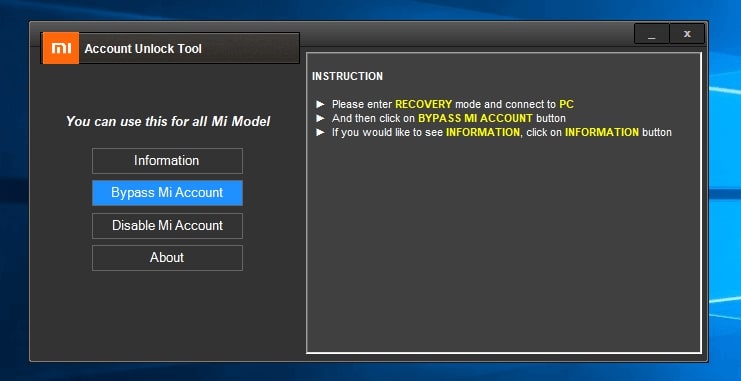
Step 9. After that, your phone will restart automatically.
And you are done! This way, you have completed the process to bypass your MI Account successfully. Your phone will restart by itself. Then complete the setup accordingly.
What is MI Account Unlock Tool?
MI Account Unlock tool or MI Account Removal Tool or MI Bypass Tool the tool to remove or Bypass MI Cloud verification whenever you forget Mi Account Login & Password.
With the use of this tool, you can Bypass MI Account or Disable Account. These are the only two services are available in this application.
Whenever you Reset your device, On the first boot, we have to enter the Login of Previous MI Account ID. Without entering the details, you can not use the device.
Now, to Bypass this, we have two options. The first is to choose to forget the password there and recover the logins, or if you didn’t remember the exact ID, you could use this tool to Disable MI Account options.
With the cloud storage account, you can find your lost phone, wipe out entire mobile data remotely, and set the phone on a continuous alarm.
If you are buying a new MI phone, then log in with your existing MI account. All your data from the old MI phone will get synced into the new MI phone.
Many people are searching for the MI account remover tool to bypass the MI Cloud account. With your MI associated with your Xiaomi phone, you can access their cloud services where you can sync all your mobile phone data like contacts, audio, video, messages, notes, etc.
What do I do if I forgot my MI Account Password?
There come times when you lose hold of your password or if, in any relative circumstances, you have made a factory reset on your Mi phone.
- If you wish to use the Mi cloud services again, fill in the login credentials and get account access.
- In that case, you need to bypass MI cloud verification to enable the device access again. It can be done by removing the Mi account altogether.
- The Mi account unlocks tool is the most convenient and effective method to unlock the account.
- In case you forgot the password, there is nothing as such to worry about. You can either use the “forget password” option to recover your account password.
However, this may turn irritating sometimes. It might happen that you didn’t remember both your MI account id and password both.
- In that case, you can bypass the account verification process by using the MI account unlock tool. This process will keep safe your device warranty.
Here we bring you the perfect working solution for it. You do not have to go through complex steps to recover the password. Instead, you can download MI account unlocker tool.
It is a small software for your PC, which makes it easy to bypass Mi cloud verification. It works on all Mi phones like Mi Note 4, Redmi Note3, MI 4c, MI note pro, MI 5.
On the other hand, If you don’t want to wait for MI unlock tool, then go ahead with our tutorial.
Mi Account Removal Tool
MI Account Remove Tool or MI Account Unlock Tool is a small tool to remove MI Account. If the device shows a notification like “this device may be associated with an existing MI account,” you can use the MI account unlock tool to remove the lock from the MI account.
You can remove the account lock in most of the current and upcoming Xiaomi phones. Now download the latest version of the MI Account Unlock Tool and access all the cloud services provided by MI.
What is Mi Account Security, and How does Mi Account Security Work?
With the latest technologies and timely modifications, MI Smartphones are coming with additional built-in security features, and you can use this MI account security feature to protect your own data and information from other people.
When you get a new MI or Xiaomi phone in your hands, it will ask you to activate the MI account to protect your device, data, screen lock, data encryption, etc.
Once you entered your mail id and password, your MI account is activated. If you try to perform a factory reset or hard reset, you can’t do that until you log in to the MI account using the correct username and password combination.
At the time of factory reset or hard reset, all settings return to the default phone setting. All user data and phone data will wipe after a hard reset, but you have to enter into MI account to set up your MI device again.
But the problem is that what you will do If the Mi account username and password combination are incorrect. On that condition, you have to enter the correct Mi account username and password.
Otherwise, you will get an error “this device may be associated with an existing MI account please log in to activate this device.”
Which Windows OS does MI account Unlock Tool support?
MI FRP Unlock tool is compatible with Windows XP/ Vista/7/8/8.1/10. The MI account unlocks tool supports all the given windows variants. You can use this MI Password Remover tool on all the mentioned platforms and bypass the MI account with ease.
The MI Recovery tool is handy when you forget your MI account Id and password. The guide on using MI Account Remove Tool is mentioned below with details in this article. Keep reading further.
Wrapping Up
This was the entire guide to Download MI Account Unlock Tool and how you can MI password remover download, install it, and bypass MI account also Delete MI Account Without Password.
You can easily bypass your MI Cloud Account with the help of this process. I hope you guys found the article useful.
If you face any trouble or have any questions throughout the process, notify us through your comment in the comment box below.
Feel free to let us know if you are stuck at any step or process. We would be glad to help you. Also, make sure you have subscribed to our newsletter not to miss such updates, tricks, and tips.
Источник