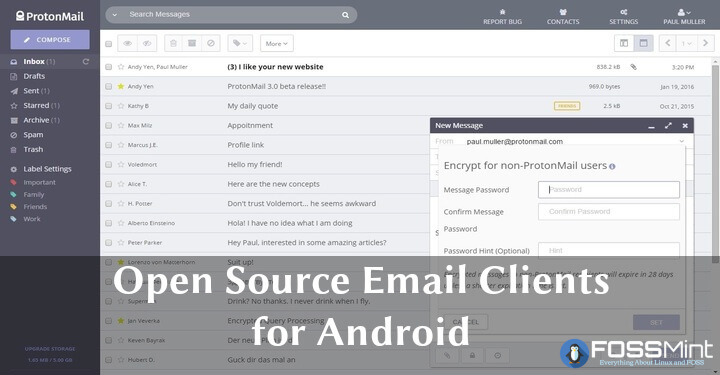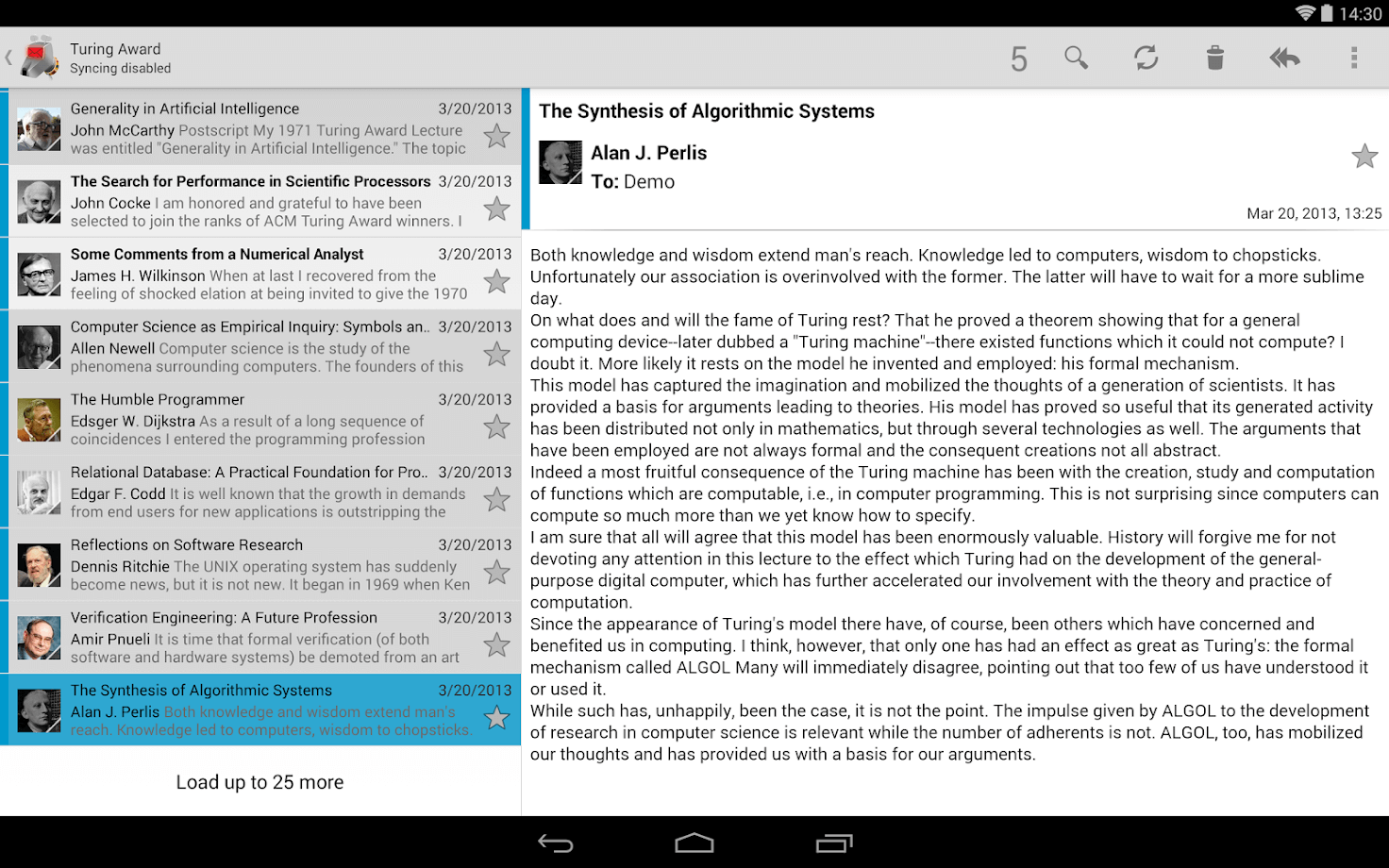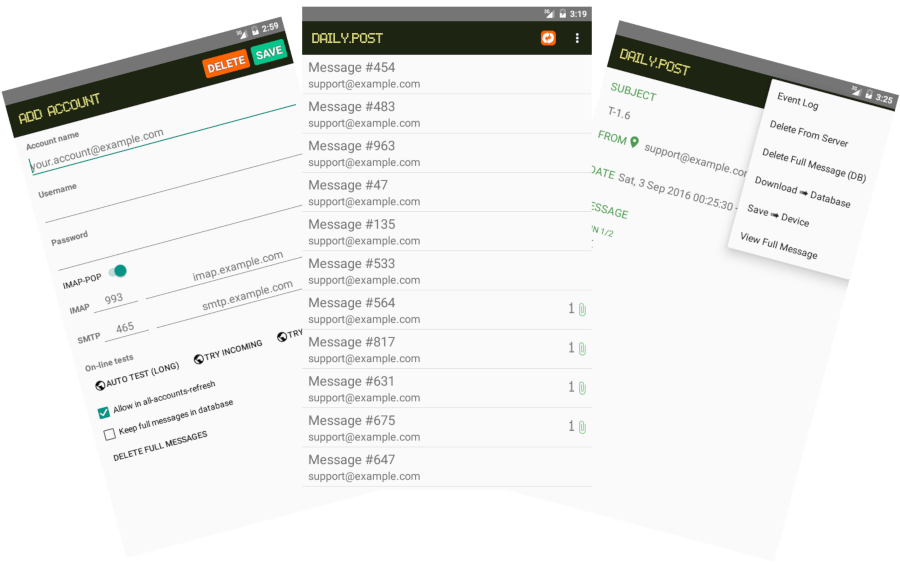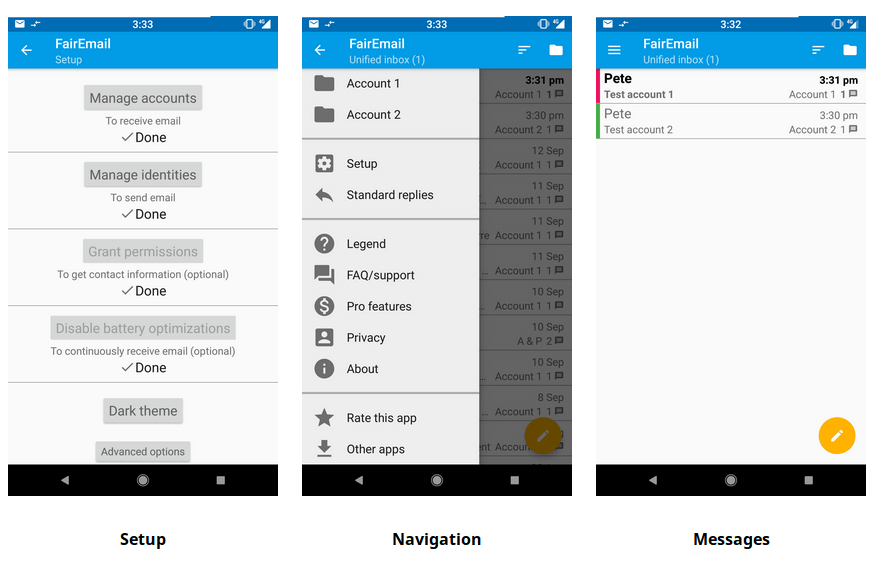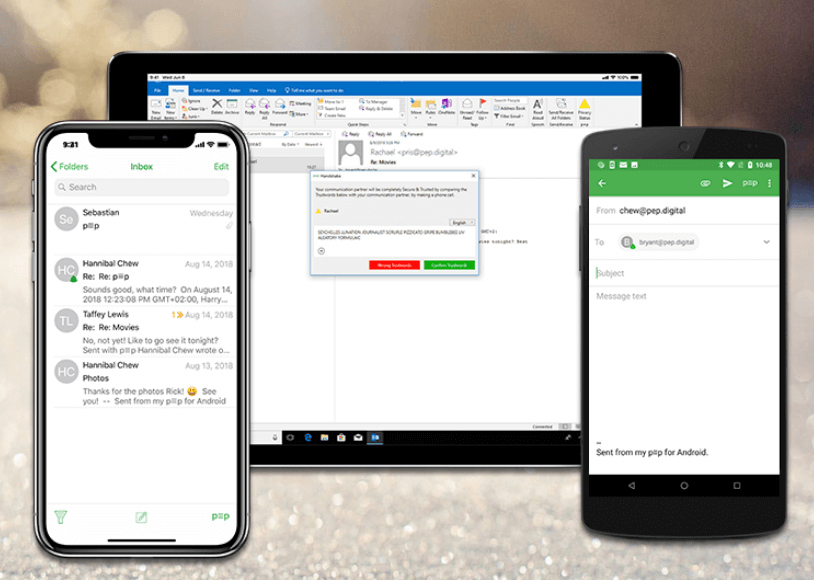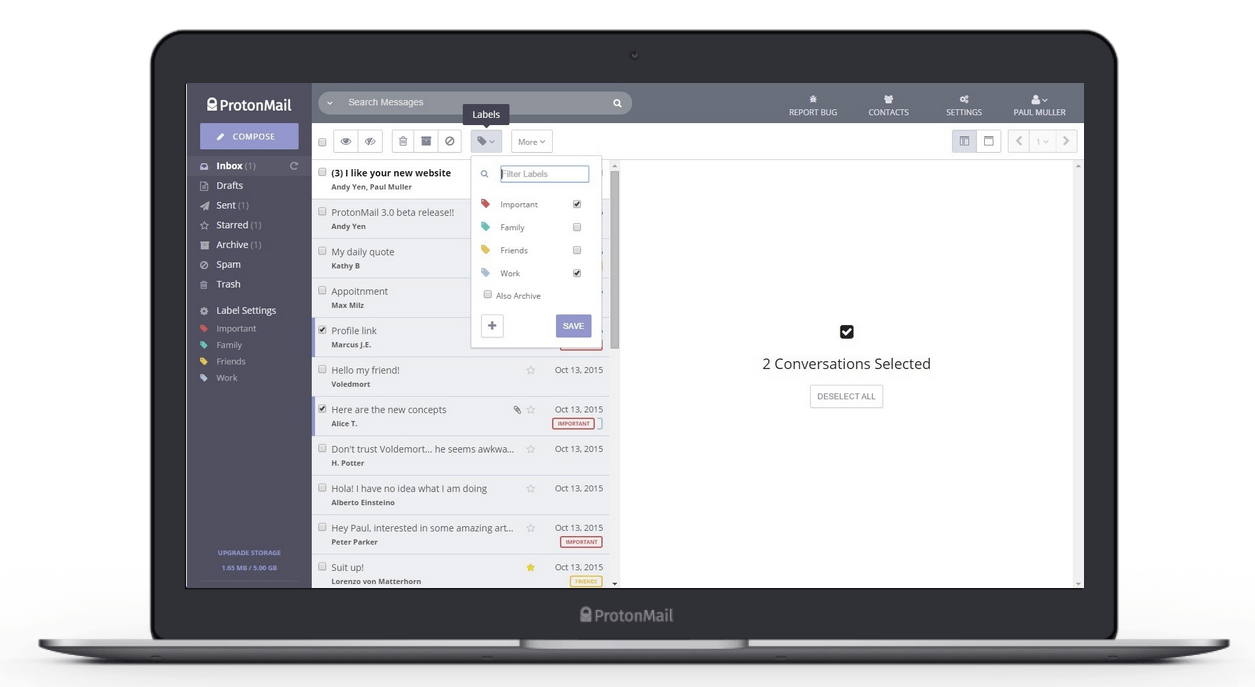5 Best Open Source Android Email Clients
I used to live in the Google PlayStore and apparently not many things have changed in the area of email client applications; most of them are closed-source and the best are among the paid titles.
I took it upon myself to check for the top open-source email client apps for Android devices and here is my list in no particular order.
1. K-9 Mail
K-9 Mail is a lightweight community-developed app that has been around for such a long time it supports most IMAP, POP3, and Exchange 2003/2007 accounts. It includes all the features you want in any email client including multi-folder sync, BCC-self, flagging, IMAP push email, signatures, filing, and privacy.
All of its features are not self-explanatory so be sure to make use of its documentation to forge ahead.
2. InboxPager
InboxPager is a Java application that supports pop, smtp, and imap protocols via SSL/TLS. It features a simple (however, dull) UI with the smooth animation transitions, auto-conversion of texts from UTF-8, OpenPGP messages support, etc.
It is not available in the Google PlayStore so you will have to download it either directly from GitHub or F-droid app store.
InboxPager Email Client
3. FairEmail
FairEmail provides you with a distraction-free Material design UI for composing and replying emails, a unified inbox, folder management, message threading, multiple accounts, etc. Its pro features include a dark theme, account colours, and signatures, among other user options.
FairEmail is security conscious and woks with only encrypted connections. It uses safe message view to prevent analytics and tracking.
The Android app is still in beta stage but you can apply to be a better tester by accepting the invitation in the PlayStore link.
p≡p stands for Pretty Easy Privacy and this email client encrypts all communications in your email without the need for you to create new accounts.
It ensures that no one can intercept your messages by using authenticating your communication partner’s messages and it uses peer-to-peer instead of a central server.
p≡p Email Encryption Client
5. ProtonMail
ProtonMail is among the world’s largest encrypted mail service provides with 2 million + users. It was founded by CERN scientists in 2013 and was even able to create the mobile app thanks to a record-breaking $550,000 donation campaign.
ProtonMail features a beautiful UI, end-to-end encryption, swiss privacy and neutrality, etc. If you want an open-source email client that is completely secure then ProtonMail is your best bet.
ProtonMail is my favorite pick on this list and maybe that is why I kept it for last. What is yours?
Have you got other open-source Android email clients we should know about? Drop your suggestions and comments in the section below.
Источник
4 open source Android email clients
Email is not on its deathbed, but most of it happens on mobile devices now.
Subscribe now
Get the highlights in your inbox every week.
Even though members of the younger generations are trying to bury email as «communication for old people,» the reality is email isn’t anywhere near its deathbed. While collaboration tools, social media, and texting are important, they aren’t ready to replace email as an essential business (and social) communications tool.
Given that email isn’t going away and most of it is now read on mobile devices (according to a host of studies), having a good mobile email client is critical. If you’re an Android user who wants an open source email client, things get a little bit tricky.
K-9 Mail
K-9 Mail has been around almost as long as Android has—it originated out of a patch to the Android 1.0 email client. It has support for IMAP and WebDAV, multiple identities, attachments, emojis, and other typical email client features. Its user documentation offers help on installation, setup, security, reading and sending email, and much more.
K-9 is open sourced under the Apache 2.0 License with source code available on GitHub. It’s available for download on Google Play, Amazon, and F-Droid.
As its full name, «Pretty Easy Privacy» suggests, p≡p is focused on privacy and secure communications. It provides automatic, end-to-end encryption of emails and attachments (provided your recipient also has an encryption solution installed—if not, p≡p warns that your email will be sent without encryption).
You can access the source code (licensed under GPLv3) from GitLab and find documentation on the app’s website. Download p≡p for free on Fossdroid or for a nominal fee on Google Play.
InboxPager
InboxPager allows you to send and read email messages over the SSL/TLS protocol, which means you may need to do some tweaking if your email provider (e.g., Gmail) doesn’t turn that on by default. (Fortunately, InboxPager offers Gmail instructions.) It also supports OpenPGP encryption through the OpenKeychain application.
InboxPager is licensed under GPLv3 with source code available on GitHub, and it can be installed via F-Droid.
FairEmail
FairEmail takes a minimalistic approach to mobile email, focusing on reading and writing messages—without all the bells and whistles that risk slowing your email client. It supports multiple accounts and identities, message threading, encryption, and more.
It’s licensed under GPLv3 with source code available on GitHub. You can download FairEmail on Fossdroid; a Google Play version is available for people interested in testing the software.
There’s certainly room for other entries into the open source Android email client space (or for improving the ones above)—motivated developers, take notice. And, if you know of an application we missed, please share it in the comments.
Источник