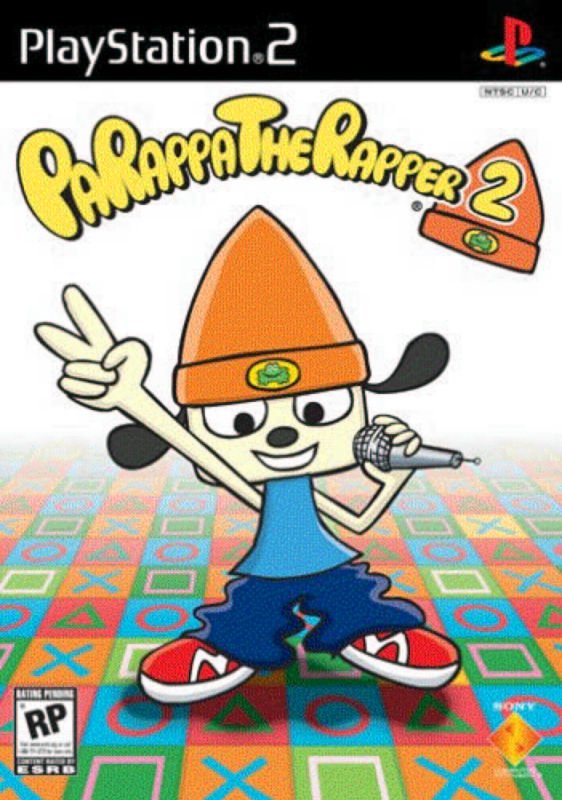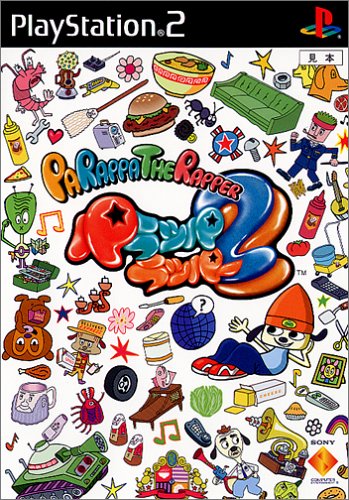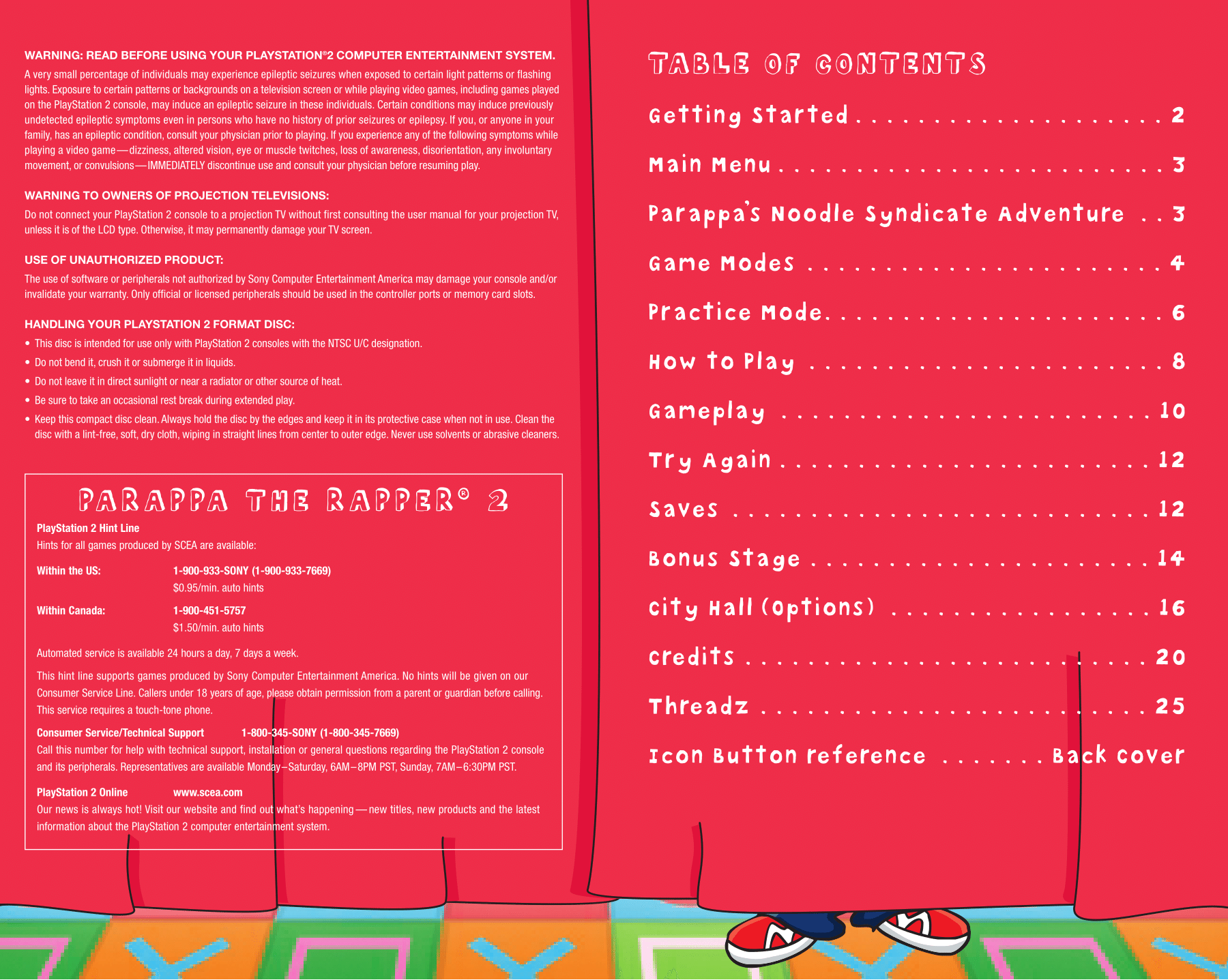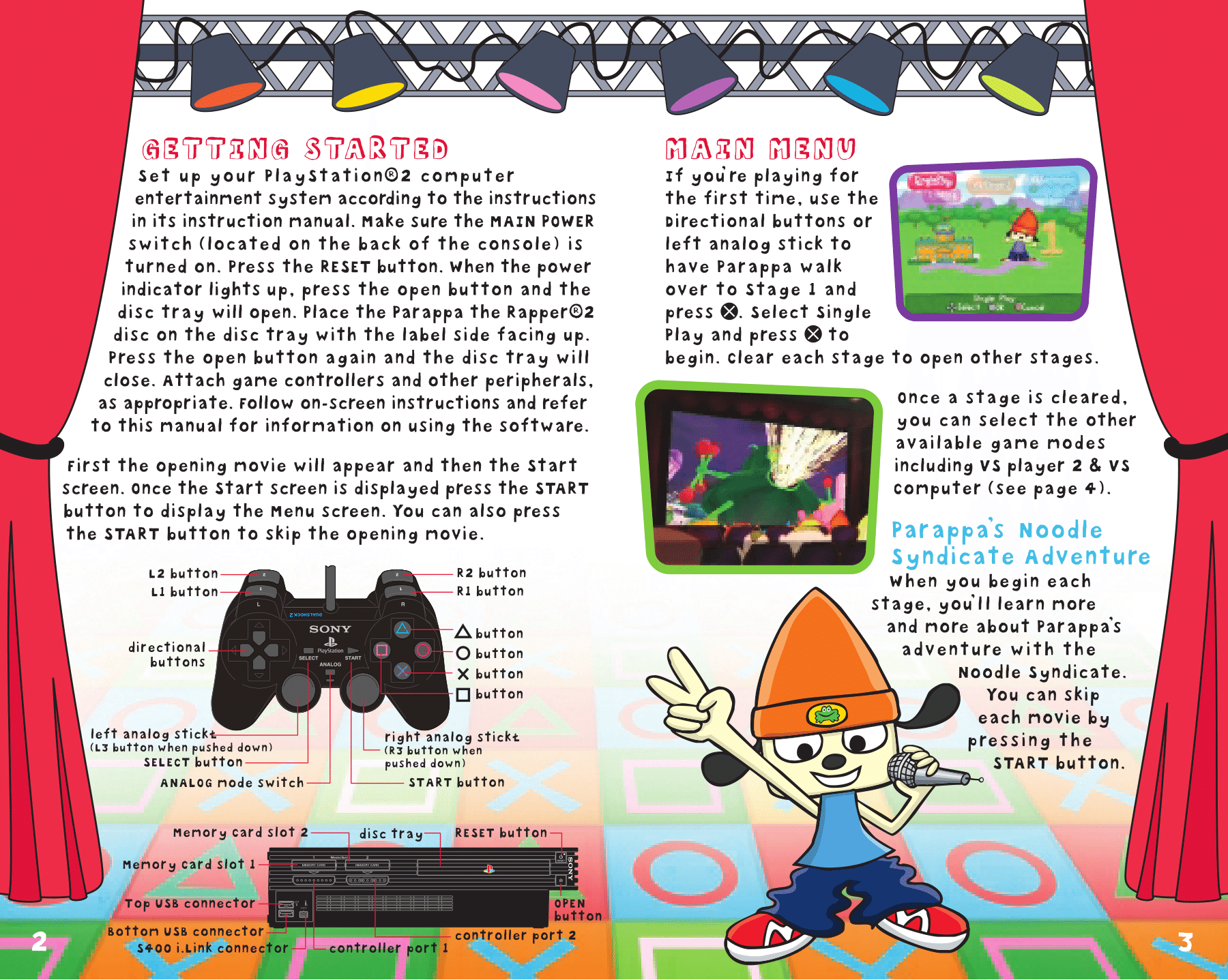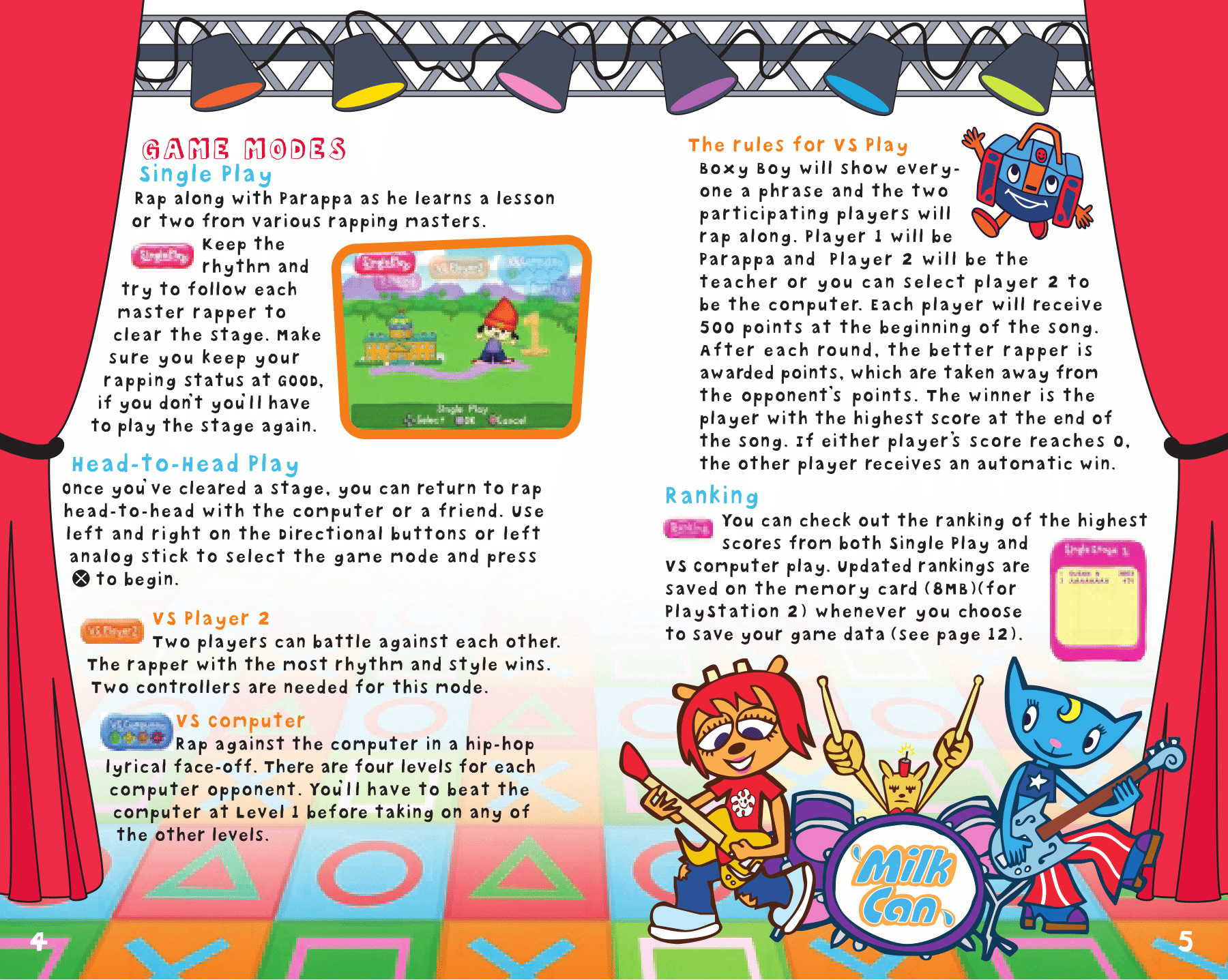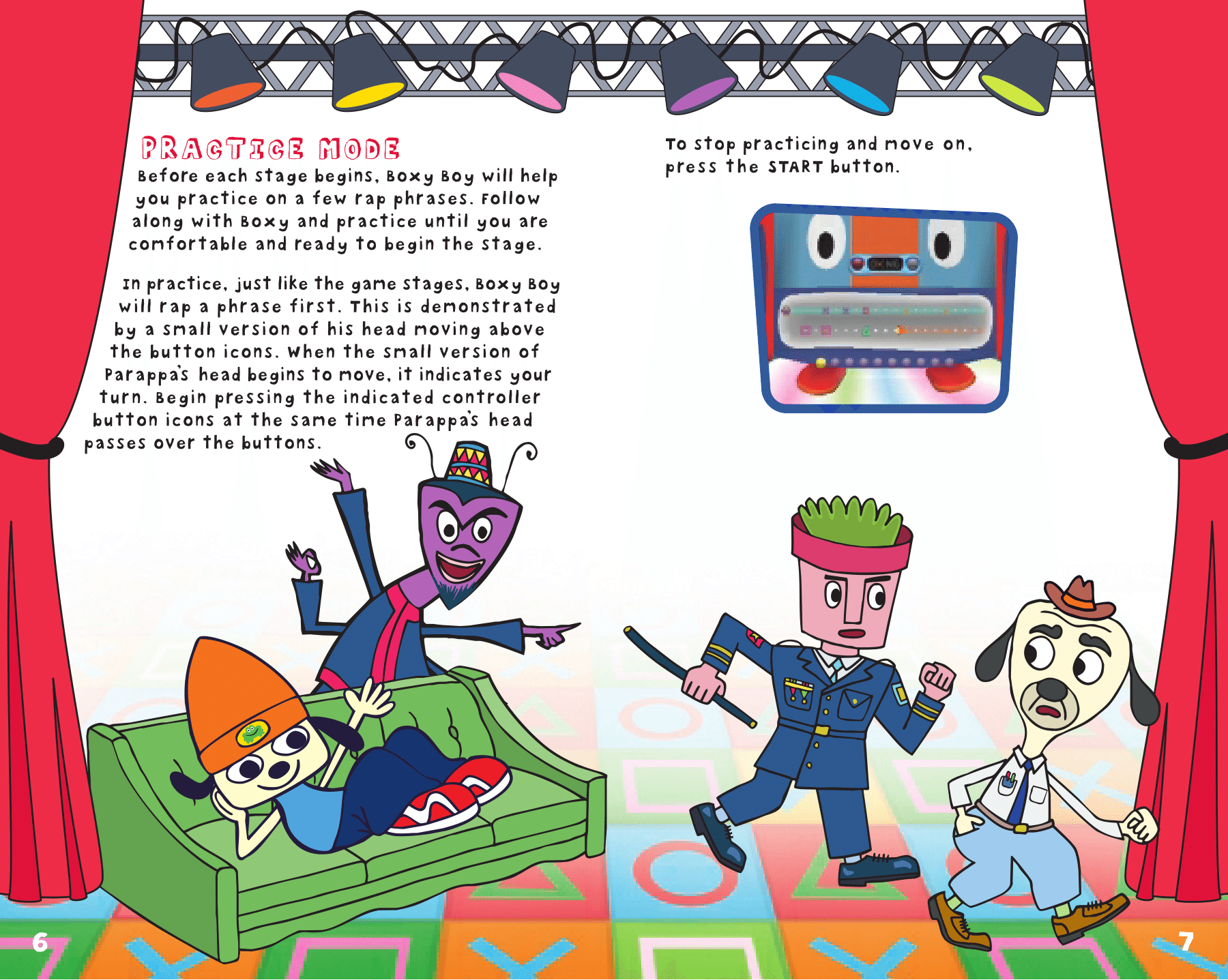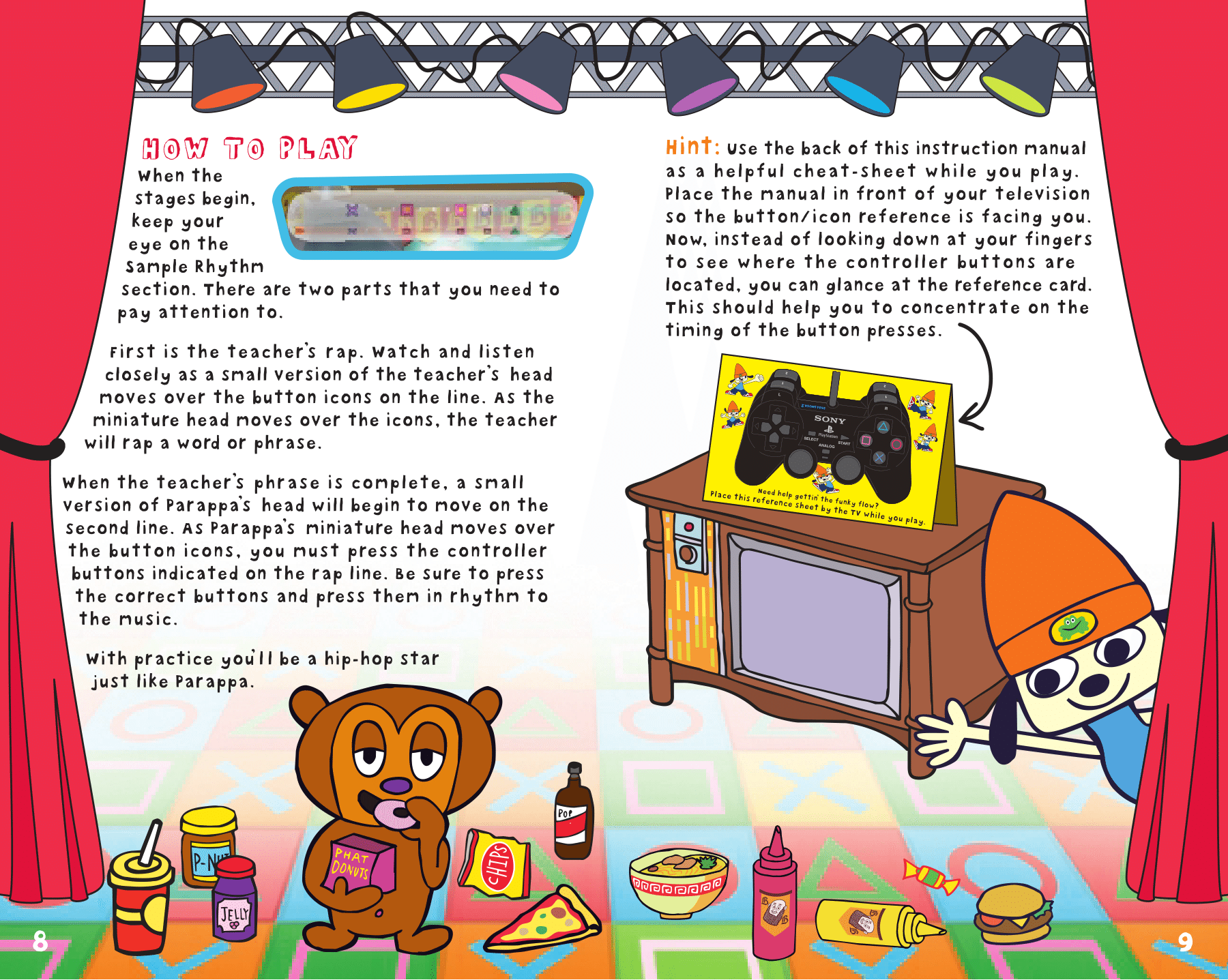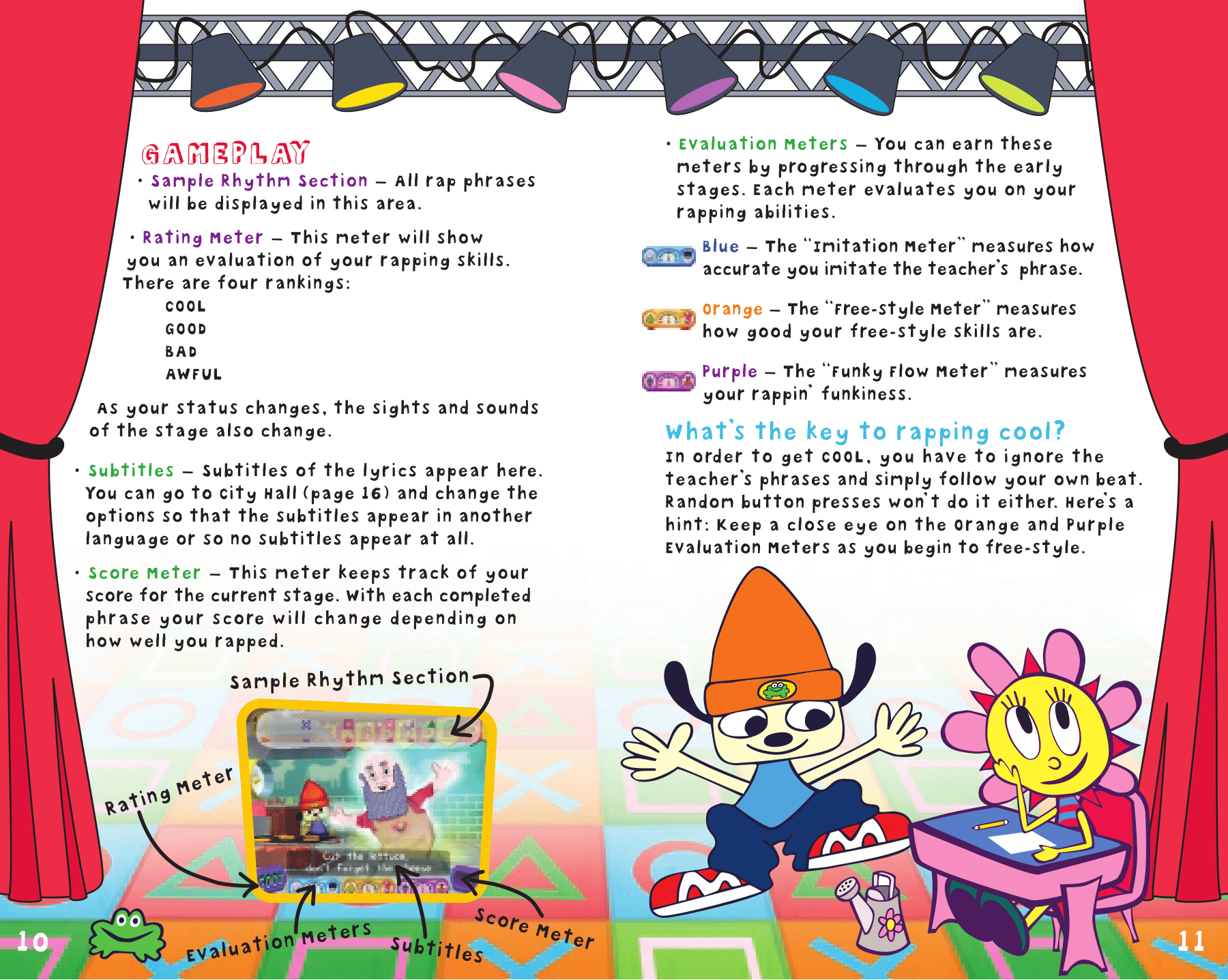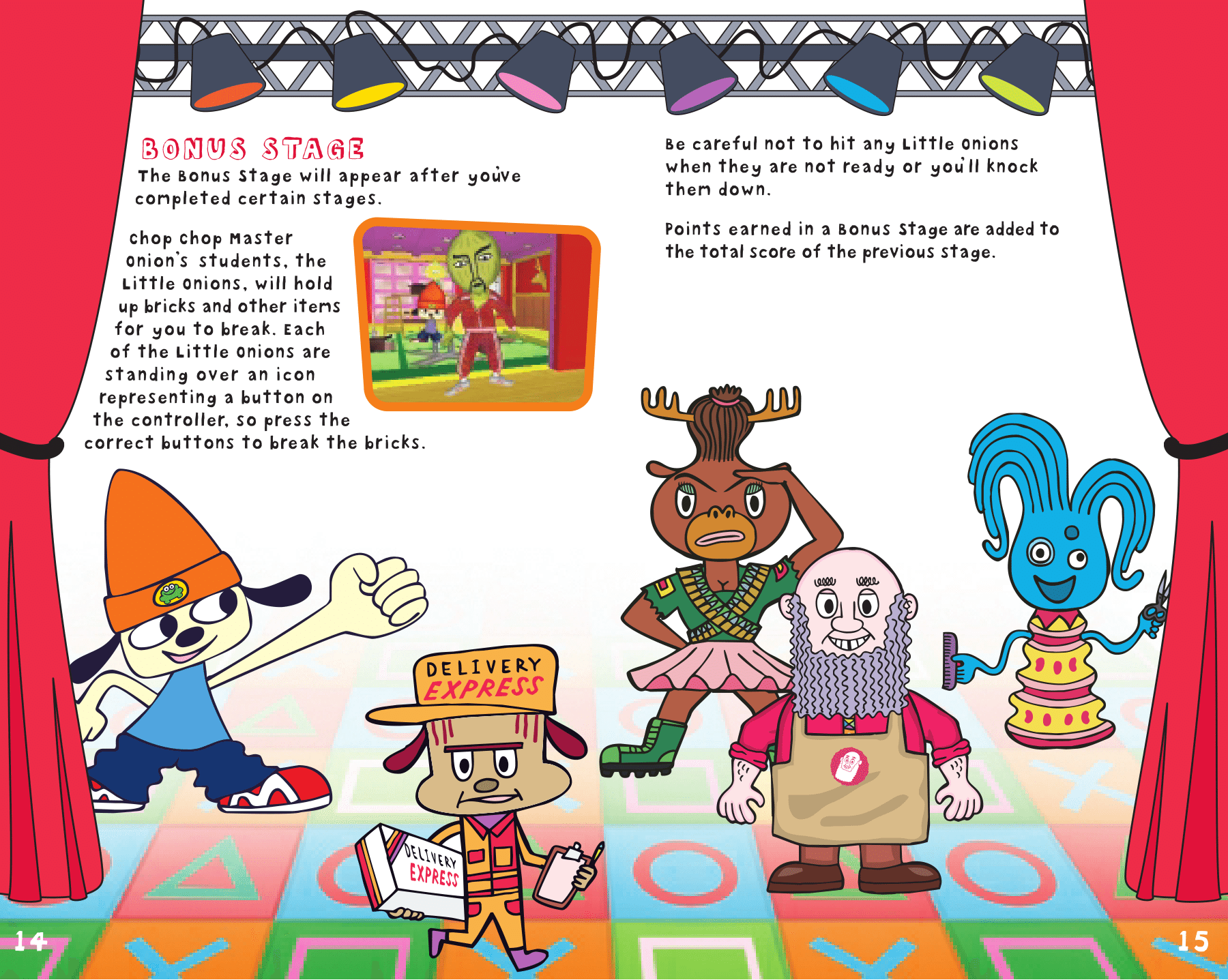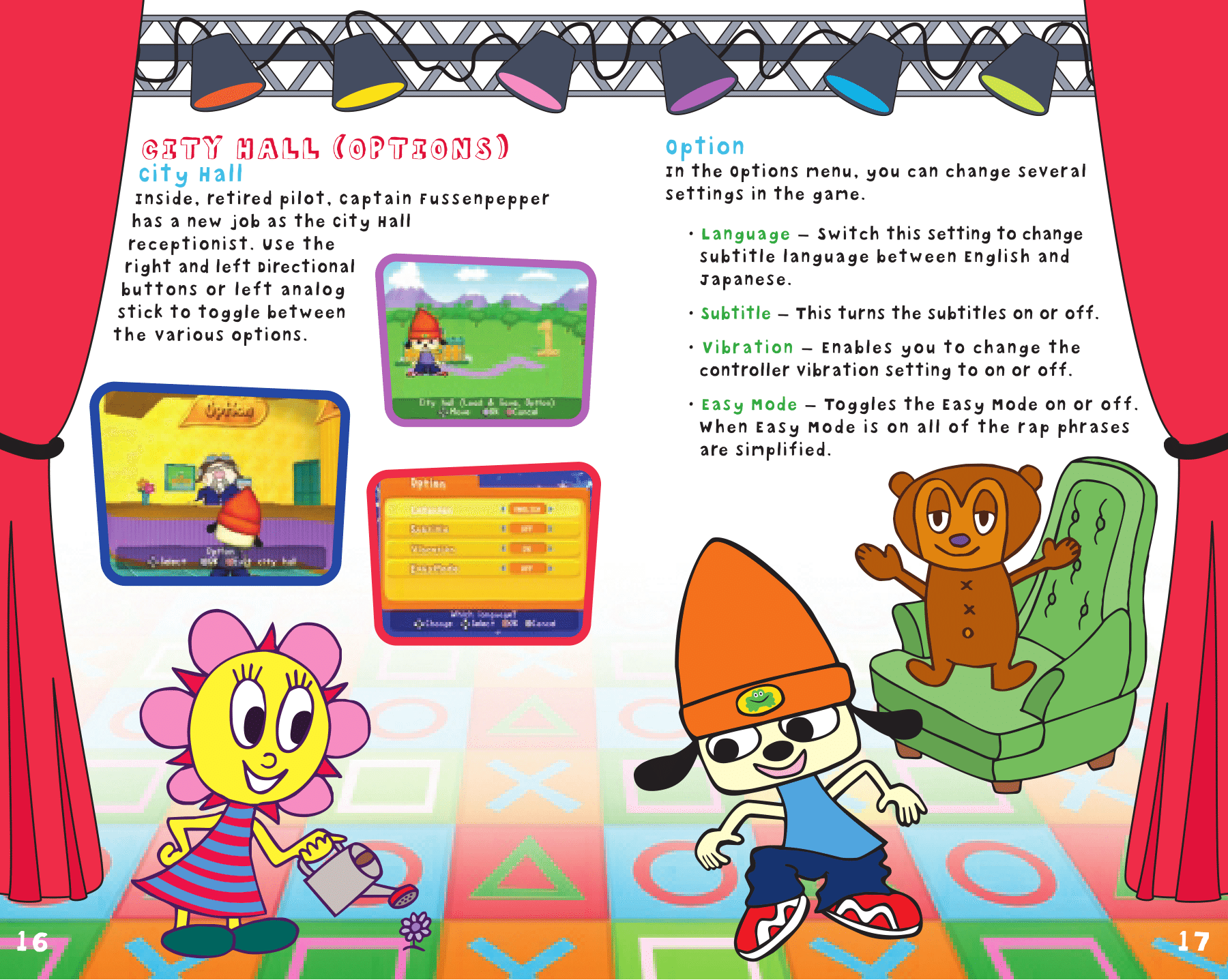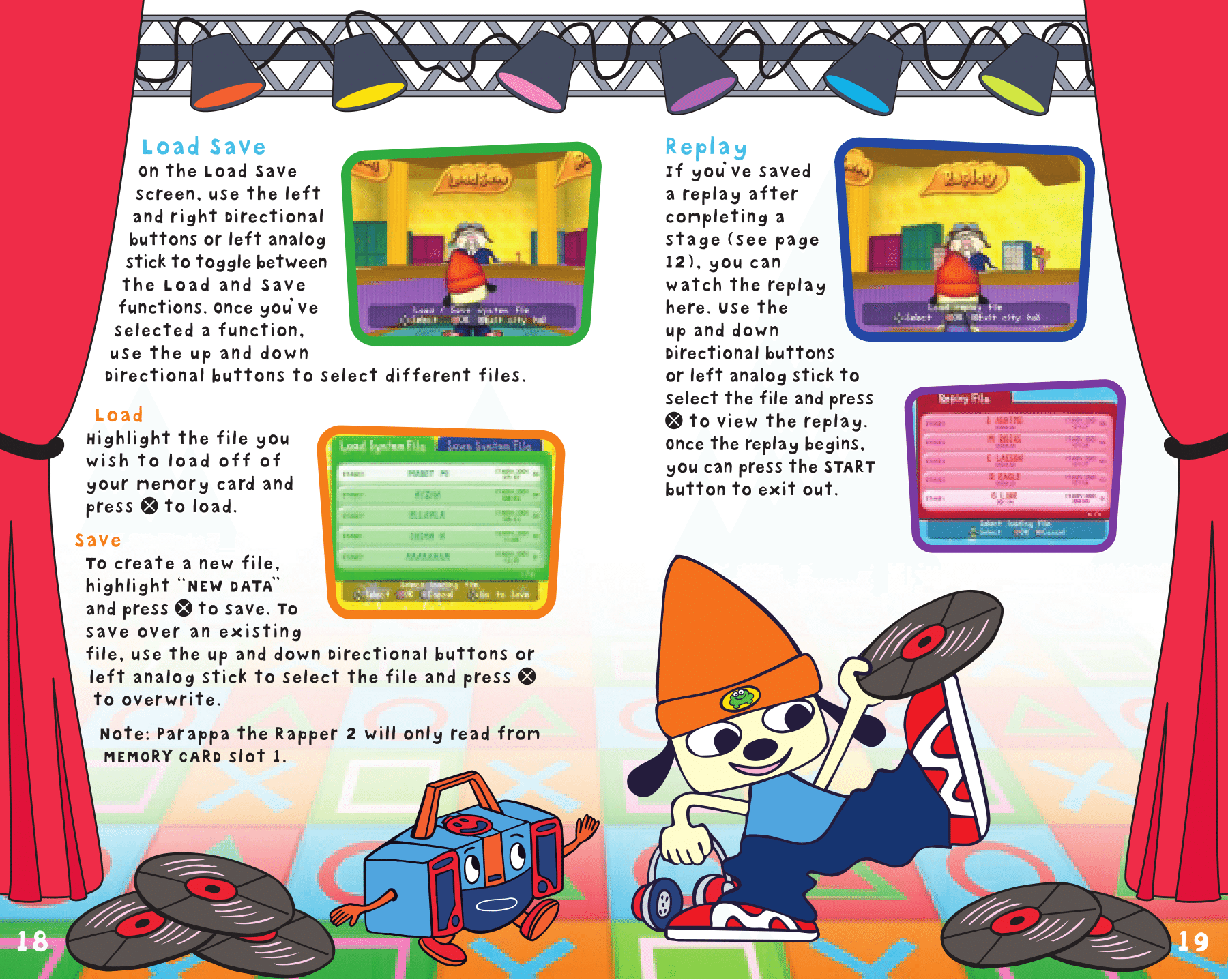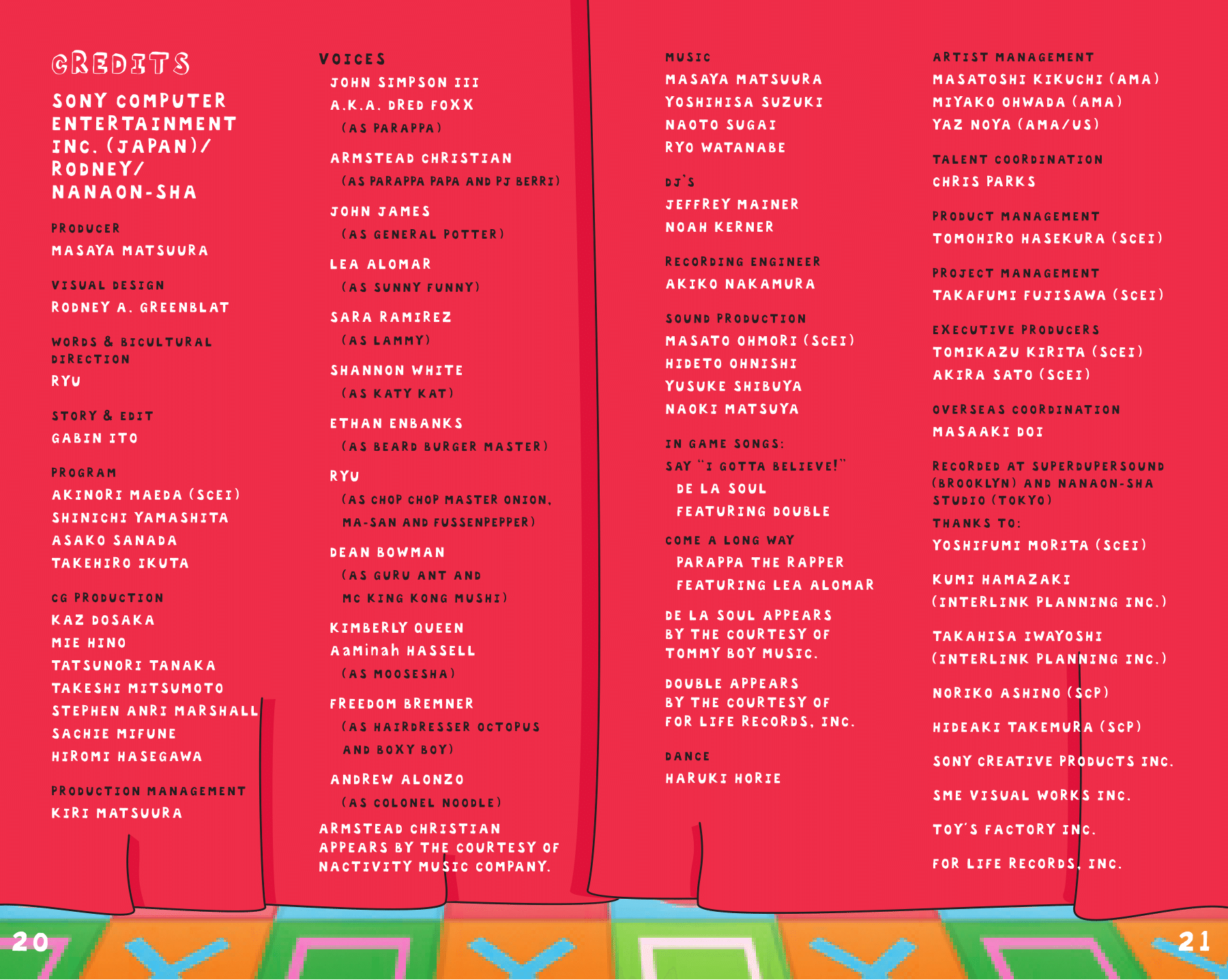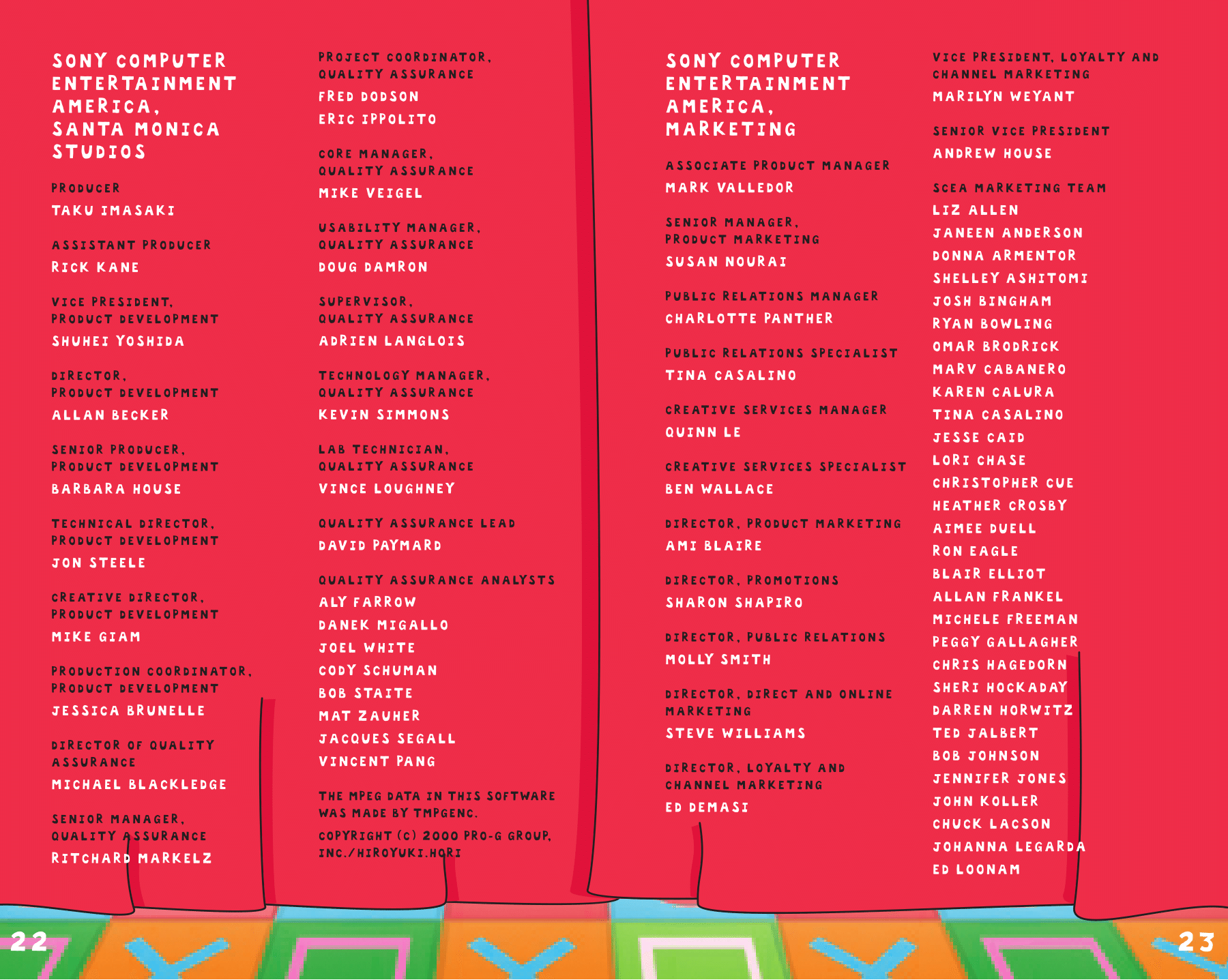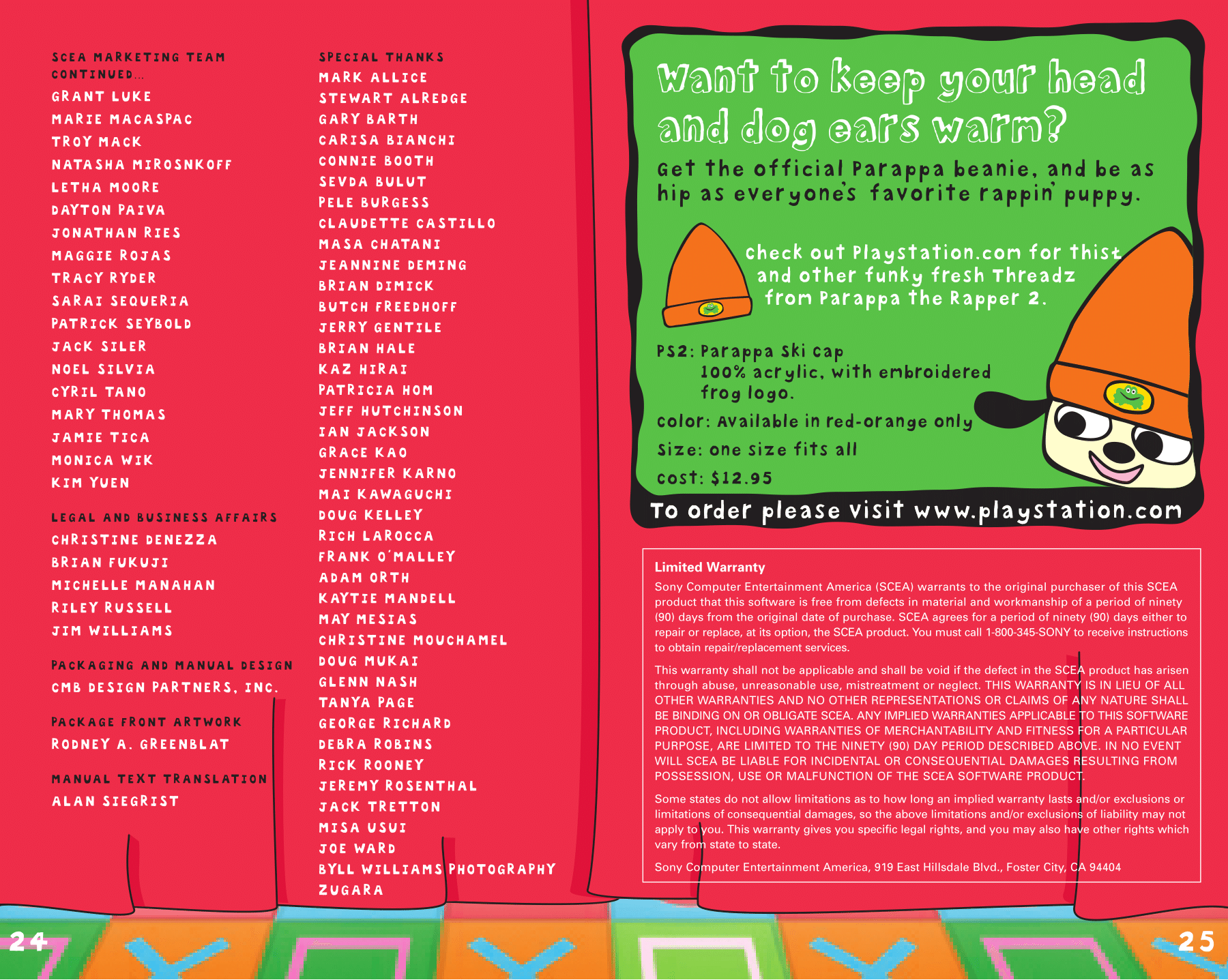Parappa the rapper 2 iso android
Are you stuck with this black box issue when playing PaRappa the Rapper 2?
This tutorial will explain how to remove said black box obstruction. I will also share the “best settings” for PCSX2 when playing PaRappa the Rapper 2 Note: This tutorial will NOT work for users using AMD graphics cards.
-PCSX2 1.5.0 (Make sure you download the latest build under “Revision”!)
-A copy of PTR2 (find it yourself)
-Software to extract .zip files 7zip is good.
Step 1. Extract the folder containing oddMlan’s video plugin.
Step 2. Navigate to the extracted folder containing oddMlan’s video plugin, click on the file once, then hit CTRL+C on your keyboard.
Step 3. Navigate to your installation of PCSX2 in your computer’s File Manager.
Step 4. Open the “plugins” folder, then hit CTRL+V. It should copy oddMlan’s plugin into your plugins folder
Step 5. Open PCSX2. Don’t open PaRappa yet.
Step 6. Press “Config” in the menu at the top, then press “Plugins/BIOS Selector”.
Step 7. Press the Plugins button at the top left if are not on that menu. Once you do that, this window should appear:
Step 8. Click the dropdown menu box beside “GS”, then click on this option:
Step 9. Once that’s selected (obviously double-check that it IS that plugin specifically!), click “Apply” in the bottom-right corner, then click “OK”.
Step 10. In the PCSX2 window, click “Config” again, but this time, hover over “Video (GS)”. Then, press “Plugin Settings…”
A window like this should pop up:
Now, here is the important part.
Adapter: If you have a high-end graphics card like I do (I have a nVidia GeForce GTX 1050), use your graphics card as the adapter. If you have a low-end PC, use the Intel Graphics option or the “Default Hardware Device”.
Renderer: This MUST be set to OpenGL (Hardware). My other computer (desktop) doesn’t even have a proper graphics card, so it wouldn’t let me use any Hardware plugin. If the game doesn’t load and a window pops up (forget what it says) that prevents the game from running, you unfortunately can’t do this tutorial. Use the Software plugin instead if you can’t run Hardware.
Interlacing: To ensure that there isn’t any shaking while you play the game, I strongly recommend that you choose “Bob tff (use blend if shaking)”.
Allow 8-Bit Textures and Large Framebuffer: These aren’t really that useful, so leave them both unchecked.
Some Graphical Options: If you have a high-end PC and you want the game to look really nice, choose “3x Native” as the Internal Resolution and 4x/8x for the Anisotropic Filtering option. If you have a low/mid-end PC or you want to make the game look natural, set the Internal Resolution to Native, and turn Anisotropic Filtering off. I have the Texture Filtering option set to Bilinear (PS2). I sorta recommend setting it to that just to make sure everything goes well. Keep the Minimapping (Ins) and the CRC Hack Level options blank or turn them off (by selecting off).
IMPORTANT STEP: In order to remove the black box / noodles themself, you MUST make sure “Enable HW Hacks” is checked/enabled. Once it’s enabled, click “Configure Hacks”. A window should appear with a bunch of options. YOU MUST lick the checkbox beside “Disable Depth Emulation” and make sure that box is checked.
Once you’ve clicked that checkbox in the HW Hacks window, press OK.
For Accurate Date, if you have a high-end PC, this may be useful. I’m not too sure what it does in this case, so let’s just leave it on for now.
Blending Unit Accuracy: If you have a high-end PC, set this option to High (recommended high-end PC). If you run a low-end PC, set this option to Basic (Recommended low-end PC). If you use a mid-end PC, set this option to Medium.
Once you’ve done all of this, you can click “OK”.
The black box / noodle issue should be gone. To verify that you’ve done this correctly, open Stage 3 (you can skip through the cutscene / Boxy Boy by holding L1 and L2 / your keys/buttons mapped to L1 and L2 at the same time when you click “Single Player” when selecting Stage 3. Hold these buttons until the Loading screen pops up. If you did this correctly, once the loading screen is gone, it should go right to the stage.). The black box should be gone and you should have no depth issues / objects covering the lines.
Источник
Parappa the rapper 2 iso android
Здравствуйте , всем привет. В данной игре в psp версии есть проблемы когда играешь в неё именно на эмуляторе ppsspp. Проблемы с загрузкой и сохранением , при загрузке сохранений и вообще при выходе из игры в любое меню появляется чёрный экран и игра зависает. А также есть различные графические проблемы — во время игры появляются яркие , разноцветные вспышки , мерцания и так далее . Я знаю как решить эти проблемы.
1.Скачайте другой образ диска — а именно не Американского издания , а Европейского.
Вот ссылка —
Теперь с этой версией игры проблем при игре на эмуляторе ppsspp быть не должно.Загрузка и сохранения работают без проблем.Остались маленькие и не значительные графические проблемы — вспышки , мерцания и так далее , но это ничего страшного.В целом игра Spider-man: Friend or foe прекрасно работает на эмуляторе ppsspp. Вы еще можете изменить разные графические настройки эмулятора , как вам больше понравится. Единственное что в этой версии не английский язык , а какой-то другой и другая озвучка. А так в общем это такая же оригинальная psp версия игры.
2.Скачайте самую новую версию ppsspp здесь —
Я например играю в эту игру без всяких проблем вот на этой версии —
3. А также еще дополнительно в подарок сохранение со 100% пройденной игрой где всё открыто.
ВАЖНО. — Версия игры Европейская , поэтому и сохранения должны быть Европейских регионов иначе могут возникнуть проблемы с загрузкой сохранений или игра вообще может их не увидеть.
Для того чтобы установить это сохранение зайдите в игру , создайте новое сохранение самостоятельно , затем зайдите на своем компьютере в ppsspp\memstick\PSP\SAVEDATA\ULES00900DATA00\ и замените файлы сохранений (ICON0.PNG , PARAM.SFO , SECURE.BIN) на такие же файлы сохранений которые вы хотите установить. Именно замените файлы сохранений , а не просто скопируйте папку с сохранениями. Сделать это надо потому что было трудно найти сохранение в интернете именно под эту версию диска. Но я заменил файлы сохранений в папке на другие аналогичные и у меня всё работает.
Вот рабочее , проверенное сохранение. Игры пройдена на 100% и всё или почти всё открыто , наслаждайтесь —
Игра Spider-man: Friend or Foe — Это очень классная и очень интересная игра. У игры замечательный сюжет и геймплей , можно даже сказать что игра гениальная. Особенно psp версия игры.
Наслаждайтесь игрой.
Источник
Parappa The Rapper 2
Install Game
| a game by | Microsoft |
| Platforms: | Playstation 4, Playstation 2 |
| Editor Rating: | 6.7 / 10 , based on 3 reviews, 2 reviews are shown |
| User Rating: | 7.4 / 10 — 28 votes |
| Rate this game: |















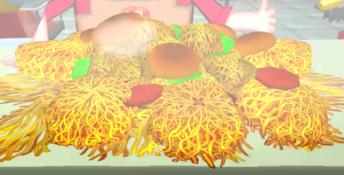
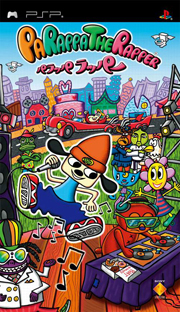 Год выпуска: 2007
Год выпуска: 2007