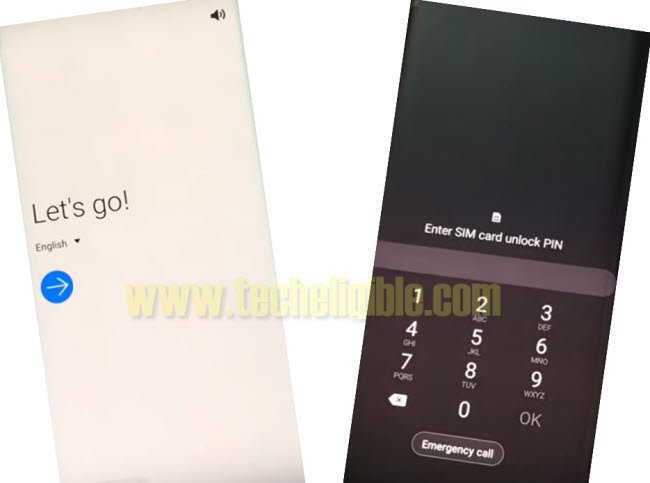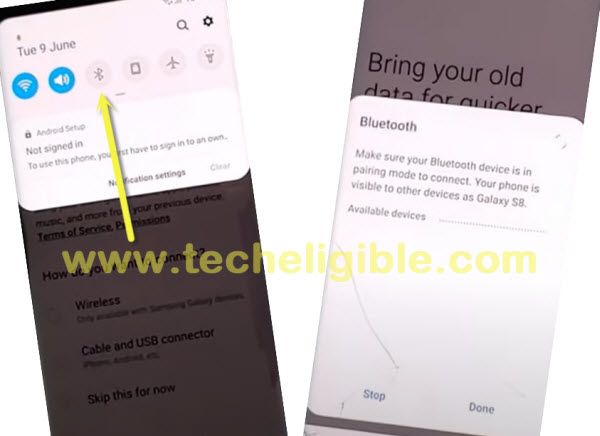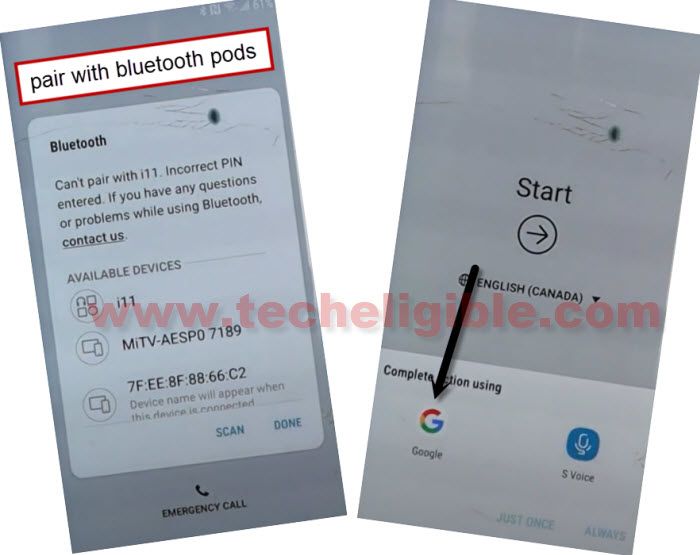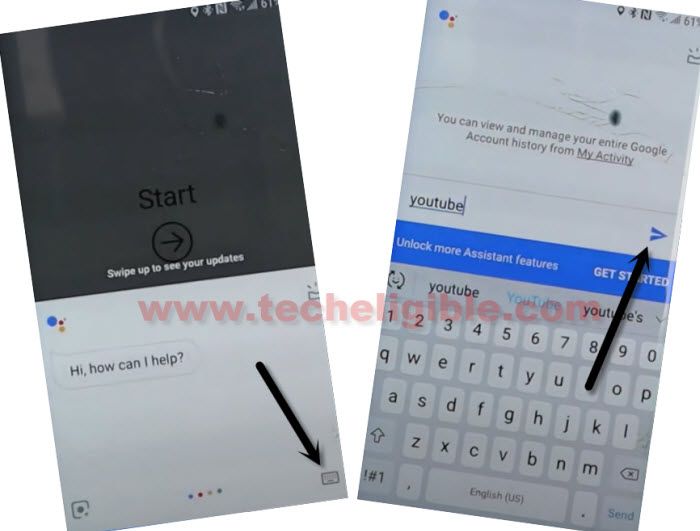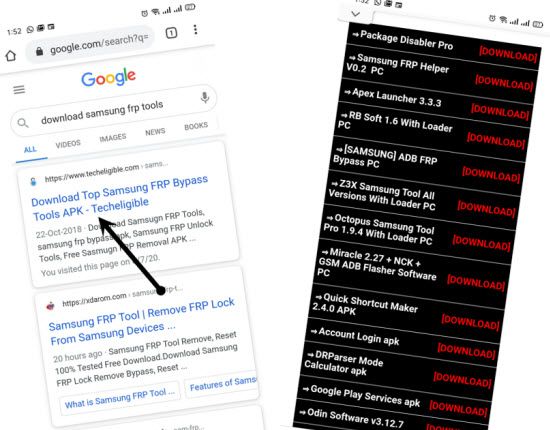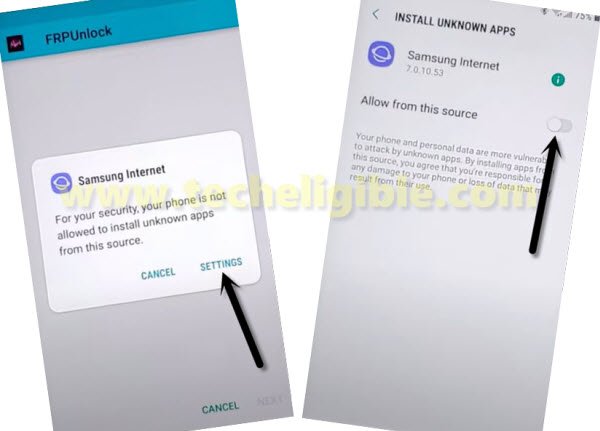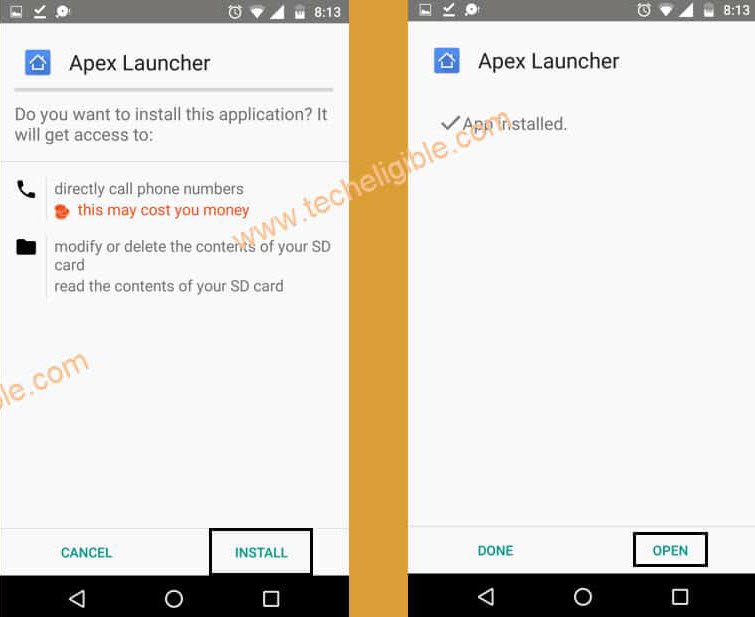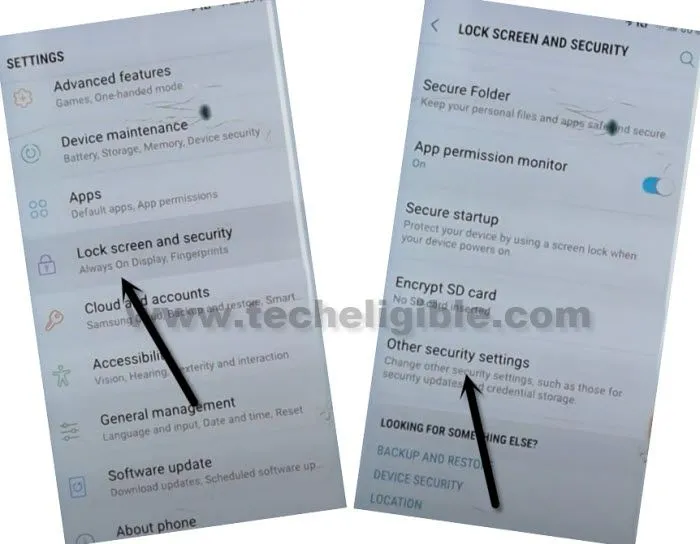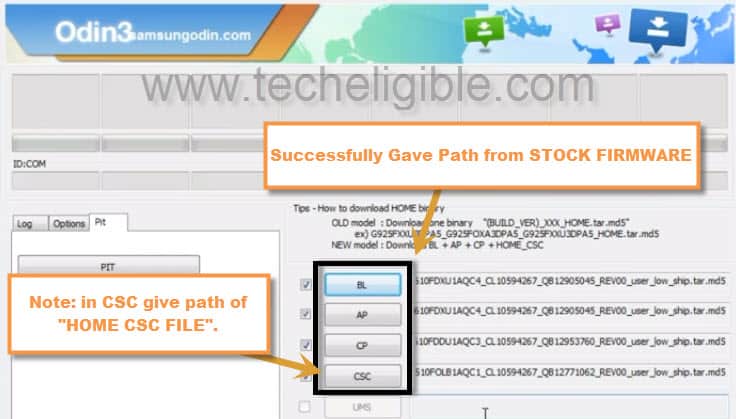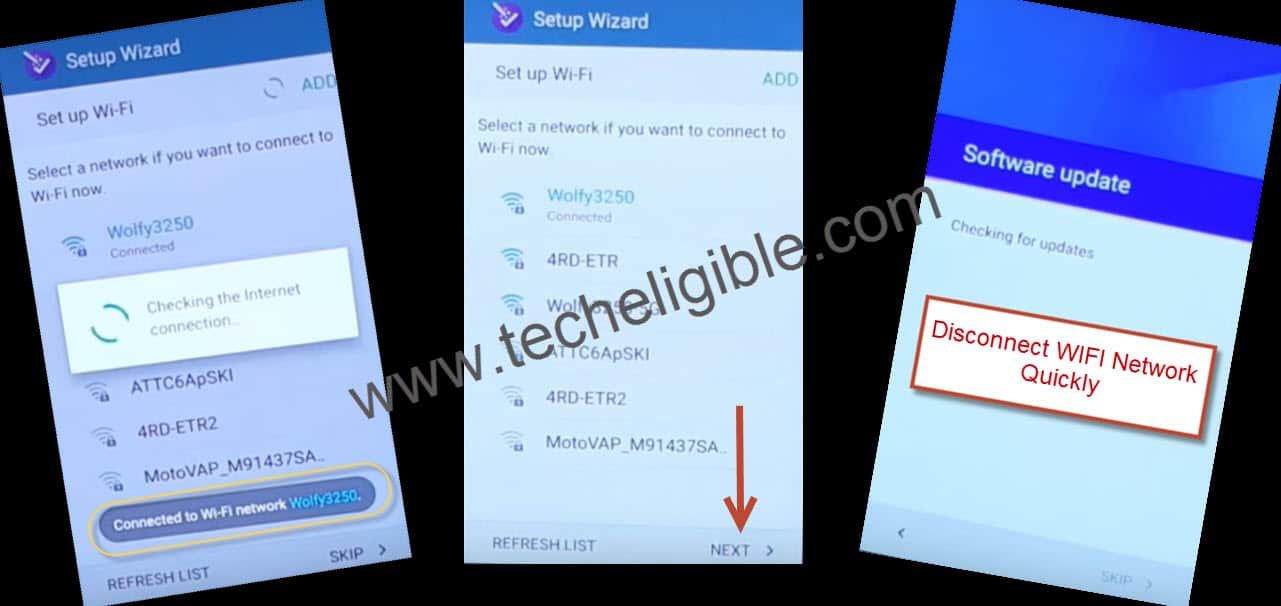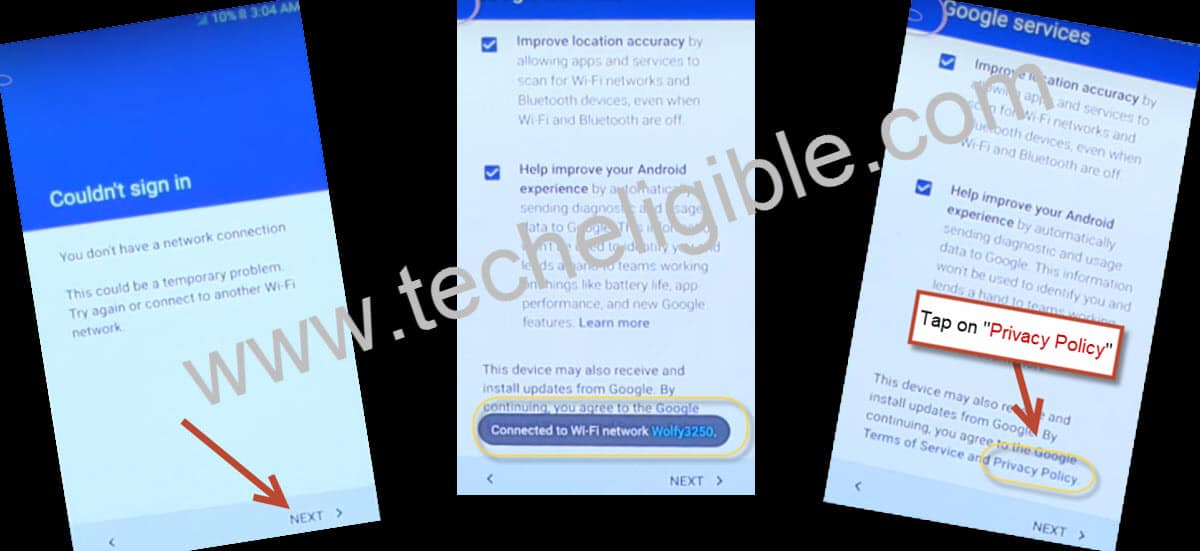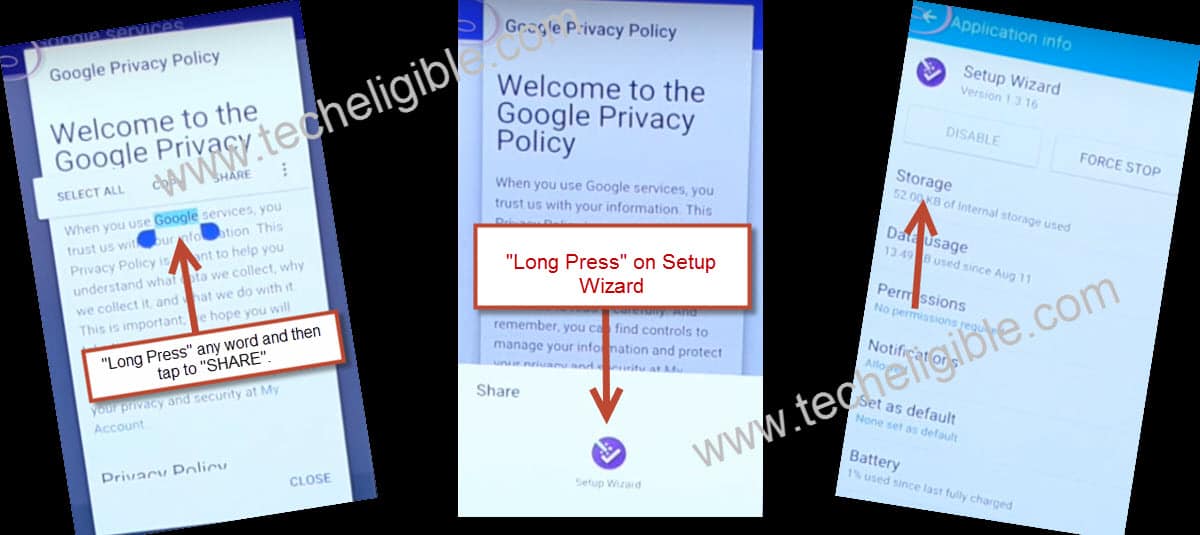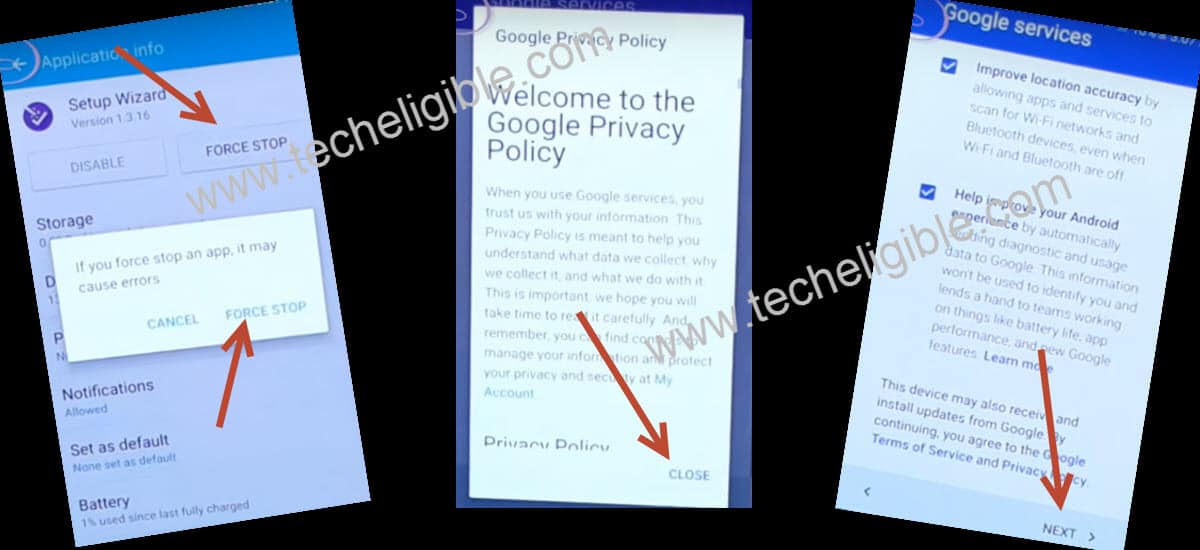- How To Unlock Remove FRP Lock All Samsung Phones Video 2019?
- Samsung FRP Lock Message Says:
- Unlock / Remove FRP Lock on Samsung Smartphones in 2019
- Bypass FRP Lock on Galaxy S7 Edge & All Other Samsung Smartphones in 2019
- Instructions:
- Bypass Google Verification on SAMSUNG G935F Galaxy S7 Edge
- How to remove Google Account protection / Factory Reset protection in SAMSUNG G935F Galaxy S7 Edge with Android 7 / 7.1 / 8?
- Necessary Tools, Drivers and Firmware
- Install Necessary Tools
- Bypass procedure for Google Account Protection / Google Account Verification / Factory Reset Protection on Android 7 / 7.1 / 8
- 3 Methods to Bypass FRP Galaxy S7 Edge Android 8 | 7 | 6
- 1st Method: Bypass FRP Galaxy S7 edge Android 8
- Download Samsung FRP Tools:
- Access to Apps:
- 2nd Method: Bypass FRP Galaxy S7 edge Android 7
- Download Flashing Files:
- Let’s Flash with Odin Tool:
- Reboot Galaxy S7 Edge into Download Mode:
- Let’s Start to Bypass FRP Galaxy S7 Edge SM-G935L:
- Download & Install Apex Launcher:
- Enable ADB Mode to Bypass FRP Galaxy S7 Edge SM-G935L:
- Connect Device to computer to bypass frp galaxy s7 edge SM-G935L:
- Summary:
- 3rd Method: Bypass FRP Galaxy S7 Edge Android 6
- Keep WIFI Device Nearby:
- Let’s Start to Bypass FRP Galaxy S7 Edge Verizon Android 6:
- Turn on your “WIFI” connection:
How To Unlock Remove FRP Lock All Samsung Phones Video 2019?
Factory Reset Protection is know as FRP, if you have accidentally hard reset your Samsung Galaxy S7 Edge with 3 button combination , your device is assumed as stolen, since you haven’t performed the hard reset or factory restore when the phone was turned on via proper settings of factory restore.
In order to address this issue, Google has helped Samsung with FRP Lock , it becomes activated and asks for Google Account Verification which is similar to iCloud Lock in Apple iPhone. Earlier we had covered Samsung FRP Unlock Tools for Galaxy S7, Edge, Note 5, Note 4, Note 7 and others .
Samsung FRP Lock Message Says:
Table of Contents
“An unauthorized attempt has been made to reset your device to factory default settings. Connect to a Wi-Fi or mobile network to verify your identity.”
The last used Google Account has to be entered in order to verify the ownership of your Samsung Galaxy S7 or Edge. This Factory Reset Protection is valid from Android Lollipop 5.xx, 6.xx and will be there in future versions of Android such as FRP Lock in Android 7.xx Nougat.
Unlock / Remove FRP Lock on Samsung Smartphones in 2019
We have created a video guide, that will help you unlock your Samsung Smartphone from FRP Lock. You should know, how to bypass FRP lock in your samsung Galaxy s7 edge.
This samsung frp unlock video guide has been created for educational purposes and is only meant for original phone owners to unlock their smartphone, if they have forgotten Google Account which they had used for the first time on their samsung smartphone.
Bypass FRP Lock on Galaxy S7 Edge & All Other Samsung Smartphones in 2019
This video guide will unlock FRP lock or bypass FRP lock on Samsung Galaxy S7, Galaxy S7 Edge, Galaxy S6, Galaxy Note 3, Galaxy Note 4, Galaxy Note 5, Note 7 and all other samsung smartphones with latest security patch installed.
Samsung Galaxy Note 7 lollipop 5.0.1, 6.0.1
Samsung Galaxy Note 5 Note 4
Samsung Galaxy S7, S7 Edge, S8 Plus, S8, Note 8
Samsung Galaxy S6, S6 Edge
Samsung Galaxy J7 Prime J7 2016
Samsung Galaxy On5, On7, On8, On9, 2016
Samsung Galaxy A5, A7, A8, A9 2016
Instructions:
We have one exception and that using the Realterm to grant permissions on your device. You can watch the detailed video tutorial to learn the exact method.
You can follow the detailed step-by-step guide with screenshots when over here:
Before starting with this method, it is good to have your SIM card inserted.
Step 1: First of download the required files links given below.
Step 2: Install Realterm application on your PC that will do the trick for us.
Step 3: Connect your phone to PC.
Step 4: Run realterm app and find your device port no. Please note that this is really important step in all tutorial and you should read it carefully.
Right click on My Computer > Manage > Device Manager > Modems > Samsung Mobile USB Modem. Now double click to check properties and find port no as shown in the screenshots:
Step 5: Note down the device port no and make changes according in realterm application as shown in the screenshot:
Also don’t forget to change the display settings:
Step 6: Now the real magic starts now. Select the Send tab and enter the following command:
You may get an error on the screen if you do not have SIM inserted.
Step 7: You need to enter another command into the same screen and hit Send ASCII.
Now you’ll keep sending the command until you see the dialer screen on the phone. You can refer back to the video.
Источник
Bypass Google Verification on SAMSUNG G935F Galaxy S7 Edge
How to remove Google Account protection / Factory Reset protection in SAMSUNG G935F Galaxy S7 Edge with Android 7 / 7.1 / 8?
Necessary Tools, Drivers and Firmware
- USB Drivers
- Samsung Odin software
- Mini ADB and Fastboot
- FRP Unlocker by hardreset.info Team
- Samsung Firmware with ADB communication
- our upload on mega drive 2017 year files
- our upload on mega drive 2018 year files
- another payable upload with more files
- Samsung Combination Firmware
- our upload 2017/2018 year files
- another payable upload with more files
Install Necessary Tools
- Download and Unpack Combination firmware and Samsung firmware with ADB communication for your SAMSUNG G935F Galaxy S7 Edge.
- Install USB Drivers .
- Unpack Odin .
- Install Mini ADB and Fastboot with Drivers .
- Unpack FRP Unlocker by hardreset.info Team
- Windows 10 users should additionally go to c:\Windows\inf and search file » wpdmtp.inf » press right button on it and select INSTALL .
WARNING!
Removing Google Account on the phone will erase all of your data.
All described operations you are doing at your own risk.
If want saves your data do a backup before start.
The battery should be at least 50% charged before the start.
Bypass procedure for Google Account Protection / Google Account Verification / Factory Reset Protection on Android 7 / 7.1 / 8
- Turn on your G935F Galaxy S7 Edge in download mode and connect to USB cable .
- Flash to your G935F Galaxy S7 Edge combination file that you downloaded before and unpacked, by Samsung Odin select it in AP part button, mark options: Auto Reboot and F. Reset Time only .
Congratulations all finished well without problem.
If you found this helpful, click on the Google Star, Like it on Facebook or follow us on Twitter and Instagram
Источник
3 Methods to Bypass FRP Galaxy S7 Edge Android 8 | 7 | 6
How to Bypass FRP Galaxy S7 Edge, Bypass Google Account Galaxy S7 Edge, in this post, we have merged 3 methods to bypass frp Galaxy S7 edge Android 8, 7 , 6, so you can can select any method from below, that relevant to your Samsung Android Version.
1st Method: Bypass FRP Galaxy S7 edge Android 8
Latest way to bypass frp galaxy S7 Edge Android 8 without PC, access to YouTube by using Samsung Bluetooth or any other Bluetooth pods, from there open chrome browser and install frp tools to bypass frp from your Samsung phone.
-Switch on S7 edge device & Connect WiFi.
-Go back to “Welcome” screen, use any PIN Locked SIM card now, you can setup 4 digits pin lock in your any SIM card with any other phone, after that, insert that sim card in Samsung S7 edge device.
-You will be shown a popup message of “Enter SIM Card Unlock PIN”.
-At the same time, popup sim tray, press “Power button”.
Note: You have to do this at the same time, means eject your SIM, and while removing SIM, just press “Power Button” once to turn off your phone screen only.
-Now press “Power Button” again to wake up the screen, and there you will see “Not Signed in” popup message, this means you followed above steps correctly, if you do not see this message, you can retry all above steps, don’t worry.
-Swipe “Not Signed in” to the left side, and tap on “Bell icon”.
-From top bar menu, tap on “Bluetooth icon” 2-3 times, this will start scanning all available Bluetooth devices.
-Hire any Bluetooth pods, because we have to connect our phone with Bluetooth pods.
-Pair with your Bluetooth pods, and then press or touch “Power button” 3 times from your Bluetooth pods, this will open a popup window in your Samsung S7 edge device. through that we will be able to bypass frp Galaxy S7 edge Android 8.
-Tap on “Google” from popup window.
-Tap on “Keyboard icon”.
-Type and Send “Youtube”, after that YouTube official website will be launched for you.
-Hit on “3 dots or Profile icon” from top right corner, and then tap on “Terms and Privacy Policy” to be redirected to chrome Samsung browser.
Download Samsung FRP Tools:
-Search there “ Download Samsung Frp tools “, and go to our website searched result same as shown in below image.
-Download an app from there “ Google Play Services “.
-Once downloading finish, you will see popup message at the bottom of your browser, from there, hit on “OPEN File”.
-From popup box, hit on “Settings”, and then turn on option of (Allow from this source).
-Tap to “Back Arrow”.
-Tap to > Next > Install > Done.
-From the same downloading frp tools page, download from there an app “Apex Launcher”.
-After downloading finish, you will get an option “OPEN File”, just tap on that.
-Hit on > Install > Open.
-After accessing to our SAMSUNG Galaxy S7 edge device, we have to open Settings.
-Tap on > Settings > Lock Screen and Security > Other Security Settings > Device Admin App.
-Now go to > Find My Device > Deactivate.
Access to Apps:
-Go back to “Settings”.
-Find and Tap on “Google Play Services”.
-Now hit on > Disable > Disable.
-Lets add new Google Account to Bypass frp Galaxy S7 Edge Android 8.
-Go back to “Settings”.
-From there tap on > Cloud and Accounts > Account > Add Account > Google.
-You will see (Sign in) screen there, so you have to enter your valid and remembered Gmail account there, which will help you to bypass frp.
-After signing in successfully, go back to > Settings > Apps > All Apps > Disabled.
-Hit on > Google Play Services > Enable.
-To confirm, whether your new Google Account has been added successfully or not, you can check that again by going to > Settings > Clouds & Account > Account, there you will be able to see your already logged in account. Now you can restart your device to complete initial setup wizard. You are all done from bypass frp Galaxy S7 Edge Android 8.
2nd Method: Bypass FRP Galaxy S7 edge Android 7
Bypass FRP Galaxy S7 Edge SM-G935L easily with latest March-2018 method, through this process, we can easily add new Gmail id, and bypass google verification to access “Home Screen”, only you need a computer and some flashing files to flash your Samsung galaxy s7 edge by ODIN software.
Warning : This method is only for [DEVICE OWNER]
Note: This method has successfully been applied on [Samsung Galaxy S7 Edge SM-G935L] . You can try with your any Galaxy S7 Edge device.
-Tools you need to accomplish this method are (Computer + Bluetooth Headset + Internet).
-Download files from below to Bypass FRP Galaxy S7 Edge SM-G935L.
Download Flashing Files:
Note: Choose any 1 file from below that relevant your model number.
-Put your device on “Recovery Mode“.
-There you will be able to see complete “firmware” name as appearing below.
-Select any one from below to download that matches to your device firmware.
-Once downloading finish of “Firmware”, just extract the downloaded file.
-In extracted folder, there you will be able to see “5 Files”.
-After that, install “Samsung USB Driver”.
Let’s Flash with Odin Tool:
-Now Open “Odin Software”.
-Click on “BL”, and give BL file path, after that “AP”, and give then give “AP” file path, and then in “CP”, give CP file path, and at last in “CSC” give of “HOME CSC”.
Note: Give path of “ HOME CSC ” file in odin “CSC ” option
Reboot Galaxy S7 Edge into Download Mode:
-Switch off Galaxy S7 edge device.
-Press & Hold (Volume Down + Home + Power) keys simultaneously until you see “Warning!” screen.
-Press (Volume UP) key to continue, after that you will see “Download Mode” screen there.
-Connect device to computer.
-Now you will see that “Odin ID:COM” will turn to blue, will show you com port number, that means Galaxy S7 edge has been detected by Odin.
-Click on “START” button to start flashing process.
-Wait until flashing process finish, and you see “PASS!” sign in software.
-Disconnect device from computer.
Let’s Start to Bypass FRP Galaxy S7 Edge SM-G935L:
-Switch on “Device”.
-Connect “Wi-Fi” to your galaxy s7 edge.
-From very first “Welcome Screen”, tap on “Emergency Call”.
-Dial “911” or any emergency number there.
-After that, you will be able to see “Bluetooth Icon” there.
-Tap on “Bluetooth” icon, and pair your “Bluetooth Headset” with galaxy s7 edge device.

Note: if you are unable to “Pair” your Bluetooth headset, then switch off device, and by pressing and holding (volume up + power + home) keys together, enter into “android recovery mode”, and then “Wipe data/factory reset” from there.
-Once paired successfully, now disconnect call, go back to “Welcome Screen”.
-Long press “Call button” from Bluetooth headset.
-After you will get a popup bottom of your galaxy s7 edge screen.
-Select “Google App” from that popup, and then speak “OK Google” in your headset.
-Type in search bar “Chrome”, and then tap on “Search icon” from keyboard to search chrome app.
-Slide option bar to the right side, and then tap on “In App”.
-Now tap on “Chrome icon” to launch google chrome browser.
-Un-check option “Help me chrome better by….”, and then tap on “Accept & Continue”.
-Tap on “No Thanks”.
Download & Install Apex Launcher:
-Open first search result as shown in below image.
-Go down, and download “Apex Launcher 3.1”.
-Once downloading finish, you will get popup bottom of your screen, just tap on “OPEN” from that popup.
-Now you will get popup of “Installation Blocked…”, tap on “Settings”, and then enable “Unknown Sources”.
-Now install “Apex Launcher”, and then tap on “OPEN” to open apex launcher.
-Congrats, you have accessed to galaxy s7 edge “HOME SCREEN”, but still we need to Bypass FRP Galaxy S7 Edge SM-G935L.
-Go to “MENU”, and tap on “GALAXY APP”.
-Type “Calculator” in galaxy app search bar, and then download and open “Calculator”.
Enable ADB Mode to Bypass FRP Galaxy S7 Edge SM-G935L:
-Type in Calculator ” (+30012012732+ “
-Now DRParser Mode will open, type there ” *#0808# “
-If above code does not lead you to the “USB Settings”, then type below code.
-Type code “ 319712358 “, after that give password “ 0821 ”
-Select “USB Settings”.
-USB Setting will open, tap on “ DM + ACM + ADB “, after that tap on “ Reboot “
-After rebooting finish, you will have “Welcome!” screen.

Connect Device to computer to bypass frp galaxy s7 edge SM-G935L:
-Make sure your device is on.
-download from below “ Samsung ADB-FRP Bypass ” in your computer.
-Once downloading finish, turn off “Antivirus” software.
-Extract downloaded file.
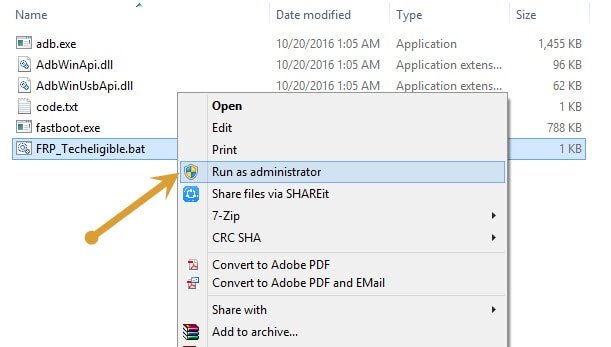
-This would open a “CMD Window’ in your computer screen.
-Connect Galaxy s7 edge to computer.
-Galaxy S7 Edge will ask you to “Allow USB Debugging”, just tap on “OK”.
-After that you will see in cmd window that “Press Any Key to Continue…”.
-Simple press any key from keyboard to Bypass FRP Galaxy S7 Edge.
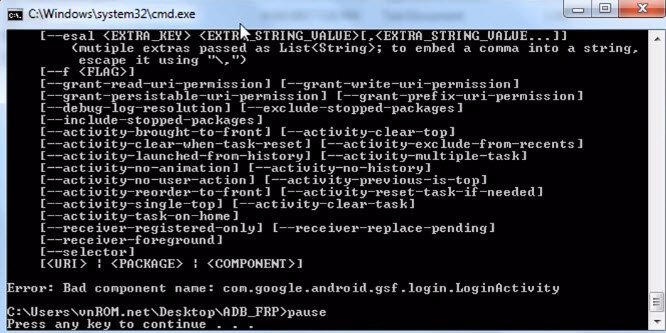
-CMD window will auto disappear.
-Disconnect device from computer.
-Go back to “Welcome Screen”, and then complete initial setup to access galaxy s7 edge home screen.
Summary:
-Download Odin + Samsung USB Driver + Firmware.
-Connect Galaxy S7 edge to Computer.
-Flash S7 Edge by Odin software.
-Pair with Bluetooth headset.
-Download & install Apex Launcher
-Enable ABD Mode.
-Connect Device to Computer.
-Download “ADB FRP Bypass” tool.
-Bypass FRP Galaxy S7 Edge by adb frp bypass tool.
Thanks for visiting us, if you’ve any question regarding this method, you can ask us in below comment.
3rd Method: Bypass FRP Galaxy S7 Edge Android 6
Y eah, this is true we can Bypass FRP Galaxy S7 Edge Verizon Android 6 in few steps, no need download any file, or any apk application, or OTG cable, just simple follow below trick and that’s it, you will be able to bypass frp in just 5 Minutes.
Remember: This method will work for only Samsung Galaxy S7 Edge [Verizon] Android 6.0.1.
Note: If you have other android version, you can try our other frp bypass posts such as:
If you don’t have “Verizon Galaxy S7 edge” device, eve then try this method once, if you are unable to bypass FRP even after trying below method, then Click here
Keep WIFI Device Nearby:
So before starting this trick, make sure you have your wifi network nearby, you can create Hotspot network in your any other mobile to connect your galaxy s7 edge via that, or you can have router nearby.
All we need is, we have to disconnect wifi connection at the right time when our device will be on “Checking Connection”, so keep in mind, to successfully Bypass Galaxy S7 Edge Google Account, make sure you have access to your wifi network, so that you could turn your wifi on or off at any time rapidly.
Let’s Start to Bypass FRP Galaxy S7 Edge Verizon Android 6:
⇒ From “Welcome” screen, select your language and tap on “NEXT”, Connect “WIFI” network in your Galaxy s7 edge device, Once WIFI connected, tap on “NEXT”, then you may get a popup message, just tap on “Accept”.
⇒ Turn Off your “WIFI Network” by unplugging patch cord, or turn HOTSPOT off right on when you have a screen of “ Software Update ” in your Galaxy s7 edge device, on that time you have to turn off your WIFI network.
⇒ After that you will get a message of “Couldn’t sign in” and then you will be able to tap on “NEXT” > NEXT > NEXT > select “No Thanks” > SKIP > Skip anyway.
Turn on your “WIFI” connection:
⇒ Once you turned on your “WIFI Connection“, and you got a message on your S7 edge device of “Connected to WI-FI network”, then scroll down from “Google Services” page, and then tap on “Privacy Policy”.
⇒ Privacy Policy page will open, “Long Press” on any word from privacy policy page, and then tap on “Share”, you will get popup of “Setup Wizard”, just “Long press” on “Setup Wizard”.
⇒ From “Setup wizard” screen, tap on > STORAGE > CLEAR DATA > DELETE . Now go back to setup wizard, tap on “FORCE STOP”, then from pop up screen, tap on “FORCE STOP”.
⇒ Hit “Back Button” from your S7 edge device to go back to “Google Privacy Policy”, and then tap on “Close” to close privacy policy pop up screen.
⇒ Tap on NEXT > DONE > SKIP . Now you will have popup screen of “Not signed in”, just to bypass this popup you have to “RESTART” your device by pressing “Power key”, and then hit on “RESTART” option to Bypass FRP Galaxy S7 Edge Verizon Android 6.
Congrats now you have succeeded to Bypass FRP Galaxy S7 Edge Verizon Android 6, now you can add your own google account by going into SETTINGS > ACCOUNT > ADD ACCOUNT.
Источник