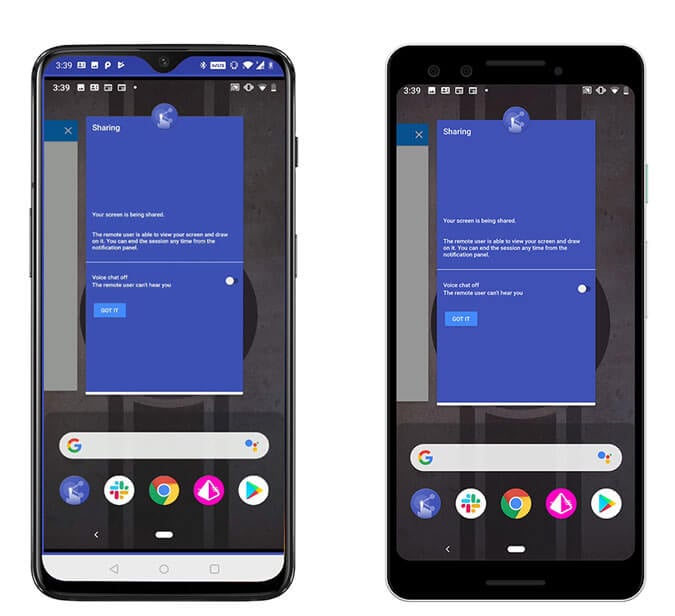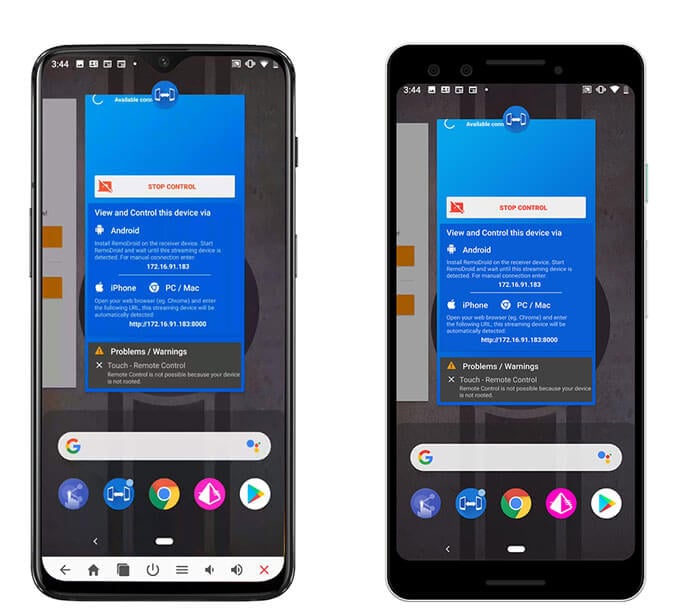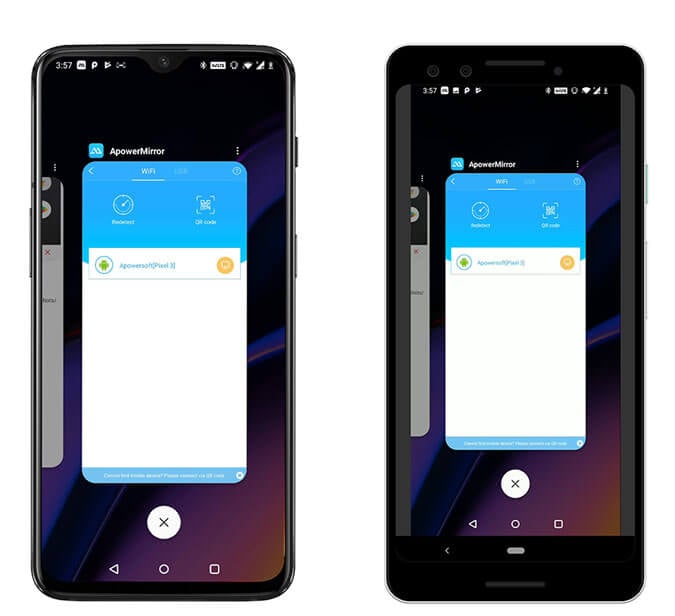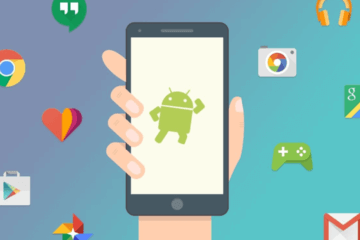Top 10 Best Screen Sharing Apps for Android in 2020
Last Updated on September 15, 2021 by Ashvin 2 Comments
Screen sharing basically means sharing your android smartphone’s screen with someone else’s device (be that a mobile or a pc). So, that they can remotely see what you’re doing on your phone (or vice versa). And in some cases, even control the device remotely.
Needs of screen sharing.
Screen sharing or screen mirroring can be a life saver sometimes. Suppose, a friend of yours doesn’t know how to use Instagram. And he or she lives in another city. You can use screen mirroring to easily teach him/her how to do that. And, say, you’re working on your PC and your phone’s not around, screen sharing can come in extremely handy.
How to share your android screen?
Sharing your android screen is quite easy. All you have to do is install a couple of apps in both of your devices and connect them together. However, there are lots of apps that demand to do that. But some are full of bugs and some don’t work smoothly.In this article, I’ve sorted out the best of those. So here are the top 10 screen sharing apps for android in 2017.
Best Screen Sharing Apps in 2020
Android to android:
These are the apps that allow you to mirror screens between your android devices (phone or tablet). The syncing is done using Bluetooth or WiFi technology. All of these apps can be installed freely from Play store.
1. Inkwire Screen Share + Assist
First in this list isan amazing app from a brilliant developer Koushik Dutta (the guy behind ClockworkMod).Inkwire lets you share your screen or see a shared screen. The best thing about this app is its Minimalist UI design. After opening the app, you can simply choose whether you want to share the screen or access someone else’s. And then match the access code between the two devices. That’s it.
Besides this, the remote user will be able to draw on the screen. This is really useful when someone is helping you out with some issues. You can also have a voice chat with that user.
2. ScreenMeet. Easy Phone Meeting
Just like Inkwire, this app helps you to mirror screen between two android devices. It also allows you to share your screen to your Personal Computer. Besides sharing screen, you can share Presentation slides, Walkthrough websites, demo mobile applications and a lot more. The app is quite convenient for business meetings and project presentations. One negative point, however, is that it lags a bit even in high-speed internet connection. Slow speed during presentations can be a pretty horrible experience. This app is free of cost and available in Play store.
3. Screen Stream Mirroring Free:
As claimed by its creators, this app is one of the most powerful screen sharing apps for android smartphones and tabs. The app doesn’t require your device to be rooted, which is a big plus for this app. The app is available freely in the Play store. But the free version limits your usage time and you have to watch ads to extend it. However, you can remove this barrier by buying the full version.
4. join.me – Simple Meetings
Just another screen sharing meeting app like ScreenMeet. It lets you connect other people in video conferencing and share your screen with them using VoIP.But your device must be running on Android Lollipop or higher in account to use this screen sharing feature. Besides these, you can zoom into the screen shared with you, which is a big thumbs-up. To talk about the cons,the UI is pretty complex for a light android user.
The next app is from the smartphone giant Samsung itself. As you may expect, this app lets you share your smartphone’s screen to another android device. Besides, it also helps you to share your android’s display with your PC or Mac.However, the biggest con of this application is that only Samsung devices are compatible with this version.
Sometimes our phone’s 5.5-inch screen isn’t big enough. Sometimes we feel really lazy to actually get up and pick the phone from the drawer. One solution to all those irritating problems is sharing your android screen to your PC. Listed below are the top apps to mirror your android screen to PC.
You can easily share your screen and control it from the PC using Google Chrome and Vysor. Vysor is basically a Google Chrome extension. This was created by the same person who developed Inkwire – Koushik Dutta.
To use this, first install Google Chrome and from the Chrome Web Store add the Vysor Plugin. Now switch on debugging mode on your phone. For that go to Settings > Developer Options > USB debugging (if you don’t see developer options, unlock it by going to About and tapping on Build number 7 times continuously). After that launch the Vysor plugin from Chrome (new tab > chrome://apps). Connect your phone to PC via USB. A prompt will appear on your phone saying – Allow USB debugging? Click on Ok. That’s it. You can now view and control your smartphone from your computer.
7. TeamViewer QS
TeamViewer is popular remote support software for PC. The Quick Support app of this software gives you the freedom to share the android screen with a computer. This is truly a gem for remote support on android devices.
To do that, first, install the TeamViewer QS app on your phone. After that, install TeamViewer software on the remote PC. From the QS app grab the ID and use it on the other end to connect both devices. Now go to the Remote Control tab. Now you have access to your phone from the computer.
Mobizen is another splendid app to mirror your android screen to PC. Besides mirroring you can remotely control your cell phone as well. To start sharing screen you have to download the Mobizen Mirroring app into your phone. And install the Mobizen PC software on your computer. Then simply connect those two and voila!
9. Airdroid (AirMirror)
Airmirror is a feature (read best feature)of the popular remote access application Airdroid. As its name suggests, this allows you to share screen between your phone and computer. This feature requires root access if you’re using a Windows PC (works fine without root on mac). So before installing it make sure your device is rooted.
First, install the Airdroidon your phone. Now install the client on your Mac or PC. Sign in to your account (or create one). Click on the telescope symbol and connect both the devices. You’re done.
This is the only paid app on this list. BBQScreen does the same task that the other 9 apps do. But, according to Team BBQ, this has higher frame rate than many of its competitor. The app works best on rooted devices. For non-rooted phones, it uses USB instead of Wi-Fi network. The full guide is available at this link.
So, these are the top 10 android apps to share your phone’s screen with another android or PC. Which one do you use? Let us know in the comments. Also, if you think the list is missing any crucial app, be sure to comment that down too.
Источник
Screen Share: функция, которая позволяет стримить изображения на другие Android-устройства
Функция передачи изображения с одного устройства на другое — крайне удобная штука. Вспомните хотя бы, как круто «перебрасывать» ролики из приложения YouTube со смартфона на смарт-тв под управлением Android. А знали ли вы, что существует масса программ, которые обладают такой же функциональностью? Это возможно благодаря опции Screen Share и сегодня мы расскажем вам о том, как ее можно применить.
Стоит заметить, что некоторые программы предоставляют доступ к Screen Share за определенную плату. Мы же сегодня рассмотрим исключительно бесплатные варианты. Так что прочтение этого материала будет для вас вдвойне полезным!
Skype
Skype недавно анонсировал совместное использование экрана на устройствах Android и iOS. Чтобы начать работу, убедитесь, что и вы, и второй смартфон имеют последнюю актуальную версию Skype. Коснитесь имени пользователя, а затем коснитесь значка видеовызова или аудиовызова в правом верхнем углу. После подключения, коснитесь трех точек в правом нижнем углу, чтобы открыть меню параметров. Вы увидите опцию «общий экран», нажмите на нее, чтобы активировать.
TeamViewer Quick Support
TeamViewer является одной из самых популярных бесплатных программ, когда дело доходит до совместного использования экрана. Она даже позволяет пользователю напрямую управлять вторым устройством (на поддерживаемых моделях телефонов, таких как OnePlus). Функция удаленного поддержуправленияки очень полезна в, например, случае устранения неполадок или настройке смартфона.
Тот, кто хочет поделиться своим экраном, должен установить TeamViewer Quick Support, и когда вы откроете приложение после установки, TeamViewer создаст уникальный идентификатор для вашего устройства. Поделитесь этим идентификатором с вашим другом и он, после того, как введет его на своем гаджете, соединит ваши устройства в пару. Все! Можно работать.
Inkwire Screen Share + Assist
Inkwire Screen Share and Assist — это очень простое и понятное приложение, которое позволяет вам делиться своим экраном с другими устройствами на Android. Из особенностей тут голосовой чат между сопряженными гаджетами. Хотя приложение не имеет функций дистанционного управления, оно дает возможность рисовать на экране. Эта функция особенно полезна, когда вы помогаете пользователю в процессе устранения неполадок или просто показываете, что нужно сделать.
RemoDroid
RemoDroid — это очень простое приложение, которое позволяет легко стримить изображение с экрана вашего смартфона. Однако, в отличие от уже упомянутых программ, оно не работает через интернет. Вместо этого вы можете поделиться экраном только с пользователями Android в одной локальной сети. Зато оно позволяет управлять удаленным устройством. Так что впечатление от программы создается двоякое.
ApowerMirror
Как и RemoDroid, ApowerMirror работает только в локальной сети. Тем не менее, он намного мощнее, чем RemoDroid, и позволяет стримить с вашего Android-гаджета на любую другую платформу, будь то iOS, Windows и MacOS. Хотя в данном случае вы не можете управлять этим удаленным устройством. Эх, объединить бы эти две последние программы в одну…
А вы хоть раз пользовались функцией Screen Share или только что узнали о ее существовании впервые? Расскажите об этом в нашем чате в Телеграм.
Новости, статьи и анонсы публикаций
Свободное общение и обсуждение материалов
Android, в отличие от iOS, — система более открытая и свободная. Здесь нет тех ограничений, которые Apple устанавливает для владельцев iPhone. Поэтому среди пользователей Android считается нормой скачивать приложения не только из Google Play, но и из-за его пределов. Иногда это обусловлено нежеланием платить за софт деньги, а иногда – банальным отсутствием нужного приложения в официальном каталоге. Однако в Google считают, что при всех допущениях Android существует только один правильный способ загрузки софта.
Мне часто приходится переходить с одной платформы на другую. Я пользуюсь iOS и Android не только по работе, но и для себя, легко меняя iPhone на Android. Во многом благодаря тому, что я часто совершаю такие переходы, я могу оценить плюсы и минусы обоих миров и назвать конкретные пункты, которые лучше в одной или другой операционной системе. Сейчас я хотел бы рассказать о нескольких вещах, в которые я влюбился в Android после очередного возвращения. Многие согласятся со мной, но хотелось бы сказать о них именно взвешенно, а не просто слепо критиковать или хвалить.
Необходимость поделиться геолокацией на смартфоне может возникнуть по самым разным причинам. Отправить точное место встречи, подтвердить своё нахождение в том или ином месте или, скажем, позволить близким целенаправленно следить за вашим перемещением в случае, если таксист, в машину которого вы сели, почему-то свернул не туда. В общем, скинуть геоточку может быть очень полезно, независимо от ситуации. Другое дело, что многие, как выяснилось, вообще не представляют, как это сделать.
Источник
Screen sharing with android
Краткое описание:
позволяет транслировать изображение с экрана своего устройства на смартфон или планшет другого пользователя
Описание:
Приложение Inkwire для Android позволяет транслировать изображение с экрана своего устройства на смартфон или планшет другого пользователя. Стоит отметить, что разработкой Inkwire занимается создатель популярных приложений Vysor, AllCast и ClockworkMod.
В отличие от Vysor новое приложение не требует ADB или компьютера. Это обычная передача изображения экрана с Android на Android без каких-либо кабелей. В отличие от ADB, позволяющего удалённо управлять устройством, Inkwire не даёт такой возможности
В Inkwire можно будет рисовать на экране заметки с указаниями, куда нужно нажимать. Кроме этого, в приложении будет добавлен голосовой чат, благодаря чему человек сможет говорить, что нужно делать.
Требуется Android: 5.0+
Русский интерфейс: Нет
Скачать: версия: 1.0.1.6 
версия: 1.0.1.3 
версия: 1.0.1.1 RUS Inkwire Screen Share + Assist (Пост papasha55 #51839947)
версия: 1.0.1.1
Сообщение отредактировал Sergey0806 — 22.02.21, 08:52
Источник