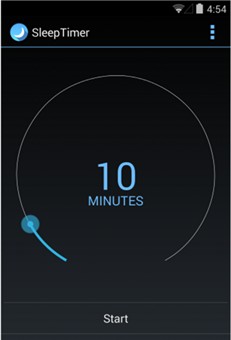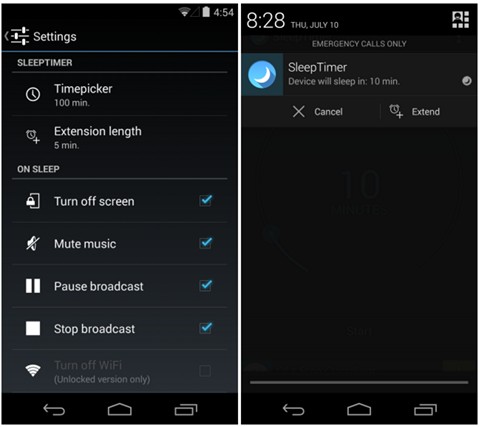Sleep таймер для андроид
Sleep Timer lets you fall asleep to your favorite music. You simply start your music, and then set the countdown timer. At the end of the countdown, Sleep Timer softly fades your music out and stops it. Allowing you to get your precious sleep and stops your battery from draining.
Listen to music while falling asleep
Sleep Timer softly lowers the volume and then turns your music off. It works just like a Sleep Timer on the stereo or TV.
Use your favorite music player or even YouTube!
Works with Google Play Music, TuneIn Radio, Spotify, YouTube and many many more. To verify whether it works with your favorite player, just download the app and try it out — it is free.
Select how long you want the music to play
Our intuitive and beautiful user interface allows you to effortlessly set the duration of the timer and start it.
Create presets for your frequently used timers
With our presets, you can switch between standard timers with just one tap
Prevent your battery from draining
At the end of the timer, the music is stopped* to prevent your phone from playing music all night and draining the battery.
*For some apps, pausing the music does not work. In that case the phone volume will set to mute as a last resort. In this case, the music will continue playing.
Shake to extend timer
Sometimes falling asleep is not that easy. Our shake to extend allows you to shake the phone to extend the duration of the timer, without you having to unlock your phone.
Free version
The free version contains ads
Premium version (Available via in-app)
Ad-free
Beautiful Widget for your homescreen
Please try it with your favorite player before buying.
Permissions
This application may request some permissions to work, such as:
— android.permission.READ_EXTERNAL_STORAGE : Using custom notification sounds for Shake Extend notification.
— android.permission.BIND_DEVICE_ADMIN : Required for the the «Turn screen off» feature. Will only be requested upon enabling the feature and will be removed as soon as the feature is disabled. If you want to uninstall while having the feature selected, open this application, click on [Menu] -> [Settings] -> [Uninstall].
You are welcome to join our beta forum, if you are interested in trying the newest Sleep Timer features before they are officially released. https://plus.google.co…/103722691842623837120
Developed by Patrick Boos — http://pboos.ch
Designed by Nordic Usability — http://nordicusability.com
Требуется Android: 4.0.3+
Русский интерфейс: Да
Источник
Sleep таймер для андроид
Краткое описание:
Выключение устройства на Android и Android TV через заданное время (аналогия кнопки sleep на телевизорах)
Описание:
Программа предназначена для устройств на системе Android и Android TV подключенных по HDMI CEC. Программа аналогична функции SLEEP на телевизорах, т.е. через заданное время пользователем программа выключает устройство(переводит в режим сна) и телевизор.
Требуется Android: 6.0 и выше
Русский интерфейс: Да
Версия: 1.9.3 Sleep TV Timer
Версия: 1.9.0 Sleep TV Timer
Версия: 1.8.8 Sleep TV Timer
Версия: 1.8.0 Sleep TV Timer
Версия: 1.7.5 Sleep TV Timer
Версия: 1.6.9 Sleep TV Timer
Версия: 1.6.7 
Версия: 1.6.5 Sleep TV Timer
Версия: 1.6.0 Sleep TV Timer (GP)
Версия: 1.5.7 Sleep TV Timer (GP)
Версия: 1.5.6 Sleep TV Timer
Версия: 1.5.1 Sleep TV Timer
Версия: 1.0.5 Sleep TV Timer
версия: 1.0.0 
Сообщение отредактировал gar_alex — 05.07.21, 00:22
Источник
Sleep таймер для андроид
Sleep Timer lets you fall asleep to your favorite music. You simply start your music, and then set the countdown timer. At the end of the countdown, Sleep Timer softly fades your music out and stops it. Allowing you to get your precious sleep and stops your battery from draining.
Listen to music while falling asleep
Sleep Timer softly lowers the volume and then turns your music off. It works just like a Sleep Timer on the stereo or TV.
Use your favorite music player or even YouTube!
Works with Google Play Music, TuneIn Radio, Spotify, YouTube and many many more. To verify whether it works with your favorite player, just download the app and try it out — it is free.
Select how long you want the music to play
Our intuitive and beautiful user interface allows you to effortlessly set the duration of the timer and start it.
Create presets for your frequently used timers
With our presets, you can switch between standard timers with just one tap
Prevent your battery from draining
At the end of the timer, the music is stopped* to prevent your phone from playing music all night and draining the battery.
*For some apps, pausing the music does not work. In that case the phone volume will set to mute as a last resort. In this case, the music will continue playing.
Shake to extend timer
Sometimes falling asleep is not that easy. Our shake to extend allows you to shake the phone to extend the duration of the timer, without you having to unlock your phone.
Free version
The free version contains ads
Premium version (Available via in-app)
Ad-free
Beautiful Widget for your homescreen
Please try it with your favorite player before buying.
Permissions
This application may request some permissions to work, such as:
— android.permission.READ_EXTERNAL_STORAGE : Using custom notification sounds for Shake Extend notification.
— android.permission.BIND_DEVICE_ADMIN : Required for the the «Turn screen off» feature. Will only be requested upon enabling the feature and will be removed as soon as the feature is disabled. If you want to uninstall while having the feature selected, open this application, click on [Menu] -> [Settings] -> [Uninstall].
You are welcome to join our beta forum, if you are interested in trying the newest Sleep Timer features before they are officially released. https://plus.google.co…/103722691842623837120
Developed by Patrick Boos — http://pboos.ch
Designed by Nordic Usability — http://nordicusability.com
Требуется Android: 4.0.3+
Русский интерфейс: Да
Источник
Sleep таймер для андроид
Sleep Timer lets you fall asleep to your favorite music. You simply start your music, and then set the countdown timer. At the end of the countdown, Sleep Timer softly fades your music out and stops it. Allowing you to get your precious sleep and stops your battery from draining.
Listen to music while falling asleep
Sleep Timer softly lowers the volume and then turns your music off. It works just like a Sleep Timer on the stereo or TV.
Use your favorite music player or even YouTube!
Works with Google Play Music, TuneIn Radio, Spotify, YouTube and many many more. To verify whether it works with your favorite player, just download the app and try it out — it is free.
Select how long you want the music to play
Our intuitive and beautiful user interface allows you to effortlessly set the duration of the timer and start it.
Create presets for your frequently used timers
With our presets, you can switch between standard timers with just one tap
Prevent your battery from draining
At the end of the timer, the music is stopped* to prevent your phone from playing music all night and draining the battery.
*For some apps, pausing the music does not work. In that case the phone volume will set to mute as a last resort. In this case, the music will continue playing.
Shake to extend timer
Sometimes falling asleep is not that easy. Our shake to extend allows you to shake the phone to extend the duration of the timer, without you having to unlock your phone.
Free version
The free version contains ads
Premium version (Available via in-app)
Ad-free
Beautiful Widget for your homescreen
Please try it with your favorite player before buying.
Permissions
This application may request some permissions to work, such as:
— android.permission.READ_EXTERNAL_STORAGE : Using custom notification sounds for Shake Extend notification.
— android.permission.BIND_DEVICE_ADMIN : Required for the the «Turn screen off» feature. Will only be requested upon enabling the feature and will be removed as soon as the feature is disabled. If you want to uninstall while having the feature selected, open this application, click on [Menu] -> [Settings] -> [Uninstall].
You are welcome to join our beta forum, if you are interested in trying the newest Sleep Timer features before they are officially released. https://plus.google.co…/103722691842623837120
Developed by Patrick Boos — http://pboos.ch
Designed by Nordic Usability — http://nordicusability.com
Требуется Android: 4.0.3+
Русский интерфейс: Да
Источник
Программы для Android. Sleep Timer: Таймер сна для вашего смартфона или планшета выключит в нужное время музыку и погасит если нужно его экран
Вы любите послушать на сон грядущий музыку или аудиокниги со своего Android смартфона или планшета, но при этом зачастую засыпаете до их окончания?
Тогда у меня есть для вас хорошие новости: вы можете автоматизировать процесс засыпания своего устройства, выключив его экран и остановив прослушивание аудио файлов с помощью простого, но очень полезного приложения Sleep Timer.
Принцип работы приложения очень прост: установив на Sleep Timer планшет или смартфон, вы получаете таймер, с помощью которого вы можете установить интервал времени, по истечении которого это приложение выключит воспроизведение всех звуковых файлов (музыки, аудиокниг и пр.), а также – при необходимости (что задается в настройках) погасить его экран, поставить на паузу и остановить трансляцию.
В платной версии приложения, пользователи также могут выключать по таймеру WiFi модуль и Bluetooth адаптер своего планшета или смартфона. Всё это, как вы уже, наверняка поняли, кроме обеспечения вам комфортного сна, также позволяет заметно экономить заряд батареи ваших устройств.
Что касается меню настроек, то здесь мы можете выбрать максимальное значение «шкалы» таймера или «Timepicker» (вплоть до 1000 минут), время «Extension Lenght» (от 5 до 60 минут) на которое при желании вы можете отложить время срабатывания таймера, а также выбрать то, будет выключаться при его срабатывании: Экран «Turn off Screen», Звук «Mute Music», WiFi, Bluetooth, поставить трансляцию на паузу «Pause Broadcast», или остановить её «Stop Broadcast».
Скачать Sleep Timer (Music&Screen Off) вы можете с этой страницы Google Play Маркет.
Источник