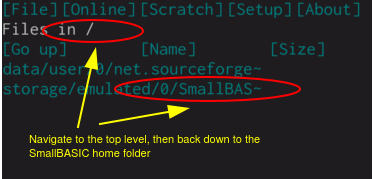- Android
- Getting started
- Using Location, Sensor and Text to speech services.
- Location
- Sensor
- Text to speech
- How to edit and run a program
- Internal editor:
- Desktop SmallBASIC
- File browser:
- Separate editor on device:
- Web Service:
- QRcode:
- Playing music
- Release history
- Privacy Policy
- SmallBASIC APK Мод 12.19
- SmallBASIC net.sourceforge.smallbasic Сведения о приложении
- SmallBASIC Снимки экрана
- SmallBASIC Описание
- Basic4Android. Пишем на бэйсике нативные приложения для Android
- Mobile BASIC 4.12
Android
Getting started
The system menu is accessed by the “three vertical dots” button in the bottom right corner of the screen.
The items displayed depend on whether the file browser, code editor or a running program is active.
When the file browser is active you should see an “Editor” item followed by either [ON] or [OFF]. If it shows “OFF” then press the item to switch it to “ON”.
Before you start editing a program you should navigate to the “SmallBASIC” folder. You can get there by pressing “[Go Up]” until you hit the root level “/”. You should then see an entry for “SmallBASIC”. If there’s not enough room to display the entire text it might appear as something like “storage/emulated/0/SmallBAS
”. You may need to accept a permission request to allow access to this folder when you first launch SmallBASIC for the first time. Also make sure you do not select the internal “net.sourceforge.smallbasic” folder since this could be overwritten in a future SmallBASIC update.
Now press the “[File]” link in the top left corner of the screen. This will take you to the file manager. From here you can enter a file name then press “[New]” to create it. Now press “[ ” characters on the left are buttons to expand (or contract) the help item contents. In the editor, the line number display also functions as a scrollbar. If you want to write a quick experimental program you can use the “[Scratch]” option to bypass the above file name setup steps.
All of the above UI elements are written in SmallBASIC, see main.bas
Using Location, Sensor and Text to speech services.
To use the following services, your program must start with the following two lines:
The first line tell SmallBASIC to dynamically load runtime modules. The second line imports the android module.
Location
Instructs the system to commence recording location information. Note: This relies on the device location services being enabled by the user.
Turns off recording of location information.
Returns a MAP variable holding the following details:
- latitude — the latitude, in degrees.
- longitude — the longitude, in degrees.
- speed — the speed if it is available, in meters/second over ground.
- accuracy — the estimated accuracy of this location, in meters.
- altitude — altitude if available, in meters
- bearing — the bearing, in degrees
- provider — whether data obtained from GPS or network
Note: the location data is updated internally at 1 second intervals.
Sensor
Enables the given sensor (currently only one may be enabled at a time). Throws an exception if the given sensor is not available (for example, not all devices have a gyroscope).
Disables any active sensor.
Returns a MAP variable holding sensor details. x, y, z — The spatial position light — (SensorLight) distance — (SensorProximity)
For more details, see:
Text to speech
Output data as spoken text.
Notes: — The text to speech module takes a moment to initialise. This is performed the first time you call SPEAK. — You may want to turn off the system setting to send TTS usage statistics to google before using this feature.
Sets the voice pitch (default is 1.0).
Sets the rate of speaking (default is 1.0)
Sets the locale, for example “en”, “de”, “fr” for English, German, France. May cause the system to download the language codec if not already installed.
Turns off text to speech output.
Performs text to speech (default is ENGLISH).
How to edit and run a program
Internal editor:
- Display the menu, then click Editor [ON]
- Tap a file name in the browser.
Desktop SmallBASIC
- Enter the port number in the setup screen.
- Connect your desktop machine and your mobile device to the same wifi network.
- Launch desktop SmallBASIC.
- Right click and select “Editor [ON]”.
- Navigate to the .bas file then click the link to begin editing.
- Press F3, then enter the address shown in the android about screen (IP:PORT).
- Enter the security code, then press enter.
- Once the settings are successful, you can press F4 to upload your program again.
File browser:
- Write and debug the program with desktop SmallBASIC.
- Copy the .bas file to your SDCard.
- Launch SmallBASIC, then navigate to the file in the built-in file browser, then tap the link to run.
- or, navigate to the file in the system file browser, then tap the link to start SmallBASIC and run the program.
Separate editor on device:
- Write your SmallBASIC program in a separate editor on your device.
- Task switch to SmallBASIC, then run the program using the built-in file browser.
Web Service:
- Enter the port number in the setup screen.
- Connect your desktop machine and your mobile device to the same wifi network.
- Launch a desktop browser then enter http://:
- A simple web page is displayed. Enter your SmallBASIC program then click run.
QRcode:
- Write and debug the program with desktop SmallBASIC.
- Convert the program to an QRCode image.
- Scan the QRCode in the separate decoder program.
- Click okay to launch SmallBASIC and the encoded program.
Note: the tool to convert source code to QR codes is here: qrcode
Playing music
Use the PLAY command with the prefix “file://” to play an audio track. For supported formats, see:
Release history
Privacy Policy
SmallBASIC uses external storage permissions to allow editing of program code.
The internet permission allows the OPEN statement to work with the HTTP prefix. It is also used with the “Online” link to load sample programs from http://smallbasic.github.io.
The listen service enabled in the setup screen allows program launching via the IDE or a Web Browser. This feature also relies on the internet permission.
SmallBASIC uses the location permission allowing program code access to the device location.
This Privacy Policy is effective as of 22/08/2019
Источник
SmallBASIC APK Мод 12.19
Последняя версия: 12.19
DMCA политика
SmallBASIC net.sourceforge.smallbasic Сведения о приложении
- Цена: Бесплатно
- Дата Последней версии : 2020-07-16
- Мин. Android Версия: 4.2
- Разработчик: Chris Warren-Smith
- Размер последней версии: 3Mb
- Категория: Образование
- Журнал версий Другие версии
- Google Play Загрузки: 10 000+ (0)
Выключите AdBlock и защиту от слежения так как
они могут нарушить функции загрузки!
SmallBASIC Снимки экрана
SmallBASIC Описание
SmallBASIC is a fast and easy to learn BASIC programming language interpreter ideal for everyday calculations, scripts and prototypes. SmallBASIC includes trigonometric, matrices and algebra functions, a powerful string library, system, and graphic commands along with structured programming syntax.
SmallBASIC works well with «Hacker’s Keyboard» available separately.
Some of SmallBASIC’s features are:
— SmallBASIC is a multi-platform BASIC language: Currently, Linux, Windows and Android are supported.
— The language is pretty compact: The Debian installer for Linux, for example, comes as a single 340 kb file.
— SmallBASIC features a very comprehensive set of mathematical functions.
— It is an interpreted language with no compilation runs required.
— SmallBASIC supports structured programming, user-defined structures and modularized source files. It is not object-oriented, though.
— It also shows much leeway in questions of syntax: For many commands, there are alternatives, and for many constructs, there are different synonyms available.
— SmallBASIC comes with its own little IDE.
— Graphics primitives (like lines, circles, etc.) are provided, as well as sound and simple GUI functions.
SmallBASIC, which was originally created for the Palm Pilot personal digital assistant in the late 1990’s by Nicholas Christopoulos.
Join the discussion forum:
http://retrogamecoding.org/board/index.php?board=22.0
Please report any crashes to one of the following. Be sure to include a small snippet of code causing the issue.
Источник
Basic4Android. Пишем на бэйсике нативные приложения для Android
Не знаю, почему про данный продукт инженерной мысли еще не рассказывали на Хабре. Может потому что писался в Израиле, а может, потому что сама мысль, что на Basic можно писать под Android – есть святотатство.
В общем, факт остается фактом: писать на Basic под Android теперь можно и поможет вам в этом продукт под предсказуемым названием «Basic4Android».
Кому интересно почитать про возможности продукта велком на официальный сайт. Я же предлагаю посмотреть на этого зверя в бою и разобрать небольшой пример, который покажет процесс разработки простенькой галереи.
Первое что меня порадовало при знакомстве с b4a это то, что у него свой небольшой и шустрый редактор.
Ничего сверхъестественного. Только самое привычное и необходимое: редактор кода и визуальный редактор форм.
Чуть позже я обнаружил и по достоинству оценил возможность рисовать формы прямо внутри штатного эмулятора Android либо виртуальной машины.
А теперь перейдём к примеру. Сделаем с помощью b4a простенький просмоторщик картинок, который ищет все картинки в папке «sdcard/Images» и выводит их в виде скролируемой галереи.
Для этого в визуальном редакторе добавляем элемент «HorizontalScrollView».
Выставляем ему такие начальные настройки:
Затем, растянем этот элемент по ширине окошка. Для этого зайдем во вкладку «Designer scripts» и введем следующий код:
После этого дизайнер можно закрыть. Перед закрытием вам предложат сохранить слой. Сохраняем:
Затем переходим в редактор кода и в глобальных модулях определяем объекты к которым будем обращается:
А это листинг основной части программы с комментариями:
Запускаем Debug
Отвечаем на запросы о названии пакета и названия программы:
В результате получаем галерею с плавной прокруткой.
Остается лишь добавить что продукт платный. На сегодняшний день стоимость подписки от 34$ до 299$. Лично я приобрел с двухгодовой подпиской, т.к. Продукт сейчас хорошо развивается и смысла брать с подпиской на 2 месяца — не вижу. Кстати если кому вдруг захочется приобрести — пишите в личку, у меня есть несколько купонов с 50% скидкой.
Источник
Mobile BASIC 4.12
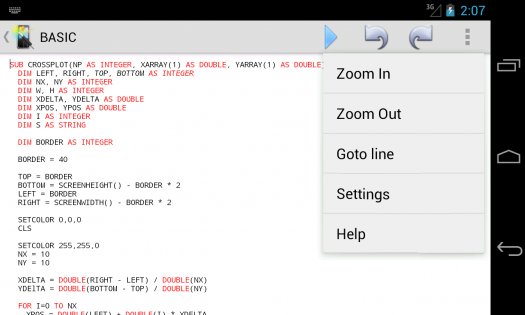

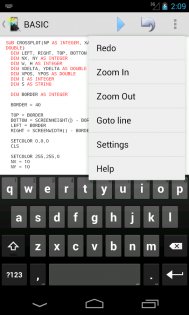
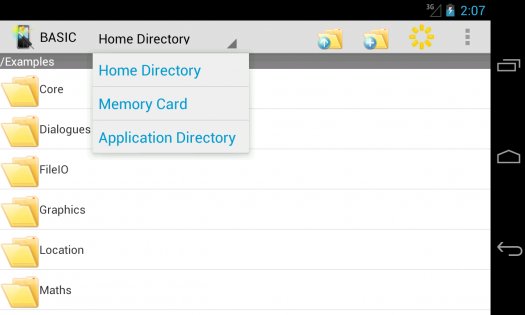

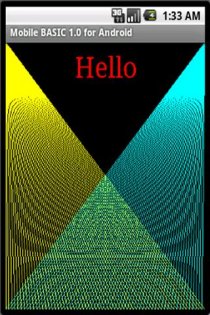
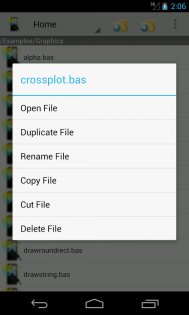
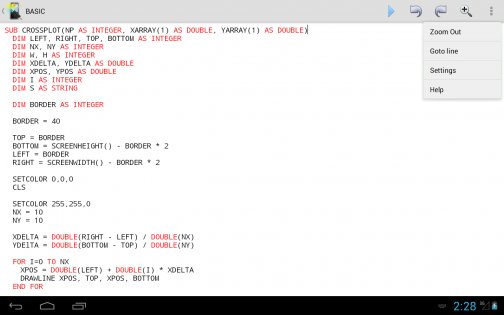

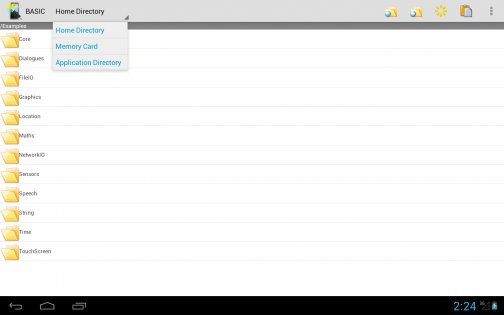

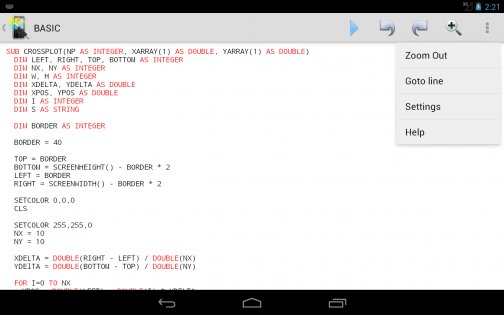

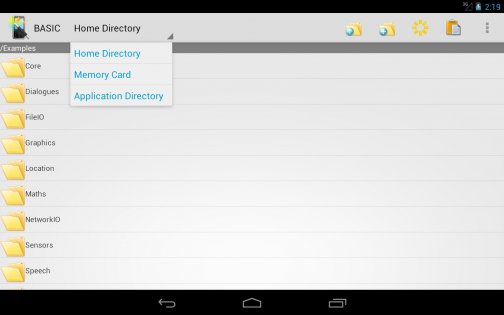
Язык программирования Бейсик для Андроид.
Язык программирования — мобильный Бейсик — в программе для Андроида, позволяет вам легко писать небольшие программы непосредственно на вашем телефоне или планшете с Андроидом. Мобильный Бэйсик можно использовать для написания различных программ, включая:- индивидуальную производительность труда, бизнес, образование и специальные интересные приложения.
о Диалектная структура Бэйсик — нет номерных строк, IF THEN ELSEIF ELSE ENDING, REPEAT UNTIL, WHILE ENDWHILE и т.п.
о Строго типизированный язык с 8 типами данных: BOOLEAN, BYTE, SHORT, INTEGER, LONG, FLOAT, DOUBLE и STRING.
о массивы (простые и мульти размерности)
о Подпрограммы и функции.
о Математические функции, включая: LEFT$, RIGHT$, MID$, LEN, STR$.
о Графические средства, включая: CLS, SETCOLOR, PLOT, DRAWLINE, REPAINT, SCREENWIDTH, SCREENHEIGHT + многое другое в легких и полных версиях.
о Функции времени и даты: TIME, MILLISECONDS, SECOND, MINUTE, HOUR, DAY, MONTH, YEAR.
о Простые средства ввода\вывода (ОТКРЫТЬ, ЗАКРЫТЬ, ВСТАВИТЬ, ВЗЯТЬ)
о Всеобъемлющая встроенная справочная система.
о Более 100 простых примеров, иллюстрирующих использование каждого объекта.
1. Это бесплатная версия мобильного Бэйсика, который оптимизирован для мобильных телефонов (портретная ориентация). Если вы намереваетесь использовать его на планшетах, то вам подойдет и стандартный Бэйсик, который поддерживает портретный и альбомные ориентации.
2. Бесплатная версия мобильного BASIC ограничивается небольшими программами (4 KB) и не включает в число команд графику — в стандартной и Lite версии больше доступа.
3. Бесплатная версия мобильного BASIC не включает в себя сенсорные команды: TOUCHUP, TOUCHMOVE и TOUCHDOWN
Mobile Basic перекочевал с явы на андроид. Возможностей пока мало, в бесплатной версии вообще треть урезана (так размер скрипта ограничен 4000 знаками). В полной версии возможна работа с тачскрином, а вот сведений о работе с клавишами, изображениями и прочими мультимедия я в файле помощи не нашел. Зато в отличии от явовского бейсика появились функции ( язык приобретает таки нормальный вид), еще б ООП прикрутили.
Источник