- Практическое применение (Часть 3).
- 3.1. iPhone и Android
- 3.2. Windows и Mac ноутбуки
- Установить SoftEther VPN
- О программе
- Функционал
- Плюсы и минусы
- Видео обзор
- Как установить
- Системные требования
- Похожие программы
- Скачать SoftEther VPN
- Android L2TP Client Setup
- 1. Initial configurations (only once at the first time)
- 2. Connect a VPN
- 3. Enjoy VPN communication
- SoftEther VPN Project
- What is SoftEther VPN
- Architecture of SoftEther VPN
- How to Use SoftEther VPN ?
- Ad-hoc VPN
- LAN to LAN Bridge
- Remote Access to LAN
- Join a Local PC into Cloud
- Join a Cloud VM into LAN
- Cloud to LAN Bridge VPN
- Cloud to Cloud Bridge VPN
- iPhone and Android
- Windows and Mac Laptops
- Remote Management
- Building Your Own Cloud
- VPN for Network Testing, Simulation and Debugging
- Remote Access
- Comfortable Network Anywhere
- Dynamic DNS and NAT Traversal
- VPN Azure
- Penetrates Firewall by SSL-VPN
- Replacements of Cisco or other hardware-based VPNs
- Replacements of OpenVPN
- Screenshots
Практическое применение (Часть 3).
SoftEther VPN поддерживает подключение мобильных устройств, включая iPhone и Android. Ваш смартфон с помощью SoftEther VPN теперь может стать частью вашей корпоративной или облачной сети.
3.1. iPhone и Android
iPhone и Android имеют встроенный VPN-клиент, но им необходимы Cisco, Juniper или другие дорогие аппаратные VPN для подключения VPN удаленного доступа. SoftEther VPN имеет ту же самую VPN функцию, что и Cisco, и поэтому тоже поддерживает iPhone и Android.

iPhone и Android имеют встроенную функцию VPN клиента L2TP/IPsec. Однако они предназначены для работы с Cisco Systems VPN маршрутизаторами в оригинале. Несколько других аппаратных VPN-маршрутизаторов могут работать с iPhone и Android. Однако, опытным корпоративным системным администраторам, обычно все еще слишком сложно практически создать удаленный доступ VPN, который сможет принимать подключения от iPhone и Android. SoftEther VPN имеет функцию клонирования Cisco VPN маршрутизаторов. SoftEther VPN может принимать VPN-подключения от iPhone и Android. Принципы построения VPN удаленного доступа для смартфонов точно такие же, как и для VPN удаленного доступа от ПК. В качестве дополнительных шагов вы должны включить функцию L2TP/IPsec на SoftEther VPN-сервере. Только теперь ваш SoftEther VPN сервер может принимать новые VPN-соединения от iPhone и Android.
Шаг 1. Установите SoftEther VPN-сервер
Сначала установите SoftEther VPN-сервер на серверный ПК в корпоративной сети. Добавьте пользователей и сделайте локальный мост. Этот шаг в точности аналогичен, описанному в разделе удаленный доступ VPN для ПК.
Шаг 2. Включите функцию L2TP/IPsec VPN на VPN-сервере
Включите VPN-функцию L2TP/IPsec, это осуществляется одним щелчком мыши. Это очень просто. Сравните этот шаг со сложными настройками в командной строке Cisco.
Шаг 3. Настройте iPhone или Android
На каждом устройстве iPhone или Android настройте встроенный VPN-клиент для подключения к SoftEther VPN Серверу. После этого iPhone или Android могут быть подключены к вашей корпоративной сети из любого места в любое время.

За подробностями настройки L2TP клиента на iphone и Android обратитесь к разделу «Практическое применение (Часть 6)».
3.2. Windows и Mac ноутбуки
Ваши мобильные ПК с Windows или Mac могут легко подключаться к SoftEther VPN в любом месте и в любое время, несмотря на брандмауэры или фильтры пакетов на Wi-Fi или за рубежом. Windows RT также поддерживается.

Как описано в VPN удалённого доступа для ПК, ваши ПК с Windows и Mac могут быть подключены к SoftEther VPN-серверу. Кроме того, планшеты под Windows RT (на базе ARM) и телефоны под Windows Phone могут беспрепятственно подключаться к SoftEther VPN серверу. Можно обеспечить легкий и безопасный доступ к корпоративной бизнес-сети для каждого сотрудника.
Основные шаги
Смотри шаги для удаленного доступа VPN.
Включить Microsoft SSTP-VPN для встроенных VPN-клиентов на ПК с Windows
Если вы используете Windows Vista, 7, 8 или RT в качестве клиентских ПК, вы можете использовать протокол Microsoft SSTP-VPN в качестве альтернативы SSL-VPN протоколу SoftEther VPN клиента. SSTP — это протокол VPN на основе HTTPS, который предлагает Microsoft. Клиентские ПК под управлением Windows имеют встроенные клиенты SSTP VPN. Если вы включили функцию SSTP VPN на SoftEther VPN сервере, вам больше не нужно устанавливать SoftEther VPN клиент на каждом ПК.
Источник
Установить SoftEther VPN
О программе
Что вы узнаете из обзора:
SoftEther VPN — популярное приложение для создания защищенного VPN-соединения от японской студии-разработчика. Обеспечивает максимально комфортный, анонимный и защищенный серфинг в Сети на мобильных устройствах и ПК, а также открывает доступ к веб-сайтам, просмотр которых заблокирован. Скачать последнюю версию программы SoftEther VPN для планшетов и смартфонов на базе Android можно совершенно бесплатно с нашего сайта по официальной ссылке разработчика.
Функционал
Функционально SoftEther VPN на Android совершенно не уступает другим программам этого типа. Утилита открывает пользователю доступ к веб-сайтам, заблокированным на территории отдельных государств самими владельцами ресурсов или государственными службами.
Помимо этого, с помощью программы можно обойти запрет на посещение сайтов, установленный системными администраторами в целях экономии трафика в государственных компаниях, крупных фирмах или учебных заведениях. Обычно в таких структурах блокируется доступ практически ко всем веб-ресурсам помимо необходимых для учебы или работы. SoftEther VPN снимает эти ограничения.
При использовании SoftEther VPN на Android выход в Интернет становится полностью безопасным. Программа выполняет шифрование исходящего трафика по протоколам AES 256-bit и RSA 4096-bit. Это решение делает защищенным серфинг даже при подключении через публичные Wi-Fi сети.
Пользователь может совершать покупки или выполнять другие действия, не беспокоясь о том, что его личные данные, номера банковских карт и другая конфиденциальная информация попадут в чужие руки.
Принцип работы программы состоит в подмене IP-адреса пользователя на временный, принадлежащий стороннему государству. После этих действий можно анонимно работать в Сети, не беспокоясь о том, что данные о просмотренных страницах будут отслежены на уровне провайдера.
Кроме того, SoftEther VPN для Android существенно усложняет работу отслеживающих служб и шпионского ПО, собирающих данные о местоположении пользователя и его запросах. Это позволяет избавиться от назойливой контекстной рекламы.
Важная особенность SoftEther VPN на Android в том, что в роли серверов здесь могут выступать обычные пользователи, именуемые волонтерами. Это значительно расширяет количество IP-адресов, доступных для установки соединения.
Управление в приложении очень простое и интуитивно понятное, даже несмотря на отсутствие русского языка. Подключение выполняется одним-двумя нажатиями, скорость соединения очень высокая, ограничения на количество используемого трафика отсутствует.
Плюсы и минусы
Множество преимуществ программы выгодно выделяют ее на фоне аналогичных утилит от конкурентов. К ее достоинствам относятся:
- анонимный серфинг в сети Интернет;
- разблокированный доступ к сайтам, посещение которых через обычное подключение невозможно;
- шифрование исходящего трафика для защиты личных данных пользователя;
- полностью бесплатная работа, нет ограничений по скорости и количеству трафика;
- простое и интуитивно понятное управление;
- пользователи могут выступать в качестве дополнительных серверов;
- работа на разных мобильных и десктопных платформах.
К недостаткам программы относится отсутствие русского языка, но это компенсируется простым и интуитивно понятным интерфейсом, с которым легко способен разобраться даже неопытный пользователь.
Видео обзор
Как установить
Для установки SoftEther VPN на устройство с системой Андроид вам надо зайти в Google Play на вашем устройстве и поиском найти программу. Запустить его загрузку кликом по кнопке установки.
Системные требования
Похожие программы
- OpenVPN Connect – Fast & Safe SSL VPN Client
- Hola VPN
- Avast SecureLine VPN
- CyberGhost VPN
- AnyConnect
Скачать SoftEther VPN
Скачать бесплатно SoftEther VPN на смартфон или планшет под управлением Android рекомендуется тем пользователям, который необходим быстрый и удобный в работе VPN-клиент для анонимного выхода в Интернет, доступа к заблокированным сайтам и безопасного серфинга в Сети.
Программа обеспечивает высокую скорость работы и не имеет ограничений на количество используемого трафика. Благодаря наличию версий программы для разных ОС установить SoftEther VPN можно на устройства Андроид пользователя.
Источник
Android L2TP Client Setup
Table of contents
This document describes how to connect to your SoftEther VPN Server by using the L2TP/IPsec VPN Client which is bundled with Android.
On this instruction, every screen-shots are taken on Android 4.x. Other versions of Android 4.x are similar to be configured, however there might be minor different on UIs. Some third-parties customizes the configuration screens of Android.
These screen-shots are in English version Android iOS. If you use other language, you can still configure it easily by referring the following instructions.
1. Initial configurations (only once at the first time)
Start the «Settings» application on Android.
In the «Wireless & Networks» category, open «More. » and tap «VPN».
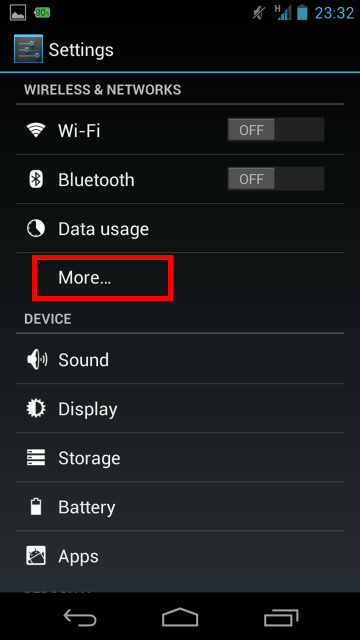
Click the «Add VPN profile» button to create a new VPN connection setting.
A new VPN connection setting editing screen will appear. Input something string on the «Name» field (e.g. «vpn» ), and choose «L2TP/IPSec PSK» in the «Type» field.
On this screen, you have to specify either hostname or IP address of the destination SoftEther VPN Server. You also have to enter the user-name, password and secret (pre-shared key) on the Android screen.
Scroll down the configuration screen, and tap the «Show advanced options» checkbox if appropriate.
Enter the «IPSec pre-shared key» field.
Specify «0.0.0.0/0» (9-letters) on the «Forwarding routes» field. Make sure that you input the «Forwarding routes» field correctly. If not, you cannot communicate via VPN.
After all inputted, tap the «Save» button and save the VPN connection setting.
2. Connect a VPN
You can start a VPN connection by using a created VPN connection setting at any time. Open the VPN connection settings list and tap a setting, you will see the following screen.
At the first time of using, you have to input «Username» and «Password» fields.
Tap «Connect» to start the VPN connection.
While VPN is established, you can see the status and connect time on the status screen. Your private IP address in VPN is also displayed. The «Connect to» IP address reports «1.0.0.1» , but it is not an unusual.

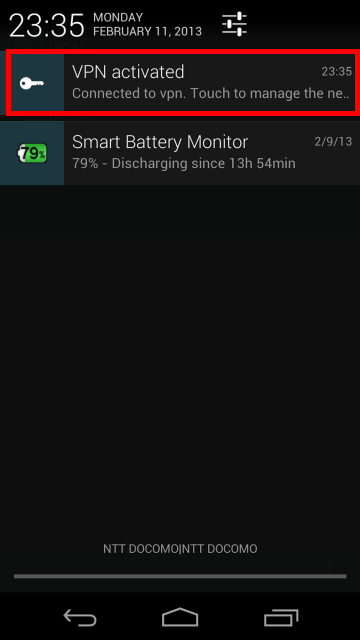
3. Enjoy VPN communication
While VPN is established, all communications will be relayed via the VPN Server. You can access to any local servers and workstation on the destination network.
Источник
SoftEther VPN Project
Table of contents
- 1. What is SoftEther VPN
- 2. Architecture of SoftEther VPN
- 3. How to Use SoftEther VPN ?
- 4. Ad-hoc VPN
- 5. LAN to LAN Bridge
- 6. Remote Access to LAN
- 7. Join a Local PC into Cloud
- 8. Join a Cloud VM into LAN
- 9. Cloud to LAN Bridge VPN
- 10. Cloud to Cloud Bridge VPN
- 11. iPhone and Android
- 12. Windows and Mac Laptops
- 13. Remote Management
- 14. Building Your Own Cloud
- 15. VPN for Network Testing, Simulation and Debugging
- 16. Remote Access
- 17. Comfortable Network Anywhere
- 18. Dynamic DNS and NAT Traversal
- 19. VPN Azure
- 20. Penetrates Firewall by SSL-VPN
- 21. Replacements of Cisco or other hardware-based VPNs
- 22. Replacements of OpenVPN
- 23. Screenshots
SoftEther VPN Project develops and distributes SoftEther VPN,
An Open-Source Free Cross-platform Multi-protocol VPN Program,
as an academic project from University of Tsukuba, under the Apache License 2.0.
- SoftEther VPN 4.37 Build 9758 Beta (August 16, 2021)
In the case of unstable caused by IPsec VPN scan-attack, please try this new build. - SE201901: CVE-2019-11868: SoftEther VPN Server NDIS 5.x Windows Local Bridge Driver Local Privilege Escalation Vulnerability (July 9, 2019)
Added the SoftEther VPN Server JSON-RPC API Suite implementation.(July 7, 2019)
The API Suite allows you to easily develop your original SoftEther VPN Server management application to control the VPN Server (e.g. creating users, adding Virtual Hubs, disconnecting a specified VPN sessions) from JavaScript, TypeScript, C# or other languages.- Added the Embedded HTML5-based Modern Admin Console.(July 7, 2019)
- Declaration of license switch for SoftEther VPN from GPLv2 to Apache License 2.0
What is SoftEther VPN

SoftEther VPN is open source. You can use SoftEther for any personal or commercial use for free charge.
SoftEther VPN is an optimum alternative to OpenVPN and Microsoft’s VPN servers. SoftEther VPN has a clone-function of OpenVPN Server. You can integrate from OpenVPN to SoftEther VPN smoothly. SoftEther VPN is faster than OpenVPN. SoftEther VPN also supports Microsoft SSTP VPN for Windows Vista / 7 / 8. No more need to pay expensive charges for Windows Server license for Remote-Access VPN function.
SoftEther VPN can be used to realize BYOD (Bring your own device) on your business. If you have smartphones, tablets or laptop PCs, SoftEther VPN’s L2TP/IPsec server function will help you to establish a remote-access VPN from your local network. SoftEther VPN’s L2TP VPN Server has strong compatible with Windows, Mac, iOS and Android.

SoftEther VPN has strong resistance against firewalls than ever. Built-in NAT-traversal penetrates your network admin’s troublesome firewall for overprotection. You can setup your own VPN server behind the firewall or NAT in your company, and you can reach to that VPN server in the corporate private network from your home or mobile place, without any modification of firewall settings. Any deep-packet inspection firewalls cannot detect SoftEther VPN’s transport packets as a VPN tunnel, because SoftEther VPN uses Ethernet over HTTPS for camouflage.


SoftEther VPN is free software because it was developed as Daiyuu Nobori’s Master Thesis research in the University. You can download and use it from today. The source-code of SoftEther VPN is available under the Apache License 2.0.
Features of SoftEther VPN
Free and open-source software.
- Easy to establish both remote-access and site-to-site VPN.
- SSL-VPN Tunneling on HTTPS to pass through NATs and firewalls.
- Revolutionary VPN over ICMP and VPN over DNS features.
- Resistance to highly-restricted firewall.
- Ethernet-bridging (L2) and IP-routing (L3) over VPN.
- Embedded dynamic-DNS and NAT-traversal so that no static nor fixed IP address is required.
- AES 256-bit and RSA 4096-bit encryptions.
- Sufficient security features such as logging and firewall inner VPN tunnel.
- 1Gbps-class high-speed throughput performance with low memory and CPU usage.
- Windows, Linux, Mac, Android, iPhone, iPad and Windows Mobile are supported.
- SSL-VPN (HTTPS) and 6 major VPN protocols (OpenVPN, IPsec, L2TP, MS-SSTP, L2TPv3 and EtherIP) are all supported as VPN tunneling underlay protocols.
- The OpenVPN clone function supports legacy OpenVPN clients.
- IPv4 / IPv6 dual-stack.
- The VPN server runs on Windows, Linux, FreeBSD, Solaris and Mac OS X.
- Configure All settings on GUI.
- Multi-languages (English, Japanese and Simplified-Chinese).
- No memory leaks. High quality stable codes, intended for long-term runs. We always verify that there are no memory or resource leaks before releasing the build.
- RADIUS / NT Domain user authentication function
- RSA certificate authentication function
- Deep-inspect packet logging function
- Source IP address control list function
- syslog transfer function
- More details at Specification.
Architecture of SoftEther VPN
Virtualization of Ethernet devices is the key of the SoftEther VPN architecture. SoftEther VPN virtualizes Ethernet devices in order to realize a flexible virtual private network for both remote-access VPN and site-to-site VPN. SoftEther VPN implements the Virtual Network Adapter program as a software-emulated traditional Ethernet network adapter. SoftEther VPN implements the Virtual Ethernet Switch program (called Virtual Hub) as a software-emulated traditional Ethernet switch. SoftEther VPN implements VPN Session as a software-emulated Ethernet cable between the network adapter and the switch.
You can create one or many Virtual Hub with SoftEther VPN on your server computer. This server computer will become a VPN server, which accepts VPN connection requests from VPN client computers.
You can create one or many Virtual Network Adapter with SoftEther VPN on your client computer. This client computer will become a VPN client, which establishes a VPN connections to the Virtual Hub on the VPN server.
You can establish VPN sessions, as called ‘VPN tunnels’, between VPN clients and VPN servers. A VPN session is the virtualized network cable. A VPN session is realized over a TCP/IP connection. The signals through the VPN session is encrypted by SSL. Therefore, you can safely establish a VPN session beyond the Internet. A VPN session is established by SoftEther VPN’s «VPN over HTTPS» technology. It means that SoftEther VPN can create a VPN connection beyond any kinds of firewalls and NATs.
The Virtual Hub exchanges all Ethernet packets from each connected VPN session to other connected sessions. The behavior is same to traditional Ethernet switches. The Virtual Hub has a FDB (forwarding database) to optimize the transmission of Ethernet frames.
You can define a local bridge between the Virtual Hub and the existing physical Ethernet segment by using the Local Bridge function. The Local Bridge exchanges packets between the physical Ethernet adapter and the Virtual Hub. You can realize a remote-access VPN from home or mobile to the company network by using the Local Bridge function.
You can define a cascading connection between two or more remote Virtual Hubs. With cascading, you can integrate two or more remote Ethernet segments to a single Ethernet segment. For example, after you establish cascading connections between the site A, B and C, then any computers in the site A will be able to communicate with the computers in the site B and the site C. This is a site-to-site VPN.
SoftEther VPN can also establish a VPN session over UDP. The UDP-mode of SoftEther VPN supports NAT traversal. The NAT traversal function allows the VPN server behind existing NATs or firewalls to accept incoming VPN sessions. You need no network administrator’s special permission before setting up a VPN server on the company network behind firewalls or NATs. Additionally, SoftEther VPN Server may be placed on the dynamic IP address environment since SoftEther VPN has built-in Dynamic DNS (DDNS) function.
SoftEther VPN Server supports additional VPN protocols, including L2TP/IPsec, OpenVPN, Microsoft SSTP, L2TPv3 and EtherIP. These realizes the interoperability with built-in L2TP/IPsec VPN clients on iPhone, iPad, Android, Windows and Mac OS X, and also with Cisco’s VPN routers and other vendors VPN products.
How to Use SoftEther VPN ?
SoftEther VPN is an essential infrastructure to build-up IT systems on enterprises and small-businesses.
Ad-hoc VPN
Make an ad-hoc VPN consists of the small-number computers with SoftEther VPN. Despite long-distance, it is easy to communicate mutually with any kinds of LAN-oriented protocols.
LAN to LAN Bridge
Geologically distributed branches are isolated as networks by default. SoftEther VPN lays virtual Ethernet cables between your all branches. Then all computers of all branches are connected to the single LAN.
Remote Access to LAN
Does employees need to connect to the company LAN from outside or home? Remote Access VPN will realizes virtual network cable from a Client PC to the LAN from anywhere and anytime.
SoftEther VPN can build-up flexible and dependable virtual network around Clouds. Amazon EC2, Windows Azure and most of other Clouds are supporting SoftEther VPN.
Join a Local PC into Cloud
Your desktop or laptop PC can join into the Cloud VM network. You can make use of Cloud VM as if it is on your own local network easily.
Join a Cloud VM into LAN
Your Cloud VM can join to your company LAN with SoftEther VPN. Anyone on your company can access to the Cloud VM without any settings.
Cloud to LAN Bridge VPN
SoftEther VPN keeps a virtual dedicate Ethernet line from the Cloud to the LAN 24h/365d. You can consider remote Cloud private network as a part of your corporate network.
Cloud to Cloud Bridge VPN
Are you using Amazon EC2 and Windows Azure, or using two or more remote datacenters of a Cloud service? SoftEther VPN can make a single united network between all Cloud VMs despite differences of physical locations.
SoftEther VPN supports several mobile devices including iPhone and Android. Your smartphone is now a part of your on-premise or Cloud network by using SoftEther VPN.
iPhone and Android
Windows and Mac Laptops
Your mobile PCs with Windows or Mac can be easily connected to SoftEther VPN anywhere and anytime, despite firewalls or packet filters on Wi-Fi or overseas ISP. Windows RT is also supported.
SoftEther VPN is also an ultra-convenient tool for effective system management by IT professionals on enterprises and system integrators.
Remote Management
Are you having problem with many servers, clients and printers of your client companies are distributed around the state? SoftEther VPN will help you a network administrator as a handy tool just from your desk. You can reach to any networks by only installing SoftEther VPN.
Building Your Own Cloud
Do you want to build and provide your own Cloud service which can beat Amazon EC2 or Windows Azure? SoftEther VPN can help you to build an inter-VMs network and remote-bridging network between your Cloud and your customer’s on-premise.
VPN for Network Testing, Simulation and Debugging
SoftEther VPN is not a program only for building remote network. It can be used for network design, test, and simulation by IT professionals. For example, delay, jitter and packet loss generator is implemented on SoftEther VPN. So network designer can test VoIP phones under the bad-condition IP network.
SoftEther VPN is also convenient for home users. You can be proud of using enterprise-class VPN for your home-use.
Remote Access
Do you want to access to your home server or digital appliance from outside? Set up SoftEther VPN Server on your home PC and gain access to your server or HDTV recorder from anywhere even the opposite side of the earth, through the Internet.
Comfortable Network Anywhere
Are you a business man and running around the world? Most of Wi-Fi and local ISPs of several countries are discomfort to use because of packet filtering or censorship. So set up your private relay server on your own home PC and use it from fields to gain ease.
Does your network administrator hesitates to assign you a global IP address? Or Does your company has a firewall on the border between the private network and the Internet? No problem! SoftEther VPN has a strong function to penetrate troublesome corporate firewalls.
Dynamic DNS and NAT Traversal
Unlike legacy IPsec-based VPN, even if your corporate network doesn’t have any static global IP address you can set up your stable SoftEther VPN Server on your corporate network.
VPN Azure
If the corporate firewall is more restricted and the NAT Traversal of SoftEther VPN doesn’t work correctly, use VPN Azure to penetrate such a firewall.
IPsec-based VPN protocols which are developed on 1990’s are now obsoleted. IPsec-based VPN are not familiar with most of firewalls, NATs or proxies. Unlike IPsec-based VPN, SoftEther VPN is familiar with any kind of firewalls. Additionally SoftEther VPN requires no expensive Cisco or other hardware devices. You can replace your Cisco or OpenVPN to SoftEther VPN today.
Penetrates Firewall by SSL-VPN
Are you having trouble with IPsec-based legacy VPN products? Replace it to SoftEther VPN. SoftEther VPN Protocol is based on HTTPS so almost all kinds of firewalls will permits SoftEther VPN’s packets.
Replacements of Cisco or other hardware-based VPNs
Cisco, Juniper or other hardware-based IPsec VPNs are expensive for set-up and management. They are also lack of usability and compatibility with Firewalls. Replace them to SoftEther VPN. You can very easily replace because SoftEther VPN also has the L2TP/IPsec VPN function which is same to Cisco’s.
Replacements of OpenVPN
Are you still using OpenVPN? SoftEther VPN has more ability, better performance and easy-configurable GUI-based management tools. SoftEther VPN has also the OpenVPN Server Clone Function so that any OpenVPN clients, including iPhone and Android, can connect to SoftEther VPN easily.
Screenshots
SoftEther VPN consists of three software: VPN Client, VPN Server and VPN Bridge.
Источник








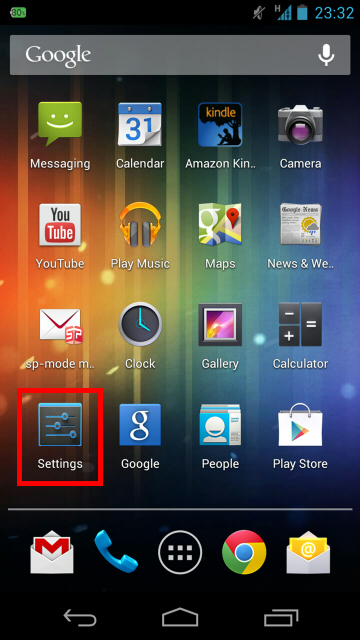

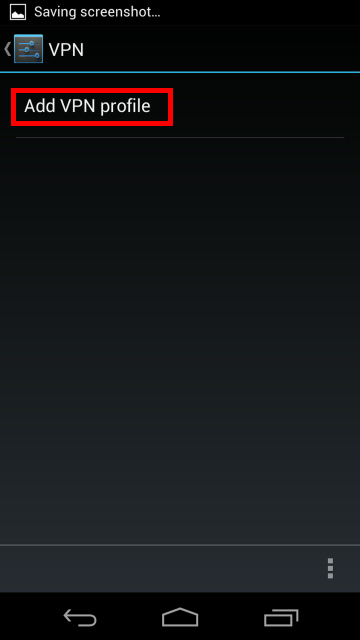
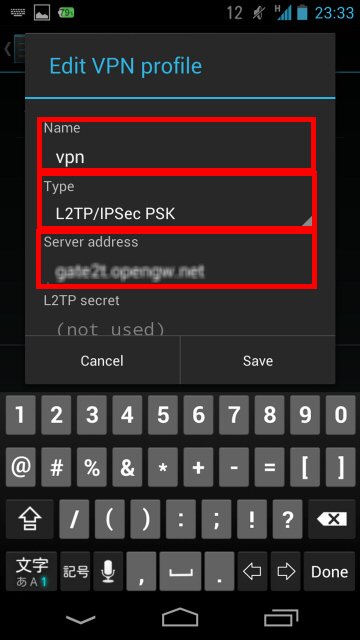
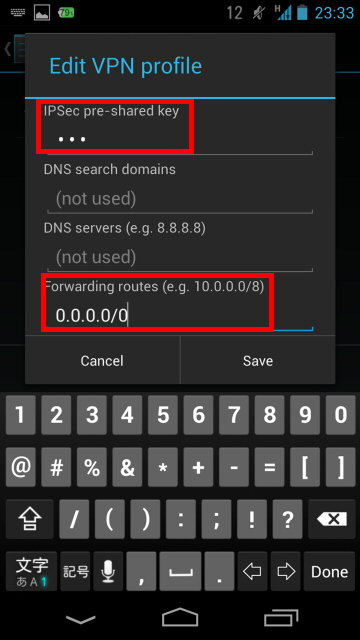
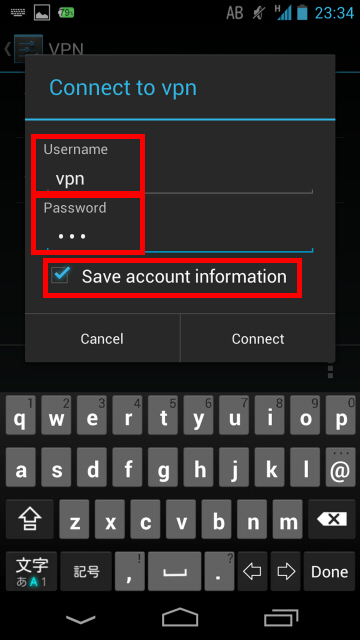
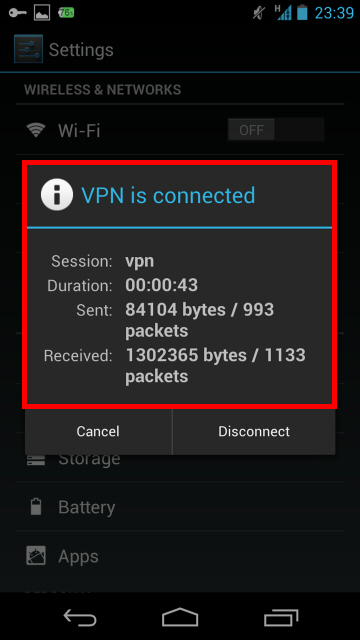
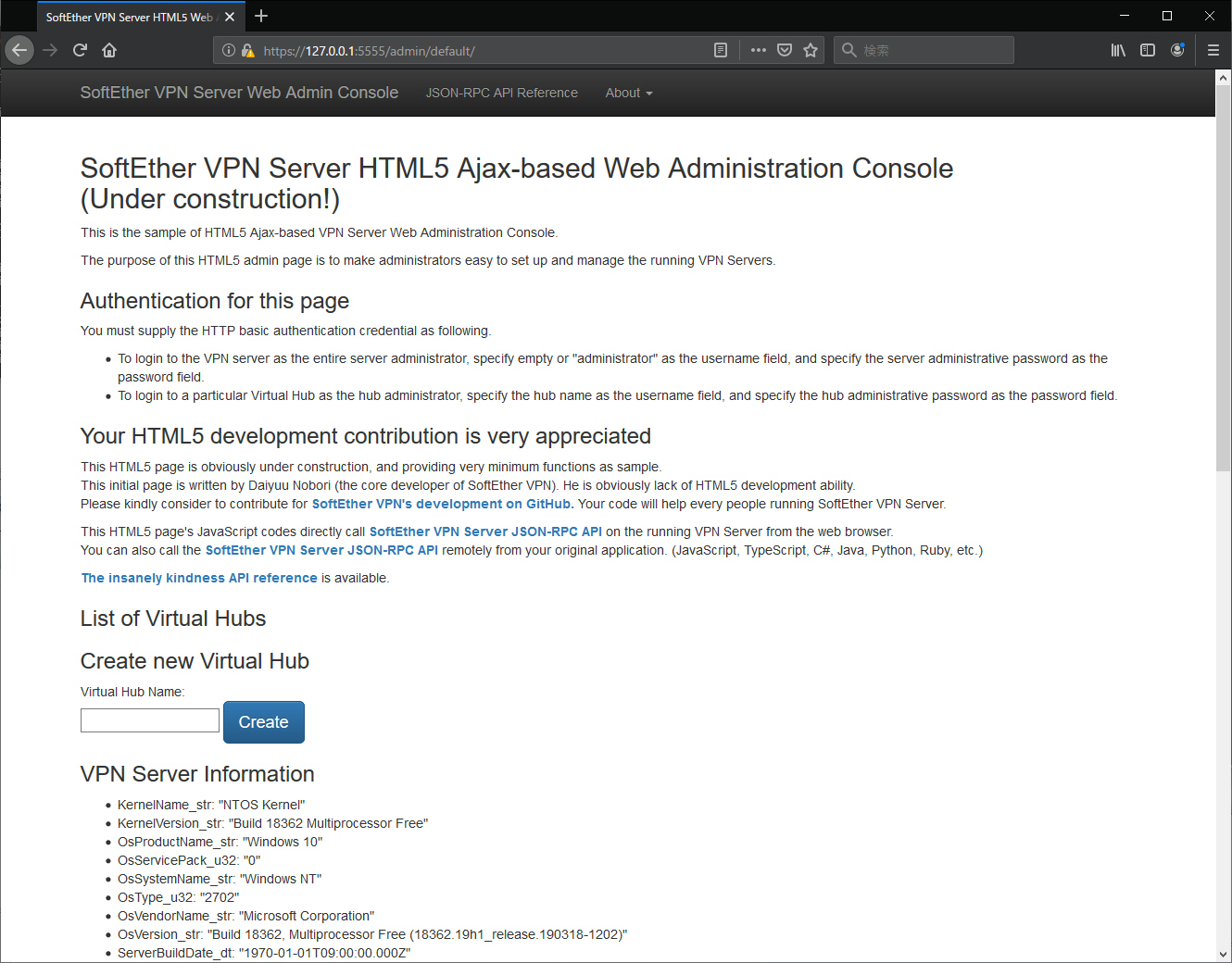 Added the SoftEther VPN Server JSON-RPC API Suite implementation.(July 7, 2019)
Added the SoftEther VPN Server JSON-RPC API Suite implementation.(July 7, 2019)




