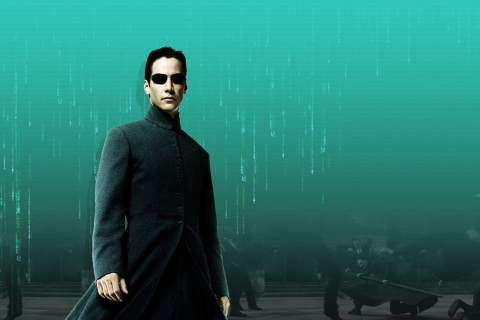Матрица: Перезагрузка
Краткий обзор игры
Матрица: Перезагрузка — знаменитое творение компании «Shiny Entertainment» и по совместительству, первая игра по мотивам культовой трилогии братьев (теперь уже сестёр) Вачовски! Что представляет из себя наш сегодняшний гость? Для игроков «старой закалки» это уже давно не секрет, ведь игра получила достаточно широкую известность в свое время, однако отнюдь не благодаря своей гениальности или качеству исполнения. Дело в том, что «Enter The Matrix» хороша ровно настолько, насколько и отвратительна.
Сразу стоит отметить, что игра лишь косвенно затрагивает основной сюжет оригинальной кинокартины, тем не менее, позволяя игрокам посетить локации и интерьеры, которые присутствовали в первоисточнике. В роли Призрака и Ниобе (да за «Избранного» играть нельзя), приготовьтесь пронестись через десятки локаций, обильно приправленных перестрелками, погонями и фирменными рукопашными схватками. Выполняйте хитроумные комбинации для быстрой и зрелищной нейтрализации врагов, используйте бережно украденный позаимствованный из «Max Payne» режим bullet-time, примите участие в разнообразных мини-играх и самое главное бросьте вызов уже до боли знакомым антагонистам. Звучит интересно, не так ли? Увы, но это не так!
Главная проблема игры — совершенно безумный дизайн уровней, который подкрепляется абсолютно бездарным техническим исполнением. Большая часть локаций представляет из себя очередную вариацию на тему коридорных уровней из «Doom», разбавленную низкокачественными текстурами, квадратными объектами и не менее квадратными главными героями, которые, тем не менее, почему-то обладают вполне неплохой анимацией. Лицезреть подобное безобразие без слёз — просто невозможно, а легендарные квадратные колеса у автомобилей уже давно стали своеобразным «мемом» на просторах всемирной паутины. Но на этом проблемы игры не заканчиваются. Дело в том, что игра пестрит таким количеством ошибок и недоработок, что иногда сложно предугадать, как она себя поведет в ту или иную минуту. Особенно это бросается в глаза в период погони, когда искусственный интеллект (если его можно таковым назвать) продолжает испытывать на прочность бампер автомобиля, упорно врезаясь во все предметы и преграды, расположенные на локации. К сожалению, из большей части последних — выбраться уже невозможно. Единственный шанс пройти данные этапы — перезагрузка, перезагрузка и еще раз перезагрузка.
Несмотря на все свои недостатки и откровенно наплевательское отношение к дизайну и технической составляющей проекта, назвать «Enter The Matrix» полным провалом — тоже не поворачивается язык. Творение «Shiny Entertainment» получилось достаточно ярким, динамичным, а также вполне самодостаточным. Более того, геймплей игры значительно меняется в зависимости от выбранного персонажа, что добавляет проекту определенной реиграбельности! Стоит ли ознакомиться? Да, ведь как ни крути. это все-таки «Матрица».
Источник
The matrix для андроид
This SDK is deprecated and the core team does not work anymore on it.
We strongly recommends that new projects use the new Android Matrix SDK.
We can provide best effort support for existing projects that are still using this SDK though.
The [Matrix] SDK for Android wraps the Matrix REST API calls in asynchronous Java methods and provides basic structures for storing and handling data.
It is an Android Studio (gradle) project containing the SDK module. https://github.com/vector-im/riot-android is the sample app which uses this SDK.
The Matrix APIs are split into several categories (see [matrix api]). Basic usage is:
- Log in or register to a home server -> get the user’s credentials
- Start a session with the credentials
- Start listening to the event stream
- Make matrix API calls
Bugs / Feature Requests
Think you’ve found a bug? Please check if an issue does not exist yet, then, if not, open an issue on this Github repo. If an issue already exists, feel free to upvote for it.
Want to fix a bug or add a new feature? Check if there is an corresponding opened issue. If no one is actively working on the issue, then please fork the develop branch when writing your fix, and open a pull request when you’re ready. Do not base your pull requests off master .
To log in, use an instance of the login API client.
If successful, the callback will provide the user credentials to use from then on.
Starting the matrix session
The session represents one user’s session with a particular home server. There can potentially be multiple sessions for handling multiple accounts.
sets up a session for interacting with the home server.
The session gives access to the different APIs through the REST clients:
session.getEventsApiClient() for the events API
session.getProfileApiClient() for the profile API
session.getPresenceApiClient() for the presence API
session.getRoomsApiClient() for the rooms API
For the complete list of methods, please refer to the [Javadoc].
Example Getting the list of members of a chat room would look something like this:
The same session object should be used for each request. This may require use of a singleton, see the Matrix singleton in the app module for an example.
The event stream
One important part of any Matrix-enabled app will be listening to the event stream, the live flow of events (messages, state changes, etc.). This is done by using:
This starts the events thread and sets it to send events to a default listener. It may be useful to use this in conjunction with an Android Service to control whether the event stream is running in the background or not.
The data handler
The data handler provides a layer to help manage data from the events stream. While it is possible to write an app with no data handler and manually make API calls, using one is highly recommended for most uses. The data handler :
- Handles events from the events stream
- Stores the data in its storage layer
- Provides the means for an app to get callbacks for events
- Provides and maintains room objects for room-specific operations (getting messages, joining, kicking, inviting, etc.)
creates a data handler with the default in-memory storage implementation.
Registering a listener
To be informed of events, the app needs to implement an event listener.
This listener should subclass MXEventListener and override the methods as needed:
onPresenceUpdate(event, user) Triggered when a user’s presence has been updated.
onLiveEvent(event, roomState) Triggered when a live event has come down the event stream.
onBackEvent(event, roomState) Triggered when an old event (from history), or back event, has been returned after a request for more history.
onInitialSyncComplete() Triggered when the initial sync process has completed. The initial sync is the first call the event stream makes to initialize the state of all known rooms, users, etc.
The Room object
The Room object provides methods to interact with a room (getting message history, joining, etc).
gets (or creates) the room object associated with the given room ID.
The RoomState object represents the room’s state at a certain point in time: its name, topic, visibility (public/private), members, etc. onLiveEvent and onBackEvent callbacks (see Registering a listener) return the event, but also the state of the room at the time of the event to serve as context for building the display (e.g. the user’s display name at the time of their message). The state provided is the one before processing the event, if the event happens to change the state of the room.
When entering a room, an app usually wants to display the last messages. This is done by calling
The events are then returned through the onBackEvent(event, roomState) callback in reverse order (most recent first).
This does not trigger all of the room’s history to be returned but only about 15 messages. Calling requestHistory() again will then retrieve the next (earlier) 15 or so, and so on. To start requesting history from the current live state (e.g. when opening or reopening a room),
must be called prior to the history requests.
The content manager
Matrix home servers provide a content API for the downloading and uploading of content (images, videos, files, etc.). The content manager provides the wrapper around that API.
retrieves the content manager associated with the given session.
Content hosted by a home server is identified (in events, avatar URLs, etc.) by a URI with a mxc scheme (mxc://matrix.org/xxxx for example). To obtain the underlying HTTP URI for retrieving the content, use
where contentUrl is the mxc:// content URL.
For images, an additional method exists for returning thumbnails instead of full-sized images:
which allows you to request a specific width, height, and scale method (between scale and crop).
To upload content from a file, use
specifying the file path and a callback method which will return an object on completion containing the mxc-style URI where the uploaded content can now be found.
See the sample app and Javadoc for more details.
Источник
TorrServe Matrix 110
TorrServe Matrix — бесплатное приложение для просмотра видео напрямую с торрентов, позволяет скачивать торрент файлы как http файл.
Приложение ТоррСерве Матрикс — скриншоты
Приложение TorrServe Matrix — видео
Основные возможности приложения TorrServe Matrix для Андроид
- Просмотр фильмов бесплатно с торрентов
- Кэш хранится в оперативной памяти, по этому не «засоряется» внутренняя память устройства
- Возможность запуска на роутере Xiaomi MI-R3G с прошивкой от Padavan
Программа состоит из двух частей, клиентской и серверной, после первого запуска приложения необходимо зайти в боковое меню выбрать пункт «Обновление», а затем нажать «Установить / Обновить сервер».
Оптимальные настройки Torrserve для Android приставок:
- Размер кеша = 200 Мбайт — количествово мегабайт зарезервированных в ОЗУ для стрима выбранного контента
- Размер буфера предварительной загрузки = 40 Мбайт — количество мегабайт выделяемых для старта контента
- Соединений на торрент = 20 — количество постоянных соединений с торрент клиентами, т.е. ограничение на использование не больше указанного количества
- Ограничение скорости загрузки/отдачи = 0 — без ограничений
Далее необходимо зайти браузером на сервер, например, http://192.168.1.10:8090, т.е. на IP адрес где установлен сервер, и изменить кол-во DHT соединений с 500 на 0, т.е. без ограничений, чтобы поиск сидов/пиров происходил быстрее.
Обратите внимание, что для стабильного просмотра 4К контента с torrent-ов необходимо соединение не менее 150-200 мБит, иначе возможны «фризы» (поддергивание видео) или остановка воспроизведения для заполнения буфера и продолжение дальнейшего просмотра.
Источник